display MITSUBISHI L200 2015 (in English) Workshop Manual
[x] Cancel search | Manufacturer: MITSUBISHI, Model Year: 2015, Model line: L200, Model: MITSUBISHI L200 2015Pages: 418, PDF Size: 25.8 MB
Page 229 of 418
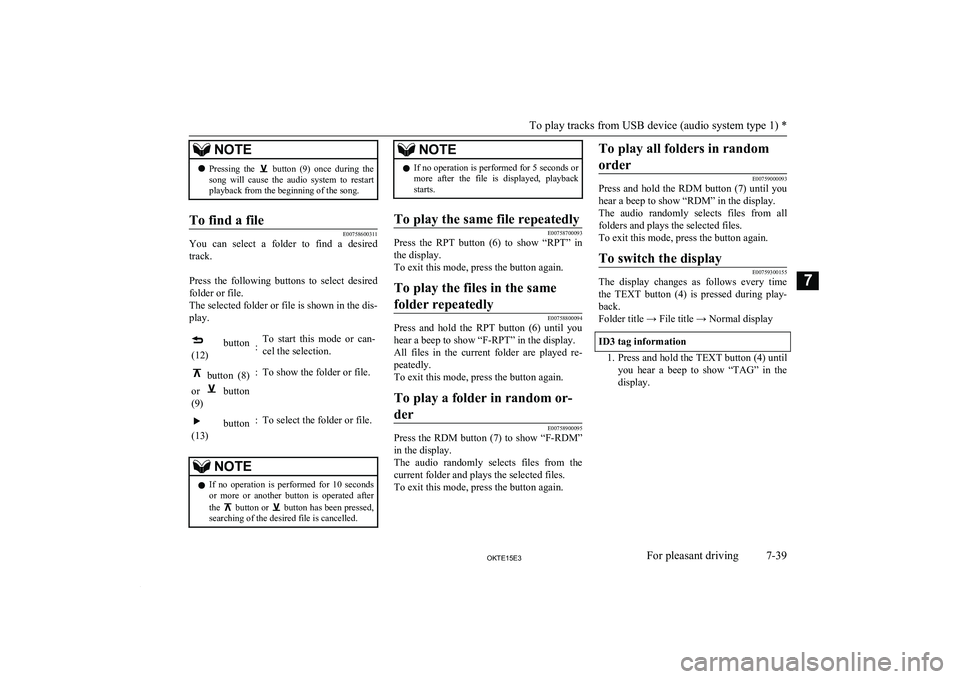
NOTElPressing the button (9) once during the
song will cause the audio system to restart
playback from the beginning of the song.To find a file
E00758600311
You can select a folder to find a desired
track.
Press the following buttons to select desired
folder or file.
The selected folder or file is shown in the dis-
play.
button
(12):To start this mode or can-
cel the selection. button (8)
or
button
(9)
:To show the folder or file. button
(13):To select the folder or file.NOTEl If no operation is performed for 10 seconds
or more or another button is operated after
the
button or button has been pressed,
searching of the desired file is cancelled.
NOTEl If no operation is performed for 5 seconds or
more after the file is displayed, playback starts.To play the same file repeatedly
E00758700093
Press the RPT button (6) to show “RPT” in
the display.
To exit this mode, press the button again.
To play the files in the same
folder repeatedly
E00758800094
Press and hold the RPT button (6) until you
hear a beep to show “F-RPT” in the display. All files in the current folder are played re- peatedly.
To exit this mode, press the button again.
To play a folder in random or-
der
E00758900095
Press the RDM button (7) to show “ F-RDM”
in the display.
The audio randomly selects files from the current folder and plays the selected files.To exit this mode, press the button again.
To play all folders in random
order
E00759000093
Press and hold the RDM button (7) until you
hear a beep to show “RDM” in the display.The audio randomly selects files from all folders and plays the selected files.
To exit this mode, press the button again.
To switch the display
E00759300155
The display changes as follows every time the TEXT button (4) is pressed during play-
back.
Folder title → File title → Normal display
ID3 tag information
1. Press and hold the TEXT button (4) until
you hear a beep to show “TAG” in thedisplay.
To play tracks from USB device (audio system type 1) *
7-39OKTE15E3For pleasant driving7
Page 230 of 418
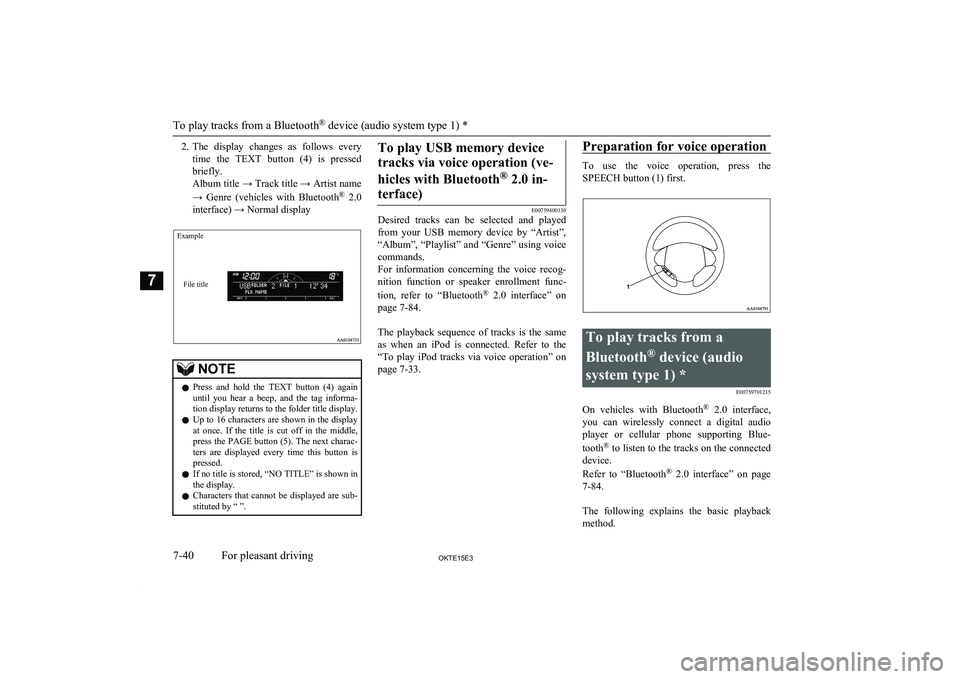
2.The display changes as follows every
time the TEXT button (4) is pressed
briefly.
Album title → Track title → Artist name
→ Genre (vehicles with Bluetooth ®
2.0
interface) → Normal displayExampleFile title
NOTEl Press and hold the TEXT button (4) again
until you hear a beep, and the tag informa- tion display returns to the folder title display.
l Up to 16 characters are shown in the display
at once. If the title is cut off in the middle,press the PAGE button (5). The next charac-
ters are displayed every time this button is pressed.
l If no title is stored, “NO TITLE” is shown in
the display.
l Characters that cannot be displayed are sub-
stituted by “ ”.To play USB memory device
tracks via voice operation (ve-
hicles with Bluetooth ®
2.0 in-
terface)
E00759400130
Desired tracks can be selected and played
from your USB memory device by “Artist”, “Album”, “Playlist” and “Genre” using voicecommands.
For information concerning the voice recog- nition function or speaker enrollment func-
tion, refer to “Bluetooth®
2.0 interface” on
page 7-84.
The playback sequence of tracks is the same as when an iPod is connected. Refer to the “To play iPod tracks via voice operation” onpage 7-33.
Preparation for voice operation
To use the voice operation, press the
SPEECH button (1) first.
To play tracks from a
Bluetooth ®
device (audio
system type 1) * E00759701215
On vehicles with Bluetooth®
2.0 interface,
you can wirelessly connect a digital audio player or cellular phone supporting Blue-
tooth ®
to listen to the tracks on the connected
device.
Refer to “Bluetooth ®
2.0 interface” on page
7-84.
The following explains the basic playback method.
To play tracks from a Bluetooth ®
device (audio system type 1) *
7-40OKTE15E3For pleasant driving7
Page 231 of 418
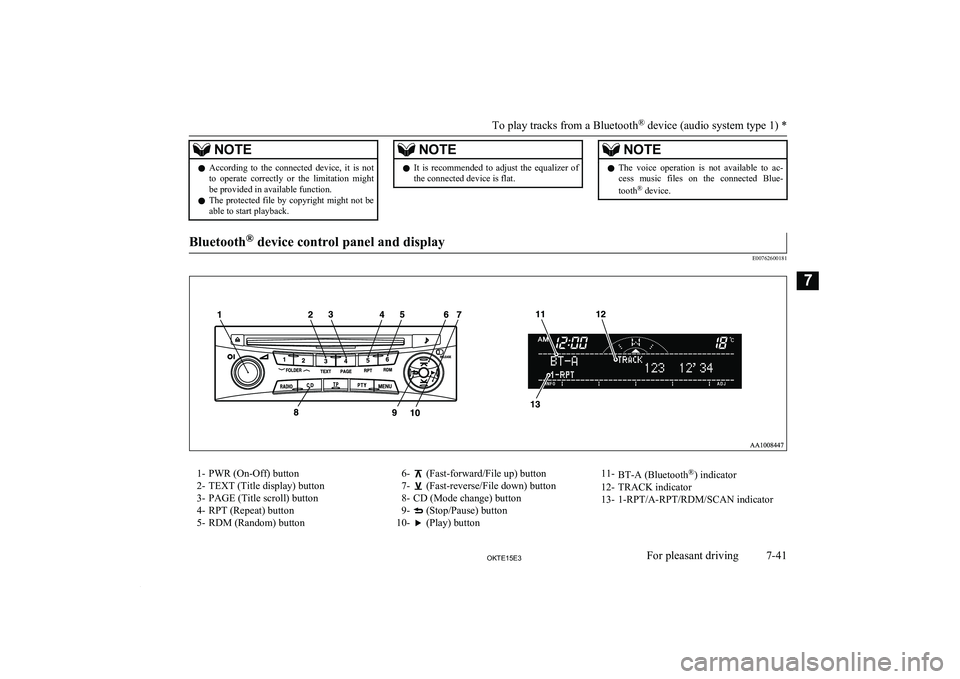
NOTElAccording to the connected device, it is not
to operate correctly or the limitation might
be provided in available function.
l The protected file by copyright might not be
able to start playback.NOTEl It is recommended to adjust the equalizer of
the connected device is flat.NOTEl The voice operation is not available to ac-
cess music files on the connected Blue-
tooth ®
device.Bluetooth ®
device control panel and display
E00762600181
1- PWR (On-Off) button
2- TEXT (Title display) button
3- PAGE (Title scroll) button
4- RPT (Repeat) button
5- RDM (Random) button6- (Fast-forward/File up) button
7-
(Fast-reverse/File down) button
8- CD (Mode change) button
9-
(Stop/Pause) button
10-
(Play) button
11- BT-A (Bluetooth ®
) indicator
12- TRACK indicator
13- 1-RPT/A-RPT/RDM/SCAN indicator
To play tracks from a Bluetooth ®
device (audio system type 1) *
7-41OKTE15E3For pleasant driving7
Page 232 of 418
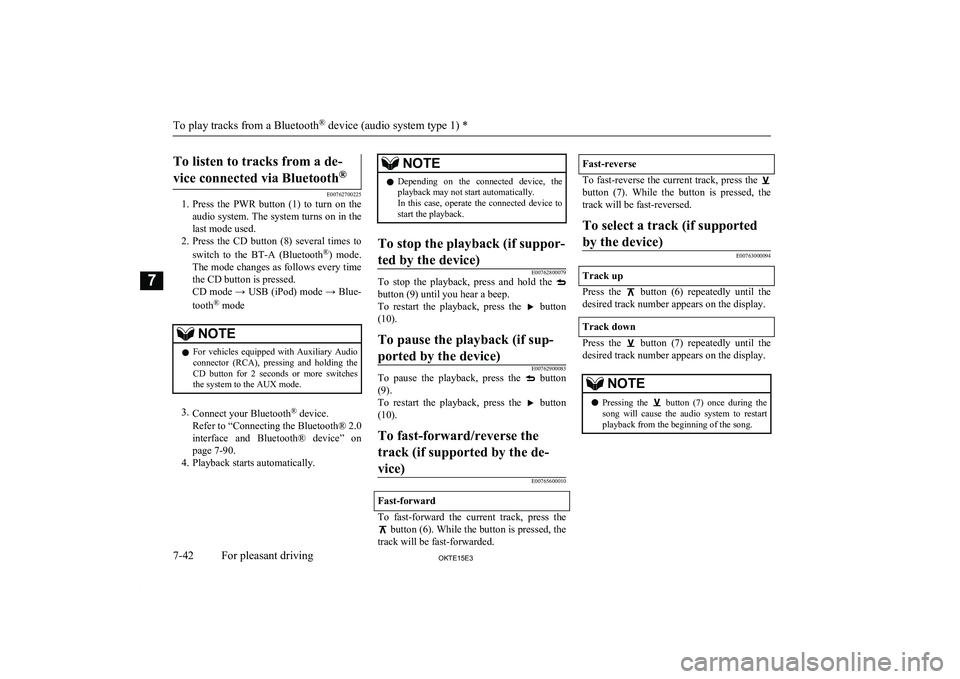
To listen to tracks from a de-
vice connected via Bluetooth ®
E00762700225
1. Press the PWR button (1) to turn on the
audio system. The system turns on in the last mode used.
2. Press the CD button (8) several times to
switch to the BT-A (Bluetooth ®
) mode.
The mode changes as follows every time the CD button is pressed.
CD mode → USB (iPod) mode → Blue-
tooth ®
mode
NOTEl For vehicles equipped with Auxiliary Audio
connector (RCA), pressing and holding theCD button for 2 seconds or more switches
the system to the AUX mode.
3. Connect your Bluetooth ®
device.
Refer to “Connecting the Bluetooth® 2.0
interface and Bluetooth® device” on page 7-90.
4. Playback starts automatically.
NOTEl Depending on the connected device, the
playback may not start automatically.
In this case, operate the connected device to
start the playback.To stop the playback (if suppor-
ted by the device)
E00762800079
To stop the playback, press and hold the
button (9) until you hear a beep.
To restart the playback, press the
button
(10).
To pause the playback (if sup-
ported by the device)
E00762900083
To pause the playback, press the button
(9).
To restart the playback, press the
button
(10).
To fast-forward/reverse the
track (if supported by the de- vice)
E00765600010
Fast-forward
To fast-forward the current track, press the
button (6). While the button is pressed, the
track will be fast-forwarded.
Fast-reverse
To fast-reverse the current track, press the
button (7). While the button is pressed, the
track will be fast-reversed.
To select a track (if supported
by the device)
E00763000094
Track up
Press the button (6) repeatedly until the
desired track number appears on the display.
Track down
Press the button (7) repeatedly until the
desired track number appears on the display.
NOTEl Pressing the button (7) once during the
song will cause the audio system to restart
playback from the beginning of the song.
To play tracks from a Bluetooth ®
device (audio system type 1) *
7-42OKTE15E3For pleasant driving7
Page 233 of 418
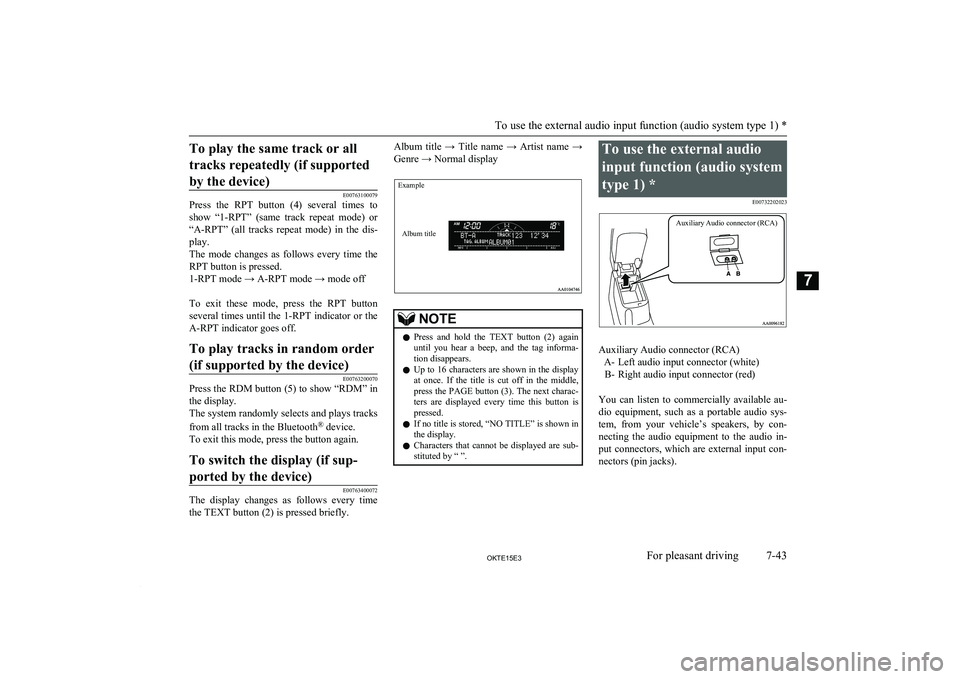
To play the same track or alltracks repeatedly (if supportedby the device)
E00763100079
Press the RPT button (4) several times to
show “ 1-RPT” (same track repeat mode) or
“A-RPT ” (all tracks repeat mode) in the dis-
play.
The mode changes as follows every time the
RPT button is pressed.
1-RPT mode → A-RPT mode → mode off
To exit these mode, press the RPT button
several times until the 1-RPT indicator or the
A-RPT indicator goes off.
To play tracks in random order
(if supported by the device)
E00763200070
Press the RDM button (5) to show “RDM” in
the display.
The system randomly selects and plays tracks
from all tracks in the Bluetooth ®
device.
To exit this mode, press the button again.
To switch the display (if sup-
ported by the device)
E00763400072
The display changes as follows every time
the TEXT button (2) is pressed briefly.
Album title → Title name → Artist name →
Genre → Normal displayExampleAlbum title
NOTEl Press and hold the TEXT button (2) again
until you hear a beep, and the tag informa- tion disappears.
l Up to 16 characters are shown in the display
at once. If the title is cut off in the middle, press the PAGE button (3). The next charac- ters are displayed every time this button is
pressed.
l If no title is stored, “NO TITLE” is shown in
the display.
l Characters that cannot be displayed are sub-
stituted by “ ”.To use the external audio
input function (audio system
type 1) * E00732202023
Auxiliary Audio connector (RCA)
Auxiliary Audio connector (RCA)A- Left audio input connector (white)B- Right audio input connector (red)
You can listen to commercially available au- dio equipment, such as a portable audio sys-
tem, from your vehicle’s speakers, by con- necting the audio equipment to the audio in-
put connectors, which are external input con- nectors (pin jacks).
To use the external audio input function (audio system type 1) *
7-43OKTE15E3For pleasant driving7
Page 234 of 418
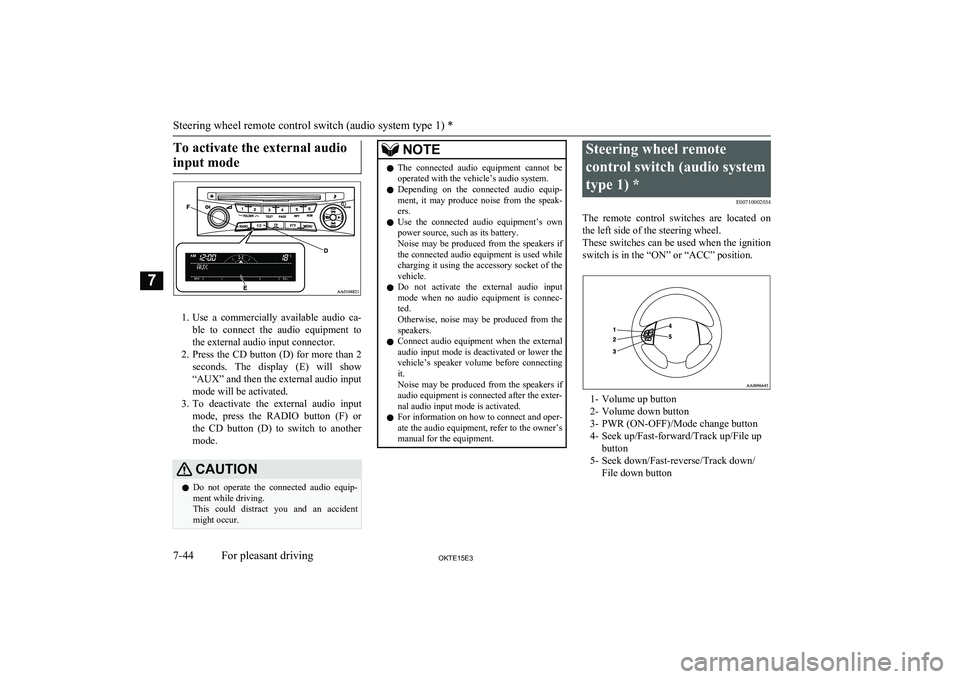
To activate the external audioinput mode
1. Use a commercially available audio ca-
ble to connect the audio equipment to
the external audio input connector.
2. Press the CD button (D) for more than 2
seconds. The display (E) will show
“AUX” and then the external audio input
mode will be activated.
3. To deactivate the external audio input
mode, press the RADIO button (F) orthe CD button (D) to switch to another
mode.
CAUTIONl Do not operate the connected audio equip-
ment while driving.
This could distract you and an accident might occur.NOTEl The connected audio equipment cannot be
operated with the vehicle’s audio system.
l Depending on the connected audio equip-
ment, it may produce noise from the speak- ers.
l Use the connected audio equipment’s own
power source, such as its battery.
Noise may be produced from the speakers if the connected audio equipment is used while
charging it using the accessory socket of the vehicle.
l Do not activate the external audio input
mode when no audio equipment is connec-
ted.
Otherwise, noise may be produced from the
speakers.
l Connect audio equipment when the external
audio input mode is deactivated or lower the
vehicle’s speaker volume before connecting it.
Noise may be produced from the speakers if
audio equipment is connected after the exter-
nal audio input mode is activated.
l For information on how to connect and oper-
ate the audio equipment, refer to the owner’s manual for the equipment.Steering wheel remote
control switch (audio system type 1) * E00710002034
The remote control switches are located on the left side of the steering wheel.
These switches can be used when the ignition
switch is in the “ON” or “ACC” position.
1- Volume up button
2- Volume down button
3- PWR (ON-OFF)/Mode change button
4- Seek up/Fast-forward/Track up/File up button
5- Seek down/Fast-reverse/Track down/ File down button
Steering wheel remote control switch (audio system type 1) *
7-44OKTE15E3For pleasant driving7
Page 235 of 418
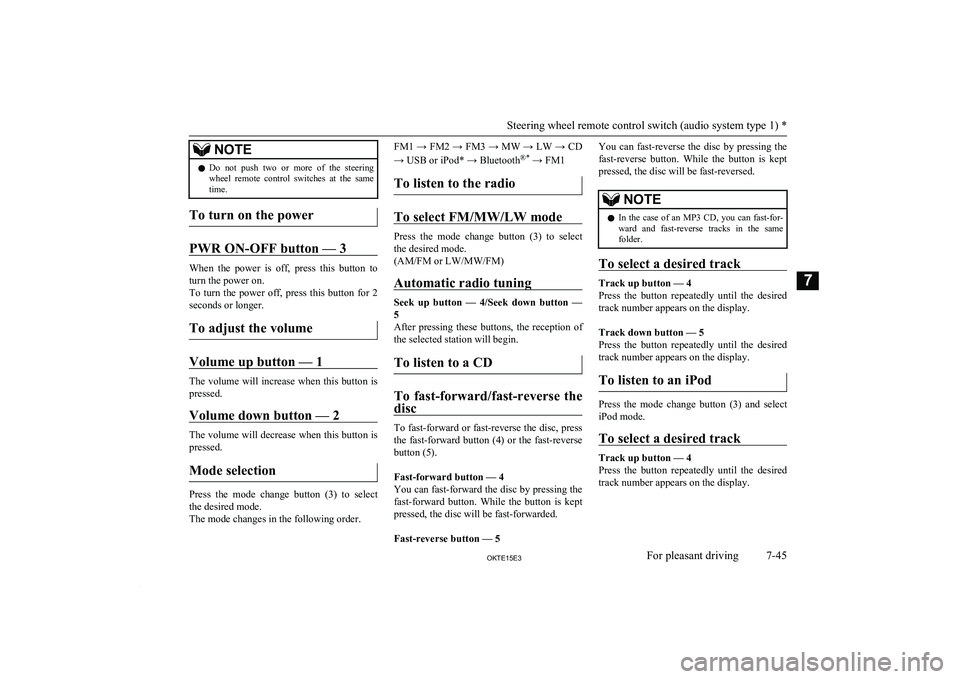
NOTElDo not push two or more of the steering
wheel remote control switches at the same
time.
To turn on the power
PWR ON-OFF button — 3
When the power is off, press this button to
turn the power on.
To turn the power off, press this button for 2
seconds or longer.
To adjust the volume
Volume up button — 1
The volume will increase when this button is
pressed.
Volume down button — 2
The volume will decrease when this button is
pressed.
Mode selection
Press the mode change button (3) to select the desired mode.
The mode changes in the following order.
FM1 → FM2 → FM3 → MW → LW → CD
→ USB or iPod* → Bluetooth ®*
→ FM1
To listen to the radio
To select FM/MW/LW mode
Press the mode change button (3) to select the desired mode.
(AM/FM or LW/MW/FM)
Automatic radio tuning
Seek up button — 4/Seek down button — 5
After pressing these buttons, the reception of the selected station will begin.
To listen to a CD
To fast-forward/fast-reverse the
disc
To fast-forward or fast-reverse the disc, press
the fast-forward button (4) or the fast-reverse button (5).
Fast-forward button — 4
You can fast-forward the disc by pressing the
fast-forward button. While the button is kept
pressed, the disc will be fast-forwarded.
Fast-reverse button — 5
You can fast-reverse the disc by pressing the
fast-reverse button. While the button is kept pressed, the disc will be fast-reversed.NOTEl In the case of an MP3 CD, you can fast-for-
ward and fast-reverse tracks in the same
folder.
To select a desired track
Track up button — 4
Press the button repeatedly until the desired track number appears on the display.
Track down button — 5
Press the button repeatedly until the desired track number appears on the display.
To listen to an iPod
Press the mode change button (3) and select
iPod mode.
To select a desired track
Track up button — 4
Press the button repeatedly until the desired track number appears on the display.
Steering wheel remote control switch (audio system type 1) *
7-45OKTE15E3For pleasant driving7
Page 236 of 418
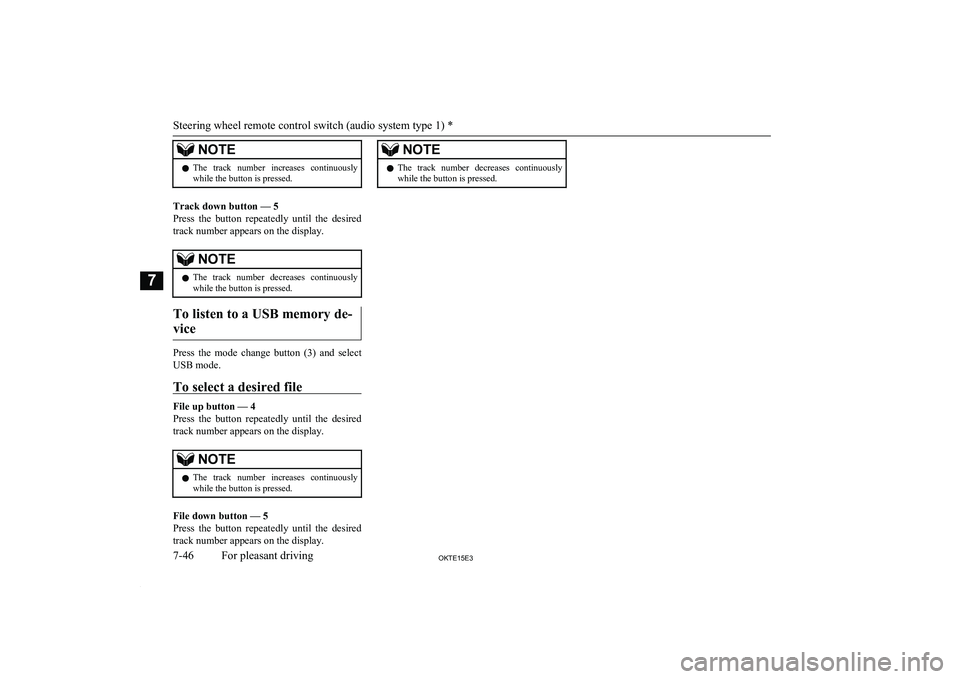
NOTElThe track number increases continuously
while the button is pressed.
Track down button — 5
Press the button repeatedly until the desired track number appears on the display.
NOTEl The track number decreases continuously
while the button is pressed.
To listen to a USB memory de-
vice
Press the mode change button (3) and select
USB mode.
To select a desired file
File up button — 4
Press the button repeatedly until the desired
track number appears on the display.
NOTEl The track number increases continuously
while the button is pressed.
File down button — 5
Press the button repeatedly until the desired track number appears on the display.
NOTEl The track number decreases continuously
while the button is pressed.
Steering wheel remote control switch (audio system type 1) *
7-46OKTE15E3For pleasant driving7
Page 237 of 418
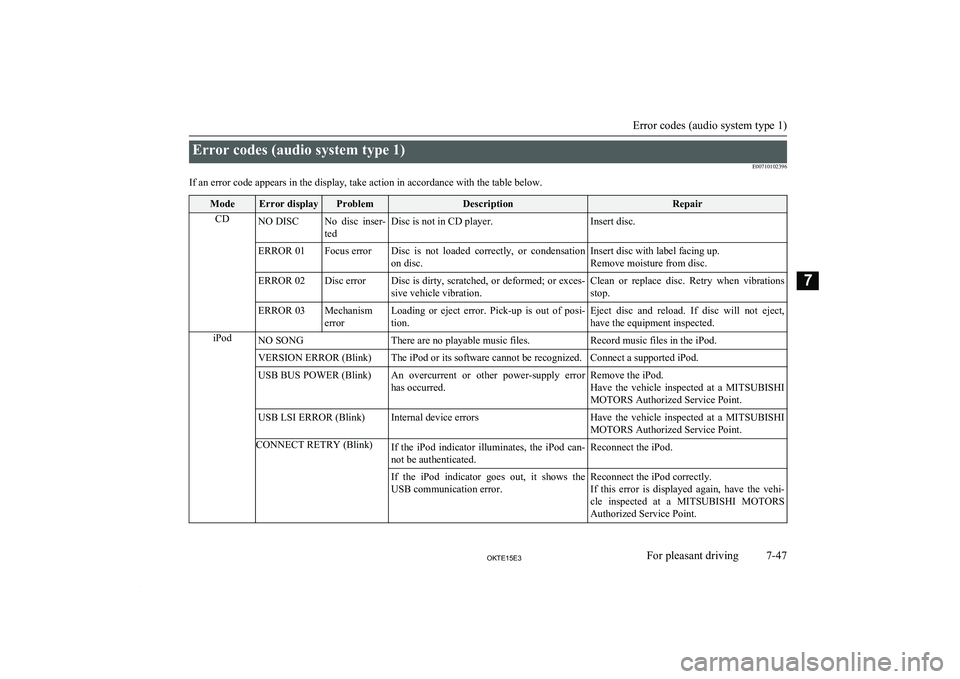
Error codes (audio system type 1)E00710102396
If an error code appears in the display, take action in accordance with the table below.ModeError displayProblemDescriptionRepairCDNO DISCNo disc inser- tedDisc is not in CD player.Insert disc.ERROR 01Focus errorDisc is not loaded correctly, or condensation
on disc.Insert disc with label facing up.
Remove moisture from disc.ERROR 02Disc errorDisc is dirty, scratched, or deformed; or exces- sive vehicle vibration.Clean or replace disc. Retry when vibrations
stop.ERROR 03Mechanism
errorLoading or eject error. Pick-up is out of posi- tion.Eject disc and reload. If disc will not eject,
have the equipment inspected.iPodNO SONGThere are no playable music files.Record music files in the iPod.VERSION ERROR (Blink)The iPod or its software cannot be recognized.Connect a supported iPod.USB BUS POWER (Blink)An overcurrent or other power-supply error has occurred.Remove the iPod.
Have the vehicle inspected at a MITSUBISHI
MOTORS Authorized Service Point.USB LSI ERROR (Blink)Internal device errorsHave the vehicle inspected at a MITSUBISHI
MOTORS Authorized Service Point.CONNECT RETRY (Blink)If the iPod indicator illuminates, the iPod can- not be authenticated.Reconnect the iPod.If the iPod indicator goes out, it shows theUSB communication error.Reconnect the iPod correctly.
If this error is displayed again, have the vehi-
cle inspected at a MITSUBISHI MOTORS
Authorized Service Point.
Error codes (audio system type 1)
7-47OKTE15E3For pleasant driving7
Page 238 of 418
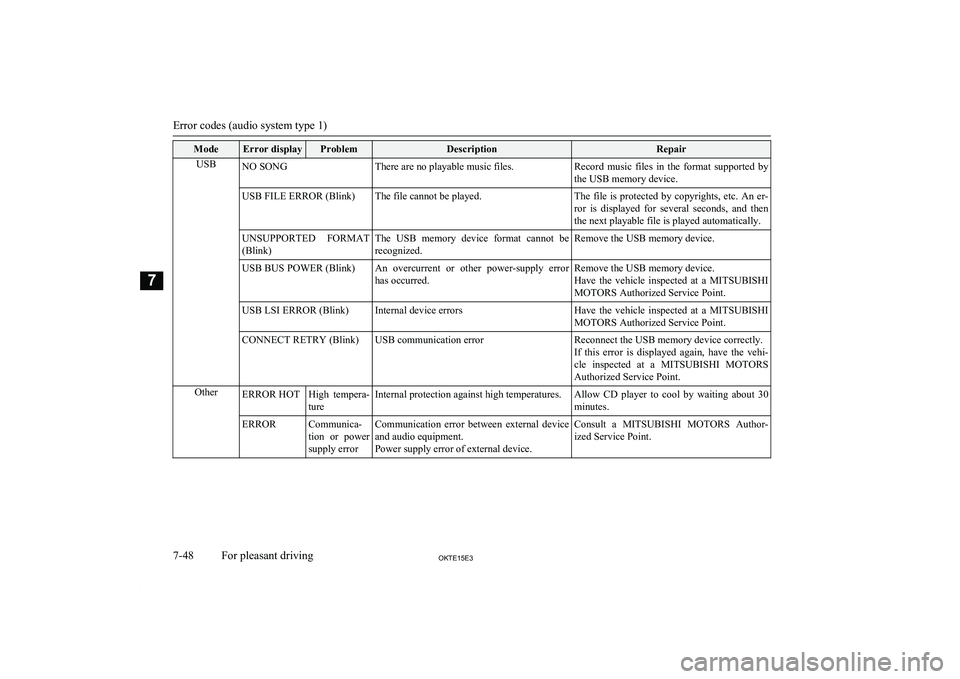
ModeError displayProblemDescriptionRepairUSBNO SONGThere are no playable music files.Record music files in the format supported by
the USB memory device.USB FILE ERROR (Blink)The file cannot be played.The file is protected by copyrights, etc. An er-
ror is displayed for several seconds, and then
the next playable file is played automatically.UNSUPPORTED FORMAT (Blink)The USB memory device format cannot be
recognized.Remove the USB memory device.USB BUS POWER (Blink)An overcurrent or other power-supply error
has occurred.Remove the USB memory device.
Have the vehicle inspected at a MITSUBISHI
MOTORS Authorized Service Point.USB LSI ERROR (Blink)Internal device errorsHave the vehicle inspected at a MITSUBISHI
MOTORS Authorized Service Point.CONNECT RETRY (Blink)USB communication errorReconnect the USB memory device correctly.
If this error is displayed again, have the vehi-
cle inspected at a MITSUBISHI MOTORS
Authorized Service Point.OtherERROR HOTHigh tempera-
tureInternal protection against high temperatures.Allow CD player to cool by waiting about 30 minutes.ERRORCommunica-
tion or power
supply errorCommunication error between external device and audio equipment.
Power supply error of external device.Consult a MITSUBISHI MOTORS Author-
ized Service Point.
Error codes (audio system type 1)
7-48OKTE15E3For pleasant driving7