display MITSUBISHI L200 2015 (in English) Owner's Guide
[x] Cancel search | Manufacturer: MITSUBISHI, Model Year: 2015, Model line: L200, Model: MITSUBISHI L200 2015Pages: 418, PDF Size: 25.8 MB
Page 112 of 418
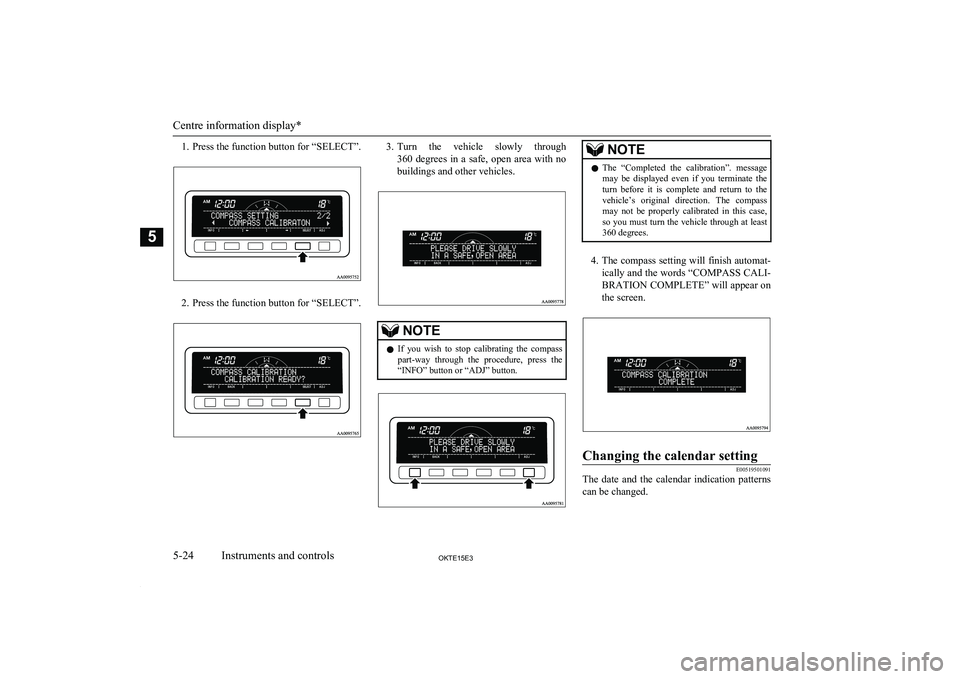
1. Press the function button for “SELECT”.
2. Press the function button for “SELECT”.
3.Turn the vehicle slowly through
360 degrees in a safe, open area with no buildings and other vehicles.NOTEl If you wish to stop calibrating the compass
part-way through the procedure, press the“INFO” button or “ADJ” button.NOTEl The “Completed the calibration”. message
may be displayed even if you terminate the
turn before it is complete and return to the vehicle’s original direction. The compass
may not be properly calibrated in this case, so you must turn the vehicle through at least
360 degrees.
4. The compass setting will finish automat-
ically and the words “COMPASS CALI-
BRATION COMPLETE” will appear on the screen.
Changing the calendar setting
E00519501091
The date and the calendar indication patternscan be changed.
Centre information display*
5-24OKTE15E3Instruments and controls5
Page 113 of 418
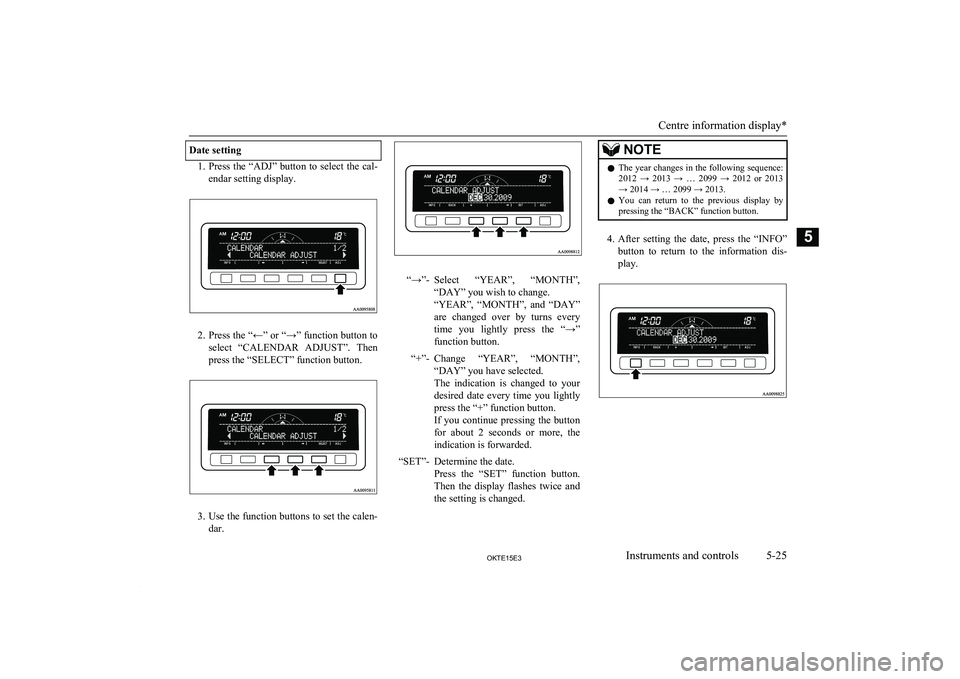
Date setting
1.Press the “ADJ” button to select the cal-
endar setting display.
2. Press the “←” or “→” function button to
select “CALENDAR ADJUST”. Then press the “SELECT” function button.
3. Use the function buttons to set the calen-
dar.
“→”-Select “YEAR”, “MONTH”,
“DAY” you wish to change.
“YEAR”, “MONTH”, and “DAY”
are changed over by turns every time you lightly press the “→”
function button.“+”-Change “YEAR”, “MONTH”, “DAY” you have selected.
The indication is changed to your
desired date every time you lightly
press the “+” function button.
If you continue pressing the button
for about 2 seconds or more, the indication is forwarded.“SET”-Determine the date.
Press the “SET” function button.
Then the display flashes twice and the setting is changed.NOTEl The year changes in the following sequence:
2012 → 2013 → … 2099 → 2012 or 2013
→ 2014 → … 2099 → 2013.
l You can return to the previous display by
pressing the “BACK” function button.
4. After setting the date, press the “INFO”
button to return to the information dis- play.
Centre information display*
5-25OKTE15E3Instruments and controls5
Page 114 of 418
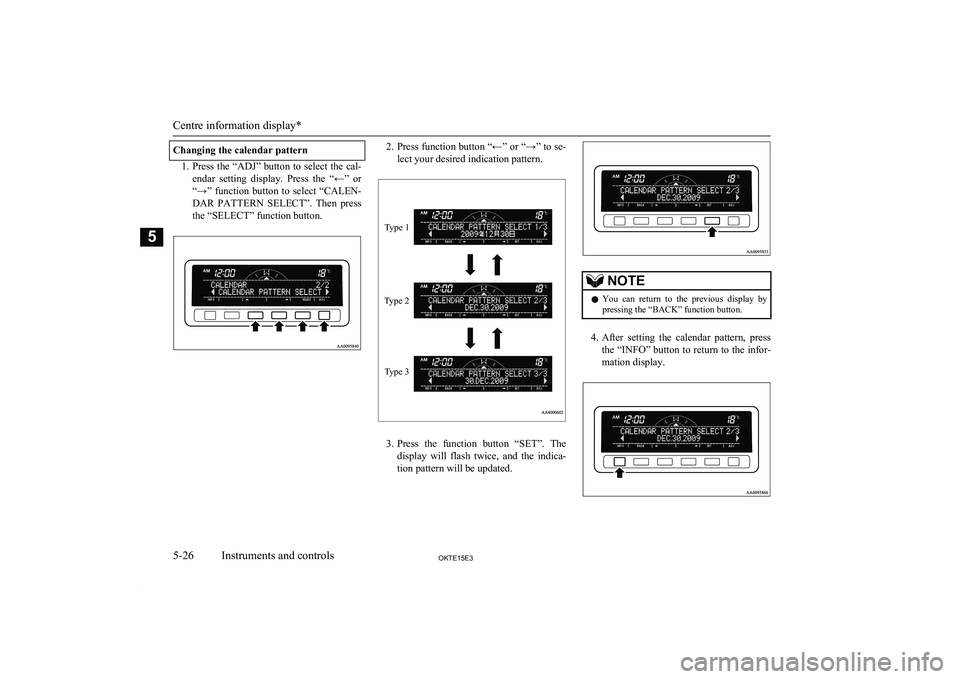
Changing the calendar pattern
1.Press the “ADJ” button to select the cal-
endar setting display. Press the “←” or “→” function button to select “CALEN-
DAR PATTERN SELECT”. Then press
the “SELECT” function button.
2. Press function button “←” or “→” to se-
lect your desired indication pattern.
3. Press the function button “SET”. The
display will flash twice, and the indica- tion pattern will be updated.
NOTEl You can return to the previous display by
pressing the “BACK” function button.
4. After setting the calendar pattern, press
the “INFO” button to return to the infor-
mation display.
Centre information display*
5-26OKTE15E3Instruments and controls5 Type 1
Type 2 Type 3
Page 115 of 418
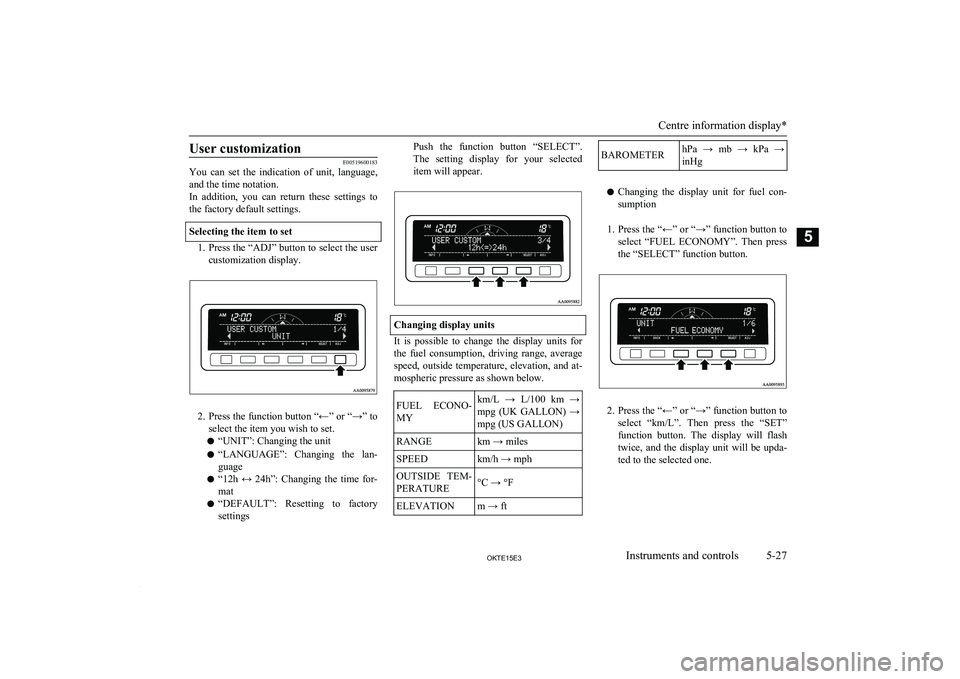
User customization
E00519600183
You can set the indication of unit, language,
and the time notation.
In addition, you can return these settings to
the factory default settings.
Selecting the item to set
1. Press the “ADJ” button to select the user
customization display.
2. Press the function button “←” or “→” to
select the item you wish to set.
l “UNIT”: Changing the unit
l “LANGUAGE”: Changing the lan-
guage
l “12h ↔ 24h”: Changing the time for-
mat
l “DEFAULT”: Resetting to factory
settings
Push the function button “SELECT”.
The setting display for your selected
item will appear.
Changing display units
It is possible to change the display units for the fuel consumption, driving range, average
speed, outside temperature, elevation, and at- mospheric pressure as shown below.
FUEL ECONO-
MYkm/L → L/100 km →
mpg (UK GALLON) → mpg (US GALLON)RANGEkm → milesSPEEDkm/h → mphOUTSIDE TEM-
PERATURE°C → °FELEVATIONm → ftBAROMETERhPa → mb → kPa →
inHg
l Changing the display unit for fuel con-
sumption
1. Press the “←” or “→” function button to
select “FUEL ECONOMY”. Then press the “SELECT” function button.
2. Press the “←” or “→” function button to
select “km/L”. Then press the “SET”
function button. The display will flash
twice, and the display unit will be upda- ted to the selected one.
Centre information display*
5-27OKTE15E3Instruments and controls5
Page 116 of 418
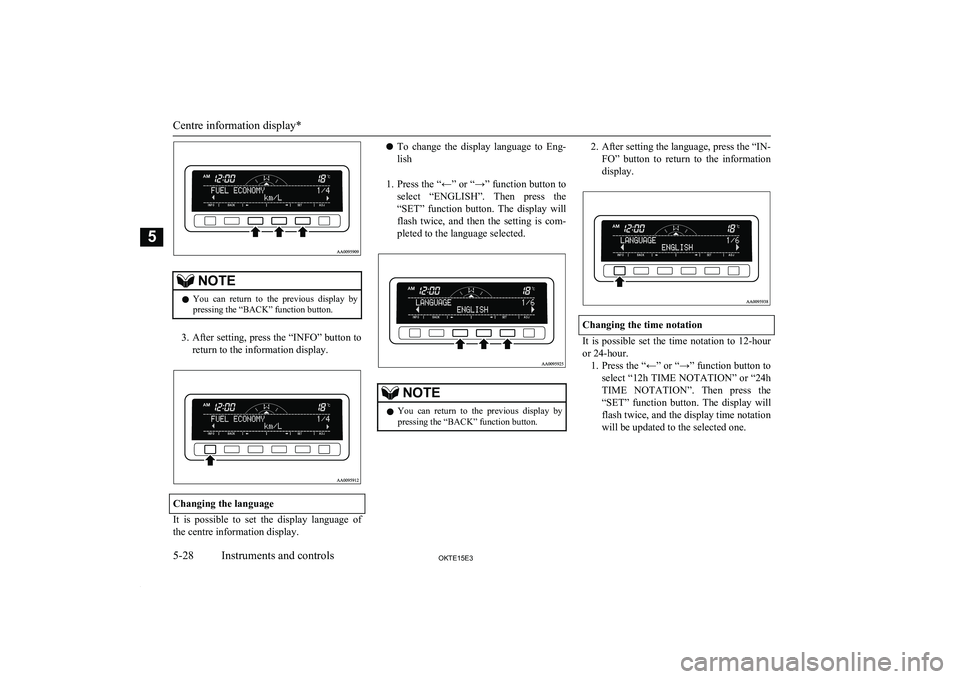
NOTElYou can return to the previous display by
pressing the “BACK” function button.
3. After setting, press the “INFO” button to
return to the information display.
Changing the language
It is possible to set the display language of
the centre information display.
l To change the display language to Eng-
lish
1. Press the “←” or “→” function button to
select “ENGLISH”. Then press the
“SET” function button. The display will flash twice, and then the setting is com-pleted to the language selected.NOTEl You can return to the previous display by
pressing the “BACK” function button.2. After setting the language, press the “IN-
FO” button to return to the information
display.
Changing the time notation
It is possible set the time notation to 12-hour
or 24-hour. 1. Press the “←” or “→” function button to
select “12h TIME NOTATION” or “24h TIME NOTATION”. Then press the
“SET” function button. The display will flash twice, and the display time notation
will be updated to the selected one.
Centre information display*
5-28OKTE15E3Instruments and controls5
Page 117 of 418
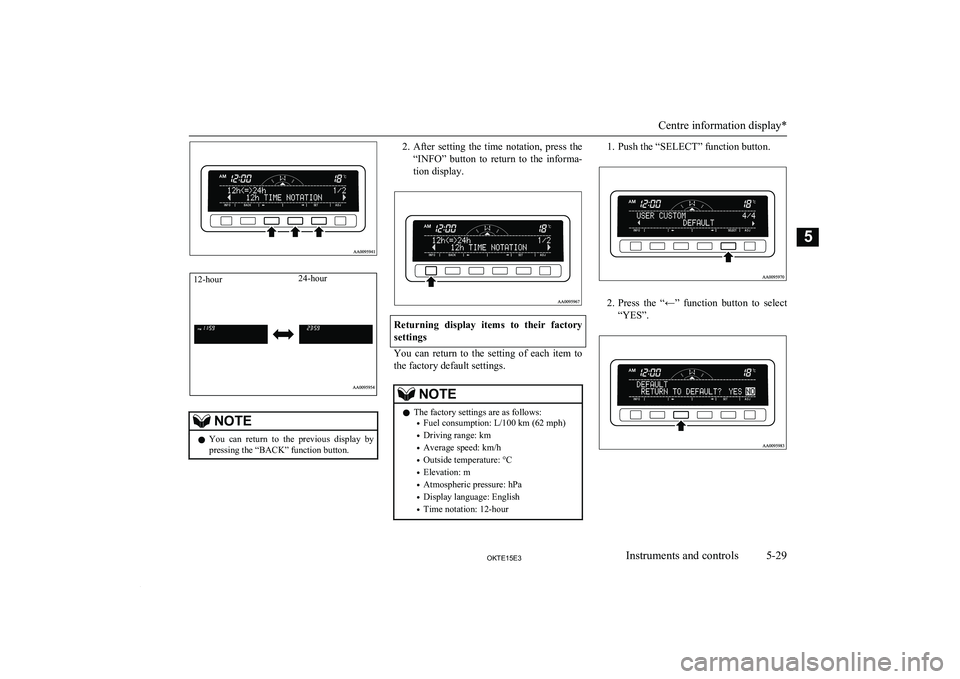
NOTElYou can return to the previous display by
pressing the “BACK” function button.2. After setting the time notation, press the
“INFO” button to return to the informa- tion display.
Returning display items to their factorysettings
You can return to the setting of each item to
the factory default settings.
NOTEl The factory settings are as follows:
• Fuel consumption: L/100 km (62 mph)
• Driving range: km
• Average speed: km/h
• Outside temperature: °C
• Elevation: m
• Atmospheric pressure: hPa
• Display language: English
• Time notation: 12-hour1. Push the “SELECT” function button.
2.
Press the “←” function button to select
“YES”.
Centre information display*
5-29OKTE15E3Instruments and controls5 12-hour24-hour
Page 118 of 418
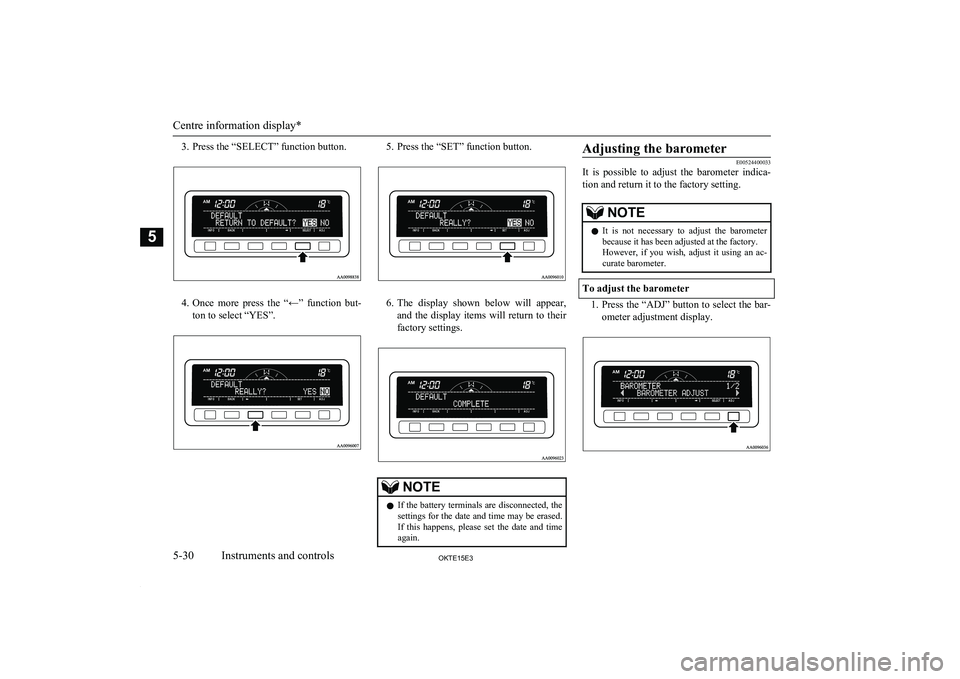
3. Press the “SELECT” function button.
4.Once more press the “←” function but-
ton to select “YES”.
5. Press the “SET” function button.
6. The display shown below will appear,
and the display items will return to their
factory settings.
NOTEl If the battery terminals are disconnected, the
settings for the date and time may be erased. If this happens, please set the date and time
again.Adjusting the barometer
E00524400033
It is possible to adjust the barometer indica-
tion and return it to the factory setting.NOTEl It is not necessary to adjust the barometer
because it has been adjusted at the factory.
However, if you wish, adjust it using an ac- curate barometer.
To adjust the barometer
1. Press the “ADJ” button to select the bar-
ometer adjustment display.
Centre information display*
5-30OKTE15E3Instruments and controls5
Page 119 of 418
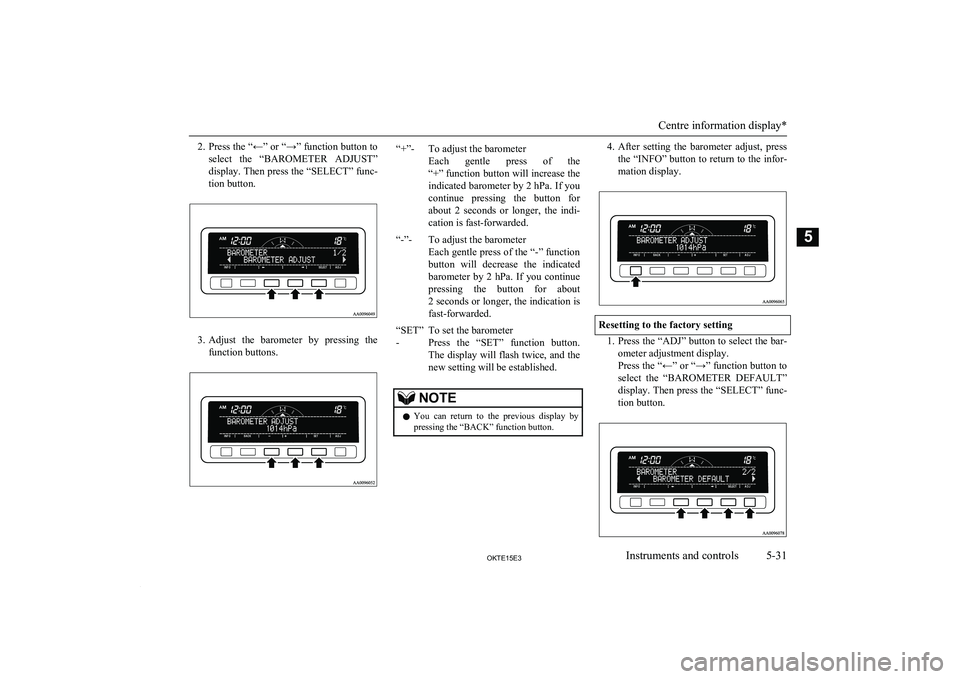
2.Press the “←” or “→” function button to
select the “BAROMETER ADJUST” display. Then press the “SELECT” func-
tion button.
3. Adjust the barometer by pressing the
function buttons.
“+”-To adjust the barometer
Each gentle press of the
“+” function button will increase the
indicated barometer by 2 hPa. If you
continue pressing the button for
about 2 seconds or longer, the indi-
cation is fast-forwarded.“-”-To adjust the barometer
Each gentle press of the “-” function
button will decrease the indicated
barometer by 2 hPa. If you continue pressing the button for about 2 seconds or longer, the indication is
fast-forwarded.“SET”
-To set the barometer
Press the “SET” function button.
The display will flash twice, and the
new setting will be established.NOTEl You can return to the previous display by
pressing the “BACK” function button.4. After setting the barometer adjust, press
the “INFO” button to return to the infor-
mation display.
Resetting to the factory setting
1. Press the “ADJ” button to select the bar-
ometer adjustment display.
Press the “←” or “→” function button to select the “BAROMETER DEFAULT”display. Then press the “SELECT” func-
tion button.
Centre information display*
5-31OKTE15E3Instruments and controls5
Page 120 of 418

2.Press the “SET” function button. The
display will flash twice and the barome- ter indication will return to the factory
settings.NOTEl Although the barometer value is changed to
the factory setting, a barometer unit you have selected is unchanged.
l You can return to the previous display by
pressing the “BACK” function button.3. After setting the barometer default, press
the “INFO” button to return to the infor-
mation display.Care of the monitor
E00519700012
If the monitor becomes covered in finger-
prints or otherwise dirty, clean it with a soft and dry cloth.
NOTEl Don’t use a wet cloth or abrasive cleaner as
this may cause damage.Combination headlamps
and dipper switch E00506003533
HeadlampsNOTEl Do not leave the headlamps and other lamps
on for a long time while the engine is sta-tionary (not running). A run-down batterycould result.
l When it rains or when the vehicle has been
washed, the inside of the lens sometimes be-
comes foggy. This is the same phenomenon as when window glass mists up on a humid
day, and does not indicate a functional prob- lem. When the lamp is switched on, the heat
will remove the fog. However, if water gath-
ers inside the lamp, we recommend you to have it checked.
Combination headlamps and dipper switch
5-32OKTE15E3Instruments and controls5
Page 136 of 418
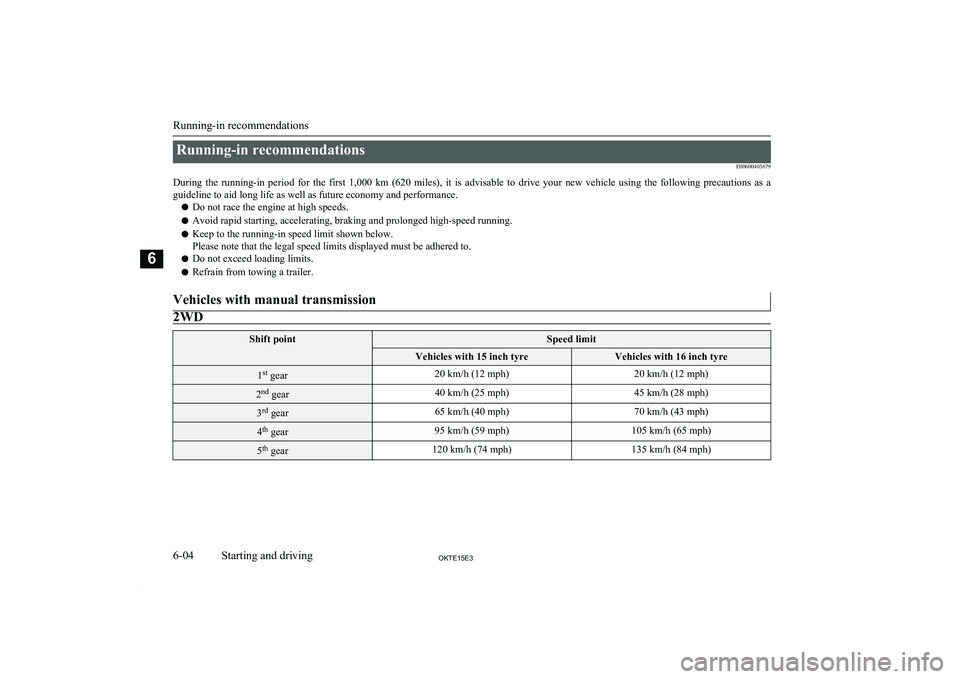
Running-in recommendationsE00600403679
During the running-in period for the first 1,000 km (620 miles), it is advisable to drive your new vehicle using the following precautions as a guideline to aid long life as well as future economy and performance.
l Do not race the engine at high speeds.
l Avoid rapid starting, accelerating, braking and prolonged high-speed running.
l Keep to the running-in speed limit shown below.
Please note that the legal speed limits displayed must be adhered to.
l Do not exceed loading limits.
l Refrain from towing a trailer.Vehicles with manual transmission2WDShift pointSpeed limitVehicles with 15 inch tyreVehicles with 16 inch tyre1st
gear20 km/h (12 mph)20 km/h (12 mph)2nd
gear40 km/h (25 mph)45 km/h (28 mph)3rd
gear65 km/h (40 mph)70 km/h (43 mph)4th
gear95 km/h (59 mph)105 km/h (65 mph)5th
gear120 km/h (74 mph)135 km/h (84 mph)
Running-in recommendations
6-04OKTE15E3Starting and driving6