Service MITSUBISHI L200 2018 (in English) Repair Manual
[x] Cancel search | Manufacturer: MITSUBISHI, Model Year: 2018, Model line: L200, Model: MITSUBISHI L200 2018Pages: 466, PDF Size: 28.42 MB
Page 203 of 466
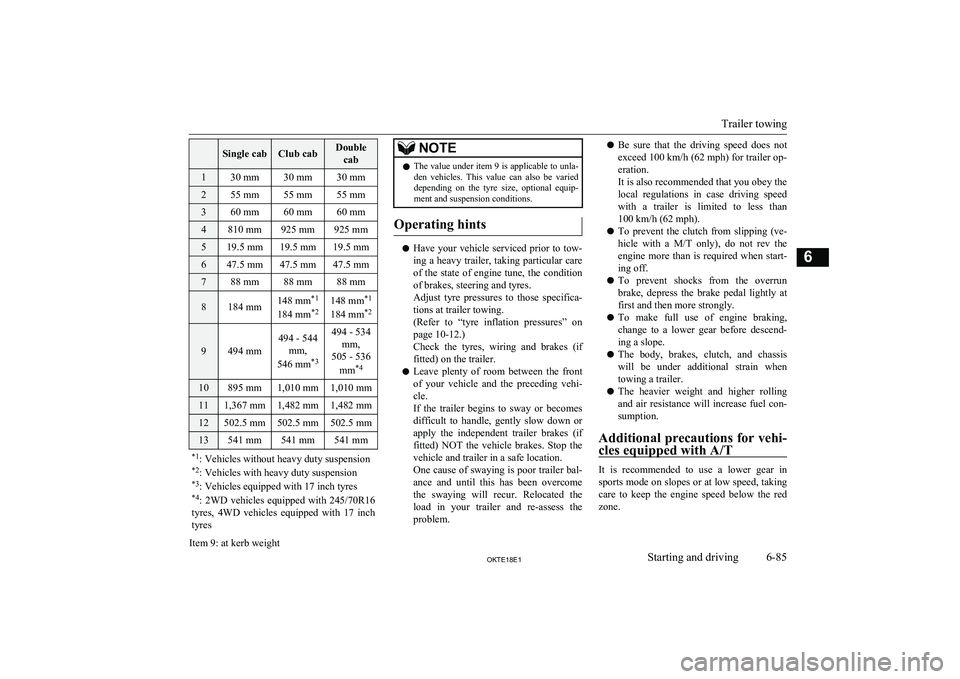
Single cabClub cabDoublecab130 mm30 mm30 mm255 mm55 mm55 mm360 mm60 mm60 mm4810 mm925 mm925 mm519.5 mm19.5 mm19.5 mm647.5 mm47.5 mm47.5 mm788 mm88 mm88 mm8184 mm148 mm *1
184 mm *2148 mm *1
184 mm *2
9494 mm
494 - 544
mm,
546 mm *3494 - 534
mm,
505 - 536
mm *410895 mm1,010 mm1,010 mm111,367 mm1,482 mm1,482 mm12502.5 mm502.5 mm502.5 mm13541 mm541 mm541 mm*1
: Vehicles without heavy duty suspension
*2 : Vehicles with heavy duty suspension
*3 : Vehicles equipped with 17 inch tyres
*4 : 2WD vehicles equipped with 245/70R16
tyres, 4WD vehicles equipped with 17 inch
tyres
Item 9: at kerb weight
NOTEl The value under item 9 is applicable to unla-
den vehicles. This value can also be varied depending on the tyre size, optional equip-
ment and suspension conditions.
Operating hints
l Have your vehicle serviced prior to tow-
ing a heavy trailer, taking particular care
of the state of engine tune, the condition of brakes, steering and tyres.
Adjust tyre pressures to those specifica- tions at trailer towing.
(Refer to “tyre inflation pressures” on
page 10-12.)
Check the tyres, wiring and brakes (if fitted) on the trailer.
l Leave plenty of room between the front
of your vehicle and the preceding vehi- cle.
If the trailer begins to sway or becomes difficult to handle, gently slow down or
apply the independent trailer brakes (if fitted) NOT the vehicle brakes. Stop the
vehicle and trailer in a safe location.
One cause of swaying is poor trailer bal-
ance and until this has been overcome the swaying will recur. Relocated the load in your trailer and re-assess the problem.
l Be sure that the driving speed does not
exceed 100 km/h (62 mph) for trailer op-
eration.
It is also recommended that you obey the
local regulations in case driving speed with a trailer is limited to less than
100 km/h (62 mph).
l To prevent the clutch from slipping (ve-
hicle with a M/T only), do not rev the
engine more than is required when start-
ing off.
l To prevent shocks from the overrun
brake, depress the brake pedal lightly at
first and then more strongly.
l To make full use of engine braking,
change to a lower gear before descend-
ing a slope.
l The body, brakes, clutch, and chassis
will be under additional strain when
towing a trailer.
l The heavier weight and higher rolling
and air resistance will increase fuel con- sumption.
Additional precautions for vehi-
cles equipped with A/T
It is recommended to use a lower gear in
sports mode on slopes or at low speed, taking care to keep the engine speed below the red
zone.
Trailer towing
6-85OKTE18E1Starting and driving6
Page 216 of 466
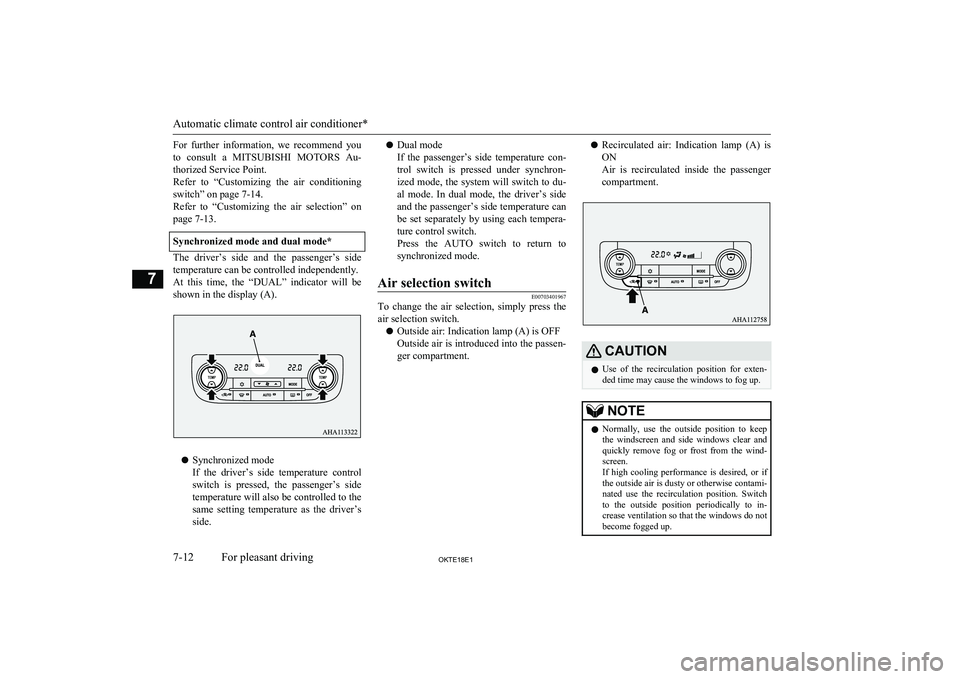
For further information, we recommend youto consult a MITSUBISHI MOTORS Au-
thorized Service Point.
Refer to “Customizing the air conditioning
switch” on page 7-14.
Refer to “Customizing the air selection” on page 7-13.
Synchronized mode and dual mode*
The driver’s side and the passenger’s side
temperature can be controlled independently.
At this time, the “DUAL” indicator will be
shown in the display (A).
l Synchronized mode
If the driver’s side temperature control switch is pressed, the passenger’s side temperature will also be controlled to the
same setting temperature as the driver’s
side.
l Dual mode
If the passenger’s side temperature con-
trol switch is pressed under synchron- ized mode, the system will switch to du-
al mode. In dual mode, the driver’s side
and the passenger’s side temperature can
be set separately by using each tempera- ture control switch.
Press the AUTO switch to return to
synchronized mode.Air selection switch
E00703401967
To change the air selection, simply press the air selection switch.
l Outside air: Indication lamp (A) is OFF
Outside air is introduced into the passen- ger compartment.
l Recirculated air: Indication lamp (A) is
ON
Air is recirculated inside the passenger
compartment.CAUTIONl Use of the recirculation position for exten-
ded time may cause the windows to fog up.NOTEl Normally, use the outside position to keep
the windscreen and side windows clear and
quickly remove fog or frost from the wind- screen.
If high cooling performance is desired, or if
the outside air is dusty or otherwise contami- nated use the recirculation position. Switch
to the outside position periodically to in- crease ventilation so that the windows do notbecome fogged up.
Automatic climate control air conditioner*
7-12OKTE18E1For pleasant driving7
Page 221 of 466
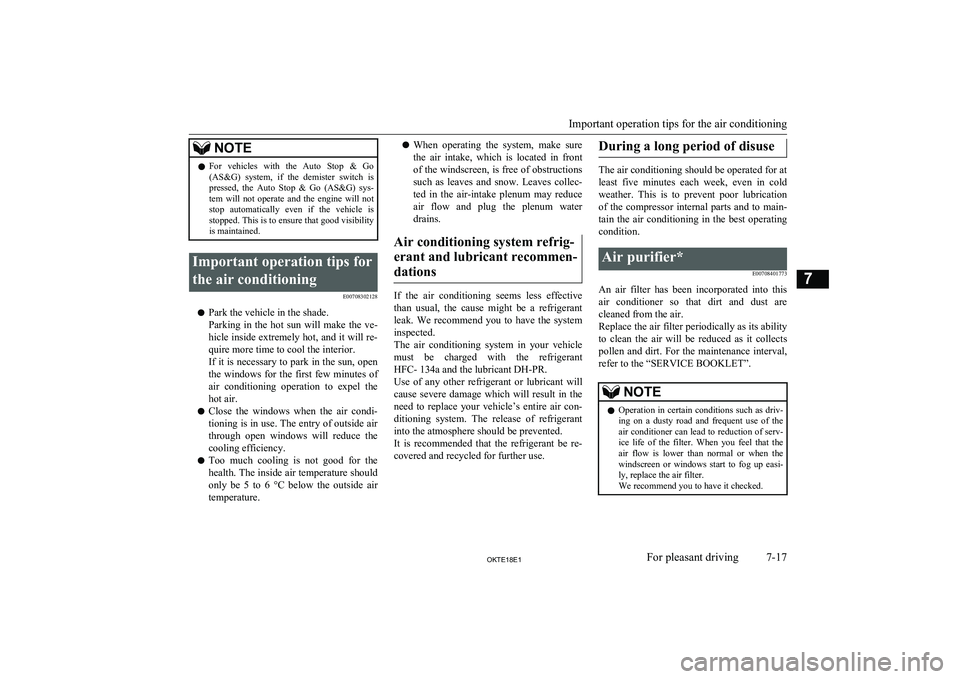
NOTElFor vehicles with the Auto Stop & Go
(AS&G) system, if the demister switch is
pressed, the Auto Stop & Go (AS&G) sys- tem will not operate and the engine will notstop automatically even if the vehicle is stopped. This is to ensure that good visibility
is maintained.Important operation tips for
the air conditioning E00708302128
lPark the vehicle in the shade.
Parking in the hot sun will make the ve-
hicle inside extremely hot, and it will re-
quire more time to cool the interior.
If it is necessary to park in the sun, open the windows for the first few minutes of
air conditioning operation to expel the
hot air.
l Close the windows when the air condi-
tioning is in use. The entry of outside air
through open windows will reduce the cooling efficiency.
l Too much cooling is not good for the
health. The inside air temperature should
only be 5 to 6 °C below the outside air temperature.
l When operating the system, make sure
the air intake, which is located in front
of the windscreen, is free of obstructions such as leaves and snow. Leaves collec- ted in the air-intake plenum may reduce
air flow and plug the plenum water
drains.
Air conditioning system refrig- erant and lubricant recommen-dations
If the air conditioning seems less effective than usual, the cause might be a refrigerant
leak. We recommend you to have the system inspected.
The air conditioning system in your vehicle must be charged with the refrigerant
HFC- 134a and the lubricant DH-PR.
Use of any other refrigerant or lubricant will
cause severe damage which will result in the need to replace your vehicle’s entire air con-
ditioning system. The release of refrigerant into the atmosphere should be prevented.
It is recommended that the refrigerant be re- covered and recycled for further use.
During a long period of disuse
The air conditioning should be operated for at
least five minutes each week, even in cold weather. This is to prevent poor lubrication
of the compressor internal parts and to main-
tain the air conditioning in the best operating
condition.
Air purifier*
E00708401773
An air filter has been incorporated into thisair conditioner so that dirt and dust are
cleaned from the air.
Replace the air filter periodically as its ability
to clean the air will be reduced as it collects pollen and dirt. For the maintenance interval,
refer to the “SERVICE BOOKLET”.
NOTEl Operation in certain conditions such as driv-
ing on a dusty road and frequent use of the air conditioner can lead to reduction of serv-
ice life of the filter. When you feel that the air flow is lower than normal or when the
windscreen or windows start to fog up easi- ly, replace the air filter.
We recommend you to have it checked.
Important operation tips for the air conditioning
7-17OKTE18E1For pleasant driving7
Page 228 of 466
![MITSUBISHI L200 2018 (in English) Repair Manual ItemDetailsSpecificationAdvanced Audio Coding
MPEG4/AAC-LC
MPEG2/AAC-LCSampling
frequency [kHz]MPEG48/11.025/12/16/22.05/
24/32/44.1/48MPE G28/11.025/12/16/22.05/
24/32/44.1/48Bit rate [kbps]MPE G416 MITSUBISHI L200 2018 (in English) Repair Manual ItemDetailsSpecificationAdvanced Audio Coding
MPEG4/AAC-LC
MPEG2/AAC-LCSampling
frequency [kHz]MPEG48/11.025/12/16/22.05/
24/32/44.1/48MPE G28/11.025/12/16/22.05/
24/32/44.1/48Bit rate [kbps]MPE G416](/img/19/34879/w960_34879-227.png)
ItemDetailsSpecificationAdvanced Audio Coding
MPEG4/AAC-LC
MPEG2/AAC-LCSampling
frequency [kHz]MPEG48/11.025/12/16/22.05/
24/32/44.1/48MPE G28/11.025/12/16/22.05/
24/32/44.1/48Bit rate [kbps]MPE G416 to 320MPEG216 to 320VBR (variable bit rate)SupportChannel modeStereo/MonauralFile extensionm4aSupported taginformationAAC tags or ID3 tags
Title, Artist name, Album
nameMaximum num-
ber of characters that can be indi-
cated on the dis- play64 charactersImportant Points on Safety
for the Customer E00737001120
This product features a number of pictorial indications as well as points concerning han-
dling so that you can use the product correct-
ly and in a safe manner, as well as prevent in-
jury or damage to yourself, other users, or
property.WARNINGl The driver should not pay close attention
to the display while driving.
This may prevent the driver looking where they are going, and cause an acci-
dent.
l The driver should not perform complica-
ted operations while driving.
Performing complicated operations while driving may prevent the driver looking
where they are going, and cause an acci- dent.
Therefore stop the vehicle in a safe loca- tion before performing such operations.
l Do not use during malfunctions, such as
when no sound is audible.
This may lead to accident, fire, or electric shock.
l Ensure water or other foreign objects do
not enter the product.
This may lead to smoking, fire, electric shock, or malfunction.WARNINGl Do not insert foreign objects into the disc
slot.
This may lead to fire, electric shock, or malfunction.
l In the event of abnormalities occurring
when foreign objects or water enter the
product, resulting in smoke or a strange
smell, immediately stop using the product, and consult a MITSUBISHI MOTORS
Authorized Service Point.
Continuing to use the product may result in accident, fire, or electric shock.
l Do not disassemble or modify the prod-
uct.
This may lead to malfunction, fire, or
electric shock.
l During thunderstorms, do not touch the
antenna or the front panel.
This may lead to electrical shock from lightning.CAUTIONl Do not block ventilation holes or heat sinks
on the product.
Blocking ventilation holes or heat sinks may prevent heat from escaping from within theproduct, leading to fire or malfunction.
Important Points on Safety for the Customer
7-24OKTE18E1For pleasant driving7
Page 242 of 466
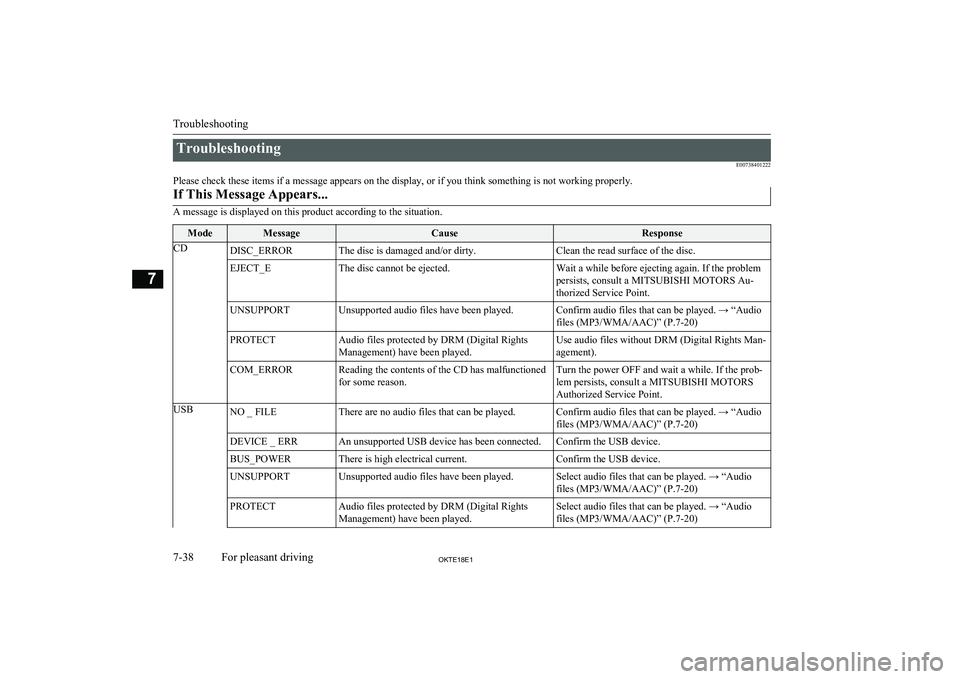
TroubleshootingE00738401222
Please check these items if a message appears on the display, or if you think something is not working properly.If This Message Appears...
A message is displayed on this product according to the situation.
ModeMessageCauseResponseCDDISC_ERRORThe disc is damaged and/or dirty.Clean the read surface of the disc.EJECT_EThe disc cannot be ejected.Wait a while before ejecting again. If the problem
persists, consult a MITSUBISHI MOTORS Au-
thorized Service Point.UNSUPPORTUnsupported audio files have been played.Confirm audio files that can be played. → “Audio files (MP3/WMA/AAC)” (P.7-20)PROTECTAudio files protected by DRM (Digital Rights
Management) have been played.Use audio files without DRM (Digital Rights Man-
agement).COM_ERRORReading the contents of the CD has malfunctioned
for some reason.Turn the power OFF and wait a while. If the prob- lem persists, consult a MITSUBISHI MOTORS Authorized Service Point.USBNO _ FILEThere are no audio files that can be played.Confirm audio files that can be played. → “Audiofiles (MP3/WMA/AAC)” (P.7-20)DEVICE _ ERRAn unsupported USB device has been connected.Confirm the USB device.BUS_POWERThere is high electrical current.Confirm the USB device.UNSUPPORTUnsupported audio files have been played.Select audio files that can be played. → “Audio
files (MP3/WMA/AAC)” (P.7-20)PROTECTAudio files protected by DRM (Digital Rights
Management) have been played.Select audio files that can be played. → “Audio files (MP3/WMA/AAC)” (P.7-20)
Troubleshooting
7-38OKTE18E1For pleasant driving7
Page 243 of 466
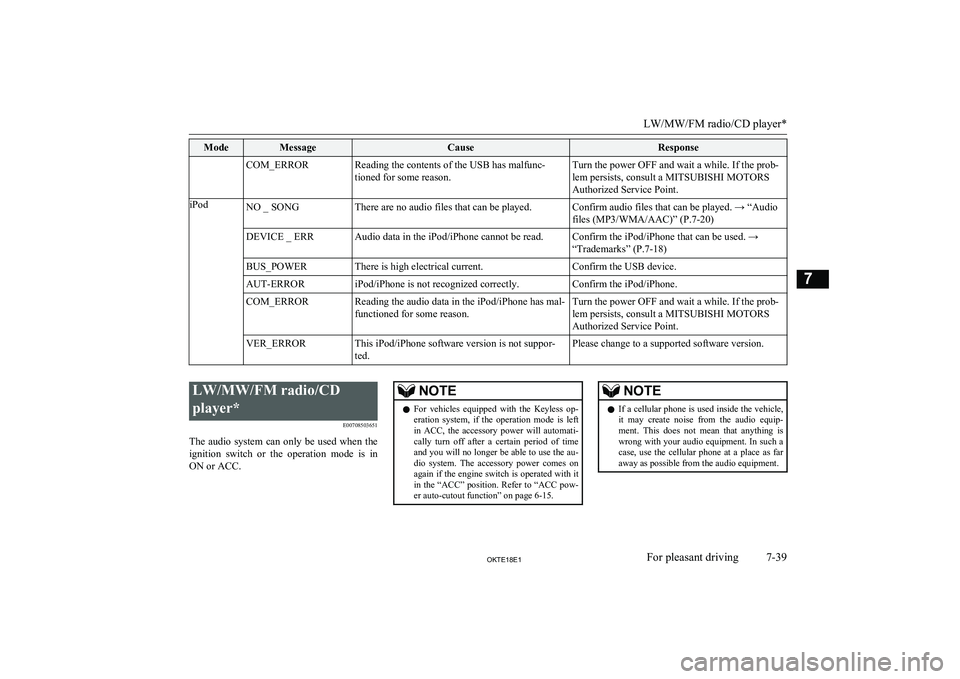
ModeMessageCauseResponseCOM_ERRORReading the contents of the USB has malfunc-tioned for some reason.Turn the power OFF and wait a while. If the prob-
lem persists, consult a MITSUBISHI MOTORS
Authorized Service Point.iPodNO _ SONGThere are no audio files that can be played.Confirm audio files that can be played. → “Audio files (MP3/WMA/AAC)” (P.7-20)DEVICE _ ERRAudio data in the iPod/iPhone cannot be read.Confirm the iPod/iPhone that can be used. →
“Trademarks” (P.7-18)BUS_POWERThere is high electrical current.Confirm the USB device.AUT-ERRORiPod/iPhone is not recognized correctly.Confirm the iPod/iPhone.COM_ERRORReading the audio data in the iPod/iPhone has mal- functioned for some reason.Turn the power OFF and wait a while. If the prob-
lem persists, consult a MITSUBISHI MOTORS Authorized Service Point.VER_ERRORThis iPod/iPhone software version is not suppor-
ted.Please change to a supported software version.
LW/MW/FM radio/CD
player* E00708503651
The audio system can only be used when the ignition switch or the operation mode is in
ON or ACC.NOTEl For vehicles equipped with the Keyless op-
eration system, if the operation mode is left
in ACC, the accessory power will automati- cally turn off after a certain period of time
and you will no longer be able to use the au- dio system. The accessory power comes on again if the engine switch is operated with it
in the “ACC” position. Refer to “ACC pow- er auto-cutout function” on page 6-15.NOTEl If a cellular phone is used inside the vehicle,
it may create noise from the audio equip-
ment. This does not mean that anything is wrong with your audio equipment. In such acase, use the cellular phone at a place as far
away as possible from the audio equipment.
LW/MW/FM radio/CD player*
7-39OKTE18E1For pleasant driving7
Page 251 of 466
![MITSUBISHI L200 2018 (in English) Repair Manual ItemDetailsSpecificationAdvanced Audio
Coding
MPEG4/AAC-LC
MPEG2/AAC-LCSampling
frequency [kHz]MPEG48/11.025/12/16/22.05
/24/32/44.1/48MPEG28/11.025/12/16/22.05
/24/32/44.1/48Bit rate [kbps]MPEG48 to MITSUBISHI L200 2018 (in English) Repair Manual ItemDetailsSpecificationAdvanced Audio
Coding
MPEG4/AAC-LC
MPEG2/AAC-LCSampling
frequency [kHz]MPEG48/11.025/12/16/22.05
/24/32/44.1/48MPEG28/11.025/12/16/22.05
/24/32/44.1/48Bit rate [kbps]MPEG48 to](/img/19/34879/w960_34879-250.png)
ItemDetailsSpecificationAdvanced Audio
Coding
MPEG4/AAC-LC
MPEG2/AAC-LCSampling
frequency [kHz]MPEG48/11.025/12/16/22.05
/24/32/44.1/48MPEG28/11.025/12/16/22.05
/24/32/44.1/48Bit rate [kbps]MPEG48 to 320MPEG28 to 320VBR (variable bit rate)SupportChannel modeStereo/MonauralFile extensionm4aSupported tag infor-mationAAC tags or ID3
tags
Title, Artist name,
Album nameMaximum number of
characters that can be indicated on the dis- play64 charactersImportant Points on Safety
for the Customer E00737001133
This product features a number of pictorial indications as well as points concerning han-
dling so that you can use the product correct-
ly and in a safe manner, as well as prevent in-
jury or damage to yourself, other users, or
property.WARNINGl The driver should not pay close attention
to the display while driving.
This may prevent the driver looking where they are going, and cause an acci-
dent.
l The driver should not perform complica-
ted operations while driving.
Performing complicated operations while driving may prevent the driver looking
where they are going, and cause an acci- dent.
Therefore stop the vehicle in a safe loca- tion before performing such operations.
l Do not use during malfunctions, such as
when no sound is audible.
This may lead to accident, fire, or electric shock.
l Ensure water or other foreign objects do
not enter the product.
This may lead to smoking, fire, electric shock, or malfunction.WARNINGl Do not insert foreign objects into the disc
slot.
This may lead to fire, electric shock, or malfunction.
l In the event of abnormalities occurring
when foreign objects or water enter the
product, resulting in smoke or a strange
smell, immediately stop using the product, and consult a MITSUBISHI MOTORS
Authorized Service Point.
Continuing to use the product may result in accident, fire, or electric shock.
l Do not disassemble or modify the prod-
uct.
This may lead to malfunction, fire, or
electric shock.
l During thunderstorms, do not touch the
antenna or the front panel.
This may lead to electrical shock from lightning.CAUTIONl Do not block ventilation holes or heat sinks
on the product.
Blocking ventilation holes or heat sinks may prevent heat from escaping from within theproduct, leading to fire or malfunction.
Important Points on Safety for the Customer
7-47OKTE18E1For pleasant driving7
Page 255 of 466
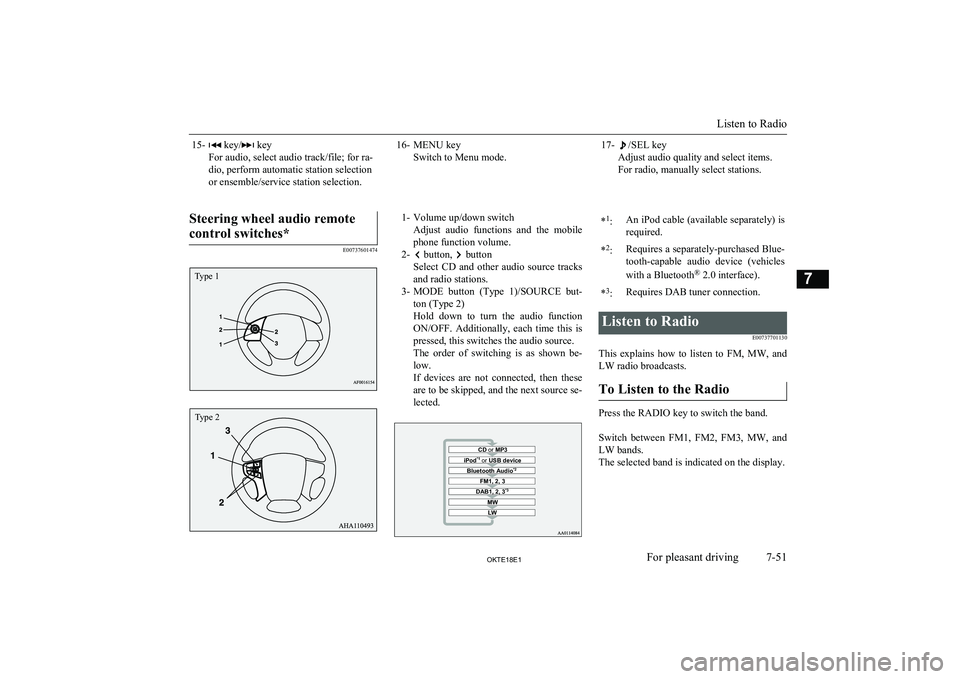
15- key/ key
For audio, select audio track/file; for ra-
dio, perform automatic station selection
or ensemble/service station selection.16- MENU key Switch to Menu mode.17-/SEL key
Adjust audio quality and select items.
For radio, manually select stations.
Steering wheel audio remote
control switches*
E00737601474
1- Volume up/down switch Adjust audio functions and the mobile
phone function volume.
2-
button, button
Select CD and other audio source tracks
and radio stations.
3- MODE button (Type 1)/SOURCE but-
ton (Type 2)
Hold down to turn the audio function ON/OFF. Additionally, each time this is
pressed, this switches the audio source.
The order of switching is as shown be- low.
If devices are not connected, then these
are to be skipped, and the next source se- lected.
CD or MP3MWLWDAB1, 2, 3 *3FM1, 2, 3Bluetooth Audio *2iPod*1
or USB device*1
:An iPod cable (available separately) is
required.* 2
:Requires a separately-purchased Blue-
tooth-capable audio device (vehicles
with a Bluetooth ®
2.0 interface).*3
:Requires DAB tuner connection.Listen to Radio
E00737701130
This explains how to listen to FM, MW, and
LW radio broadcasts.
To Listen to the Radio
Press the RADIO key to switch the band.
Switch between FM1, FM2, FM3, MW, and LW bands.
The selected band is indicated on the display.
Listen to Radio
7-51OKTE18E1For pleasant driving7 Type 1 Type 2
Page 257 of 466
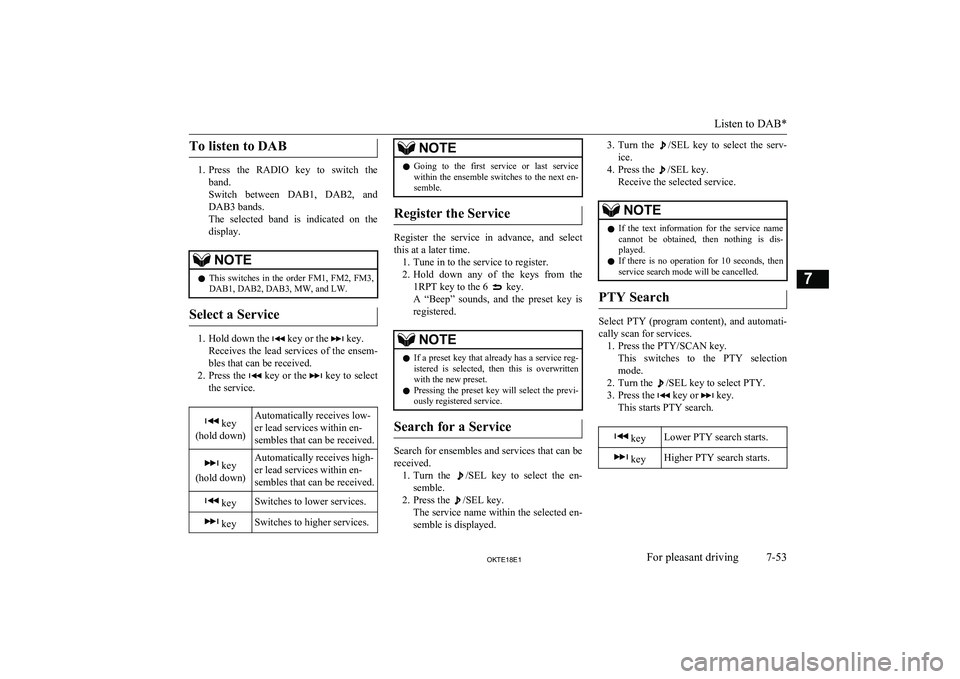
To listen to DAB
1.Press the RADIO key to switch the
band.
Switch between DAB1, DAB2, and DAB3 bands.
The selected band is indicated on the
display.
NOTEl This switches in the order FM1, FM2, FM3,
DAB1, DAB2, DAB3, MW, and LW.
Select a Service
1. Hold down the key or the key.
Receives the lead services of the ensem-
bles that can be received.
2. Press the
key or the key to select
the service.
key
(hold down)Automatically receives low-
er lead services within en-
sembles that can be received. key
(hold down)Automatically receives high-
er lead services within en-
sembles that can be received. keySwitches to lower services. keySwitches to higher services.NOTEl Going to the first service or last service
within the ensemble switches to the next en-
semble.
Register the Service
Register the service in advance, and select
this at a later time. 1. Tune in to the service to register.
2. Hold down any of the keys from the
1RPT key to the 6
key.
A “Beep” sounds, and the preset key is registered.
NOTEl If a preset key that already has a service reg-
istered is selected, then this is overwrittenwith the new preset.
l Pressing the preset key will select the previ-
ously registered service.
Search for a Service
Search for ensembles and services that can be
received. 1. Turn the
/SEL key to select the en-
semble.
2. Press the
/SEL key.
The service name within the selected en-
semble is displayed.
3. Turn the /SEL key to select the serv-
ice.
4. Press the
/SEL key.
Receive the selected service.
NOTEl If the text information for the service name
cannot be obtained, then nothing is dis-
played.
l If there is no operation for 10 seconds, then
service search mode will be cancelled.
PTY Search
Select PTY (program content), and automati-
cally scan for services. 1. Press the PTY/SCAN key. This switches to the PTY selection
mode.
2. Turn the
/SEL key to select PTY.
3. Press the
key or key.
This starts PTY search.
keyLower PTY search starts. keyHigher PTY search starts.
Listen to DAB*
7-53OKTE18E1For pleasant driving7
Page 270 of 466
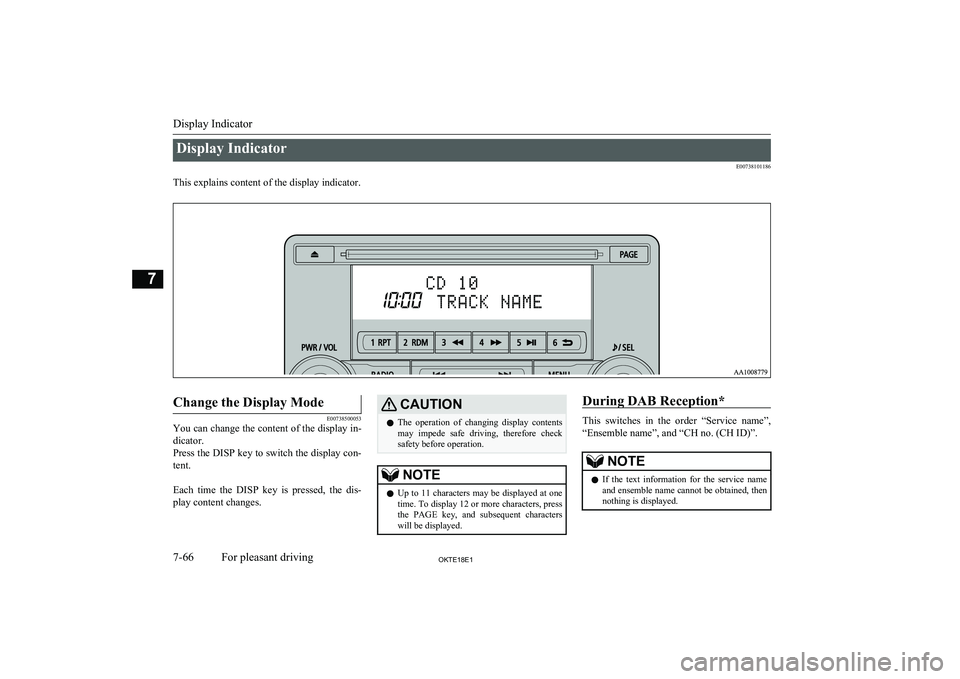
Display IndicatorE00738101186
This explains content of the display indicator.
Change the Display Mode
E00738500053
You can change the content of the display in-
dicator.
Press the DISP key to switch the display con- tent.
Each time the DISP key is pressed, the dis- play content changes.
CAUTIONl The operation of changing display contents
may impede safe driving, therefore check safety before operation.NOTEl Up to 11 characters may be displayed at one
time. To display 12 or more characters, pressthe PAGE key, and subsequent characters will be displayed.During DAB Reception*
This switches in the order “Service name”,
“Ensemble name”, and “CH no. (CH ID)”.
NOTEl If the text information for the service name
and ensemble name cannot be obtained, then
nothing is displayed.
Display Indicator
7-66OKTE18E1For pleasant driving7