Service MITSUBISHI L200 2018 (in English) Manual PDF
[x] Cancel search | Manufacturer: MITSUBISHI, Model Year: 2018, Model line: L200, Model: MITSUBISHI L200 2018Pages: 466, PDF Size: 28.42 MB
Page 276 of 466
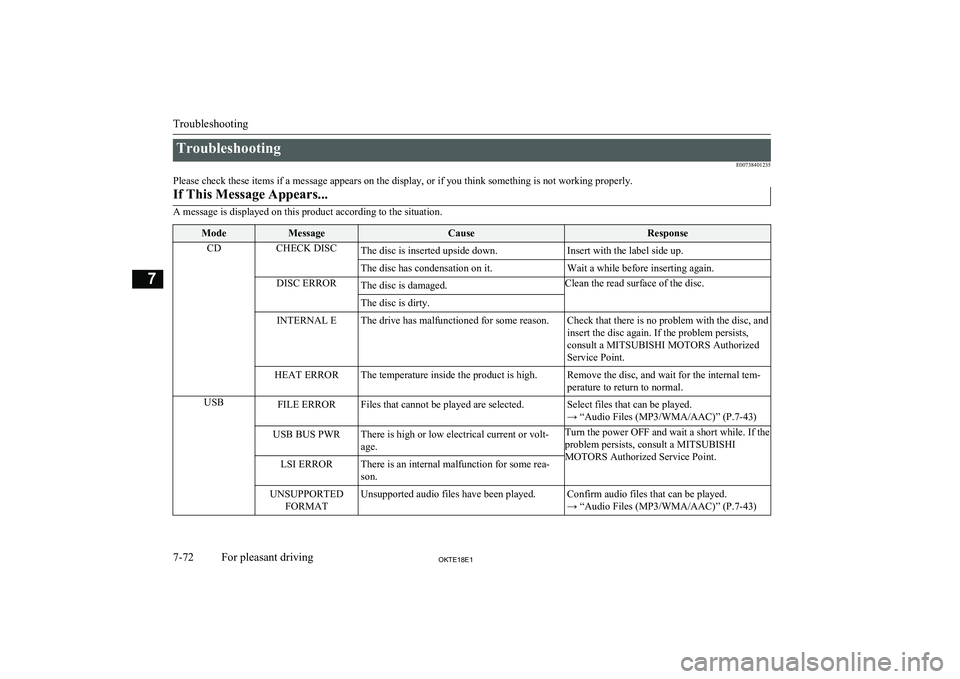
TroubleshootingE00738401235
Please check these items if a message appears on the display, or if you think something is not working properly.If This Message Appears...
A message is displayed on this product according to the situation.
ModeMessageCauseResponseCDCHECK DISCThe disc is inserted upside down.Insert with the label side up.The disc has condensation on it.Wait a while before inserting again.DISC ERRORThe disc is damaged.Clean the read surface of the disc.The disc is dirty.INTERNAL EThe drive has malfunctioned for some reason.Check that there is no problem with the disc, and
insert the disc again. If the problem persists,
consult a MITSUBISHI MOTORS Authorized
Service Point.HEAT ERRORThe temperature inside the product is high.Remove the disc, and wait for the internal tem-
perature to return to normal.USBFILE ERRORFiles that cannot be played are selected.Select files that can be played.
→ “Audio Files (MP3/WMA/AAC)” (P.7-43)USB BUS PWRThere is high or low electrical current or volt-
age.Turn the power OFF and wait a short while. If the
problem persists, consult a MITSUBISHI
MOTORS Authorized Service Point.LSI ERRORThere is an internal malfunction for some rea-
son.UNSUPPORTED FORMATUnsupported audio files have been played.Confirm audio files that can be played.
→ “Audio Files (MP3/WMA/AAC)” (P.7-43)
Troubleshooting
7-72OKTE18E1For pleasant driving7
Page 277 of 466
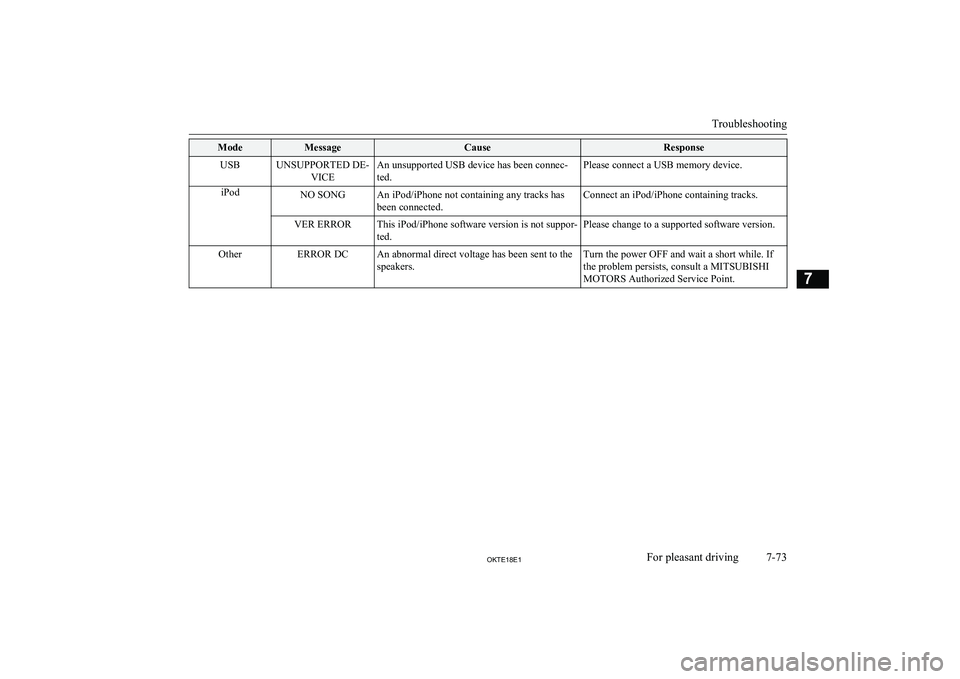
ModeMessageCauseResponseUSBUNSUPPORTED DE-VICEAn unsupported USB device has been connec-
ted.Please connect a USB memory device.iPodNO SONGAn iPod/iPhone not containing any tracks has
been connected.Connect an iPod/iPhone containing tracks.VER ERRORThis iPod/iPhone software version is not suppor-
ted.Please change to a supported software version.OtherERROR DCAn abnormal direct voltage has been sent to the
speakers.Turn the power OFF and wait a short while. If
the problem persists, consult a MITSUBISHI
MOTORS Authorized Service Point.
Troubleshooting
7-73OKTE18E1For pleasant driving7
Page 281 of 466
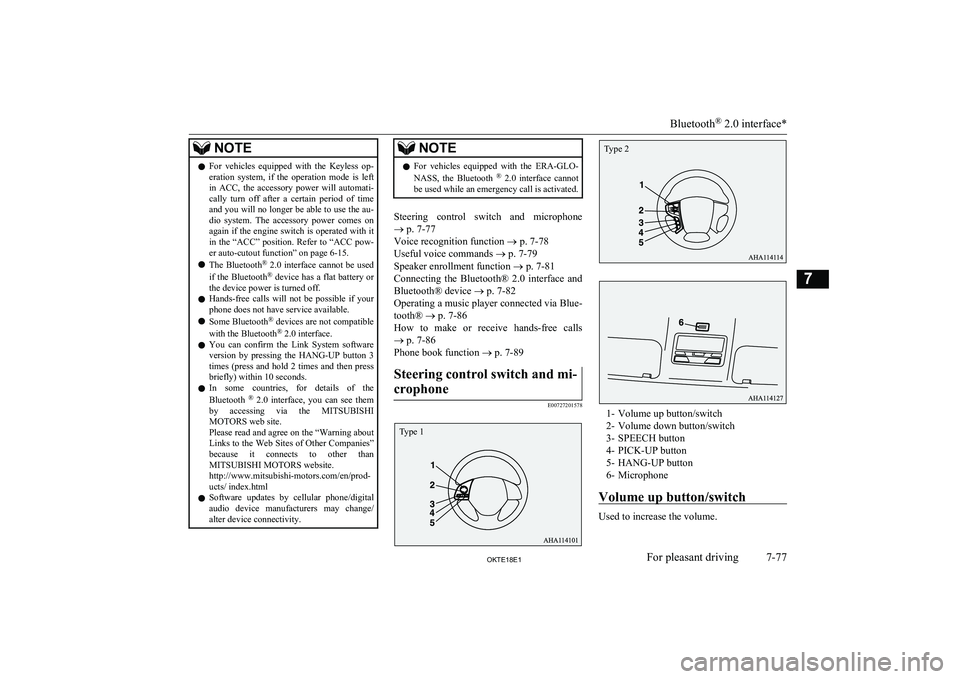
NOTElFor vehicles equipped with the Keyless op-
eration system, if the operation mode is left
in ACC, the accessory power will automati- cally turn off after a certain period of time
and you will no longer be able to use the au- dio system. The accessory power comes on again if the engine switch is operated with it
in the “ACC” position. Refer to “ACC pow- er auto-cutout function” on page 6-15.
l The Bluetooth ®
2.0 interface cannot be used
if the Bluetooth ®
device has a flat battery or
the device power is turned off.
l Hands-free calls will not be possible if your
phone does not have service available.
l Some Bluetooth ®
devices are not compatible
with the Bluetooth ®
2.0 interface.
l You can confirm the Link System software
version by pressing the HANG-UP button 3
times (press and hold 2 times and then press briefly) within 10 seconds.
l In some countries, for details of the
Bluetooth ®
2.0 interface, you can see them
by accessing via the MITSUBISHI
MOTORS web site.
Please read and agree on the “Warning about
Links to the Web Sites of Other Companies”
because it connects to other than MITSUBISHI MOTORS website.
http://www.mitsubishi-motors.com/en/prod-
ucts/ index.html
l Software updates by cellular phone/digital
audio device manufacturers may change/
alter device connectivity.NOTEl For vehicles equipped with the ERA-GLO-
NASS, the Bluetooth ®
2.0 interface cannot
be used while an emergency call is activated.
Steering control switch and microphone
® p. 7-77
Voice recognition function ® p. 7-78
Useful voice commands ® p. 7-79
Speaker enrollment function ® p. 7-81
Connecting the Bluetooth® 2.0 interface and Bluetooth® device ® p. 7-82
Operating a music player connected via Blue-
tooth® ® p. 7-86
How to make or receive hands-free calls ® p. 7-86
Phone book function ® p. 7-89
Steering control switch and mi-
crophone
E00727201578
1- Volume up button/switch
2- Volume down button/switch
3- SPEECH button
4- PICK-UP button
5- HANG-UP button
6- Microphone
Volume up button/switch
Used to increase the volume.
Bluetooth ®
2.0 interface*
7-77OKTE18E1For pleasant driving7 Type 1 Type 2
Page 282 of 466
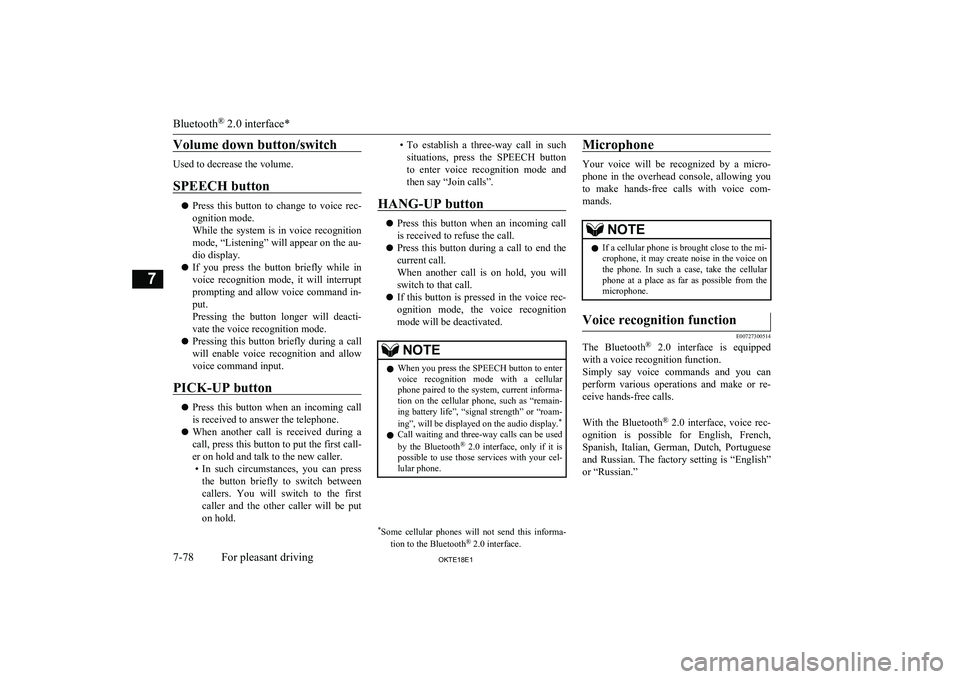
Volume down button/switch
Used to decrease the volume.
SPEECH button
l Press this button to change to voice rec-
ognition mode.
While the system is in voice recognition mode, “Listening” will appear on the au-
dio display.
l If you press the button briefly while in
voice recognition mode, it will interrupt
prompting and allow voice command in- put.
Pressing the button longer will deacti-
vate the voice recognition mode.
l Pressing this button briefly during a call
will enable voice recognition and allow
voice command input.
PICK-UP button
l Press this button when an incoming call
is received to answer the telephone.
l When another call is received during a
call, press this button to put the first call-
er on hold and talk to the new caller. • In such circumstances, you can press
the button briefly to switch between
callers. You will switch to the first caller and the other caller will be put
on hold.
• To establish a three-way call in such
situations, press the SPEECH button
to enter voice recognition mode and then say “Join calls”.
HANG-UP button
l Press this button when an incoming call
is received to refuse the call.
l Press this button during a call to end the
current call.
When another call is on hold, you will
switch to that call.
l If this button is pressed in the voice rec-
ognition mode, the voice recognition mode will be deactivated.
NOTEl When you press the SPEECH button to enter
voice recognition mode with a cellular
phone paired to the system, current informa- tion on the cellular phone, such as “remain- ing battery life”, “signal strength” or “roam-
ing”, will be displayed on the audio display. *
l Call waiting and three-way calls can be used
by the Bluetooth ®
2.0 interface, only if it is
possible to use those services with your cel- lular phone.* Some cellular phones will not send this informa-
tion to the Bluetooth ®
2.0 interface.Microphone
Your voice will be recognized by a micro-
phone in the overhead console, allowing you to make hands-free calls with voice com-
mands.
NOTEl If a cellular phone is brought close to the mi-
crophone, it may create noise in the voice on
the phone. In such a case, take the cellular phone at a place as far as possible from the
microphone.Voice recognition function
E00727300514
The Bluetooth ®
2.0 interface is equipped
with a voice recognition function.
Simply say voice commands and you can
perform various operations and make or re- ceive hands-free calls.
With the Bluetooth ®
2.0 interface, voice rec-
ognition is possible for English, French,
Spanish, Italian, German, Dutch, Portuguese and Russian. The factory setting is “English” or “Russian.”
Bluetooth ®
2.0 interface*
7-78OKTE18E1For pleasant driving7
Page 284 of 466
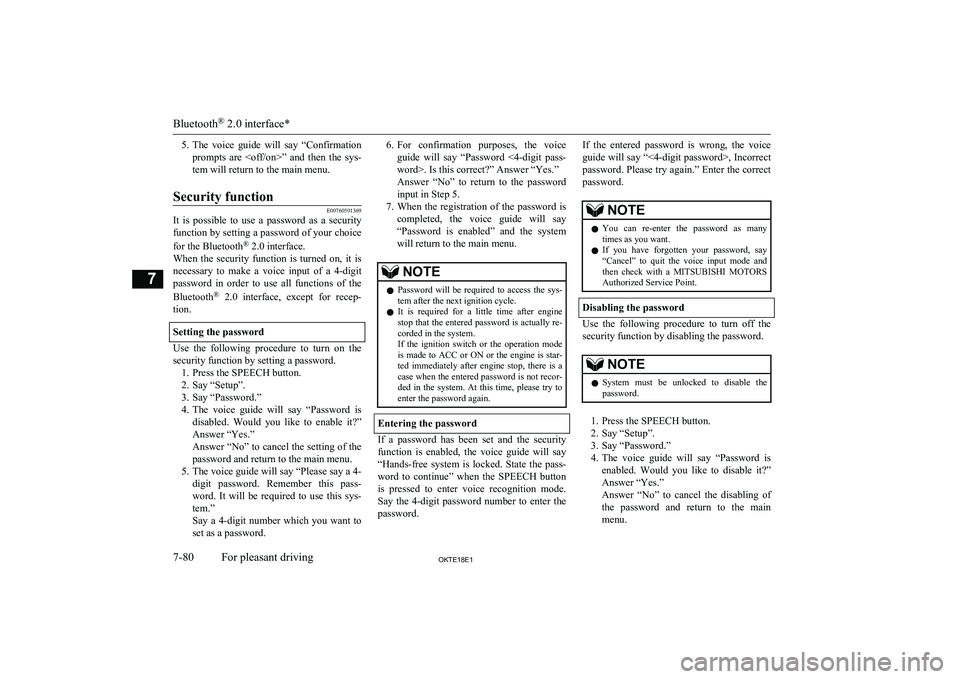
5.The voice guide will say “Confirmation
prompts are
E00760501369
It is possible to use a password as a security function by setting a password of your choice
for the Bluetooth ®
2.0 interface.
When the security function is turned on, it is
necessary to make a voice input of a 4-digit password in order to use all functions of the
Bluetooth ®
2.0 interface, except for recep-
tion.
Setting the password
Use the following procedure to turn on the security function by setting a password. 1. Press the SPEECH button.
2. Say “Setup”.
3. Say “Password.”
4. The voice guide will say “Password is
disabled. Would you like to enable it?”
Answer “Yes.”
Answer “No” to cancel the setting of the
password and return to the main menu.
5. The voice guide will say “Please say a 4-
digit password. Remember this pass-
word. It will be required to use this sys- tem.”
Say a 4-digit number which you want to
set as a password.
6. For confirmation purposes, the voice
guide will say “Password <4-digit pass-
word>. Is this correct?” Answer “Yes.”
Answer “No” to return to the password input in Step 5.
7. When the registration of the password is
completed, the voice guide will say
“Password is enabled” and the system will return to the main menu.NOTEl Password will be required to access the sys-
tem after the next ignition cycle.
l It is required for a little time after engine
stop that the entered password is actually re-corded in the system.
If the ignition switch or the operation mode
is made to ACC or ON or the engine is star- ted immediately after engine stop, there is a case when the entered password is not recor-ded in the system. At this time, please try to
enter the password again.
Entering the password
If a password has been set and the security
function is enabled, the voice guide will say “Hands-free system is locked. State the pass-word to continue” when the SPEECH button
is pressed to enter voice recognition mode.
Say the 4-digit password number to enter the
password.
If the entered password is wrong, the voice
guide will say “<4-digit password>, Incorrect password. Please try again.” Enter the correct
password.NOTEl You can re-enter the password as many
times as you want.
l If you have forgotten your password, say
“Cancel” to quit the voice input mode andthen check with a MITSUBISHI MOTORS
Authorized Service Point.
Disabling the password
Use the following procedure to turn off the
security function by disabling the password.
NOTEl System must be unlocked to disable the
password.
1. Press the SPEECH button.
2. Say “Setup”.
3. Say “Password.”
4. The voice guide will say “Password is
enabled. Would you like to disable it?”
Answer “Yes.”
Answer “No” to cancel the disabling of the password and return to the main
menu.
Bluetooth ®
2.0 interface*
7-80OKTE18E1For pleasant driving7
Page 308 of 466
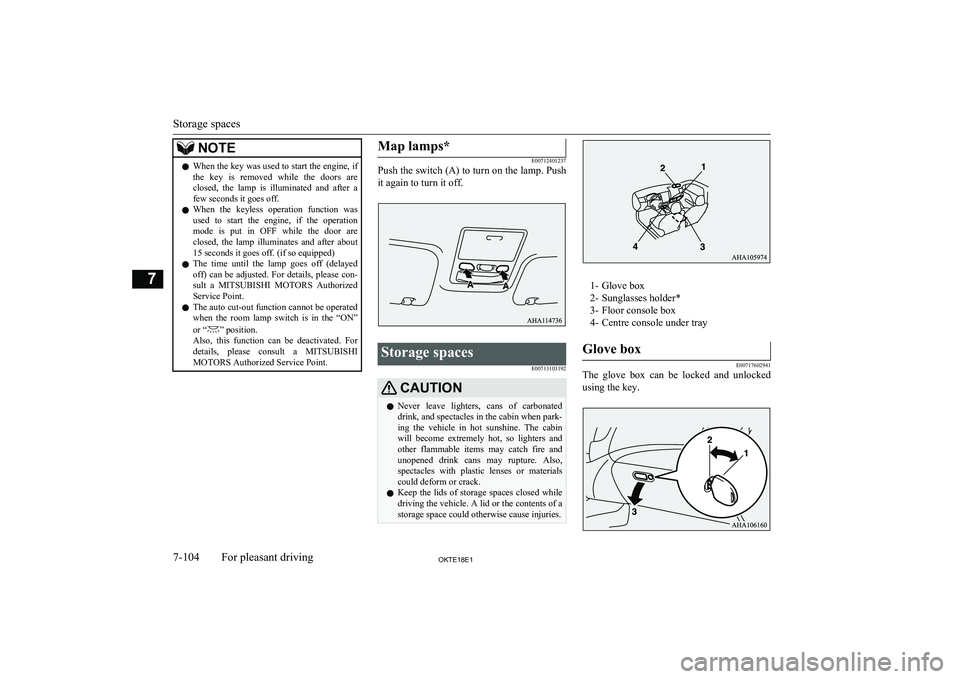
NOTElWhen the key was used to start the engine, if
the key is removed while the doors are closed, the lamp is illuminated and after afew seconds it goes off.
l When the keyless operation function was
used to start the engine, if the operation
mode is put in OFF while the door are closed, the lamp illuminates and after about 15 seconds it goes off. (if so equipped)
l The time until the lamp goes off (delayed
off) can be adjusted. For details, please con-
sult a MITSUBISHI MOTORS Authorized
Service Point.
l The auto cut-out function cannot be operated
when the room lamp switch is in the “ON”
or “
” position.
Also, this function can be deactivated. For details, please consult a MITSUBISHI
MOTORS Authorized Service Point.
Map lamps*
E00712401237
Push the switch (A) to turn on the lamp. Push
it again to turn it off.Storage spaces
E00713103192CAUTIONlNever leave lighters, cans of carbonated
drink, and spectacles in the cabin when park-ing the vehicle in hot sunshine. The cabin will become extremely hot, so lighters and
other flammable items may catch fire and unopened drink cans may rupture. Also,spectacles with plastic lenses or materials
could deform or crack.
l Keep the lids of storage spaces closed while
driving the vehicle. A lid or the contents of a
storage space could otherwise cause injuries.
1- Glove box
2- Sunglasses holder*
3- Floor console box
4- Centre console under tray
Glove box
E00717602941
The glove box can be locked and unlocked
using the key.
Storage spaces
7-104OKTE18E1For pleasant driving7
Page 310 of 466
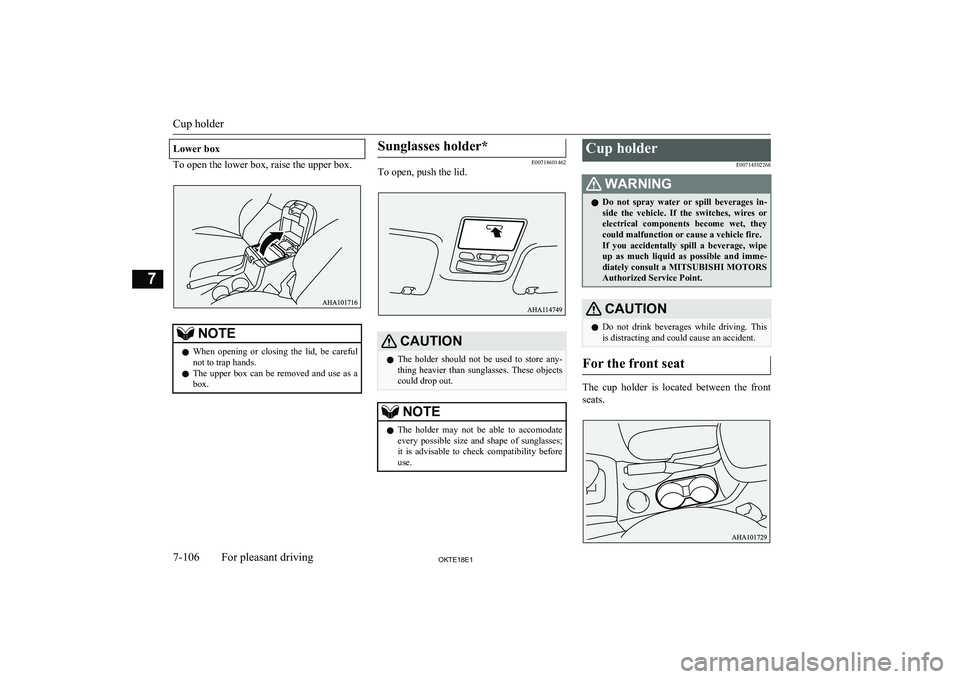
Lower box
To open the lower box, raise the upper box.
NOTElWhen opening or closing the lid, be careful
not to trap hands.
l The upper box can be removed and use as a
box.Sunglasses holder*
E00718601462
To open, push the lid.
CAUTIONl The holder should not be used to store any-
thing heavier than sunglasses. These objects
could drop out.NOTEl The holder may not be able to accomodate
every possible size and shape of sunglasses;
it is advisable to check compatibility before use.Cup holder
E00714502268WARNINGlDo not spray water or spill beverages in-
side the vehicle. If the switches, wires or
electrical components become wet, they could malfunction or cause a vehicle fire.If you accidentally spill a beverage, wipe
up as much liquid as possible and imme- diately consult a MITSUBISHI MOTORS
Authorized Service Point.CAUTIONl Do not drink beverages while driving. This
is distracting and could cause an accident.
For the front seat
The cup holder is located between the front
seats.
Cup holder
7-106OKTE18E1For pleasant driving7
Page 311 of 466
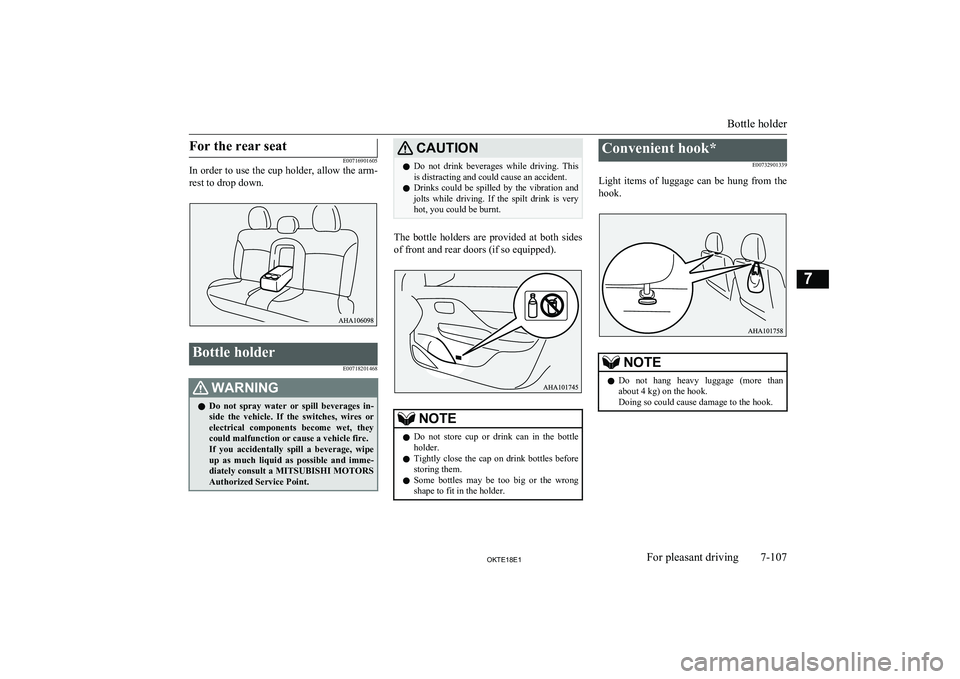
For the rear seat
E00716901605
In order to use the cup holder, allow the arm-
rest to drop down.Bottle holder
E00718201468WARNINGlDo not spray water or spill beverages in-
side the vehicle. If the switches, wires or electrical components become wet, they
could malfunction or cause a vehicle fire.
If you accidentally spill a beverage, wipe up as much liquid as possible and imme-
diately consult a MITSUBISHI MOTORS
Authorized Service Point.CAUTIONl Do not drink beverages while driving. This
is distracting and could cause an accident.
l Drinks could be spilled by the vibration and
jolts while driving. If the spilt drink is very
hot, you could be burnt.
The bottle holders are provided at both sides
of front and rear doors (if so equipped).
NOTEl Do not store cup or drink can in the bottle
holder.
l Tightly close the cap on drink bottles before
storing them.
l Some bottles may be too big or the wrong
shape to fit in the holder.Convenient hook*
E00732901339
Light items of luggage can be hung from the hook.NOTEl Do not hang heavy luggage (more than
about 4 kg) on the hook.
Doing so could cause damage to the hook.
Bottle holder
7-107OKTE18E1For pleasant driving7
Page 316 of 466
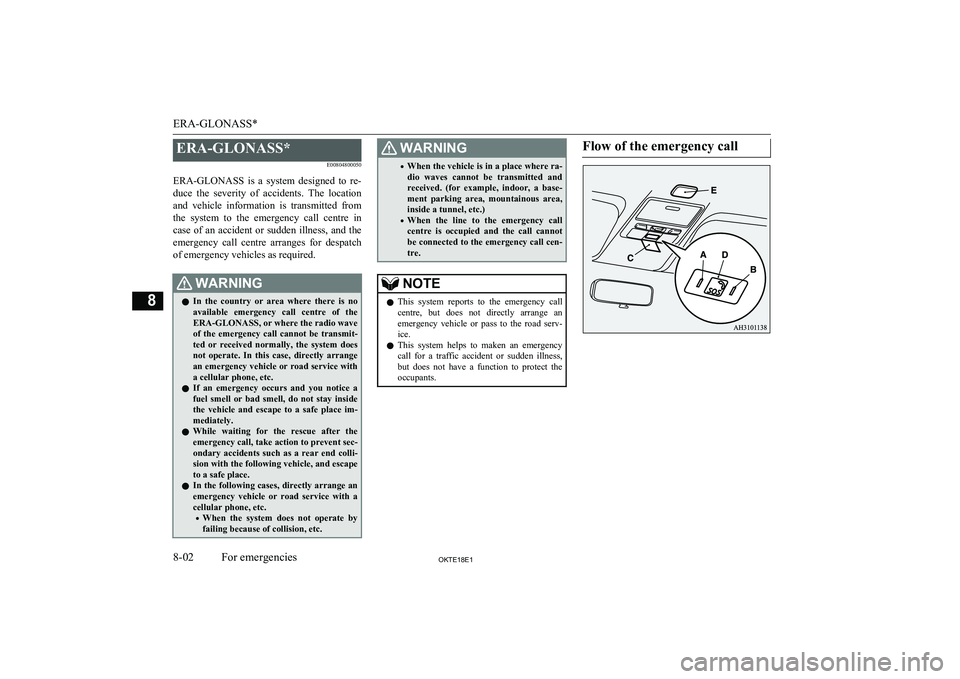
ERA-GLONASS*E00804800050
ERA-GLONASS is a system designed to re- duce the severity of accidents. The location
and vehicle information is transmitted from
the system to the emergency call centre in
case of an accident or sudden illness, and the emergency call centre arranges for despatch
of emergency vehicles as required.WARNINGl In the country or area where there is no
available emergency call centre of theERA-GLONASS, or where the radio waveof the emergency call cannot be transmit-
ted or received normally, the system does
not operate. In this case, directly arrange
an emergency vehicle or road service with a cellular phone, etc.
l If an emergency occurs and you notice a
fuel smell or bad smell, do not stay inside the vehicle and escape to a safe place im-
mediately.
l While waiting for the rescue after the
emergency call, take action to prevent sec- ondary accidents such as a rear end colli-
sion with the following vehicle, and escape to a safe place.
l In the following cases, directly arrange an
emergency vehicle or road service with a
cellular phone, etc.
• When the system does not operate by
failing because of collision, etc.WARNING• When the vehicle is in a place where ra-
dio waves cannot be transmitted and
received. (for example, indoor, a base- ment parking area, mountainous area,
inside a tunnel, etc.)
• When the line to the emergency call
centre is occupied and the call cannot
be connected to the emergency call cen- tre.NOTEl This system reports to the emergency call
centre, but does not directly arrange anemergency vehicle or pass to the road serv-
ice.
l This system helps to maken an emergency
call for a traffic accident or sudden illness,
but does not have a function to protect the occupants.Flow of the emergency call
ERA-GLONASS*
8-02OKTE18E1For emergencies8
Page 317 of 466
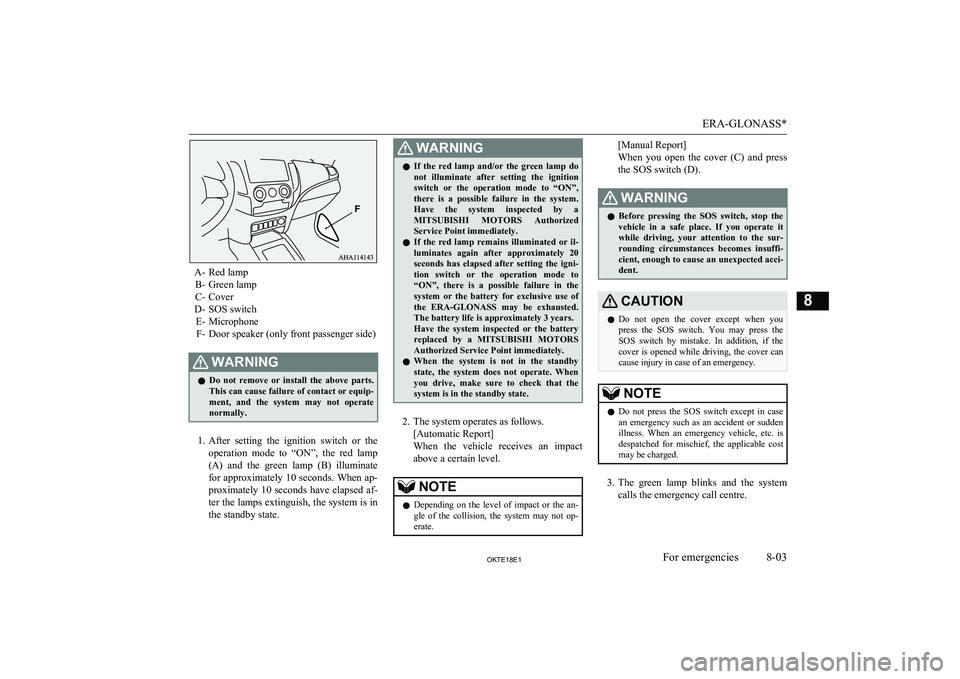
A- Red lampB- Green lamp
C- Cover
D- SOS switch E- MicrophoneF- Door speaker (only front passenger side)
WARNINGl Do not remove or install the above parts.
This can cause failure of contact or equip- ment, and the system may not operate
normally.
1. After setting the ignition switch or the
operation mode to “ON”, the red lamp
(A) and the green lamp (B) illuminate
for approximately 10 seconds. When ap- proximately 10 seconds have elapsed af-
ter the lamps extinguish, the system is in the standby state.
WARNINGl If the red lamp and/or the green lamp do
not illuminate after setting the ignition switch or the operation mode to “ON”,
there is a possible failure in the system. Have the system inspected by a
MITSUBISHI MOTORS Authorized
Service Point immediately.
l If the red lamp remains illuminated or il-
luminates again after approximately 20 seconds has elapsed after setting the igni-
tion switch or the operation mode to “ON”, there is a possible failure in the
system or the battery for exclusive use of the ERA-GLONASS may be exhausted.The battery life is approximately 3 years.
Have the system inspected or the battery
replaced by a MITSUBISHI MOTORS
Authorized Service Point immediately.
l When the system is not in the standby
state, the system does not operate. When
you drive, make sure to check that the system is in the standby state.
2. The system operates as follows.
[Automatic Report]
When the vehicle receives an impact
above a certain level.
NOTEl Depending on the level of impact or the an-
gle of the collision, the system may not op-erate.[Manual Report]
When you open the cover (C) and press
the SOS switch (D).WARNINGl Before pressing the SOS switch, stop the
vehicle in a safe place. If you operate it while driving, your attention to the sur- rounding circumstances becomes insuffi-
cient, enough to cause an unexpected acci- dent.CAUTIONl Do not open the cover except when you
press the SOS switch. You may press theSOS switch by mistake. In addition, if the
cover is opened while driving, the cover can cause injury in case of an emergency.NOTEl Do not press the SOS switch except in case
an emergency such as an accident or sudden
illness. When an emergency vehicle, etc. is
despatched for mischief, the applicable cost
may be charged.
3. The green lamp blinks and the system
calls the emergency call centre.
ERA-GLONASS*
8-03OKTE18E1For emergencies8