page 9 MITSUBISHI LANCER RALLIART 2014 8.G Manual Online
[x] Cancel search | Manufacturer: MITSUBISHI, Model Year: 2014, Model line: LANCER RALLIART, Model: MITSUBISHI LANCER RALLIART 2014 8.GPages: 434, PDF Size: 57.5 MB
Page 197 of 434
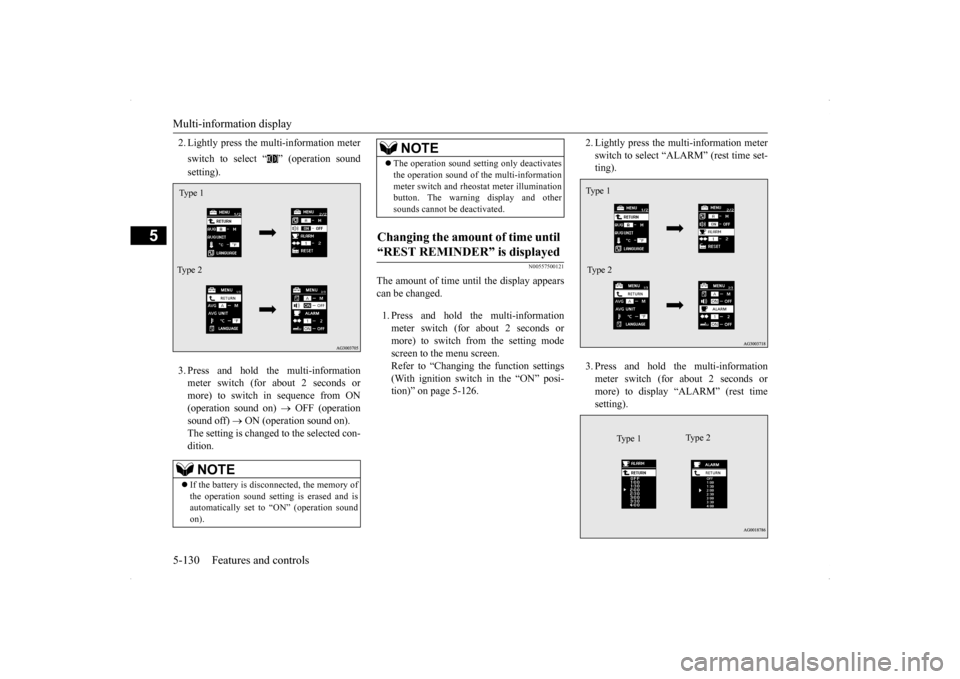
Multi-information display 5-130 Features and controls
5
2. Lightly press the multi-information meter switch to select “ ” (operation sound setting). 3. Press and hold the multi-information meter switch (for about 2 seconds or more) to switch in sequence from ON(operation sound on)
OFF (operation
sound off)
ON (operation sound on).
The setting is changed to the selected con- dition.
N00557500121
The amount of time until the display appears can be changed. 1. Press and hold the multi-information meter switch (for about 2 seconds ormore) to switch from the setting mode screen to the menu screen. Refer to “Changing the function settings(With ignition switch in the “ON” posi- tion)” on page 5-126.
2. Lightly press the multi-information meter switch to select “ALARM” (rest time set- ting). 3. Press and hold the multi-information meter switch (for about 2 seconds or more) to display “ALARM” (rest timesetting).
NOTE
If the battery is disconnected, the memory of the operation sound setting is erased and isautomatically set to “ON” (operation sound on).Type 1 Type 2
The operation sound setting only deactivates the operation sound of the multi-information meter switch and rheostat meter illumination button. The warning display and other sounds cannot be deactivated.
Changing the amount of time until “REST REMINDER” is displayed
NOTE
Ty p e 1 Type 2
Type 1
Ty p e 2
Page 198 of 434
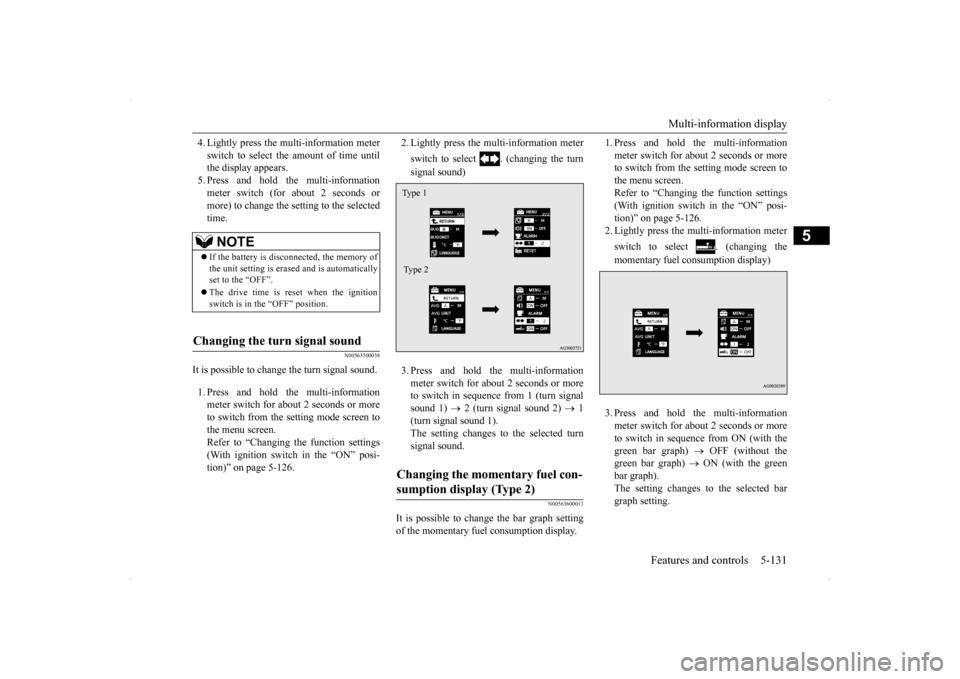
Multi-information display
Features and controls 5-131
5
4. Lightly press the multi-information meter switch to select the amount of time until the display appears. 5. Press and hold the multi-informationmeter switch (for about 2 seconds or more) to change the setting to the selected time.
N00563500038
It is possible to change the turn signal sound. 1. Press and hold the multi-information meter switch for about 2 seconds or more to switch from the setting mode screen tothe menu screen. Refer to “Changing the function settings (With ignition switch in the “ON” posi-tion)” on page 5-126.
2. Lightly press the multi-information meter switch to select . (changing the turn signal sound) 3. Press and hold the multi-information meter switch for about 2 seconds or more to switch in sequence from 1 (turn signal sound 1)
2 (turn signal sound 2)
1
(turn signal sound 1). The setting changes to the selected turn signal sound.
N00563600013
It is possible to change the bar graph setting of the momentary fuel consumption display.
1. Press and hold the multi-information meter switch for about 2 seconds or more to switch from the setting mode screen to the menu screen.Refer to “Changing the function settings (With ignition switch in the “ON” posi- tion)” on page 5-126.2. Lightly press the multi-information meter switch to select . (changing the momentary fuel consumption display) 3. Press and hold the multi-information meter switch for about 2 seconds or more to switch in sequence from ON (with thegreen bar graph)
OFF (without the
green bar graph)
ON (with the green
bar graph).The setting changes to the selected bargraph setting.
NOTE
If the battery is disconnected, the memory of the unit setting is erased and is automatically set to the “OFF”. The drive time is reset when the ignition switch is in the “OFF” position.
Changing the turn signal sound
Changing the momentary fuel con- sumption display (Type 2) Type 1 Type 2
Page 199 of 434
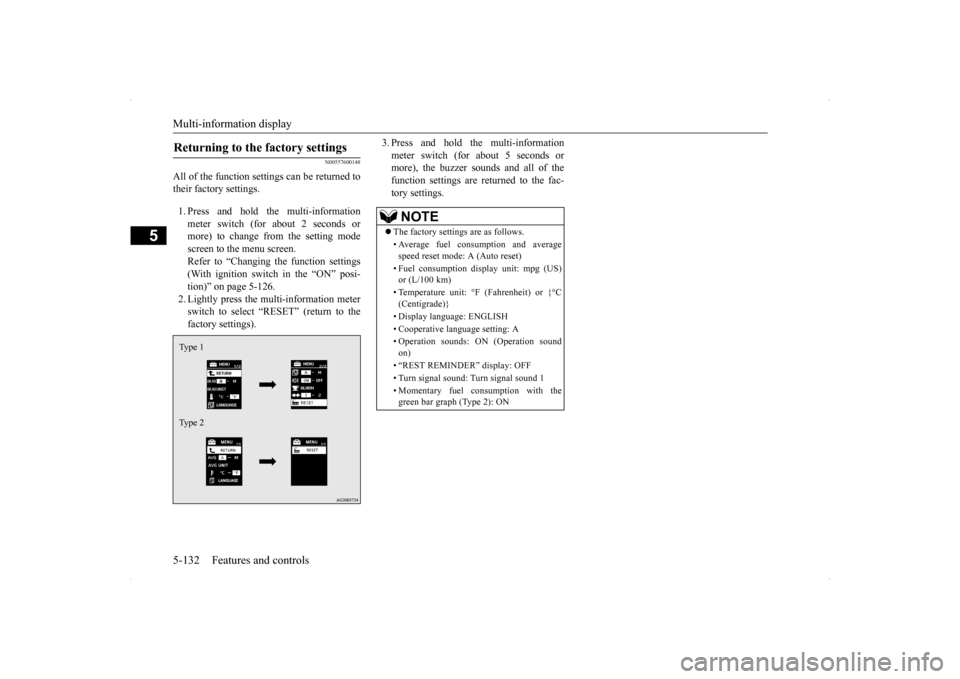
Multi-information display 5-132 Features and controls
5
N00557600148
All of the function settings can be returned to their factory settings. 1. Press and hold the multi-information meter switch (for about 2 seconds or more) to change from the setting mode screen to the menu screen.Refer to “Changing the function settings (With ignition switch in the “ON” posi- tion)” on page 5-126.2. Lightly press the multi-information meterswitch to select “RESET” (return to the factory settings).
3. Press and hold the multi-information meter switch (for about 5 seconds or more), the buzzer sounds and all of the function settings are returned to the fac-tory settings.
Returning to the factory settings Type 1 Type 2
NOTE
The factory settings are as follows. • Average fuel consumption and average speed reset mode: A (Auto reset) • Fuel consumption display unit: mpg (US) or (L/100 km) • Temperature unit: °F (Fahrenheit) or {°C (Centigrade)} • Display language: ENGLISH • Cooperative language setting: A• Operation sounds: ON (Operation sound on) • “REST REMINDER” display: OFF • Turn signal sound: Turn signal sound 1 • Momentary fuel consumption with the green bar graph (Type 2): ON
Page 201 of 434
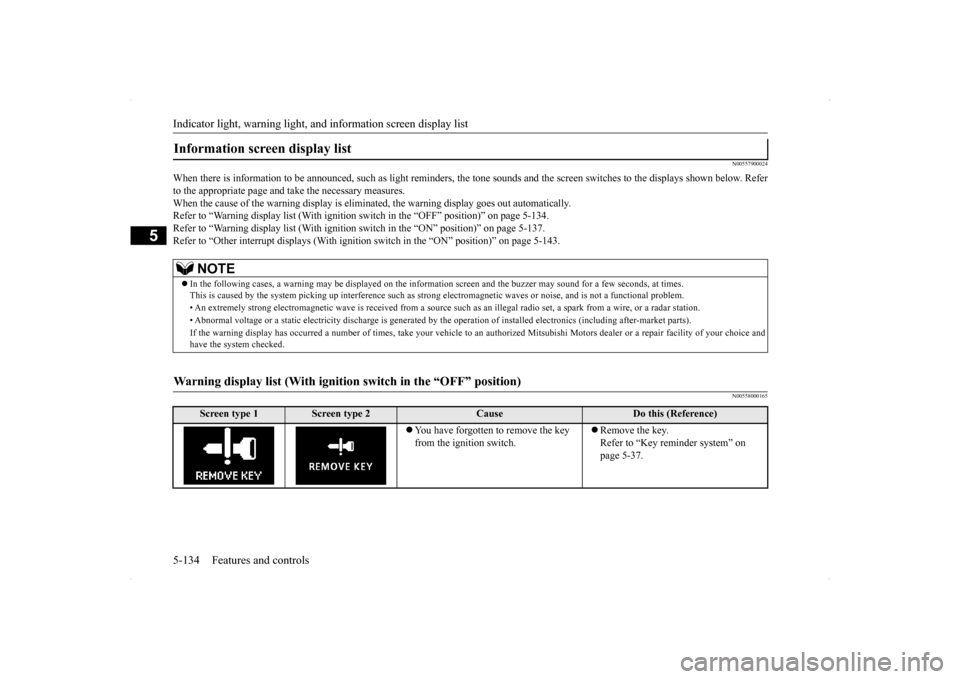
Indicator light, warning light, an
d information screen display list
5-134 Features and controls
5
N00557900024
When there is information to be
announced, such as light reminders
, the tone sounds and the screen
switches to the displays sho
wn below. Refer
to the appropriate page and take the necessary measures.When the cause of the warning display is eliminated, the warning display goes out automatically. Refer to “Warning display list (With ignition switch in the “OFF” position)” on page 5-134. Refer to “Warning display list (With ignition
switch in the “ON” position)” on page 5-137.
Refer to “Other interrupt displays (With ignition switch in the “ON” position)” on page 5-143.
N00558000165
Information screen display list
NOTE
In the following cases, a warning may be displayed on the inform
ation screen and the buzzer may
sound for a few seconds, at tim
es.
This is caused by the system picking up interference such as stro
ng electromagnetic waves or nois
e, and is not a functional pro
blem.
• An extremely strong electromagnetic wave is received from a source
such as an illegal radio set,
a spark from a wire, or a rad
ar station.
• Abnormal voltage or a static electricity discharge is generate
d by the operation of installed electronics (including after-mar
ket parts).
If the warning display has occurred a number of times, take your vehicle to an authorized Mitsubishi Motors dealer or a repair
facility of your choice and
have the system checked.
Warning display list (With ignition switch in the “OFF” position)
Screen type 1
Screen type 2
Cause
Do this (Reference)
You have forgotten to remove the key from the ignition switch.
Remove the key. Refer to “Key reminder system” on page 5-37.
Page 202 of 434
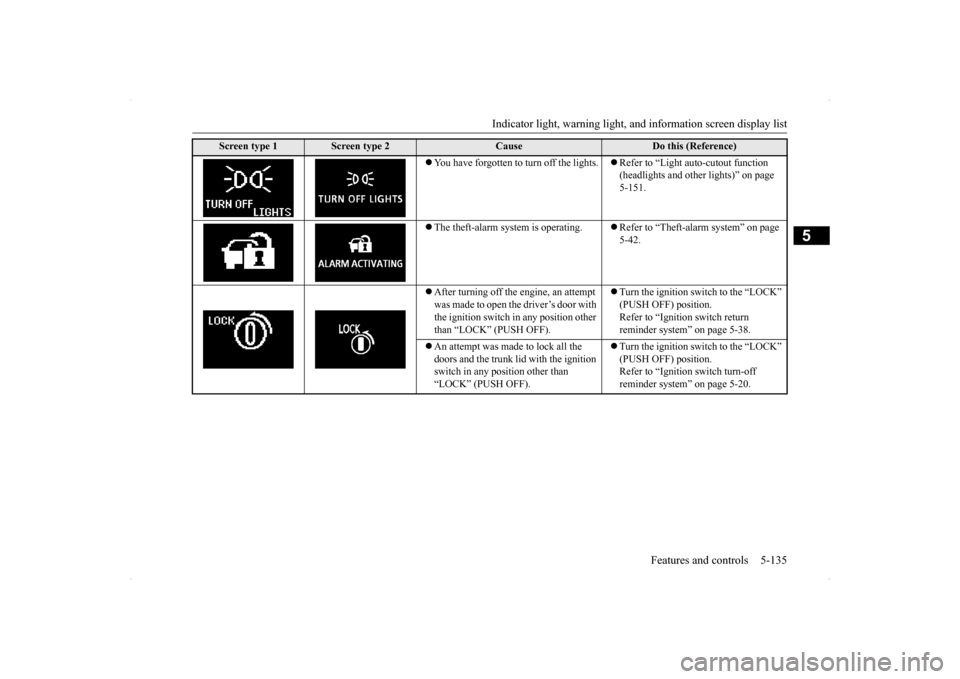
Indicator light, warning light, an
d information screen display list Features and controls 5-135
5
You have forgotten to turn off the lights.
Refer to “Light auto-cutout function (headlights and other lights)” on page 5-151.
The theft-alarm system is operating.
Refer to “Theft-alarm system” on page 5-42.
After turning off the engine, an attempt was made to open the driver’s door with the ignition switch in any position other than “LOCK” (PUSH OFF).
Turn the ignition switch to the “LOCK” (PUSH OFF) position. Refer to “Ignition switch return reminder system” on page 5-38.
An attempt was made to lock all the doors and the trunk lid with the ignition switch in any position other than “LOCK” (PUSH OFF).
Turn the ignition switch to the “LOCK” (PUSH OFF) position.Refer to “Ignition switch turn-off reminder system” on page 5-20.
Screen type 1
Screen type 2
Cause
Do this (Reference)
Page 203 of 434
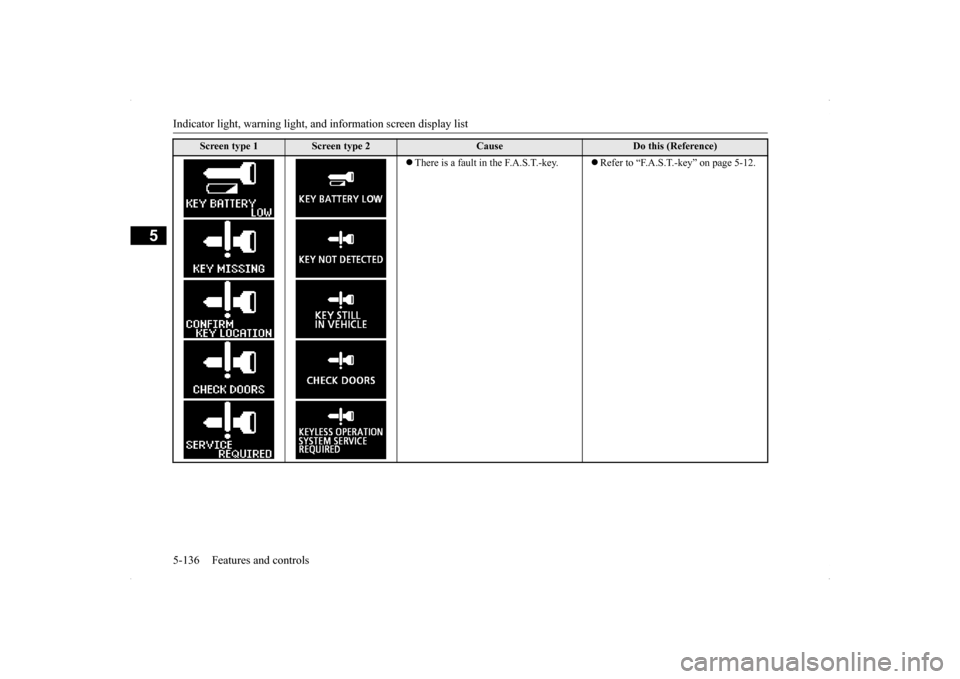
Indicator light, warning light, an
d information screen display list
5-136 Features and controls
5
There is a fault in the F.A.S.T.-key.
Refer to “F.A.S.T.-key” on page 5-12.
Screen type 1
Screen type 2
Cause
Do this (Reference)
Page 204 of 434
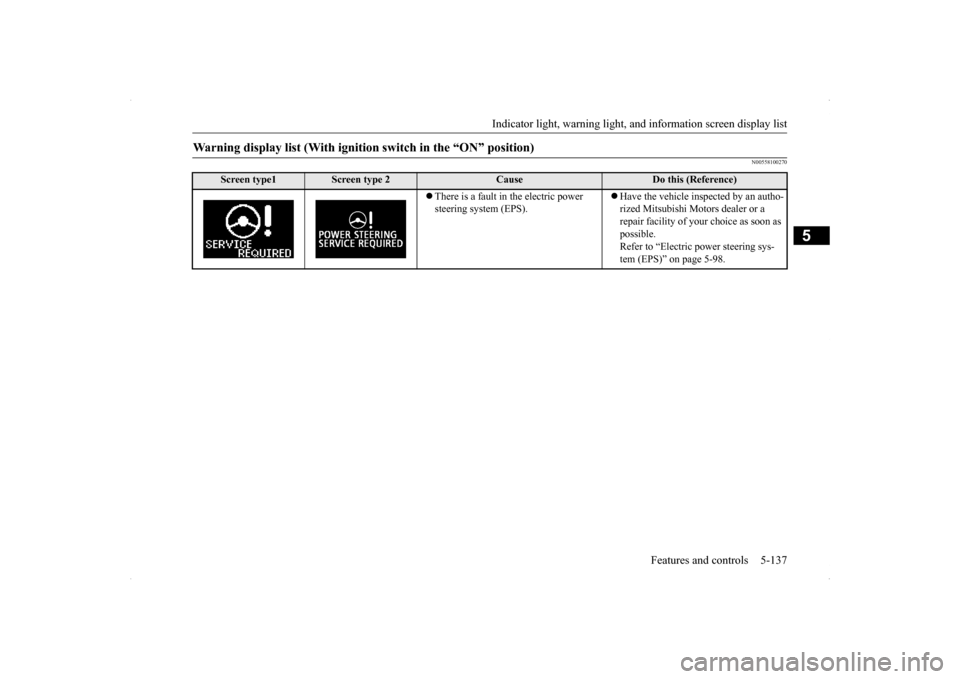
Indicator light, warning light, an
d information screen display list Features and controls 5-137
5
N00558100270
Warning display list (With ignition switch in the “ON” position)
Screen type1
Screen type 2
Cause
Do this (Reference)
There is a fault in the electric power steering system (EPS).
Have the vehicle inspected by an autho- rized Mitsubishi Motors dealer or a repair facility of your choice as soon as possible. Refer to “Electric power steering sys- tem (EPS)” on page 5-98.
Page 205 of 434
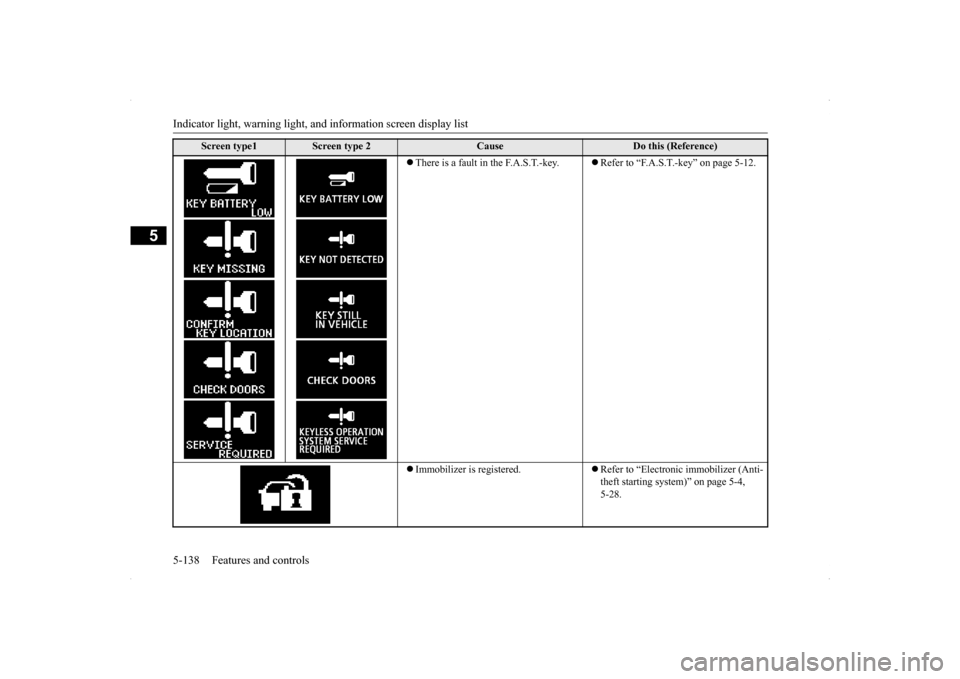
Indicator light, warning light, an
d information screen display list
5-138 Features and controls
5
There is a fault in the F.A.S.T.-key.
Refer to “F.A.S.T.-key” on page 5-12.
Immobilizer is registered.
Refer to “Electronic immobilizer (Anti- theft starting system)” on page 5-4, 5-28.
Screen type1
Screen type 2
Cause
Do this (Reference)
Page 206 of 434
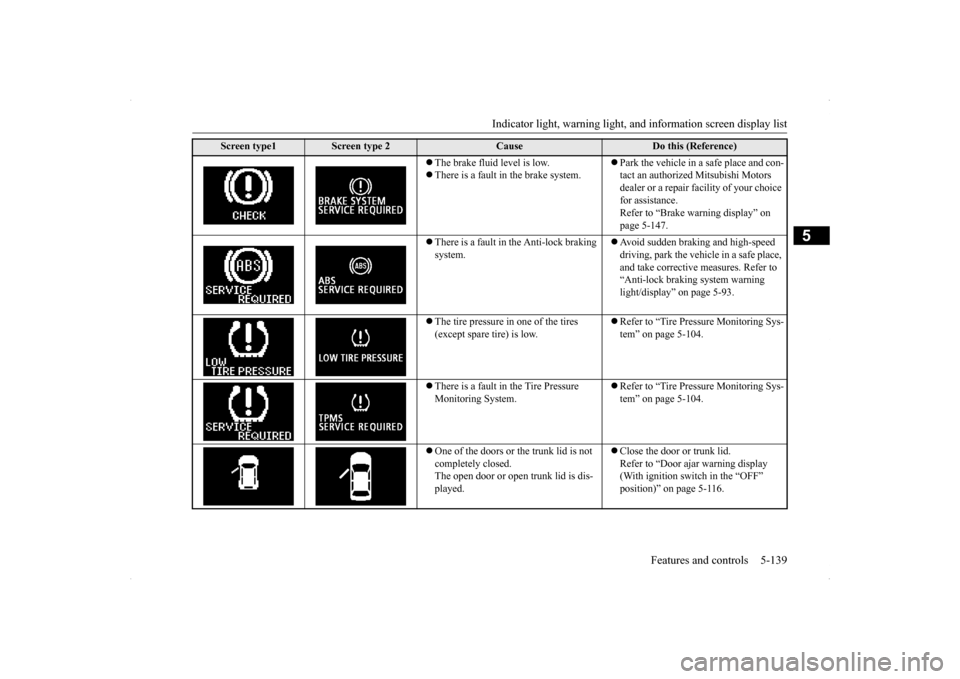
Indicator light, warning light, an
d information screen display list Features and controls 5-139
5
The brake fluid level is low. There is a fault in the brake system.
Park the vehicle in a safe place and con- tact an authorized Mitsubishi Motors dealer or a repair facility of your choice for assistance. Refer to “Brake warning display” on page 5-147.
There is a fault in the Anti-lock braking system.
Avoid sudden braking and high-speed driving, park the vehicle in a safe place, and take corrective measures. Refer to “Anti-lock braking system warning light/display” on page 5-93.
The tire pressure in one of the tires (except spare tire) is low.
Refer to “Tire Pressure Monitoring Sys- tem” on page 5-104.
There is a fault in the Tire Pressure Monitoring System.
Refer to “Tire Pressure Monitoring Sys- tem” on page 5-104.
One of the doors or the trunk lid is not completely closed. The open door or open trunk lid is dis- played.
Close the door or trunk lid. Refer to “Door ajar warning display (With ignition switch in the “OFF” position)” on page 5-116.
Screen type1
Screen type 2
Cause
Do this (Reference)
Page 207 of 434
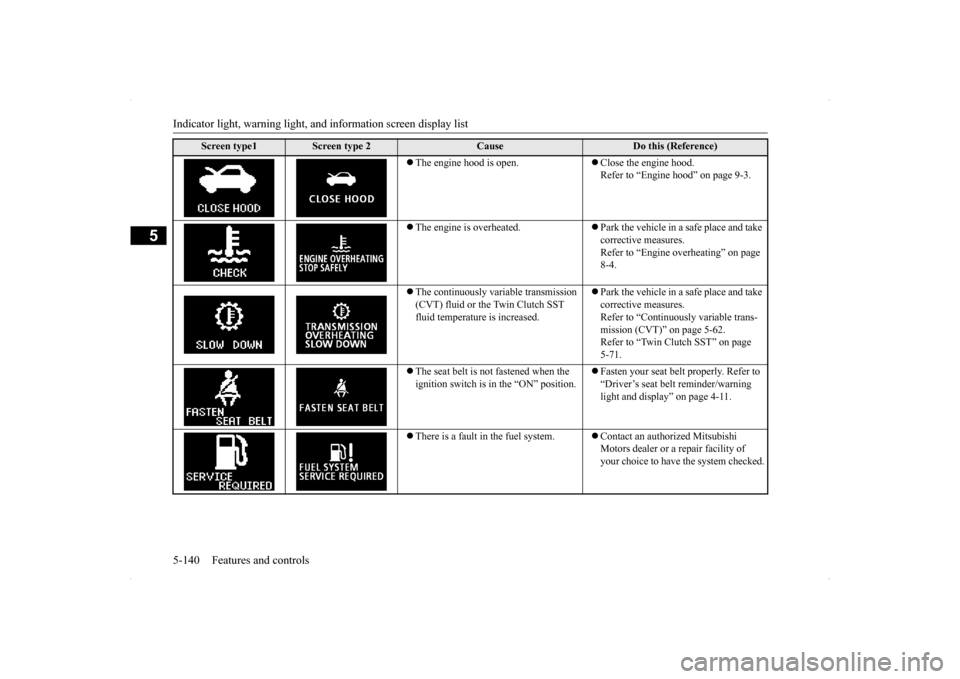
Indicator light, warning light, an
d information screen display list
5-140 Features and controls
5
The engine hood is open.
Close the engine hood. Refer to “Engine hood” on page 9-3.
The engine is overheated.
Park the vehicle in a safe place and take corrective measures.Refer to “Engine overheating” on page 8-4.
The continuously variable transmission (CVT) fluid or the Twin Clutch SST fluid temperature is increased.
Park the vehicle in a safe place and take corrective measures.Refer to “Continuously variable trans- mission (CVT)” on page 5-62. Refer to “Twin Clutch SST” on page 5-71.
The seat belt is not fastened when the ignition switch is in the “ON” position.
Fasten your seat belt properly. Refer to “Driver’s seat belt reminder/warning light and display” on page 4-11.
There is a fault in the fuel system.
Contact an authorized Mitsubishi Motors dealer or a repair facility of your choice to have the system checked.
Screen type1
Screen type 2
Cause
Do this (Reference)