MITSUBISHI OUTLANDER 2019 Owner's Manual (in English)
Manufacturer: MITSUBISHI, Model Year: 2019, Model line: OUTLANDER, Model: MITSUBISHI OUTLANDER 2019Pages: 451, PDF Size: 58.02 MB
Page 231 of 451
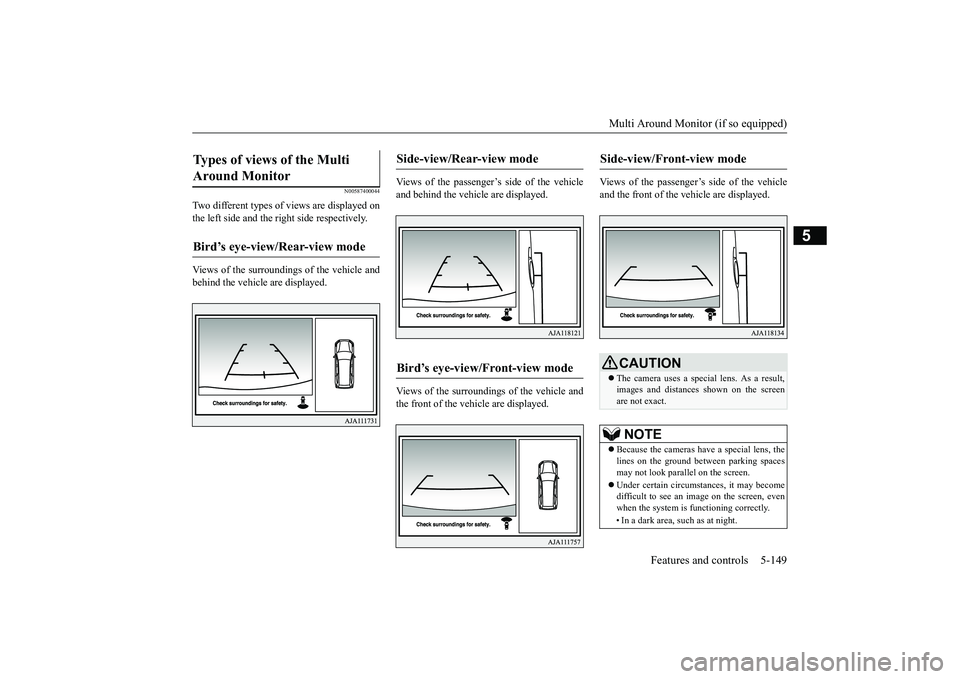
Multi Around Monitor (if so equipped)
Features and controls 5-149
5
N00587400044
Two different types of views are displayed on the left side and the ri
ght side respectively.
Views of the surroundings of the vehicle and behind the vehicl
e are displayed.
Views of the passenger’s side of the vehicle and behind the vehicle are displayed. Views of the surroundings of the vehicle and the front of the vehicle are displayed.
Views of the passenger’s side of the vehicle and the front of the vehicle are displayed.
Types of views of the Multi Around Monitor
Bird’s eye-view/Rear-view mode
Side-view/Rear-view mode
Bird’s eye-view/Front-view mode
Side-view/Front-view mode
CAUTION The camera uses a special lens. As a result, images and distances shown on the screen are not exact.NOTE
Because the cameras have a special lens, the lines on the ground between parking spaces may not look parall
el on the screen.
Under certain circumst
ances, it may become
difficult to see an image on the screen, even when the system is functioning correctly. • In a dark area, such as at night.
BK0264300US.book 149 ページ 2018年2月28日 水曜日 午後5時16分
Page 232 of 451
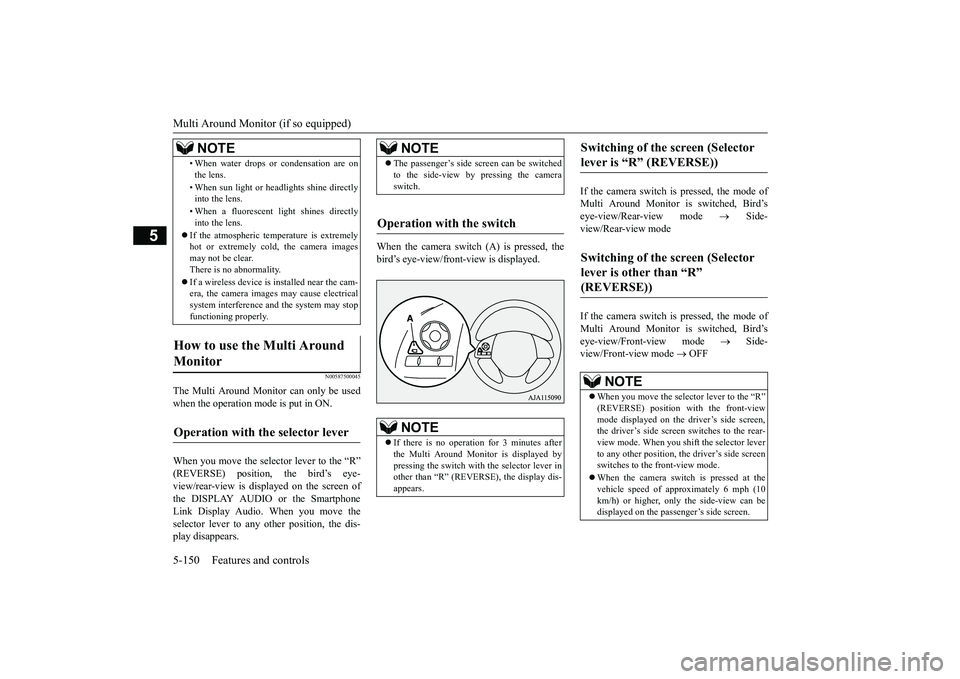
Multi Around Monitor (if so equipped) 5-150 Features and controls
5
N00587500045
The Multi Around Monitor can only be used when the operation mode is put in ON. When you move the selector lever to the “R” (REVERSE) position, the bird’s eye- view/rear-view is displayed on the screen ofthe DISPLAY AUDIO or the Smartphone Link Display Audio. When you move the selector lever to any
other position, the dis-
play disappears.
When the camera switch (A) is pressed, the bird’s eye-view/front
-view is displayed.
If the camera switch is pressed, the mode of Multi Around Monitor is switched, Bird’s eye-view/Rear-view mode
Side-
view/Rear-view mode If the camera switch is pressed, the mode of Multi Around Monitor is switched, Bird’s eye-view/Front-view mode
Side-
view/Front-view mode
OFF
• When water drops or condensation are on the lens. • When sun light or he
adlights shine directly
into the lens. • When a fluorescent light shines directly into the lens.
If the atmospheric temperature is extremely hot or extremely cold, the camera images may not be clear.There is no abnormality. If a wireless device is installed near the cam- era, the camera images may cause electrical system interference and the system may stop functioning properly.
How to use the Multi Around Monitor
Operation with the selector lever
NOTE
NOTE
The passenger’s side sc
reen can be switched
to the side-view by pressing the cameraswitch.
Operation with the switch
NOTE
If there is no operation for 3 minutes after the Multi Around Monitor is displayed by pressing the switch with the selector lever in other than “R” (REVERSE), the display dis-appears.
Switching of the screen (Selector lever is “R” (REVERSE))
Switching of the screen (Selector lever is other than “R” (REVERSE))
NOTE
When you move the selector lever to the “R” (REVERSE) position with the front-view mode displayed on the driver’s side screen, the driver’s side screen switches to the rear-view mode. When you shift the selector lever to any other position, the driver’s side screen switches to the front-view mode. When the camera switch is pressed at the vehicle speed of appr
oximately 6 mph (10
km/h) or higher, only the side-view can be displayed on the passenger’s side screen.
BK0264300US.book 150 ページ 2018年2月28日 水曜日 午後5時16分
Page 233 of 451
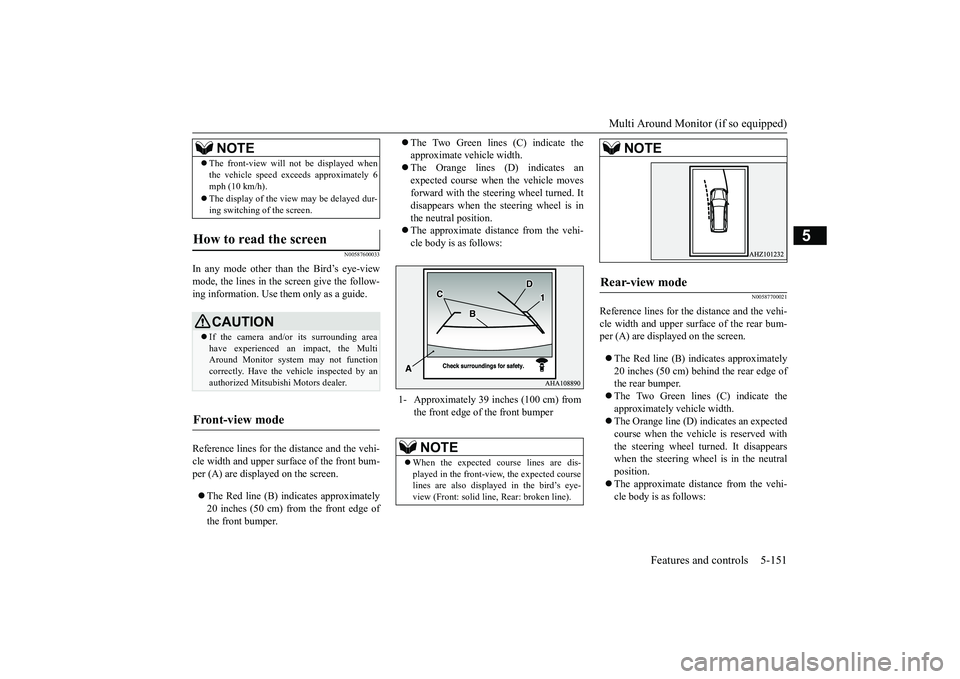
Multi Around Monitor (if so equipped)
Features and controls 5-151
5
N00587600033
In any mode other than the Bird’s eye-view mode, the lines in the screen give the follow- ing information. Use
them only as a guide.
Reference lines for the
distance and the vehi-
cle width and upper surface of the front bum-per (A) are displayed on the screen. The Red line (B) i
ndicates approximately
20 inches (50 cm) from the front edge of the front bumper.
The Two Green lines (C) indicate the approximate ve
hicle width.
The Orange lines (D) indicates an expected course when the vehicle moves forward with the steering wheel turned. Itdisappears when the
steering wheel is in
the neutral position. The approximate distance from the vehi- cle body is as follows:
N00587700021
Reference lines for the
distance and the vehi-
cle width and upper surfa
ce of the rear bum-
per (A) are displayed on the screen. The Red line (B) i
ndicates approximately
20 inches (50 cm) behind the rear edge of the rear bumper. The Two Green lines (C) indicate the approximately vehicle width. The Orange line (D) indicates an expected course when the vehicle is reserved with the steering wheel turned. It disappears when the steering wheel is in the neutralposition. The approximate distance from the vehi- cle body is as follows:
The front-view will not be displayed when the vehicle speed exceeds approximately 6mph (10 km/h). The display of the view
may be delayed dur-
ing switching of the screen.
How to read the screen
CAUTION If the camera and/or its surrounding area have experienced an impact, the MultiAround Monitor system may not function correctly. Have the vehicle inspected by an authorized Mitsubish
i Motors dealer.
Front-view mode
NOTE
1- Approximately 39 inches (100 cm) from
the front edge of the front bumperNOTE
When the expected course lines are dis- played in the front-view, the expected course lines are also displayed in the bird’s eye- view (Front: solid li
ne, Rear: broken line).
Rear-view mode
NOTE
BK0264300US.book 151 ページ 2018年2月28日 水曜日 午後5時16分
Page 234 of 451
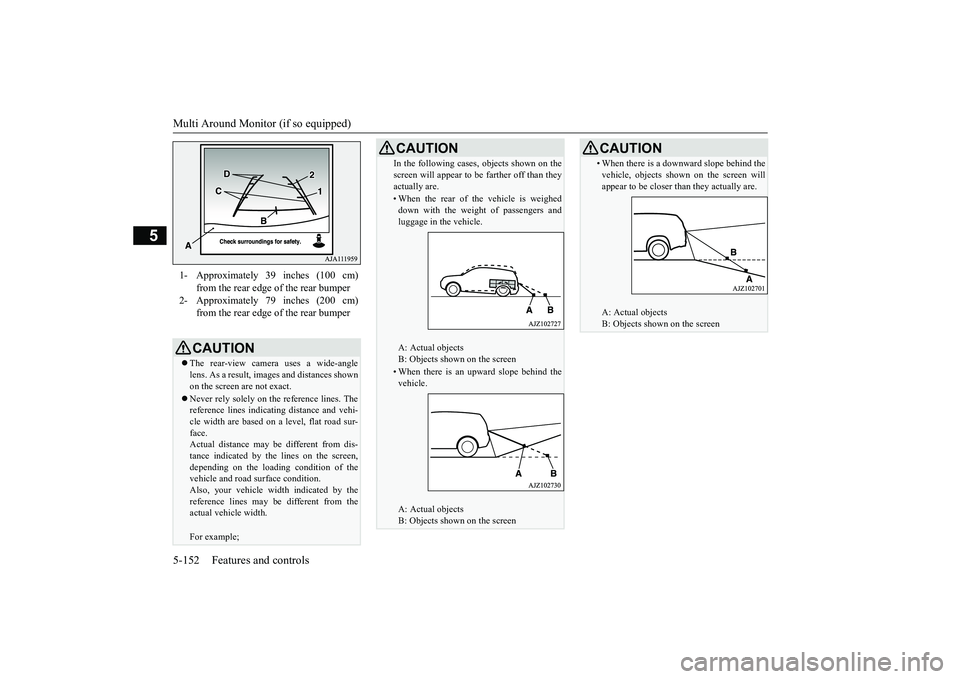
Multi Around Monitor (if so equipped) 5-152 Features and controls
5
1- Approximately 39 inches (100 cm)
from the rear edge of the rear bumper
2- Approximately 79 inches (200 cm)
from the rear edge of the rear bumperCAUTION The rear-view camera uses a wide-angle lens. As a result, imag
es and distances shown
on the screen are not exact. Never rely solely on the reference lines. The reference lines indicati
ng distance and vehi-
cle width are based on a
level, flat road sur-
face. Actual distance may
be different from dis-
tance indicated by the lines on the screen,depending on the loadi
ng condition of the
vehicle and road surface condition. Also, your vehicle wi
dth indicated by the
reference lines may be different from the actual vehicle width.For example;
In the following cases, objects shown on the screen will appear to
be farther off than they
actually are.• When the rear of th
e vehicle is weighed
down with the weight of passengers andluggage in the vehicle. A: Actual objects B: Objects shown on the screen• When there is an upward slope behind thevehicle. A: Actual objects B: Objects shown on the screenCAUTION
• When there is a downward slope behind thevehicle, objects shown on the screen willappear to be closer than they actually are. A: Actual objects B: Objects show
n on the screen
CAUTION
BK0264300US.book 152 ページ 2018年2月28日 水曜日 午後5時16分
Page 235 of 451
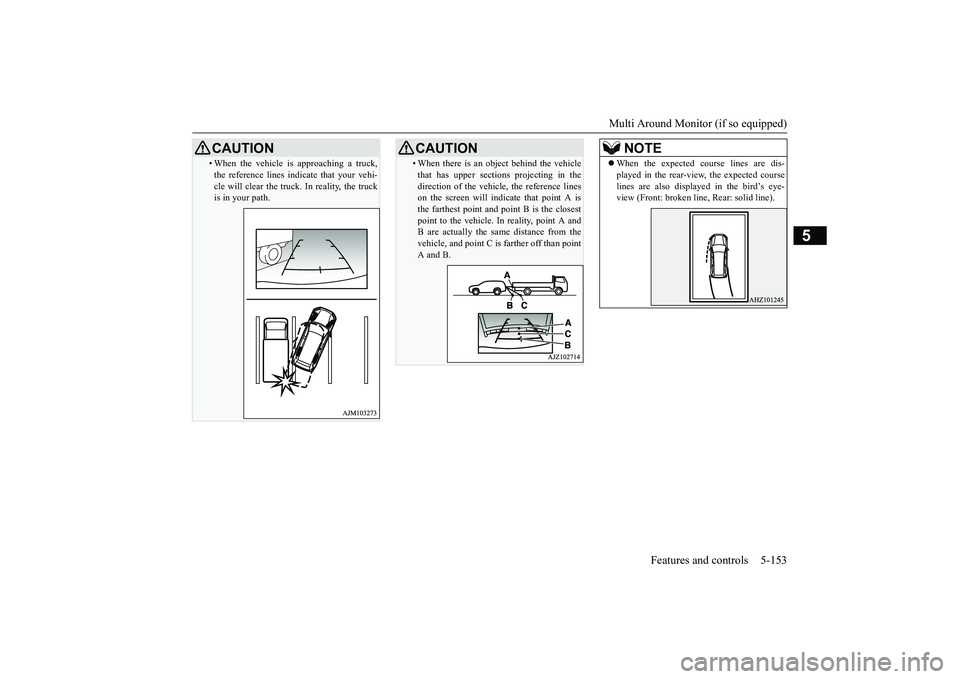
Multi Around Monitor (if so equipped)
Features and controls 5-153
5
• When the vehicle is
approaching a truck,
the reference lines indi
cate that your vehi-
cle will clear the truck. In reality, the truckis in your path.CAUTION
• When there is an obj
ect behind the vehicle
that has upper sections
projecting in the
direction of the vehicle, the reference lineson the screen will indicate that point A is the farthest point and
point B is the closest
point to the vehicle. In
reality, point A and
B are actually the same distance from the vehicle, and point C is farther off than point A and B.CAUTION
NOTE
When the expected course lines are dis- played in the rear-view, the expected courselines are also displayed in the bird’s eye-view (Front: broken line, Rear: solid line).
BK0264300US.book 153 ページ 2018年2月28日 水曜日 午後5時16分
Page 236 of 451
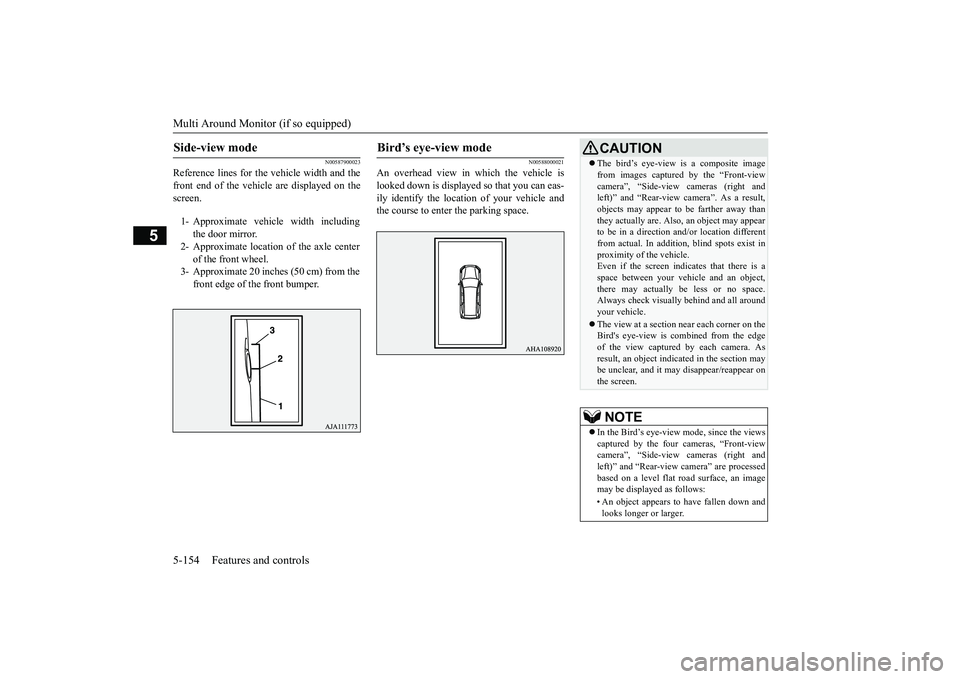
Multi Around Monitor (if so equipped) 5-154 Features and controls
5
N00587900023
Reference lines for the
vehicle width and the
front end of the vehicle are displayed on the screen.
N00588000021
An overhead view in which the vehicle is looked down is displayed so that you can eas- ily identify the location of your vehicle andthe course to enter the parking space.
Side-view mode
1- Approximate vehicle width including
the door mirror.
2- Approximate location of the axle center
of the front wheel.
3- Approximate 20 inches (50 cm) from the
front edge of the front bumper.
Bird’s eye-view mode
CAUTION The bird’s eye-view is a composite image from images captured by the “Front-viewcamera”, “Side-view cameras (right andleft)” and “Rear-view camera”. As a result, objects may appear to
be farther away than
they actually are. Also, an object may appearto be in a direction a
nd/or location different
from actual. In addition, blind spots exist in proximity of the vehicle.Even if the screen indicates that there is a space between your vehicle and an object, there may actually be less or no space.Always check visually
behind and all around
your vehicle. The view at a section near each corner on the Bird's eye-view is combined from the edge of the view captured
by each camera. As
result, an object indica
ted in the section may
be unclear, and it ma
y disappear/reappear on
the screen.NOTE
In the Bird’s eye-view mode, since the views captured by the four
cameras, “Front-view
camera”, “Side-view cameras (right and left)” and “Rear-view camera” are processed based on a level flat road surface, an imagemay be displaye
d as follows:
• An object appears to
have fallen down and
looks longer or larger.
BK0264300US.book 154 ページ 2018年2月28日 水曜日 午後5時16分
Page 237 of 451
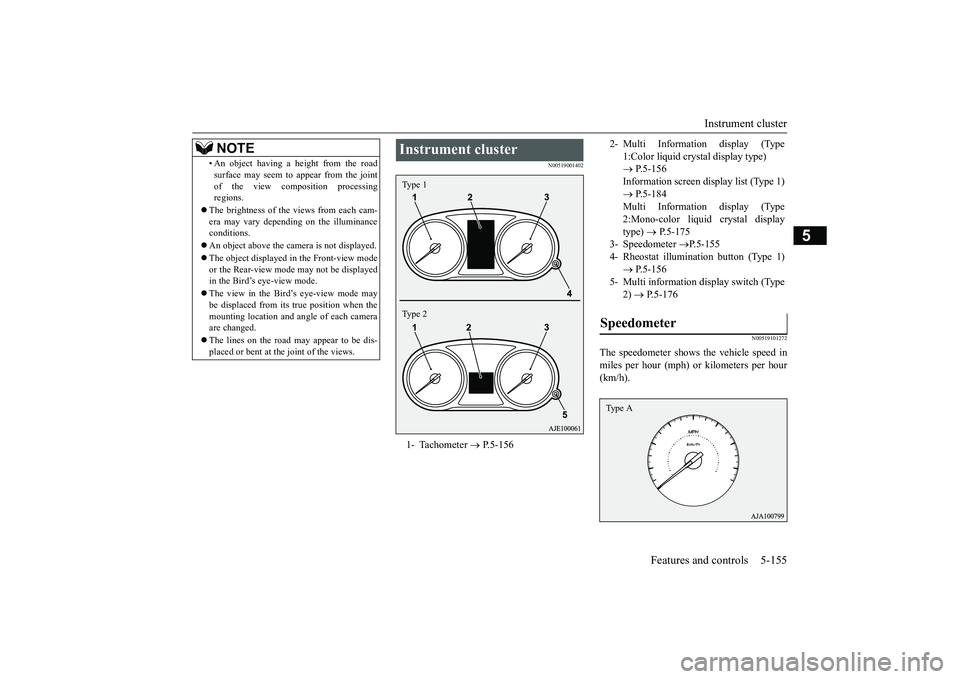
Instrument cluster
Features and controls 5-155
5
N00519001402
N00519101272
The speedometer shows the vehicle speed in miles per hour (mph) or kilometers per hour(km/h).
• An object having a height from the road surface may seem to appear from the jointof the view com
position processing
regions.
The brightness of the views from each cam- era may vary dependi
ng on the illuminance
conditions. An object above the came
ra is not displayed.
The object displayed in the Front-view mode or the Rear-view mode may not be displayed in the Bird’s eye-view mode. The view in the Bird’s eye-view mode may be displaced from its true position when the mounting location and a
ngle of each camera
are changed. The lines on the road may appear to be dis- placed or bent at th
e joint of the views.
NOTE
Instrument cluster 1- Tachometer
P.5-156
Type 1 Type 2
2- Multi Information display (Type
1:Color liquid crystal display type) P.5-156 Information screen display list (Type 1) P.5-184 Multi Information display (Type2:Mono-color liquid crystal display type)
P.5-175
3- Speedometer
P.5-155
4- Rheostat illumination button (Type 1)
P.5-156
5- Multi information display switch (Type
2) P.5-176
Speedometer Type A
BK0264300US.book 155 ページ 2018年2月28日 水曜日 午後5時16分
Page 238 of 451
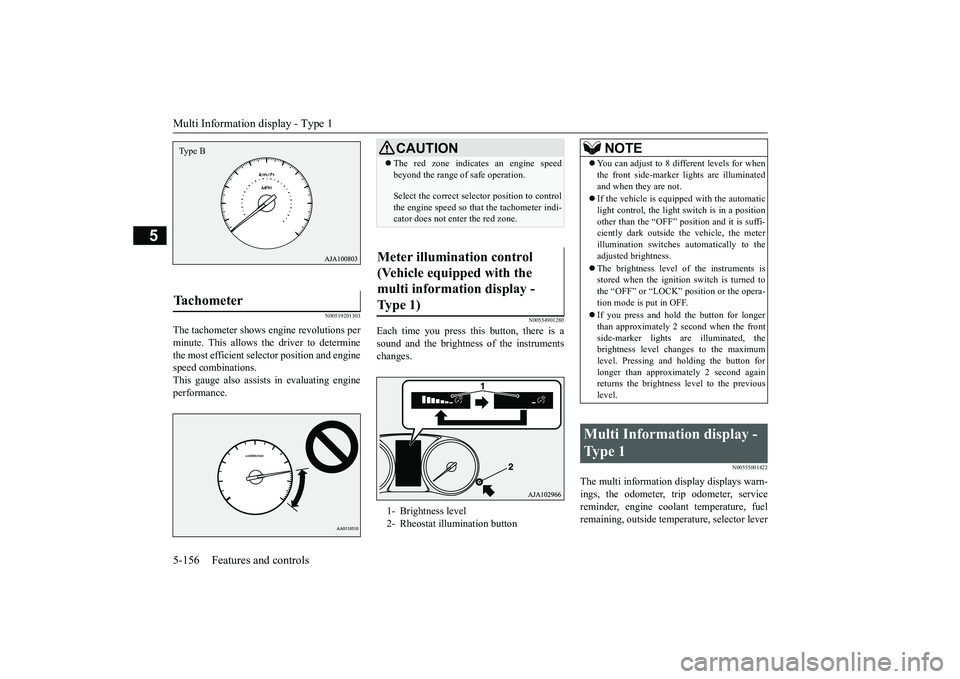
Multi Information display - Type 1 5-156 Features and controls
5
N00519201303
The tachometer shows engine revolutions per minute. This allows the driver to determine the most efficient selector position and engine speed combinations.This gauge also assists in evaluating engine performance.
N00554901280
Each time you press this button, there is asound and the brightness
of the instruments
changes.
N00555001422
The multi information display displays warn- ings, the odometer, trip odometer, service reminder, engine cool
ant temperature, fuel
remaining, outside temper
ature, selector lever
Tachometer Type B
CAUTIONThe red zone indicate
s an engine speed
beyond the range of safe operation. Select the correct select
or position to control
the engine speed so that
the tachometer indi-
cator does not enter the red zone.
Meter illumination control (Vehicle equipped with the multi information display - Type 1) 1- Brightness level 2- Rheostat illumination button
NOTE
You can adjust to 8 different levels for when the front side-marker
lights are illuminated
and when they are not. If the vehicle is equipped with the automatic light control, the light
switch is in a position
other than the “OFF” pos
ition and it is suffi-
ciently dark outside th
e vehicle, the meter
illumination switches automatically to theadjusted brightness. The brightness level
of the instruments is
stored when the ignition switch is turned to the “OFF” or “LOCK”
position or the opera-
tion mode is put in OFF. If you press and hold the button for longer than approximately 2 second when the frontside-marker lights ar
e illuminated, the
brightness level changes to the maximum level. Pressing and holding the button forlonger than approximately 2 second again returns the brightness
level to the previous
level.
Multi Information display - Type 1
BK0264300US.book 156 ページ 2018年2月28日 水曜日 午後5時16分
Page 239 of 451
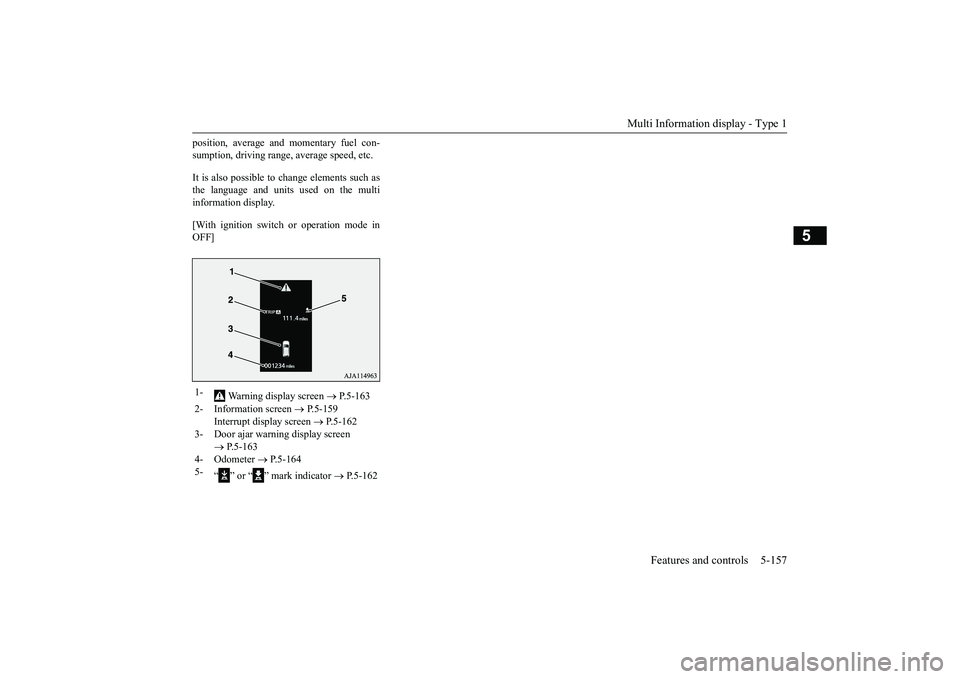
Multi Information display - Type 1
Features and controls 5-157
5
position, average and momentary fuel con- sumption, driving range
, average speed, etc.
It is also possible to change elements such as the language and units used on the multi information display. [With ignition switch
or operation mode in
OFF] 1-
Warning display screen
P.5-163
2- Information screen
P.5-159
Interrupt display screen
P.5-162
3- Door ajar warning display screen
P.5-163
4- Odometer
P.5-164
5-
“ ” or “ ” mark indicator
P.5-162
BK0264300US.book 157 ページ 2018年2月28日 水曜日 午後5時16分
Page 240 of 451
![MITSUBISHI OUTLANDER 2019 Owners Manual (in English) Multi Information display - Type 1 5-158 Features and controls
5
[With ignition switch or operation mode in ON] 1- Drive mode indicator display screen (if
so equipped)
P.5-83
2- S-AWC drive mo MITSUBISHI OUTLANDER 2019 Owners Manual (in English) Multi Information display - Type 1 5-158 Features and controls
5
[With ignition switch or operation mode in ON] 1- Drive mode indicator display screen (if
so equipped)
P.5-83
2- S-AWC drive mo](/img/19/34859/w960_34859-239.png)
Multi Information display - Type 1 5-158 Features and controls
5
[With ignition switch or operation mode in ON] 1- Drive mode indicator display screen (if
so equipped)
P.5-83
2- S-AWC drive mode display screen (if
so equipped)
P.5-86
3-
Warning display screen
P.5-163
4- Forward Collision Mitigation System
(FCM) OFF display screen (if so equipped)
P.5-117
5- Lane Departure Warning (LDW) sys-
tem display screen (if so equipped) P.5-136
6- ECO mode indicator display screen
P.5-220
7- Information screen
P.5-159
8- Selector lever
position display
P.5-69, 5-76
9- Engine coolant temperature display
P.5-163
10- Odometer
P.5-164
11- Cruise control display screen (if so
equipped)
P.5-102
12- Adaptive Cruise Control System (ACC)
display screen (if so equipped) P.5-106
13- ECO indicator
P.5-168
14-
“ ” or “ ” mark indicator
P.5-162
15- Fuel remaining display screen
P.5-164
16- Outside temperature display screen
P.5-164NOTE
The fuel units, outside temperature units, display language, and ot
her settings can be
changed. Refer to “Changing th
e function settings” on
page 5-169.
BK0264300US.book 158 ページ 2018年2月28日 水曜日 午後5時16分