battery location MITSUBISHI OUTLANDER SPORT 2014 3.G Owners Manual
[x] Cancel search | Manufacturer: MITSUBISHI, Model Year: 2014, Model line: OUTLANDER SPORT, Model: MITSUBISHI OUTLANDER SPORT 2014 3.GPages: 384, PDF Size: 46.94 MB
Page 75 of 384
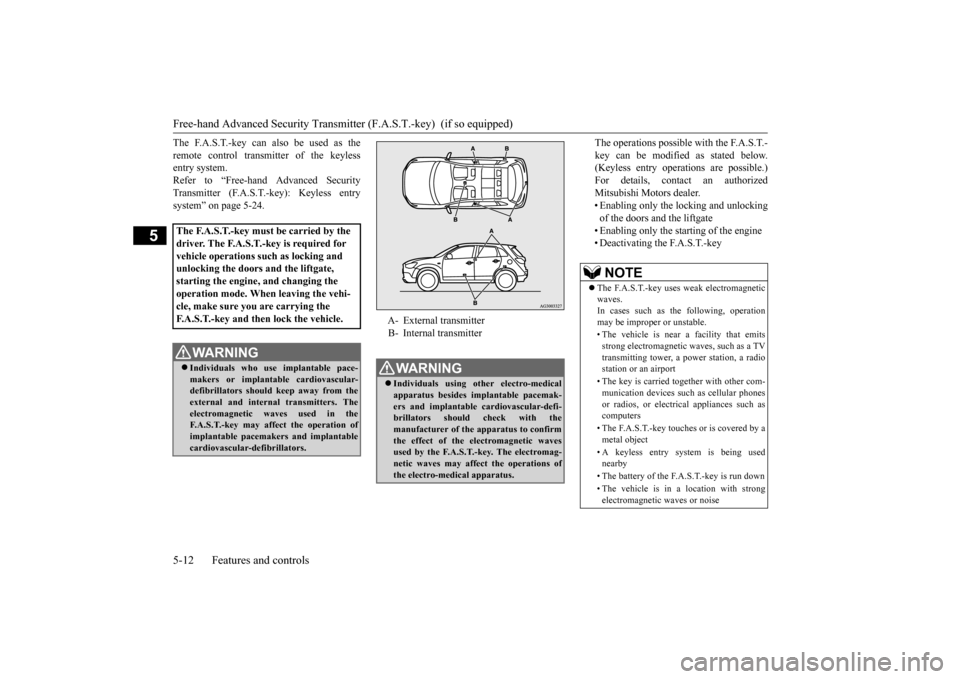
Free-hand Advanced Security Transmitte
r (F.A.S.T.-key) (if so equipped)
5-12 Features and controls
5
The F.A.S.T.-key can also be used as the remote control transmitter of the keyless entry system. Refer to “Free-hand Advanced SecurityTransmitter (F.A.S.T.-key): Keyless entry system” on page 5-24.
The operations possible with the F.A.S.T.- key can be modified as stated below. (Keyless entry operations are possible.) For details, contact an authorizedMitsubishi Motors dealer. • Enabling only the locking and unlocking of the doors and the liftgate• Enabling only the starting of the engine • Deactivating the F.A.S.T.-key
The F.A.S.T.-key must be carried by the driver. The F.A.S.T.-key is required for vehicle operations such as locking and unlocking the doors and the liftgate, starting the engine, and changing the operation mode. When leaving the vehi- cle, make sure you are carrying the F.A.S.T.-key and then lock the vehicle.
WA R N I N G Individuals who use implantable pace- makers or implantable cardiovascular- defibrillators should keep away from the external and internal
transmitters. The
electromagnetic waves used in the F.A.S.T.-key may affect the operation of implantable pacemakers and implantablecardiovascular-defibrillators.
A- External transmitter B- Internal transmitterWA R N I N G Individuals using other electro-medical apparatus besides implantable pacemak- ers and implantable cardiovascular-defi- brillators should check with the manufacturer of the apparatus to confirm the effect of the electromagnetic wavesused by the F.A.S.T.-key. The electromag- netic waves may affect the operations of the electro-medical apparatus.
NOTE
The F.A.S.T.-key uses weak electromagnetic waves. In cases such as the following, operation may be improper or unstable. • The vehicle is near a facility that emits strong electromagnetic waves, such as a TVtransmitting tower, a power station, a radio station or an airport • The key is carried together with other com- munication devices such as cellular phones or radios, or electrical appliances such ascomputers • The F.A.S.T.-key touches or is covered by a metal object • A keyless entry system is being used nearby • The battery of the F.A.S.T.-key is run down • The vehicle is in a location with strong electromagnetic waves or noise
BK0202700US.bo
ok 12 ページ 2013年3月28日 木曜日 午前11時54分
Page 96 of 384

Inside liftgate release
Features and controls 5-33
5
N00523100074
The inside liftgate release is designed to pro- vide a way to open the liftgate if the battery is dead or disconnected. The liftgate release lever (see illustration) ismounted on the liftgate.
You and your family should familiarize your- selves with the location and operation of the liftgate release lever. 1. Open the lid (A) inside of the liftgate.
2. Move the lever (B) to open the liftgate. 3. Push out on the liftgate to open it.
N00510201283
The theft-alarm system is designed to provide protection from unauthorized entry into the vehicle. This system is operated in three stages: the first is the “armed” stage, the sec-ond is the “alarm” stage,
and third is the “dis-
armed” stage. If triggered, the system provides both audible and visual alarm sig-nals.
NOTE
Gas struts (B) are installed in the locations illustrated in order to support the liftgate. Please observe the following in order to pre- vent damage or faulty operation: • Do not touch, push or pull the gas struts when closing the liftgate. • Do not attach any plastic material, tape, etc., to the gas struts. • Do not tie string, etc., around the gas struts. • Do not hang objects
on the gas struts.
Inside liftgate release
To open
CAUTIONAlways keep the release lever lid on the lift- gate closed when driving so that your lug- gage cannot accidentally bump the lever and open the liftgate.
Theft-alarm system
BK0202700US.bo
ok 33 ページ 2013年3月28日 木曜日 午前11時54分
Page 211 of 384
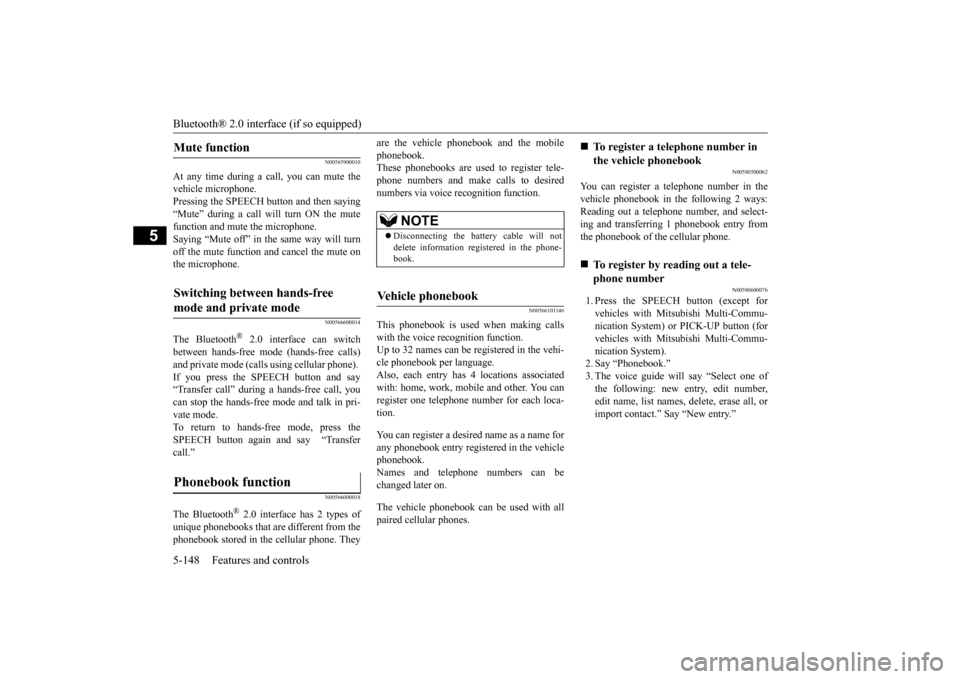
Bluetooth® 2.0 interface (if so equipped) 5-148 Features and controls
5
N00565900010
At any time during a call, you can mute the vehicle microphone. Pressing the SPEECH button and then saying “Mute” during a call will turn ON the mute function and mute the microphone.Saying “Mute off” in the same way will turn off the mute function and cancel the mute on the microphone.
N00566600014
The Bluetooth
® 2.0 interface can switch
between hands-free mode (hands-free calls) and private mode (calls using cellular phone). If you press the SPEECH button and say“Transfer call” during a hands-free call, you can stop the hands-free mode and talk in pri- vate mode. To return to hands-free mode, press the SPEECH button again and say “Transfer call.”
N00566000018
The Bluetooth
® 2.0 interface has 2 types of
unique phonebooks that are different from thephonebook stored in the cellular phone. They
are the vehicle phonebook and the mobile phonebook. These phonebooks are used to register tele- phone numbers and make calls to desirednumbers via voice recognition function.
N00566101146
This phonebook is used when making callswith the voice recognition function. Up to 32 names can be registered in the vehi- cle phonebook per language.Also, each entry has 4 locations associated with: home, work, mobile and other. You can register one telephone number for each loca-tion. You can register a desired name as a name for any phonebook entry registered in the vehicle phonebook.Names and telephone numbers can be changed later on. The vehicle phonebook can be used with all paired cellular phones.
N00580500062
You can register a telephone number in the vehicle phonebook in the following 2 ways: Reading out a telephone number, and select-ing and transferring 1 phonebook entry from the phonebook of the cellular phone.
N00580600076
1. Press the SPEECH button (except for vehicles with Mitsubishi Multi-Commu-nication System) or PICK-UP button (for vehicles with Mitsubishi Multi-Commu- nication System).2. Say “Phonebook.” 3. The voice guide will say “Select one of the following: new entry, edit number,edit name, list names, delete, erase all, or import contact.” Say “New entry.”
Mute function Switching between hands-free mode and private mode Phonebook function
NOTE
Disconnecting the battery cable will not delete information registered in the phone- book.
Vehicle phonebook
To register a telephone number in the vehicle phonebook
To register by reading out a tele- phone number
BK0202700US.book
148 ページ 2013年3月28日 木曜日 午前11時54分