handle MITSUBISHI OUTLANDER SPORT 2014 3.G Owners Manual
[x] Cancel search | Manufacturer: MITSUBISHI, Model Year: 2014, Model line: OUTLANDER SPORT, Model: MITSUBISHI OUTLANDER SPORT 2014 3.GPages: 384, PDF Size: 46.94 MB
Page 17 of 384
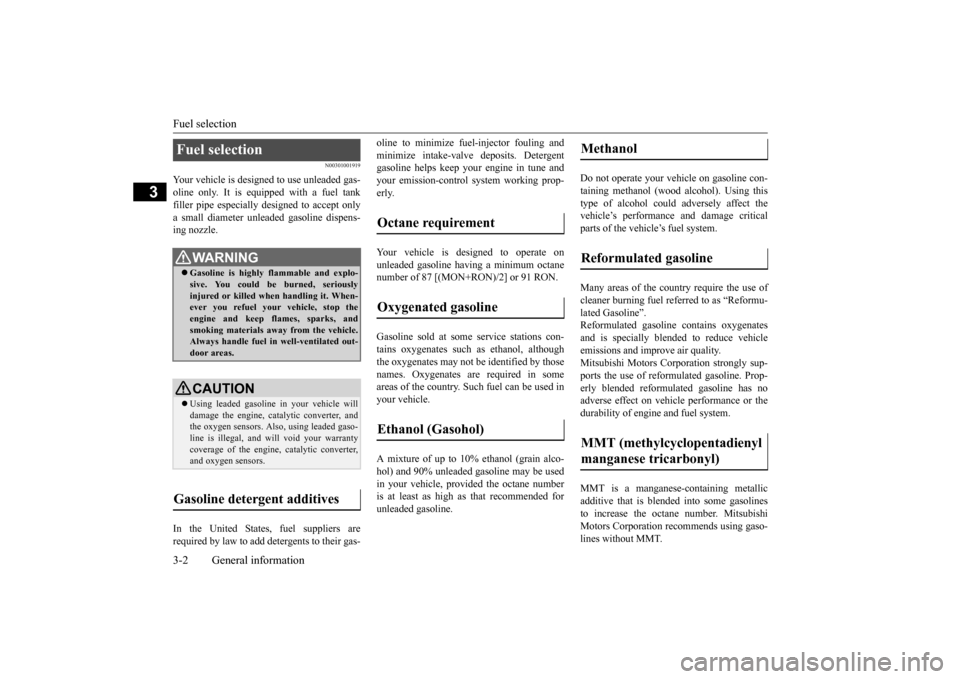
Fuel selection 3-2 General information
3
N00301001919
Your vehicle is designed to use unleaded gas- oline only. It is equipped with a fuel tankfiller pipe especially designed to accept only a small diameter unleaded gasoline dispens- ing nozzle. In the United States, fuel suppliers are required by law to add detergents to their gas-
oline to minimize fuel-injector fouling and minimize intake-valve deposits. Detergent gasoline helps keep your engine in tune and your emission-control system working prop-erly. Your vehicle is designed to operate on unleaded gasoline having a minimum octanenumber of 87 [(MON+RON)/2] or 91 RON. Gasoline sold at some service stations con- tains oxygenates such as ethanol, although the oxygenates may not be identified by those names. Oxygenates are required in someareas of the country. Such fuel can be used in your vehicle. A mixture of up to 10% ethanol (grain alco- hol) and 90% unleaded gasoline may be used in your vehicle, provided the octane numberis at least as high as that recommended for unleaded gasoline.
Do not operate your vehicle on gasoline con- taining methanol (wood alcohol). Using thistype of alcohol could adversely affect the vehicle’s performance and damage critical parts of the vehicle’s fuel system. Many areas of the country require the use of cleaner burning fuel referred to as “Reformu- lated Gasoline”.Reformulated gasoline contains oxygenates and is specially blended to reduce vehicle emissions and improve air quality.Mitsubishi Motors Cor
poration strongly sup-
ports the use of reformulated gasoline. Prop- erly blended reformulated gasoline has noadverse effect on vehicle performance or the durability of engine and fuel system. MMT is a manganese-containing metallic additive that is blended into some gasolinesto increase the octane number. Mitsubishi Motors Corporation recommends using gaso- lines without MMT.
Fuel selection
WA R N I N G Gasoline is highly flammable and explo- sive. You could be burned, seriouslyinjured or killed when handling it. When- ever you refuel your vehicle, stop the engine and keep flames, sparks, andsmoking materials away from the vehicle. Always handle fuel in well-ventilated out- door areas.CAUTION Using leaded gasoline in your vehicle will damage the engine, catalytic converter, and the oxygen sensors. Also, using leaded gaso-line is illegal, and will void your warranty coverage of the engine, catalytic converter, and oxygen sensors.
Gasoline detergent additives
Octane requirement Oxygenated gasoline Ethanol (Gasohol)
Methanol Reformulated gasoline MMT (methylcyclopentadienyl manganese tricarbonyl)
BK0202700US.bo
ok 2 ページ 2013年3月28日 木曜日 午前11時54分
Page 18 of 384
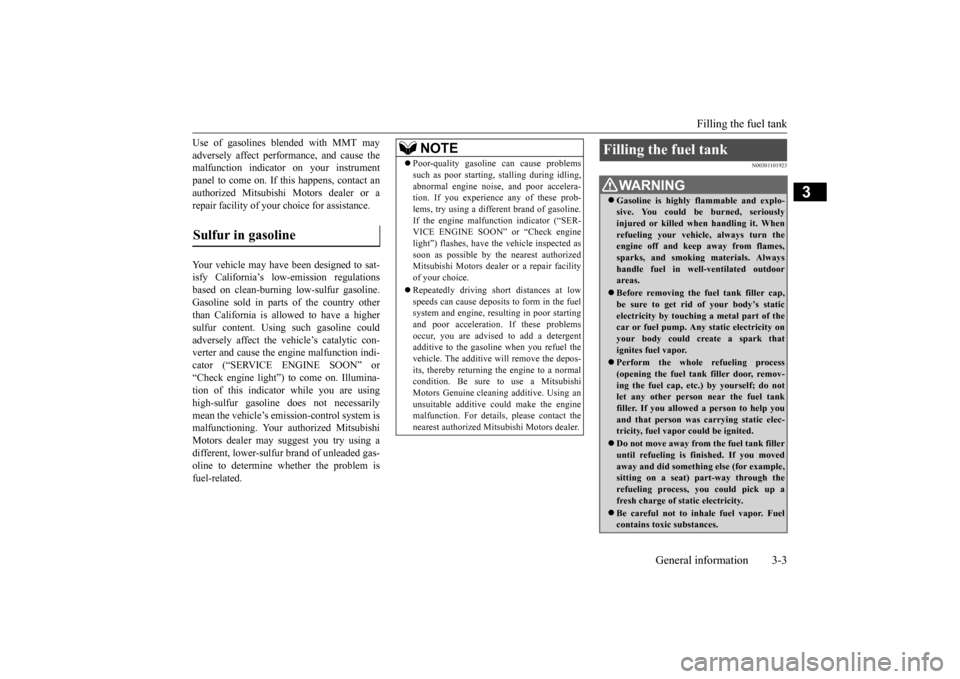
Filling the fuel tank
General information 3-3
3
Use of gasolines blended with MMT may adversely affect performance, and cause the malfunction indicator on your instrument panel to come on. If this happens, contact anauthorized Mitsubishi Motors dealer or a repair facility of your choice for assistance. Your vehicle may have been designed to sat- isfy California’s low-emission regulations based on clean-burning low-sulfur gasoline. Gasoline sold in parts of the country otherthan California is allowed to have a higher sulfur content. Using such gasoline could adversely affect the vehicle’s catalytic con-verter and cause the engine malfunction indi- cator (“SERVICE ENGINE SOON” or “Check engine light”) to come on. Illumina-tion of this indicator while you are using high-sulfur gasoline does not necessarily mean the vehicle’s emission-control system ismalfunctioning. Your authorized Mitsubishi Motors dealer may suggest you try using a different, lower-sulfur brand of unleaded gas-oline to determine whether the problem is fuel-related.
N00301101923
Sulfur in gasoline
NOTE
Poor-quality gasoline can cause problems such as poor starting,
stalling during idling,
abnormal engine noise, and poor accelera- tion. If you experience any of these prob- lems, try using a different brand of gasoline.If the engine malfunction indicator (“SER- VICE ENGINE SOON” or “Check engine light”) flashes, have the vehicle inspected assoon as possible by the nearest authorized Mitsubishi Motors dealer or a repair facility of your choice. Repeatedly driving short distances at low speeds can cause deposits to form in the fuelsystem and engine, resulting in poor starting and poor acceleration. If these problems occur, you are advised to add a detergentadditive to the gasoline when you refuel the vehicle. The additive will remove the depos- its, thereby returning the engine to a normalcondition. Be sure to use a Mitsubishi Motors Genuine cleaning additive. Using an unsuitable additive could make the enginemalfunction. For details, please contact the nearest authorized Mitsubishi Motors dealer.
Filling the fuel tank
WA R N I N G Gasoline is highly flammable and explo- sive. You could be burned, seriously injured or killed when handling it. When refueling your vehicle, always turn theengine off and keep away from flames, sparks, and smoking materials. Always handle fuel in well-ventilated outdoorareas. Before removing the fuel tank filler cap, be sure to get rid of your body’s static electricity by touching a metal part of the car or fuel pump. Any static electricity onyour body could create a spark that ignites fuel vapor. Perform the whole refueling process (opening the fuel tank filler door, remov- ing the fuel cap, etc.) by yourself; do notlet any other person near the fuel tank filler. If you allowed a person to help you and that person was carrying static elec-tricity, fuel vapor could be ignited. Do not move away from the fuel tank filler until refueling is finished. If you moved away and did something else (for example, sitting on a seat) part-way through the refueling process, you could pick up a fresh charge of static electricity. Be careful not to inhale fuel vapor. Fuel contains toxic substances.
BK0202700US.bo
ok 3 ページ 2013年3月28日 木曜日 午前11時54分
Page 62 of 384
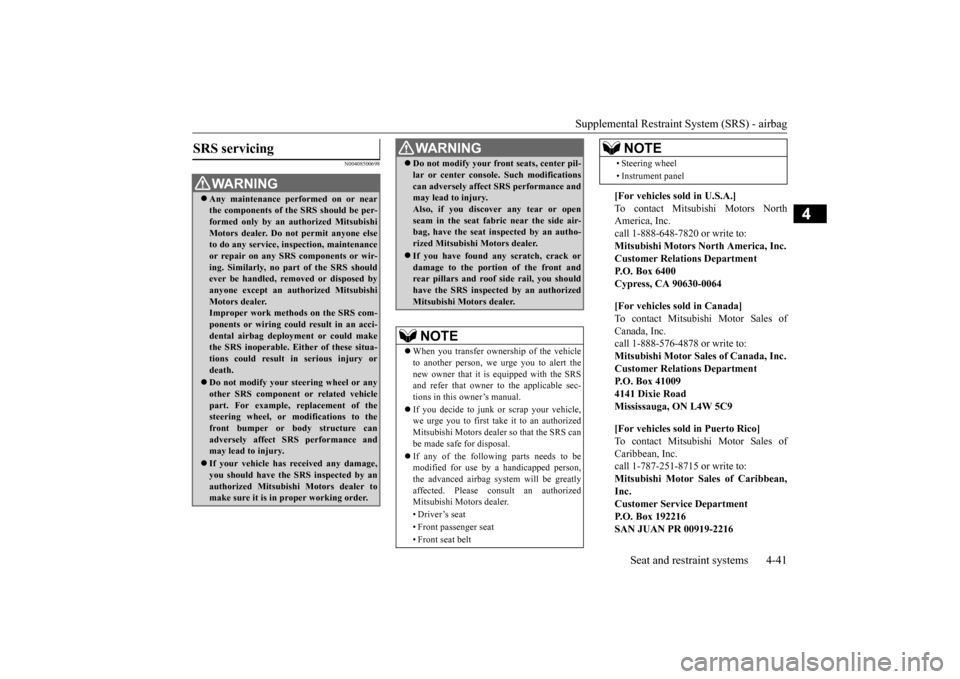
Supplemental Restraint System (SRS) - airbag
Seat and restraint systems 4-41
4
N00408500698
SRS servicing
WA R N I N G Any maintenance performed on or near the components of the SRS should be per- formed only by an authorized Mitsubishi Motors dealer. Do not permit anyone elseto do any service, inspection, maintenance or repair on any SRS components or wir- ing. Similarly, no part of the SRS shouldever be handled, removed or disposed by anyone except an authorized Mitsubishi Motors dealer.Improper work methods on the SRS com- ponents or wiring could result in an acci- dental airbag deployment or could makethe SRS inoperable. Either of these situa- tions could result in serious injury or death. Do not modify your steering wheel or any other SRS component or related vehiclepart. For example, replacement of the steering wheel, or modifications to the front bumper or body structure canadversely affect SRS performance and may lead to injury. If your vehicle has received any damage, you should have the SRS inspected by an authorized Mitsubishi Motors dealer to make sure it is in proper working order.
Do not modify your front seats, center pil- lar or center console. Such modifications can adversely affect SRS performance and may lead to injury. Also, if you discover any tear or openseam in the seat fabric near the side air- bag, have the seat inspected by an autho- rized Mitsubishi Motors dealer. If you have found any scratch, crack or damage to the portion of the front andrear pillars and roof side rail, you should have the SRS inspected by an authorized Mitsubishi Motors dealer.NOTE
When you transfer ownership of the vehicle to another person, we urge you to alert the new owner that it is equipped with the SRS and refer that owner to the applicable sec-tions in this owner’s manual. If you decide to junk or scrap your vehicle, we urge you to first take
it to an authorized
Mitsubishi Motors dealer so that the SRS can be made safe for disposal. If any of the following parts needs to be modified for use by a handicapped person, the advanced airbag system will be greatly affected. Please consult an authorizedMitsubishi Motors dealer. • Driver’s seat• Front passenger seat • Front seat beltWA R N I N G
• Steering wheel • Instrument panel[For vehicles sold in U.S.A.] To contact Mitsubishi Motors North America, Inc. call 1-888-648-7820 or write to:Mitsubishi Motors North America, Inc. Customer Relations Department P.O. Box 6400Cypress, CA 90630-0064 [For vehicles sold in Canada] To contact Mitsubishi Motor Sales of Canada, Inc. call 1-888-576-4878 or write to:Mitsubishi Motor Sales of Canada, Inc. Customer Relations Department P.O. Box 410094141 Dixie Road Mississauga, ON L4W 5C9 [For vehicles sold in Puerto Rico] To contact Mitsubishi Motor Sales ofCaribbean, Inc. call 1-787-251-8715 or write to: Mitsubishi Motor Sales of Caribbean,Inc. Customer Service Department P.O. Box 192216SAN JUAN PR 00919-2216NOTE
BK0202700US.bo
ok 41 ページ 2013年3月28日 木曜日 午前11時54分
Page 92 of 384
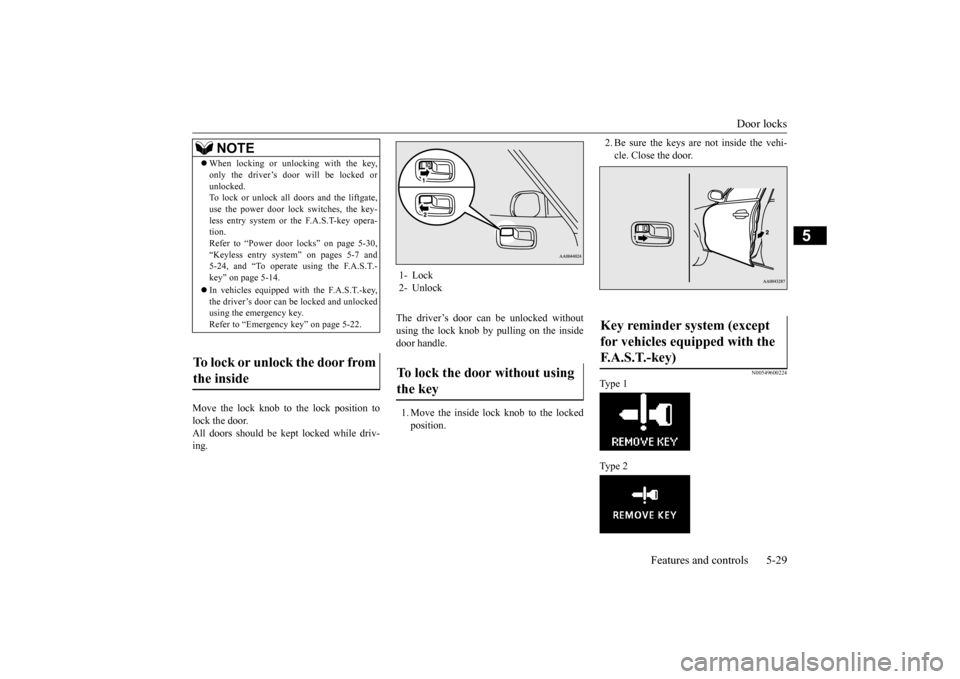
Door locks
Features and controls 5-29
5
Move the lock knob to the lock position to lock the door.All doors should be kept locked while driv- ing.
The driver’s door can be unlocked without using the lock knob by pulling on the insidedoor handle. 1. Move the inside lock knob to the locked position.
2. Be sure the keys are not inside the vehi- cle. Close the door.
N00549600224
Type 1 Type 2
NOTE
When locking or unlocking with the key, only the driver’s door will be locked or unlocked. To lock or unlock all doors and the liftgate, use the power door lock switches, the key-less entry system or the F.A.S.T-key opera- tion. Refer to “Power door locks” on page 5-30,“Keyless entry system” on pages 5-7 and 5-24, and “To operate using the F.A.S.T.- key” on page 5-14. In vehicles equipped with the F.A.S.T.-key, the driver’s door can be locked and unlockedusing the emergency key. Refer to “Emergency key” on page 5-22.
To lock or unlock the door from the inside
1- Lock 2- UnlockTo lock the door without using the key
Key reminder system (except for vehicles equipped with the F. A . S . T. - k e y )
BK0202700US.bo
ok 29 ページ 2013年3月28日 木曜日 午前11時54分
Page 94 of 384
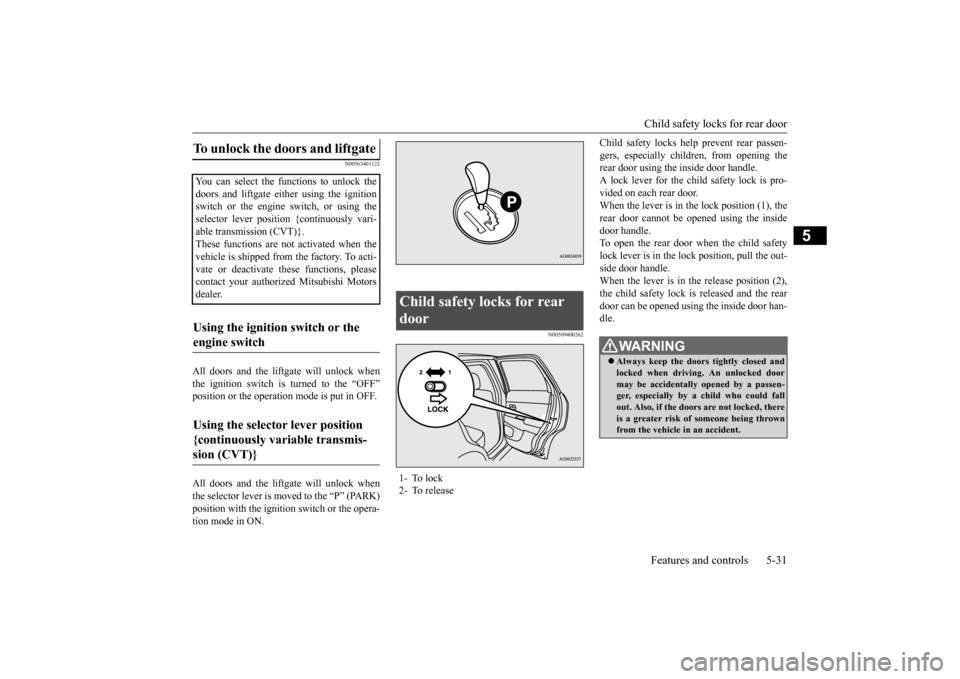
Child safety locks for rear door Features and controls 5-31
5
N00563401122
All doors and the liftgate will unlock when the ignition switch is turned to the “OFF” position or the operation mode is put in OFF. All doors and the liftgate will unlock when the selector lever is moved to the “P” (PARK) position with the ignition switch or the opera- tion mode in ON.
N00509400262
Child safety locks help prevent rear passen-gers, especially children, from opening the rear door using the inside door handle. A lock lever for the chil
d safety lock is pro-
vided on each rear door. When the lever is in the lock position (1), the rear door cannot be opened using the insidedoor handle. To open the rear door when the child safety lock lever is in the lock position, pull the out-side door handle.When the lever is in th
e release position (2),
the child safety lock is released and the rear door can be opened using the inside door han-dle.
To unlock the doors and liftgate You can select the functions to unlock thedoors and liftgate either using the ignition switch or the engine switch, or using the selector lever position {continuously vari-able transmission (CVT)}. These functions are no
t activated when the
vehicle is shipped from the factory. To acti-vate or deactivate these functions, please contact your authorized Mitsubishi Motors dealer.Using the ignition switch or the engine switch Using the selector lever position {continuously variable transmis- sion (CVT)}
Child safety locks for rear door 1- To lock 2- To release
WA R N I N G Always keep the doors tightly closed and locked when driving. An unlocked door may be accidentally opened by a passen- ger, especially by a child who could fallout. Also, if the doors are not locked, there is a greater risk of someone being thrown from the vehicle in an accident.
BK0202700US.bo
ok 31 ページ 2013年3月28日 木曜日 午前11時54分
Page 142 of 384
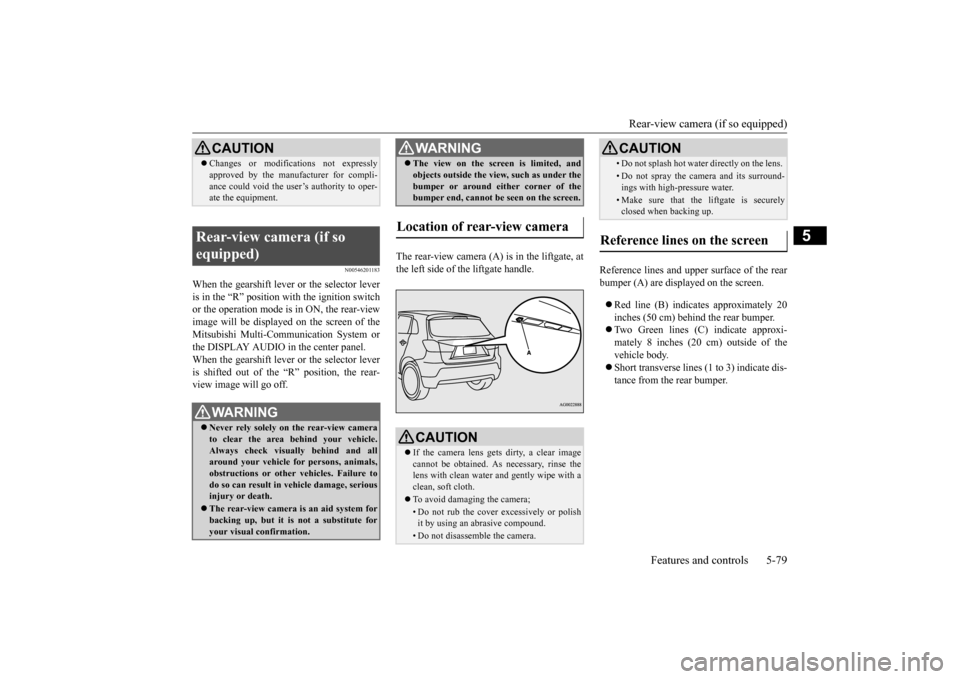
Rear-view camera (if so equipped)
Features and controls 5-79
5
N00546201183
When the gearshift lever or the selector lever is in the “R” position with the ignition switch or the operation mode is in ON, the rear-viewimage will be displayed on the screen of the Mitsubishi Multi-Communication System or the DISPLAY AUDIO in the center panel.When the gearshift lever or the selector lever is shifted out of the “R” position, the rear- view image will go off.
The rear-view camera (A) is in the liftgate, at the left side of the liftgate handle.
Reference lines and upper surface of the rear bumper (A) are displayed on the screen. Red line (B) indicates approximately 20 inches (50 cm) behind the rear bumper. Two Green lines (C) indicate approxi- mately 8 inches (20 cm) outside of the vehicle body. Short transverse lines (1 to 3) indicate dis- tance from the rear bumper.
CAUTION Changes or modifications not expressly approved by the manufacturer for compli- ance could void the user’s authority to oper- ate the equipment.
Rear-view camera (if so equipped)
WA R N I N G Never rely solely on the rear-view camera to clear the area behind your vehicle. Always check visually behind and all around your vehicle for persons, animals, obstructions or other vehicles. Failure todo so can result in vehicle damage, serious injury or death. The rear-view camera is an aid system for backing up, but it is not a substitute for your visual confirmation.
The view on the screen is limited, and objects outside the view, such as under the bumper or around either corner of the bumper end, cannot be seen on the screen.
Location of rear-view camera
CAUTION If the camera lens gets dirty, a clear image cannot be obtained. As necessary, rinse thelens with clean water and gently wipe with a clean, soft cloth. To avoid damaging the camera;• Do not rub the cover excessively or polish it by using an abrasive compound. • Do not disassemble the camera.WA R N I N G
• Do not splash hot water directly on the lens. • Do not spray the camera and its surround- ings with high-pressure water.• Make sure that the liftgate is securelyclosed when backing up.
Reference lines on the screen
CAUTION
BK0202700US.bo
ok 79 ページ 2013年3月28日 木曜日 午前11時54分
Page 233 of 384
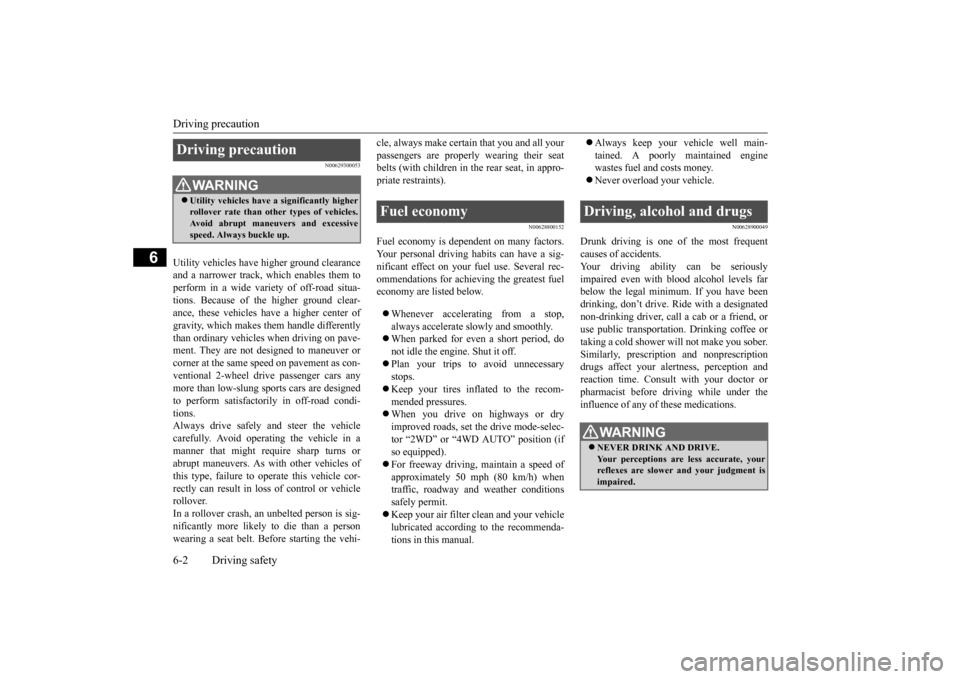
Driving precaution 6-2 Driving safety
6
N00629300053
Utility vehicles have higher ground clearance and a narrower track, which enables them toperform in a wide variety of off-road situa- tions. Because of the higher ground clear- ance, these vehicles have a higher center ofgravity, which makes them handle differently than ordinary vehicles when driving on pave- ment. They are not designed to maneuver orcorner at the same speed on pavement as con- ventional 2-wheel drive passenger cars any more than low-slung sports cars are designedto perform satisfactorily in off-road condi- tions. Always drive safely and steer the vehiclecarefully. Avoid operating the vehicle in a manner that might require sharp turns or abrupt maneuvers. As with other vehicles ofthis type, failure to operate this vehicle cor- rectly can result in loss of control or vehicle rollover.In a rollover crash, an unbelted person is sig- nificantly more likely to die than a person wearing a seat belt. Before starting the vehi-
cle, always make certain that you and all your passengers are properly wearing their seat belts (with children in the rear seat, in appro- priate restraints).
N00628800152
Fuel economy is dependent on many factors.Your personal driving habits can have a sig-nificant effect on your fuel use. Several rec-ommendations for achieving the greatest fuel economy are listed below. Whenever accelerating from a stop, always accelerate slowly and smoothly. When parked for even a short period, do not idle the engine. Shut it off. Plan your trips to avoid unnecessary stops. Keep your tires inflated to the recom- mended pressures. When you drive on highways or dry improved roads, set the drive mode-selec- tor “2WD” or “4WD AUTO” position (ifso equipped). For freeway driving, maintain a speed of approximately 50 mph (80 km/h) whentraffic, roadway and weather conditions safely permit. Keep your air filter clean and your vehicle lubricated according to the recommenda- tions in this manual.
Always keep your vehicle well main- tained. A poorly maintained engine wastes fuel and costs money. Never overload your vehicle.
N00628900049
Drunk driving is one of the most frequent causes of accidents.Your driving ability can be seriouslyimpaired even with blood alcohol levels far below the legal minimum. If you have been drinking, don’t drive. Ride with a designatednon-drinking driver, call a cab or a friend, or use public transportation. Drinking coffee or taking a cold shower will not make you sober.Similarly, prescription and nonprescription drugs affect your alertness, perception and reaction time. Consult with your doctor orpharmacist before driving while under the influence of any of these medications.
Driving precaution
WA R N I N G Utility vehicles have
a significantly higher
rollover rate than other types of vehicles. Avoid abrupt maneuvers and excessive speed. Always buckle up.
Fuel economy
Driving, alcohol and drugs
WA R N I N G NEVER DRINK AND DRIVE. Your perceptions are less accurate, your reflexes are slower and your judgment is impaired.
BK0202700US.bo
ok 2 ページ 2013年3月28日 木曜日 午前11時54分
Page 289 of 384
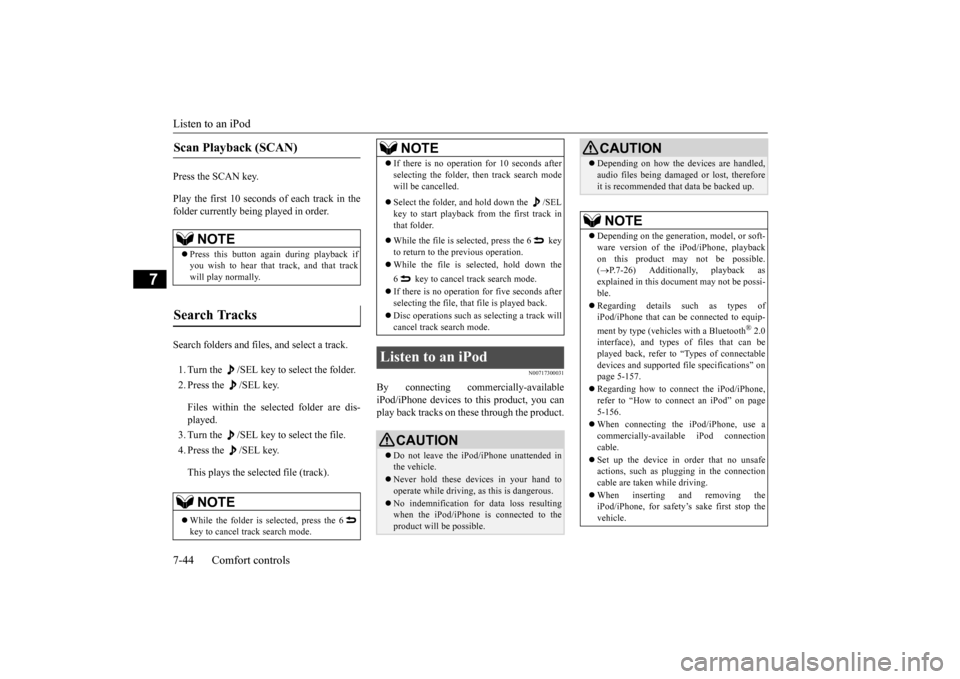
Listen to an iPod 7-44 Comfort controls
7
Press the SCAN key. Play the first 10 seconds of each track in the folder currently being played in order. Search folders and files, and select a track. 1. Turn the /SEL key to select the folder. 2. Press the /SEL key. Files within the selected folder are dis- played. 3. Turn the /SEL key to select the file.4. Press the /SEL key. This plays the selected file (track).
N00717300031
By connecting commercially-available iPod/iPhone devices to this product, you can play back tracks on these through the product.
Scan Playback (SCAN)
NOTE
Press this button again during playback if you wish to hear that track, and that trackwill play normally.
Search Tracks
NOTE
While the folder is selected, press the 6 key to cancel track search mode.
If there is no operation for 10 seconds after selecting the folder, then track search mode will be cancelled. Select the folder, and hold down the /SEL key to start playback from the first track inthat folder. While the file is selected, press the 6 key to return to the previous operation. While the file is selected, hold down the 6 key to cancel track search mode. If there is no operation for five seconds after selecting the file, that file is played back. Disc operations such as
selecting a track will
cancel track search mode.
Listen to an iPod
CAUTION Do not leave the iPod/iPhone unattended in the vehicle. Never hold these devices in your hand to operate while driving, as this is dangerous. No indemnification for data loss resulting when the iPod/iPhone is connected to theproduct will be possible.NOTE
Depending on how the devices are handled, audio files being damaged or lost, therefore it is recommended that data be backed up.NOTE
Depending on the generation, model, or soft- ware version of the iPod/iPhone, playback on this product may not be possible.( P.7-26) Additionally, playback as
explained in this document may not be possi- ble. Regarding details such as types of iPod/iPhone that can be connected to equip- ment by type (vehicles with a Bluetooth
® 2.0
interface), and types of files that can be played back, refer to “Types of connectable devices and supported file specifications” on page 5-157. Regarding how to connect the iPod/iPhone, refer to “How to connect an iPod” on page5-156. When connecting the iPod/iPhone, use a commercially-available iPod connection cable. Set up the device in order that no unsafe actions, such as plugging in the connection cable are taken while driving. When inserting and removing the iPod/iPhone, for safety’s sake first stop thevehicle.CAUTION
BK0202700US.bo
ok 44 ページ 2013年3月28日 木曜日 午前11時54分
Page 291 of 384
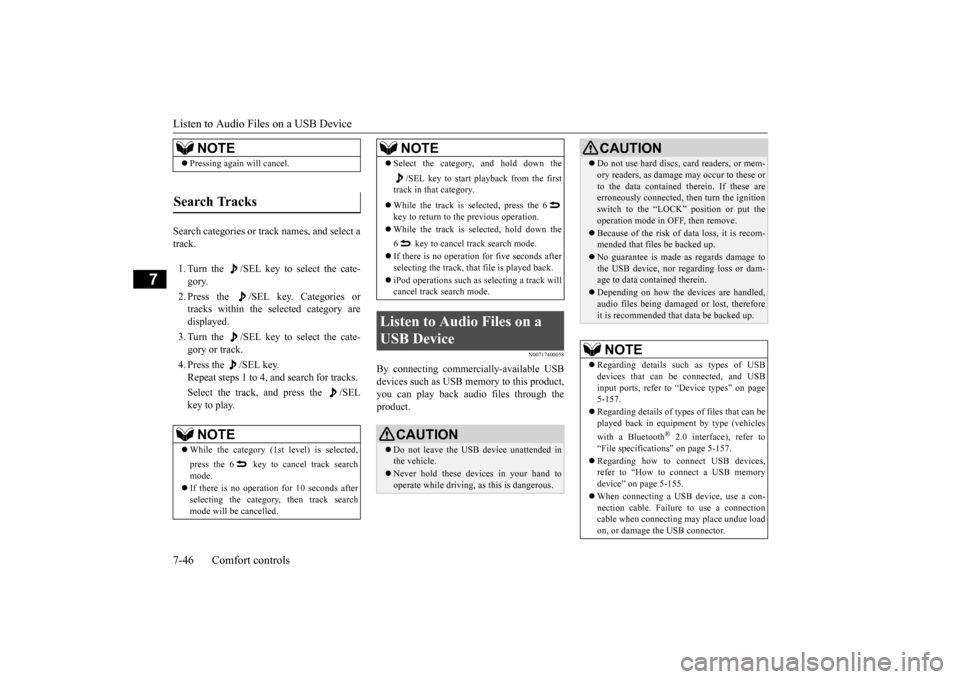
Listen to Audio Files on a USB Device 7-46 Comfort controls
7
Search categories or track names, and select a track. 1. Turn the /SEL key to select the cate- gory. 2. Press the /SEL key. Categories or tracks within the selected category are displayed. 3. Turn the /SEL key to select the cate- gory or track. 4. Press the /SEL key. Repeat steps 1 to 4, and search for tracks. Select the track, and press the /SEL key to play.
N00717400058
By connecting commercially-available USBdevices such as USB memory to this product,you can play back audio files through theproduct.
NOTE
Pressing again will cancel.
Search Tracks
NOTE
While the category (1st level) is selected, press the 6 key to cancel track search mode. If there is no operation for 10 seconds after selecting the category, then track search mode will be cancelled.
Select the category, and hold down the
/SEL key to start playback from the first
track in that category. While the track is selected, press the 6 key to return to the previous operation. While the track is selected, hold down the 6 key to cancel track search mode. If there is no operation for five seconds after selecting the track, that file is played back. iPod operations such as selecting a track will cancel track search mode.
Listen to Audio Files on a USB Device
CAUTION Do not leave the USB device unattended in the vehicle. Never hold these devices in your hand to operate while driving, as this is dangerous.NOTE
Do not use hard discs, card readers, or mem- ory readers, as damage may occur to these or to the data contained therein. If these are erroneously connected, then turn the ignition switch to the “LOCK” position or put theoperation mode in OFF, then remove. Because of the risk of data loss, it is recom- mended that files be backed up. No guarantee is made as regards damage to the USB device, nor regarding loss or dam- age to data contained therein. Depending on how the devices are handled, audio files being damaged or lost, therefore it is recommended that data be backed up.NOTE
Regarding details such as types of USB devices that can be connected, and USB input ports, refer to “Device types” on page 5-157. Regarding details of types of files that can be played back in equipment by type (vehicles with a Bluetooth
® 2.0 interface), refer to
“File specifications” on page 5-157. Regarding how to connect USB devices, refer to “How to connect a USB memorydevice” on page 5-155. When connecting a USB device, use a con- nection cable. Failure to use a connection cable when connecting may place undue load on, or damage the USB connector.CAUTION
BK0202700US.bo
ok 46 ページ 2013年3月28日 木曜日 午前11時54分
Page 294 of 384
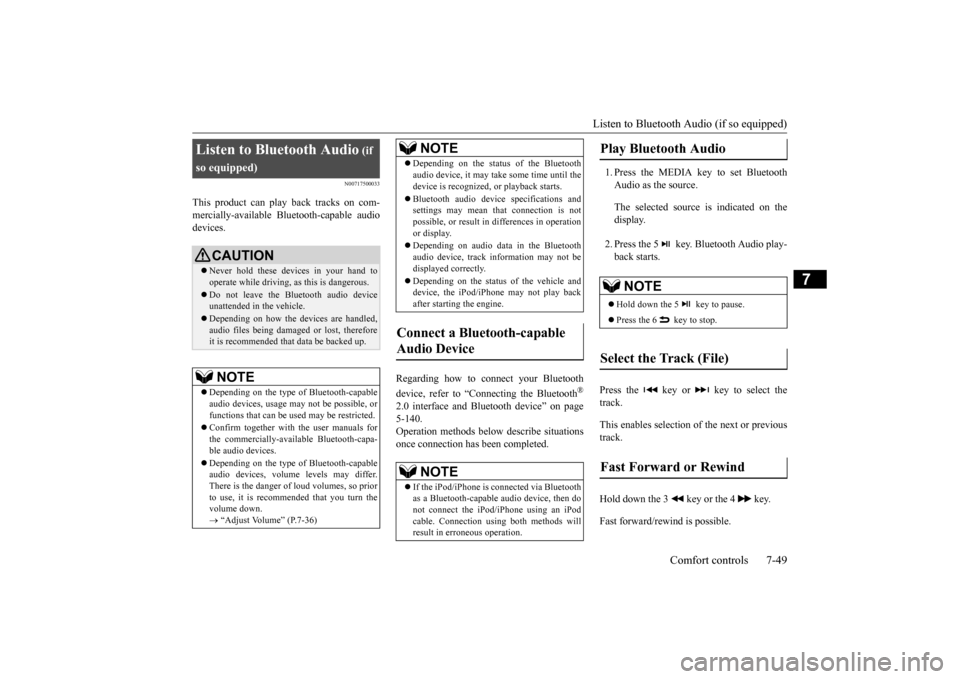
Listen to Bluetooth Audio (if so equipped)
Comfort controls 7-49
7
N00717500033
This product can play back tracks on com- mercially-available Bluetooth-capable audio devices.
Regarding how to connect your Bluetooth device, refer to “Connecting the Bluetooth
®
2.0 interface and Bluetooth device” on page 5-140. Operation methods below describe situations once connection has been completed.
1. Press the MEDIA key to set Bluetooth Audio as the source. The selected source is indicated on the display. 2. Press the 5 key. Bluetooth Audio play- back starts.
Press the key or key to select the track. This enables selection of the next or previous track. Hold down the 3 key or the 4 key. Fast forward/rewind is possible.
Listen to Bluetooth Audio
(if
so equipped)
CAUTION Never hold these devices in your hand to operate while driving, as this is dangerous. Do not leave the Bluetooth audio device unattended in the vehicle. Depending on how the devices are handled, audio files being damaged or lost, therefore it is recommended that data be backed up.NOTE
Depending on the type of Bluetooth-capable audio devices, usage may not be possible, or functions that can be used may be restricted. Confirm together with
the user manuals for
the commercially-available Bluetooth-capa- ble audio devices. Depending on the type of Bluetooth-capable audio devices, volume levels may differ. There is the danger of loud volumes, so prior to use, it is recommended that you turn thevolume down. “Adjust Volume” (P.7-36)
Depending on the status of the Bluetooth audio device, it may take some time until the device is recognized, or playback starts. Bluetooth audio device specifications and settings may mean that connection is not possible, or result in differences in operation or display. Depending on audio data in the Bluetooth audio device, track information may not bedisplayed correctly. Depending on the status of the vehicle and device, the iPod/iPhone may not play back after starting the engine.
Connect a Bluetooth-capable Audio Device
NOTE
If the iPod/iPhone is connected via Bluetooth as a Bluetooth-capable audio device, then donot connect the iPod/iPhone using an iPod cable. Connection using both methods will result in erroneous operation.NOTE
Play Bluetooth Audio
NOTE
Hold down the 5 key to pause. Press the 6 key to stop.
Select the Track (File)
Fast Forward or Rewind
BK0202700US.bo
ok 49 ページ 2013年3月28日 木曜日 午前11時54分