MITSUBISHI OUTLANDER SPORT 2015 3.G Manual Online
Manufacturer: MITSUBISHI, Model Year: 2015, Model line: OUTLANDER SPORT, Model: MITSUBISHI OUTLANDER SPORT 2015 3.GPages: 384, PDF Size: 61.37 MB
Page 81 of 384
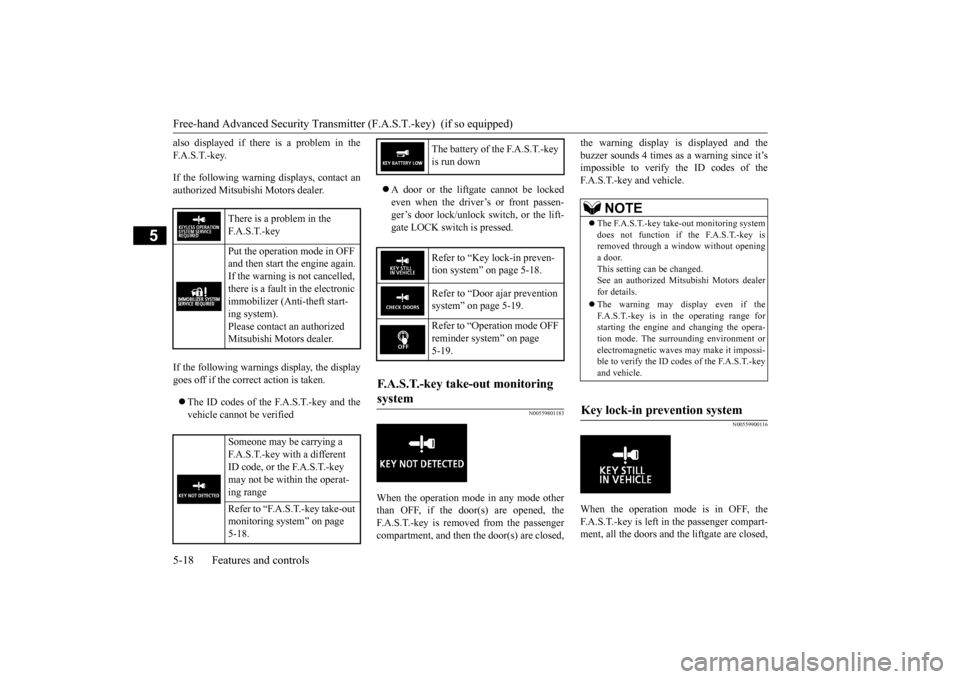
Free-hand Advanced Security Transmitte
r (F.A.S.T.-key) (if so equipped)
5-18 Features and controls
5
also displayed if there is a problem in the F. A . S . T. - k e y. If the following warning displays, contact an authorized Mitsubishi Motors dealer. If the following warnings display, the display goes off if the correct action is taken. The ID codes of the F.A.S.T.-key and the vehicle cannot be verified
A door or the liftgate cannot be locked even when the driver’s or front passen- ger’s door lock/unlock switch, or the lift-gate LOCK switch is pressed.
N00559801183
When the operation mode in any mode otherthan OFF, if the door(s) are opened, the F.A.S.T.-key is removed from the passenger compartment, and then
the door(s) are closed,
the warning display is displayed and the buzzer sounds 4 times as a warning since it’s impossible to verify the ID codes of the F.A.S.T.-key and vehicle.
N00559900116
When the operation mode is in OFF, theF.A.S.T.-key is left in the passenger compart-ment, all the doors and the liftgate are closed,
There is a problem in the F. A . S . T. - k e y Put the operation mode in OFF and then start the engine again.If the warning is not cancelled, there is a fault in the electronic immobilizer (Anti-theft start-ing system). Please contact an authorized Mitsubishi Motors dealer. Someone may be carrying a F.A.S.T.-key with a different ID code, or the F.A.S.T.-key may not be within the operat-ing range Refer to “F.A.S.T.-key take-out monitoring system” on page 5-18.
The battery of the F.A.S.T.-key is run down Refer to “Key lock-in preven- tion system” on page 5-18. Refer to “Door ajar prevention system” on page 5-19. Refer to “Operation mode OFF reminder system” on page 5-19.
F.A.S.T.-key take-out monitoring system
NOTE
The F.A.S.T.-key take-out monitoring system does not function if the F.A.S.T.-key isremoved through a window without opening a door. This setting can be changed.See an authorized Mitsubishi Motors dealer for details. The warning may display even if the F.A.S.T.-key is in the operating range for starting the engine and changing the opera-tion mode. The surrounding environment or electromagnetic waves may make it impossi- ble to verify the ID codes of the F.A.S.T.-keyand vehicle.
Key lock-in prevention system
BK0206700US.bo
ok 18 ページ 2014年3月25日 火曜日 午後4時42分
Page 82 of 384

Free-hand Advanced Security Transmitt
er (F.A.S.T.-key) (if so equipped)
Features and controls 5-19
5
and someone tries to lock the vehicle by pressing the driver’s or front passenger’s door lock/unlock switch, or
the liftgate LOCK
switch, the warning display is displayed andthe buzzer sounds for about 3 seconds as a warning, and the doors and the liftgate cannot be locked.
N00560000117
When the operation mode is in OFF, andsomeone tries to lock the vehicle by pressingthe driver’s or front passenger’s door lock/unlock switch, or
the liftgate LOCK
switch while one of the doors or the liftgate isnot fully closed, the warning display is dis- played and the buzzer
sounds for about 3 sec-
onds as a warning, and the doors and theliftgate cannot be locked.
N00560100118
When the operation mode is in any mode other than OFF, all the doors and the liftgate are closed, and someone tries to lock thevehicle by pressing the driver’s or front pas- senger’s door lock/unlock switch, or the lift- gate LOCK switch, the warning display isdisplayed and the buzzer sounds for about 3 seconds as a warning, and the doors and the liftgate cannot be locked.
N00514601344
The operation mode can be in any mode to start the engine.
The starter motor will be turning for up to approximately 15 seconds if the engine switch is released at once. Pressing the engine switch again while the startermotor is still turning will stop the starter motor. The starter motor will be turning for up to approximately 30 seconds whilethe engine switch is pressed. If the engine does not start, wait for a while and then attempt to start the engineagain. Trying repeatedly with the startermotor still turning will damage the starter mechanism. If the engine will not start because the bat- tery is weak or discharged, refer to “Jump-starting the engine” on page 8-2 for instructions. A longer warm up period will only con- sume extra fuel. The engine is warmed up enough for driv-ing when the bar graph of engine coolant temperature display starts to move. Refer to “Interrupt display screen (With ignitionswitch or operation mode in ON)” on page 5-93.
Door ajar prevention system
Operation mode OFF reminder system
Starting and stopping the engine
Tips for starting
BK0206700US.bo
ok 19 ページ 2014年3月25日 火曜日 午後4時42分
Page 83 of 384
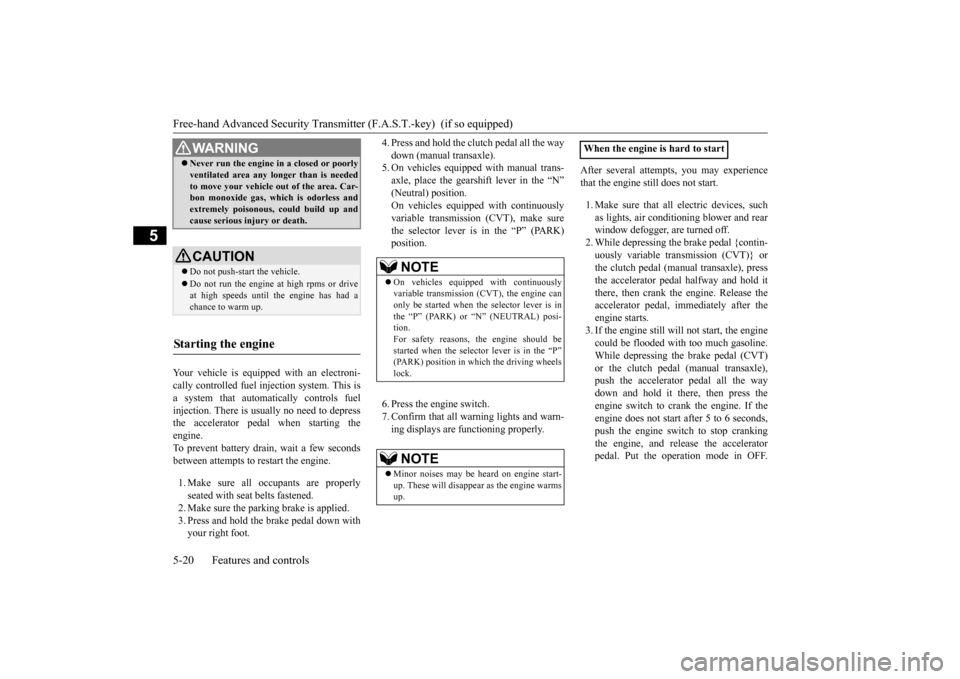
Free-hand Advanced Security Transmitte
r (F.A.S.T.-key) (if so equipped)
5-20 Features and controls
5
Your vehicle is equipped with an electroni- cally controlled fuel injection system. This is a system that automatically controls fuel injection. There is usually no need to depressthe accelerator pedal when starting the engine. To prevent battery drain, wait a few secondsbetween attempts to restart the engine. 1. Make sure all occupants are properly seated with seat belts fastened. 2. Make sure the parking brake is applied.3. Press and hold the brake pedal down with your right foot.
4. Press and hold the clutch pedal all the way down (manual transaxle). 5. On vehicles equipped with manual trans- axle, place the gearshift lever in the “N”(Neutral) position. On vehicles equipped with continuously variable transmission (CVT), make surethe selector lever is in the “P” (PARK) position. 6. Press the engine switch. 7. Confirm that all warning lights and warn- ing displays are functioning properly.
After several attempts, you may experience that the engine still does not start. 1. Make sure that all electric devices, such as lights, air conditioning blower and rear window defogger, are turned off.2. While depressing the brake pedal {contin- uously variable transmission (CVT)} or the clutch pedal (manual transaxle), pressthe accelerator pedal halfway and hold itthere, then crank the engine. Release the accelerator pedal, immediately after the engine starts.3. If the engine still will not start, the engine could be flooded with too much gasoline. While depressing the brake pedal (CVT)or the clutch pedal (manual transaxle), push the accelerator pedal all the way down and hold it there, then press theengine switch to crank the engine. If the engine does not start after 5 to 6 seconds, push the engine switch to stop crankingthe engine, and release the accelerator pedal. Put the operation mode in OFF.
WA R N I N G Never run the engine in a closed or poorly ventilated area any longer than is needed to move your vehicle out of the area. Car- bon monoxide gas, which is odorless and extremely poisonous, could build up andcause serious injury or death.CAUTION Do not push-start the vehicle.Do not run the engine
at high rpms or drive
at high speeds until the engine has had a chance to warm up.
Starting the engine
NOTE
On vehicles equipped with continuously variable transmission (CVT), the engine can only be started when the selector lever is inthe “P” (PARK) or “N” (NEUTRAL) posi- tion. For safety reasons, the engine should bestarted when the selector lever is in the “P” (PARK) position in which the driving wheels lock.NOTE
Minor noises may be heard on engine start- up. These will disappear as the engine warmsup.
When the engine is hard to start
BK0206700US.bo
ok 20 ページ 2014年3月25日 火曜日 午後4時42分
Page 84 of 384
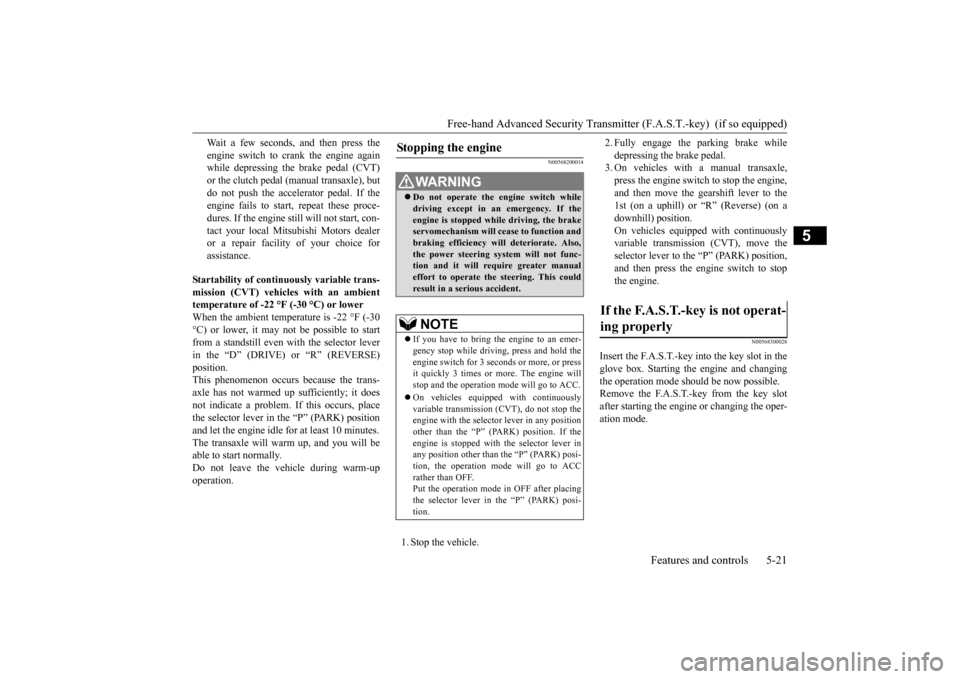
Free-hand Advanced Security Transmitt
er (F.A.S.T.-key) (if so equipped)
Features and controls 5-21
5
Wait a few seconds, and then press the engine switch to crank the engine again while depressing the brake pedal (CVT) or the clutch pedal (manual transaxle), butdo not push the accelerator pedal. If the engine fails to start, repeat these proce- dures. If the engine still will not start, con-tact your local Mitsubishi Motors dealer or a repair facility of your choice for assistance.
Startability of continuously variable trans- mission (CVT) vehicles with an ambienttemperature of
-22 °F (-30 °C) or lower
When the ambient temperature is -22 °F (-30 °C) or lower, it may not be possible to startfrom a standstill even with the selector lever in the “D” (DRIVE) or “R” (REVERSE) position.This phenomenon occurs because the trans- axle has not warmed up sufficiently; it does not indicate a problem. If this occurs, placethe selector lever in the “P” (PARK) position and let the engine idle for at least 10 minutes. The transaxle will warm up, and you will beable to start normally. Do not leave the vehicle during warm-up operation.
N00568200014
1. Stop the vehicle.
2. Fully engage the parking brake while depressing the brake pedal. 3. On vehicles with a manual transaxle, press the engine switch to stop the engine,and then move the gearshift lever to the 1st (on a uphill) or “R” (Reverse) (on a downhill) position.On vehicles equipped with continuously variable transmission (CVT), move the selector lever to the “P” (PARK) position,and then press the engine switch to stopthe engine.
N00568300028
Insert the F.A.S.T.-key into the key slot in the glove box. Starting the engine and changing the operation mode should be now possible. Remove the F.A.S.T.-key from the key slot after starting the engine
or changing the oper-
ation mode.
Stopping the engine
WA R N I N G Do not operate the engine switch while driving except in an emergency. If the engine is stopped while driving, the brake servomechanism will cease to function andbraking efficiency will deteriorate. Also, the power steering system will not func- tion and it will require greater manualeffort to operate the steering. This could result in a serious accident.NOTE
If you have to bring the engine to an emer- gency stop while driving, press and hold the engine switch for 3 seconds or more, or press it quickly 3 times or more. The engine willstop and the operation mode will go to ACC. On vehicles equipped with continuously variable transmission (CVT), do not stop the engine with the selector lever in any position other than the “P” (PARK) position. If theengine is stopped with the selector lever in any position other than the “P” (PARK) posi- tion, the operation mode will go to ACC rather than OFF. Put the operation mode in OFF after placingthe selector lever in the “P” (PARK) posi- tion.
If the F.A.S.T.-key is not operat- ing properly
BK0206700US.bo
ok 21 ページ 2014年3月25日 火曜日 午後4時42分
Page 85 of 384
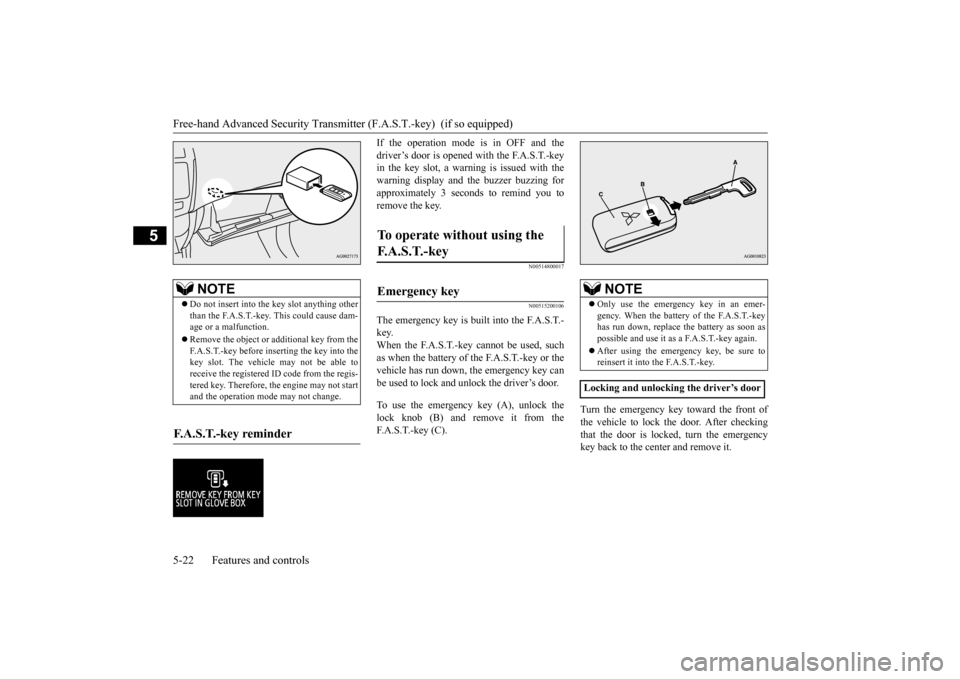
Free-hand Advanced Security Transmitte
r (F.A.S.T.-key) (if so equipped)
5-22 Features and controls
5
If the operation mode is in OFF and the driver’s door is opened with the F.A.S.T.-key in the key slot, a warning is issued with the warning display and the buzzer buzzing forapproximately 3 seconds to remind you to remove the key.
N00514800017 N00515200106
The emergency key is built into the F.A.S.T.- key. When the F.A.S.T.-key cannot be used, suchas when the battery of the F.A.S.T.-key or the vehicle has run down, the emergency key can be used to lock and unlock the driver’s door. To use the emergency key (A), unlock the lock knob (B) and remove it from the F.A.S.T.-key (C).
Turn the emergency key toward the front of the vehicle to lock the door. After checkingthat the door is locked, turn the emergency key back to the center and remove it.
NOTE
Do not insert into the key slot anything other than the F.A.S.T.-key. This could cause dam- age or a malfunction. Remove the object or additional key from the F.A.S.T.-key before inserting the key into thekey slot. The vehicle may not be able to receive the registered ID code from the regis- tered key. Therefore, the engine may not startand the operation mode may not change.
F.A.S.T.-key reminder
To operate without using the F. A . S . T. - k e y
Emergency key
NOTE
Only use the emergency key in an emer- gency. When the battery of the F.A.S.T.-key has run down, replace the battery as soon aspossible and use it as a F.A.S.T.-key again. After using the emergency key, be sure to reinsert it into the F.A.S.T.-key.
Locking and unlocking the driver’s door
BK0206700US.bo
ok 22 ページ 2014年3月25日 火曜日 午後4時42分
Page 86 of 384
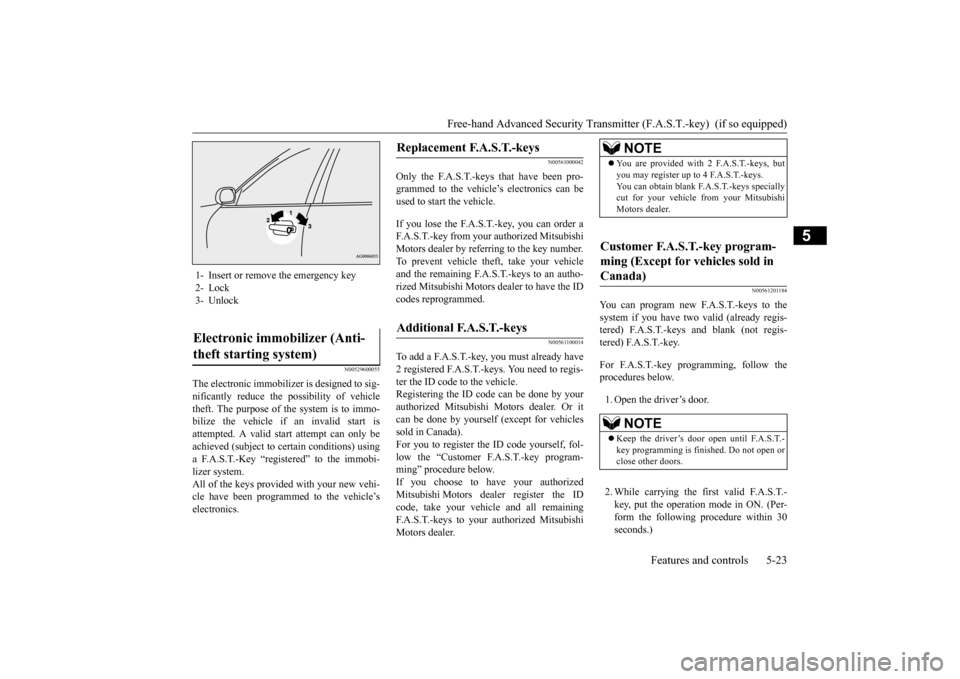
Free-hand Advanced Security Transmitt
er (F.A.S.T.-key) (if so equipped)
Features and controls 5-23
5
N00529600055
The electronic immobilizer is designed to sig- nificantly reduce the possibility of vehicletheft. The purpose of the system is to immo- bilize the vehicle if an invalid start is attempted. A valid start attempt can only beachieved (subject to certain conditions) using a F.A.S.T.-Key “registered” to the immobi- lizer system.All of the keys provided with your new vehi- cle have been programmed to the vehicle’s electronics.
N00561000042
Only the F.A.S.T.-keys that have been pro-grammed to the vehicle’s electronics can beused to start the vehicle. If you lose the F.A.S.T.-key, you can order a F.A.S.T.-key from your authorized Mitsubishi Motors dealer by referring to the key number.To prevent vehicle theft, take your vehicle and the remaining F.A.S.T.-keys to an autho- rized Mitsubishi Motors dealer to have the IDcodes reprogrammed.
N00561100014
To add a F.A.S.T.-key, you must already have2 registered F.A.S.T.-keys. You need to regis-ter the ID code to the vehicle. Registering the ID code can be done by your authorized Mitsubishi Motors dealer. Or itcan be done by yourself (except for vehicles sold in Canada). For you to register the ID code yourself, fol-low the “Customer F.A.S.T.-key program- ming” procedure below. If you choose to have your authorizedMitsubishi Motors dealer register the ID code, take your vehicle and all remaining F.A.S.T.-keys to your authorized MitsubishiMotors dealer.
N00561201184
You can program new F.A.S.T.-keys to the system if you have two valid (already regis- tered) F.A.S.T.-keys and blank (not regis-tered) F.A.S.T.-key. For F.A.S.T.-key programming, follow the procedures below. 1. Open the driver’s door. 2. While carrying the first valid F.A.S.T.- key, put the operation mode in ON. (Per-form the following procedure within 30 seconds.)
1- Insert or remove the emergency key 2- Lock3- UnlockElectronic immobilizer (Anti- theft starting system)
Replacement F.A.S.T.-keys
Additional F.A.S.T.-keys
NOTE
You are provided with 2 F.A.S.T.-keys, but you may register up to 4 F.A.S.T.-keys. You can obtain blank F.A.S.T.-keys specially cut for your vehicle from your Mitsubishi Motors dealer.
Customer F.A.S.T.-key program- ming (Except for vehicles sold in Canada)
NOTE
Keep the driver’s door open until F.A.S.T.- key programming is finished. Do not open or close other doors.
BK0206700US.bo
ok 23 ページ 2014年3月25日 火曜日 午後4時42分
Page 87 of 384
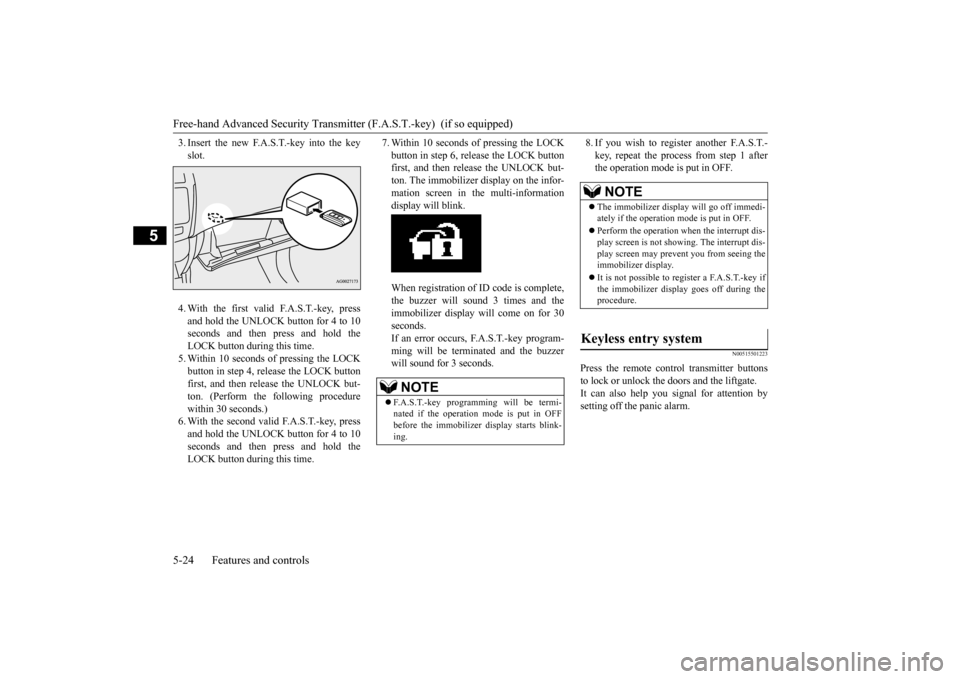
Free-hand Advanced Security Transmitte
r (F.A.S.T.-key) (if so equipped)
5-24 Features and controls
5
3. Insert the new F.A.S.T.-key into the key slot. 4. With the first valid F.A.S.T.-key, press and hold the UNLOCK button for 4 to 10 seconds and then press and hold the LOCK button during this time.5. Within 10 seconds of pressing the LOCKbutton in step 4, release the LOCK button first, and then release the UNLOCK but- ton. (Perform the following procedurewithin 30 seconds.) 6. With the second valid F.A.S.T.-key, press and hold the UNLOCK button for 4 to 10seconds and then press and hold the LOCK button during this time.
7. Within 10 seconds of pressing the LOCK button in step 6, release the LOCK button first, and then release the UNLOCK but- ton. The immobilizer display on the infor-mation screen in the multi-information display will blink. When registration of ID code is complete, the buzzer will sound 3 times and theimmobilizer display will come on for 30 seconds. If an error occurs, F.A.S.T.-key program-ming will be terminated and the buzzer will sound for 3 seconds.
8. If you wish to register another F.A.S.T.- key, repeat the process from step 1 after the operation mode is put in OFF.
N00515501223
Press the remote control transmitter buttonsto lock or unlock the doors and the liftgate. It can also help you signal for attention bysetting off the panic alarm.
NOTE
F.A.S.T.-key programming will be termi- nated if the operation mode is put in OFF before the immobilizer display starts blink- ing.
NOTE
The immobilizer display will go off immedi- ately if the operation mode is put in OFF. Perform the operation when the interrupt dis- play screen is not showing. The interrupt dis- play screen may prevent you from seeing theimmobilizer display. It is not possible to register a F.A.S.T.-key if the immobilizer display goes off during the procedure.
Keyless entry system
BK0206700US.bo
ok 24 ページ 2014年3月25日 火曜日 午後4時42分
Page 88 of 384
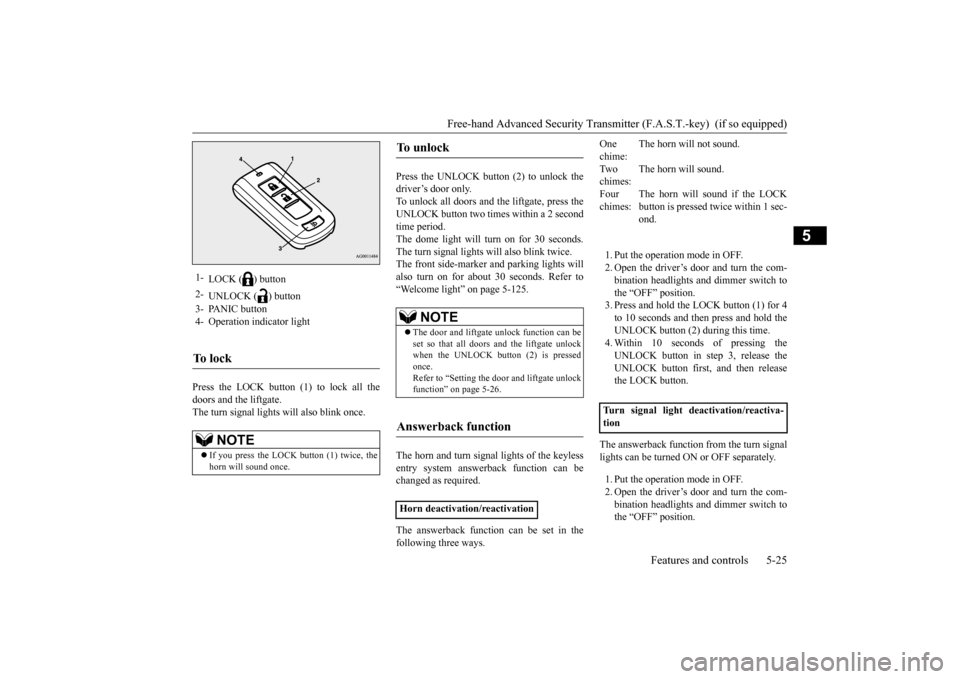
Free-hand Advanced Security Transmitt
er (F.A.S.T.-key) (if so equipped)
Features and controls 5-25
5
Press the LOCK button (1) to lock all the doors and the liftgate.The turn signal lights will also blink once.
Press the UNLOCK button (2) to unlock the driver’s door only.To unlock all doors and the liftgate, press the UNLOCK button two times within a 2 second time period.The dome light will turn on for 30 seconds. The turn signal lights will also blink twice. The front side-marker and parking lights willalso turn on for about 30 seconds. Refer to“Welcome light” on page 5-125. The horn and turn signal lights of the keyless entry system answerback function can be changed as required. The answerback function can be set in the following three ways.
1. Put the operation mode in OFF. 2. Open the driver’s door and turn the com-bination headlights and dimmer switch tothe “OFF” position. 3. Press and hold the LOCK button (1) for 4 to 10 seconds and then press and hold theUNLOCK button (2) during this time. 4. Within 10 seconds of pressing the UNLOCK button in step 3, release theUNLOCK button first, and then release the LOCK button.
The answerback function from the turn signal lights can be turned ON or OFF separately. 1. Put the operation mode in OFF. 2. Open the driver’s door and turn the com- bination headlights and dimmer switch tothe “OFF” position.
1-
LOCK ( ) button
2-
UNLOCK ( ) button
3- PANIC button 4- Operation indicator lightTo l o c k
NOTE
If you press the LOCK button (1) twice, the horn will sound once.
To u n l o c k
NOTE
The door and liftgate unlock function can be set so that all doors and the liftgate unlock when the UNLOCK button (2) is pressed once.Refer to “Setting the door and liftgate unlock function” on page 5-26.
Answerback function
Horn deactivation/reactivation
One chime:
The horn will not sound.
Tw o chimes:
The horn will sound.
Four chimes:
The horn will sound if the LOCK button is pressed twice within 1 sec- ond.
Turn signal light deactivation/reactiva- tion
BK0206700US.bo
ok 25 ページ 2014年3月25日 火曜日 午後4時42分
Page 89 of 384
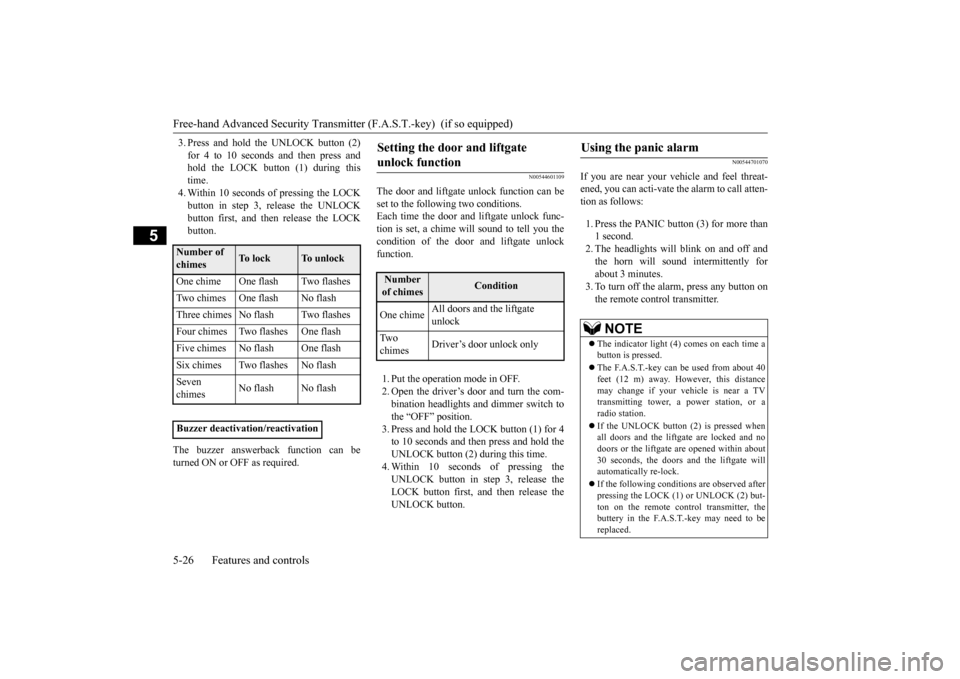
Free-hand Advanced Security Transmitte
r (F.A.S.T.-key) (if so equipped)
5-26 Features and controls
5
3. Press and hold the UNLOCK button (2) for 4 to 10 seconds and then press and hold the LOCK button (1) during this time.4. Within 10 seconds of pressing the LOCK button in step 3, release the UNLOCK button first, and then release the LOCKbutton.
The buzzer answerback function can be turned ON or OFF as required.
N00544601109
The door and liftgate unlock function can be set to the following two conditions. Each time the door and liftgate unlock func-tion is set, a chime will sound to tell you the condition of the door and liftgate unlock function. 1. Put the operation mode in OFF. 2. Open the driver’s door and turn the com- bination headlights and dimmer switch tothe “OFF” position. 3. Press and hold the LOCK button (1) for 4 to 10 seconds and then press and hold theUNLOCK button (2) during this time. 4. Within 10 seconds of pressing the UNLOCK button in step 3, release theLOCK button first, and then release the UNLOCK button.
N00544701070
If you are near your vehicle and feel threat- ened, you can acti-vate the alarm to call atten-tion as follows: 1. Press the PANIC button (3) for more than 1 second. 2. The headlights will blink on and off andthe horn will sound intermittently for about 3 minutes. 3. To turn off the alarm, press any button onthe remote control transmitter.
Number of chimes
To l o c k
To u n l o c k
One chime One flash Two flashes Two chimes One flash No flashThree chimes No flash Two flashesFour chimes Two flashes One flashFive chimes No flash One flashSix chimes Two flashes No flashSeven chimes
No flash No flash
Buzzer deactivation/reactivation
Setting the door and liftgate unlock function
Number of chimes
Condition
One chime
All doors and the liftgate unlock
Tw o chimes
Driver’s door unlock only
Using the panic alarm
NOTE
The indicator light (4) comes on each time a button is pressed. The F.A.S.T.-key can be used from about 40 feet (12 m) away. However, this distance may change if your vehicle is near a TVtransmitting tower, a power station, or a radio station. If the UNLOCK button (2) is pressed when all doors and the liftgate are locked and no doors or the liftgate are opened within about 30 seconds, the doors and the liftgate will automatically re-lock. If the following conditions are observed after pressing the LOCK (1) or UNLOCK (2) but-ton on the remote control transmitter, the buttery in the F.A.S.T.-key may need to be replaced.
BK0206700US.bo
ok 26 ページ 2014年3月25日 火曜日 午後4時42分
Page 90 of 384
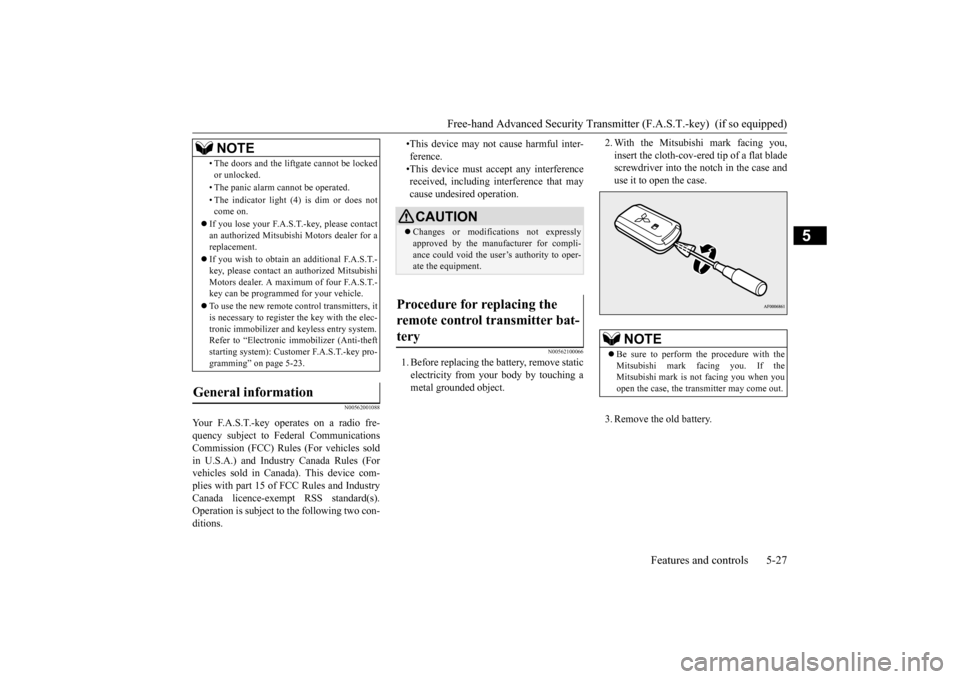
Free-hand Advanced Security Transmitt
er (F.A.S.T.-key) (if so equipped)
Features and controls 5-27
5
N00562001088
N00562100066
1. Before replacing the battery, remove static electricity from your body by touching a metal grounded object.
2. With the Mitsubishi mark facing you, insert the cloth-cov-ered tip of a flat blade screwdriver into the notch in the case and use it to open the case. 3. Remove the old battery.
• The doors and the liftgate cannot be locked or unlocked. • The panic alarm cannot be operated. • The indicator light (4) is dim or does not come on.
If you lose your F.A.S.T.-key, please contact an authorized Mitsubish
i Motors dealer for a
replacement. If you wish to obtain an
additional F.A.S.T.-
key, please contact an authorized MitsubishiMotors dealer. A maximum of four F.A.S.T.- key can be programmed for your vehicle. To use the new remote control transmitters, it is necessary to register the key with the elec- tronic immobilizer and keyless entry system.Refer to “Electronic immobilizer (Anti-theft starting system): Customer F.A.S.T.-key pro- gramming” on page 5-23.
General information
Your F.A.S.T.-key operates on a radio fre- quency subject to Federal Communications Commission (FCC) Rules (For vehicles soldin U.S.A.) and Industry Canada Rules (For vehicles sold in Canada). This device com- plies with part 15 of FCC Rules and IndustryCanada licence-exempt RSS standard(s). Operation is subject to the following two con- ditions.
NOTE
•This device may not cause harmful inter-ference.•This device must accept any interference received, including interference that may cause undesired operation.CAUTION Changes or modifications not expressly approved by the manufacturer for compli-ance could void the user’s authority to oper- ate the equipment.
Procedure for replacing the remote control transmitter bat-tery
NOTE
Be sure to perform the procedure with the Mitsubishi mark facing you. If theMitsubishi mark is not facing you when you open the case, the transmitter may come out.
BK0206700US.bo
ok 27 ページ 2014年3月25日 火曜日 午後4時42分