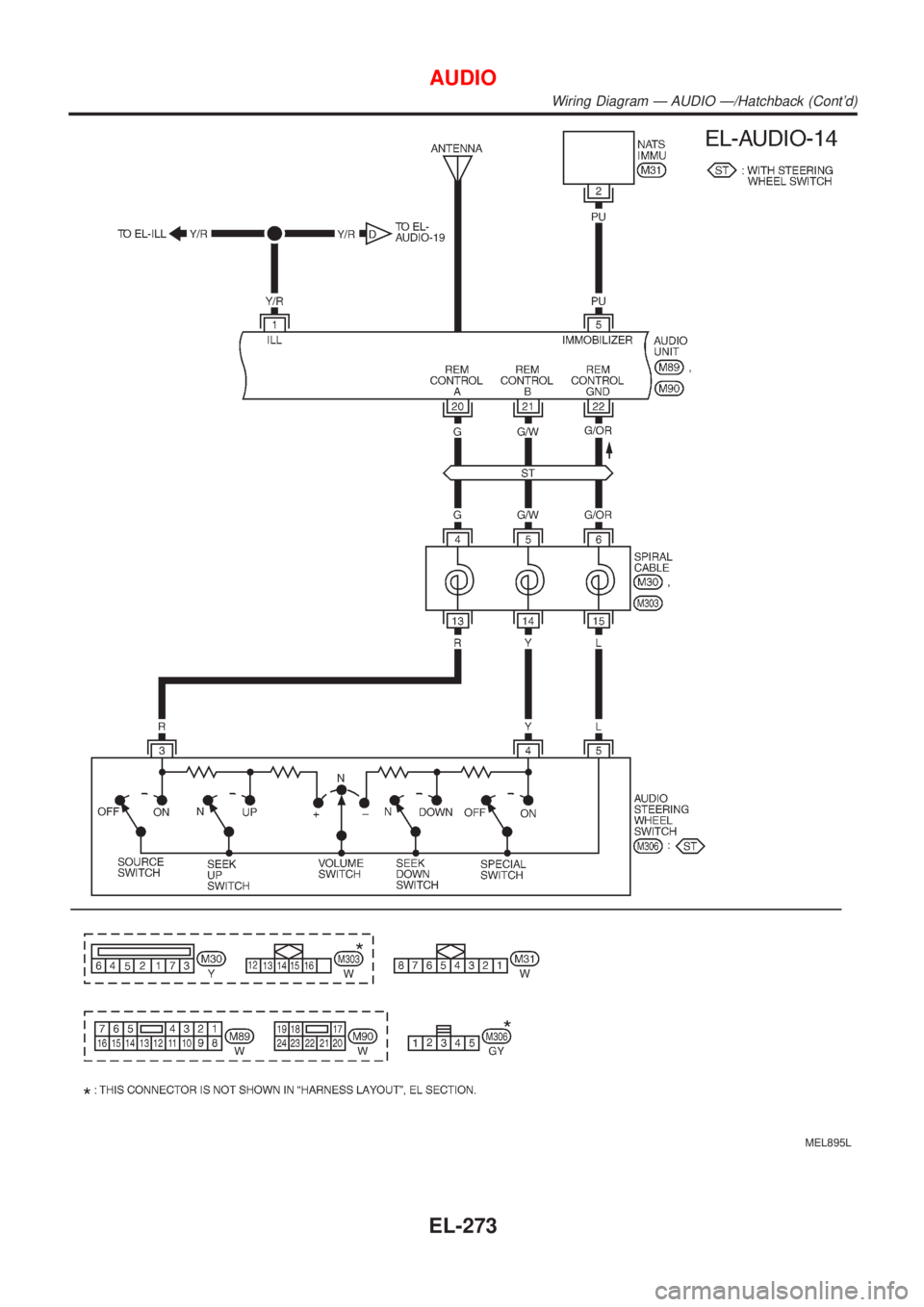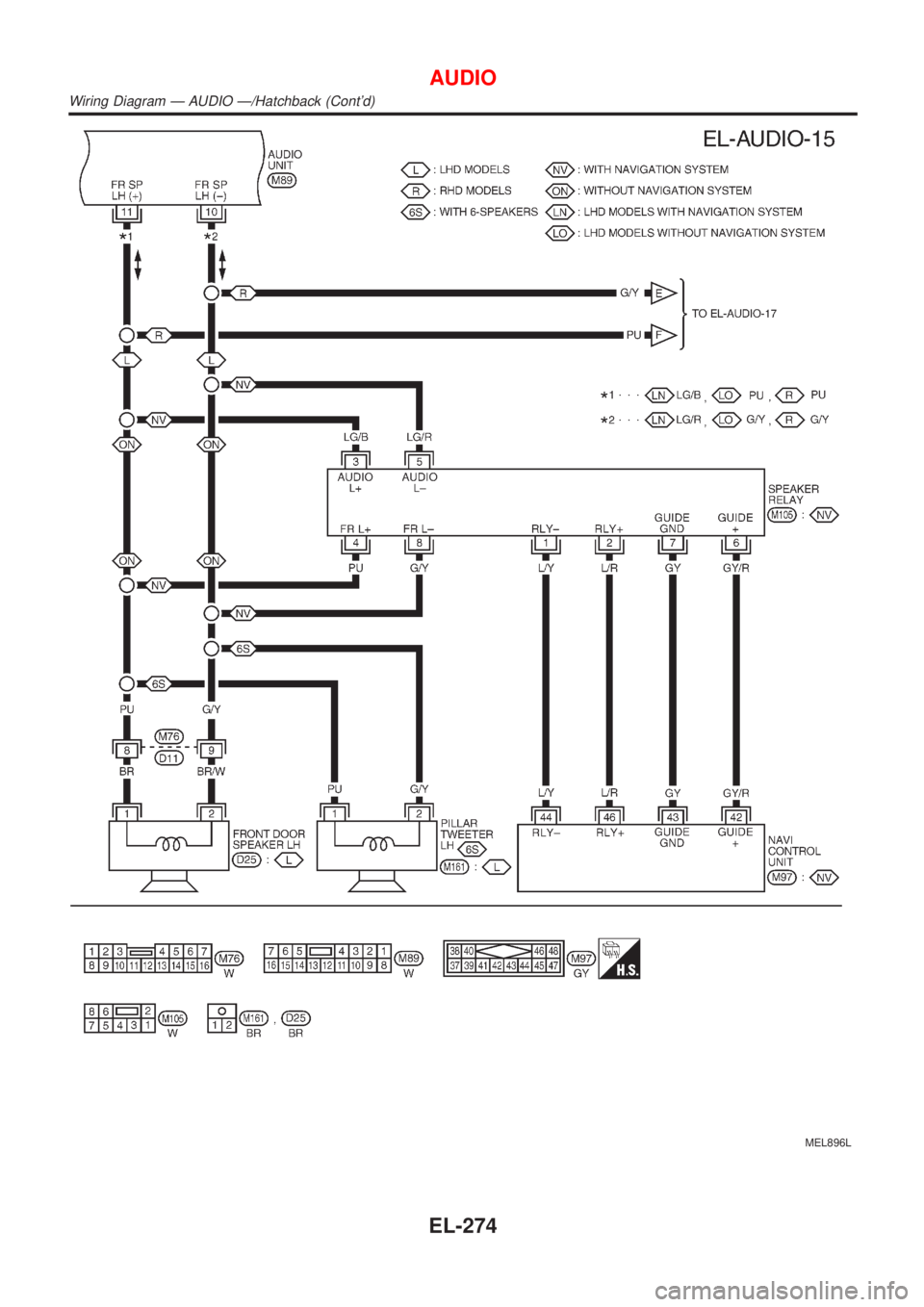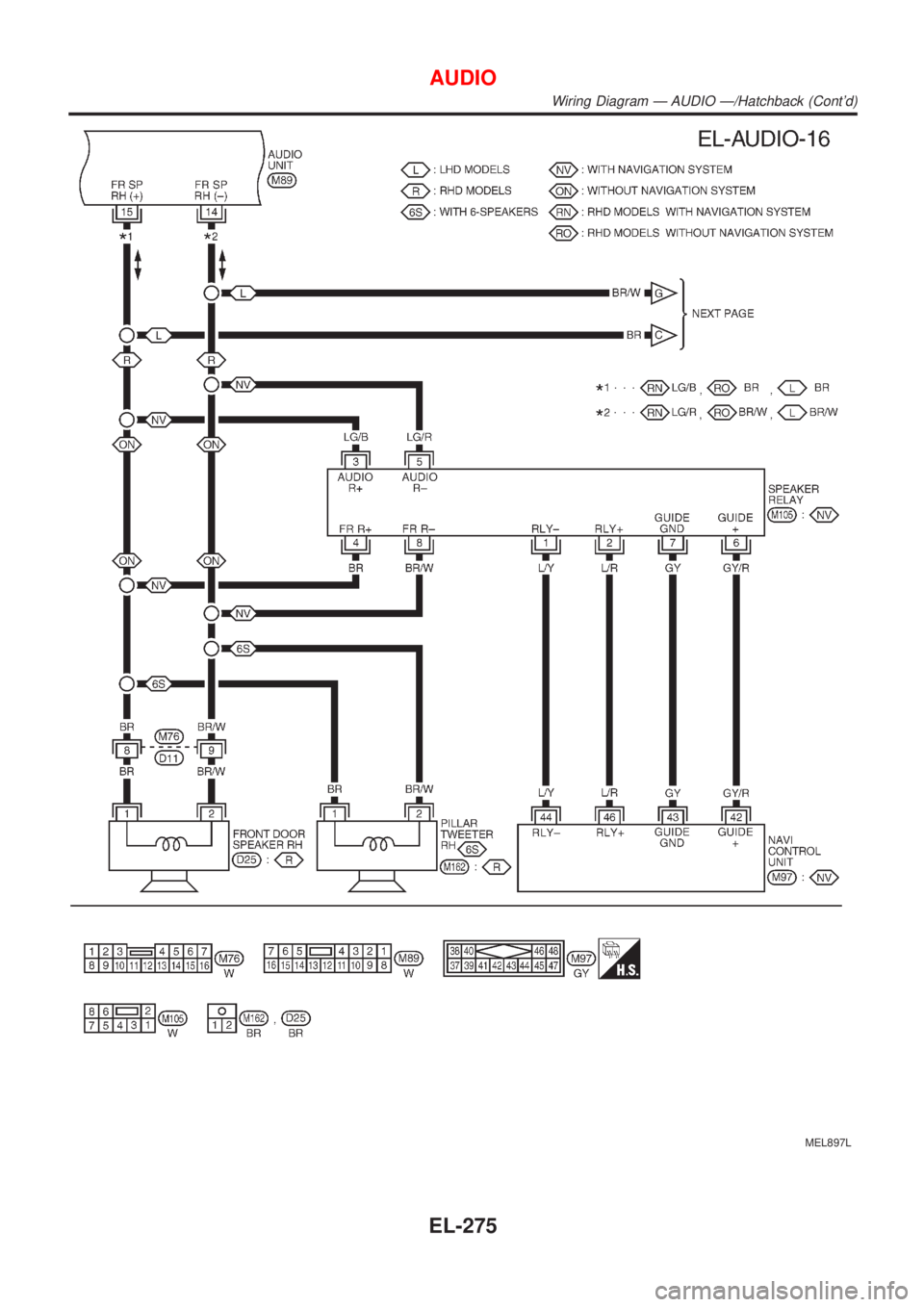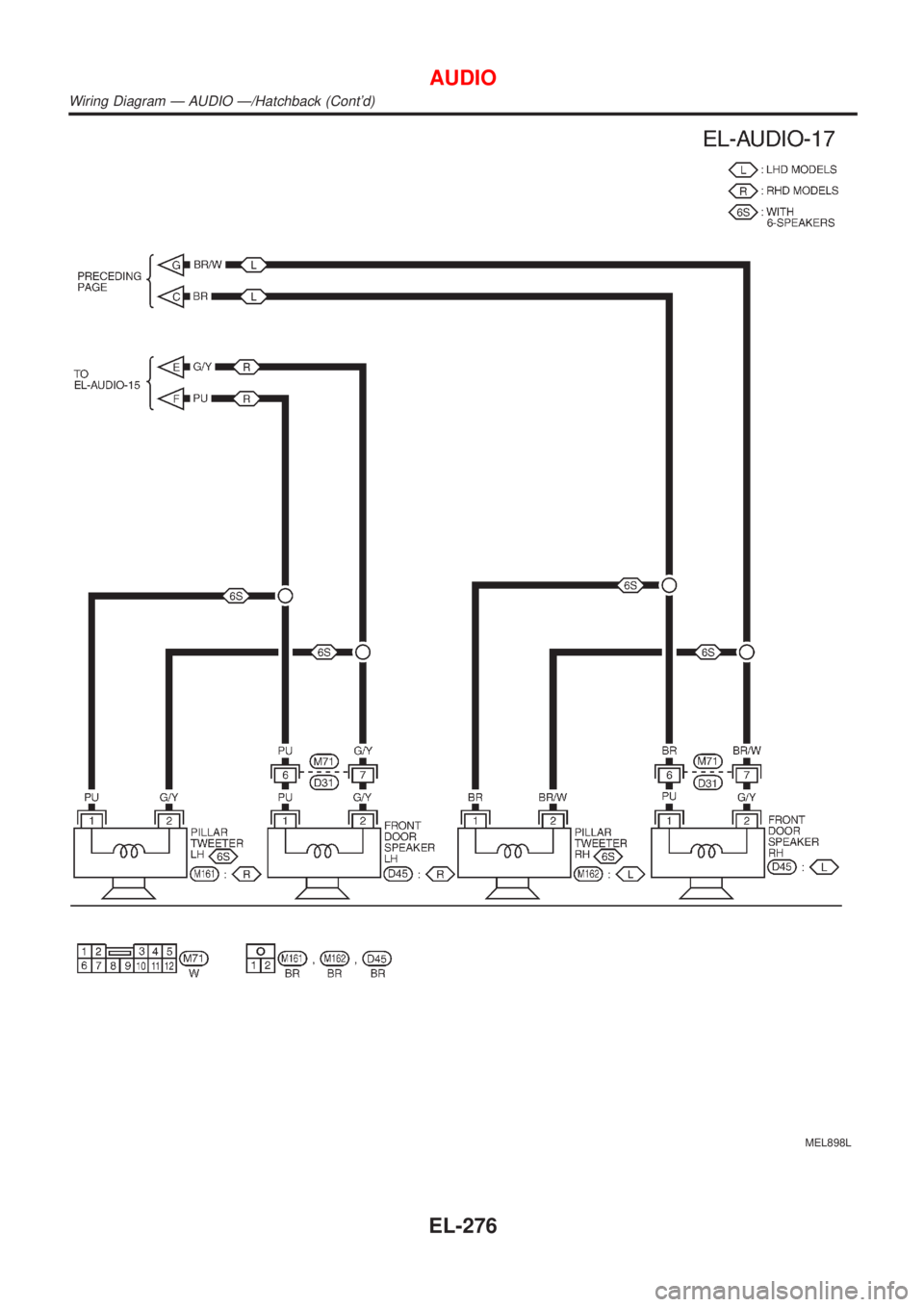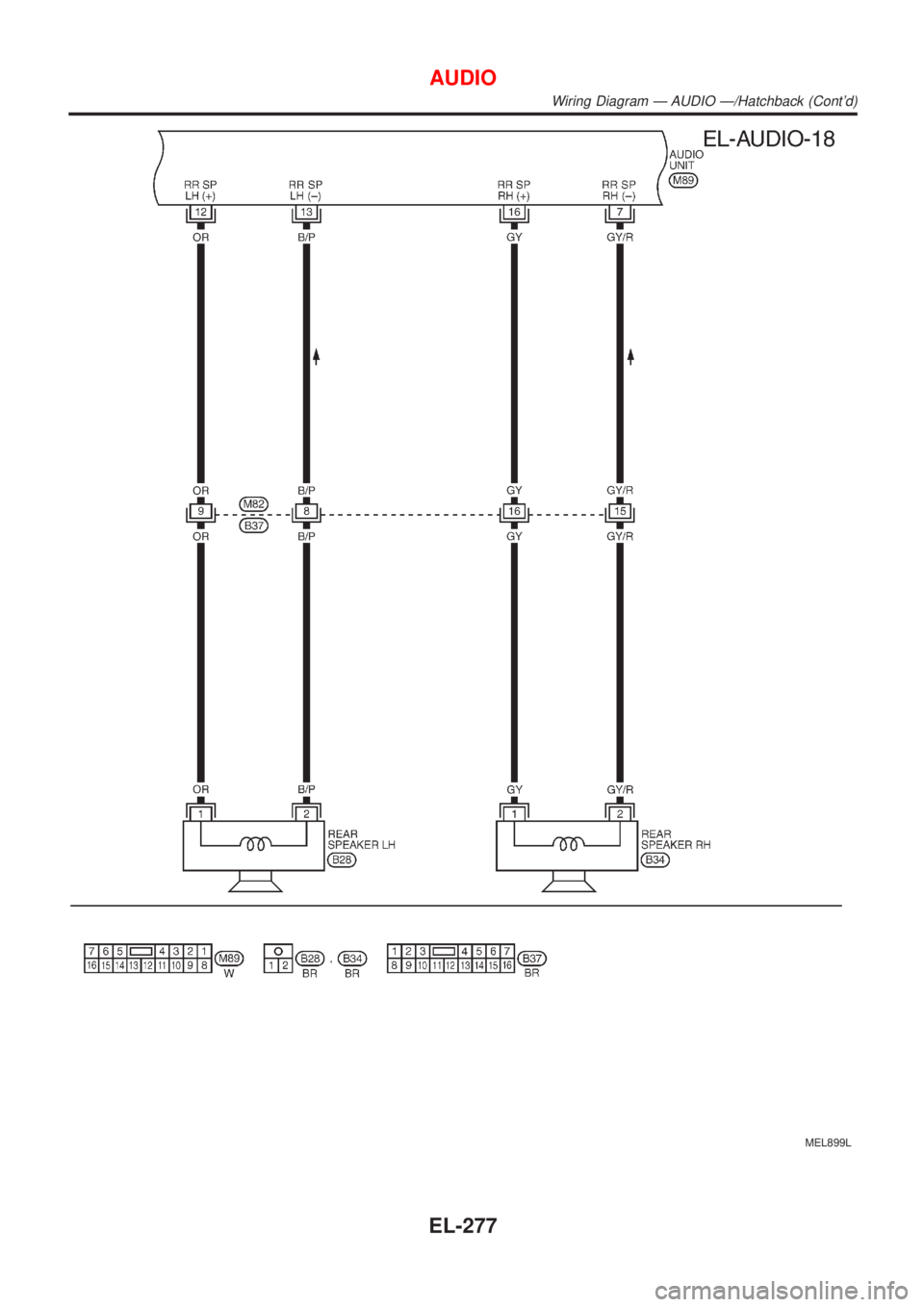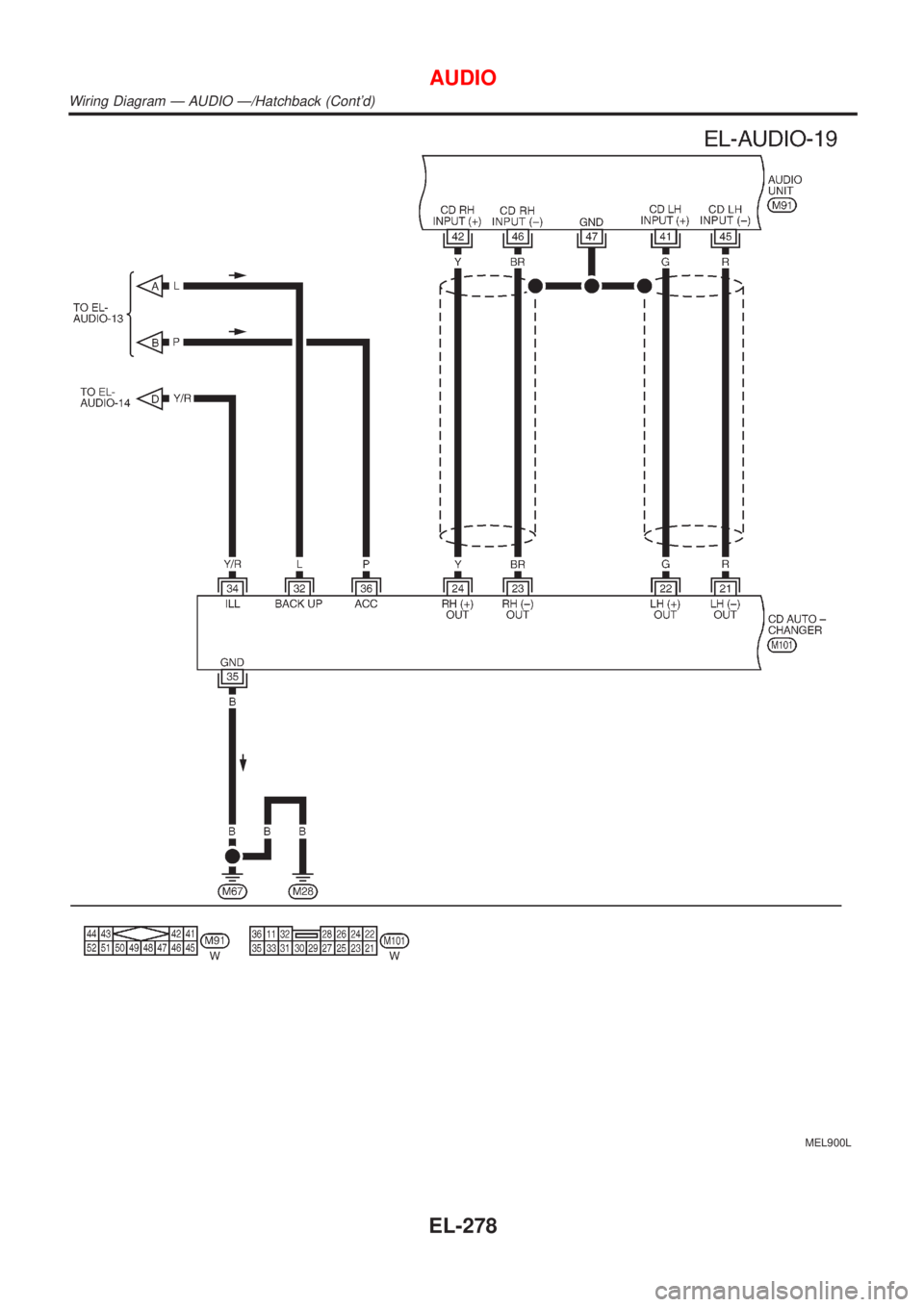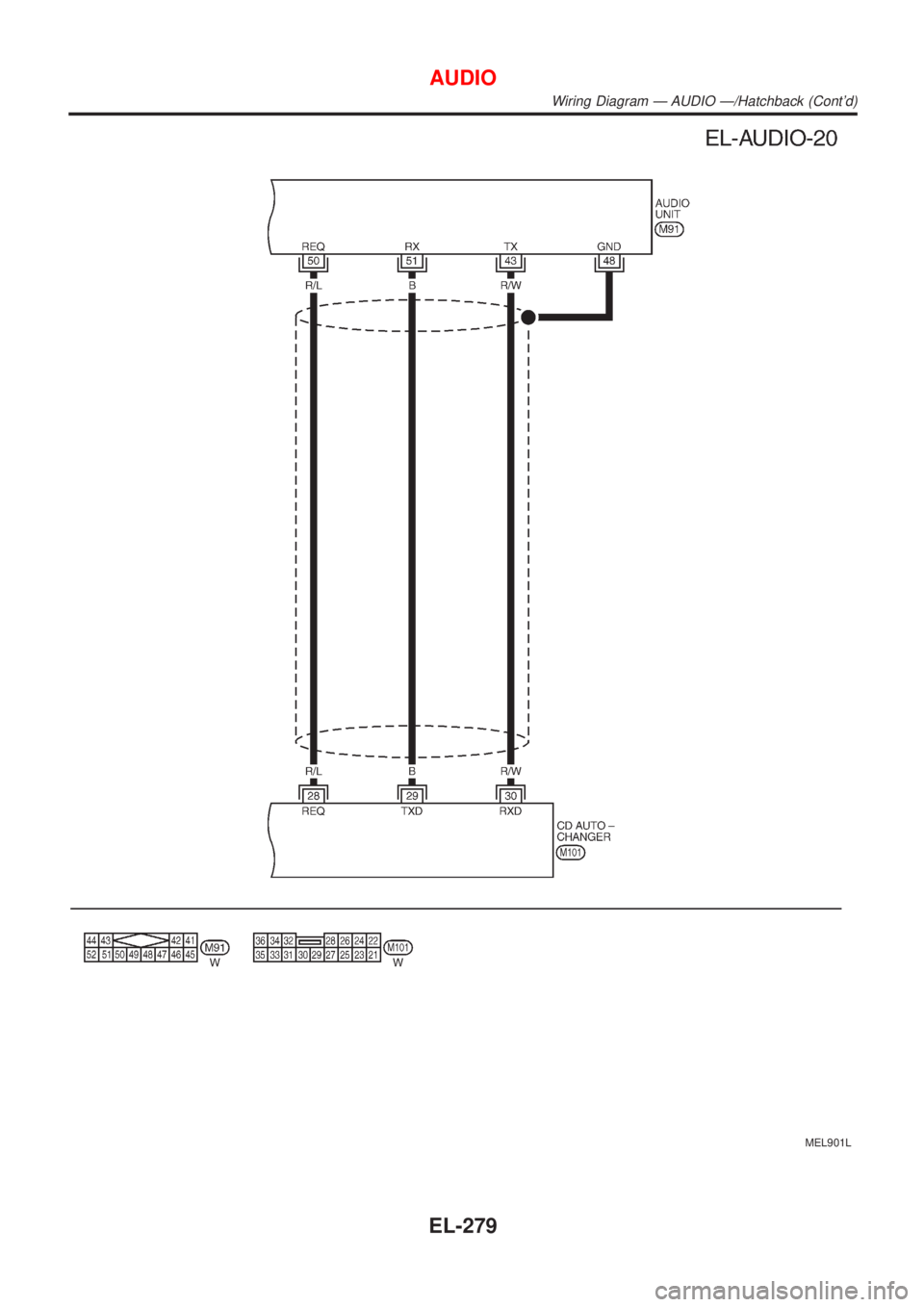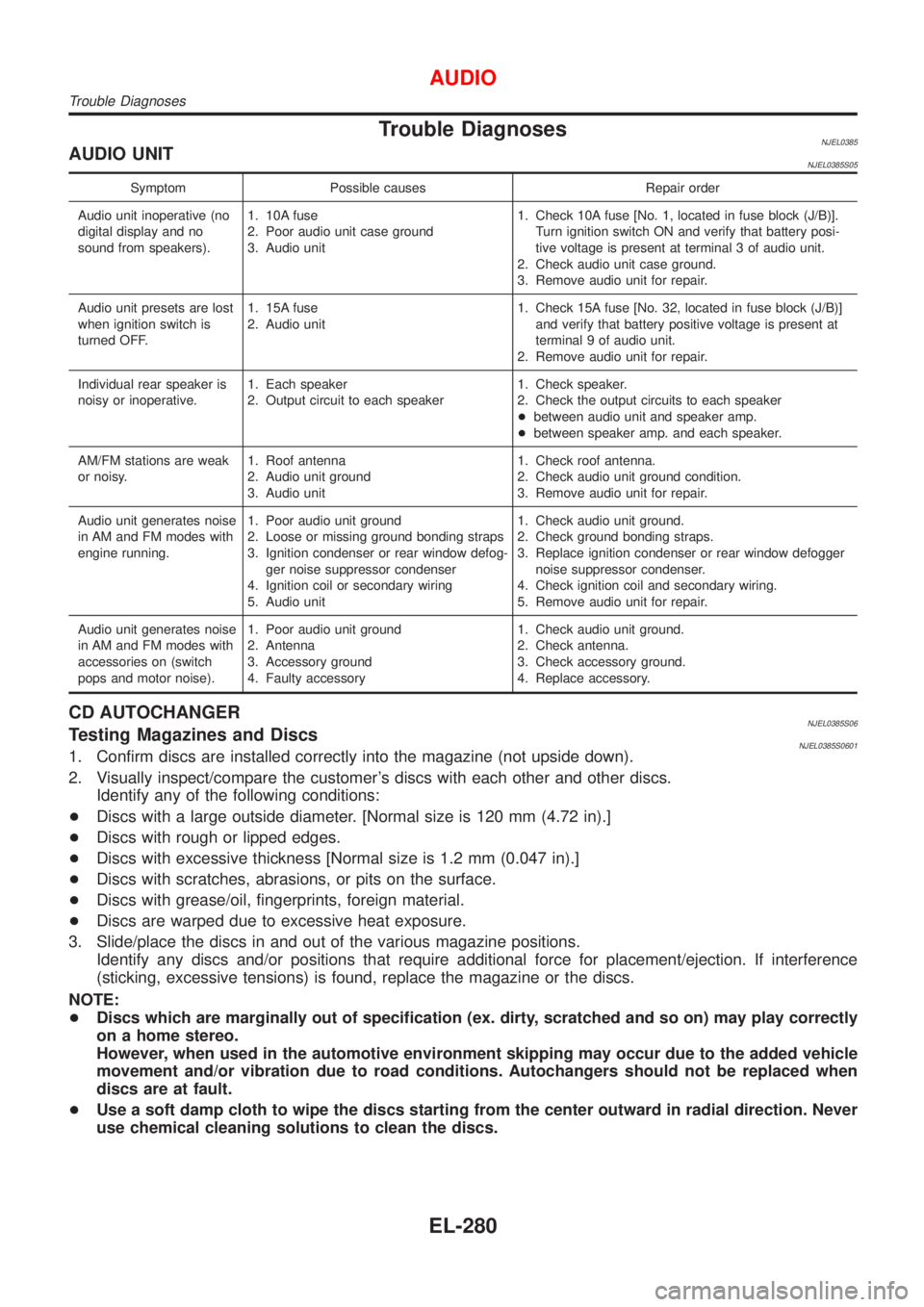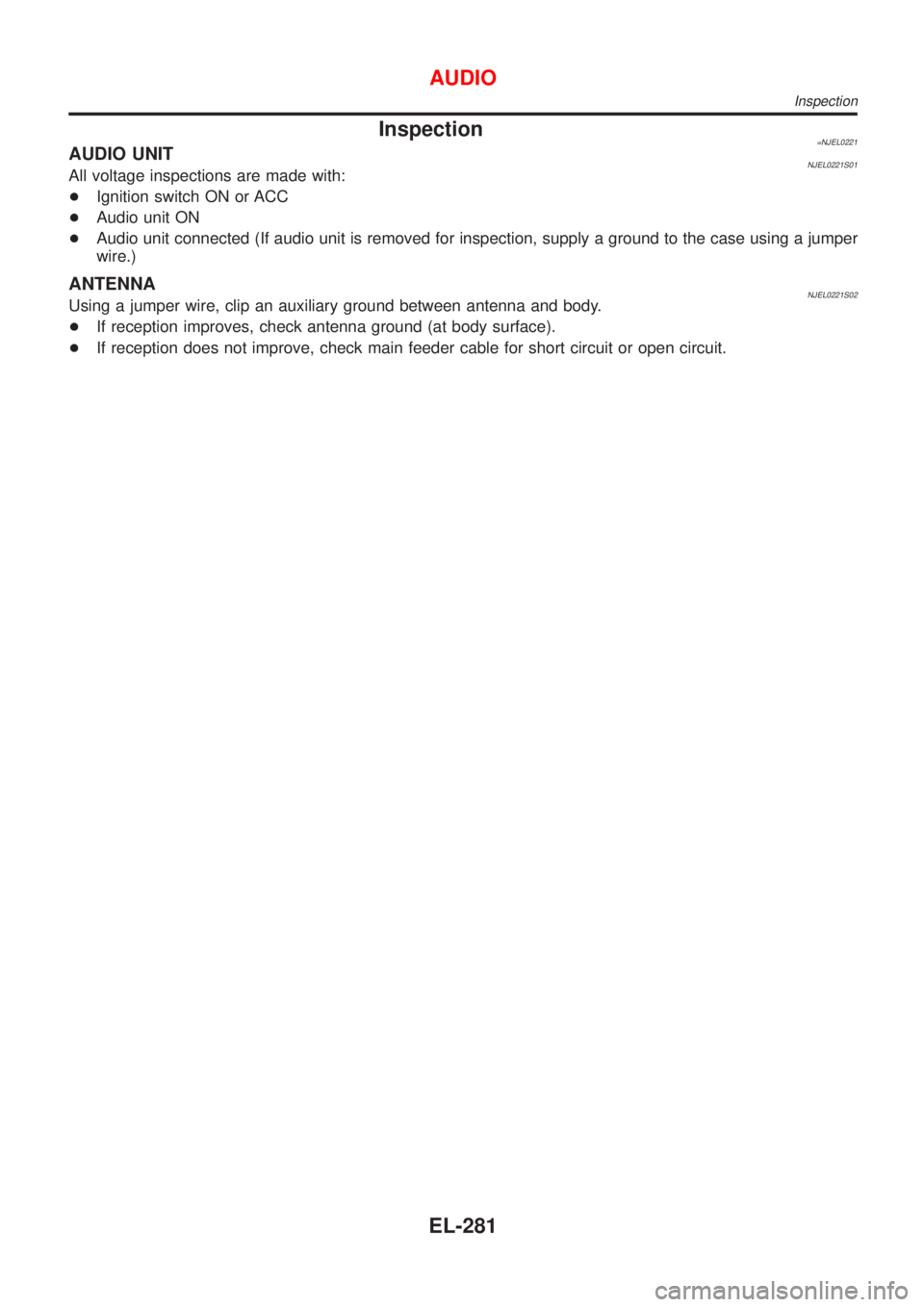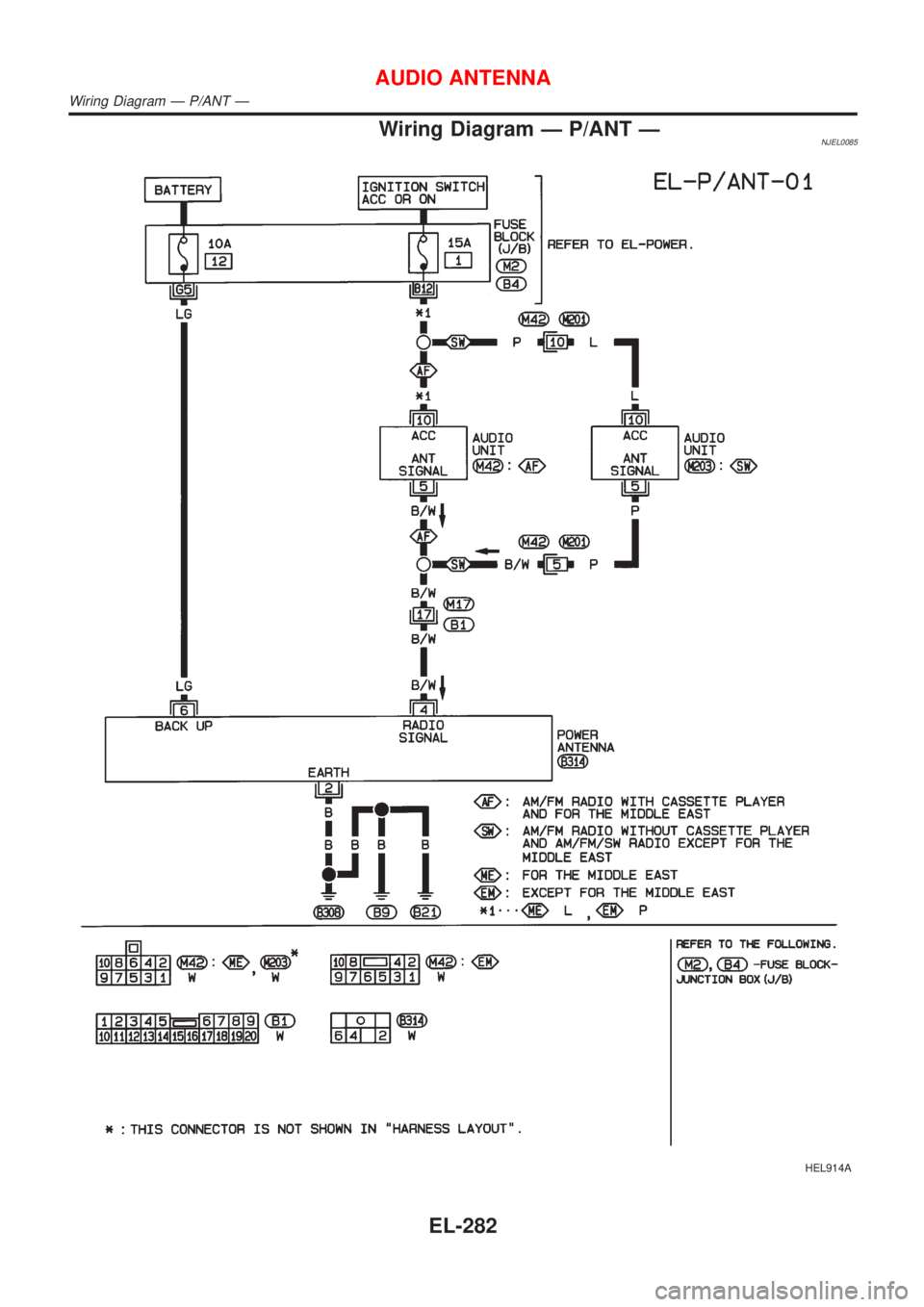NISSAN ALMERA 2001 Service Manual
ALMERA 2001
NISSAN
NISSAN
https://www.carmanualsonline.info/img/5/57348/w960_57348-0.png
NISSAN ALMERA 2001 Service Manual
Trending: language, radiator cap, drain bolt, power steering fluid, air suspension, engine overheat, wheel bolt torque
Page 1831 of 2898
MEL895L
AUDIO
Wiring Diagram Ð AUDIO Ð/Hatchback (Cont'd)
EL-273
Page 1832 of 2898
MEL896L
AUDIO
Wiring Diagram Ð AUDIO Ð/Hatchback (Cont'd)
EL-274
Page 1833 of 2898
MEL897L
AUDIO
Wiring Diagram Ð AUDIO Ð/Hatchback (Cont'd)
EL-275
Page 1834 of 2898
MEL898L
AUDIO
Wiring Diagram Ð AUDIO Ð/Hatchback (Cont'd)
EL-276
Page 1835 of 2898
MEL899L
AUDIO
Wiring Diagram Ð AUDIO Ð/Hatchback (Cont'd)
EL-277
Page 1836 of 2898
MEL900L
AUDIO
Wiring Diagram Ð AUDIO Ð/Hatchback (Cont'd)
EL-278
Page 1837 of 2898
MEL901L
AUDIO
Wiring Diagram Ð AUDIO Ð/Hatchback (Cont'd)
EL-279
Page 1838 of 2898
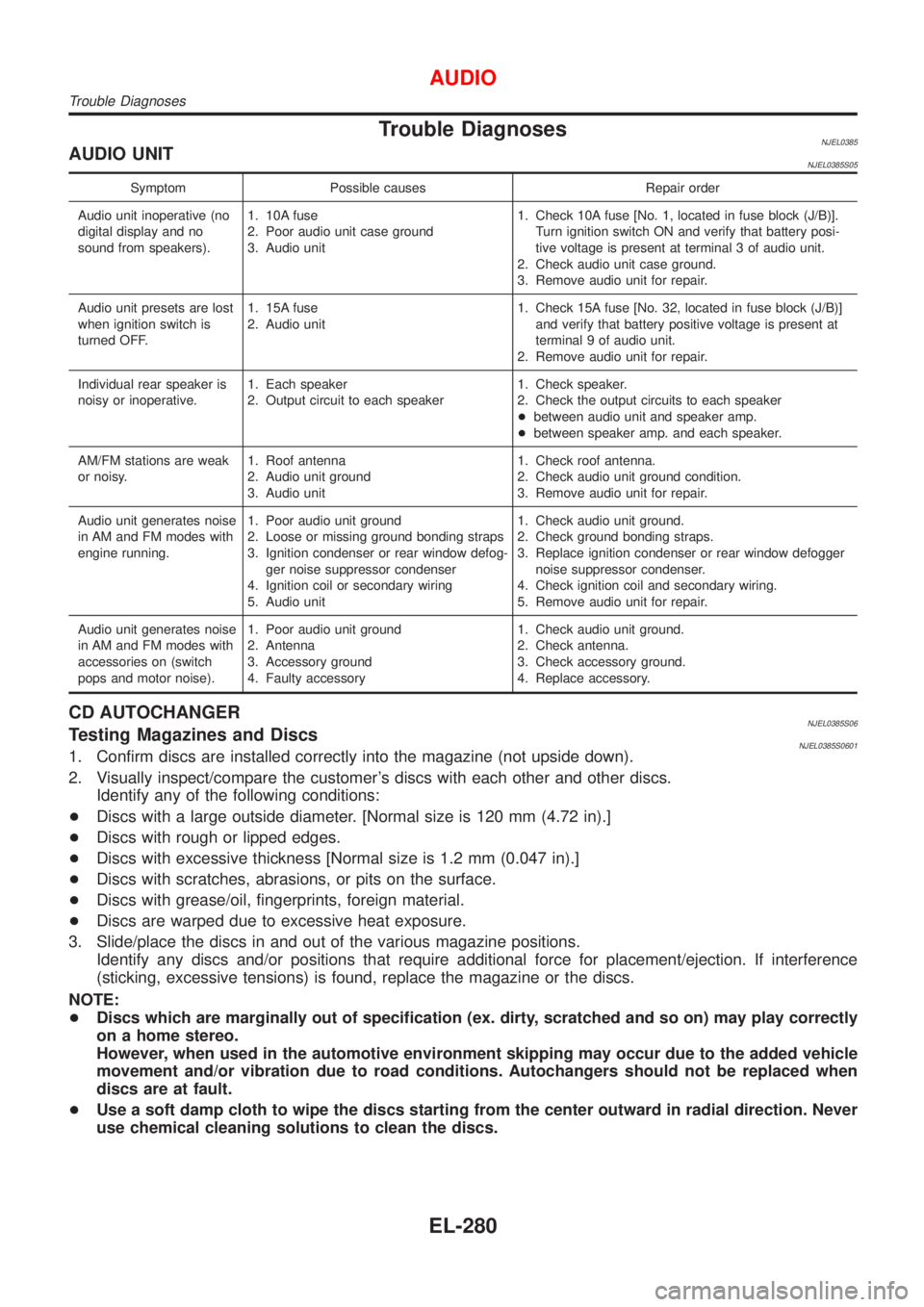
Trouble DiagnosesNJEL0385AUDIO UNITNJEL0385S05
Symptom Possible causes Repair order
Audio unit inoperative (no
digital display and no
sound from speakers).1. 10A fuse
2. Poor audio unit case ground
3. Audio unit1. Check 10A fuse [No. 1, located in fuse block (J/B)].
Turn ignition switch ON and verify that battery posi-
tive voltage is present at terminal 3 of audio unit.
2. Check audio unit case ground.
3. Remove audio unit for repair.
Audio unit presets are lost
when ignition switch is
turned OFF.1. 15A fuse
2. Audio unit1. Check 15A fuse [No. 32, located in fuse block (J/B)]
and verify that battery positive voltage is present at
terminal 9 of audio unit.
2. Remove audio unit for repair.
Individual rear speaker is
noisy or inoperative.1. Each speaker
2. Output circuit to each speaker1. Check speaker.
2. Check the output circuits to each speaker
+between audio unit and speaker amp.
+between speaker amp. and each speaker.
AM/FM stations are weak
or noisy.1. Roof antenna
2. Audio unit ground
3. Audio unit1. Check roof antenna.
2. Check audio unit ground condition.
3. Remove audio unit for repair.
Audio unit generates noise
in AM and FM modes with
engine running.1. Poor audio unit ground
2. Loose or missing ground bonding straps
3. Ignition condenser or rear window defog-
ger noise suppressor condenser
4. Ignition coil or secondary wiring
5. Audio unit1. Check audio unit ground.
2. Check ground bonding straps.
3. Replace ignition condenser or rear window defogger
noise suppressor condenser.
4. Check ignition coil and secondary wiring.
5. Remove audio unit for repair.
Audio unit generates noise
in AM and FM modes with
accessories on (switch
pops and motor noise).1. Poor audio unit ground
2. Antenna
3. Accessory ground
4. Faulty accessory1. Check audio unit ground.
2. Check antenna.
3. Check accessory ground.
4. Replace accessory.
CD AUTOCHANGERNJEL0385S06Testing Magazines and DiscsNJEL0385S06011. Confirm discs are installed correctly into the magazine (not upside down).
2. Visually inspect/compare the customer's discs with each other and other discs.
Identify any of the following conditions:
+Discs with a large outside diameter. [Normal size is 120 mm (4.72 in).]
+Discs with rough or lipped edges.
+Discs with excessive thickness [Normal size is 1.2 mm (0.047 in).]
+Discs with scratches, abrasions, or pits on the surface.
+Discs with grease/oil, fingerprints, foreign material.
+Discs are warped due to excessive heat exposure.
3. Slide/place the discs in and out of the various magazine positions.
Identify any discs and/or positions that require additional force for placement/ejection. If interference
(sticking, excessive tensions) is found, replace the magazine or the discs.
NOTE:
+Discs which are marginally out of specification (ex. dirty, scratched and so on) may play correctly
on a home stereo.
However, when used in the automotive environment skipping may occur due to the added vehicle
movement and/or vibration due to road conditions. Autochangers should not be replaced when
discs are at fault.
+Use a soft damp cloth to wipe the discs starting from the center outward in radial direction. Never
use chemical cleaning solutions to clean the discs.
AUDIO
Trouble Diagnoses
EL-280
Page 1839 of 2898
Inspection=NJEL0221AUDIO UNITNJEL0221S01All voltage inspections are made with:
+Ignition switch ON or ACC
+Audio unit ON
+Audio unit connected (If audio unit is removed for inspection, supply a ground to the case using a jumper
wire.)
ANTENNANJEL0221S02Using a jumper wire, clip an auxiliary ground between antenna and body.
+If reception improves, check antenna ground (at body surface).
+If reception does not improve, check main feeder cable for short circuit or open circuit.
AUDIO
Inspection
EL-281
Page 1840 of 2898
Wiring Diagram Ð P/ANT ÐNJEL0085
HEL914A
AUDIO ANTENNA
Wiring Diagram Ð P/ANT Ð
EL-282
Trending: clock reset, engine, navigation system, wheelbase, seat adjustment, air condition, buttons