NISSAN ALMERA N16 2001 Electronic Repair Manual
Manufacturer: NISSAN, Model Year: 2001, Model line: ALMERA N16, Model: NISSAN ALMERA N16 2001Pages: 2493, PDF Size: 66.97 MB
Page 2401 of 2493
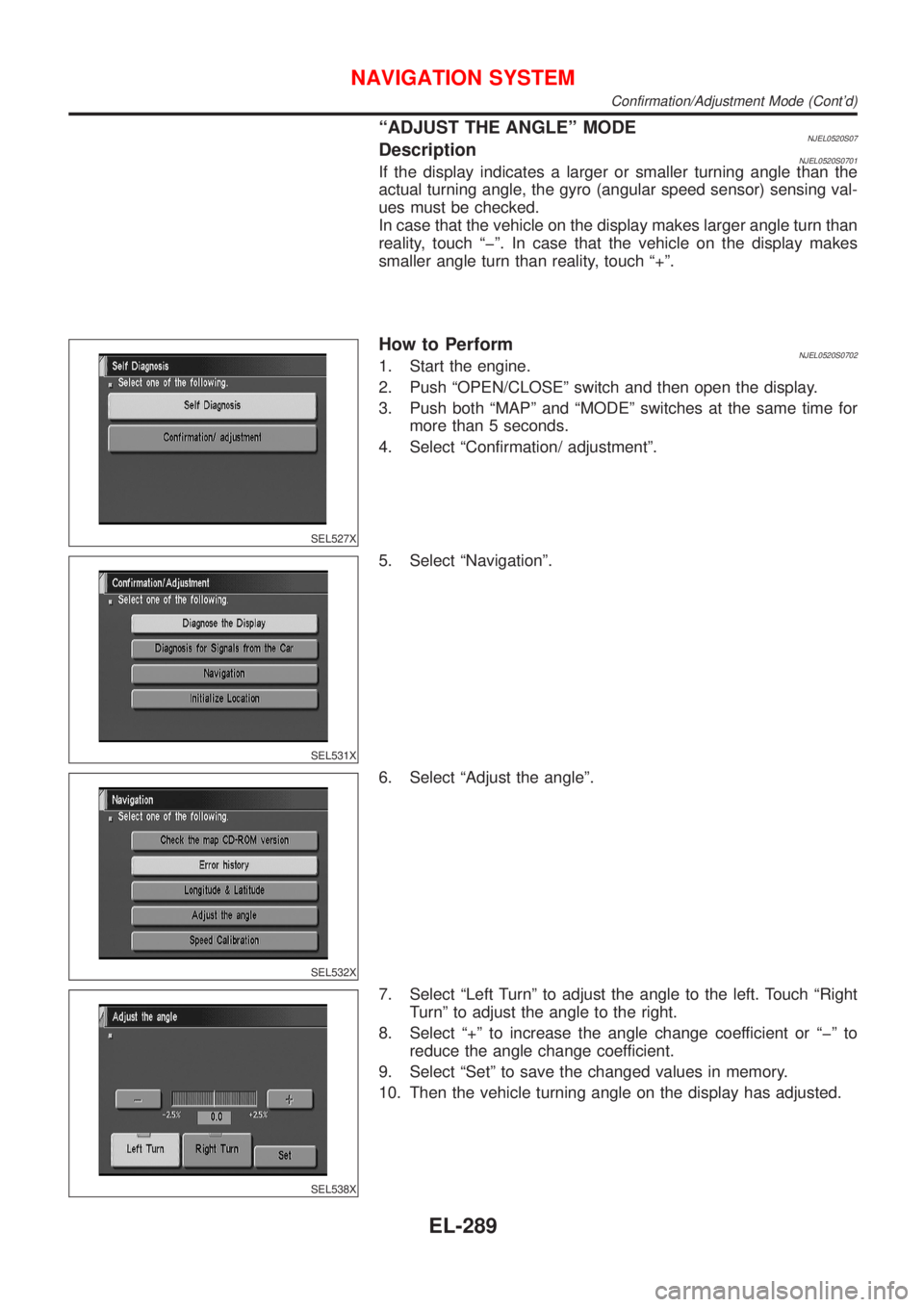
ªADJUST THE ANGLEº MODENJEL0520S07DescriptionNJEL0520S0701If the display indicates a larger or smaller turning angle than the
actual turning angle, the gyro (angular speed sensor) sensing val-
ues must be checked.
In case that the vehicle on the display makes larger angle turn than
reality, touch ªþº. In case that the vehicle on the display makes
smaller angle turn than reality, touch ª+º.
SEL527X
How to PerformNJEL0520S07021. Start the engine.
2. Push ªOPEN/CLOSEº switch and then open the display.
3. Push both ªMAPº and ªMODEº switches at the same time for
more than 5 seconds.
4. Select ªConfirmation/ adjustmentº.
SEL531X
5. Select ªNavigationº.
SEL532X
6. Select ªAdjust the angleº.
SEL538X
7. Select ªLeft Turnº to adjust the angle to the left. Touch ªRight
Turnº to adjust the angle to the right.
8. Select ª+º to increase the angle change coefficient or ªþº to
reduce the angle change coefficient.
9. Select ªSetº to save the changed values in memory.
10. Then the vehicle turning angle on the display has adjusted.
NAVIGATION SYSTEM
Confirmation/Adjustment Mode (Cont'd)
EL-289
Page 2402 of 2493
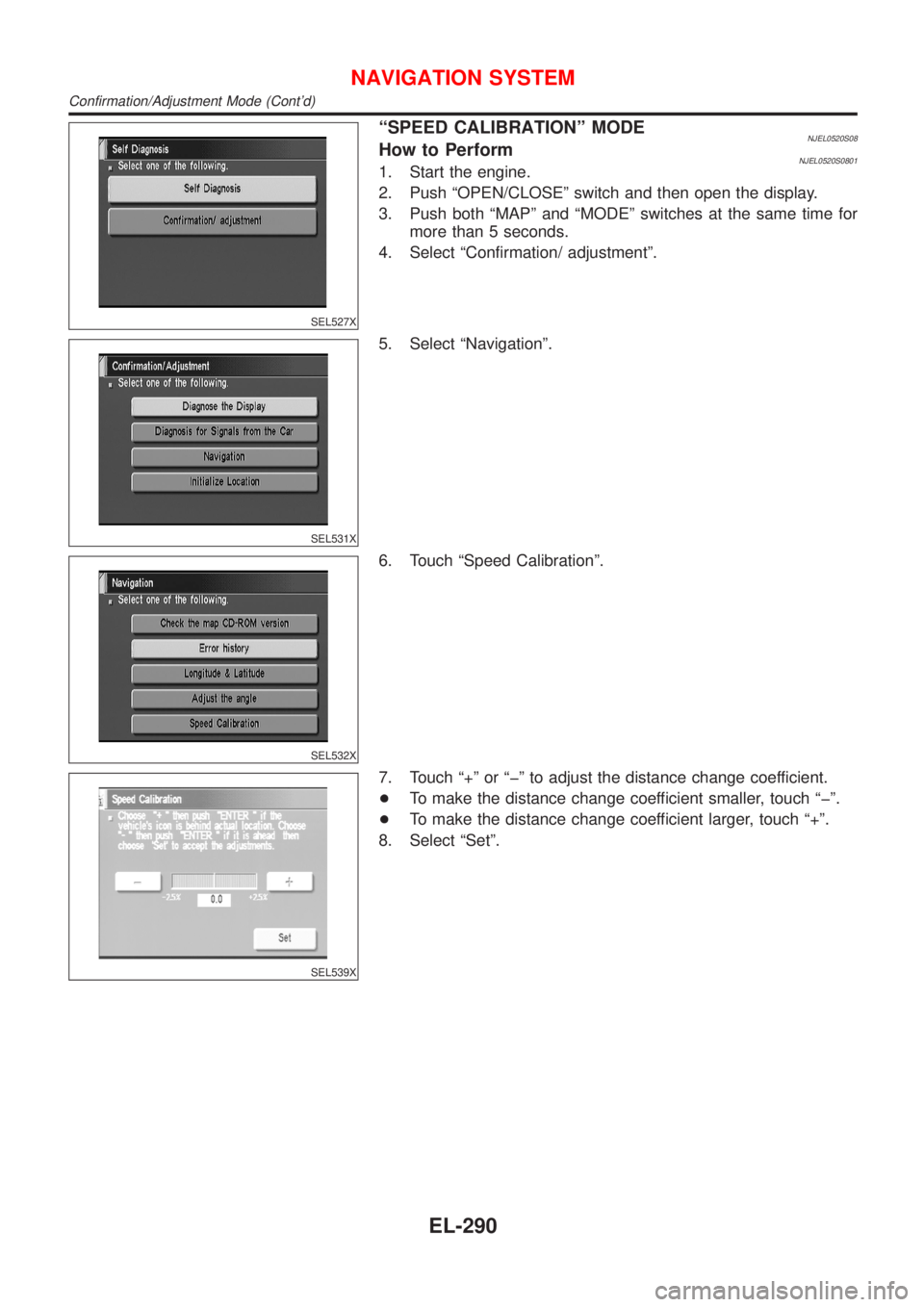
SEL527X
ªSPEED CALIBRATIONº MODENJEL0520S08How to PerformNJEL0520S08011. Start the engine.
2. Push ªOPEN/CLOSEº switch and then open the display.
3. Push both ªMAPº and ªMODEº switches at the same time for
more than 5 seconds.
4. Select ªConfirmation/ adjustmentº.
SEL531X
5. Select ªNavigationº.
SEL532X
6. Touch ªSpeed Calibrationº.
SEL539X
7. Touch ª+º or ªþº to adjust the distance change coefficient.
+To make the distance change coefficient smaller, touch ªþº.
+To make the distance change coefficient larger, touch ª+º.
8. Select ªSetº.
NAVIGATION SYSTEM
Confirmation/Adjustment Mode (Cont'd)
EL-290
Page 2403 of 2493
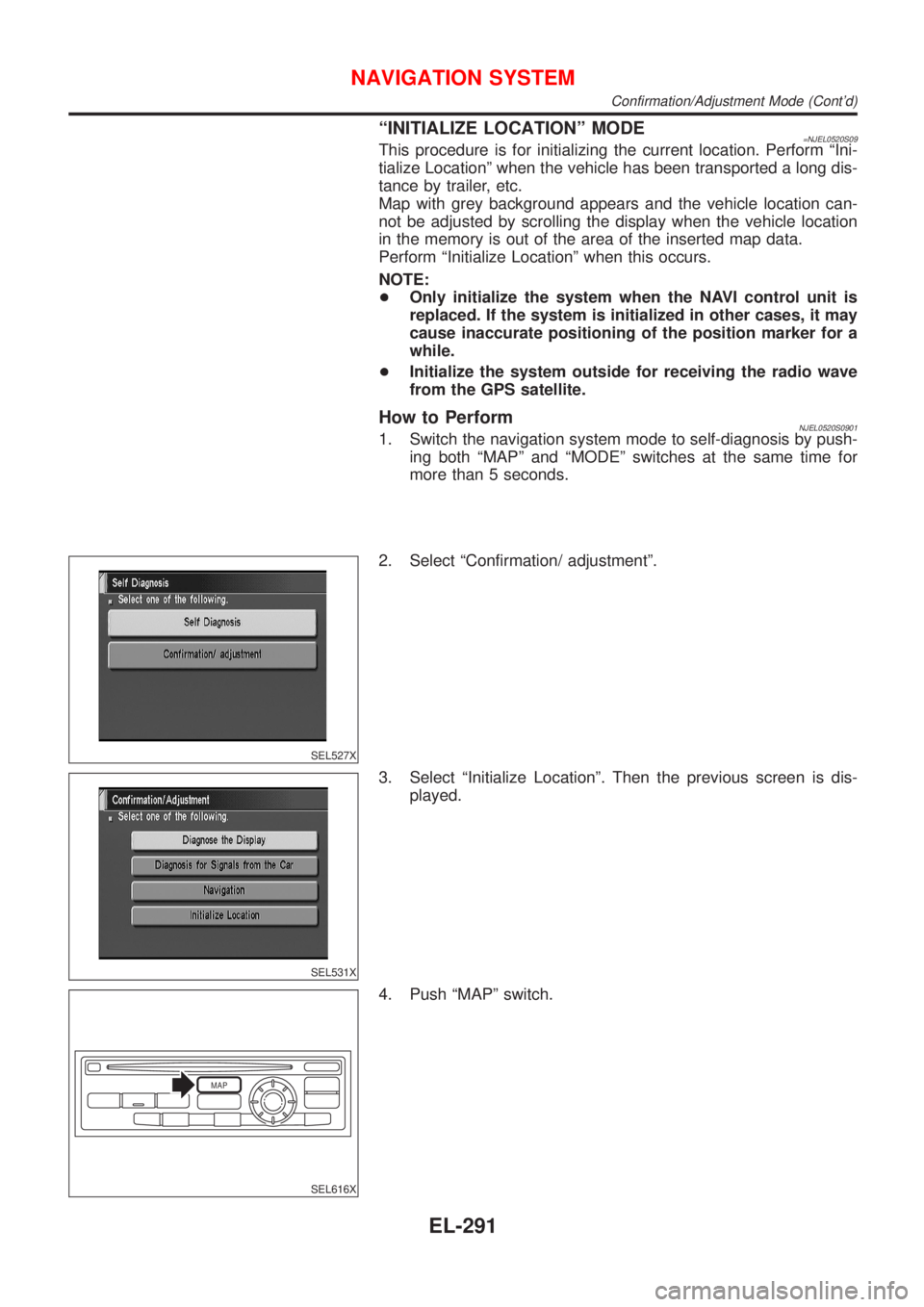
ªINITIALIZE LOCATIONº MODE=NJEL0520S09This procedure is for initializing the current location. Perform ªIni-
tialize Locationº when the vehicle has been transported a long dis-
tance by trailer, etc.
Map with grey background appears and the vehicle location can-
not be adjusted by scrolling the display when the vehicle location
in the memory is out of the area of the inserted map data.
Perform ªInitialize Locationº when this occurs.
NOTE:
+Only initialize the system when the NAVI control unit is
replaced. If the system is initialized in other cases, it may
cause inaccurate positioning of the position marker for a
while.
+Initialize the system outside for receiving the radio wave
from the GPS satellite.
How to PerformNJEL0520S09011. Switch the navigation system mode to self-diagnosis by push-
ing both ªMAPº and ªMODEº switches at the same time for
more than 5 seconds.
SEL527X
2. Select ªConfirmation/ adjustmentº.
SEL531X
3. Select ªInitialize Locationº. Then the previous screen is dis-
played.
MAP
SEL616X
4. Push ªMAPº switch.
NAVIGATION SYSTEM
Confirmation/Adjustment Mode (Cont'd)
EL-291
Page 2404 of 2493
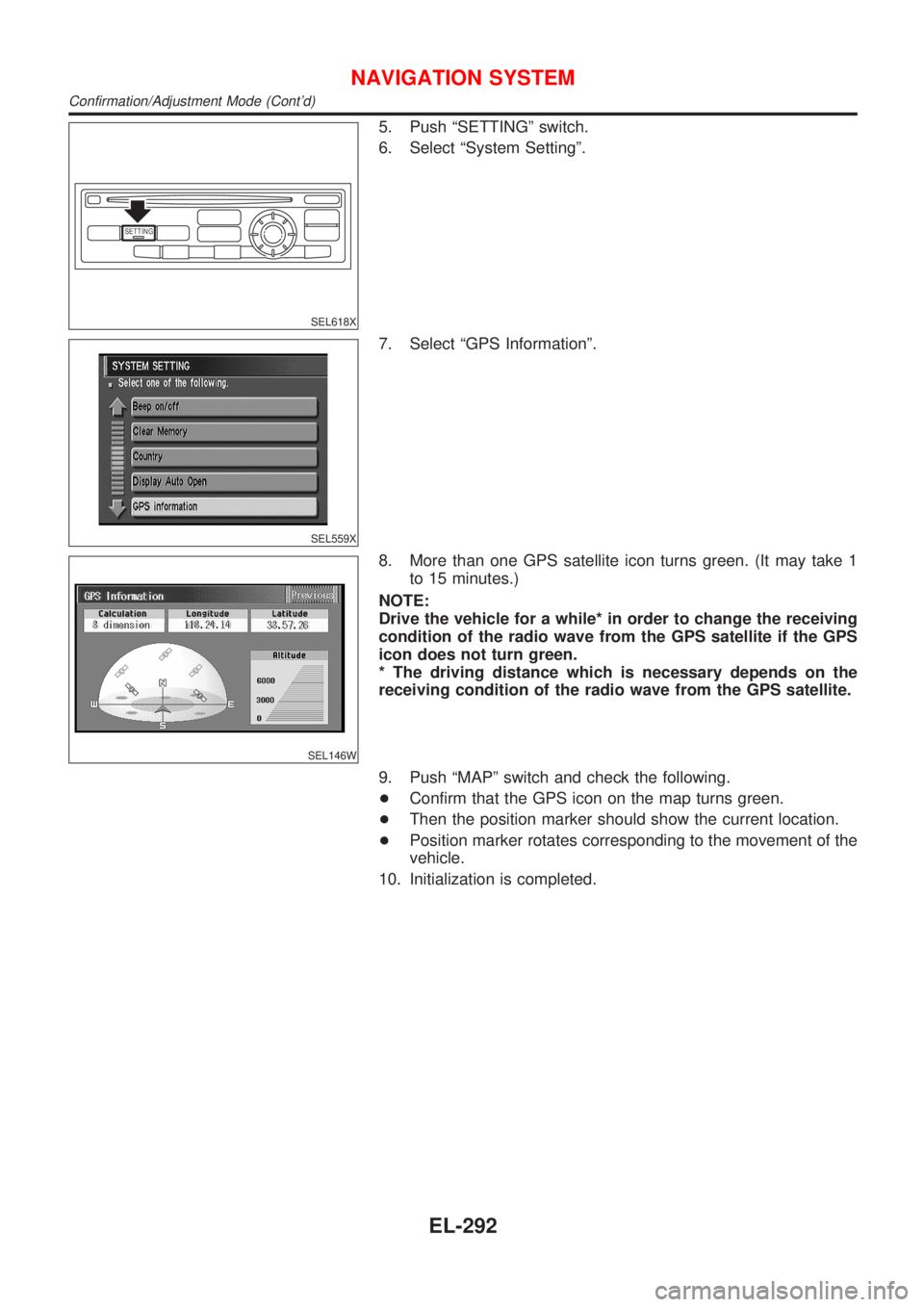
SETTING
SEL618X
5. Push ªSETTINGº switch.
6. Select ªSystem Settingº.
SEL559X
7. Select ªGPS Informationº.
SEL146W
8. More than one GPS satellite icon turns green. (It may take 1
to 15 minutes.)
NOTE:
Drive the vehicle for a while* in order to change the receiving
condition of the radio wave from the GPS satellite if the GPS
icon does not turn green.
* The driving distance which is necessary depends on the
receiving condition of the radio wave from the GPS satellite.
9. Push ªMAPº switch and check the following.
+Confirm that the GPS icon on the map turns green.
+Then the position marker should show the current location.
+Position marker rotates corresponding to the movement of the
vehicle.
10. Initialization is completed.
NAVIGATION SYSTEM
Confirmation/Adjustment Mode (Cont'd)
EL-292
Page 2405 of 2493
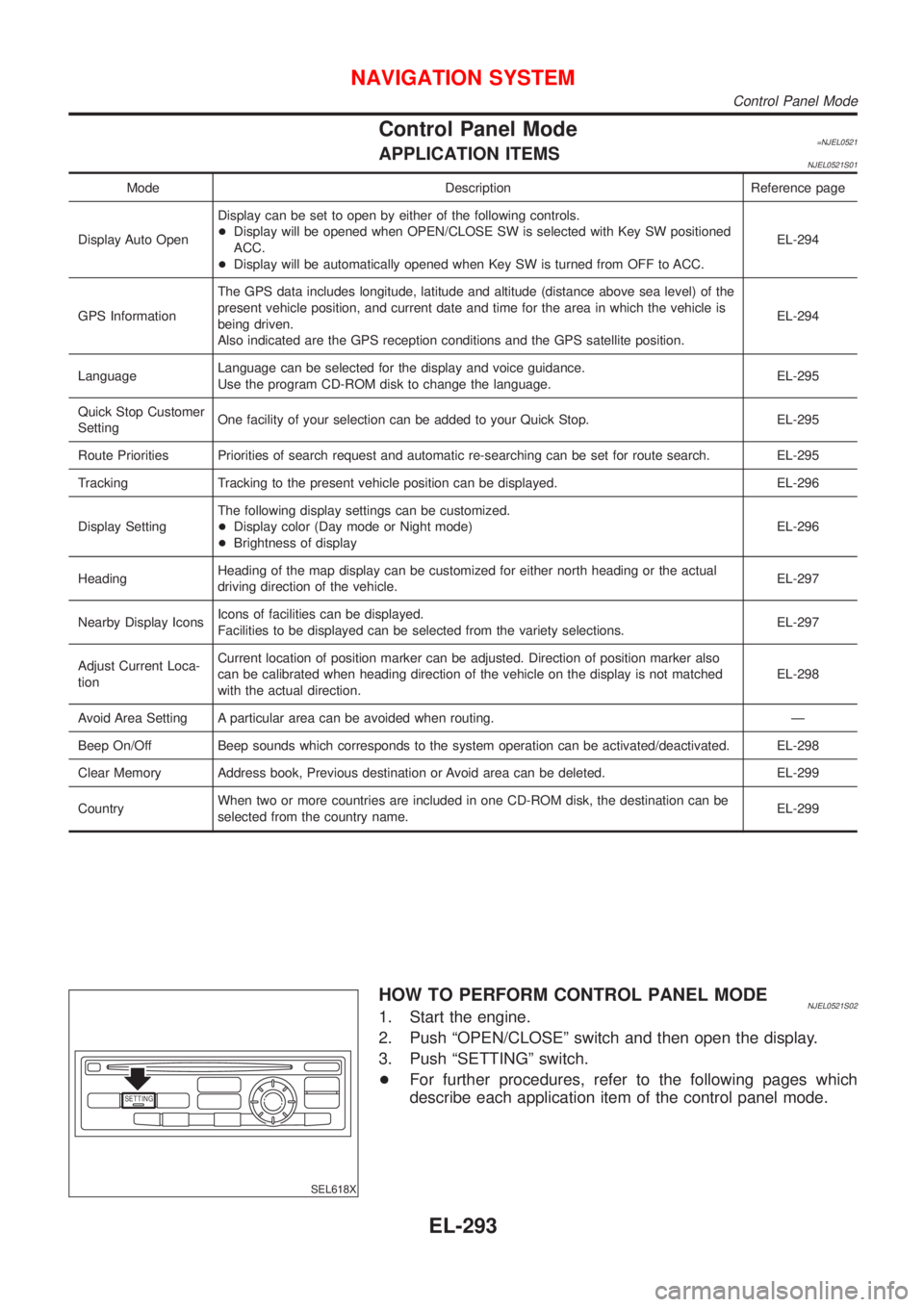
Control Panel Mode=NJEL0521APPLICATION ITEMSNJEL0521S01
Mode Description Reference page
Display Auto OpenDisplay can be set to open by either of the following controls.
+Display will be opened when OPEN/CLOSE SW is selected with Key SW positioned
ACC.
+Display will be automatically opened when Key SW is turned from OFF to ACC.EL-294
GPS InformationThe GPS data includes longitude, latitude and altitude (distance above sea level) of the
present vehicle position, and current date and time for the area in which the vehicle is
being driven.
Also indicated are the GPS reception conditions and the GPS satellite position.EL-294
LanguageLanguage can be selected for the display and voice guidance.
Use the program CD-ROM disk to change the language.EL-295
Quick Stop Customer
SettingOne facility of your selection can be added to your Quick Stop. EL-295
Route Priorities Priorities of search request and automatic re-searching can be set for route search. EL-295
Tracking Tracking to the present vehicle position can be displayed. EL-296
Display SettingThe following display settings can be customized.
+Display color (Day mode or Night mode)
+Brightness of displayEL-296
HeadingHeading of the map display can be customized for either north heading or the actual
driving direction of the vehicle.EL-297
Nearby Display IconsIcons of facilities can be displayed.
Facilities to be displayed can be selected from the variety selections.EL-297
Adjust Current Loca-
tionCurrent location of position marker can be adjusted. Direction of position marker also
can be calibrated when heading direction of the vehicle on the display is not matched
with the actual direction.EL-298
Avoid Area Setting A particular area can be avoided when routing. Ð
Beep On/Off Beep sounds which corresponds to the system operation can be activated/deactivated. EL-298
Clear Memory Address book, Previous destination or Avoid area can be deleted. EL-299
CountryWhen two or more countries are included in one CD-ROM disk, the destination can be
selected from the country name.EL-299
SETTING
SEL618X
HOW TO PERFORM CONTROL PANEL MODENJEL0521S021. Start the engine.
2. Push ªOPEN/CLOSEº switch and then open the display.
3. Push ªSETTINGº switch.
+For further procedures, refer to the following pages which
describe each application item of the control panel mode.
NAVIGATION SYSTEM
Control Panel Mode
EL-293
Page 2406 of 2493
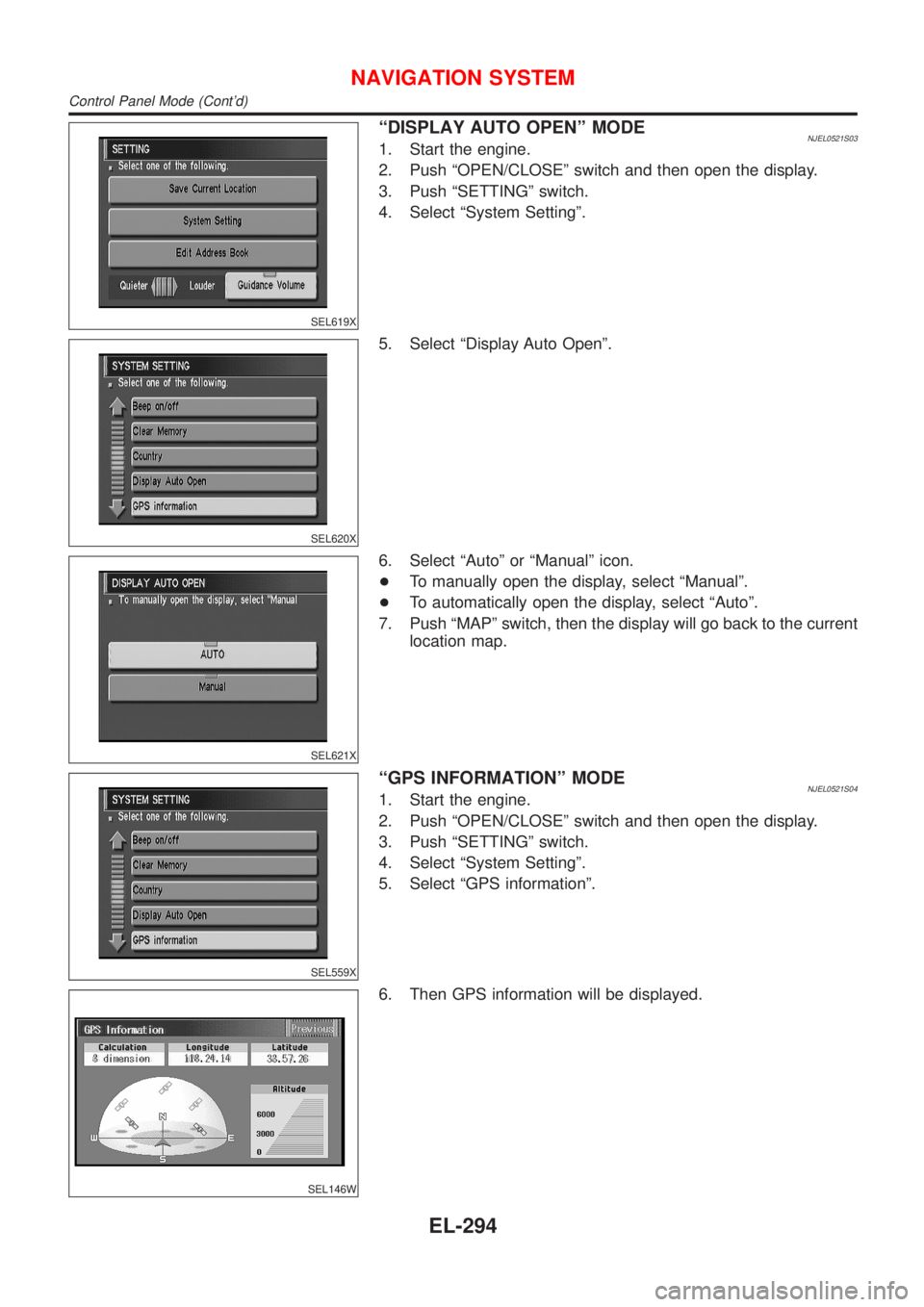
SEL619X
ªDISPLAY AUTO OPENº MODENJEL0521S031. Start the engine.
2. Push ªOPEN/CLOSEº switch and then open the display.
3. Push ªSETTINGº switch.
4. Select ªSystem Settingº.
SEL620X
5. Select ªDisplay Auto Openº.
SEL621X
6. Select ªAutoº or ªManualº icon.
+To manually open the display, select ªManualº.
+To automatically open the display, select ªAutoº.
7. Push ªMAPº switch, then the display will go back to the current
location map.
SEL559X
ªGPS INFORMATIONº MODENJEL0521S041. Start the engine.
2. Push ªOPEN/CLOSEº switch and then open the display.
3. Push ªSETTINGº switch.
4. Select ªSystem Settingº.
5. Select ªGPS informationº.
SEL146W
6. Then GPS information will be displayed.
NAVIGATION SYSTEM
Control Panel Mode (Cont'd)
EL-294
Page 2407 of 2493
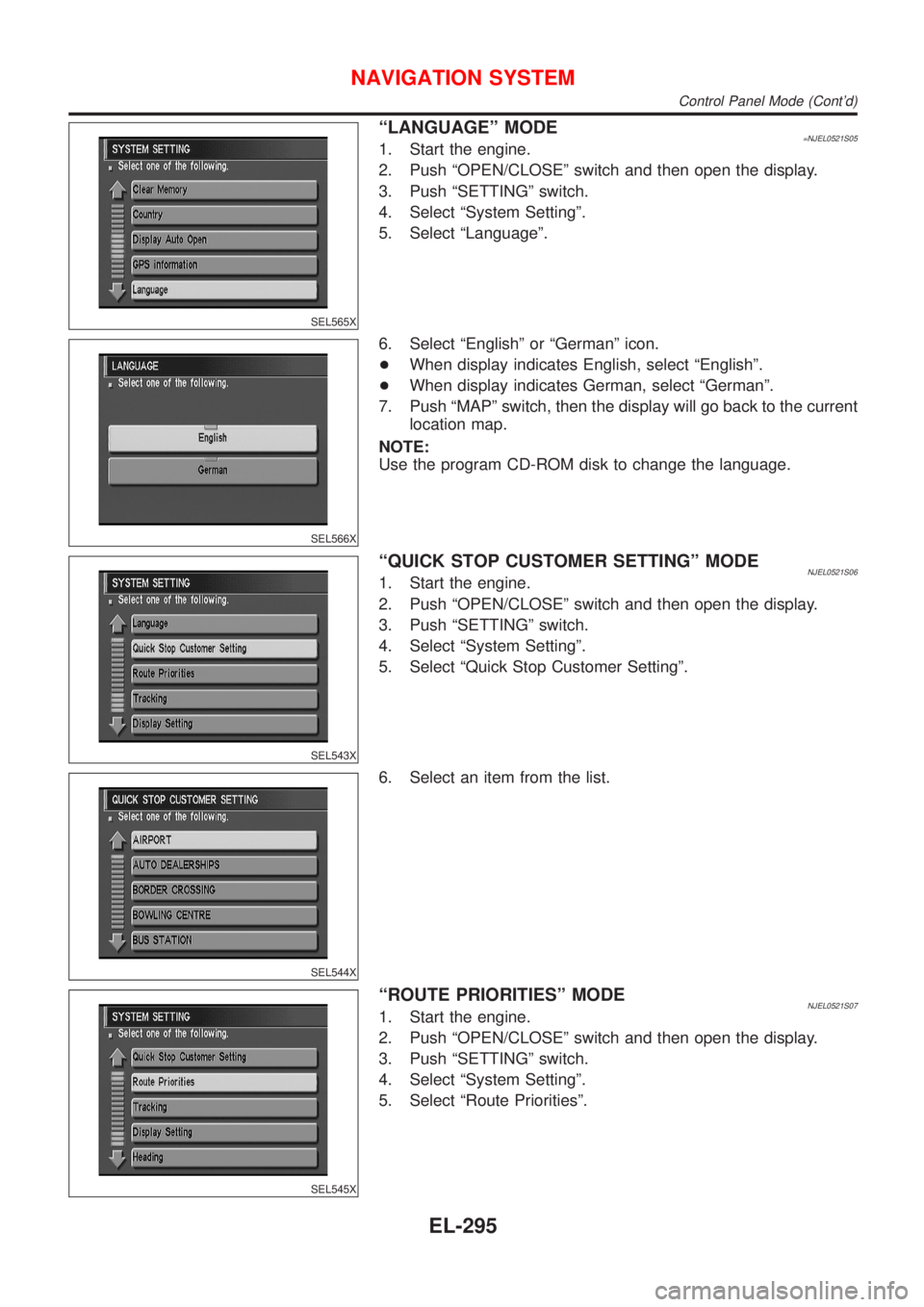
SEL565X
ªLANGUAGEº MODE=NJEL0521S051. Start the engine.
2. Push ªOPEN/CLOSEº switch and then open the display.
3. Push ªSETTINGº switch.
4. Select ªSystem Settingº.
5. Select ªLanguageº.
SEL566X
6. Select ªEnglishº or ªGermanº icon.
+When display indicates English, select ªEnglishº.
+When display indicates German, select ªGermanº.
7. Push ªMAPº switch, then the display will go back to the current
location map.
NOTE:
Use the program CD-ROM disk to change the language.
SEL543X
ªQUICK STOP CUSTOMER SETTINGº MODENJEL0521S061. Start the engine.
2. Push ªOPEN/CLOSEº switch and then open the display.
3. Push ªSETTINGº switch.
4. Select ªSystem Settingº.
5. Select ªQuick Stop Customer Settingº.
SEL544X
6. Select an item from the list.
SEL545X
ªROUTE PRIORITIESº MODENJEL0521S071. Start the engine.
2. Push ªOPEN/CLOSEº switch and then open the display.
3. Push ªSETTINGº switch.
4. Select ªSystem Settingº.
5. Select ªRoute Prioritiesº.
NAVIGATION SYSTEM
Control Panel Mode (Cont'd)
EL-295
Page 2408 of 2493
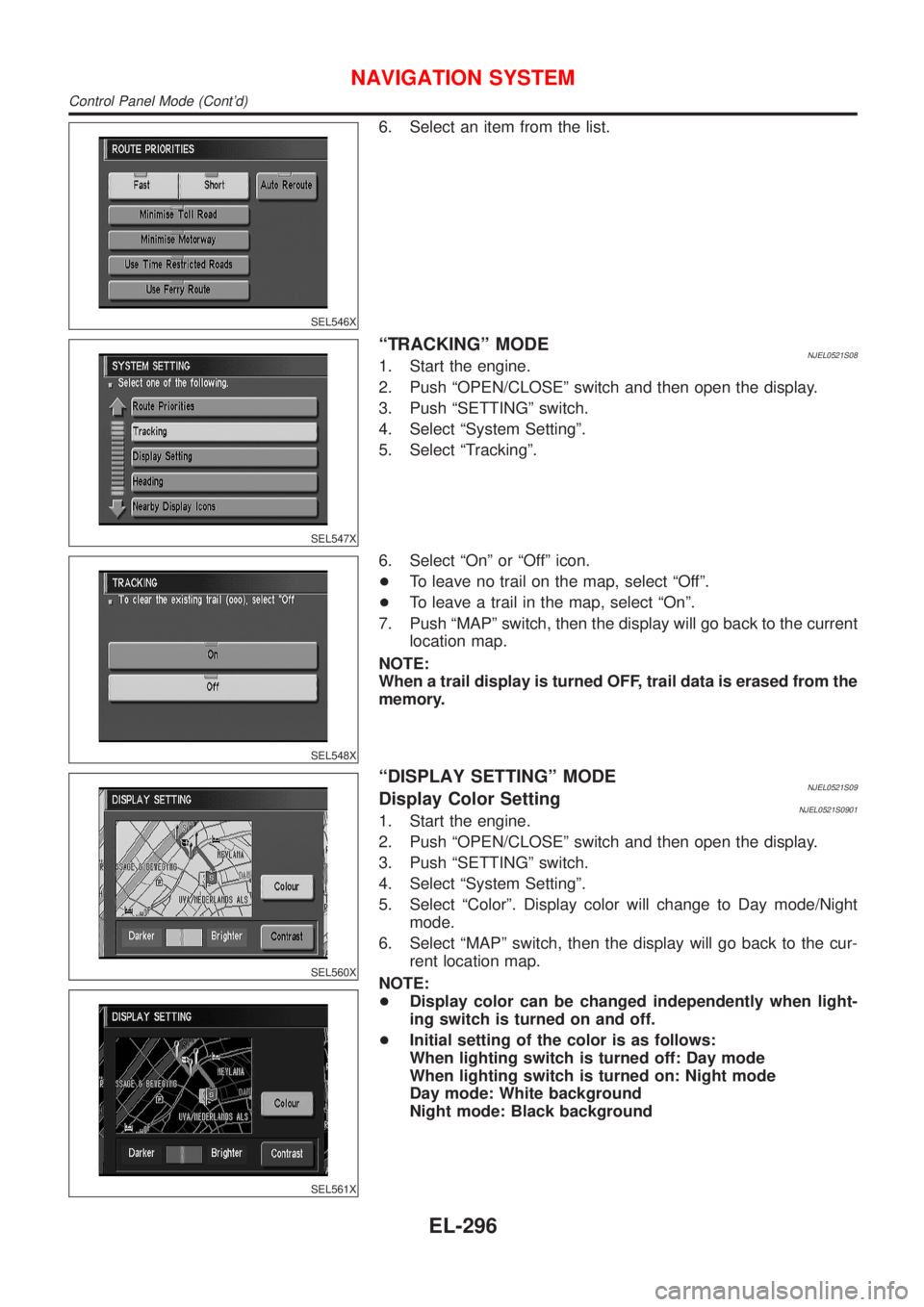
SEL546X
6. Select an item from the list.
SEL547X
ªTRACKINGº MODENJEL0521S081. Start the engine.
2. Push ªOPEN/CLOSEº switch and then open the display.
3. Push ªSETTINGº switch.
4. Select ªSystem Settingº.
5. Select ªTrackingº.
SEL548X
6. Select ªOnº or ªOffº icon.
+To leave no trail on the map, select ªOffº.
+To leave a trail in the map, select ªOnº.
7. Push ªMAPº switch, then the display will go back to the current
location map.
NOTE:
When a trail display is turned OFF, trail data is erased from the
memory.
SEL560X
SEL561X
ªDISPLAY SETTINGº MODENJEL0521S09Display Color SettingNJEL0521S09011. Start the engine.
2. Push ªOPEN/CLOSEº switch and then open the display.
3. Push ªSETTINGº switch.
4. Select ªSystem Settingº.
5. Select ªColorº. Display color will change to Day mode/Night
mode.
6. Select ªMAPº switch, then the display will go back to the cur-
rent location map.
NOTE:
+Display color can be changed independently when light-
ing switch is turned on and off.
+Initial setting of the color is as follows:
When lighting switch is turned off: Day mode
When lighting switch is turned on: Night mode
Day mode: White background
Night mode: Black background
NAVIGATION SYSTEM
Control Panel Mode (Cont'd)
EL-296
Page 2409 of 2493
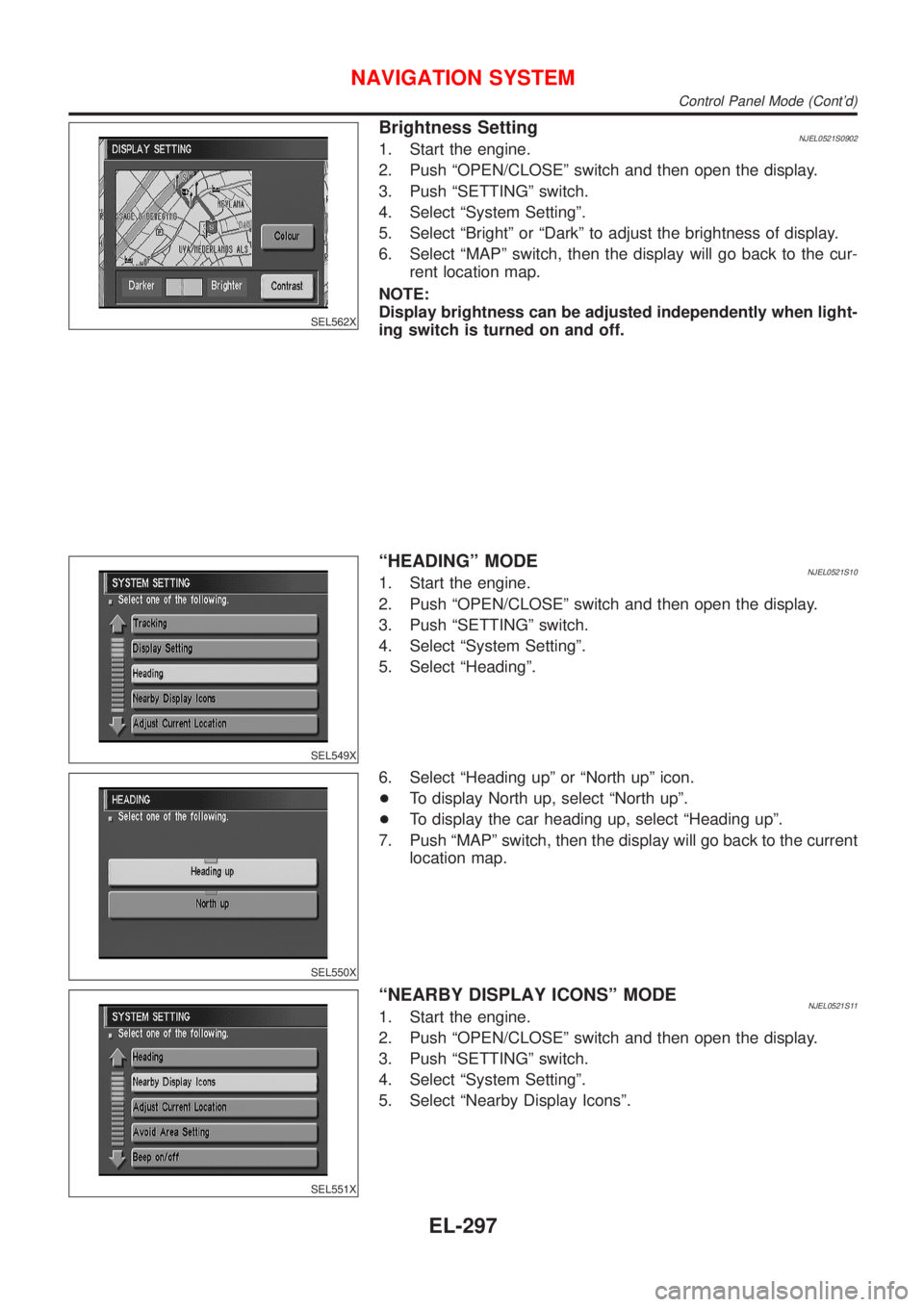
SEL562X
Brightness SettingNJEL0521S09021. Start the engine.
2. Push ªOPEN/CLOSEº switch and then open the display.
3. Push ªSETTINGº switch.
4. Select ªSystem Settingº.
5. Select ªBrightº or ªDarkº to adjust the brightness of display.
6. Select ªMAPº switch, then the display will go back to the cur-
rent location map.
NOTE:
Display brightness can be adjusted independently when light-
ing switch is turned on and off.
SEL549X
ªHEADINGº MODENJEL0521S101. Start the engine.
2. Push ªOPEN/CLOSEº switch and then open the display.
3. Push ªSETTINGº switch.
4. Select ªSystem Settingº.
5. Select ªHeadingº.
SEL550X
6. Select ªHeading upº or ªNorth upº icon.
+To display North up, select ªNorth upº.
+To display the car heading up, select ªHeading upº.
7. Push ªMAPº switch, then the display will go back to the current
location map.
SEL551X
ªNEARBY DISPLAY ICONSº MODENJEL0521S111. Start the engine.
2. Push ªOPEN/CLOSEº switch and then open the display.
3. Push ªSETTINGº switch.
4. Select ªSystem Settingº.
5. Select ªNearby Display Iconsº.
NAVIGATION SYSTEM
Control Panel Mode (Cont'd)
EL-297
Page 2410 of 2493
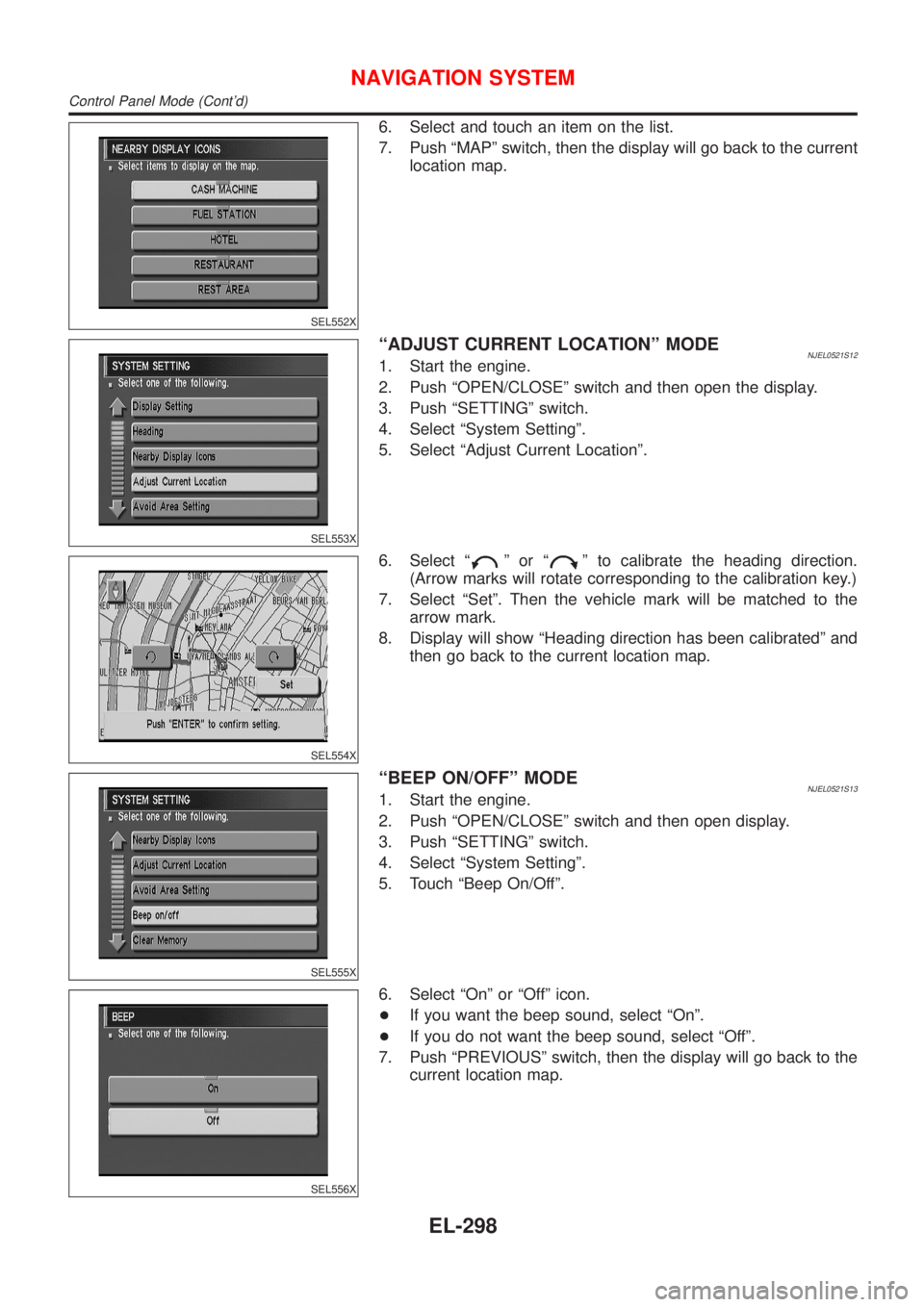
SEL552X
6. Select and touch an item on the list.
7. Push ªMAPº switch, then the display will go back to the current
location map.
SEL553X
ªADJUST CURRENT LOCATIONº MODENJEL0521S121. Start the engine.
2. Push ªOPEN/CLOSEº switch and then open the display.
3. Push ªSETTINGº switch.
4. Select ªSystem Settingº.
5. Select ªAdjust Current Locationº.
SEL554X
6. Select ªºorªº to calibrate the heading direction.
(Arrow marks will rotate corresponding to the calibration key.)
7. Select ªSetº. Then the vehicle mark will be matched to the
arrow mark.
8. Display will show ªHeading direction has been calibratedº and
then go back to the current location map.
SEL555X
ªBEEP ON/OFFº MODENJEL0521S131. Start the engine.
2. Push ªOPEN/CLOSEº switch and then open display.
3. Push ªSETTINGº switch.
4. Select ªSystem Settingº.
5. Touch ªBeep On/Offº.
SEL556X
6. Select ªOnº or ªOffº icon.
+If you want the beep sound, select ªOnº.
+If you do not want the beep sound, select ªOffº.
7. Push ªPREVIOUSº switch, then the display will go back to the
current location map.
NAVIGATION SYSTEM
Control Panel Mode (Cont'd)
EL-298