NISSAN ALTIMA 2007 L32A / 4.G Navigation Manual
Manufacturer: NISSAN, Model Year: 2007, Model line: ALTIMA, Model: NISSAN ALTIMA 2007 L32A / 4.GPages: 240, PDF Size: 3.29 MB
Page 231 of 240
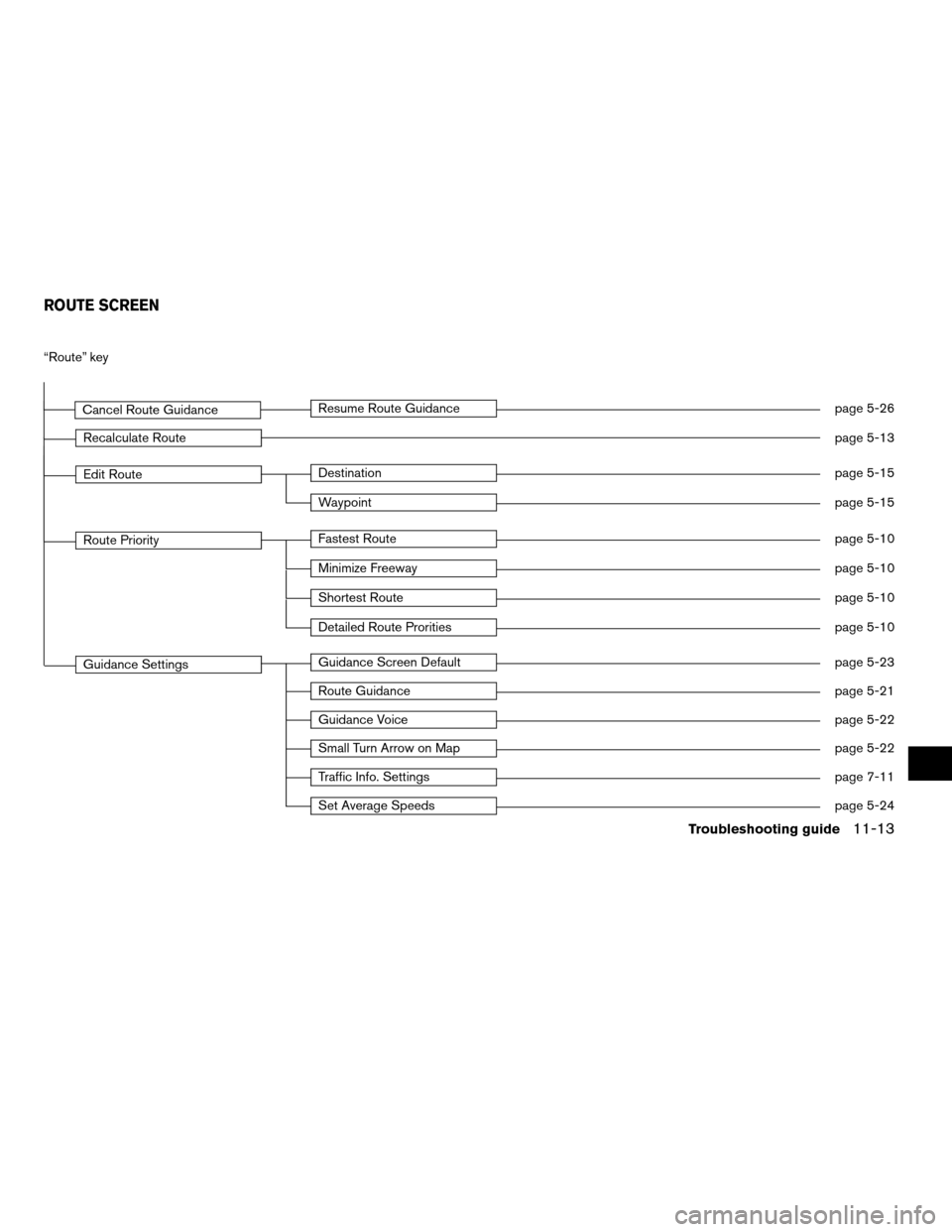
“Route” key
Cancel Route GuidanceResume Route Guidancepage 5-26
Recalculate Routepage 5-13
Edit RouteDestinationpage 5-15
Waypointpage 5-15
Route PriorityFastest Routepage 5-10
Minimize Freewaypage 5-10
Shortest Routepage 5-10
Detailed Route Proritiespage 5-10
Guidance SettingsGuidance Screen Defaultpage 5-23
Route Guidancepage 5-21
Guidance Voicepage 5-22
Small Turn Arrow on Mappage 5-22
Traffic Info. Settingspage 7-11
Set Average Speedspage 5-24
ROUTE SCREEN
Troubleshooting guide11-13
ZREVIEW COPYÐ2007 Altima(alt)
Navigation System OMÐUSA_English(nna)
08/17/06Ðpattie
X
Page 232 of 240
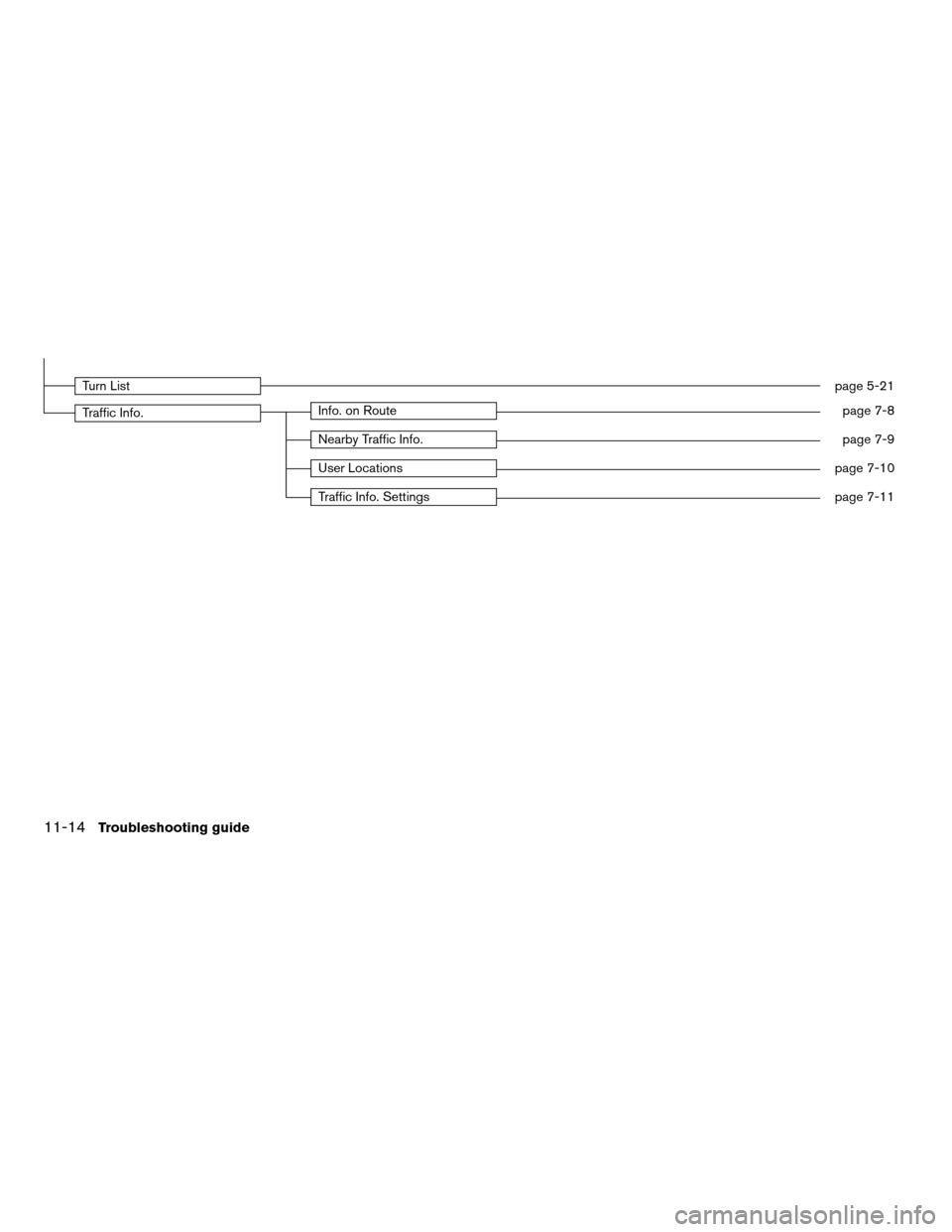
Turn Listpage 5-21
Traffic Info.Info. on Routepage 7-8
Nearby Traffic Info.page 7-9
User Locationspage 7-10
Traffic Info. Settingspage 7-11
11-14Troubleshooting guide
ZREVIEW COPYÐ2007 Altima(alt)
Navigation System OMÐUSA_English(nna)
08/17/06Ðpattie
X
Page 233 of 240
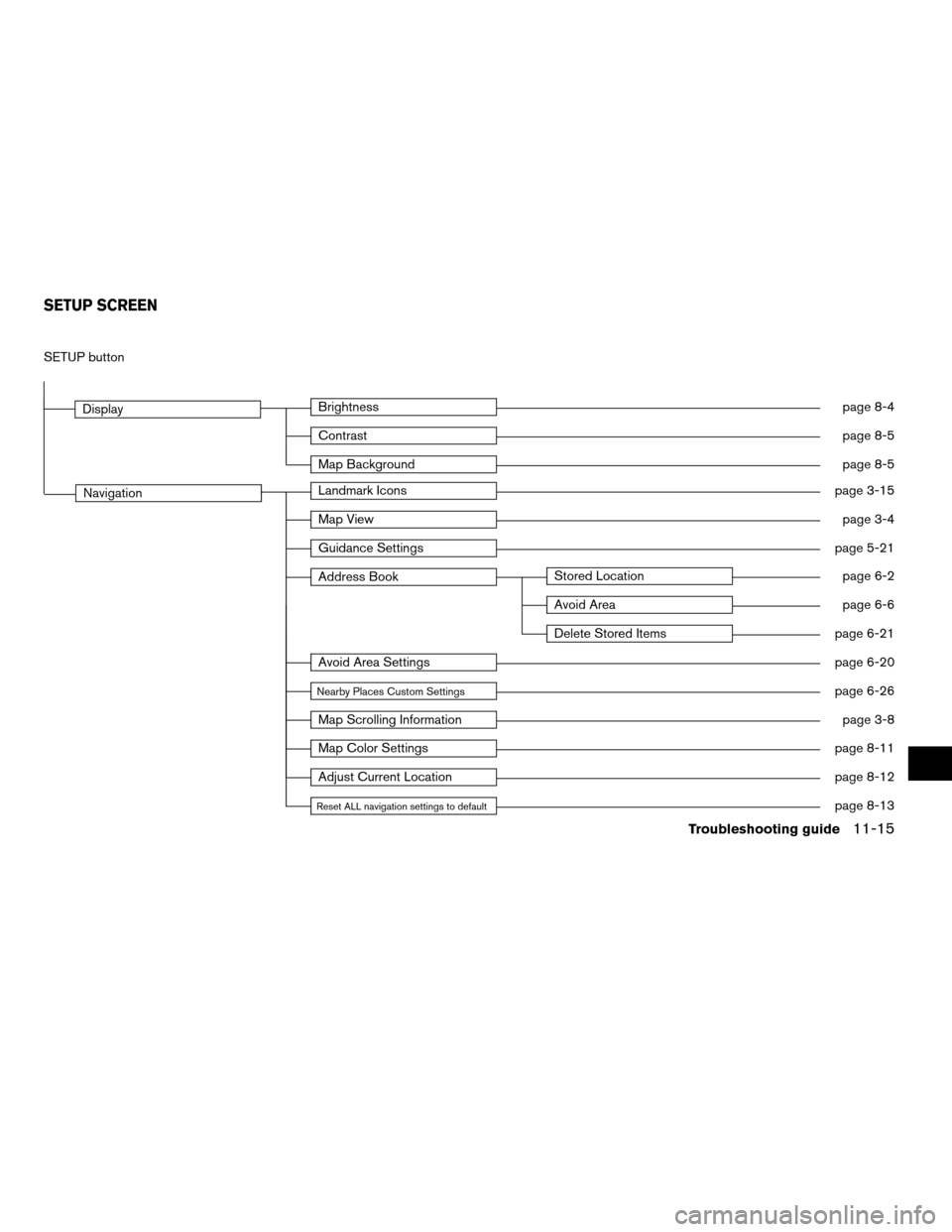
SETUP button
DisplayBrightnesspage 8-4
Contrastpage 8-5
Map Backgroundpage 8-5
NavigationLandmark Iconspage 3-15
Map Viewpage 3-4
Guidance Settingspage 5-21
Address BookStored Locationpage 6-2
Avoid Areapage 6-6
Delete Stored Itemspage 6-21
Avoid Area Settingspage 6-20
Nearby Places Custom Settingspage 6-26
Map Scrolling Informationpage 3-8
Map Color Settingspage 8-11
Adjust Current Locationpage 8-12
Reset ALL navigation settings to defaultpage 8-13
SETUP SCREEN
Troubleshooting guide11-15
ZREVIEW COPYÐ2007 Altima(alt)
Navigation System OMÐUSA_English(nna)
08/17/06Ðpattie
X
Page 234 of 240
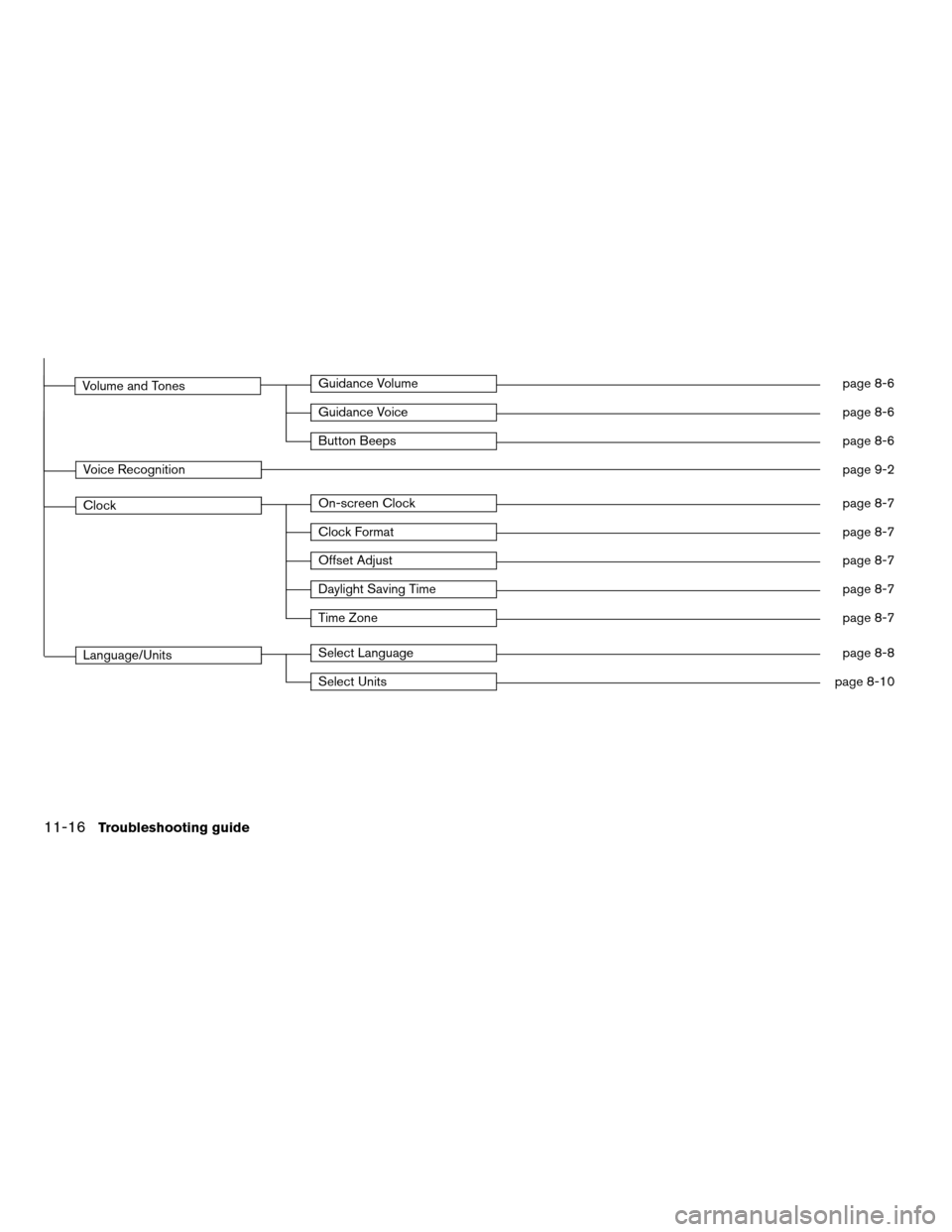
Volume and TonesGuidance Volumepage 8-6
Guidance Voicepage 8-6
Button Beepspage 8-6
Voice Recognitionpage 9-2
ClockOn-screen Clockpage 8-7
Clock Formatpage 8-7
Offset Adjustpage 8-7
Daylight Saving Timepage 8-7
Time Zonepage 8-7
Language/UnitsSelect Languagepage 8-8
Select Unitspage 8-10
11-16Troubleshooting guide
ZREVIEW COPYÐ2007 Altima(alt)
Navigation System OMÐUSA_English(nna)
08/17/06Ðpattie
X
Page 235 of 240
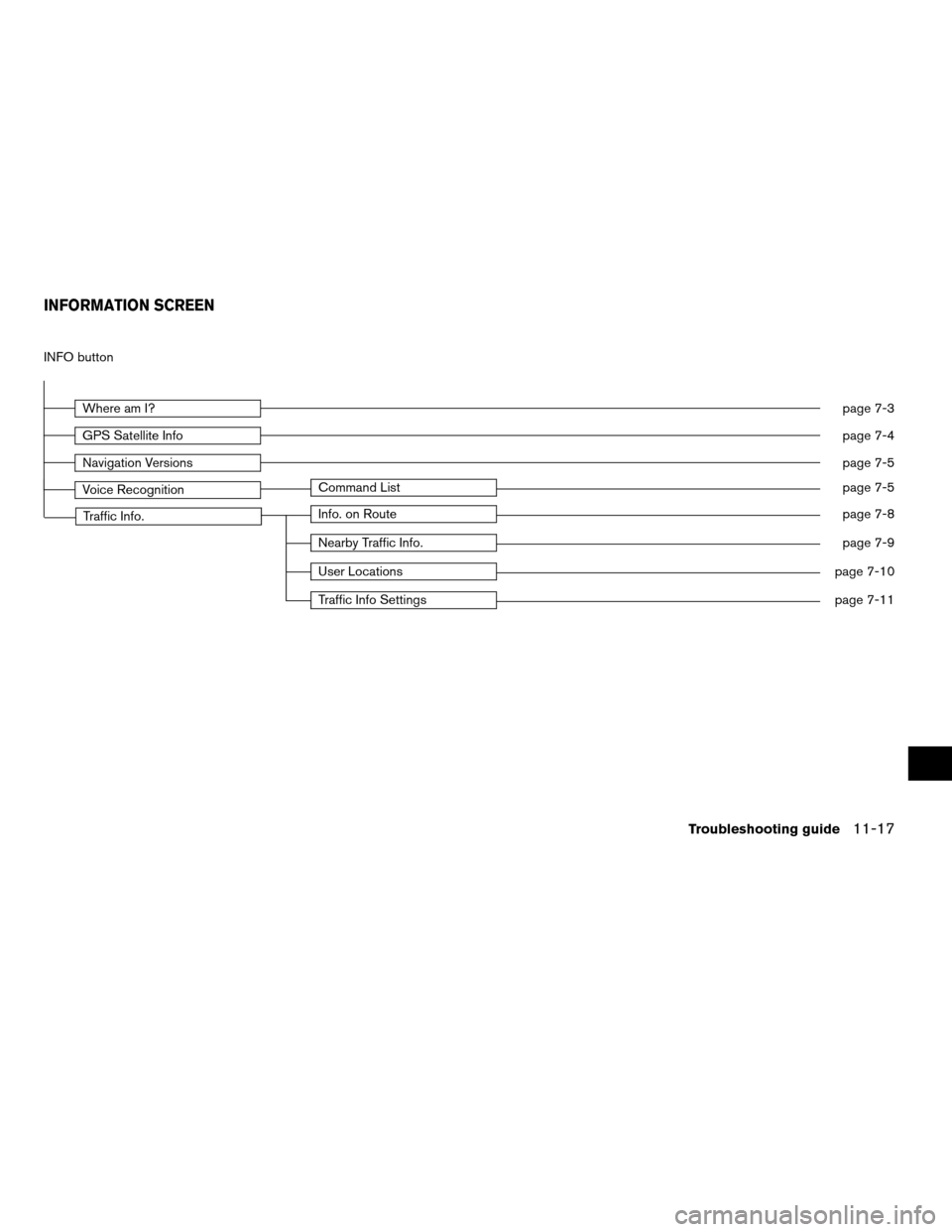
INFO button
Where am I?page 7-3
GPS Satellite Infopage 7-4
Navigation Versionspage 7-5
Voice RecognitionCommand Listpage 7-5
Traffic Info.Info. on Routepage 7-8
Nearby Traffic Info.page 7-9
User Locationspage 7-10
Traffic Info Settingspage 7-11
INFORMATION SCREEN
Troubleshooting guide11-17
ZREVIEW COPYÐ2007 Altima(alt)
Navigation System OMÐUSA_English(nna)
08/17/06Ðpattie
X
Page 236 of 240
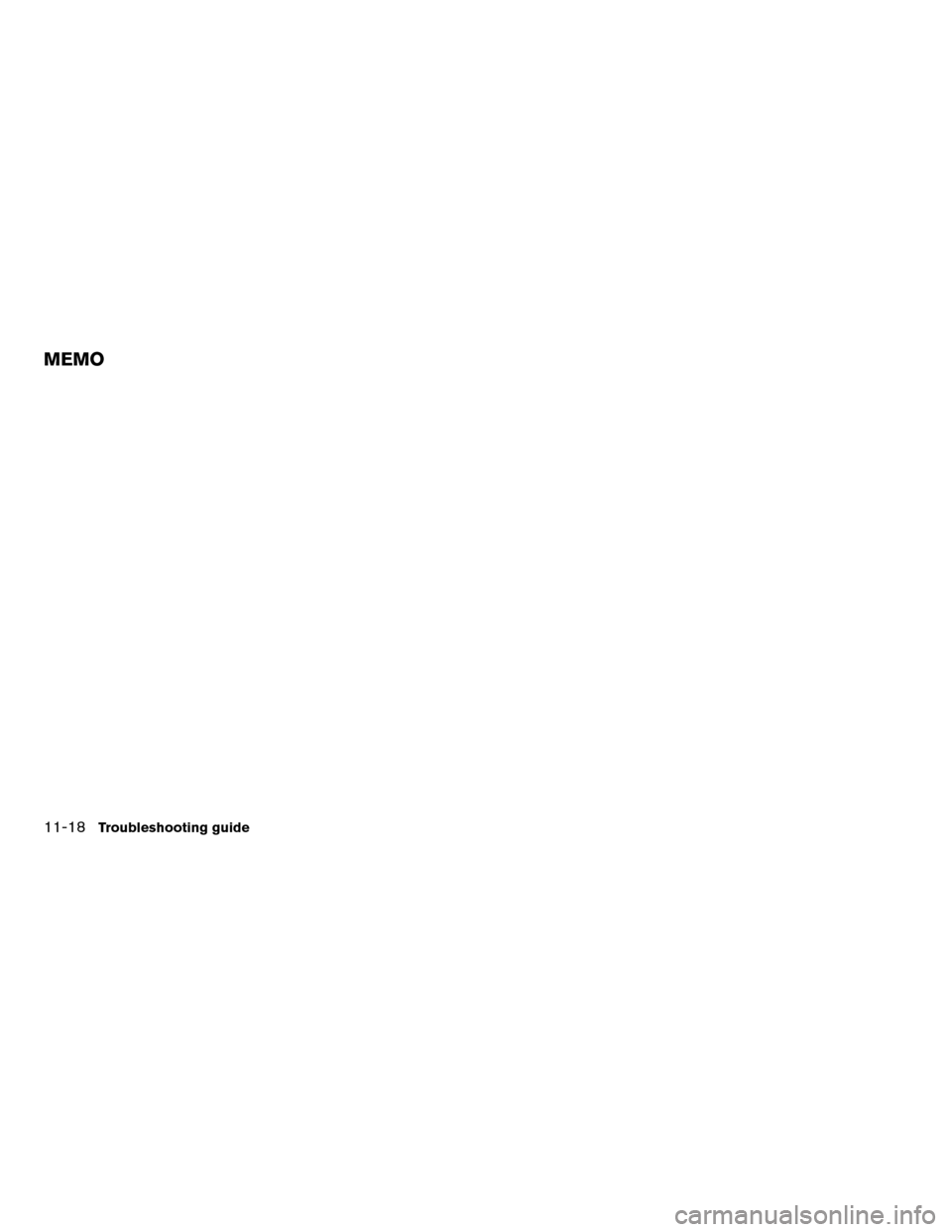
11-18Troubleshooting guide
MEMO
Page 237 of 240
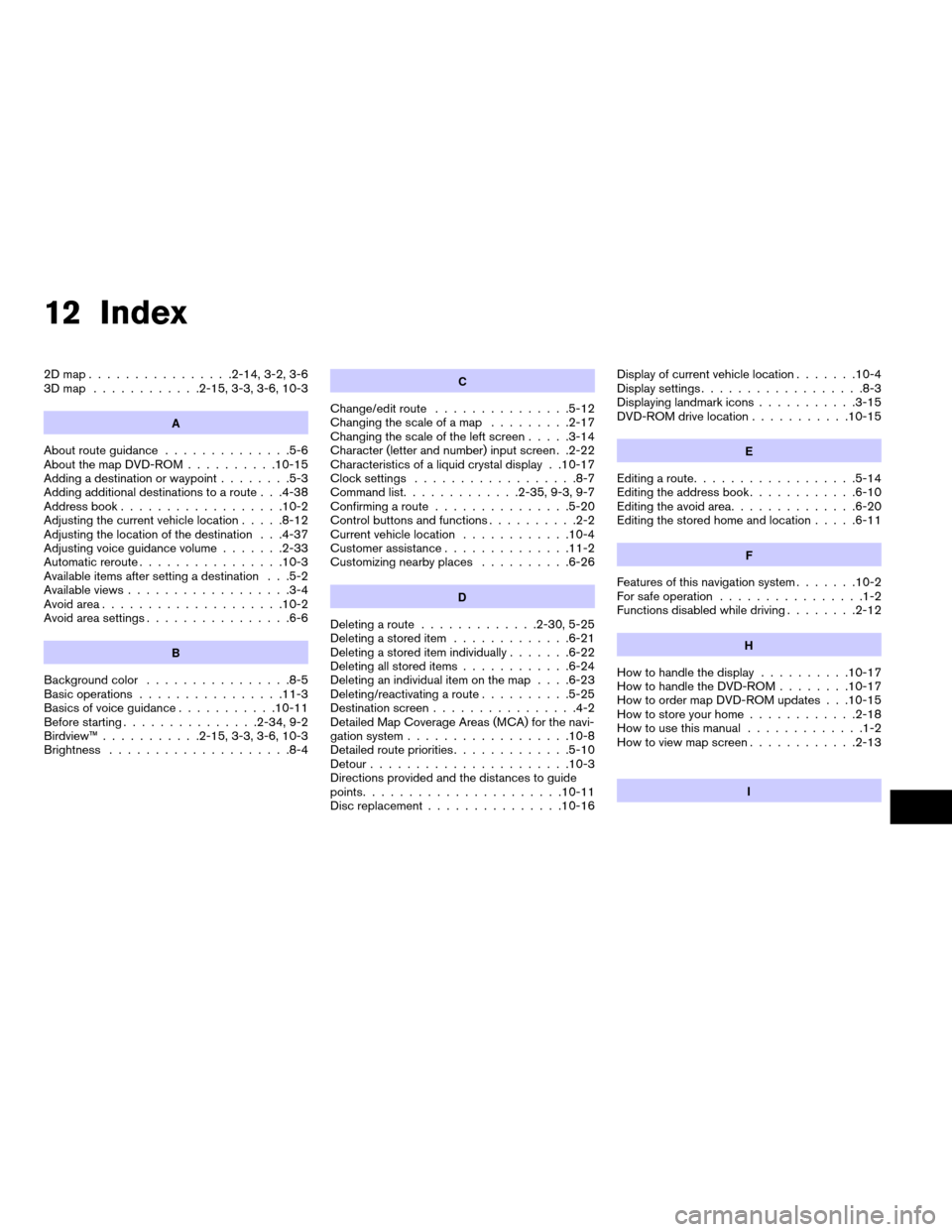
12 Index
2Dmap................2-14, 3-2, 3-6
3Dmap ............2-15, 3-3, 3-6, 10-3
A
About route guidance..............5-6
About the map DVD-ROM..........10-15
Adding a destination or waypoint........5-3
Adding additional destinations to a route . . .4-38
Address book..................10-2
Adjusting the current vehicle location.....8-12
Adjusting the location of the destination . . .4-37
Adjusting voice guidance volume.......2-33
Automatic reroute................10-3
Available items after setting a destination . . .5-2
Available views..................3-4
Avoid area....................10-2
Avoid area settings................6-6
B
Background color................8-5
Basic operations................11-3
Basics of voice guidance...........10-11
Before starting...............2-34, 9-2
Birdview™...........2-15, 3-3, 3-6, 10-3
Brightness....................8-4
C
Change/edit route...............5-12
Changing the scale of a map.........2-17
Changing the scale of the left screen.....3-14
Character (letter and number) input screen . .2-22
Characteristics of a liquid crystal display . .10-17
Clock settings..................8-7
Command list.............2-35, 9-3, 9-7
Confirming a route...............5-20
Control buttons and functions..........2-2
Current vehicle location............10-4
Customer assistance..............11-2
Customizing nearby places..........6-26
D
Deleting a route.............2-30, 5-25
Deleting a stored item.............6-21
Deleting a stored item individually.......6-22
Deleting all stored items............6-24
Deleting an individual item on the map. . . .6-23
Deleting/reactivating a route..........5-25
Destination screen................4-2
Detailed Map Coverage Areas (MCA) for the navi-
gation system..................10-8
Detailed route priorities.............5-10
Detour......................10-3
Directions provided and the distances to guide
points......................10-11
Disc replacement...............10-16Display of current vehicle location.......10-4
Display settings..................8-3
Displaying landmark icons...........3-15
DVD-ROM drive location...........10-15
E
Editing a route..................5-14
Editing the address book............6-10
Editing the avoid area..............6-20
Editing the stored home and location.....6-11
F
Features of this navigation system.......10-2
For safe operation................1-2
Functions disabled while driving........2-12
H
How to handle the display..........10-17
How to handle the DVD-ROM........10-17
How to order map DVD-ROM updates . . .10-15
How to store your home............2-18
How to use this manual.............1-2
How to view map screen............2-13
I
ZREVIEW COPYÐ2007 Altima(alt)
Navigation System OMÐUSA_English(nna)
10/24/06Ðdiane
X
Page 238 of 240
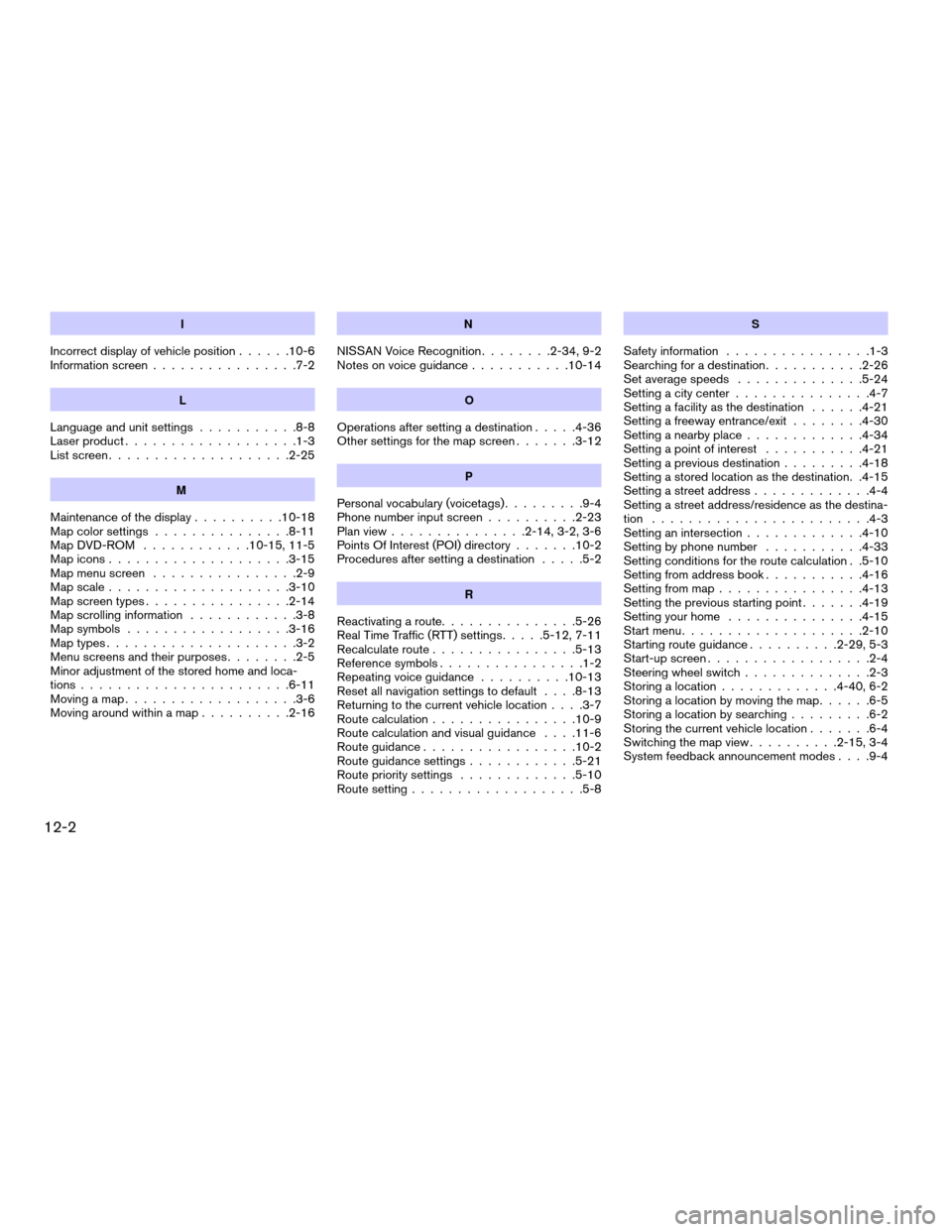
I
Incorrect display of vehicle position......10-6
Information screen................7-2
L
Language and unit settings...........8-8
Laser product...................1-3
List screen....................2-25
M
Maintenance of the display..........10-18
Map color settings...............8-11
Map DVD-ROM............10-15, 11-5
Map icons....................3-15
Map menu screen................2-9
Map scale....................3-10
Map screen types................2-14
Map scrolling information............3-8
Map symbols..................3-16
Map types.....................3-2
Menu screens and their purposes........2-5
Minor adjustment of the stored home and loca-
tions.......................6-11
Moving a map...................3-6
Moving around within a map..........2-16
N
NISSAN Voice Recognition........2-34, 9-2
Notes on voice guidance...........10-14
O
Operations after setting a destination.....4-36
Other settings for the map screen.......3-12
P
Personal vocabulary (voicetags).........9-4
Phone number input screen..........2-23
Plan view...............2-14, 3-2, 3-6
Points Of Interest (POI) directory.......10-2
Procedures after setting a destination.....5-2
R
Reactivating a route...............5-26
Real Time Traffic (RTT) settings.....5-12, 7-11
Recalculate route................5-13
Reference symbols................1-2
Repeating voice guidance..........10-13
Reset all navigation settings to default. . . .8-13
Returning to the current vehicle location. . . .3-7
Route calculation................10-9
Route calculation and visual guidance. . . .11-6
Route guidance.................10-2
Route guidance settings............5-21
Route priority settings.............5-10
Route setting...................5-8
S
Safety information................1-3
Searching for a destination...........2-26
Set average speeds..............5-24
Setting a city center...............4-7
Setting a facility as the destination......4-21
Setting a freeway entrance/exit........4-30
Setting a nearby place.............4-34
Setting a point of interest...........4-21
Setting a previous destination.........4-18
Setting a stored location as the destination. .4-15
Setting a street address.............4-4
Setting a street address/residence as the destina-
tion........................4-3
Setting an intersection.............4-10
Setting by phone number...........4-33
Setting conditions for the route calculation . .5-10
Setting from address book...........4-16
Setting from map................4-13
Setting the previous starting point.......4-19
Setting your home...............4-15
Start menu....................2-10
Starting route guidance..........2-29, 5-3
Start-up screen..................2-4
Steering wheel switch..............2-3
Storing a location.............4-40, 6-2
Storing a location by moving the map......6-5
Storing a location by searching.........6-2
Storing the current vehicle location.......6-4
Switching the map view..........2-15, 3-4
System feedback announcement modes. . . .9-4
12-2
ZREVIEW COPYÐ2007 Altima(alt)
Navigation System OMÐUSA_English(nna)
08/17/06Ðpattie
X
Page 239 of 240
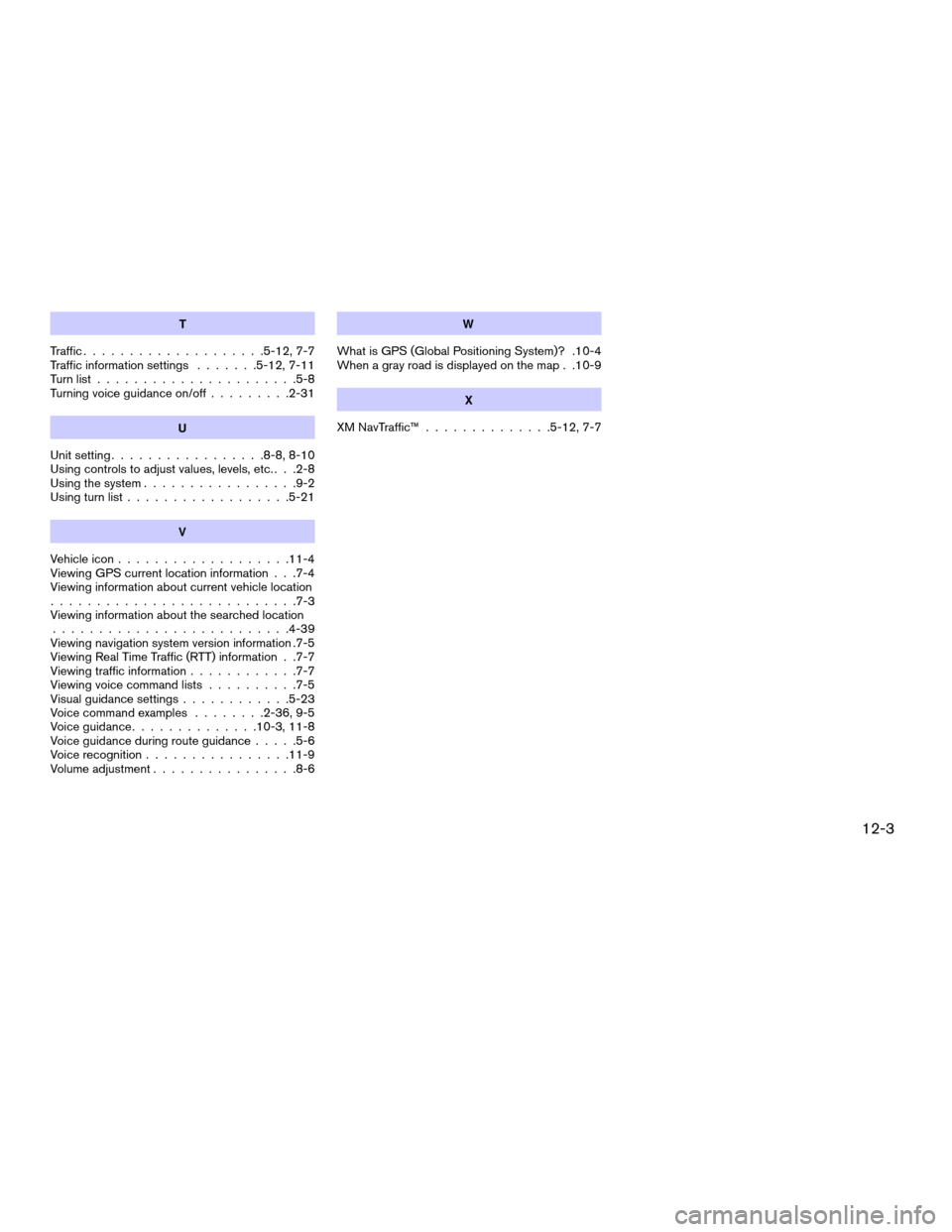
T
Traffic....................5-12, 7-7
Traffic information settings.......5-12, 7-11
Turn list......................5-8
Turning voice guidance on/off.........2-31
U
Unit setting.................8-8, 8-10
Using controls to adjust values, levels, etc. . . .2-8
Using the system.................9-2
Using turn list..................5-21
V
Vehicle icon...................11-4
Viewing GPS current location information . . .7-4
Viewing information about current vehicle location
...........................7-3
Viewing information about the searched location
..........................4-39
Viewing navigation system version information .7-5
Viewing Real Time Traffic (RTT) information . .7-7
Viewing traffic information............7-7
Viewing voice command lists..........7-5
Visual guidance settings............5-23
Voice command examples........2-36, 9-5
Voice guidance..............10-3, 11-8
Voice guidance during route guidance.....5-6
Voice recognition................11-9
Volume adjustment................8-6
W
What is GPS (Global Positioning System)? .10-4
When a gray road is displayed on the map . .10-9
X
XM NavTraffic™..............5-12, 7-7
12-3
ZREVIEW COPYÐ2007 Altima(alt)
Navigation System OMÐUSA_English(nna)
08/17/06Ðpattie
X
Page 240 of 240
ZREVIEW COPYÐ2007 Altima(alt)
Navigation System OMÐUSA_English(nna)
08/17/06Ðpattie
X