maintenance NISSAN ALTIMA HYBRID 2008 L32A / 4.G Navigation Manual
[x] Cancel search | Manufacturer: NISSAN, Model Year: 2008, Model line: ALTIMA HYBRID, Model: NISSAN ALTIMA HYBRID 2008 L32A / 4.GPages: 237, PDF Size: 3.25 MB
Page 5 of 237
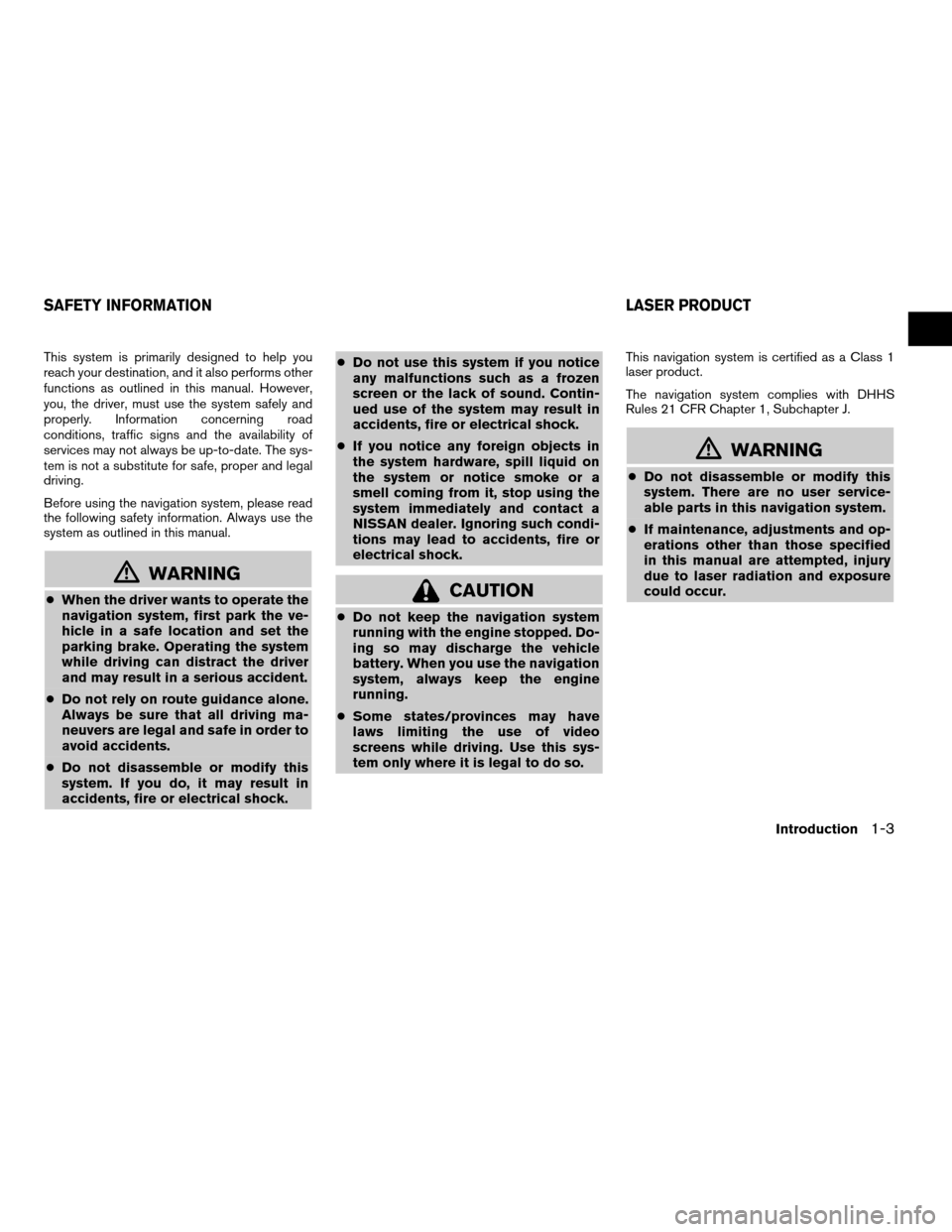
This system is primarily designed to help you
reach your destination, and it also performs other
functions as outlined in this manual. However,
you, the driver, must use the system safely and
properly. Information concerning road
conditions, traffic signs and the availability of
services may not always be up-to-date. The sys-
tem is not a substitute for safe, proper and legal
driving.
Before using the navigation system, please read
the following safety information. Always use the
system as outlined in this manual.
mWARNING
cWhen the driver wants to operate the
navigation system, first park the ve-
hicle in a safe location and set the
parking brake. Operating the system
while driving can distract the driver
and may result in a serious accident.
cDo not rely on route guidance alone.
Always be sure that all driving ma-
neuvers are legal and safe in order to
avoid accidents.
cDo not disassemble or modify this
system. If you do, it may result in
accidents, fire or electrical shock.cDo not use this system if you notice
any malfunctions such as a frozen
screen or the lack of sound. Contin-
ued use of the system may result in
accidents, fire or electrical shock.
cIf you notice any foreign objects in
the system hardware, spill liquid on
the system or notice smoke or a
smell coming from it, stop using the
system immediately and contact a
NISSAN dealer. Ignoring such condi-
tions may lead to accidents, fire or
electrical shock.CAUTION
cDo not keep the navigation system
running with the engine stopped. Do-
ing so may discharge the vehicle
battery. When you use the navigation
system, always keep the engine
running.
cSome states/provinces may have
laws limiting the use of video
screens while driving. Use this sys-
tem only where it is legal to do so.
This navigation system is certified as a Class 1
laser product.
The navigation system complies with DHHS
Rules 21 CFR Chapter 1, Subchapter J.
mWARNING
cDo not disassemble or modify this
system. There are no user service-
able parts in this navigation system.
cIf maintenance, adjustments and op-
erations other than those specified
in this manual are attempted, injury
due to laser radiation and exposure
could occur.
SAFETY INFORMATION LASER PRODUCT
Introduction1-3
ZREVIEW COPYÐ2008 Altima(alt)
Navigation System OMÐUSA_English(nna)
03/06/07Ðarosenma
X
Page 92 of 237
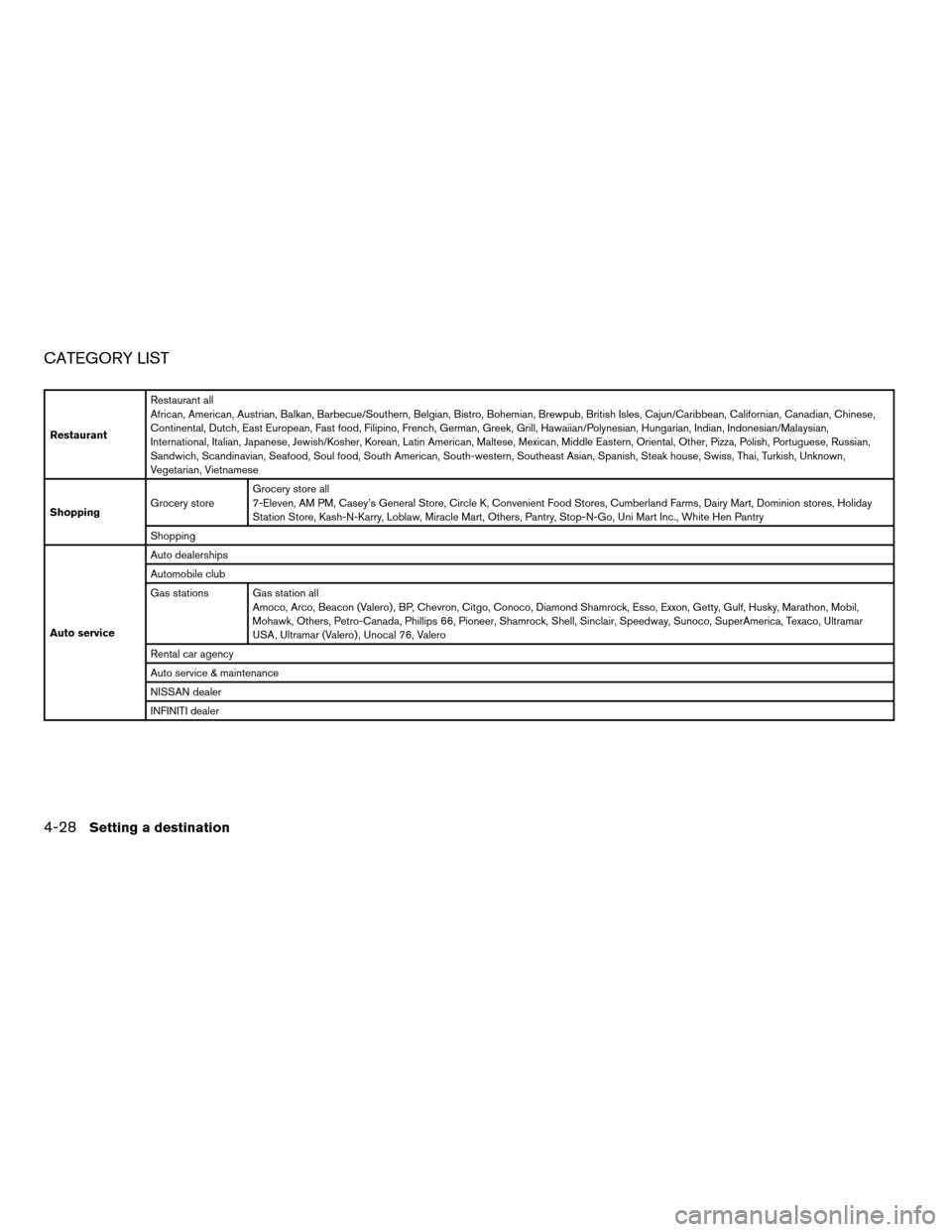
CATEGORY LIST
RestaurantRestaurant all
African, American, Austrian, Balkan, Barbecue/Southern, Belgian, Bistro, Bohemian, Brewpub, British Isles, Cajun/Caribbean, Californian, Canadian, Chinese,
Continental, Dutch, East European, Fast food, Filipino, French, German, Greek, Grill, Hawaiian/Polynesian, Hungarian, Indian, Indonesian/Malaysian,
International, Italian, Japanese, Jewish/Kosher, Korean, Latin American, Maltese, Mexican, Middle Eastern, Oriental, Other, Pizza, Polish, Portuguese, Russian,
Sandwich, Scandinavian, Seafood, Soul food, South American, South-western, Southeast Asian, Spanish, Steak house, Swiss, Thai, Turkish, Unknown,
Vegetarian, Vietnamese
ShoppingGrocery storeGrocery store all
7-Eleven, AM PM, Casey’s General Store, Circle K, Convenient Food Stores, Cumberland Farms, Dairy Mart, Dominion stores, Holiday
Station Store, Kash-N-Karry, Loblaw, Miracle Mart, Others, Pantry, Stop-N-Go, Uni Mart Inc., White Hen Pantry
Shopping
Auto serviceAuto dealerships
Automobile club
Gas stations Gas station all
Amoco, Arco, Beacon (Valero) , BP, Chevron, Citgo, Conoco, Diamond Shamrock, Esso, Exxon, Getty, Gulf, Husky, Marathon, Mobil,
Mohawk, Others, Petro-Canada, Phillips 66, Pioneer, Shamrock, Shell, Sinclair, Speedway, Sunoco, SuperAmerica, Texaco, Ultramar
USA, Ultramar (Valero) , Unocal 76, Valero
Rental car agency
Auto service & maintenance
NISSAN dealer
INFINITI dealer
4-28Setting a destination
ZREVIEW COPYÐ2008 Altima(alt)
Navigation System OMÐUSA_English(nna)
03/06/07Ðarosenma
X
Page 93 of 237
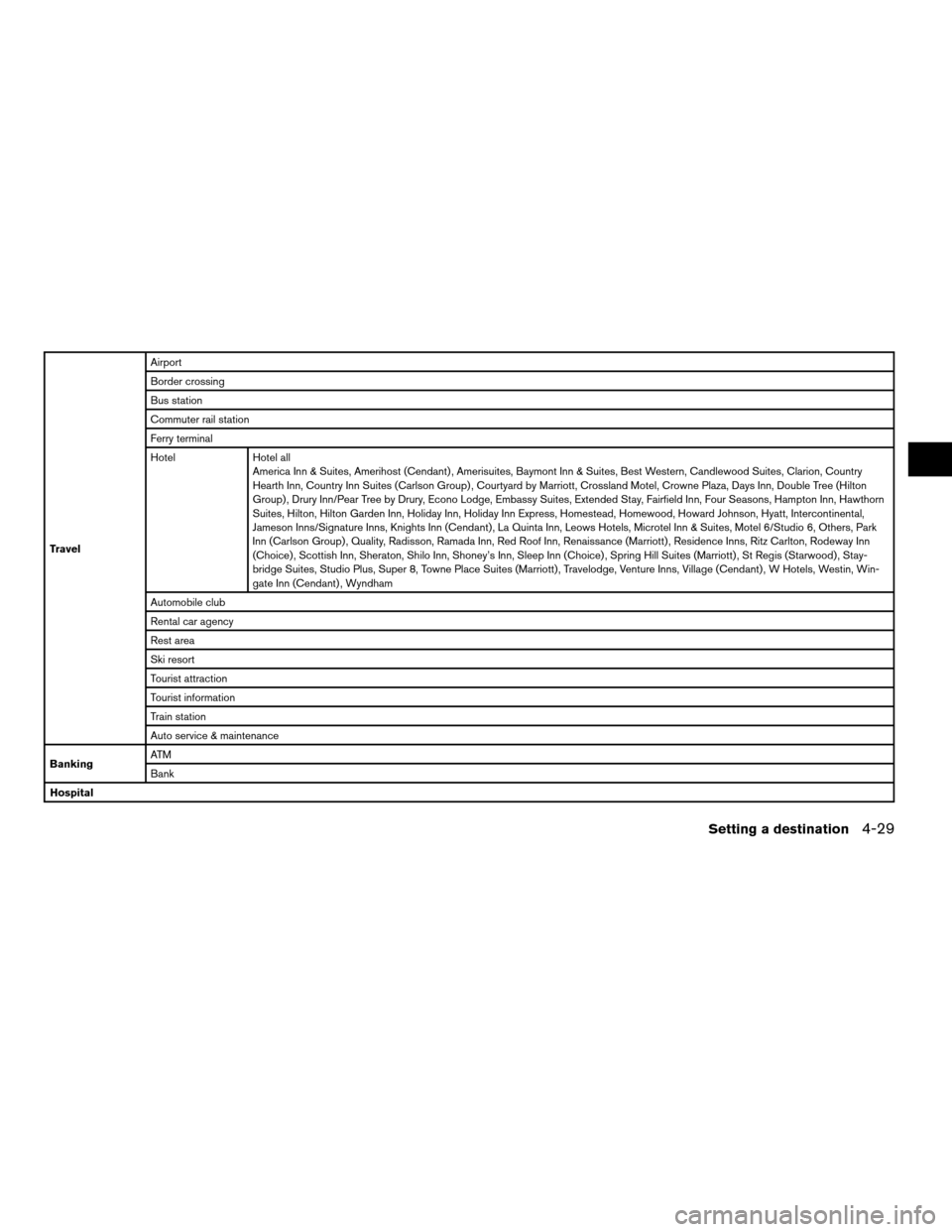
TravelAirport
Border crossing
Bus station
Commuter rail station
Ferry terminal
Hotel Hotel all
America Inn & Suites, Amerihost (Cendant) , Amerisuites, Baymont Inn & Suites, Best Western, Candlewood Suites, Clarion, Country
Hearth Inn, Country Inn Suites (Carlson Group) , Courtyard by Marriott, Crossland Motel, Crowne Plaza, Days Inn, Double Tree (Hilton
Group) , Drury Inn/Pear Tree by Drury, Econo Lodge, Embassy Suites, Extended Stay, Fairfield Inn, Four Seasons, Hampton Inn, Hawthorn
Suites, Hilton, Hilton Garden Inn, Holiday Inn, Holiday Inn Express, Homestead, Homewood, Howard Johnson, Hyatt, Intercontinental,
Jameson Inns/Signature Inns, Knights Inn (Cendant) , La Quinta Inn, Leows Hotels, Microtel Inn & Suites, Motel 6/Studio 6, Others, Park
Inn (Carlson Group) , Quality, Radisson, Ramada Inn, Red Roof Inn, Renaissance (Marriott) , Residence Inns, Ritz Carlton, Rodeway Inn
(Choice) , Scottish Inn, Sheraton, Shilo Inn, Shoney’s Inn, Sleep Inn (Choice) , Spring Hill Suites (Marriott) , St Regis (Starwood) , Stay-
bridge Suites, Studio Plus, Super 8, Towne Place Suites (Marriott) , Travelodge, Venture Inns, Village (Cendant) , W Hotels, Westin, Win-
gate Inn (Cendant) , Wyndham
Automobile club
Rental car agency
Rest area
Ski resort
Tourist attraction
Tourist information
Train station
Auto service & maintenance
BankingAT M
Bank
Hospital
Setting a destination4-29
ZREVIEW COPYÐ2008 Altima(alt)
Navigation System OMÐUSA_English(nna)
03/06/07Ðarosenma
X
Page 195 of 237
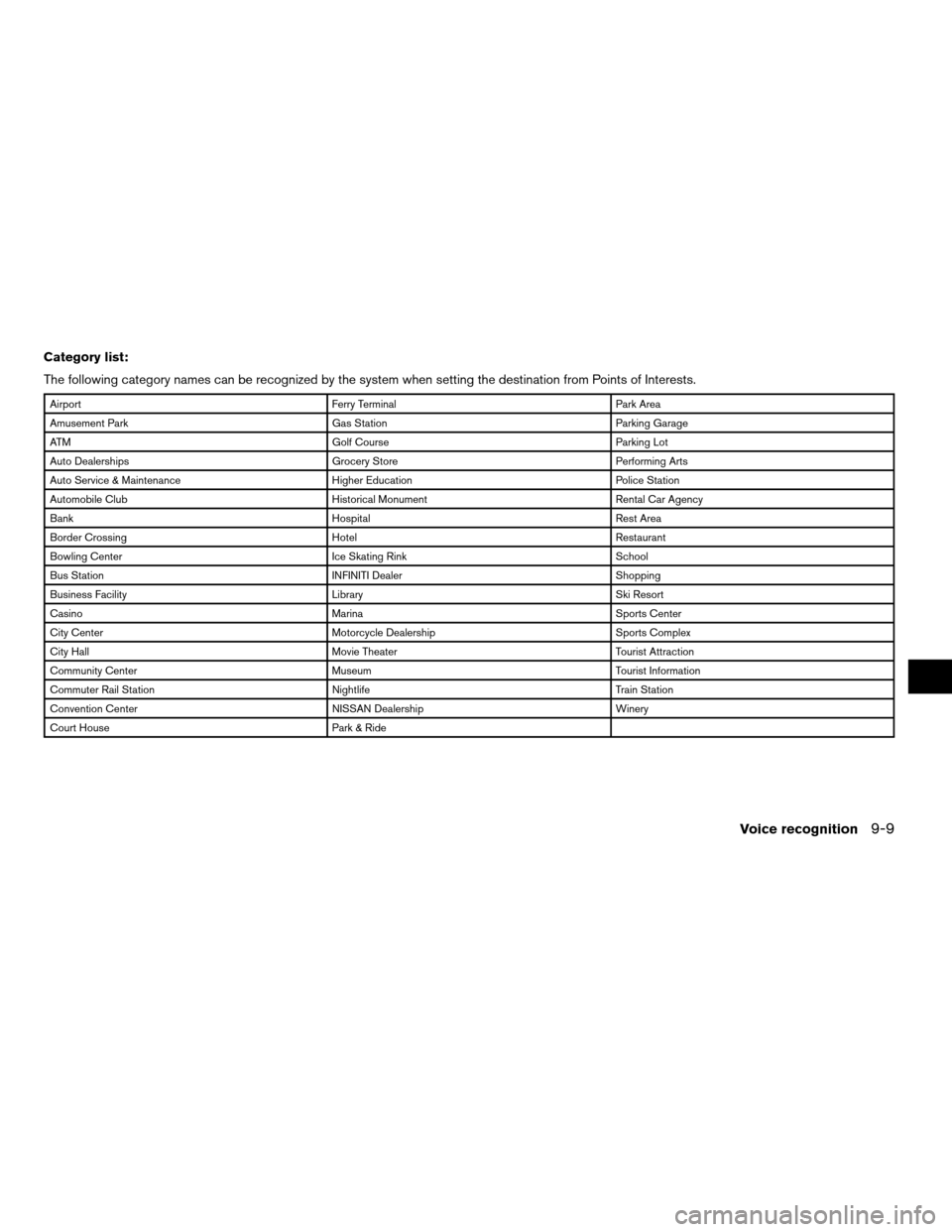
Category list:
The following category names can be recognized by the system when setting the destination from Points of Interests.
Airport Ferry Terminal Park Area
Amusement Park Gas Station Parking Garage
ATM Golf Course Parking Lot
Auto Dealerships Grocery Store Performing Arts
Auto Service & Maintenance Higher Education Police Station
Automobile Club Historical Monument Rental Car Agency
Bank Hospital Rest Area
Border Crossing Hotel Restaurant
Bowling Center Ice Skating Rink School
Bus Station INFINITI Dealer Shopping
Business Facility Library Ski Resort
Casino Marina Sports Center
City Center Motorcycle Dealership Sports Complex
City Hall Movie Theater Tourist Attraction
Community Center Museum Tourist Information
Commuter Rail Station Nightlife Train Station
Convention Center NISSAN Dealership Winery
Court House Park & Ride
Voice recognition9-9
ZREVIEW COPYÐ2008 Altima(alt)
Navigation System OMÐUSA_English(nna)
03/06/07Ðarosenma
X
Page 197 of 237
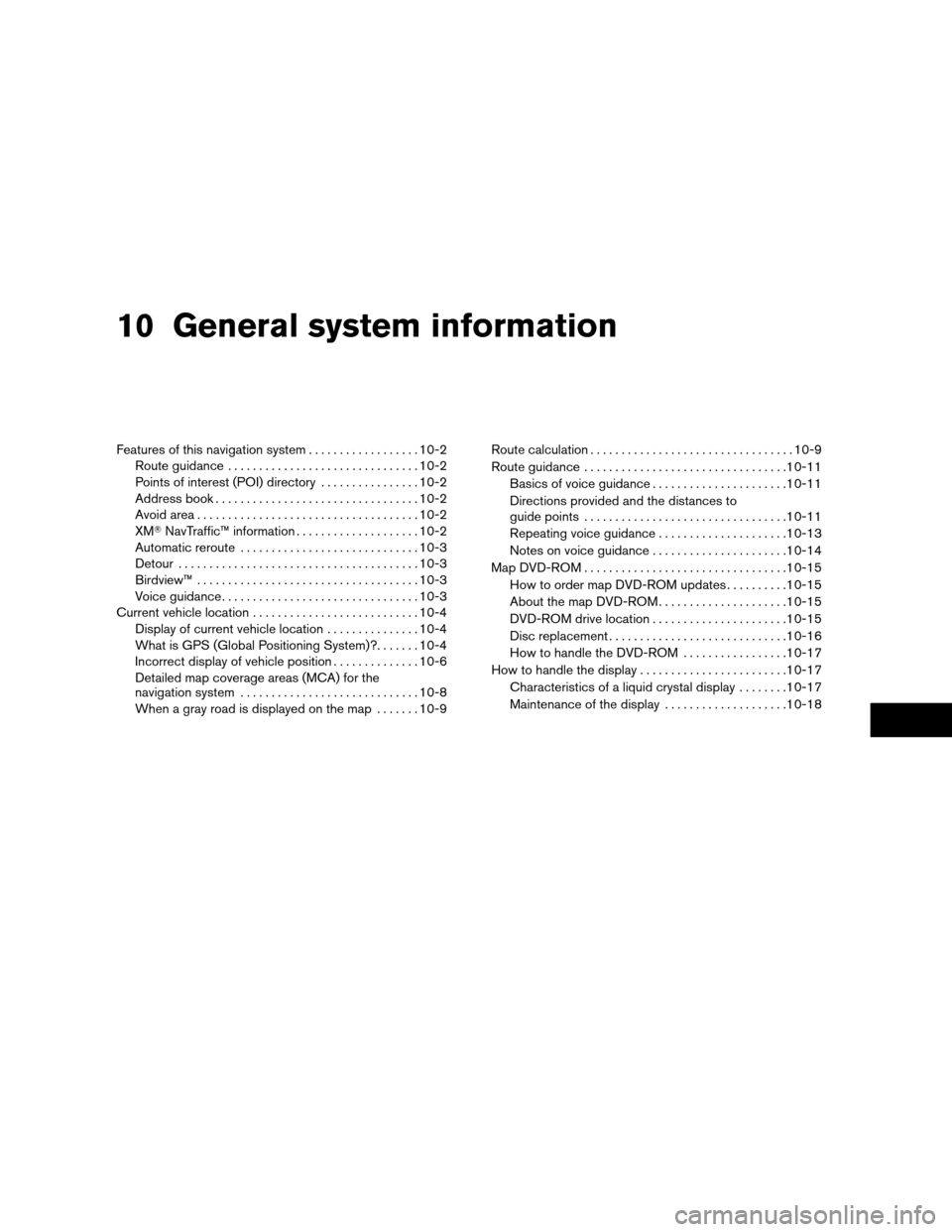
10 General system information
Features of this navigation system..................10-2
Route guidance...............................10-2
Points of interest (POI) directory................10-2
Address book.................................10-2
Avoid area....................................10-2
XMTNavTraffic™ information....................10-2
Automatic reroute.............................10-3
Detour.......................................10-3
Birdview™....................................10-3
Voice guidance................................10-3
Current vehicle location...........................10-4
Display of current vehicle location...............10-4
What is GPS (Global Positioning System)?.......10-4
Incorrect display of vehicle position..............10-6
Detailed map coverage areas (MCA) for the
navigation system.............................10-8
When a gray road is displayed on the map.......10-9Route calculation.................................10-9
Route guidance.................................10-11
Basics of voice guidance......................10-11
Directions provided and the distances to
guide points.................................10-11
Repeating voice guidance.....................10-13
Notes on voice guidance......................10-14
Map DVD-ROM.................................10-15
How to order map DVD-ROM updates..........10-15
About the map DVD-ROM.....................10-15
DVD-ROM drive location......................10-15
Disc replacement.............................10-16
How to handle the DVD-ROM.................10-17
How to handle the display........................10-17
Characteristics of a liquid crystal display........10-17
Maintenance of the display....................10-18
ZREVIEW COPYÐ2008 Altima(alt)
Navigation System OMÐUSA_English(nna)
03/13/07Ðarosenma
X
Page 214 of 237
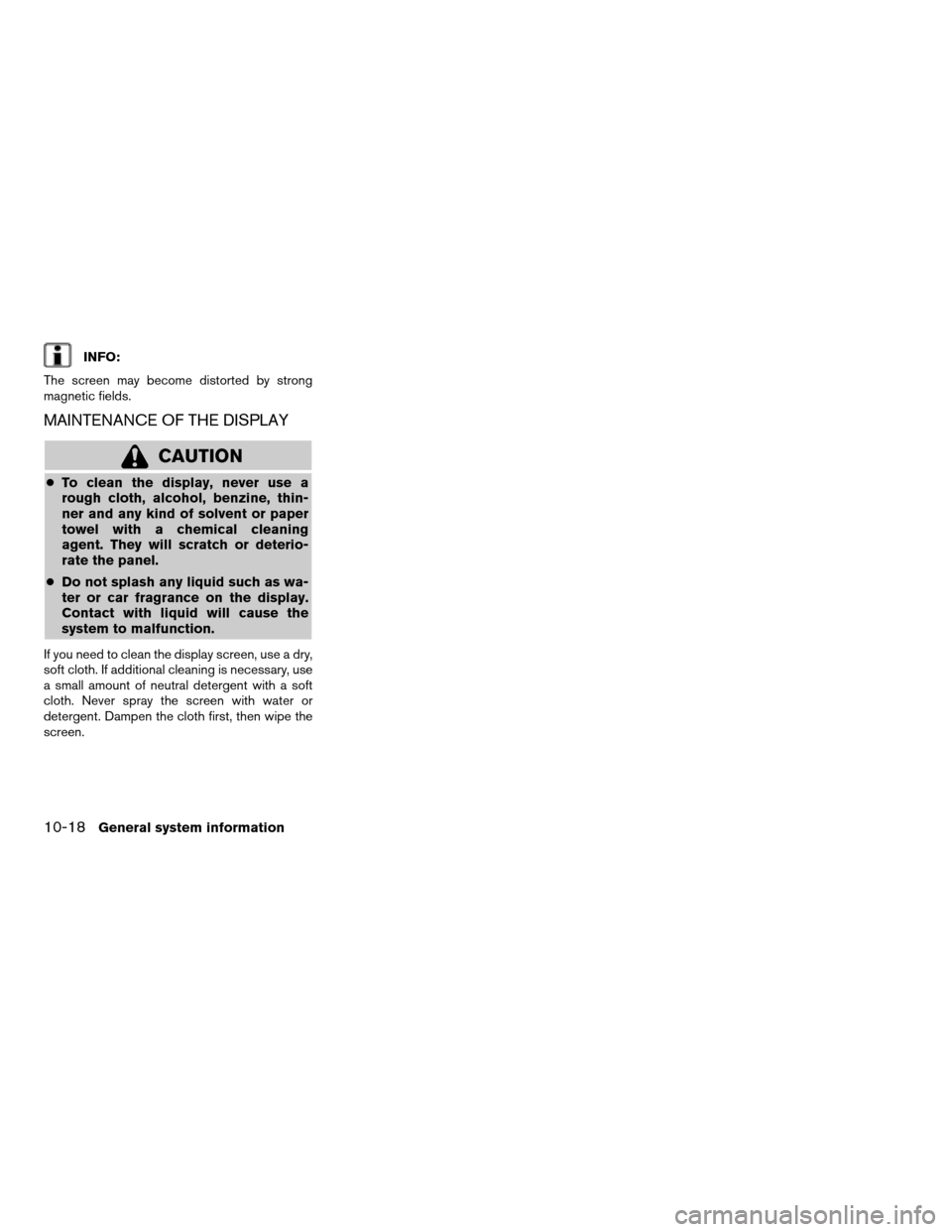
INFO:
The screen may become distorted by strong
magnetic fields.
MAINTENANCE OF THE DISPLAY
CAUTION
cTo clean the display, never use a
rough cloth, alcohol, benzine, thin-
ner and any kind of solvent or paper
towel with a chemical cleaning
agent. They will scratch or deterio-
rate the panel.
cDo not splash any liquid such as wa-
ter or car fragrance on the display.
Contact with liquid will cause the
system to malfunction.
If you need to clean the display screen, use a dry,
soft cloth. If additional cleaning is necessary, use
a small amount of neutral detergent with a soft
cloth. Never spray the screen with water or
detergent. Dampen the cloth first, then wipe the
screen.
10-18General system information
ZREVIEW COPYÐ2008 Altima(alt)
Navigation System OMÐUSA_English(nna)
03/06/07Ðarosenma
X
Page 236 of 237
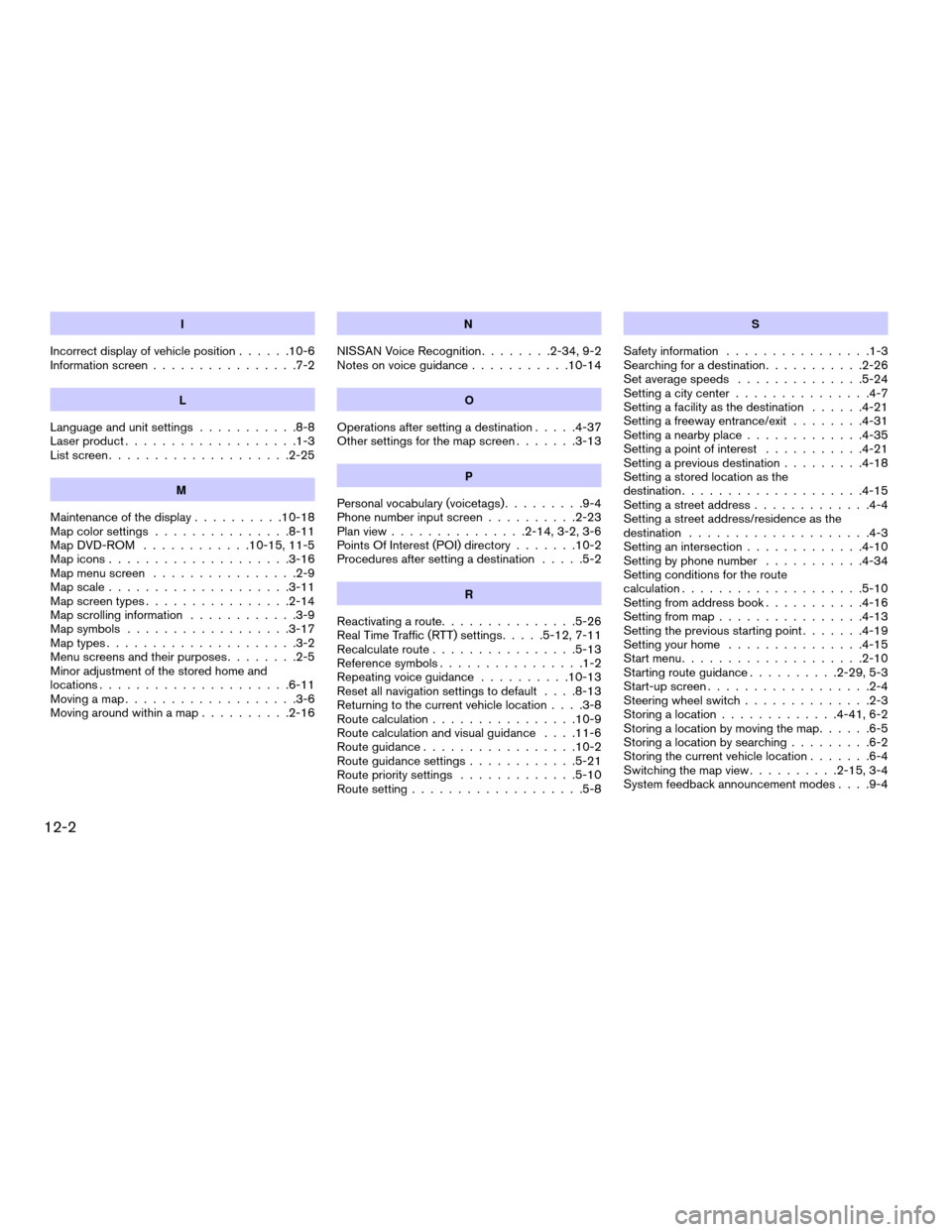
I
Incorrect display of vehicle position......10-6
Information screen................7-2
L
Language and unit settings...........8-8
Laser product...................1-3
List screen....................2-25
M
Maintenance of the display..........10-18
Map color settings...............8-11
Map DVD-ROM............10-15, 11-5
Map icons....................3-16
Map menu screen................2-9
Map scale....................3-11
Map screen types................2-14
Map scrolling information............3-9
Map symbols..................3-17
Map types.....................3-2
Menu screens and their purposes........2-5
Minor adjustment of the stored home and
locations.....................6-11
Moving a map...................3-6
Moving around within a map..........2-16
N
NISSAN Voice Recognition........2-34, 9-2
Notes on voice guidance...........10-14
O
Operations after setting a destination.....4-37
Other settings for the map screen.......3-13
P
Personal vocabulary (voicetags).........9-4
Phone number input screen..........2-23
Plan view...............2-14, 3-2, 3-6
Points Of Interest (POI) directory.......10-2
Procedures after setting a destination.....5-2
R
Reactivating a route...............5-26
Real Time Traffic (RTT) settings.....5-12, 7-11
Recalculate route................5-13
Reference symbols................1-2
Repeating voice guidance..........10-13
Reset all navigation settings to default. . . .8-13
Returning to the current vehicle location. . . .3-8
Route calculation................10-9
Route calculation and visual guidance. . . .11-6
Route guidance.................10-2
Route guidance settings............5-21
Route priority settings.............5-10
Route setting...................5-8
S
Safety information................1-3
Searching for a destination...........2-26
Set average speeds..............5-24
Setting a city center...............4-7
Setting a facility as the destination......4-21
Setting a freeway entrance/exit........4-31
Setting a nearby place.............4-35
Setting a point of interest...........4-21
Setting a previous destination.........4-18
Setting a stored location as the
destination....................4-15
Setting a street address.............4-4
Setting a street address/residence as the
destination....................4-3
Setting an intersection.............4-10
Setting by phone number...........4-34
Setting conditions for the route
calculation....................5-10
Setting from address book...........4-16
Setting from map................4-13
Setting the previous starting point.......4-19
Setting your home...............4-15
Start menu....................2-10
Starting route guidance..........2-29, 5-3
Start-up screen..................2-4
Steering wheel switch..............2-3
Storing a location.............4-41, 6-2
Storing a location by moving the map......6-5
Storing a location by searching.........6-2
Storing the current vehicle location.......6-4
Switching the map view..........2-15, 3-4
System feedback announcement modes. . . .9-4
12-2
ZREVIEW COPYÐ2008 Altima(alt)
Navigation System OMÐUSA_English(nna)
03/13/07Ðarosenma
X