ECO mode NISSAN GT-R 1998 User Guide
[x] Cancel search | Manufacturer: NISSAN, Model Year: 1998, Model line: GT-R, Model: NISSAN GT-R 1998Pages: 230, PDF Size: 12.66 MB
Page 45 of 230
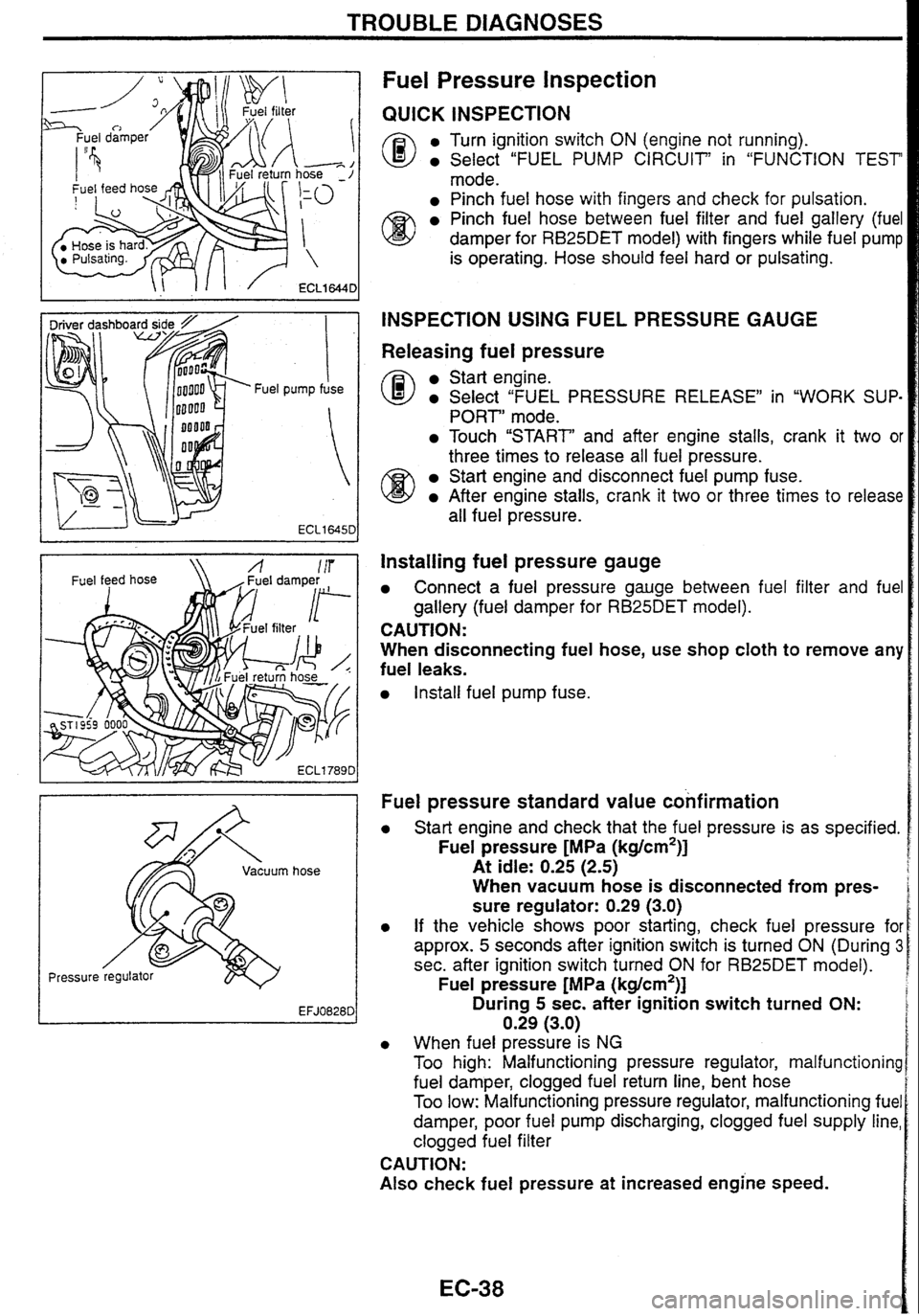
TROUBLE DIAGNOSES
Fuel Pressure Inspection
Fuel pump fuse
Pressure hose
QUICK
INSPECTION
0 Turn ignition switch ON (engine not running).
Select "FUEL PUMP CIRCUIT' in "FUNCTION TEST
mode.
Pinch fuel hose with fingers and check for pulsation.
Pinch fuel hose between fuel filter and fuel gallery (fue
@ damper for RB2SDET model) with fingers while fuel puml
is operating. Hose should feel hard or pulsating.
INSPECTION USING FUEL PRESSURE GAUGE
Releasing fuel pressure
Start engine.
Select "FUEL PRESSURE RELEASE" in "WORK SUP
PORT' mode.
Touch "START' and after engine stalls, crank it two o
three times to release all fuel pressure.
Start engine and disconnect fuel pump fuse.
After engine stalls, crank it two or three times to releas
all fuel pressure.
Installing fuel pressure gauge
Connect a fuel pressure gauge between fuel filter and fue
gallery (fuel damper for
RB25DET model).
CAUTION:
When disconnecting fuel hose, use shop cloth to remove an!
fuel leaks.
Install fuel pump fuse.
Fuel pressure standard value confirmation
Start engine and check that the fuel pressure is as specified.
Fuel pressure [MPa (kg/cm2)]
At idle: 0.25 (2.5)
When vacuum hose is disconnected from pres-
sure regulator:
0.29 (3.0)
If the vehicle shows poor starting, check fuel pressure fo
approx.
5 seconds after ignition switch is turned ON (During :
sec. after ignition switch turned ON for RB25DET model).
Fuel pressure [MPa (kg/cm2)]
During 5 sec. after ignition switch turned ON:
0.29 (3.0)
When fuel pressure is NG
Too high: Malfunctioning pressure regulator, malfunction in^
fuel damper, clogged fuel return line, bent hose
Too low: Malfunctioning pressure regulator, malfunctioning fue
damper, poor fuel pump discharging, clogged fuel supply line
clogged fuel filter
CAUTION:
Also check fuel pressure at increased engine speed.
Page 75 of 230

TROUBLE DIAGNOSES
Self-diagnosis
DESCRIPTION
If malfunction should occur in electrical systems, turning ignition switch ON lights M mode switch POWER
indicator lamp
(M-AT Dual matic AfT warning lamp) for 2 seconds, and then flashes the indicator lamp for 8 Gc
seconds. If malfunction does not occur, A/T mode switch POWER indicator lamp (M-AT Dual matic A/T warn-
ing lamp) is turned on for
2 seconds upon turning ignition switch ON. To locate and display the malfunction-
ing part, output the trouble information memory and flash
A/T mode switch POWER indicator lamp (M-AT Dual
matic
A/T warning lamp) by inputting self-diagnostic startup signal.
SELF-DIAGNOSIS PROCEDURE
1. Warm up engine.
2. Repeat ON-OFF cycles of ignition switch for more than once, and turn it OFF at last.
3. Move A/T mode switch to AUTO, and turn overdrive control switch to O/D ON.
4. Turn ignition switch ON with selector lever in "Pn position, and ensure POWER indicator lamp is turned on
for
2 seconds.
5. Turn ignition switch OFF.
6. Move selector lever to "D" position.
7. Turn overdrive control switch O/D OFF.
8. Turn ignition switch ON.
9. Move selector lever to "2" position.
10. Turn overdrive control switch OID ON.
11. Move selector lever to "I" position.
12. Turn overdrive control switch O/D OFF.
13. Depress accelerator pedal fully, and release it.
14. Read flashing status of POWER indicator lamp to complete self-diagnosis procedures.
M-AT
1. Warm up engine.
2. Repeat ON-OFF cycles of ignition switch for more than once, and turn it OFF at last.
3. Turn ignition switch ON with selector lever in "P" position, and ensure dual matic PJT warning lamp is turned
on for
2 seconds.
4. Turn ignition switch OFF.
5. Depress brake pedal, release accelerator pedal, and then move selector lever to "D" position.
6. Turn ignition switch ON.
7. Release brake pedal, and move selector lever to "3" position.
8. While depressing brake pedal with left foot, depress accelerator pedal fully with right foot, and move
selector lever to
"2" position.
9. Read dual matic A/T warning lamp indication to complete self-diagnosis procedures.
Page 84 of 230
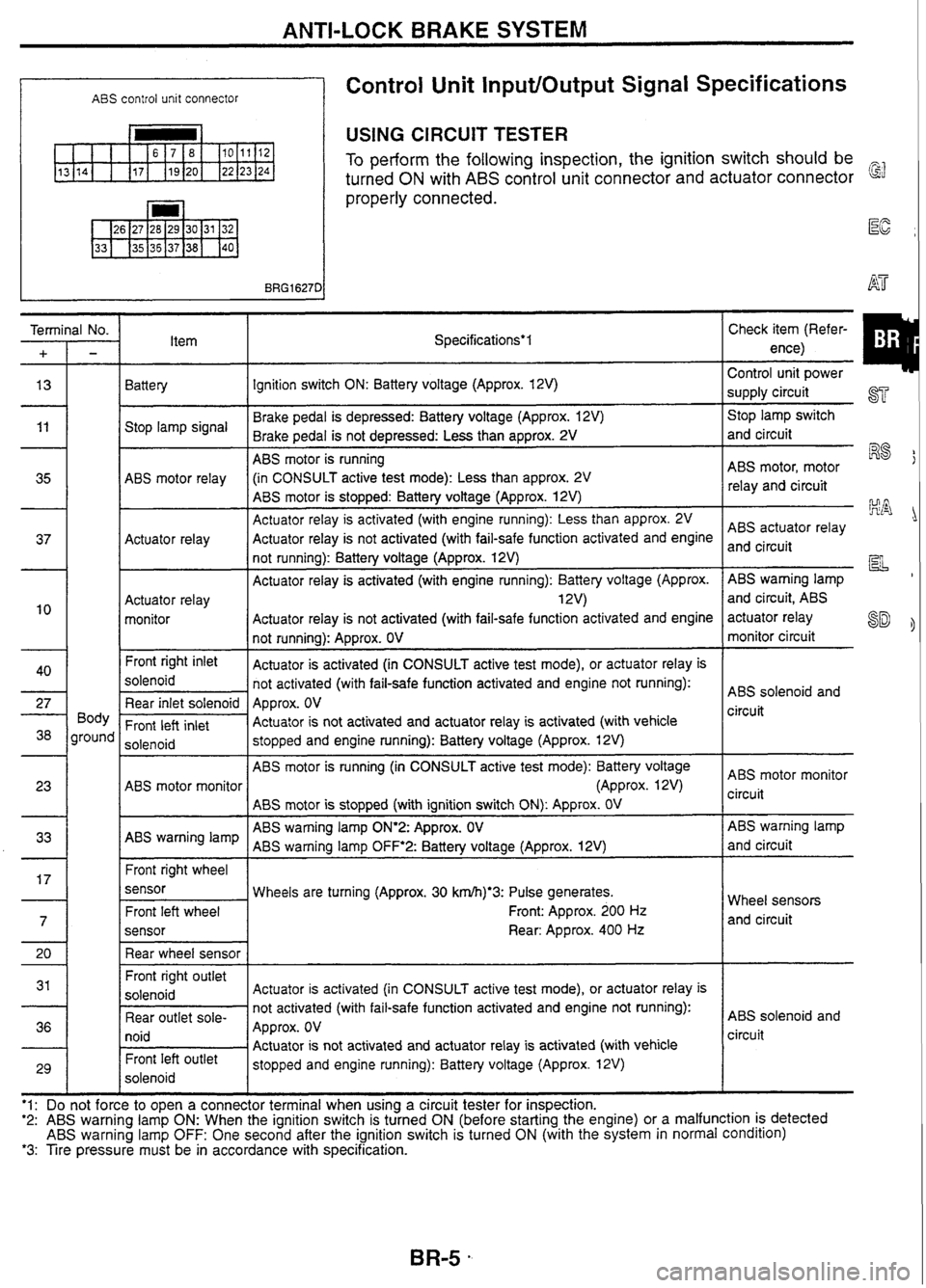
ANTI-LOCK BRAKE SYSTEM
ABS control unit connector
Terminal No.
Control Unit InputlOutput Signal Specifications
USING CIRCUIT TESTER
To perform the following inspection, the ignition switch should be
turned
ON with ABS control unit connector and actuator connector
properly connected.
Item Specifications*l
Battery Ignition switch ON: Battery voltage (Approx. 12V)
Brake pedal is depressed: Battery voltage (Approx. 12V)
Stop lamp signal
Brake pedal is not depressed: Less than approx.
2V
ABS motor is running
ABS motor relay (in
CONSULT active test mode): Less than approx.
2V
ABS motor is stopped: Battery voltage (Approx.
12V)
Actuator relay is activated (with engine running): Less than approx. 2V
Actuator relay Actuator
relay is not activated (with fail-safe function activated and engine
not running): Battery voltage (Approx. 12V)
Actuator relay is activated (with engine running): Battery voltage (Approx.
Actuator relay 1 2V)
monitor Actuator
relay is not activated (with fail-safe function activated and engine
not running): Approx. OV
Front
right inlet
Actuator is activated (in CONSULT active test mode), or actuator relay is
solenoid not activated (with fail-safe function activated and engine not running):
Rear inlet solenoid Approx. OV
Front
left inlet Actuator
is not activated and actuator relay is activated (with vehicle
solenoid stopped
and engine running): Battery voltage (Approx. 12V)
ABS motor is running (in CONSULT active test mode): Battery voltage
ABS motor monitor (Approx. 12V)
ABS motor is stopped (with ignition switch
ON): Approx. OV
ABS warning lamp
ON'2:
Approx. OV
ABS warning lamp
ABS warning lamp
OFF'2:
Battery voltage (Approx. 12V)
Front right wheel
sensor Wheels are turning (Approx. 30
krn/h)*3: Pulse generates.
Front: Approx. 200
Hz
sensor
Rear: Approx. 400 Hz
Front right outlet
Actuator is activated (in CONSULT active test mode), or actuator relay is
not activated (with fail-safe function activated and engine not running):
Rear outlet
sole-
Approx. OV
I lUlU / Actuator is not activated and actuator relay is activated (with vehicle Front left Outlet stopped and engine running): Battery voltage (Approx. 12V)
solenoid
'1:e
to
tooen
a connector terminal when
using a circuit tester for inspection. Control
I
unit
power
supply circuit
ST
Stop lamp switch
and circuit
ABS motor, motor
R8
relay and circuit
ABS actuator relay
and circuit
pL
ABS warning lamp
and circuit, ABS
actuator relay
SD monitor circuit
ABS solenoid and
circuit
ABS motor monitor
circuit
ABS warning lamp
and circuit
Wheel sensors and circuit
ABS solenoid and
circuit
'2: ABS warning lamp ON: When the ignition switch is turned ON (before starting the engine) or a malfunction is detected ABS warning lamp OFF: One second after the ignition switch is turned ON (with the system in normal condition) *3: Tire pressure must be in accordance with specification.
Page 89 of 230
![NISSAN GT-R 1998 User Guide
ANTI-LOCK BRAKE SYSTEM
CONSULT (Contd) - -
Diagnostic item
CONTROL UNIT --
BAnERY "OLTAGE
[VB-HIGH]
"OLTAGE
[VB- LO
W]
Function of calculation in ABS control unit has failed.
Diagnost NISSAN GT-R 1998 User Guide
ANTI-LOCK BRAKE SYSTEM
CONSULT (Contd) - -
Diagnostic item
CONTROL UNIT --
BAnERY "OLTAGE
[VB-HIGH]
"OLTAGE
[VB- LO
W]
Function of calculation in ABS control unit has failed.
Diagnost](/img/5/57354/w960_57354-88.png)
ANTI-LOCK BRAKE SYSTEM
CONSULT (Cont'd) - -
Diagnostic item
CONTROL UNIT --
BAnERY "OLTAGE
[VB-HIGH]
"OLTAGE
[VB- LO
W]
Function of calculation in ABS control unit has failed.
Diagnostic
item is detected when
...
Control unit,
control
unit
power supply
and ground
circuit
Check item
ABS control unit battery voltage
is abnormally high.
ABS control unit battery voltage is abnormally low.
. ABS MOTOR
[LOCK FAILURE] Control
unit
power supply
circuit ABS motor speed is abnormally low. AES motor,
motor relay
and circuit
1 I
'1 : ABS warning lamp turns on if a wheel or wheels spin for I0 to 80 seconds (depending on the wheel speed) with the vehicle
stuck in snow. ice, or mud. This is a normal condition.
'2: After repairing short-circuited sensor, turning ignition switch ON lights up ABS warning lamp. Check that ABS warning lamp
turns
off when the vehicle is driven at approx. 30 krnh for approx. 1 minute as shown in the self-diagnosis procedure. NOTE: If "ABSn is not displayed on "SELECT SYSTEM" screen, check ABS control unit and data link connector circuit, and make sure
of the CONSULT card number.
DATA MONITOR PROCEDURE
Refer to CONSULT Instruction Manual for details on data
monitor function.
1. Turn ignition switch OFF.
2. Connect CONSULT connector to data link connector for CON-
SULT.
3. Turn ignition switch ON.
4. Touch "START' on CONSULT screen.
5. Touch "ABS" on CONSULT screen.
If "START" is touched immediately after engine is started
or ignition switch is turned on,
"ABS" may not be dis-
played on "SELECT SYSTEM" screen. To display "ABS",
repeat the data monitor procedure from the beginning.
6. Touch "DATA MONITORn.
7. Touch "SETTING" to set recording condition.
8. Touch "AUTO TRIG", "LONG TIME" and then "ENTER".
9. Return to "SELECT MONITOR ITEM" screen and touch "CIU
INPUT ITEM", "ALL SIGNALS" or 'SELECTION FROM
MENU". Refer to "DATA MONITOR MODE" on the next page.
10. Touch "START'.
11. Display data monitor.
12. If necessary, sequentially touch "REC START, "REC STOP",
"DATA DISPLAY", "NUMBER PRINT' and "PRINT' to print out
the data.
Page 91 of 230
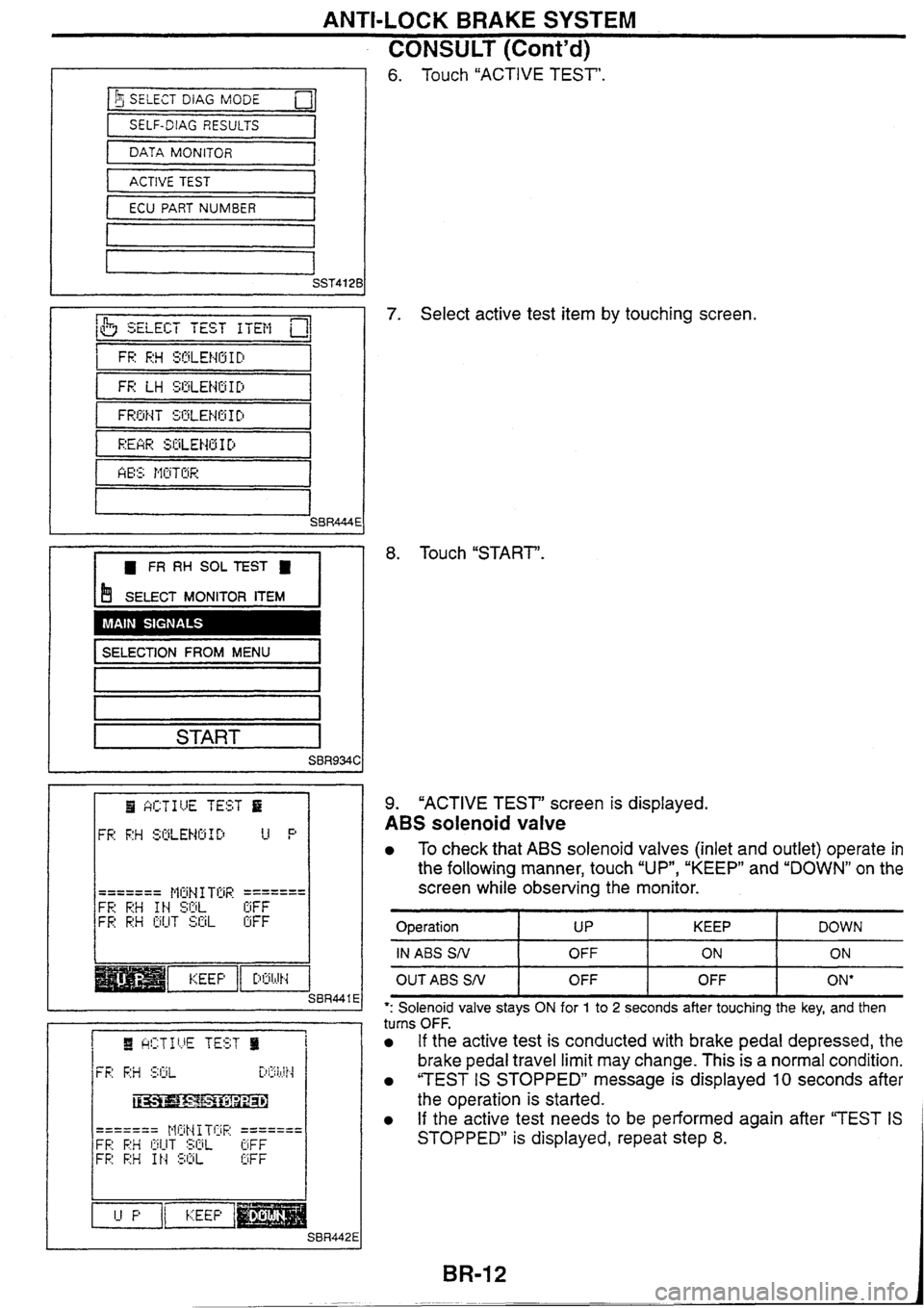
ANTI-LOCK BRAKE SYSTEM
CONSULT (Cont'd)
I b~ SELECT DiAG MODE 01 r SELF-DIAG RESULTS
DATA MONITOR
ACTIVE TEST
ECU
PART NUMBER I
FR RH SOL TEST
I 1 !!! SELECT MONITOR ITEM I I
I I SELECTION FROM MENU I I
I I START 1
6. Touch "ACTIVE TEST'.
7. Select active test item by touching screen.
8. Touch "START'.
9. "ACTIVE TEST" screen is displayed.
ABS solenoid valve
To check that ABS solenoid valves (inlet and outlet) operate in
the following manner, touch
"UP*, "KEEP" and "DOWN" on the
screen while observing the monitor.
Operation I UP I KEEP ( DOWN
IN ABS SN I OFF 1 ON I ON
OUTABS SN I OFF I OFF I ON*
*: Solenoid valve stays ON for 1 to 2 seconds after touching the key, and then
turns OFF.
If the active test is conducted with brake pedal depressed, the
brake pedal travel limit may change. This is a normal condition.
"TEST IS STOPPED" message is displayed 10 seconds after
the operation is started.
If the active test needs to be performed again after "TEST IS
STOPPED" is displayed, repeat step 8.
Page 93 of 230

ANTI-LOCK BRAKE SYSTEM
Self-diagnosis
DESCRIPTION
When a problem occurs in the ABS, the ABS warning lamp on the
instrument panel comes on. To actuate the self-diagnostic results
mode, ground the self-diagnostic check terminal
4 located on the
data
link
connector for
CONSULT. The ABS warning lamp, then,
flashes and indicates the location of the malfunction.
SELF-DIAGNOSIS PROCEDURE
1. Collect information on the concern from the customer, and then
perform basic inspections.
2. Drive vehicle at approx. 30 km/h for approx. 1 minute.
3. Stop vehicle and start diagnosis.
4. Turn ignition switch "OFF'.
5. Ground the self-diagnostic check terminal 4.
6. Turn ignition switch "ON" to start the self-diagnostic results
mode.
CAUTION:
Keep terminal 4 grounded during self-diagnosis.
Do not depress brake pedal. (Self-diagnosis would not
start.)
Do not start engine. (Self-diagnosis would not start.)
7. After 3 or 4 seconds, ABS warning lamp starts blinking to indi-
cate the malfunction code No.
The indication terminates after 5 minutes. Turning the ignition
switch from
"OFF" to "ON" resumes blinking the indication.
8. Verify the location of the malfunction with "MALFUNCTION
CODUSYMPTOM CHART", BR-16. Then make the necessary
repairs.
9. After the malfunctions are repaired, erase the malfunction
codes stored in the control unit. Refer to "HOW
TO ERASE
SELF-DIAGNOSTIC RESULTS" on the next page.
10. Rerun the self-diagnostic results mode to verify that the mal-
function codes have been erased.
11. Disconnect the check terminal from the ground. The self-diag-
nostic results mode is now complete.
12. Drive vehicle at approx. 30 km/h for approx. I minute, and then
check that the ABS warning lamp is off.
HOW TO READ SELF-DIAGNOSTIC RESULTS
(Malfunction codes)
Determine the code No. by observing the time and the fre-
quency that the
ABS warning lamp blinks ON and OFF.
When multiple malfunctions occur at a time, up to three code
numbers can be stored; the latest malfunction will be indicated
first.
The indication begins with the start code No. 12. A maximum
of three code numbers appear in the order of the latest one
first. The indication then returns to the start code No.
12 to
repeat.
The start code No. 12 is only indicated repeatedly when there
is no malfunction.
Page 94 of 230

ANTI-LOCK BRAKE SYSTEM
Self-diagnosis (Cont'd)
Example: Code No. 25 Front left wheel sensor (open-ccrcuit)
lnd~cat~on
s:arl
Start code No. i2
Unit: seconds BRG1185D
ABS warnq lamp ON -
A9S warnrng lamp OFF
Self-d~agnosis complete , C ABS warning lamp !
I i I I I
................ &. j(j(?.:e~o"dd~i!~?!!f!!. . -----... .-.---.--. iiii rase 1 12.5 seconds I mode
Malfunct~on
memory Malfunction memory is Nn. erase mode starts. Is erased BRG0057C
Tens d~g~ts Un~ts digits Code No 25 I I - I
HOW TO ERASE SELF-DIAGNOSTIC RESULTS
(Malfunction codes)
r--------- -T---t----t-l-T-l-
1. Turn the ignition switch "ON" and start the engine.
-.
---------- -I--I--t--l-i-"I
2. Drive the vehicle at approx. 30 kmh for approx. 1 minute to
check that there is no other malfunction.
ST
3. Stop the vehicle.
4. Turn the ignition switch "OFF'.
5. Ground the self-diagnostic check terminal. RS'
6. Turn the ignition switch "ON" to start the self-diagnostic results
-
-.
3 06 0.9 03C303 3.3 06 0.6 0.6 09 050303030305030303
-----
mode.
CAUTION:
c--
Do not depress the brake pedal during self-diagnosis. Do not
start the engine. (The self-diagnosis
would not start.)
7. The ABS warning lamp starts to blink 3 or 4 seconds after the EL
self-diagnostic results mode is started.
8. Under the self-diagnostic results mode, the malfunction $jD
memory erase mode starts when the check terminal is discon-
nected from the ground.
9. Ground the check terminal 3 times or more in succession
within 12.5 seconds after the erase mode starts. (Each ground-
ing must
be 1 second or longer.)
10. Disconnect the grounding cable from the check terminal to
erase the malfunction memory and complete the
self-diagno-
sis. The ABS warning lamp
, then, turns off.
11. Turn the ignition switch
"OFF'.
Page 109 of 230

TCSfABS SYSTEM
CONSULT for
TCSfABS Control
Unit Control
System (Cont'd)
Diagnostic item
LAN CIRCUIT
1
LAN CIRCUIT 2
Diagnostic item is detected when ... I Check item
NOTE:
If "NO FAILn is displayed as a result of the CONSULT self-diagnosis when the ABS warning lamp is lit, inspect the engine speed
signal circuit.
If "ABSn is not displayed on "SELECT SYSTEM" screen, check ABS control unit and data link connector circuit, and make sure of the CONSULT card number. If "ENGINE SYSTEM", "LAN SIGNAL 1". "LAN SIGNAL 2", "LAN SIGNAL 3, "LAN CIRCUIT 1" or "LAN CIRCUIT 2" is displayed
on the screen, perform the self-diagnosis for the
ECM.TCM
or ECM.
If "THROlTLE CONTROLLER COMMUNICATIONn is displayed on the screen, perform the self-diagnosis for throttle control unit.
Total control signal (multiple signal) for engine, All and TCSIABS is abnormal (open or
shorted communication harness,-faulty connections, abnormal TCSIABS control unit or
ECM.TCM
or ECM).
ECM.TCM
or ECM power is cut
off or decreased for 2 seconds or longer.
Total control signal (multiple signal) for engine,
ArT and TCSIABS is suspected to be
interrupted (open or shorted communication harness, faulty connections, abnormal
TCS/ABS
control unit or ECM TCM or ECM).
ECM.TCM or ECM power is cut off or decreased for 2 seconds or longer.
DATA
a
1.
2.
3.
4.
5.
a
signal 1, 2
(multiple sig-
nal) for
and
TCSI
ABS
MONITOR PROCEDURE
Refer to CONSULT Instruction Manual for details on data
monitor function.
Turn ignition switch OFF.
Connect CONSULT connector to data link connector for
CON-
SU LT.
Turn ignition switch
ON.
Touch "START" on CONSULT screen.
Touch "ABS" on CONSULT screen.
If "START" is touched immediately after engine is started
or ignition switch is turned ON, "ABS" may not be dis-
played on "SELECT SYSTEM" screen. To display "ABS",
repeat the data monitor procedure from the beginning.
Touch "DATA MONITOR".
Touch "SETTING" to set recording condition.
Touch "AUTO TRIG", "LONG TIME" and then
"ENTER".
Return to "SELECT MONITOR ITEM" screen and touch "C/U
INPUT ITEM",
"ALL SIGNALS" or "SELECTION FROM
MENU". Refer to "DATA MONITOR MODE" on the next page.
10. Touch "START".
11. Display data monitor.
12. If necessary, sequentially touch "REC START, "REC STOP",
"DATA DISPLAY", "NUMBER PRINT" and "PRINT" to print out
the data.
Page 113 of 230

TCS/ABS SYSTEM
Self-diagnostic check ter (Terminal 4 of data link c
Data link connector for CONSULT
Self-diagnosis for TCSfABS Control Unit
Control System
SELF-DIAGNOSIS PROCEDURE
1. Collect information on the concern from the customer, and then
perform basic inspections.
2. Drive vehicle at approx. 30 km/h for approx. 1 minute.
3. Stop vehicle and start diagnosis.
4. Turn ignition switch "OFF.
5. Ground the self-diagnostic check terminal 4 on the data link
connector for CONSULT.
6. Turn ignition switch "ON" to start the self-diagnostic results
mode.
CAUTION:
Keep terminal 4 grounded during self-diagnosis. Do not
depress brake pedal. Do not start engine. (Self-diagnosis
would
not start.)
When SLlP indicator lamp does not start blinking, check
TCSfABS
control unit power supply circuit and ground
circuit.
7. The SLlP indicator lamp starts blinking to indicate the malfunc-
tion code No.
3 or 4 seconds after the self-diagnostic results
mode is started.
The indication terminates after 5 minutes. Turning the igni-
tion switch from
"OFF" to "ON" resumes blinking the indi-
cation.
During the SLIP indicator lamp operation shown above,
TCS
OFF indicator lamp and ABS warning lamp are lit.
8. Vsrify the location of the malfunction with "MALFUNCTION
CODUSYMPTOM
CHART", BR-36. Then make the necessary
repairs.
9. After the malfunctions are repaired, erase the malfunction
codes stored
in the control unit. Refer to "HOW TO ERASE
SELF-DIAGNOSTIC RESULTS on the next page.
10. Rerun the self-diagnostic results mode to verify that the mal-
function codes have been erased.
When the malfunction codes have been erased, the start
code is only indicated.
11. Disconnect the check terminal from the ground. The self-diag-
nostic results mode is now complete.
12. Drive vehicle at approx. 30 km/h for approx. 1 minute, and then
check that the
TCS OFF indicator lamp, the SLlP indicator
lamp and the ABS warning lamp are OFF.
HOW TO READ SELF-DIAGNOSTIC RESULTS
(Malfunction codes)
Determine the code No. by observing the time and the fre-
quency that the SLlP indicator lamp flashes ON and OFF.
Refer to the next page.
When multiple malfunctions occur at a time, up to three code
numbers can
be stored; the latest malfunction will be indicated
first.
The indication begins with the start code No. 12. After that a
maximum of three code numbers appear in the order of the
latest one first. The indication then returns to the start code No.
12 to repeat.
The start code No.
12 is only indicated repeatedly when there
is no malfunction.
Page 114 of 230

TCS/ABS SYSTEM
Self-diagnosis for TCS/ABS Control Unit
control System (Cont'd)
Example: Code No. 25 Front left wheel sensor (open-circutt)
lnd~cat~on
start Start code No.
12
HOW TO ERASE SELF-DIAGNOSTIC RESULTS
(Malfunction codes)
1. Turn the ianition switch "ON" and start the engine.
ABS warnlng lamp - ON
ABS warning lamp
OFF
2. Drive the iehicle at approx. 30 km/h for appfox. 1 minute to
check that there
is no other malfunction.
3. Stop the vehicle and turn the ignition switch "OFF'. I88
4. Ground the self-diagnostic check terminal 4 on the data link
connector for CONSULT.
5. Turn the ignition switch "ONn to start the self-diagnostic results /,%@A
mode.
I---------- -------------- -?-I 3 06 0.9 03C303 3 3 06 3.6 06 09 030303030303030303
Unit: seconds BRG1185D
Tens drglts Units drgits Code No. 25
I -----l
7. Under the self-diagnostic results mode, the malfunction
memory erase mode starts when the check terminal
is discon-
nected from the ground.
8. Ground the check terminal 3 times or more in succession
-.
self-d~agnosts complete
SLlP ndicator lamp i
I ON r
f OFF - c 4 i
ground J Erase -- - - - - - - - - -i - - - - ---f2.i geconds-- - - - - - - .. t mode
Malfunct~on
memory
Malfunct~on
memory
IS erase mode starts. 1s erased. BRZOO~~D
within 12.5 seconds after the erase mode starts. (Each ground-
ing must be
2 seconds or longer.)
9. Disconnect the grounding cable from the check terminal to
erase the malfunction memory and complete the
self-diagno-
-----
CAUTION:
Keep terminal 4 grounded during self-diagnosis. Do not EL
depress the brake pedal during self-diagnosis. Do not start the
engine.
6. The SLIP indicator lamp starts blinking to indicate the malfunc- SD
tion code No. 3 or 4 seconds after the self-diagnostic results
mode is started.
The indication terminates after 5 minutes. Turning the igni-
tion switch from
"OFF" to "ON" resumes blinking the indi-
cation. During the SLlP indicator lamp operation shown
above,
TCS OFF indicator lamp and ABS warning lamp are
lit.
sis.
10. Rerun the self-diagnostic results mode to verify that the mal-
function codes have been erased.
0 When the malfunction codes have been erased, the start
code No.
12 is only indicated.
11. Disconnect the check terminal from the ground. The self-diag-
nostic results mode is now complete.
12. Drive vehicle at approx. 30 kdh for approx. 1 minute, and then
check that the
TCS OFF indicator lamp, the SLlP indicator
lamp
and the ABS warning lamp are OFF.
13. Turn the ignition switch "OFF.