battery NISSAN NOTE 2016 Service Repair Manual
[x] Cancel search | Manufacturer: NISSAN, Model Year: 2016, Model line: NOTE, Model: NISSAN NOTE 2016Pages: 3641, PDF Size: 28.72 MB
Page 2 of 3641
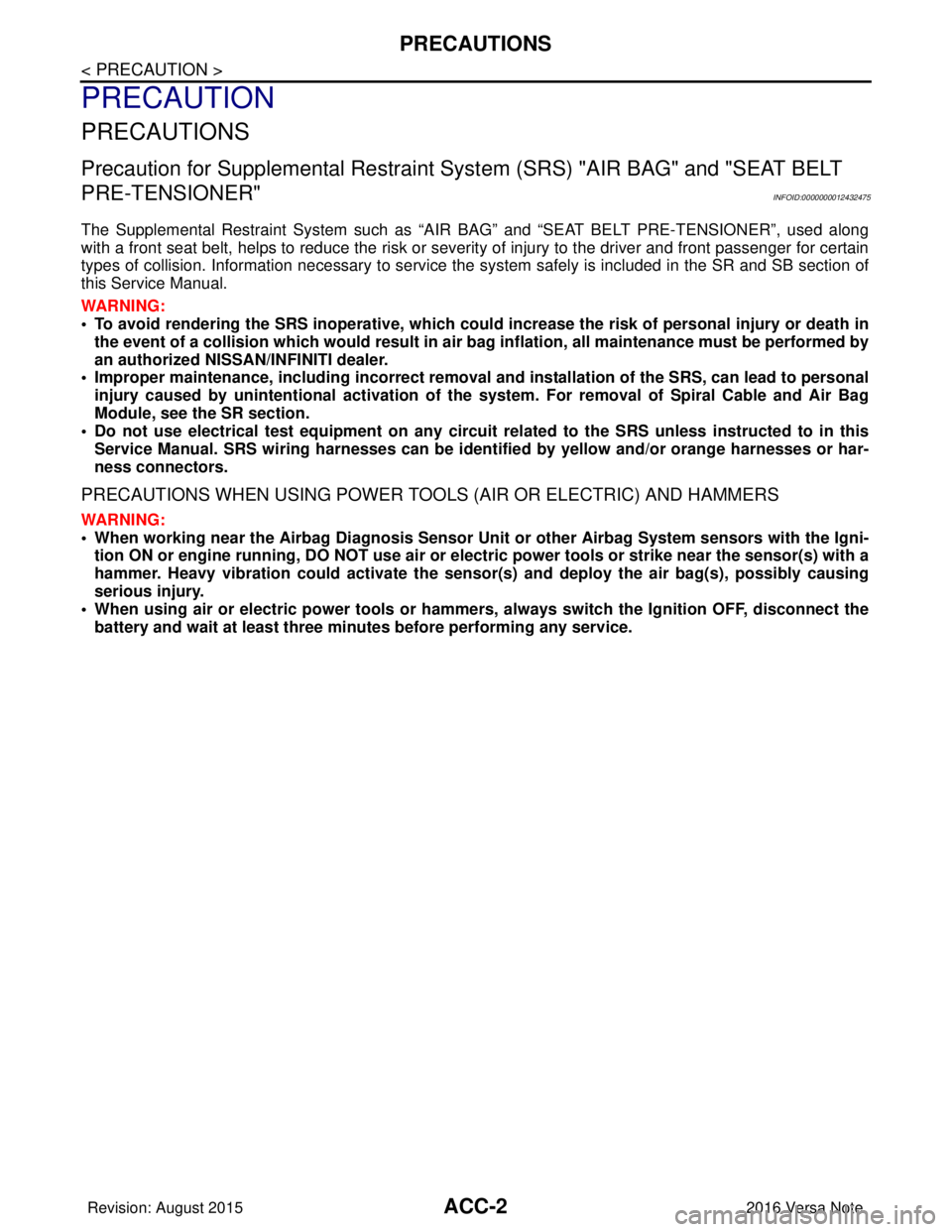
ACC-2
< PRECAUTION >
PRECAUTIONS
PRECAUTION
PRECAUTIONS
Precaution for Supplemental Restraint System (SRS) "AIR BAG" and "SEAT BELT
PRE-TENSIONER"
INFOID:0000000012432475
The Supplemental Restraint System such as “A IR BAG” and “SEAT BELT PRE-TENSIONER”, used along
with a front seat belt, helps to reduce the risk or severity of injury to the driver and front passenger for certain
types of collision. Information necessary to service the system safely is included in the SR and SB section of
this Service Manual.
WARNING:
• To avoid rendering the SRS inopera tive, which could increase the risk of personal injury or death in
the event of a collision which would result in air bag inflation, all maintenance must be performed by
an authorized NISSAN/INFINITI dealer.
• Improper maintenance, including in correct removal and installation of the SRS, can lead to personal
injury caused by unintent ional activation of the system. For re moval of Spiral Cable and Air Bag
Module, see the SR section.
• Do not use electrical test equipmen t on any circuit related to the SRS unless instructed to in this
Service Manual. SRS wiring harn esses can be identified by yellow and/or orange harnesses or har-
ness connectors.
PRECAUTIONS WHEN USING POWER TOOLS (AIR OR ELECTRIC) AND HAMMERS
WARNING:
• When working near the Airbag Diagnosis Sensor Unit or other Airbag System sensors with the Igni-
tion ON or engine running, DO NOT use air or electri c power tools or strike near the sensor(s) with a
hammer. Heavy vibration could activate the sensor( s) and deploy the air bag(s), possibly causing
serious injury.
• When using air or electric power tools or hammers , always switch the Ignition OFF, disconnect the
battery and wait at least three minutes before performing any service.
Revision: August 2015 2016 Versa Note
cardiagn.com
Page 8 of 3641
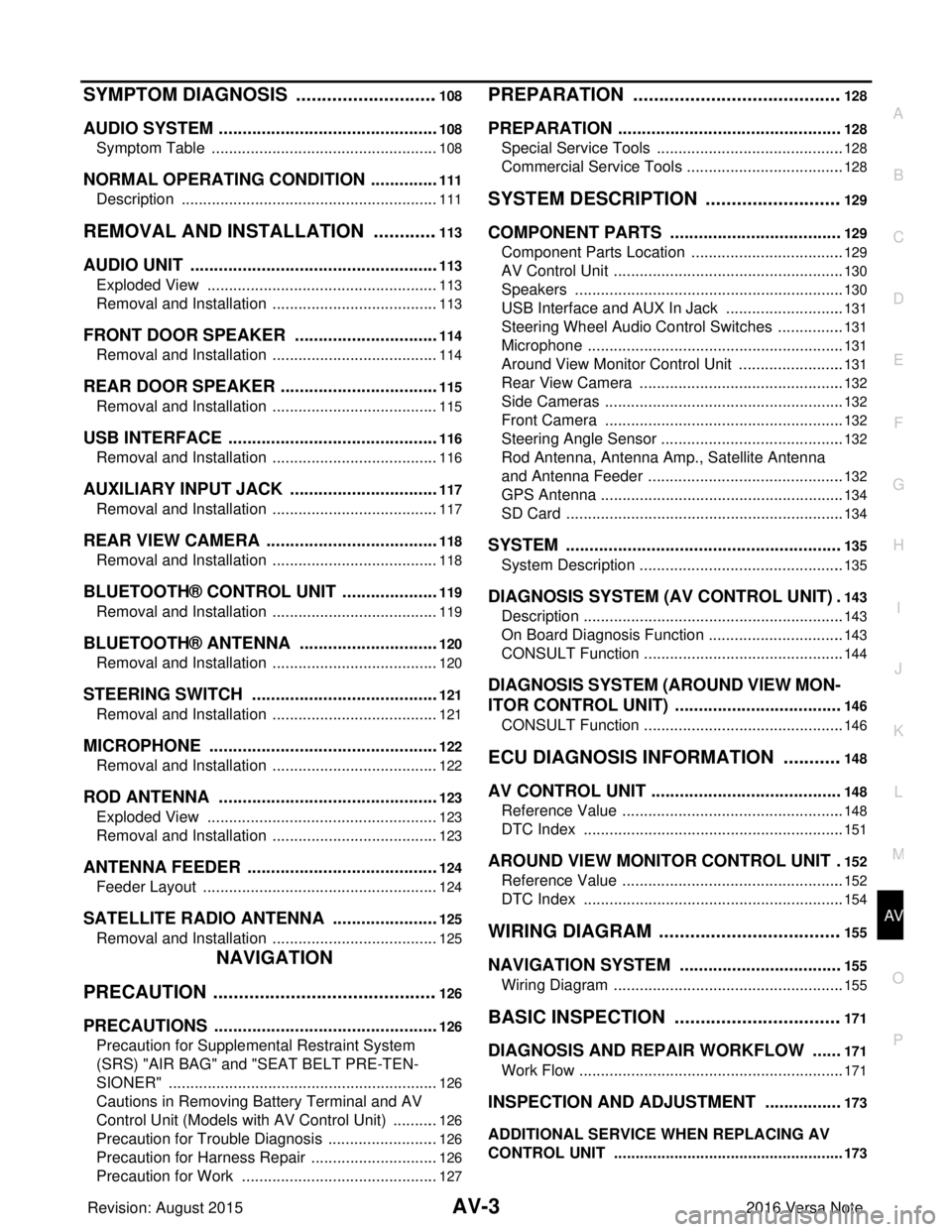
AV
AV-3
C
DE
F
G H
I
J
K L
M B
A
O P
SYMPTOM DIAGNOSIS ..... .......................108
AUDIO SYSTEM ............................................. ..108
Symptom Table ................................................... ..108
NORMAL OPERATING CONDITION ...............111
Description .......................................................... ..111
REMOVAL AND INSTALLATION .............113
AUDIO UNIT ................................................... ..113
Exploded View .................................................... ..113
Removal and Installation .......................................113
FRONT DOOR SPEAKER ............................. ..114
Removal and Installation .......................................114
REAR DOOR SPEAKER ................................ ..115
Removal and Installation .......................................115
USB INTERFACE ........................................... ..116
Removal and Installation .......................................116
AUXILIARY INPUT JACK .............................. ..117
Removal and Installation .......................................117
REAR VIEW CAMERA ................................... ..118
Removal and Installation .......................................118
BLUETOOTH® CONTROL UNIT ................... ..119
Removal and Installation .......................................119
BLUETOOTH® ANTENNA ............................ ..120
Removal and Installation .......................................120
STEERING SWITCH ...................................... ..121
Removal and Installation .......................................121
MICROPHONE ............................................... ..122
Removal and Installation .......................................122
ROD ANTENNA ............................................. ..123
Exploded View .................................................... ..123
Removal and Installation .......................................123
ANTENNA FEEDER ....................................... ..124
Feeder Layout ..................................................... ..124
SATELLITE RADIO ANTENNA .......................125
Removal and Installation .......................................125
NAVIGATION
PRECAUTION ....... .....................................
126
PRECAUTIONS .............................................. ..126
Precaution for Supplemental Restraint System
(SRS) "AIR BAG" and "SEAT BELT PRE-TEN-
SIONER" ............................................................. ..
126
Cautions in Removing Battery Terminal and AV
Control Unit (Models with AV Control Unit) ...........
126
Precaution for Trouble Diagnosis ..........................126
Precaution for Harness Repair ..............................126
Precaution for Work ............................................ ..127
PREPARATION .........................................128
PREPARATION ...............................................128
Special Service Tools .......................................... ..128
Commercial Service Tools .....................................128
SYSTEM DESCRIPTION ...........................129
COMPONENT PARTS ....................................129
Component Parts Location .................................. ..129
AV Control Unit ......................................................130
Speakers ...............................................................130
USB Interface and AUX In Jack ............................131
Steering Wheel Audio Control Switches ................131
Microphone ............................................................131
Around View Monitor Control Unit .........................131
Rear View Camera ................................................132
Side Cameras ........................................................132
Front Camera ........................................................132
Steering Angle Sensor ...........................................132
Rod Antenna, Antenna Amp., Satellite Antenna
and Antenna Feeder ..............................................
132
GPS Antenna .........................................................134
SD Card .................................................................134
SYSTEM ..........................................................135
System Description .............................................. ..135
DIAGNOSIS SYSTEM (AV CONTROL UNIT) .143
Description .............................................................143
On Board Diagnosis Function ................................143
CONSULT Function ...............................................144
DIAGNOSIS SYSTEM (AROUND VIEW MON-
ITOR CONTROL UNIT) ...................................
146
CONSULT Function ...............................................146
ECU DIAGNOSIS INFORMATION ............148
AV CONTROL UNIT ........................................148
Reference Value .................................................. ..148
DTC Index .............................................................151
AROUND VIEW MONITOR CONTROL UNIT .152
Reference Value ....................................................152
DTC Index .............................................................154
WIRING DIAGRAM ....................................155
NAVIGATION SYSTEM ..................................155
Wiring Diagram .................................................... ..155
BASIC INSPECTION .................................171
DIAGNOSIS AND REPAIR WORKFLOW ......171
Work Flow ............................................................ ..171
INSPECTION AND ADJUSTMENT ................173
ADDITIONAL SERVICE WHEN REPLACING AV
CONTROL UNIT .................................................... ..
173
Revision: August 2015 2016 Versa Note
cardiagn.com
Page 11 of 3641
![NISSAN NOTE 2016 Service Repair Manual AV-6
< PRECAUTION >[BASE AUDIO]
PRECAUTIONS
PRECAUTION
PRECAUTIONS
Precaution for Supplemental Restraint Syst
em (SRS) "AIR BAG" and "SEAT BELT
PRE-TENSIONER"
INFOID:0000000012432858
The Supplemental NISSAN NOTE 2016 Service Repair Manual AV-6
< PRECAUTION >[BASE AUDIO]
PRECAUTIONS
PRECAUTION
PRECAUTIONS
Precaution for Supplemental Restraint Syst
em (SRS) "AIR BAG" and "SEAT BELT
PRE-TENSIONER"
INFOID:0000000012432858
The Supplemental](/img/5/57363/w960_57363-10.png)
AV-6
< PRECAUTION >[BASE AUDIO]
PRECAUTIONS
PRECAUTION
PRECAUTIONS
Precaution for Supplemental Restraint Syst
em (SRS) "AIR BAG" and "SEAT BELT
PRE-TENSIONER"
INFOID:0000000012432858
The Supplemental Restraint System such as “A IR BAG” and “SEAT BELT PRE-TENSIONER”, used along
with a front seat belt, helps to reduce the risk or severity of injury to the driver and front passenger for certain
types of collision. Information necessary to service the system safely is included in the SR and SB section of
this Service Manual.
WARNING:
• To avoid rendering the SRS inopera tive, which could increase the risk of personal injury or death in
the event of a collision which would result in air bag inflation, all maintenance must be performed by
an authorized NISSAN/INFINITI dealer.
• Improper maintenance, including in correct removal and installation of the SRS, can lead to personal
injury caused by unintent ional activation of the system. For re moval of Spiral Cable and Air Bag
Module, see the SR section.
• Do not use electrical test equipmen t on any circuit related to the SRS unless instructed to in this
Service Manual. SRS wiring harn esses can be identified by yellow and/or orange harnesses or har-
ness connectors.
PRECAUTIONS WHEN USING POWER TOOLS (AIR OR ELECTRIC) AND HAMMERS
WARNING:
• When working near the Airbag Diagnosis Sensor Unit or other Airbag System sensors with the Igni-
tion ON or engine running, DO NOT use air or electri c power tools or strike near the sensor(s) with a
hammer. Heavy vibration could activate the sensor( s) and deploy the air bag(s), possibly causing
serious injury.
• When using air or electric power tools or hammers , always switch the Ignition OFF, disconnect the
battery and wait at least three minutes before performing any service.
Precaution for WorkINFOID:0000000012432859
• When removing or disassembling each component, be careful not to damage or deform it. If a component may be subject to interference, be sure to protect it with a shop cloth.
• When removing (disengaging) components with a screwdriver or similar tool, be sure to wrap the component with a shop cloth or vinyl tape to protect it.
• Protect the removed parts with a shop cloth and prevent them from being dropped.
• Replace a deformed or damaged clip.
• If a part is specified as a non-reusable part, always replace it with a new one.
• Be sure to tighten bolts and nuts securely to the specified torque.
• After installation is complete, be sure to check that each part works properly.
• Follow the steps below to clean components:
- Water soluble dirt:
• Dip a soft cloth into lukewarm water, wring the water out of the cloth and wipe the dirty area.
• Then rub with a soft, dry cloth.
- Oily dirt:
• Dip a soft cloth into lukewarm water with mild detergent (concentration: within 2 to 3%) and wipe the dirty area.
• Then dip a cloth into fresh water, wring the water out of the cloth and wipe the detergent off.
• Then rub with a soft, dry cloth.
- Do not use organic solvent such as thinner, benzene, alcohol or gasoline.
- For genuine leather seats, use a genuine leather seat cleaner.
Revision: August 2015 2016 Versa Note
cardiagn.com
Page 23 of 3641
![NISSAN NOTE 2016 Service Repair Manual AV-18
< ECU DIAGNOSIS INFORMATION >[BASE AUDIO]
AUDIO UNIT
ECU DIAGNOSIS INFORMATION
AUDIO UNIT
Reference ValueINFOID:0000000012432875
TERMINAL LAYOUT
PHYSICAL VALUES
AWNIA3649ZZ
Te r m i n a l
(Wire NISSAN NOTE 2016 Service Repair Manual AV-18
< ECU DIAGNOSIS INFORMATION >[BASE AUDIO]
AUDIO UNIT
ECU DIAGNOSIS INFORMATION
AUDIO UNIT
Reference ValueINFOID:0000000012432875
TERMINAL LAYOUT
PHYSICAL VALUES
AWNIA3649ZZ
Te r m i n a l
(Wire](/img/5/57363/w960_57363-22.png)
AV-18
< ECU DIAGNOSIS INFORMATION >[BASE AUDIO]
AUDIO UNIT
ECU DIAGNOSIS INFORMATION
AUDIO UNIT
Reference ValueINFOID:0000000012432875
TERMINAL LAYOUT
PHYSICAL VALUES
AWNIA3649ZZ
Te r m i n a l
(Wire color) Description
Condition
Reference value
(Approx.)
+ – Signal nameInput/
Output Ignition
switch Operation
2
(GR) 3
(P) Sound signal front speaker
LH
Output ON Sound output.
4
(W) 5
(R) Sound signal rear speaker
LH
Output ON Sound output.
6
(BR) 15
(GR) Steering switch signal A Input ON Press SOURCE switch
0V
Press switch 1.0V
Press switch 2.0V
Press switch 3.0V
Except above 5.0V
7
(W) Ground ACC power supply
Input ACC—Battery voltage
9
(R) 8
(B) Illumination control signal Input ON Headlamps ON.
Battery voltage
SKIA0177E
SKIA0177E
Revision: August 2015 2016 Versa Note
cardiagn.com
Page 24 of 3641
![NISSAN NOTE 2016 Service Repair Manual AV
AUDIO UNITAV-19
< ECU DIAGNOSIS INFORMATION > [BASE AUDIO]
C
D
E
F
G H
I
J
K L
M B A
O P11
(BG) 12
(V) Sound signal front speaker
RH
Output ON Sound output.
13
(L) 14
(Y) Sound signal rear sp NISSAN NOTE 2016 Service Repair Manual AV
AUDIO UNITAV-19
< ECU DIAGNOSIS INFORMATION > [BASE AUDIO]
C
D
E
F
G H
I
J
K L
M B A
O P11
(BG) 12
(V) Sound signal front speaker
RH
Output ON Sound output.
13
(L) 14
(Y) Sound signal rear sp](/img/5/57363/w960_57363-23.png)
AV
AUDIO UNITAV-19
< ECU DIAGNOSIS INFORMATION > [BASE AUDIO]
C
D
E
F
G H
I
J
K L
M B A
O P11
(BG) 12
(V) Sound signal front speaker
RH
Output ON Sound output.
13
(L) 14
(Y) Sound signal rear speaker
RH
Output ON Sound output.
16
(V) 15
(GR) Steering switch signal B Input ON Press switch
0V
Press switch 1.0V
Press switch 2.0V
Except above 5.0V
18
(LG) Ground Vehicle speed signal Input ON When vehicle speed is ap-
prox. 40 km/h (25 MPH).
19
(Y) Ground Battery power supply Input OFF
—Battery voltage
22
(B) Ground EQ2 Ground
— ON— 0 V
24
(B) Ground EQ4 Ground
— ON— 0 V
27
(SB) — AV communication (H)
Input/
Output ——
—
28
(LG) — AV communication (L) Input/
Output ——
—
29
(P) Ground TEL ON
Output ON— —
30
(Shield) — TEL voice signal shield — —
——
32
(G) 31
(R) TEL voice signal
Input ONDuring voice guide output
with switch pressed.
Te r m i n a l
(Wire color) Description
Condition
Reference value
(Approx.)
+ – Signal nameInput/
Output Ignition
switch Operation
SKIA0177E
SKIA0177E
JSNIA0012GB
SKIB3609E
Revision: August 2015
2016 Versa Note
cardiagn.com
Page 25 of 3641
![NISSAN NOTE 2016 Service Repair Manual AV-20
< ECU DIAGNOSIS INFORMATION >[BASE AUDIO]
AUDIO UNIT
37
(B) Ground Antenna amp. ON signal Output ON
Audio unit ON, AM or FM
selected.Battery voltage
38
(B) Ground AM/FM antenna signal Input ON NISSAN NOTE 2016 Service Repair Manual AV-20
< ECU DIAGNOSIS INFORMATION >[BASE AUDIO]
AUDIO UNIT
37
(B) Ground Antenna amp. ON signal Output ON
Audio unit ON, AM or FM
selected.Battery voltage
38
(B) Ground AM/FM antenna signal Input ON](/img/5/57363/w960_57363-24.png)
AV-20
< ECU DIAGNOSIS INFORMATION >[BASE AUDIO]
AUDIO UNIT
37
(B) Ground Antenna amp. ON signal Output ON
Audio unit ON, AM or FM
selected.Battery voltage
38
(B) Ground AM/FM antenna signal Input ON Audio unit ON, AM or FM
selected.5.0 V
39
(Shield) —AM/FM antenna signal
shield
—— —
—
Te r m i n a l
(Wire color) Description
Condition
Reference value
(Approx.)
+ – Signal nameInput/
Output Ignition
switch Operation
Revision: August 2015
2016 Versa Note
cardiagn.com
Page 26 of 3641
![NISSAN NOTE 2016 Service Repair Manual AV
BLUETOOTH® CONTROL UNITAV-21
< ECU DIAGNOSIS INFORMATION > [BASE AUDIO]
C
D
E
F
G H
I
J
K L
M B A
O P
BLUETOOTH® CONTROL UNIT
Reference ValueINFOID:0000000012432876
TERMINAL LAYOUT
PHYSICAL VALUE NISSAN NOTE 2016 Service Repair Manual AV
BLUETOOTH® CONTROL UNITAV-21
< ECU DIAGNOSIS INFORMATION > [BASE AUDIO]
C
D
E
F
G H
I
J
K L
M B A
O P
BLUETOOTH® CONTROL UNIT
Reference ValueINFOID:0000000012432876
TERMINAL LAYOUT
PHYSICAL VALUE](/img/5/57363/w960_57363-25.png)
AV
BLUETOOTH® CONTROL UNITAV-21
< ECU DIAGNOSIS INFORMATION > [BASE AUDIO]
C
D
E
F
G H
I
J
K L
M B A
O P
BLUETOOTH® CONTROL UNIT
Reference ValueINFOID:0000000012432876
TERMINAL LAYOUT
PHYSICAL VALUES
AWNIA3057ZZ
Te r m i n a l
(wire color) Description
Condition
Reference value
(Approx.)
+ – Signal nameInput/
output Ignition
switch Operation
1
(G) Ground Battery power
Input OFF–Battery voltage
2
(L) Ground ACC power
Input ACC–Battery voltage
3
(BG) Ground IGN power
Input ON–Battery voltage
4
(B) Ground Ground
– ON– 0V
7
(P) 8
(Shield) MIC in signal
InputACC
or
ON While speaking into micro-
phone
9
(W) 10
(B) Audio out
OutputACC
or
ON Bluetooth
® control unit
sends audio signal
11
(SB) Ground Tel ON signal
OutputONWhile using hands free
phone system
0V
Except above 5.0V
12
(R) 14
(G) LAD IN 1
Input ONPress SOURCE switch
0V
Press switch 1.0V
Press switch 2.0V
Press switch 3.0V
Except above 5.0V
SKIB3609E
SKIB3609E
Revision: August 2015 2016 Versa Note
cardiagn.com
Page 40 of 3641
![NISSAN NOTE 2016 Service Repair Manual AV
POWER SUPPLY AND GROUND CIRCUITAV-35
< DTC/CIRCUIT DIAGNOSIS > [BASE AUDIO]
C
D
E
F
G H
I
J
K L
M B A
O P
DTC/CIRCUIT DIAGNOSIS
POWER SUPPLY AND GROUND CIRCUIT
AUDIO UNIT
AUDIO UNIT : Diagnosis Pro NISSAN NOTE 2016 Service Repair Manual AV
POWER SUPPLY AND GROUND CIRCUITAV-35
< DTC/CIRCUIT DIAGNOSIS > [BASE AUDIO]
C
D
E
F
G H
I
J
K L
M B A
O P
DTC/CIRCUIT DIAGNOSIS
POWER SUPPLY AND GROUND CIRCUIT
AUDIO UNIT
AUDIO UNIT : Diagnosis Pro](/img/5/57363/w960_57363-39.png)
AV
POWER SUPPLY AND GROUND CIRCUITAV-35
< DTC/CIRCUIT DIAGNOSIS > [BASE AUDIO]
C
D
E
F
G H
I
J
K L
M B A
O P
DTC/CIRCUIT DIAGNOSIS
POWER SUPPLY AND GROUND CIRCUIT
AUDIO UNIT
AUDIO UNIT : Diagnosis ProcedureINFOID:0000000012432879
Regarding Wiring Diagram information, refer to AV-24, "Wiring Diagram".
1.CHECK FUSE
Check that the following fuses are not blown.
Are the fuses blown?
YES >> Replace the blown fuse after repairing the affected circuit.
NO >> GO TO 2.
2.CHECK POWER SUPPLY CIRCUIT
1. Turn ignition switch OFF.
2. Disconnect audio unit connector M43.
3. Check voltage between audio unit connector M43 and ground.
Is the inspection result normal?
YES >> GO TO 3.
NO >> Repair or replace harness or connectors.
3.CHECK GROUND CIRCUIT
1. Turn ignition switch OFF.
2. Disconnect audio unit connector M101.
3. Check continuity between audio unit connector M101 and ground.
Is the inspection result normal?
YES >> Inspection End.
NO >> Repair or replace harness or connectors.
BLUETOOTH® CONTROL UNIT
BLUETOOTH® CONTROL UNI T : Diagnosis ProcedureINFOID:0000000012432880
Regarding Wiring Diagram information, refer to AV-24, "Wiring Diagram".
Terminal No.Signal name Fuse No.
7 ACC power supply 18 (10A)
19 Battery power supply 29 (15A)
Audio unit
GroundCondition Vo l ta g e
(Approx.)
Connector Terminal
M43 7
—Ignition switch: ON
Battery voltage
19 Ignition switch: OFF
Audio unit
GroundContinuity
Connector Terminal
M101 22
—Y es
24
Revision: August 2015 2016 Versa Note
cardiagn.com
Page 41 of 3641
![NISSAN NOTE 2016 Service Repair Manual AV-36
< DTC/CIRCUIT DIAGNOSIS >[BASE AUDIO]
POWER SUPPLY AND GROUND CIRCUIT
1.CHECK FUSE
Check that the following fuses are not blown.
Are the fuses blown?
YES >> Replace the blown fuse after repairin NISSAN NOTE 2016 Service Repair Manual AV-36
< DTC/CIRCUIT DIAGNOSIS >[BASE AUDIO]
POWER SUPPLY AND GROUND CIRCUIT
1.CHECK FUSE
Check that the following fuses are not blown.
Are the fuses blown?
YES >> Replace the blown fuse after repairin](/img/5/57363/w960_57363-40.png)
AV-36
< DTC/CIRCUIT DIAGNOSIS >[BASE AUDIO]
POWER SUPPLY AND GROUND CIRCUIT
1.CHECK FUSE
Check that the following fuses are not blown.
Are the fuses blown?
YES >> Replace the blown fuse after repairing the affected circuit.
NO >> GO TO 2.
2.CHECK POWER SUPPLY CIRCUIT
1. Turn ignition switch OFF.
2. Disconnect Bluetooth
® control unit connector B33.
3. Check voltage between Bluetooth
® control unit connector B33 and ground.
Is the inspection result normal?
YES >> GO TO 3.
NO >> Repair or replace harness or connectors.
3.CHECK GROUND CIRCUIT
1. Turn ignition switch OFF.
2. Check continuity between Bluetooth
® control unit connector B33 and ground.
Is the inspection result normal?
YES >> Inspection End.
NO >> Repair or replace harness or connectors.
Terminal No. Signal name Fuse No.
1 Battery power supply 29 (15A)
2 ACC power supply 17 (10A)
3 Ignition signal 5 (10A)
Bluetooth® control unit
GroundCondition Voltag e
(Approx.)
Connector Terminal
B33 1
—Ignition switch: OFF
Battery voltage
2 Ignition switch: ACC
3 Ignition switch: ON
Bluetooth® control unit
Ground Continuity
Connector Terminal
B33 4
—Y es
21
22
24
27
Revision: August 2015
2016 Versa Note
cardiagn.com
Page 56 of 3641
![NISSAN NOTE 2016 Service Repair Manual AV
NORMAL OPERATING CONDITIONAV-51
< SYMPTOM DIAGNOSIS > [BASE AUDIO]
C
D
E
F
G H
I
J
K L
M B A
O P
NORMAL OPERATING CONDITION
DescriptionINFOID:0000000012432888
RELATED TO NOISE
The majority of the a NISSAN NOTE 2016 Service Repair Manual AV
NORMAL OPERATING CONDITIONAV-51
< SYMPTOM DIAGNOSIS > [BASE AUDIO]
C
D
E
F
G H
I
J
K L
M B A
O P
NORMAL OPERATING CONDITION
DescriptionINFOID:0000000012432888
RELATED TO NOISE
The majority of the a](/img/5/57363/w960_57363-55.png)
AV
NORMAL OPERATING CONDITIONAV-51
< SYMPTOM DIAGNOSIS > [BASE AUDIO]
C
D
E
F
G H
I
J
K L
M B A
O P
NORMAL OPERATING CONDITION
DescriptionINFOID:0000000012432888
RELATED TO NOISE
The majority of the audio concerns are the result of outside causes (bad CD, electromagnetic interference,
etc.).
The following noise results from variations in field strength, such as fading noise and multi-path noise, or
external noise from trains and other sources. It is not a malfunction.
• Fading noise: This noise occurs because of variations in the field strength in a narrow range due to moun-
tains or buildings blocking the signal.
• Multi-path noise: This noise results from the waves sent directly from the broadcast station arriving at the antenna at a different time from the waves which reflect off mountains or buildings.
The vehicle itself can be a source of noise if noise prevention parts or electrical equipment is malfunctioning.
Check if noise is caused and/or changed by engine speed, ignition switch turned to each position, and opera-
tion of each piece of electrical equipment, and determine the cause.
NOTE:
The source of the noise can be found easily by listening to the noise while removing the fuses of electrical
components, one by one.
Type of Noise and Possible Cause
RELATED TO HANDS-FREE PHONE
Occurrence condition Possible cause
Occurs only when engine is ON. A continuous growling noise occurs. The speed of
the noise varies with changes in the engine speed.
• Ignition components
The occurrence of the noise is linked with the operation of the fuel pump. • Fuel pump condenser
Noise only occurs when various
electrical components are oper-
ating. A cracking or snapping sound occurs with the op-
eration of various switches.
• Relay malfunction, audio unit malfunction
The noise occurs when various motors are operat-
ing. • Motor case ground
•Motor
The noise occurs constantly, not just under certain conditions. • Rear defogger coil malfunction
• Open circuit in printed heater
• Poor ground of antenna feeder line
A cracking or snapping sound occurs while the vehicle is being driven, especially when
it is vibrating excessively. • Ground wire of body parts
• Ground due to improper part installation
• Wiring connections or a short circuit
Symptom
Cause and Counter measure
Does not recognize cellular phone connection (No connection is
displayed on the display at the guide). Some Bluetooth
® enabled cellular phones may not be recognized
by the in-vehicle phone module.
Refer to “RELATED TO HANDS-FREE PHONE (Check Compati-
bility)” in AV- 4 8 , "
Symptom Table".
Cannot use hands-free phone. Customer will not be able to use a hands-free phone under the fol-
lowing conditions:
• The vehicle is outside of the telephone service area.
• The vehicle is in an area where it is difficult to receive radio
waves; such as in a tunnel, in an underground parking garage,
near a tall building or in a mountainous area.
• The cellular phone is locked to prevent it from being dialed.
NOTE:
While a cellular phone is connected through the Bluetooth
® wire-
less connection, the battery power of the cellular phone may dis-
charge quicker than usual. The Bluetooth
® Hands-Free Phone
System cannot charge cellular phones.
Revision: August 2015 2016 Versa Note
cardiagn.com