NISSAN PATHFINDER 1999 R50 / 2.G Owners Manual
Manufacturer: NISSAN, Model Year: 1999, Model line: PATHFINDER, Model: NISSAN PATHFINDER 1999 R50 / 2.GPages: 274, PDF Size: 2.34 MB
Page 101 of 274
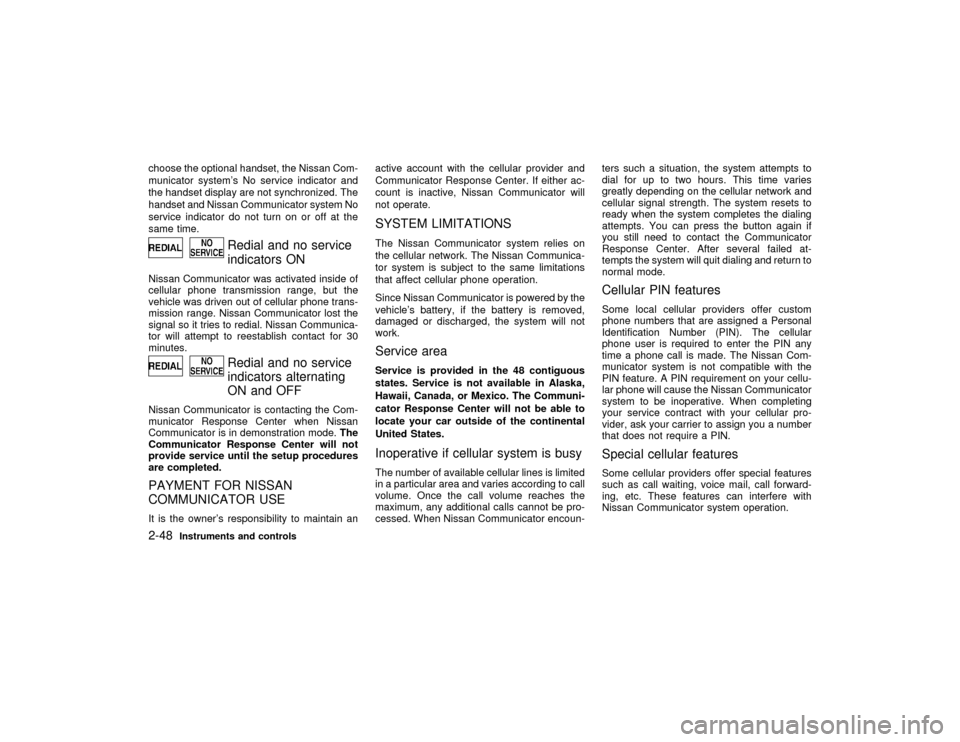
choose the optional handset, the Nissan Com-
municator system's No service indicator and
the handset display are not synchronized. The
handset and Nissan Communicator system No
service indicator do not turn on or off at the
same time.
Redial and no service
indicators ON
Nissan Communicator was activated inside of
cellular phone transmission range, but the
vehicle was driven out of cellular phone trans-
mission range. Nissan Communicator lost the
signal so it tries to redial. Nissan Communica-
tor will attempt to reestablish contact for 30
minutes.
Redial and no service
indicators alternating
ON and OFF
Nissan Communicator is contacting the Com-
municator Response Center when Nissan
Communicator is in demonstration mode.The
Communicator Response Center will not
provide service until the setup procedures
are completed.PAYMENT FOR NISSAN
COMMUNICATOR USEIt is the owner's responsibility to maintain anactive account with the cellular provider and
Communicator Response Center. If either ac-
count is inactive, Nissan Communicator will
not operate.
SYSTEM LIMITATIONSThe Nissan Communicator system relies on
the cellular network. The Nissan Communica-
tor system is subject to the same limitations
that affect cellular phone operation.
Since Nissan Communicator is powered by the
vehicle's battery, if the battery is removed,
damaged or discharged, the system will not
work.Service areaService is provided in the 48 contiguous
states. Service is not available in Alaska,
Hawaii, Canada, or Mexico. The Communi-
cator Response Center will not be able to
locate your car outside of the continental
United States.Inoperative if cellular system is busyThe number of available cellular lines is limited
in a particular area and varies according to call
volume. Once the call volume reaches the
maximum, any additional calls cannot be pro-
cessed. When Nissan Communicator encoun-ters such a situation, the system attempts to
dial for up to two hours. This time varies
greatly depending on the cellular network and
cellular signal strength. The system resets to
ready when the system completes the dialing
attempts. You can press the button again if
you still need to contact the Communicator
Response Center. After several failed at-
tempts the system will quit dialing and return to
normal mode.
Cellular PIN featuresSome local cellular providers offer custom
phone numbers that are assigned a Personal
Identification Number (PIN). The cellular
phone user is required to enter the PIN any
time a phone call is made. The Nissan Com-
municator system is not compatible with the
PIN feature. A PIN requirement on your cellu-
lar phone will cause the Nissan Communicator
system to be inoperative. When completing
your service contract with your cellular pro-
vider, ask your carrier to assign you a number
that does not require a PIN.Special cellular featuresSome cellular providers offer special features
such as call waiting, voice mail, call forward-
ing, etc. These features can interfere with
Nissan Communicator system operation.
2-48
Instruments and controls
Z
01.1.22/R50-D/V5
X
Page 102 of 274
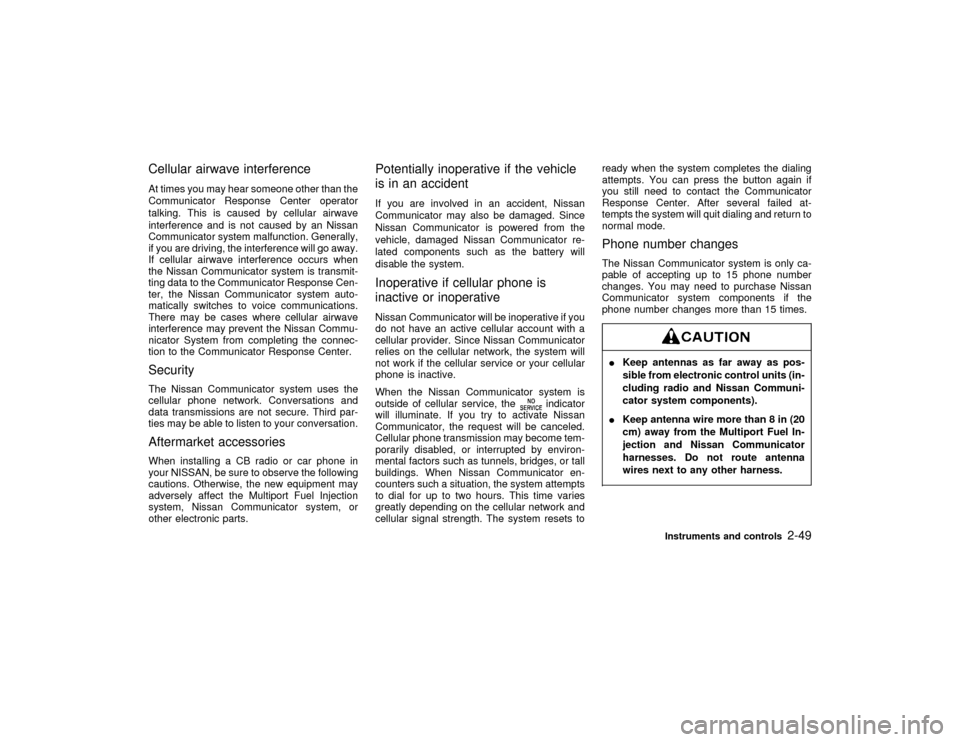
Cellular airwave interferenceAt times you may hear someone other than the
Communicator Response Center operator
talking. This is caused by cellular airwave
interference and is not caused by an Nissan
Communicator system malfunction. Generally,
if you are driving, the interference will go away.
If cellular airwave interference occurs when
the Nissan Communicator system is transmit-
ting data to the Communicator Response Cen-
ter, the Nissan Communicator system auto-
matically switches to voice communications.
There may be cases where cellular airwave
interference may prevent the Nissan Commu-
nicator System from completing the connec-
tion to the Communicator Response Center.SecurityThe Nissan Communicator system uses the
cellular phone network. Conversations and
data transmissions are not secure. Third par-
ties may be able to listen to your conversation.Aftermarket accessoriesWhen installing a CB radio or car phone in
your NISSAN, be sure to observe the following
cautions. Otherwise, the new equipment may
adversely affect the Multiport Fuel Injection
system, Nissan Communicator system, or
other electronic parts.
Potentially inoperative if the vehicle
is in an accidentIf you are involved in an accident, Nissan
Communicator may also be damaged. Since
Nissan Communicator is powered from the
vehicle, damaged Nissan Communicator re-
lated components such as the battery will
disable the system.Inoperative if cellular phone is
inactive or inoperativeNissan Communicator will be inoperative if you
do not have an active cellular account with a
cellular provider. Since Nissan Communicator
relies on the cellular network, the system will
not work if the cellular service or your cellular
phone is inactive.
When the Nissan Communicator system is
outside of cellular service, the
indicator
will illuminate. If you try to activate Nissan
Communicator, the request will be canceled.
Cellular phone transmission may become tem-
porarily disabled, or interrupted by environ-
mental factors such as tunnels, bridges, or tall
buildings. When Nissan Communicator en-
counters such a situation, the system attempts
to dial for up to two hours. This time varies
greatly depending on the cellular network and
cellular signal strength. The system resets toready when the system completes the dialing
attempts. You can press the button again if
you still need to contact the Communicator
Response Center. After several failed at-
tempts the system will quit dialing and return to
normal mode.
Phone number changesThe Nissan Communicator system is only ca-
pable of accepting up to 15 phone number
changes. You may need to purchase Nissan
Communicator system components if the
phone number changes more than 15 times.IKeep antennas as far away as pos-
sible from electronic control units (in-
cluding radio and Nissan Communi-
cator system components).
IKeep antenna wire more than 8 in (20
cm) away from the Multiport Fuel In-
jection and Nissan Communicator
harnesses. Do not route antenna
wires next to any other harness.
Instruments and controls
2-49
Z
01.1.22/R50-D/V5
X
Page 103 of 274
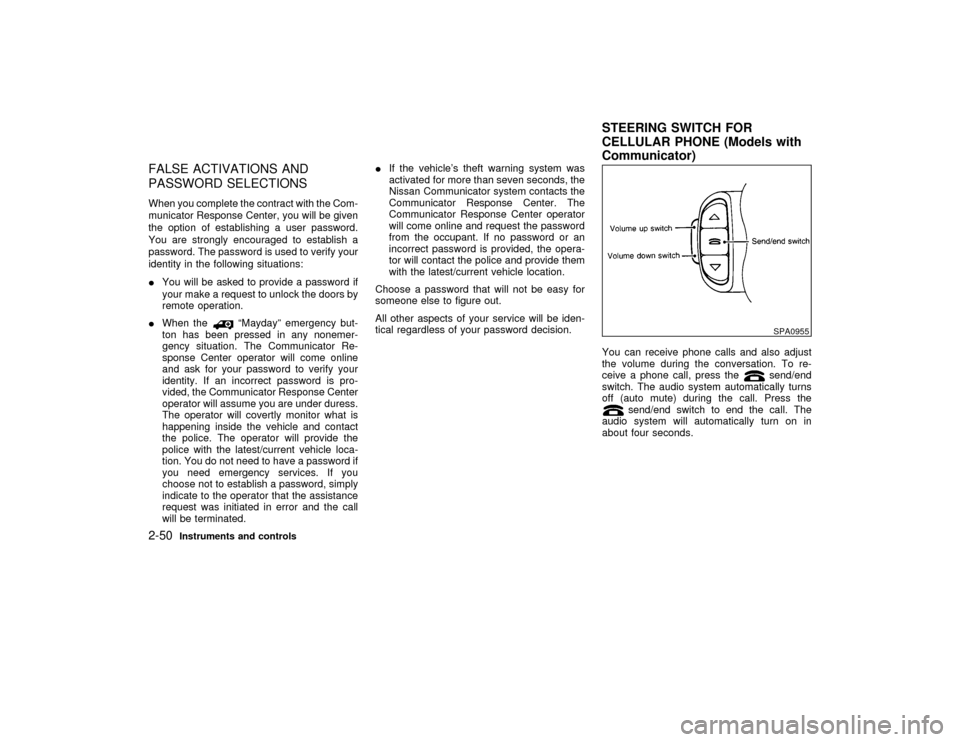
FALSE ACTIVATIONS AND
PASSWORD SELECTIONSWhen you complete the contract with the Com-
municator Response Center, you will be given
the option of establishing a user password.
You are strongly encouraged to establish a
password. The password is used to verify your
identity in the following situations:
IYou will be asked to provide a password if
your make a request to unlock the doors by
remote operation.
IWhen the
ªMaydayº emergency but-
ton has been pressed in any nonemer-
gency situation. The Communicator Re-
sponse Center operator will come online
and ask for your password to verify your
identity. If an incorrect password is pro-
vided, the Communicator Response Center
operator will assume you are under duress.
The operator will covertly monitor what is
happening inside the vehicle and contact
the police. The operator will provide the
police with the latest/current vehicle loca-
tion. You do not need to have a password if
you need emergency services. If you
choose not to establish a password, simply
indicate to the operator that the assistance
request was initiated in error and the call
will be terminated.IIf the vehicle's theft warning system was
activated for more than seven seconds, the
Nissan Communicator system contacts the
Communicator Response Center. The
Communicator Response Center operator
will come online and request the password
from the occupant. If no password or an
incorrect password is provided, the opera-
tor will contact the police and provide them
with the latest/current vehicle location.
Choose a password that will not be easy for
someone else to figure out.
All other aspects of your service will be iden-
tical regardless of your password decision.
You can receive phone calls and also adjust
the volume during the conversation. To re-
ceive a phone call, press the
send/end
switch. The audio system automatically turns
off (auto mute) during the call. Press the
send/end switch to end the call. The
audio system will automatically turn on in
about four seconds.
SPA0955
STEERING SWITCH FOR
CELLULAR PHONE (Models with
Communicator)
2-50
Instruments and controls
Z
01.1.22/R50-D/V5
X
Page 104 of 274
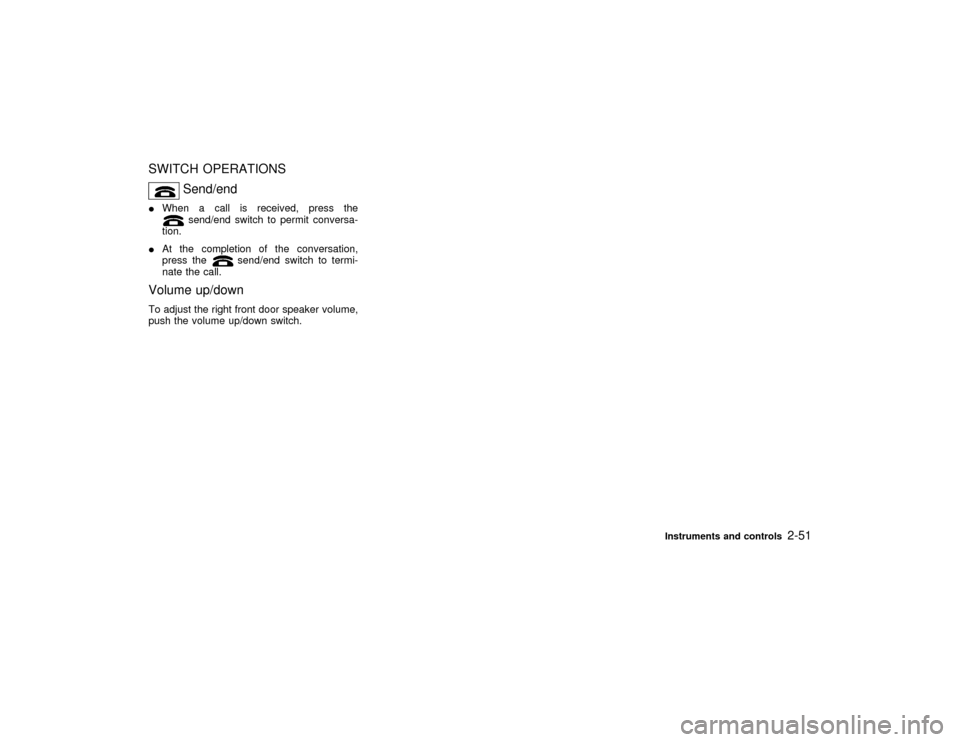
SWITCH OPERATIONS
Send/end
IWhen a call is received, press the
send/end switch to permit conversa-
tion.
IAt the completion of the conversation,
press the
send/end switch to termi-
nate the call.
Volume up/downTo adjust the right front door speaker volume,
push the volume up/down switch.
Instruments and controls
2-51
Z
01.1.22/R50-D/V5
X
Page 105 of 274
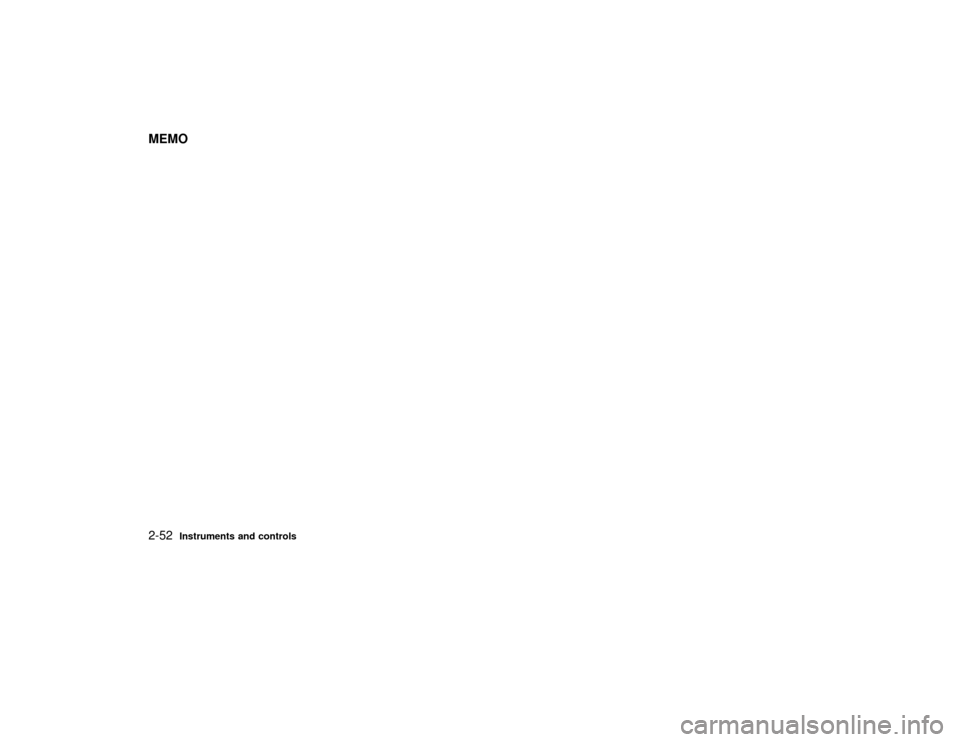
MEMO2-52
Instruments and controls
Z
01.1.22/R50-D/V5
X
Page 106 of 274
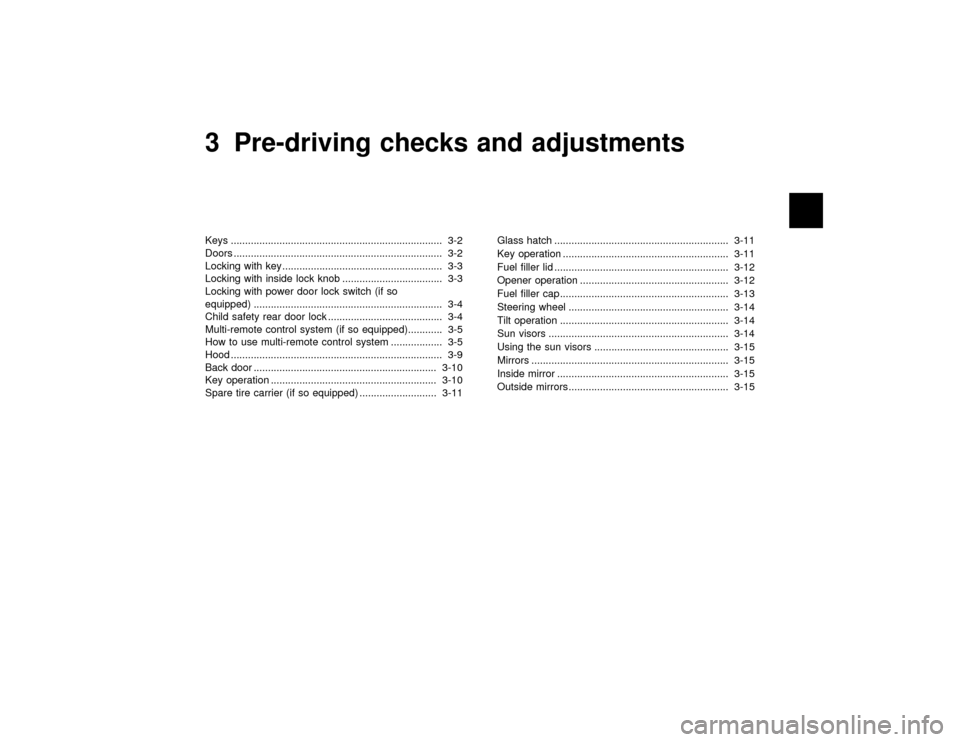
3 Pre-driving checks and adjustmentsKeys .......................................................................... 3-2
Doors ......................................................................... 3-2
Locking with key ........................................................ 3-3
Locking with inside lock knob ................................... 3-3
Locking with power door lock switch (if so
equipped) .................................................................. 3-4
Child safety rear door lock ........................................ 3-4
Multi-remote control system (if so equipped)............ 3-5
How to use multi-remote control system .................. 3-5
Hood .......................................................................... 3-9
Back door ................................................................ 3-10
Key operation .......................................................... 3-10
Spare tire carrier (if so equipped) ........................... 3-11Glass hatch ............................................................. 3-11
Key operation .......................................................... 3-11
Fuel filler lid ............................................................. 3-12
Opener operation .................................................... 3-12
Fuel filler cap ........................................................... 3-13
Steering wheel ........................................................ 3-14
Tilt operation ........................................................... 3-14
Sun visors ............................................................... 3-14
Using the sun visors ............................................... 3-15
Mirrors ..................................................................... 3-15
Inside mirror ............................................................ 3-15
Outside mirrors ........................................................ 3-15
Z
01.1.22/R50-D/V5
X
Page 107 of 274
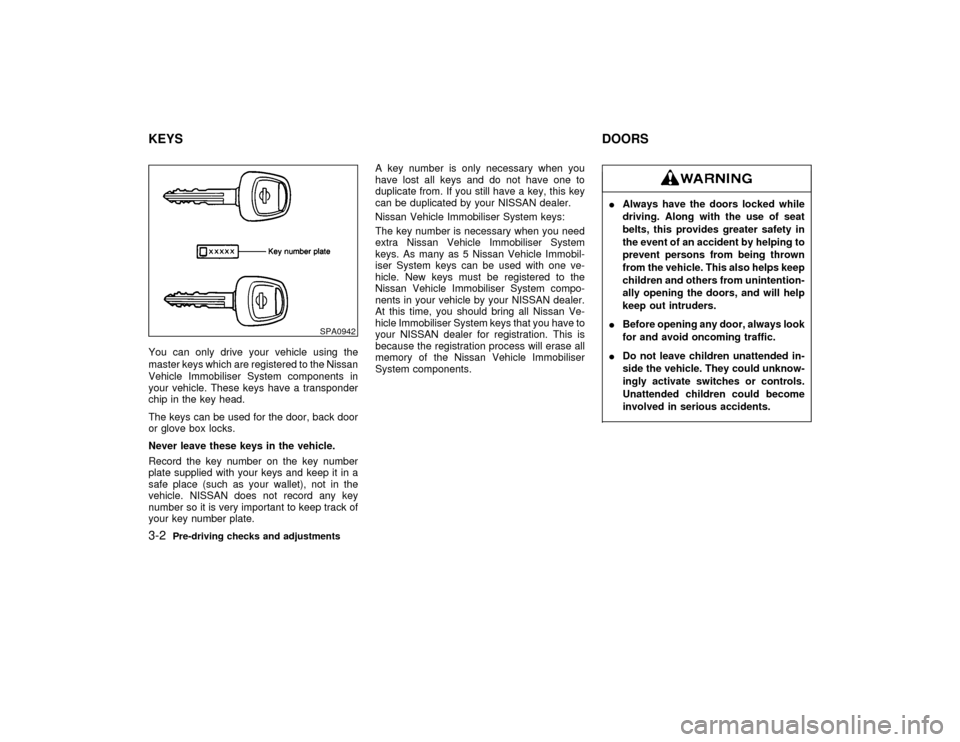
You can only drive your vehicle using the
master keys which are registered to the Nissan
Vehicle Immobiliser System components in
your vehicle. These keys have a transponder
chip in the key head.
The keys can be used for the door, back door
or glove box locks.
Never leave these keys in the vehicle.
Record the key number on the key number
plate supplied with your keys and keep it in a
safe place (such as your wallet), not in the
vehicle. NISSAN does not record any key
number so it is very important to keep track of
your key number plate.A key number is only necessary when you
have lost all keys and do not have one to
duplicate from. If you still have a key, this key
can be duplicated by your NISSAN dealer.
Nissan Vehicle Immobiliser System keys:
The key number is necessary when you need
extra Nissan Vehicle Immobiliser System
keys. As many as 5 Nissan Vehicle Immobil-
iser System keys can be used with one ve-
hicle. New keys must be registered to the
Nissan Vehicle Immobiliser System compo-
nents in your vehicle by your NISSAN dealer.
At this time, you should bring all Nissan Ve-
hicle Immobiliser System keys that you have to
your NISSAN dealer for registration. This is
because the registration process will erase all
memory of the Nissan Vehicle Immobiliser
System components.
IAlways have the doors locked while
driving. Along with the use of seat
belts, this provides greater safety in
the event of an accident by helping to
prevent persons from being thrown
from the vehicle. This also helps keep
children and others from unintention-
ally opening the doors, and will help
keep out intruders.
IBefore opening any door, always look
for and avoid oncoming traffic.
IDo not leave children unattended in-
side the vehicle. They could unknow-
ingly activate switches or controls.
Unattended children could become
involved in serious accidents.
SPA0942
KEYSDOORS3-2
Pre-driving checks and adjustments
Z
01.1.22/R50-D/V5
X
Page 108 of 274
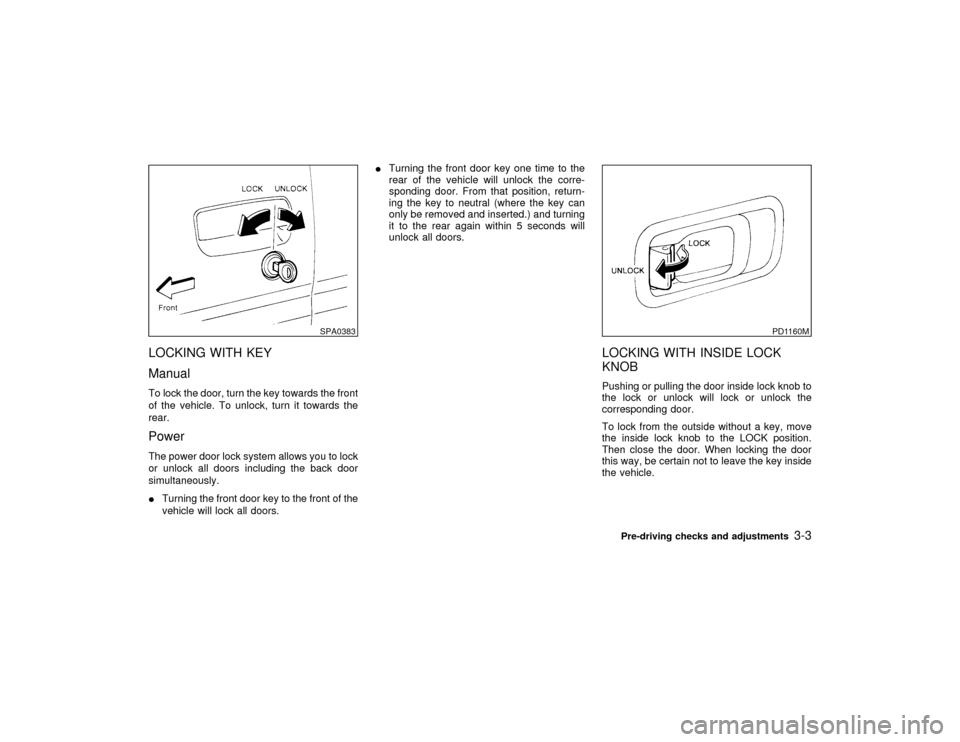
LOCKING WITH KEY
ManualTo lock the door, turn the key towards the front
of the vehicle. To unlock, turn it towards the
rear.PowerThe power door lock system allows you to lock
or unlock all doors including the back door
simultaneously.
ITurning the front door key to the front of the
vehicle will lock all doors.ITurning the front door key one time to the
rear of the vehicle will unlock the corre-
sponding door. From that position, return-
ing the key to neutral (where the key can
only be removed and inserted.) and turning
it to the rear again within 5 seconds will
unlock all doors.
LOCKING WITH INSIDE LOCK
KNOBPushing or pulling the door inside lock knob to
the lock or unlock will lock or unlock the
corresponding door.
To lock from the outside without a key, move
the inside lock knob to the LOCK position.
Then close the door. When locking the door
this way, be certain not to leave the key inside
the vehicle.
SPA0383
PD1160M
Pre-driving checks and adjustments
3-3
Z
01.1.22/R50-D/V5
X
Page 109 of 274
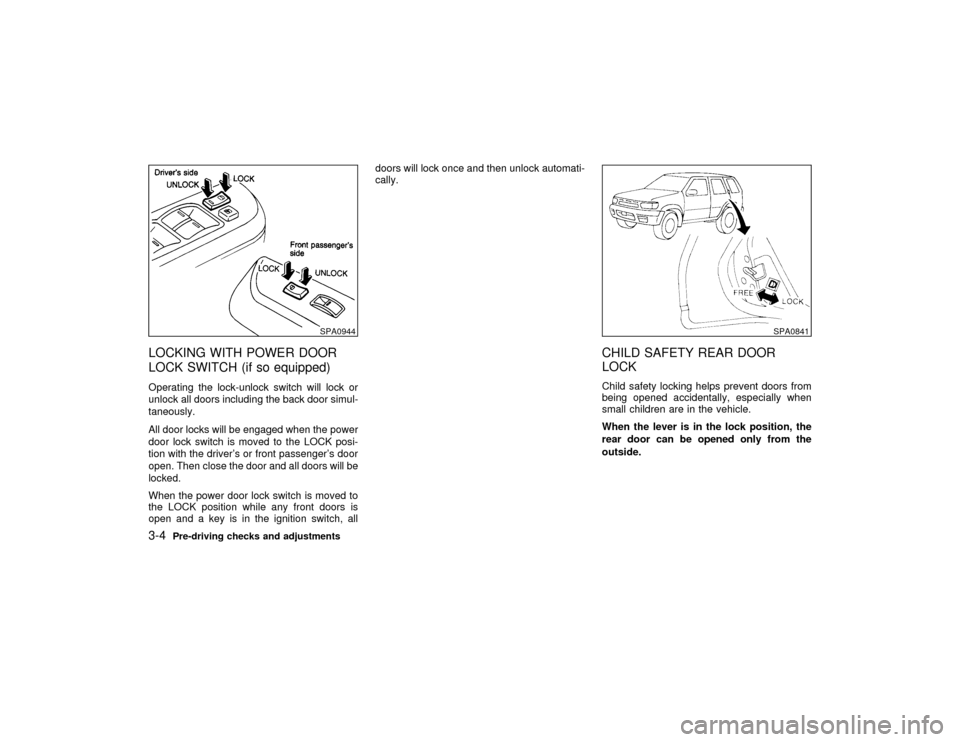
LOCKING WITH POWER DOOR
LOCK SWITCH (if so equipped)Operating the lock-unlock switch will lock or
unlock all doors including the back door simul-
taneously.
All door locks will be engaged when the power
door lock switch is moved to the LOCK posi-
tion with the driver's or front passenger's door
open. Then close the door and all doors will be
locked.
When the power door lock switch is moved to
the LOCK position while any front doors is
open and a key is in the ignition switch, alldoors will lock once and then unlock automati-
cally.
CHILD SAFETY REAR DOOR
LOCKChild safety locking helps prevent doors from
being opened accidentally, especially when
small children are in the vehicle.
When the lever is in the lock position, the
rear door can be opened only from the
outside.
SPA0944
SPA0841
3-4
Pre-driving checks and adjustments
Z
01.1.22/R50-D/V5
X
Page 110 of 274
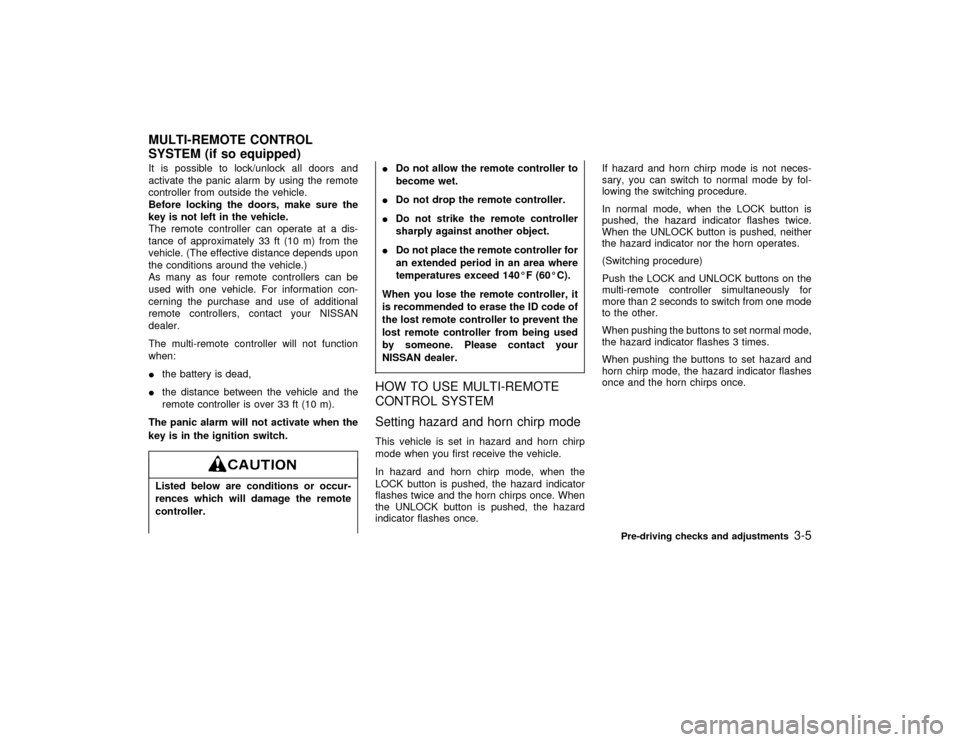
It is possible to lock/unlock all doors and
activate the panic alarm by using the remote
controller from outside the vehicle.
Before locking the doors, make sure the
key is not left in the vehicle.
The remote controller can operate at a dis-
tance of approximately 33 ft (10 m) from the
vehicle. (The effective distance depends upon
the conditions around the vehicle.)
As many as four remote controllers can be
used with one vehicle. For information con-
cerning the purchase and use of additional
remote controllers, contact your NISSAN
dealer.
The multi-remote controller will not function
when:
Ithe battery is dead,
Ithe distance between the vehicle and the
remote controller is over 33 ft (10 m).
The panic alarm will not activate when the
key is in the ignition switch.Listed below are conditions or occur-
rences which will damage the remote
controller.IDo not allow the remote controller to
become wet.
IDo not drop the remote controller.
IDo not strike the remote controller
sharply against another object.
IDo not place the remote controller for
an extended period in an area where
temperatures exceed 140ÉF (60ÉC).
When you lose the remote controller, it
is recommended to erase the ID code of
the lost remote controller to prevent the
lost remote controller from being used
by someone. Please contact your
NISSAN dealer.
HOW TO USE MULTI-REMOTE
CONTROL SYSTEM
Setting hazard and horn chirp modeThis vehicle is set in hazard and horn chirp
mode when you first receive the vehicle.
In hazard and horn chirp mode, when the
LOCK button is pushed, the hazard indicator
flashes twice and the horn chirps once. When
the UNLOCK button is pushed, the hazard
indicator flashes once.If hazard and horn chirp mode is not neces-
sary, you can switch to normal mode by fol-
lowing the switching procedure.
In normal mode, when the LOCK button is
pushed, the hazard indicator flashes twice.
When the UNLOCK button is pushed, neither
the hazard indicator nor the horn operates.
(Switching procedure)
Push the LOCK and UNLOCK buttons on the
multi-remote controller simultaneously for
more than 2 seconds to switch from one mode
to the other.
When pushing the buttons to set normal mode,
the hazard indicator flashes 3 times.
When pushing the buttons to set hazard and
horn chirp mode, the hazard indicator flashes
once and the horn chirps once.
MULTI-REMOTE CONTROL
SYSTEM (if so equipped)
Pre-driving checks and adjustments
3-5
Z
01.1.22/R50-D/V5
X