NISSAN PATHFINDER 1999 R50 / 2.G Manual Online
Manufacturer: NISSAN, Model Year: 1999, Model line: PATHFINDER, Model: NISSAN PATHFINDER 1999 R50 / 2.GPages: 274, PDF Size: 2.34 MB
Page 81 of 274
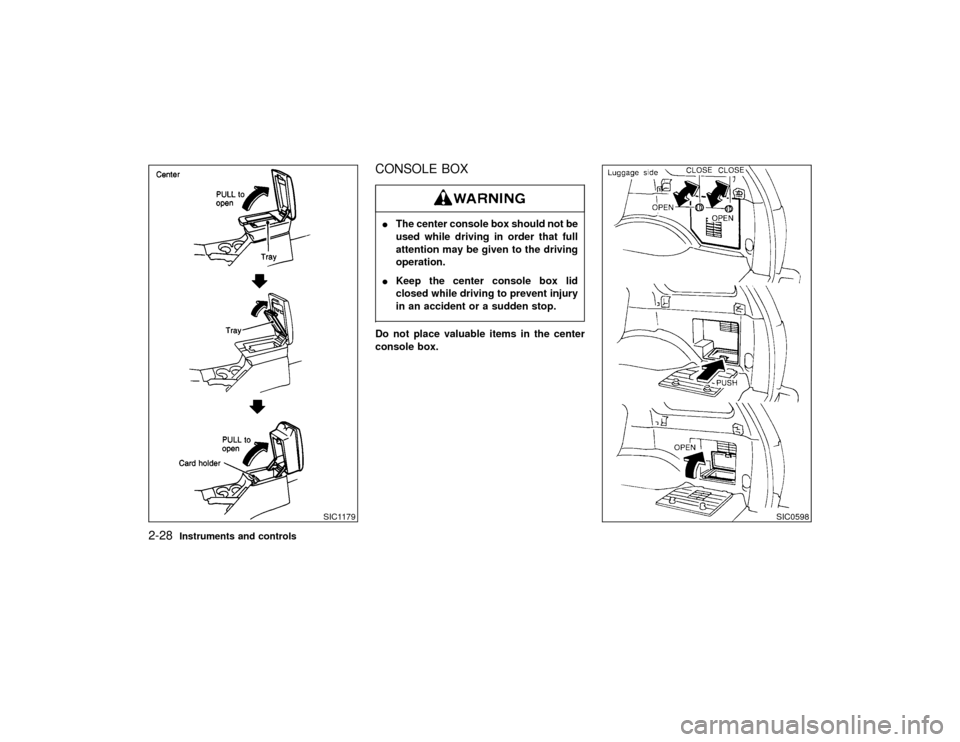
CONSOLE BOXIThe center console box should not be
used while driving in order that full
attention may be given to the driving
operation.
IKeep the center console box lid
closed while driving to prevent injury
in an accident or a sudden stop.Do not place valuable items in the center
console box.
SIC1179
SIC0598
2-28
Instruments and controls
Z
01.1.22/R50-D/V5
X
Page 82 of 274
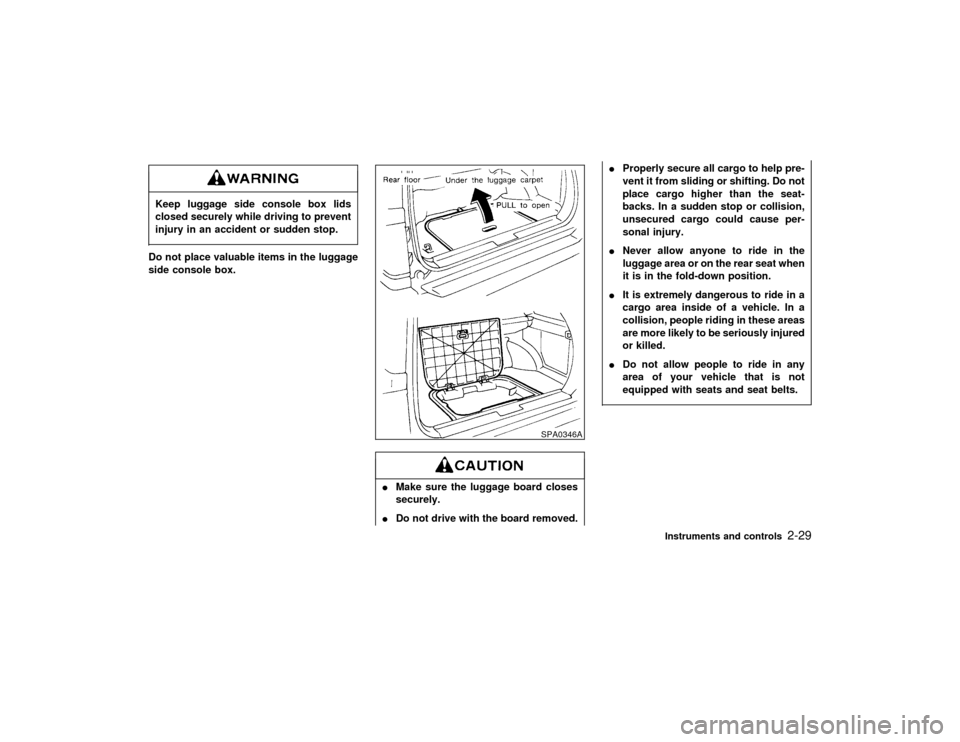
Keep luggage side console box lids
closed securely while driving to prevent
injury in an accident or sudden stop.Do not place valuable items in the luggage
side console box.
IMake sure the luggage board closes
securely.
IDo not drive with the board removed.IProperly secure all cargo to help pre-
vent it from sliding or shifting. Do not
place cargo higher than the seat-
backs. In a sudden stop or collision,
unsecured cargo could cause per-
sonal injury.
INever allow anyone to ride in the
luggage area or on the rear seat when
it is in the fold-down position.
IIt is extremely dangerous to ride in a
cargo area inside of a vehicle. In a
collision, people riding in these areas
are more likely to be seriously injured
or killed.
IDo not allow people to ride in any
area of your vehicle that is not
equipped with seats and seat belts.
SPA0346A
Instruments and controls
2-29
Z
01.1.22/R50-D/V5
X
Page 83 of 274
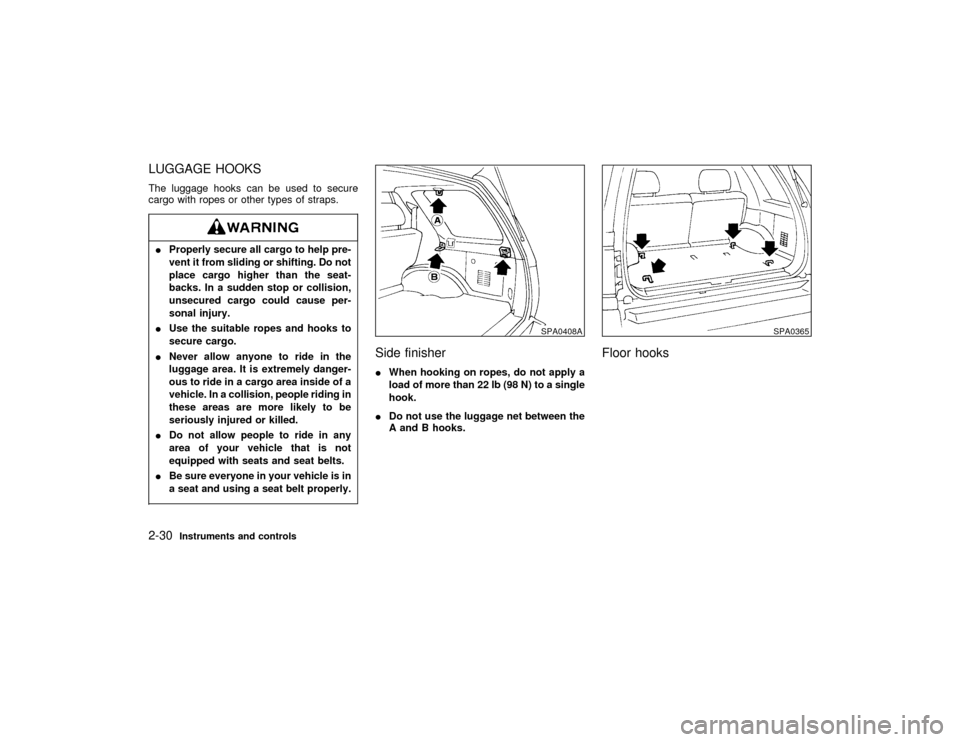
LUGGAGE HOOKSThe luggage hooks can be used to secure
cargo with ropes or other types of straps.IProperly secure all cargo to help pre-
vent it from sliding or shifting. Do not
place cargo higher than the seat-
backs. In a sudden stop or collision,
unsecured cargo could cause per-
sonal injury.
IUse the suitable ropes and hooks to
secure cargo.
INever allow anyone to ride in the
luggage area. It is extremely danger-
ous to ride in a cargo area inside of a
vehicle. In a collision, people riding in
these areas are more likely to be
seriously injured or killed.
IDo not allow people to ride in any
area of your vehicle that is not
equipped with seats and seat belts.
IBe sure everyone in your vehicle is in
a seat and using a seat belt properly.
Side finisherIWhen hooking on ropes, do not apply a
load of more than 22 lb (98 N) to a single
hook.
IDo not use the luggage net between the
A and B hooks.
Floor hooks
SPA0408A
SPA0365
2-30
Instruments and controls
Z
01.1.22/R50-D/V5
X
Page 84 of 274
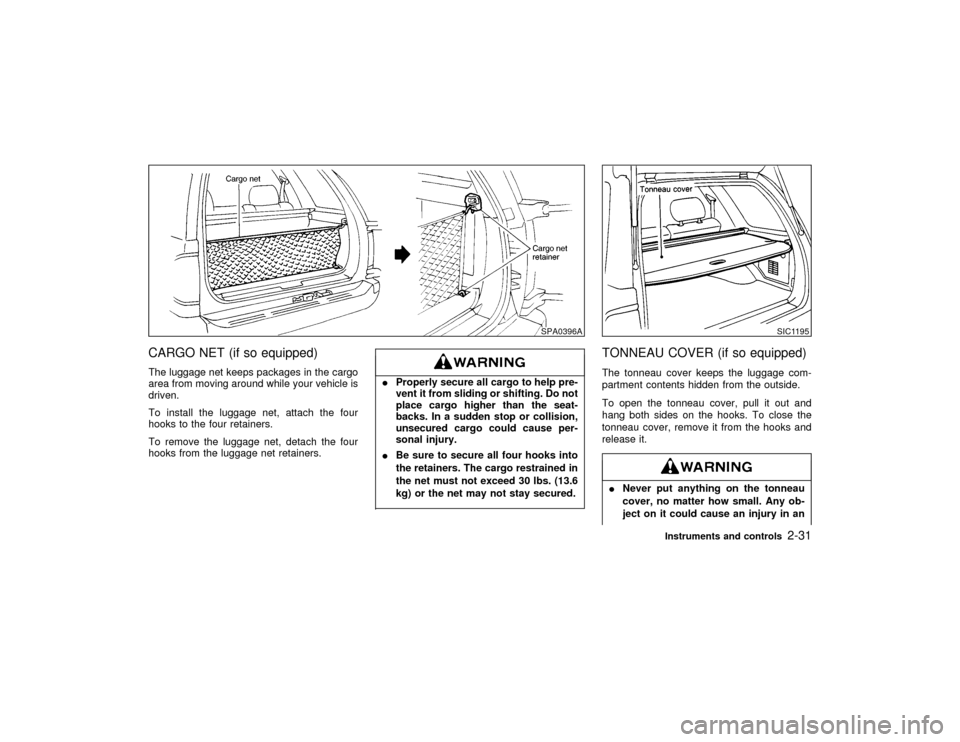
CARGO NET (if so equipped)The luggage net keeps packages in the cargo
area from moving around while your vehicle is
driven.
To install the luggage net, attach the four
hooks to the four retainers.
To remove the luggage net, detach the four
hooks from the luggage net retainers.
IProperly secure all cargo to help pre-
vent it from sliding or shifting. Do not
place cargo higher than the seat-
backs. In a sudden stop or collision,
unsecured cargo could cause per-
sonal injury.
IBe sure to secure all four hooks into
the retainers. The cargo restrained in
the net must not exceed 30 lbs. (13.6
kg) or the net may not stay secured.
TONNEAU COVER (if so equipped)The tonneau cover keeps the luggage com-
partment contents hidden from the outside.
To open the tonneau cover, pull it out and
hang both sides on the hooks. To close the
tonneau cover, remove it from the hooks and
release it.INever put anything on the tonneau
cover, no matter how small. Any ob-
ject on it could cause an injury in an
SPA0396A
SIC1195
Instruments and controls
2-31
Z
01.1.22/R50-D/V5
X
Page 85 of 274
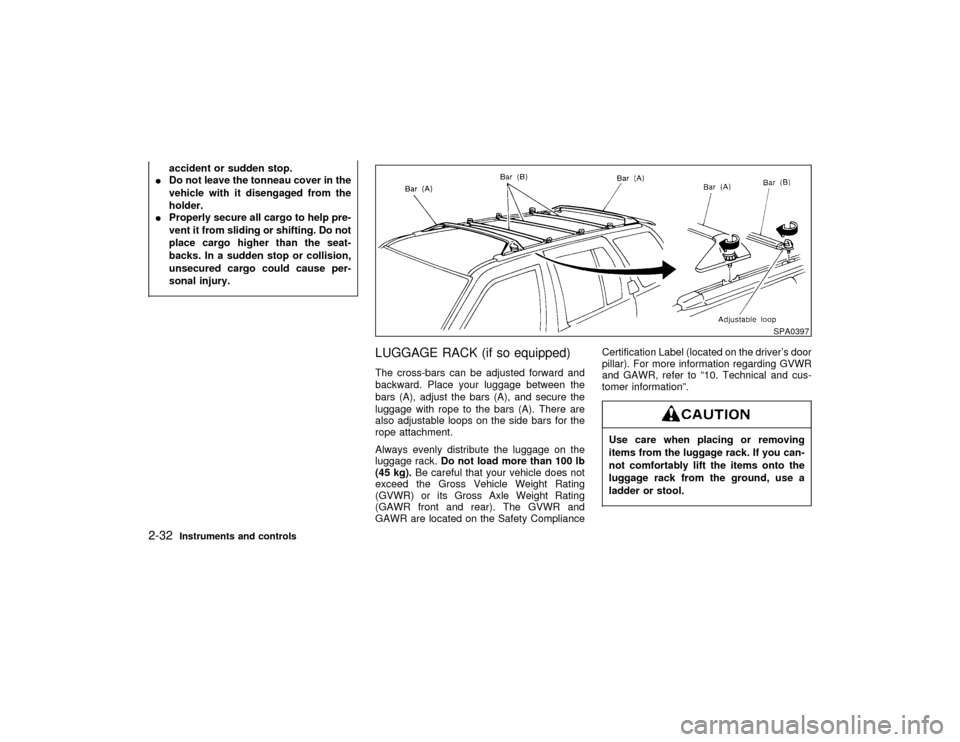
accident or sudden stop.
IDo not leave the tonneau cover in the
vehicle with it disengaged from the
holder.
IProperly secure all cargo to help pre-
vent it from sliding or shifting. Do not
place cargo higher than the seat-
backs. In a sudden stop or collision,
unsecured cargo could cause per-
sonal injury.
LUGGAGE RACK (if so equipped)The cross-bars can be adjusted forward and
backward. Place your luggage between the
bars (A), adjust the bars (A), and secure the
luggage with rope to the bars (A). There are
also adjustable loops on the side bars for the
rope attachment.
Always evenly distribute the luggage on the
luggage rack.Do not load more than 100 lb
(45 kg).Be careful that your vehicle does not
exceed the Gross Vehicle Weight Rating
(GVWR) or its Gross Axle Weight Rating
(GAWR front and rear). The GVWR and
GAWR are located on the Safety ComplianceCertification Label (located on the driver's door
pillar). For more information regarding GVWR
and GAWR, refer to ª10. Technical and cus-
tomer informationº.
Use care when placing or removing
items from the luggage rack. If you can-
not comfortably lift the items onto the
luggage rack from the ground, use a
ladder or stool.
SPA0397
2-32
Instruments and controls
Z
01.1.22/R50-D/V5
X
Page 86 of 274
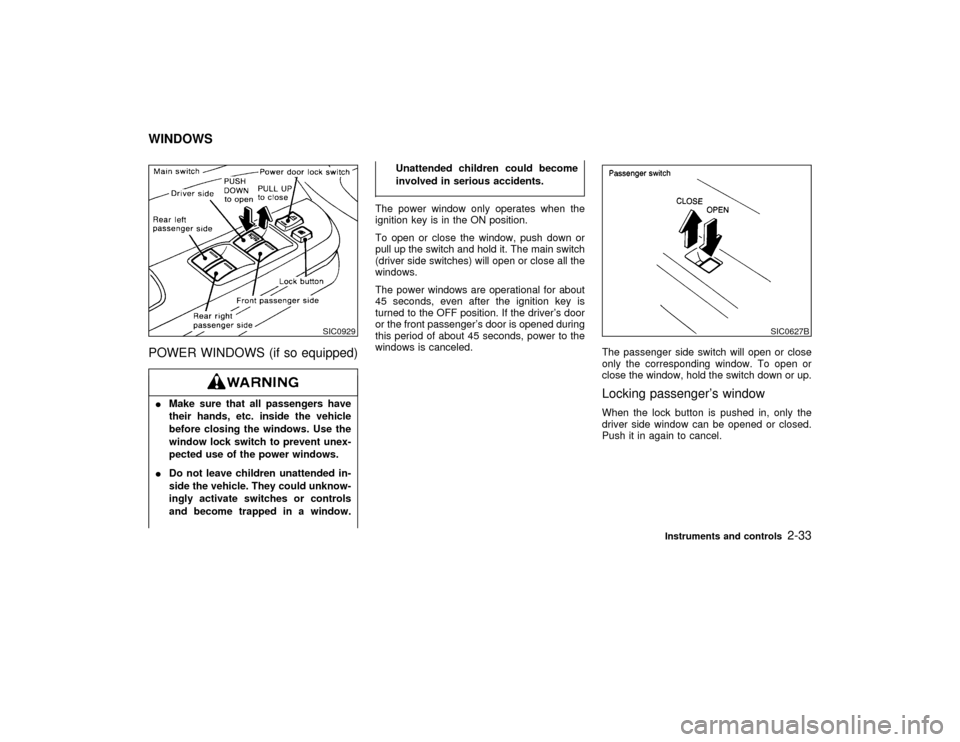
POWER WINDOWS (if so equipped)IMake sure that all passengers have
their hands, etc. inside the vehicle
before closing the windows. Use the
window lock switch to prevent unex-
pected use of the power windows.
IDo not leave children unattended in-
side the vehicle. They could unknow-
ingly activate switches or controls
and become trapped in a window.Unattended children could become
involved in serious accidents.
The power window only operates when the
ignition key is in the ON position.
To open or close the window, push down or
pull up the switch and hold it. The main switch
(driver side switches) will open or close all the
windows.
The power windows are operational for about
45 seconds, even after the ignition key is
turned to the OFF position. If the driver's door
or the front passenger's door is opened during
this period of about 45 seconds, power to the
windows is canceled.
The passenger side switch will open or close
only the corresponding window. To open or
close the window, hold the switch down or up.
Locking passenger's windowWhen the lock button is pushed in, only the
driver side window can be opened or closed.
Push it in again to cancel.
SIC0929
SIC0627B
WINDOWS
Instruments and controls
2-33
Z
01.1.22/R50-D/V5
X
Page 87 of 274
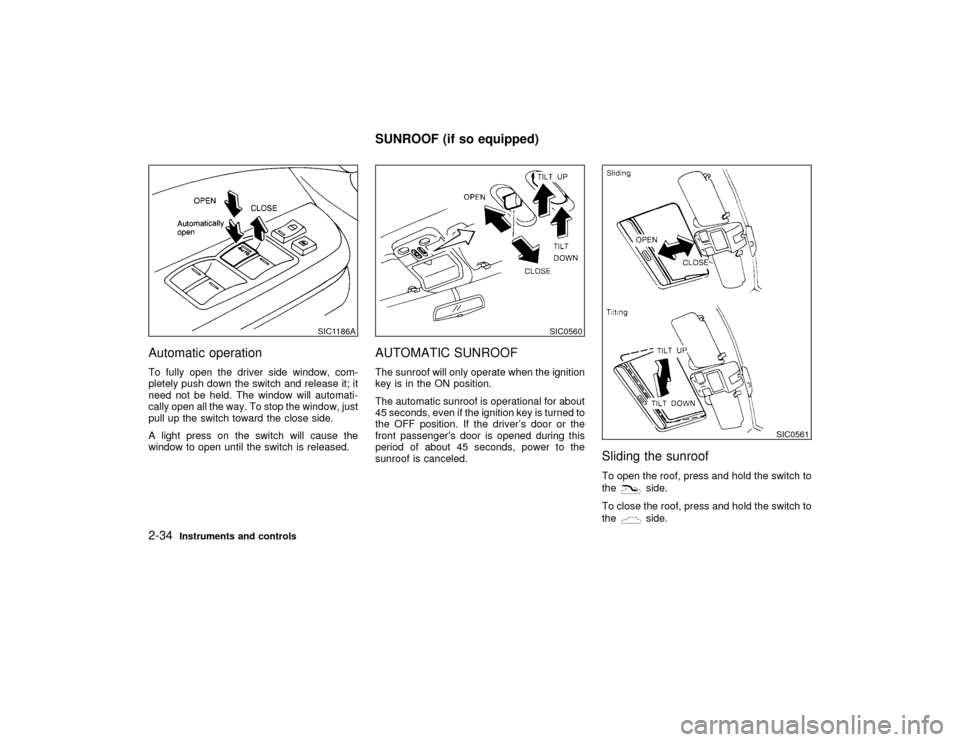
Automatic operationTo fully open the driver side window, com-
pletely push down the switch and release it; it
need not be held. The window will automati-
cally open all the way. To stop the window, just
pull up the switch toward the close side.
A light press on the switch will cause the
window to open until the switch is released.
AUTOMATIC SUNROOFThe sunroof will only operate when the ignition
key is in the ON position.
The automatic sunroof is operational for about
45 seconds, even if the ignition key is turned to
the OFF position. If the driver's door or the
front passenger's door is opened during this
period of about 45 seconds, power to the
sunroof is canceled.
Sliding the sunroofTo open the roof, press and hold the switch to
the
side.
To close the roof, press and hold the switch to
theside.
SIC1186A
SIC0560
SIC0561
SUNROOF (if so equipped)
2-34
Instruments and controls
Z
01.1.22/R50-D/V5
X
Page 88 of 274
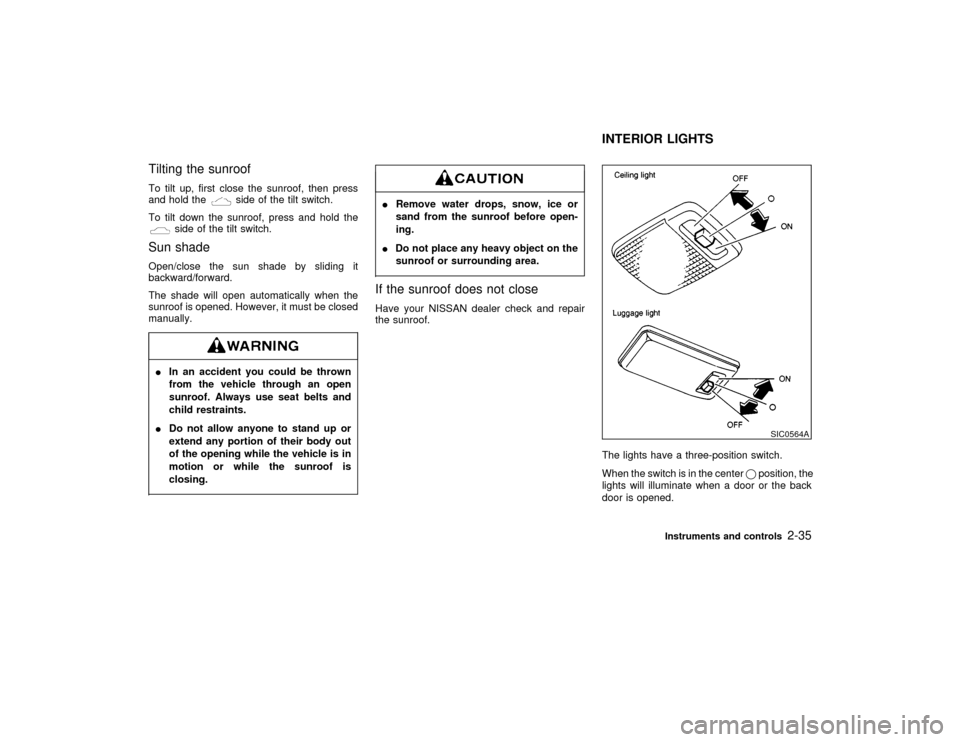
Tilting the sunroofTo tilt up, first close the sunroof, then press
and hold the
side of the tilt switch.
To tilt down the sunroof, press and hold the
side of the tilt switch.
Sun shadeOpen/close the sun shade by sliding it
backward/forward.
The shade will open automatically when the
sunroof is opened. However, it must be closed
manually.IIn an accident you could be thrown
from the vehicle through an open
sunroof. Always use seat belts and
child restraints.
IDo not allow anyone to stand up or
extend any portion of their body out
of the opening while the vehicle is in
motion or while the sunroof is
closing.
IRemove water drops, snow, ice or
sand from the sunroof before open-
ing.
IDo not place any heavy object on the
sunroof or surrounding area.If the sunroof does not closeHave your NISSAN dealer check and repair
the sunroof.
The lights have a three-position switch.
When the switch is in the centerqposition, the
lights will illuminate when a door or the back
door is opened.
SIC0564A
INTERIOR LIGHTS
Instruments and controls
2-35
Z
01.1.22/R50-D/V5
X
Page 89 of 274
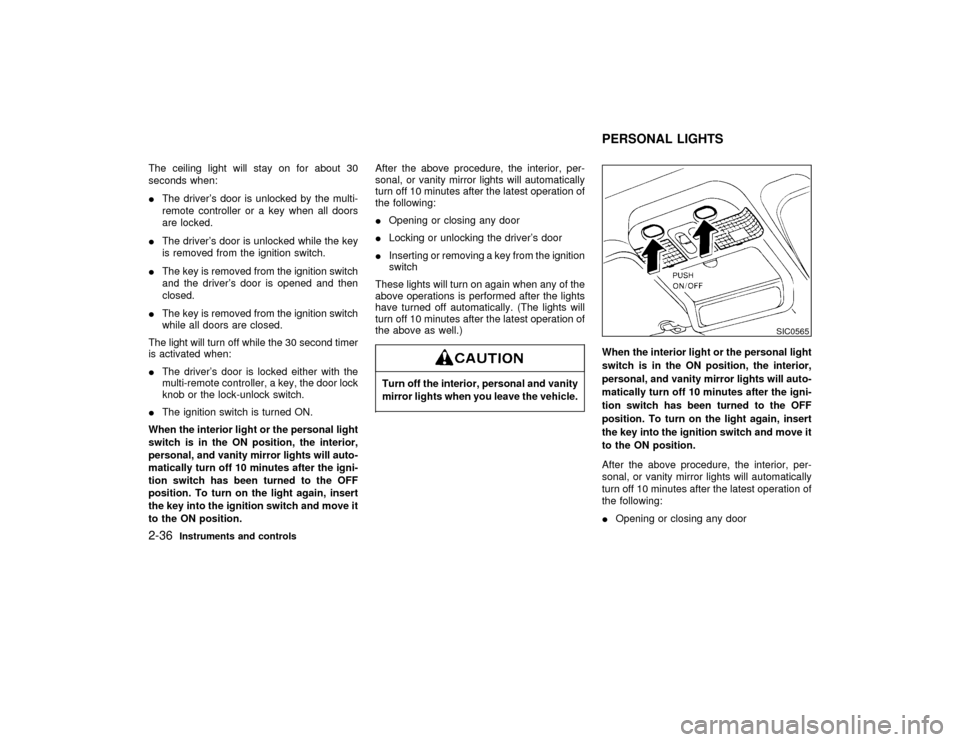
The ceiling light will stay on for about 30
seconds when:
IThe driver's door is unlocked by the multi-
remote controller or a key when all doors
are locked.
IThe driver's door is unlocked while the key
is removed from the ignition switch.
IThe key is removed from the ignition switch
and the driver's door is opened and then
closed.
IThe key is removed from the ignition switch
while all doors are closed.
The light will turn off while the 30 second timer
is activated when:
IThe driver's door is locked either with the
multi-remote controller, a key, the door lock
knob or the lock-unlock switch.
IThe ignition switch is turned ON.
When the interior light or the personal light
switch is in the ON position, the interior,
personal, and vanity mirror lights will auto-
matically turn off 10 minutes after the igni-
tion switch has been turned to the OFF
position. To turn on the light again, insert
the key into the ignition switch and move it
to the ON position.After the above procedure, the interior, per-
sonal, or vanity mirror lights will automatically
turn off 10 minutes after the latest operation of
the following:
IOpening or closing any door
ILocking or unlocking the driver's door
IInserting or removing a key from the ignition
switch
These lights will turn on again when any of the
above operations is performed after the lights
have turned off automatically. (The lights will
turn off 10 minutes after the latest operation of
the above as well.)
Turn off the interior, personal and vanity
mirror lights when you leave the vehicle.
When the interior light or the personal light
switch is in the ON position, the interior,
personal, and vanity mirror lights will auto-
matically turn off 10 minutes after the igni-
tion switch has been turned to the OFF
position. To turn on the light again, insert
the key into the ignition switch and move it
to the ON position.
After the above procedure, the interior, per-
sonal, or vanity mirror lights will automatically
turn off 10 minutes after the latest operation of
the following:
IOpening or closing any door
SIC0565
PERSONAL LIGHTS
2-36
Instruments and controls
Z
01.1.22/R50-D/V5
X
Page 90 of 274
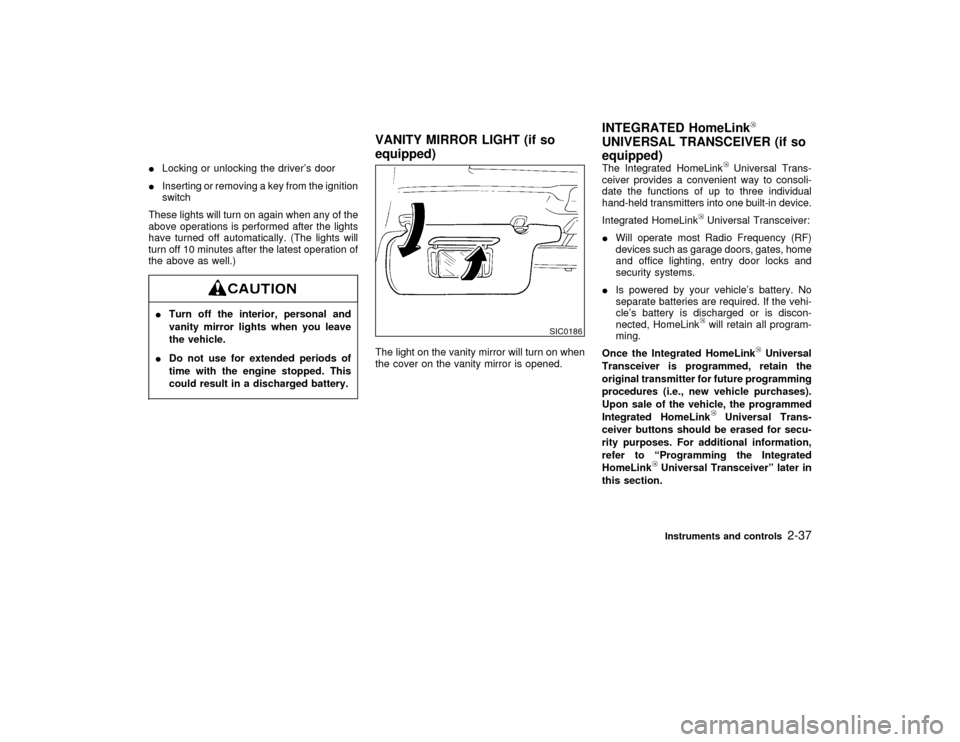
ILocking or unlocking the driver's door
IInserting or removing a key from the ignition
switch
These lights will turn on again when any of the
above operations is performed after the lights
have turned off automatically. (The lights will
turn off 10 minutes after the latest operation of
the above as well.)ITurn off the interior, personal and
vanity mirror lights when you leave
the vehicle.
IDo not use for extended periods of
time with the engine stopped. This
could result in a discharged battery.
The light on the vanity mirror will turn on when
the cover on the vanity mirror is opened.The Integrated HomeLink
Universal Trans-
ceiver provides a convenient way to consoli-
date the functions of up to three individual
hand-held transmitters into one built-in device.
Integrated HomeLink
Universal Transceiver:
IWill operate most Radio Frequency (RF)
devices such as garage doors, gates, home
and office lighting, entry door locks and
security systems.
IIs powered by your vehicle's battery. No
separate batteries are required. If the vehi-
cle's battery is discharged or is discon-
nected, HomeLinkwill retain all program-
ming.
Once the Integrated HomeLink
Universal
Transceiver is programmed, retain the
original transmitter for future programming
procedures (i.e., new vehicle purchases).
Upon sale of the vehicle, the programmed
Integrated HomeLink
Universal Trans-
ceiver buttons should be erased for secu-
rity purposes. For additional information,
refer to ªProgramming the Integrated
HomeLink
Universal Transceiverº later in
this section.
SIC0186
VANITY MIRROR LIGHT (if so
equipped)INTEGRATED HomeLink
UNIVERSAL TRANSCEIVER (if so
equipped)
Instruments and controls
2-37
Z
01.1.22/R50-D/V5
X