key NISSAN PATHFINDER 2017 R52 / 4.G Navigation Manual
[x] Cancel search | Manufacturer: NISSAN, Model Year: 2017, Model line: PATHFINDER, Model: NISSAN PATHFINDER 2017 R52 / 4.GPages: 164, PDF Size: 0.78 MB
Page 6 of 164
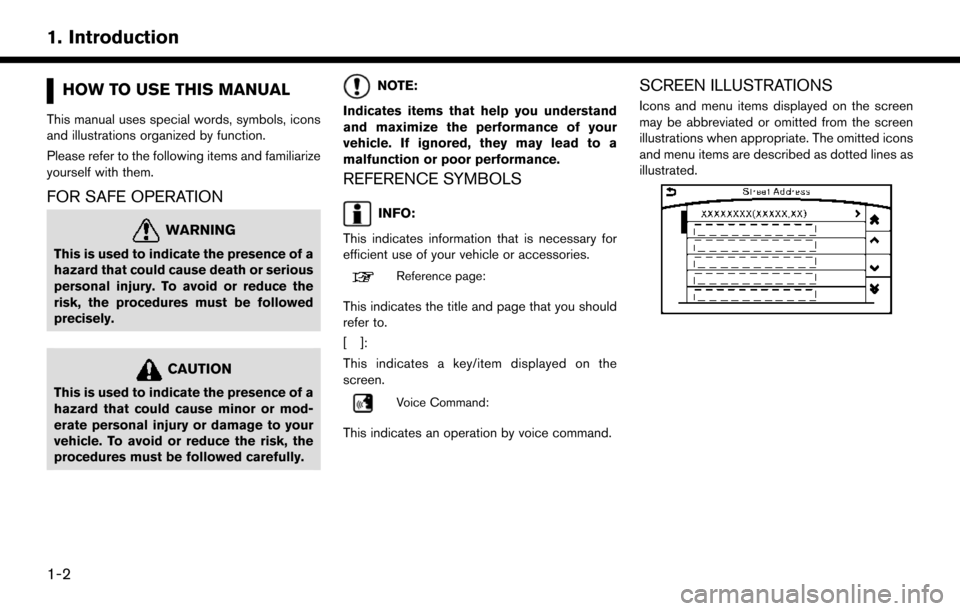
HOW TO USE THIS MANUAL
This manual uses special words, symbols, icons
and illustrations organized by function.
Please refer to the following items and familiarize
yourself with them.
FOR SAFE OPERATION
WARNING
This is used to indicate the presence of a
hazard that could cause death or serious
personal injury. To avoid or reduce the
risk, the procedures must be followed
precisely.
CAUTION
This is used to indicate the presence of a
hazard that could cause minor or mod-
erate personal injury or damage to your
vehicle. To avoid or reduce the risk, the
procedures must be followed carefully.
NOTE:
Indicates items that help you understand
and maximize the performance of your
vehicle. If ignored, they may lead to a
malfunction or poor performance.
REFERENCE SYMBOLS
INFO:
This indicates information that is necessary for
efficient use of your vehicle or accessories.
Reference page:
This indicates the title and page that you should
refer to.
[]:
This indicates a key/item displayed on the
screen.
Voice Command:
This indicates an operation by voice command.
SCREEN ILLUSTRATIONS
Icons and menu items displayed on the screen
may be abbreviated or omitted from the screen
illustrations when appropriate. The omitted icons
and menu items are described as dotted lines as
illustrated.
1-2
1. Introduction
Page 17 of 164
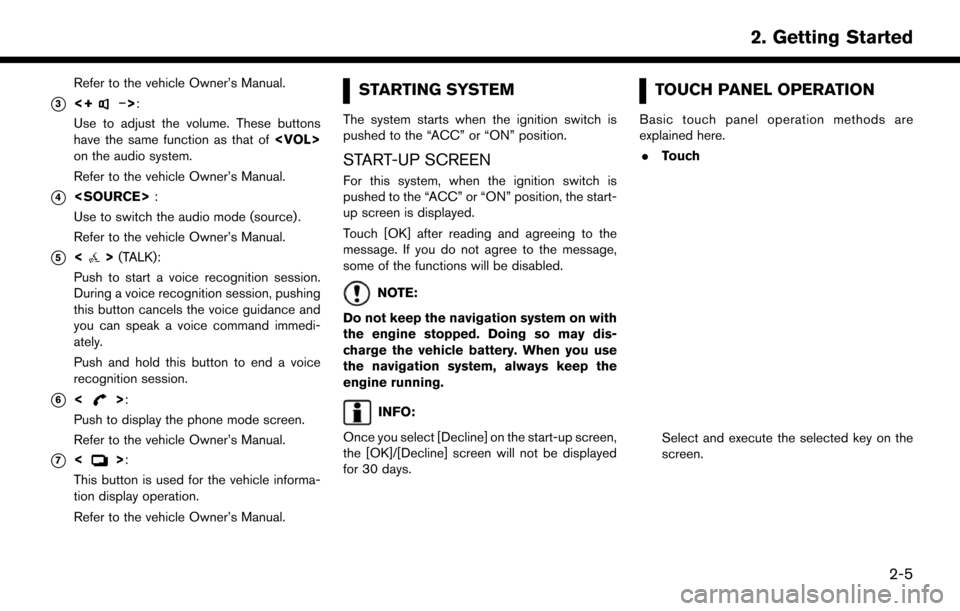
Refer to the vehicle Owner’s Manual.
*3<+�í>:
Use to adjust the volume. These buttons
have the same function as that of
on the audio system.
Refer to the vehicle Owner’s Manual.
*4
Use to switch the audio mode (source) .
Refer to the vehicle Owner’s Manual.
*5<> (TALK):
Push to start a voice recognition session.
During a voice recognition session, pushing
this button cancels the voice guidance and
you can speak a voice command immedi-
ately.
Push and hold this button to end a voice
recognition session.
*6<>:
Push to display the phone mode screen.
Refer to the vehicle Owner’s Manual.
*7<>:
This button is used for the vehicle informa-
tion display operation.
Refer to the vehicle Owner’s Manual.
STARTING SYSTEM
The system starts when the ignition switch is
pushed to the “ACC” or “ON” position.
START-UP SCREEN
For this system, when the ignition switch is
pushed to the “ACC” or “ON” position, the start-
up screen is displayed.
Touch [OK] after reading and agreeing to the
message. If you do not agree to the message,
some of the functions will be disabled.
NOTE:
Do not keep the navigation system on with
the engine stopped. Doing so may dis-
charge the vehicle battery. When you use
the navigation system, always keep the
engine running.
INFO:
Once you select [Decline] on the start-up screen,
the [OK]/[Decline] screen will not be displayed
for 30 days.
TOUCH PANEL OPERATION
Basic touch panel operation methods are
explained here. . Touch
Select and execute the selected key on the
screen.
2-5
2. Getting Started
Page 19 of 164
![NISSAN PATHFINDER 2017 R52 / 4.G Navigation Manual SELECTING ITEM
When the item is touched, it is executed and the
next screen is displayed.
Touch [
] to return to the previous screen.
ADJUSTING VOLUME AND SET-
TINGS
Set the volume and brightness.
Tou NISSAN PATHFINDER 2017 R52 / 4.G Navigation Manual SELECTING ITEM
When the item is touched, it is executed and the
next screen is displayed.
Touch [
] to return to the previous screen.
ADJUSTING VOLUME AND SET-
TINGS
Set the volume and brightness.
Tou](/img/5/542/w960_542-18.png)
SELECTING ITEM
When the item is touched, it is executed and the
next screen is displayed.
Touch [
] to return to the previous screen.
ADJUSTING VOLUME AND SET-
TINGS
Set the volume and brightness.
Touch adjustment keys, such as [+]/[-], [L]/[R],
etc., to adjust each item. Each time a key is
touched, the indicator moves along the bar.
NAVIGATION SYSTEM STATUS
SCREEN
By pushing
the system can be displayed.
INFO:
There are different status screens displayed
depending on various factors, such as the
currently active mode, whether a destination
has been set or not, etc.
When a route to the destination is set and the
audio system is on, a screen similar to the one
above appears.
Touching [<]/[ >] can switch air conditioner
status screen, navigation route information
screen and fuel economy information screen.
When no route is set, a compass and the current
location is displayed instead of the route
information.
SHORTCUT MENU
Push
location map screen is displayed to display the
shortcut menu screen.
The items on the shortcut menu can be
customized to your preference.
Available items:
. Audio Source
. Audio List
. Call History
. Phonebook
. Cancel Route
. Nearby Places
. Store Location
. View Settings
2-7
2. Getting Started
Page 22 of 164
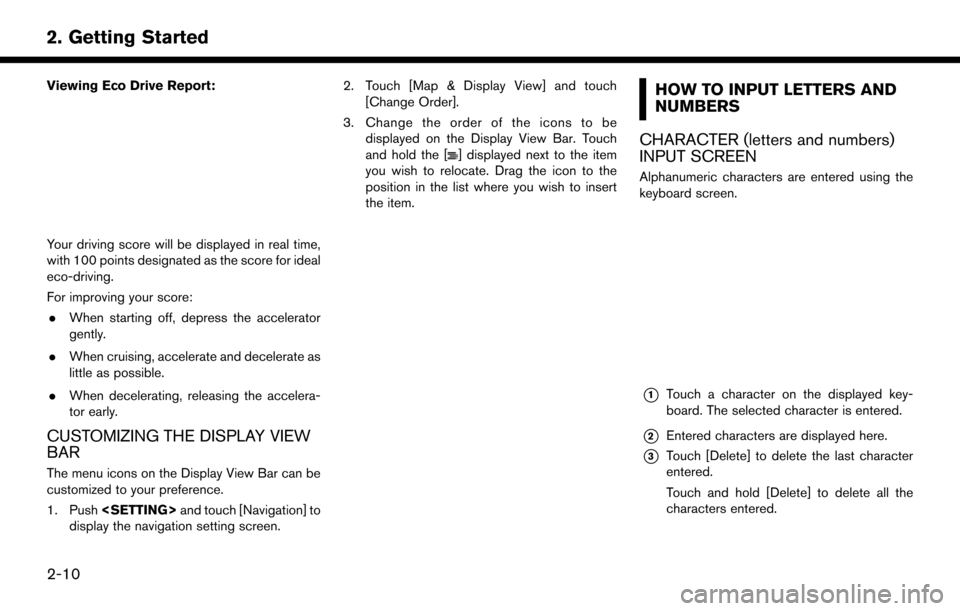
Viewing Eco Drive Report:
Your driving score will be displayed in real time,
with 100 points designated as the score for ideal
eco-driving.
For improving your score:. When starting off, depress the accelerator
gently.
. When cruising, accelerate and decelerate as
little as possible.
. When decelerating, releasing the accelera-
tor early.
CUSTOMIZING THE DISPLAY VIEW
BAR
The menu icons on the Display View Bar can be
customized to your preference.
1. Push
display the navigation setting screen. 2. Touch [Map & Display View] and touch
[Change Order].
3. Change the order of the icons to be displayed on the Display View Bar. Touch
and hold the [
] displayed next to the item
you wish to relocate. Drag the icon to the
position in the list where you wish to insert
the item.
HOW TO INPUT LETTERS AND
NUMBERS
CHARACTER (letters and numbers)
INPUT SCREEN
Alphanumeric characters are entered using the
keyboard screen.
*1Touch a character on the displayed key-
board. The selected character is entered.
*2Entered characters are displayed here.
*3Touch [Delete] to delete the last character
entered.
Touch and hold [Delete] to delete all the
characters entered.
2-10
2. Getting Started
Page 23 of 164
![NISSAN PATHFINDER 2017 R52 / 4.G Navigation Manual *4The symbol keys are displayed by touching
[Symbols]. The alphabet keys are displayed
by touching [A-Z].
*5Touch [Space] to enter a space.
*6Touch [OK] or [List] to finalize your input.
INFO:
. Touch NISSAN PATHFINDER 2017 R52 / 4.G Navigation Manual *4The symbol keys are displayed by touching
[Symbols]. The alphabet keys are displayed
by touching [A-Z].
*5Touch [Space] to enter a space.
*6Touch [OK] or [List] to finalize your input.
INFO:
. Touch](/img/5/542/w960_542-22.png)
*4The symbol keys are displayed by touching
[Symbols]. The alphabet keys are displayed
by touching [A-Z].
*5Touch [Space] to enter a space.
*6Touch [OK] or [List] to finalize your input.
INFO:
. Touch [CAPS] to toggle uppercase and
lowercase characters on the keyboard
screen.
. Touch [
]or[] to move the character
input position.
FUNCTIONS DISABLED WHILE
DRIVING
Example
2-11
2. Getting Started
Page 24 of 164
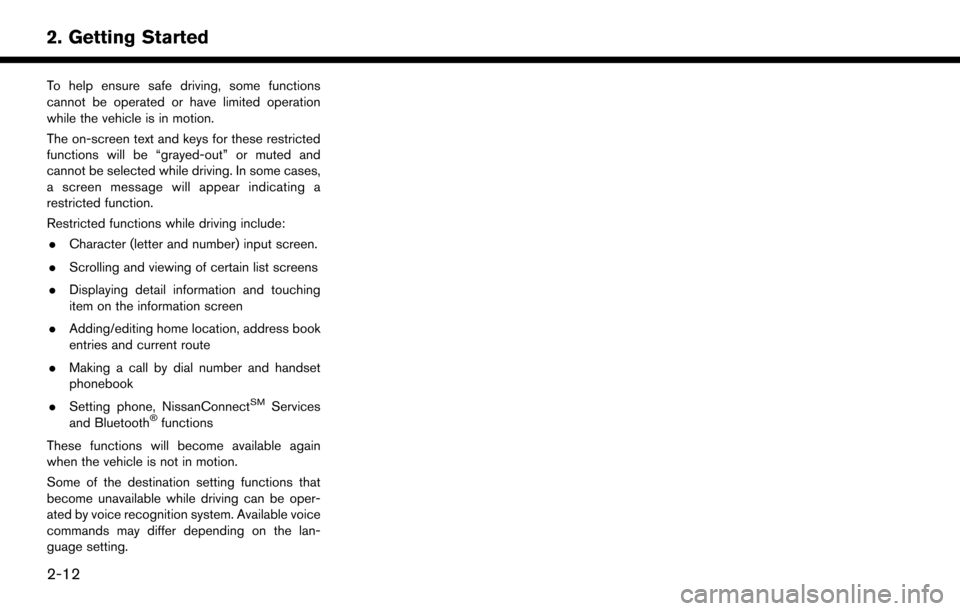
To help ensure safe driving, some functions
cannot be operated or have limited operation
while the vehicle is in motion.
The on-screen text and keys for these restricted
functions will be “grayed-out” or muted and
cannot be selected while driving. In some cases,
a screen message will appear indicating a
restricted function.
Restricted functions while driving include:. Character (letter and number) input screen.
. Scrolling and viewing of certain list screens
. Displaying detail information and touching
item on the information screen
. Adding/editing home location, address book
entries and current route
. Making a call by dial number and handset
phonebook
. Setting phone, NissanConnect
SMServices
and Bluetooth�Šfunctions
These functions will become available again
when the vehicle is not in motion.
Some of the destination setting functions that
become unavailable while driving can be oper-
ated by voice recognition system. Available voice
commands may differ depending on the lan-
guage setting.
2-12
2. Getting Started
Page 38 of 164
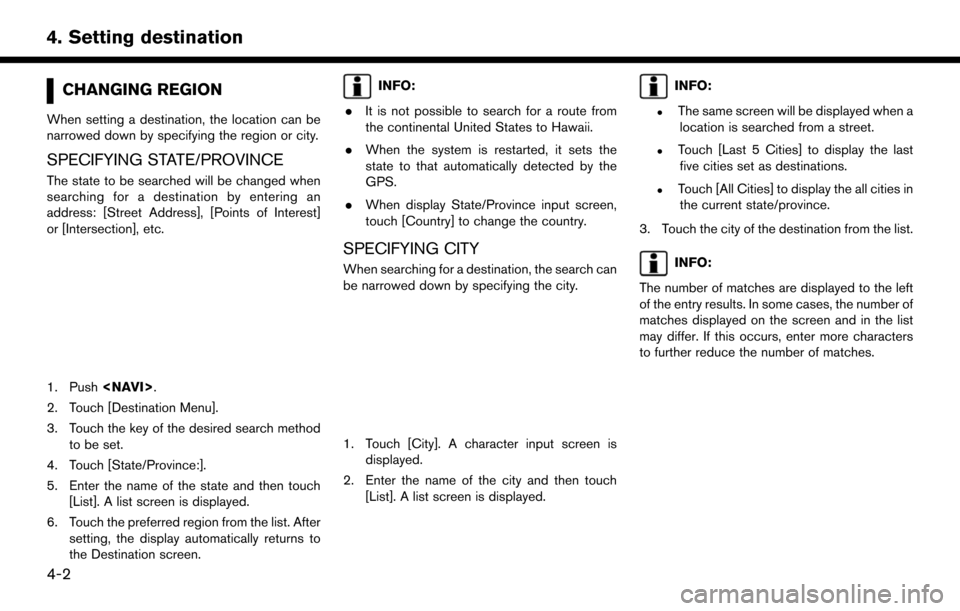
CHANGING REGION
When setting a destination, the location can be
narrowed down by specifying the region or city.
SPECIFYING STATE/PROVINCE
The state to be searched will be changed when
searching for a destination by entering an
address: [Street Address], [Points of Interest]
or [Intersection], etc.
1. Push
2. Touch [Destination Menu].
3. Touch the key of the desired search method to be set.
4. Touch [State/Province:].
5. Enter the name of the state and then touch [List]. A list screen is displayed.
6. Touch the preferred region from the list. After setting, the display automatically returns to
the Destination screen.
INFO:
. It is not possible to search for a route from
the continental United States to Hawaii.
. When the system is restarted, it sets the
state to that automatically detected by the
GPS.
. When display State/Province input screen,
touch [Country] to change the country.
SPECIFYING CITY
When searching for a destination, the search can
be narrowed down by specifying the city.
1. Touch [City]. A character input screen is
displayed.
2. Enter the name of the city and then touch [List]. A list screen is displayed.
INFO:
.The same screen will be displayed when alocation is searched from a street.
.Touch [Last 5 Cities] to display the lastfive cities set as destinations.
.Touch [All Cities] to display the all cities in
the current state/province.
3. Touch the city of the destination from the list.
INFO:
The number of matches are displayed to the left
of the entry results. In some cases, the number of
matches displayed on the screen and in the list
may differ. If this occurs, enter more characters
to further reduce the number of matches.
4-2
4. Setting destination
Page 40 of 164
![NISSAN PATHFINDER 2017 R52 / 4.G Navigation Manual StepSetting item Action
[Home] Searches for a route from the current location to the previously stored
home destination.
“Setting home as destination” (page 4-10)
[Nearby Places] Searches for poin NISSAN PATHFINDER 2017 R52 / 4.G Navigation Manual StepSetting item Action
[Home] Searches for a route from the current location to the previously stored
home destination.
“Setting home as destination” (page 4-10)
[Nearby Places] Searches for poin](/img/5/542/w960_542-39.png)
StepSetting item Action
[Home] Searches for a route from the current location to the previously stored
home destination.
“Setting home as destination” (page 4-10)
[Nearby Places] Searches for points of interest near the current vehicle location, such as restaurants and charging stations, etc.
“Finding nearby place” (page 4-11)
[Stored Locations] Searches for a destination from the list of the stored locations.
“Searching from Stored Locations” (page 4-11)
[Previous Destinations] Sets the previous starting point as the destination. Searches for the destination from the previous destinations.
“Searching from history” (page 4-12)
[Journey Planner] Sets a route plan downloaded from the NISSAN Owner’s Portal Website.
“Using Journey Planner” (page 4-12)
[Intersection] Searches for a destination from an intersection.
“Setting intersection” (page 4-13)
[Freeway Entrance/Exit] Searches for a destination from a freeway entrance/exit.
“Setting freeway entrance/exit” (page 4-14)
[City Center] Sets the center of a city as the destination.
“Setting city center” (page 4-14)
[Phone Numbers] Searches for a point of interest by a telephone number.
“Setting by phone number” (page 4-15)
[Stored Routes] Selects a stored route.
“Setting from stored routes” (page 4-15)
[Connected Search] Input a keyword of a point of interest and connect and search the NissanConnect
SMServices Data Center.“Searching by connecting Data Center” (page 4-16)
4-4
4. Setting destination
Page 41 of 164
![NISSAN PATHFINDER 2017 R52 / 4.G Navigation Manual StepSetting item Action
Scroll map and touch [
]. [New Destination] Set a location scrolled to on the map as the destination
Push <INFO>. [NissanConnect Ser-
vices][Connect to Voice Menu] Connects to NISSAN PATHFINDER 2017 R52 / 4.G Navigation Manual StepSetting item Action
Scroll map and touch [
]. [New Destination] Set a location scrolled to on the map as the destination
Push <INFO>. [NissanConnect Ser-
vices][Connect to Voice Menu] Connects to](/img/5/542/w960_542-40.png)
StepSetting item Action
Scroll map and touch [
]. [New Destination] Set a location scrolled to on the map as the destination
Push
vices][Connect to Voice Menu] Connects to the NissanConnectSMServices Interactive Voice Menu.
[Sync All Feeds] Updates information list by connecting to the NissanConnect
SM
Services Data Center.
[Connected Search] Input a keyword of a point of interest and connect and search the NissanConnect
SMServices Data Center.“Searching by connecting Data Center” (page 4-16)
[Send to Car] Search for a location using Google maps, and download the information to set the destination via the NissanConnect
SMServices
Data Center.
“Using Google send-to-car” (page 4-17)
[Destination Send to Car] Search for destinations from a point of interest (POI) database accessed within the NissanConnect
SMportal website.“Using Destination Send to Car” (page 4-17)
[Journey Planner] Sets a route plan downloaded from the NISSAN Owner’s Portal Website.
“Using Journey Planner” (page 4-12)
[History] The information feeds that were previously referred to are displayed.
Push IVR soft button.
Speak your choice, or ask the NissanConnect
SMServices Response Specialists directly to
search for your destination. Set the destination with the assistance of a NissanConnect
SM
Services Response Specialist.
4-5
4. Setting destination
Page 45 of 164
![NISSAN PATHFINDER 2017 R52 / 4.G Navigation Manual INFO:
.Touch [] in the list screen to display
the detailed information about the POI
that is selected. Touch [Call] to make a
call to the facility.
6. Whole route map is displayed. Touch [Start] to st NISSAN PATHFINDER 2017 R52 / 4.G Navigation Manual INFO:
.Touch [] in the list screen to display
the detailed information about the POI
that is selected. Touch [Call] to make a
call to the facility.
6. Whole route map is displayed. Touch [Start] to st](/img/5/542/w960_542-44.png)
INFO:
.Touch [] in the list screen to display
the detailed information about the POI
that is selected. Touch [Call] to make a
call to the facility.
6. Whole route map is displayed. Touch [Start] to start route guidance.
INFO:
. The [Points of Interest] can also be set by
pushing
nation Menu].
. If [Space] is touched and a keyword is
inputted, a search will be possible after
entering two or more words.
. After setting a destination, the location of the
destination can be adjusted and the location
can be stored in the Stored Locations, etc.
“Procedures after setting route”
(page 4-18)
SEARCHING FROM THE LANDMARK
CATEGORY
1. Push
2. Touch [Points of Interest]. The main category menu is displayed.
3. Touch the main category. The subcategory list is displayed.
4. Touch the subcategory. A list screen is displayed.
Narrow down conditions:
.[Sort]:
— [By Distance]: Shows a list of facilities that are near the
current vehicle location.
— [By Name]: Shows a list of facilities sorted alphabe-
tically by name order.
.[Spell Name]:Enter the facilities name to narrow down
the search.
.[City/Area]:
— [Within a City]: Input the city to narrow down the target
city.
— [Near Destination]: When the destination is set, this indicates
a list of facilities around the destination.
— [Show Along Route]: The system displays the facilities located
along the route.
5. Touch the preferred destination facility from the list.
Touch [Start] to start route guidance.
INFO:
. After setting a destination, the location of the
destination can be adjusted.
“Procedures after setting route”
(page 4-18)
. If the nearest POI cannot be searched, a
message asking whether to search from an
extended area will be displayed. When [Yes]
is selected, the system starts to search for
4-9
4. Setting destination