NISSAN PRIMERA 1999 Electronic Repair Manual
Manufacturer: NISSAN, Model Year: 1999, Model line: PRIMERA, Model: NISSAN PRIMERA 1999Pages: 2267, PDF Size: 35.74 MB
Page 2211 of 2267
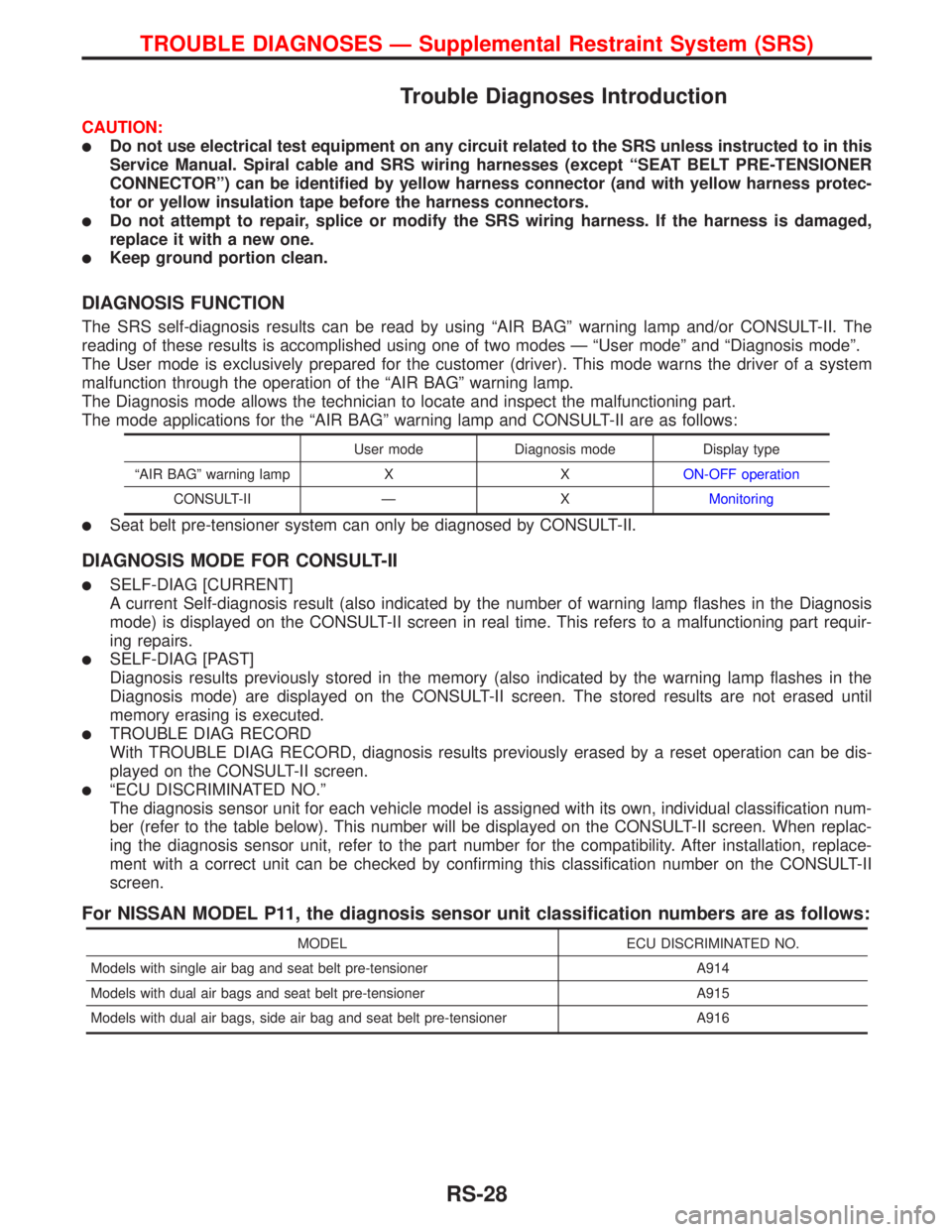
Trouble Diagnoses Introduction
CAUTION:
lDo not use electrical test equipment on any circuit related to the SRS unless instructed to in this
Service Manual. Spiral cable and SRS wiring harnesses (except ªSEAT BELT PRE-TENSIONER
CONNECTORº) can be identified by yellow harness connector (and with yellow harness protec-
tor or yellow insulation tape before the harness connectors.
lDo not attempt to repair, splice or modify the SRS wiring harness. If the harness is damaged,
replace it with a new one.
lKeep ground portion clean.
DIAGNOSIS FUNCTION
The SRS self-diagnosis results can be read by using ªAIR BAGº warning lamp and/or CONSULT-II. The
reading of these results is accomplished using one of two modes Ð ªUser modeº and ªDiagnosis modeº.
The User mode is exclusively prepared for the customer (driver). This mode warns the driver of a system
malfunction through the operation of the ªAIR BAGº warning lamp.
The Diagnosis mode allows the technician to locate and inspect the malfunctioning part.
The mode applications for the ªAIR BAGº warning lamp and CONSULT-II are as follows:
User mode Diagnosis mode Display type
ªAIR BAGº warning lamp X XON-OFF operation
CONSULT-II Ð XMonitoring
lSeat belt pre-tensioner system can only be diagnosed by CONSULT-II.
DIAGNOSIS MODE FOR CONSULT-II
lSELF-DIAG [CURRENT]
A current Self-diagnosis result (also indicated by the number of warning lamp flashes in the Diagnosis
mode) is displayed on the CONSULT-II screen in real time. This refers to a malfunctioning part requir-
ing repairs.
lSELF-DIAG [PAST]
Diagnosis results previously stored in the memory (also indicated by the warning lamp flashes in the
Diagnosis mode) are displayed on the CONSULT-II screen. The stored results are not erased until
memory erasing is executed.
lTROUBLE DIAG RECORD
With TROUBLE DIAG RECORD, diagnosis results previously erased by a reset operation can be dis-
played on the CONSULT-II screen.
lªECU DISCRIMINATED NO.º
The diagnosis sensor unit for each vehicle model is assigned with its own, individual classification num-
ber (refer to the table below). This number will be displayed on the CONSULT-II screen. When replac-
ing the diagnosis sensor unit, refer to the part number for the compatibility. After installation, replace-
ment with a correct unit can be checked by confirming this classification number on the CONSULT-II
screen.
For NISSAN MODEL P11, the diagnosis sensor unit classification numbers are as follows:
MODEL ECU DISCRIMINATED NO.
Models with single air bag and seat belt pre-tensioner A914
Models with dual air bags and seat belt pre-tensioner A915
Models with dual air bags, side air bag and seat belt pre-tensioner A916
TROUBLE DIAGNOSES Ð Supplemental Restraint System (SRS)
RS-28
Page 2212 of 2267
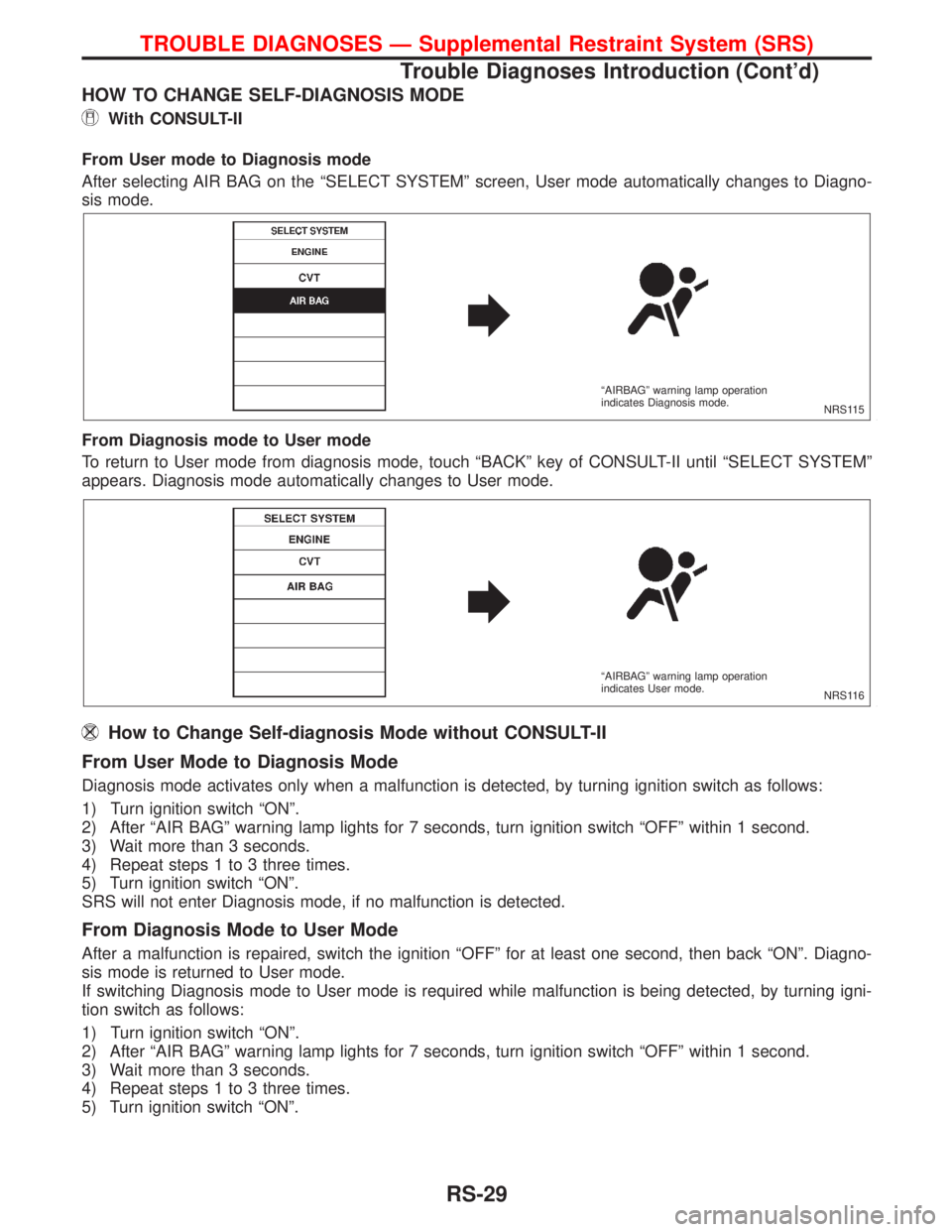
HOW TO CHANGE SELF-DIAGNOSIS MODE
With CONSULT-II
From User mode to Diagnosis mode
After selecting AIR BAG on the ªSELECT SYSTEMº screen, User mode automatically changes to Diagno-
sis mode.
From Diagnosis mode to User mode
To return to User mode from diagnosis mode, touch ªBACKº key of CONSULT-II until ªSELECT SYSTEMº
appears. Diagnosis mode automatically changes to User mode.
How to Change Self-diagnosis Mode without CONSULT-II
From User Mode to Diagnosis Mode
Diagnosis mode activates only when a malfunction is detected, by turning ignition switch as follows:
1) Turn ignition switch ªONº.
2) After ªAIR BAGº warning lamp lights for 7 seconds, turn ignition switch ªOFFº within 1 second.
3) Wait more than 3 seconds.
4) Repeat steps 1 to 3 three times.
5) Turn ignition switch ªONº.
SRS will not enter Diagnosis mode, if no malfunction is detected.
From Diagnosis Mode to User Mode
After a malfunction is repaired, switch the ignition ªOFFº for at least one second, then back ªONº. Diagno-
sis mode is returned to User mode.
If switching Diagnosis mode to User mode is required while malfunction is being detected, by turning igni-
tion switch as follows:
1) Turn ignition switch ªONº.
2) After ªAIR BAGº warning lamp lights for 7 seconds, turn ignition switch ªOFFº within 1 second.
3) Wait more than 3 seconds.
4) Repeat steps 1 to 3 three times.
5) Turn ignition switch ªONº.
NRS115 ªAIRBAGº warning lamp operation
indicates Diagnosis mode.
NRS116 ªAIRBAGº warning lamp operation
indicates User mode.
TROUBLE DIAGNOSES Ð Supplemental Restraint System (SRS)
Trouble Diagnoses Introduction (Cont'd)
RS-29
Page 2213 of 2267
![NISSAN PRIMERA 1999 Electronic Repair Manual HOW TO ERASE SELF-DIAGNOSIS RESULTS
With CONSULT-II
lªSELF-DAIG [CURRENT]º
A current Self-diagnosis result is displayed on the CONSULT-II screen in real time. After the malfunction
is repaired compl NISSAN PRIMERA 1999 Electronic Repair Manual HOW TO ERASE SELF-DIAGNOSIS RESULTS
With CONSULT-II
lªSELF-DAIG [CURRENT]º
A current Self-diagnosis result is displayed on the CONSULT-II screen in real time. After the malfunction
is repaired compl](/img/5/57377/w960_57377-2212.png)
HOW TO ERASE SELF-DIAGNOSIS RESULTS
With CONSULT-II
lªSELF-DAIG [CURRENT]º
A current Self-diagnosis result is displayed on the CONSULT-II screen in real time. After the malfunction
is repaired completely, no malfunction is detected on ªSELF-DIAG [CURRENT]º.
lªSELF-DIAG [PAST]º
Return to the ªSELF-DIAG [CURRENT]º CONSULT-II screen
by pushing ªBACKº key of CONSULT-II and select ªSELF-
DIAG [CURRENT]º in ªSELECT DIAG MODEº. Touch
ªERASEº in ªSELF-DIAG [CURRENT]º mode.
NOTE:
If the memory of the malfunction in ªSELF-DIAG [PAST]º is
not erased, the User mode shows the system malfunction by
the operation of the warning lamp even if the malfunction is
repaired completely.
lªTROUBLE DIAG RECORDº
The memory of ªTROUBLE DIAG RECORDº cannot be erased.
Without CONSULT-II
After a malfunction is repaired, return to User mode from Diagnosis mode by switching the ignition ªOFFº
for at least 1 second, then back ªONº. Diagnosis mode returns to the User mode. At that time, self-diagno-
sis result is cleared.
How to Perform Trouble Diagnoses for Quick
and Accurate Repair
A good understanding of the malfunction conditions can make troubleshooting faster and more accurate. In
general, each customer feels differently about a malfunction. It is important to fully understand the symp-
toms or conditions for a customer complaint.
INFORMATION FROM CUSTOMER
WHAT ....... Vehicle model
WHEN ...... Date, Frequencies
WHERE .... Road conditions
HOW ........ Operating conditions, Symptoms
PRELIMINARY CHECK
Check that the following parts are in good order.
lBattery [Refer to EL section (ªBATTERYº).]
lFuse [Refer to EL section (ªFuseº, ªPOWER SUPPLY ROUTINGº).]
lSystem component-to-harness connections
C2SDC02
TROUBLE DIAGNOSES Ð Supplemental Restraint System (SRS)
Trouble Diagnoses Introduction (Cont'd)
RS-30
Page 2214 of 2267
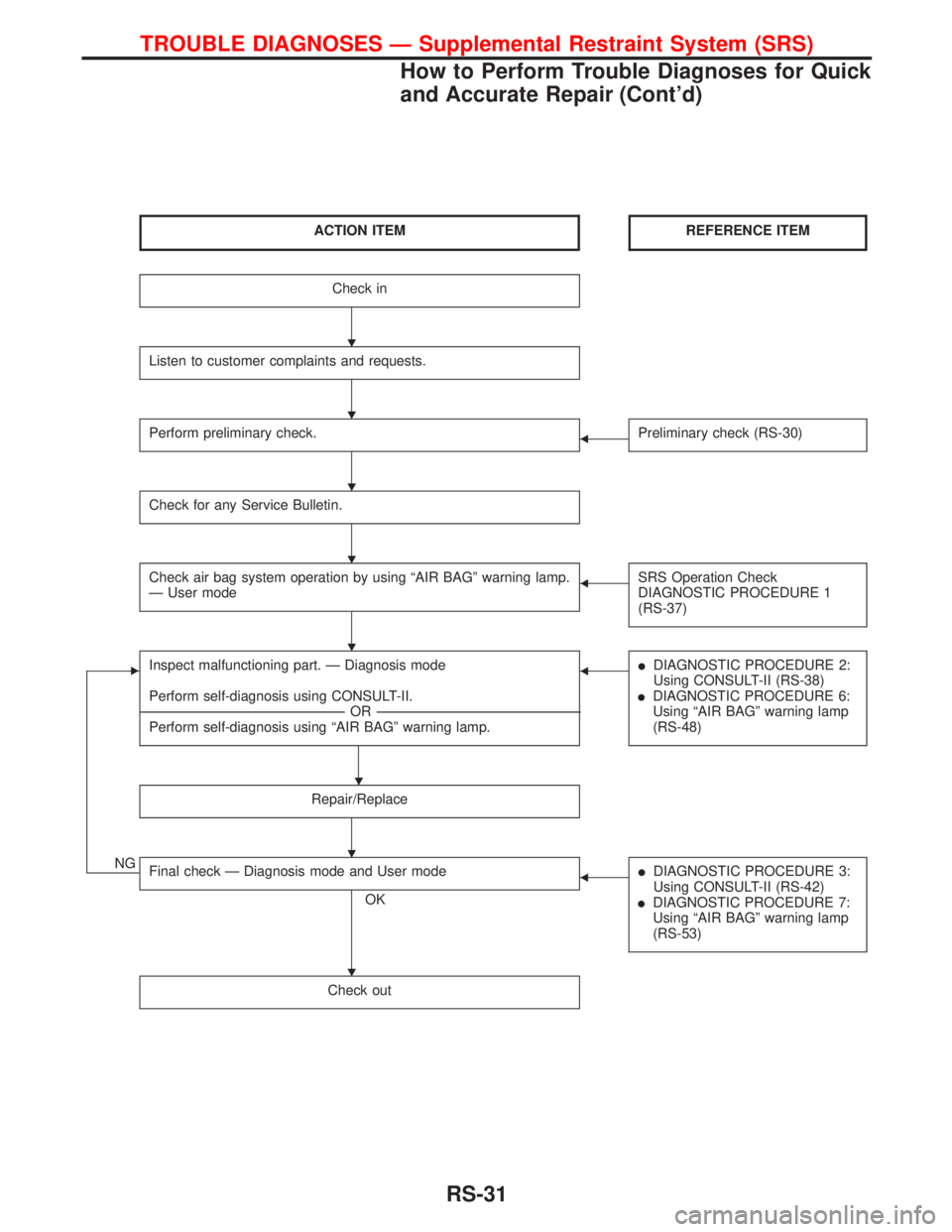
ACTION ITEMREFERENCE ITEM
Check in
Listen to customer complaints and requests.
Perform preliminary check.FPreliminary check (RS-30)
Check for any Service Bulletin.
Check air bag system operation by using ªAIR BAGº warning lamp.
Ð User modeFSRS Operation Check
DIAGNOSTIC PROCEDURE 1
(RS-37)
EInspect malfunctioning part. Ð Diagnosis mode
Perform self-diagnosis using CONSULT-II.
------------------------------------------------------------------------------------------------------------------------------------------------------------------------------------------------------------------------------------OR------------------------------------------------------------------------------------------------------------------------------------------------------------------------------------------------------------------------------------
Perform self-diagnosis using ªAIR BAGº warning lamp.FlDIAGNOSTIC PROCEDURE 2:
Using CONSULT-II (RS-38)
lDIAGNOSTIC PROCEDURE 6:
Using ªAIR BAGº warning lamp
(RS-48)
Repair/Replace
NGFinal check Ð Diagnosis mode and User mode
OK
FlDIAGNOSTIC PROCEDURE 3:
Using CONSULT-II (RS-42)
lDIAGNOSTIC PROCEDURE 7:
Using ªAIR BAGº warning lamp
(RS-53)
Check out
H
H
H
H
H
H
H
H
TROUBLE DIAGNOSES Ð Supplemental Restraint System (SRS)
How to Perform Trouble Diagnoses for Quick
and Accurate Repair (Cont'd)
RS-31
Page 2215 of 2267
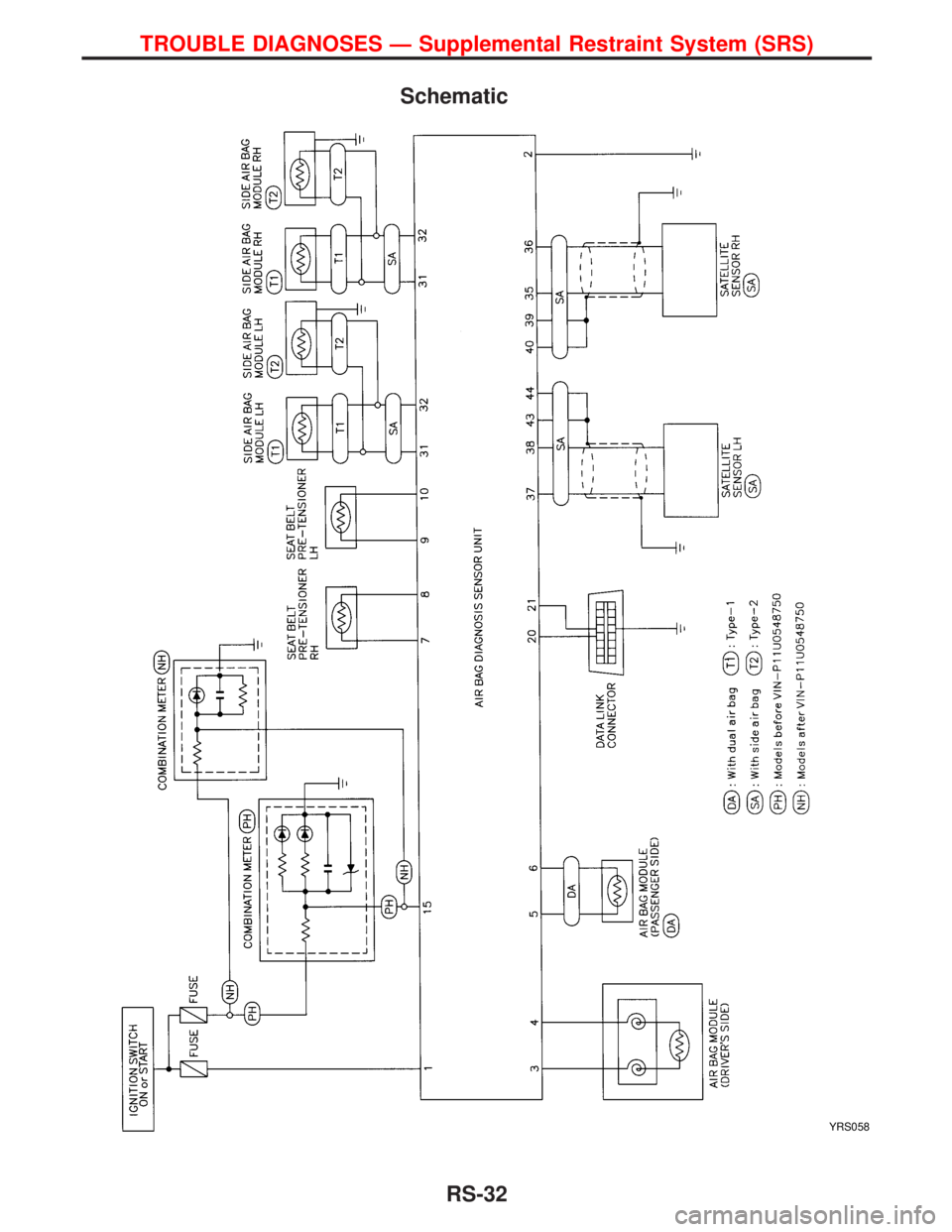
Schematic
YRS058
TROUBLE DIAGNOSES Ð Supplemental Restraint System (SRS)
RS-32
Page 2216 of 2267
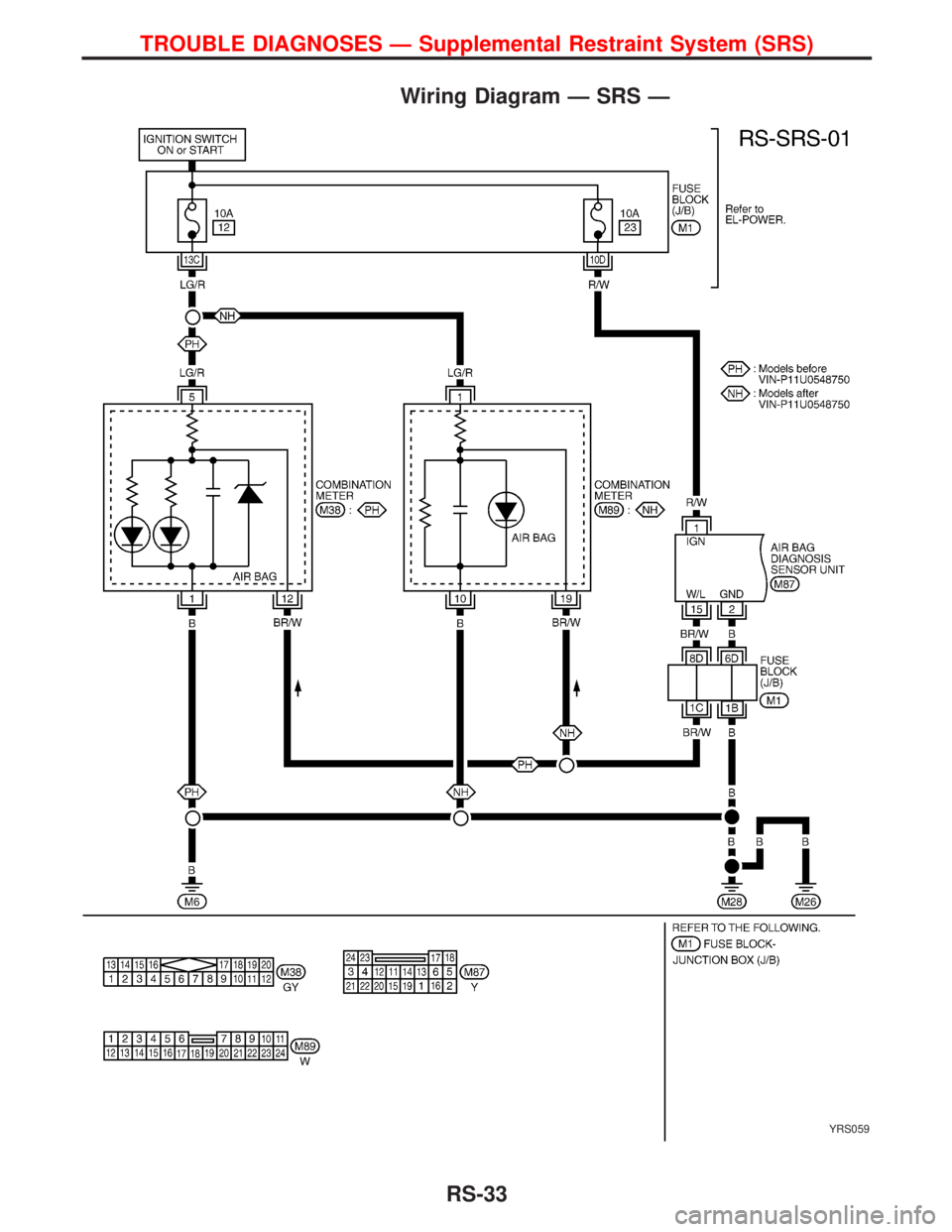
Wiring Diagram Ð SRS Ð
YRS059
TROUBLE DIAGNOSES Ð Supplemental Restraint System (SRS)
RS-33
Page 2217 of 2267
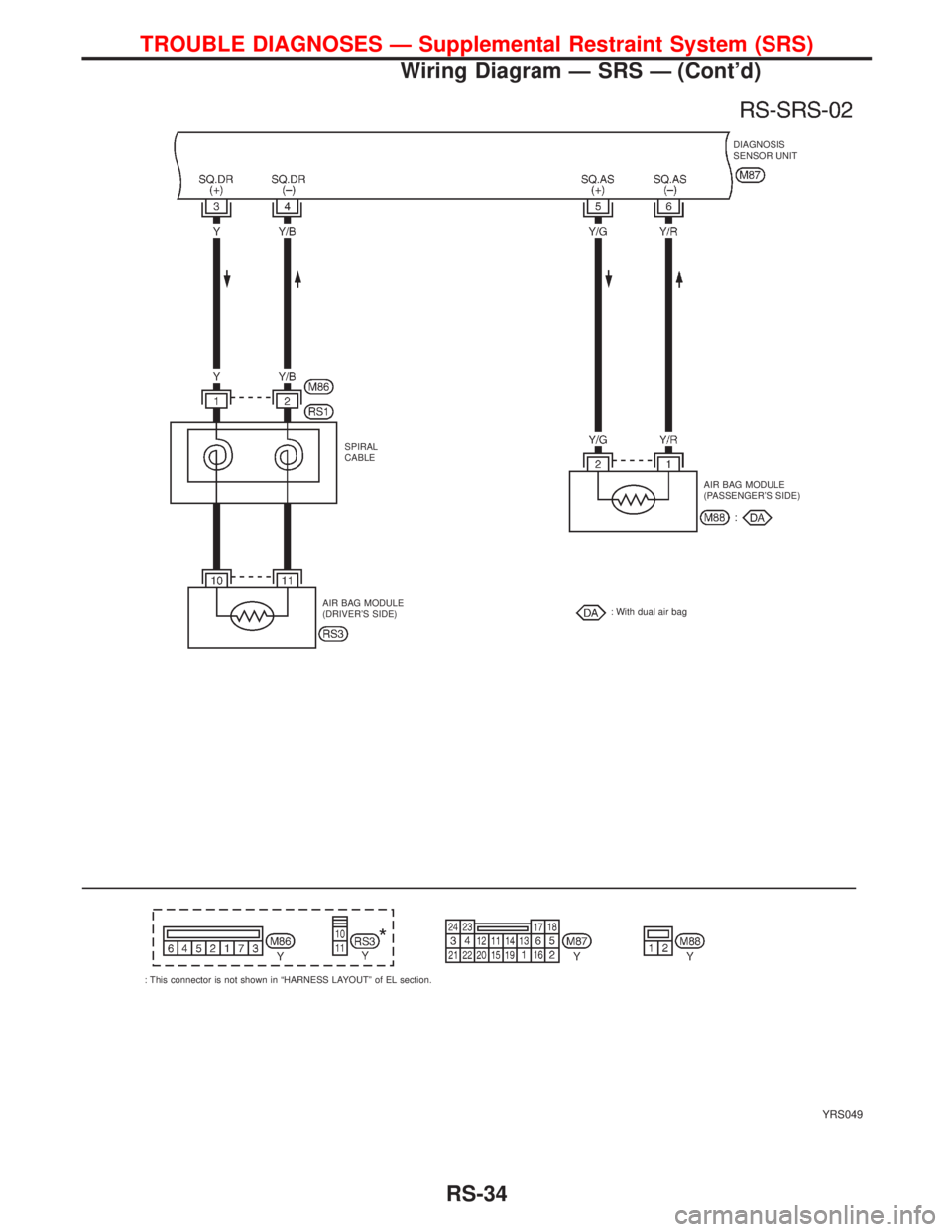
YRS049
DIAGNOSIS
SENSOR UNIT
SPIRAL
CABLE
AIR BAG MODULE
(DRIVER'S SIDE)AIR BAG MODULE
(PASSENGER'S SIDE)
: With dual air bag
: This connector is not shown in ªHARNESS LAYOUTº of EL section.
TROUBLE DIAGNOSES Ð Supplemental Restraint System (SRS)
Wiring Diagram Ð SRS Ð (Cont'd)
RS-34
Page 2218 of 2267
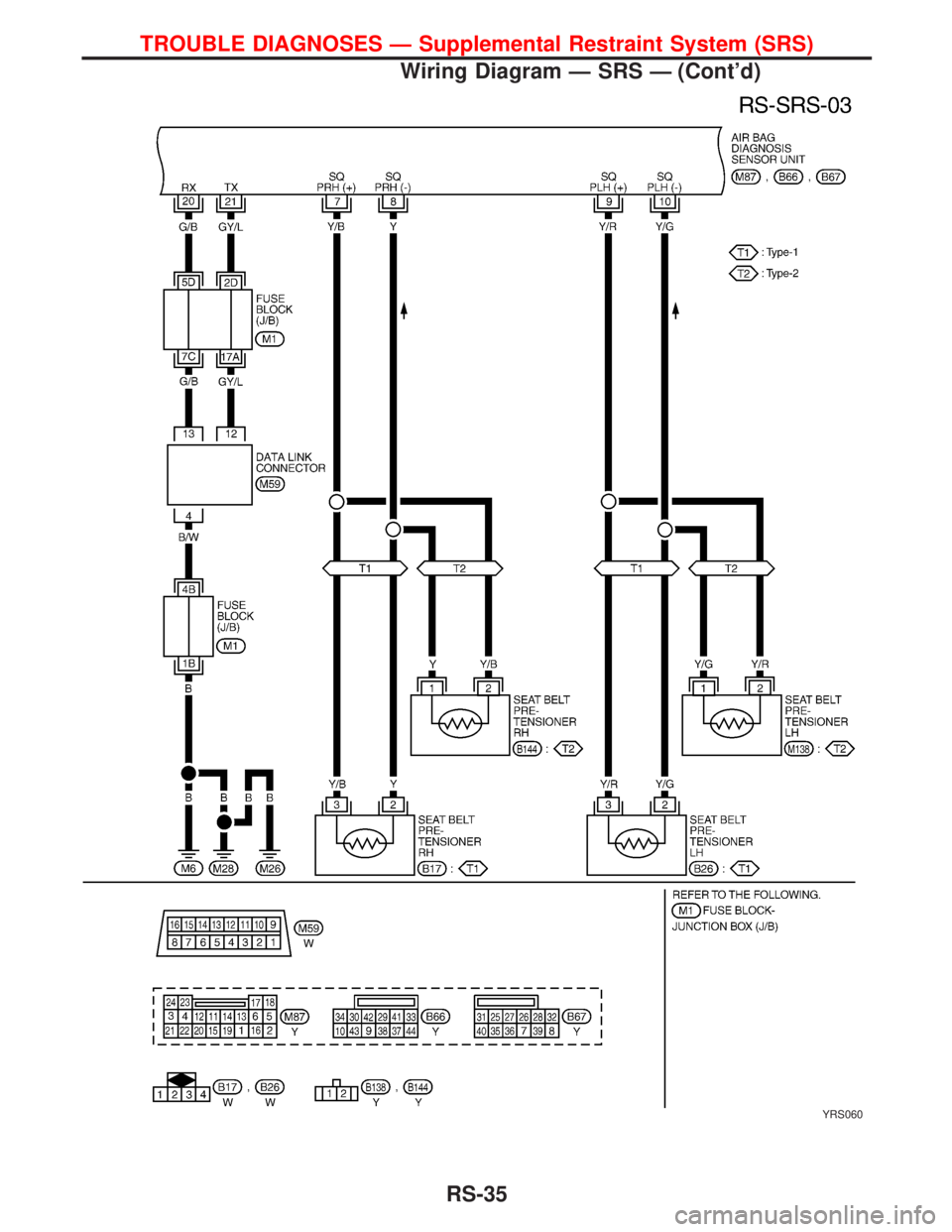
YRS060
TROUBLE DIAGNOSES Ð Supplemental Restraint System (SRS)
Wiring Diagram Ð SRS Ð (Cont'd)
RS-35
Page 2219 of 2267
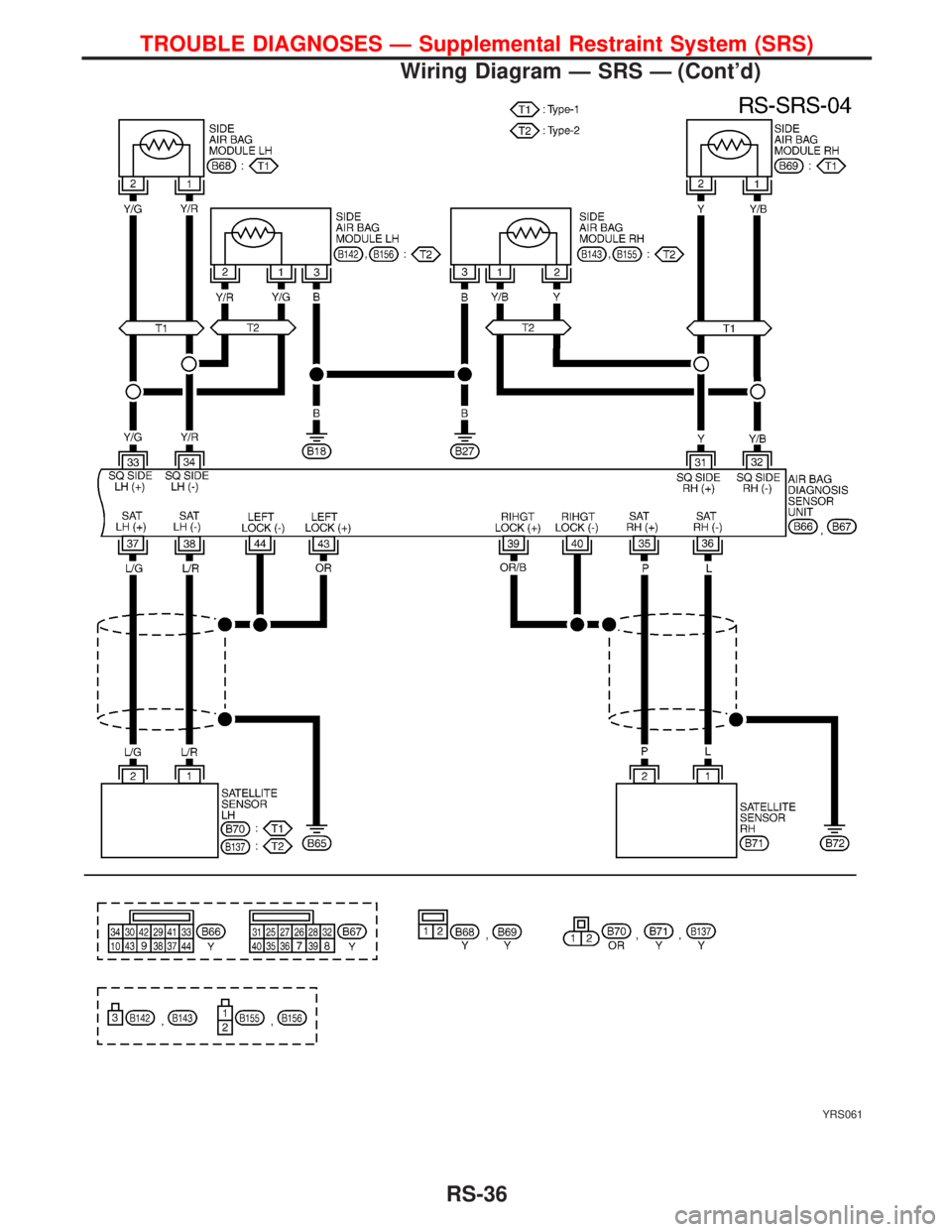
YRS061
TROUBLE DIAGNOSES Ð Supplemental Restraint System (SRS)
Wiring Diagram Ð SRS Ð (Cont'd)
RS-36
Page 2220 of 2267
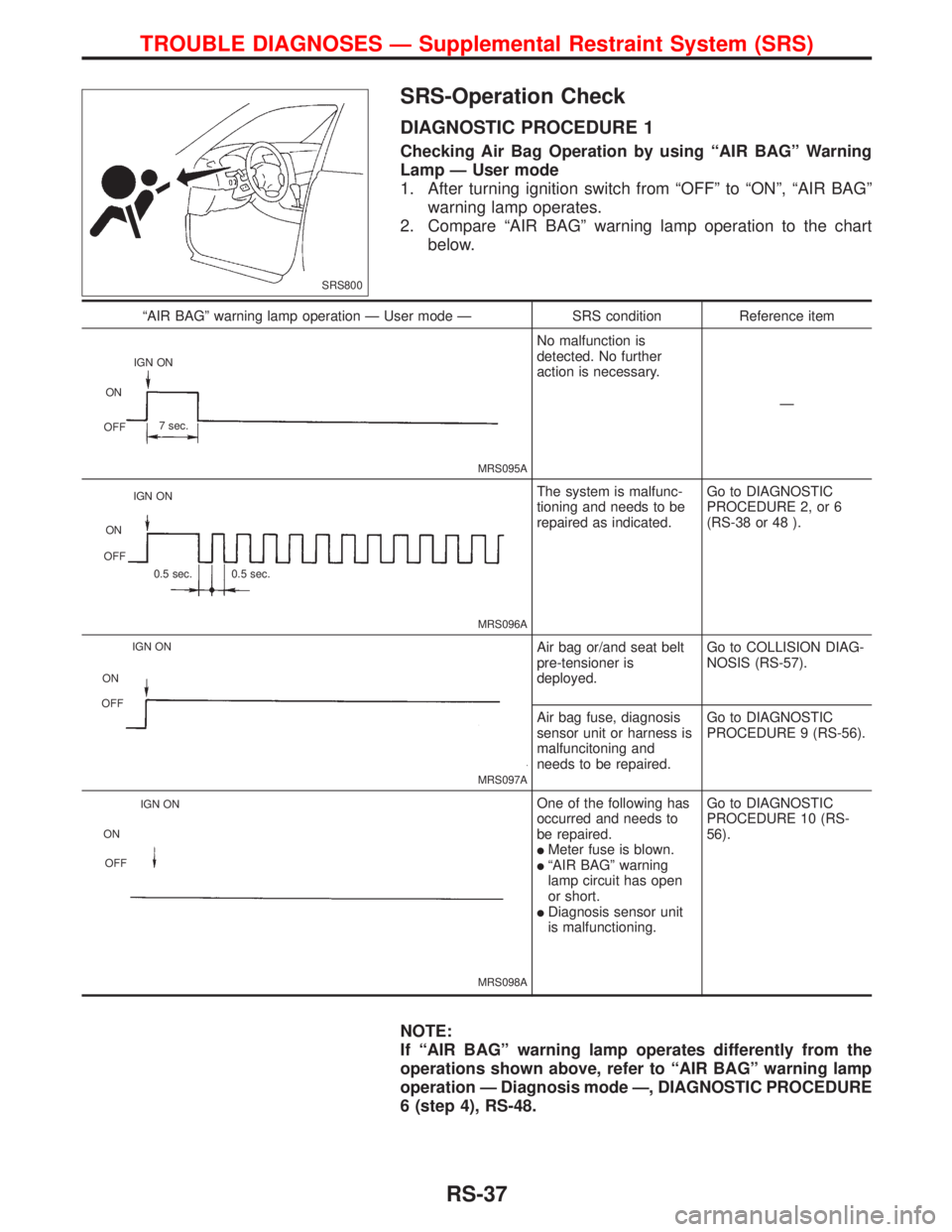
SRS-Operation Check
DIAGNOSTIC PROCEDURE 1
Checking Air Bag Operation by using ªAIR BAGº Warning
Lamp Ð User mode
1. After turning ignition switch from ªOFFº to ªONº, ªAIR BAGº
warning lamp operates.
2. Compare ªAIR BAGº warning lamp operation to the chart
below.
NOTE:
If ªAIR BAGº warning lamp operates differently from the
operations shown above, refer to ªAIR BAGº warning lamp
operation Ð Diagnosis mode Ð, DIAGNOSTIC PROCEDURE
6 (step 4), RS-48.
SRS800
ªAIR BAGº warning lamp operation Ð User mode Ð SRS condition Reference item
MRS095A
No malfunction is
detected. No further
action is necessary.
Ð
MRS096A
The system is malfunc-
tioning and needs to be
repaired as indicated.Go to DIAGNOSTIC
PROCEDURE 2, or 6
(RS-38 or 48 ).
MRS097A
Air bag or/and seat belt
pre-tensioner is
deployed.Go to COLLISION DIAG-
NOSIS (RS-57).
Air bag fuse, diagnosis
sensor unit or harness is
malfuncitoning and
needs to be repaired.Go to DIAGNOSTIC
PROCEDURE 9 (RS-56).
MRS098A
One of the following has
occurred and needs to
be repaired.
lMeter fuse is blown.lªAIR BAGº warning
lamp circuit has open
or short.
lDiagnosis sensor unit
is malfunctioning.Go to DIAGNOSTIC
PROCEDURE 10 (RS-
56).
IGN ON
ON
OFF7 sec.
IGN ON
ON
OFF
0.5 sec. 0.5 sec.
IGN ON
ON
OFF
IGN ON
ON
OFF
TROUBLE DIAGNOSES Ð Supplemental Restraint System (SRS)
RS-37