tire pressure NISSAN TIIDA 2007 Service Repair Manual
[x] Cancel search | Manufacturer: NISSAN, Model Year: 2007, Model line: TIIDA, Model: NISSAN TIIDA 2007Pages: 5883, PDF Size: 78.95 MB
Page 49 of 5883
![NISSAN TIIDA 2007 Service Repair Manual AV-44
< FUNCTION DIAGNOSIS >[AUDIO WITH NAVIGATION]
DIAGNOSIS SYSTEM (NAVI CONTROL UNIT)
Select “SPEAKER TEST” to display the Speaker Diagnosis screen.
Press “START and NEXT” to generate a tes NISSAN TIIDA 2007 Service Repair Manual AV-44
< FUNCTION DIAGNOSIS >[AUDIO WITH NAVIGATION]
DIAGNOSIS SYSTEM (NAVI CONTROL UNIT)
Select “SPEAKER TEST” to display the Speaker Diagnosis screen.
Press “START and NEXT” to generate a tes](/img/5/57395/w960_57395-48.png)
AV-44
< FUNCTION DIAGNOSIS >[AUDIO WITH NAVIGATION]
DIAGNOSIS SYSTEM (NAVI CONTROL UNIT)
Select “SPEAKER TEST” to display the Speaker Diagnosis screen.
Press “START and NEXT” to generate a test tone in a speaker.
Press “Start” to generate a test tone in the next speaker. Press
“Stop” to stop the test tones.
NOTE:
The frequency of test tone emitted from each speaker is as follows.
Navigation
STEERING ANGLE ADJUSTMENT
The steering angle output value detected with the gyroscope is
adjusted.
SPEED CALIBRATION
During normal driving, distance error caused by tire wear and tire
pressure change is automatically adjusted for by the automatic dis-
tance correction function. This function, on the other hand, is for
immediate adjustment, in cases such as driving with tire chain fitted
on tires.
ERROR HISTORY
The diagnostic results of “Self-diagnosis” determine if any malfunction occurred between selecting “Self-diag-
nosis” and displaying “Self-diagnostic Results”.
The trouble diagnosis result will be judged normal if an error occurred before the ignition switch was turned
ON and does not occur again until “Self-diagnosis” is completed. Therefore, errors in the past which cannot be
found by “Self-diagnosis”, must be found by checking the “Error record”.
The error history shows the error occurrence frequency in past. The frequency of occurrence is displayed by 2
types: the count down type and the count up type. Select either type according to the error item.
In “Error History” of models with NAVI, time and place that the selected error last occurred are displayed. Be
careful about the following.
The correct date of occurrence may not be able to be displayed if there is a malfunction with the GPS
antenna circuit board in the NAVI control unit.
Place of the error occurrence is represented by the position of the current location mark at the time an error
occurred. If current location mark has deviated from the correct position, then the place of the error occur-
rence cannot be located correctly.Tweeter : 3 kHz
Front door speaker : 300 Hz
Rear door speaker : 1 kHz
SKIB4686E
SKIB3684E
SKIB3685E
Page 122 of 5883
![NISSAN TIIDA 2007 Service Repair Manual AV
NORMAL OPERATING CONDITION
AV-117
< SYMPTOM DIAGNOSIS >[AUDIO WITH NAVIGATION]
C
D
E
F
G
H
I
J
K
L
MB A
O
P
THE CURRENT POSITION MARK SHOWS A POSITION THAT IS COMPLETELY INCORRECT.
In the following NISSAN TIIDA 2007 Service Repair Manual AV
NORMAL OPERATING CONDITION
AV-117
< SYMPTOM DIAGNOSIS >[AUDIO WITH NAVIGATION]
C
D
E
F
G
H
I
J
K
L
MB A
O
P
THE CURRENT POSITION MARK SHOWS A POSITION THAT IS COMPLETELY INCORRECT.
In the following](/img/5/57395/w960_57395-121.png)
AV
NORMAL OPERATING CONDITION
AV-117
< SYMPTOM DIAGNOSIS >[AUDIO WITH NAVIGATION]
C
D
E
F
G
H
I
J
K
L
MB A
O
P
THE CURRENT POSITION MARK SHOWS A POSITION THAT IS COMPLETELY INCORRECT.
In the following cases, the current location mark may be displayed in a completely incorrect location. If so, per-
form position/direction correction.
When location correction has not been done
- It may shift to a completely unexpected location and not return unless location correction is performed if
GPS satellite reception is poor and the current location mark slips out of place. The position will be corrected
if a GPS signal can be received.
When vehicle is traveled by ferry, or when vehicle is towed.
- Because calculation of the current location cannot be done when traveling with the ignition OFF, for example
when traveling by ferry or when being towed, the location before travel is displayed. The location will be cor-
rected if the precise location can be detected with GPS.
Ve h i c l eUse of tire chains
The vehicle mark may deviate from
the correct road.Drive the vehicle for a while. Adjust
it with the distance adjustment func-
tion if distance still deviates. (Re-
cover the original value if tire chains
are removed.)
Use of tires other than the specified sizeReplace all tires with the specified
size tire.
Malfunctioning air pressure of tireAdjust all tires to the specified air
pressure.
Replace tireDrive the vehicle for a while. It ad-
justs with the distance adjustment
function if the distance is still not in
the correct location.
Driving man-
nerJust after the engine is startedThe vehicle can be shown in the in-
correct direction and may deviate
from the correct location if vehicle is
driven off just after the engine is
started when gyroscope (angular
speed sensor) correction is not com-
pleted.Wait for a short while before driving
after starting the engine.
Continuous driving without stoppingDirection errors may accumulate,
and the current location mark may
deviate from the correct road when
driving long distances without stop-
ping.Stop and adjust orientation.
Abusive drivingSpinning the wheels or engaging in
other kinds of abusive driving may
result in the system being unable
perform correct detection, and may
cause the vehicle mark to deviate
from the correct road.Perform location correction and, if
necessary, direction correction if af-
ter traveling about 10 km/h (6 MPH)
the correct location has not been re-
stored.
Position cor-
rection
methodPosition correction accuracy
Accuracy may be reduced when cor-
rect road cannot be found, particu-
larly in places where there are many
roads if accuracy of location settings
is poor.From the roads displayed on the
screen, input a position within an
accuracy of 1mm (0.04 in).
CAUTION:
When correcting, use the most
detailed map possible.
Direction when location is corrected
Accuracy may be reduced after-
wards if accuracy of location set-
tings during correction is poor.Perform direction correction. Cause (condition) Driving condition Remarks (correction, etc.)
SEL701V
SEL702V
Page 221 of 5883
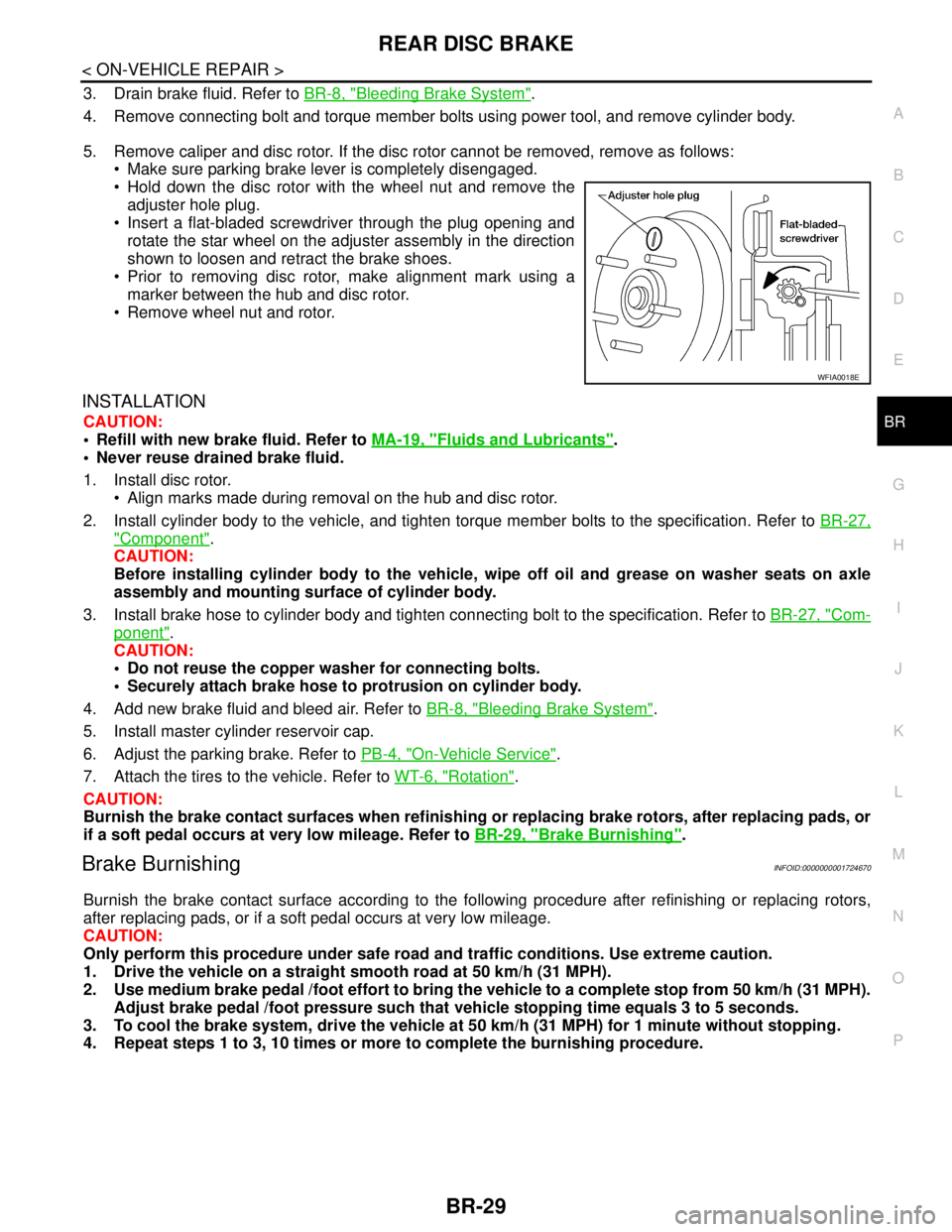
REAR DISC BRAKE
BR-29
< ON-VEHICLE REPAIR >
C
D
E
G
H
I
J
K
L
MA
B
BR
N
O
P
3. Drain brake fluid. Refer to BR-8, "Bleeding Brake System".
4. Remove connecting bolt and torque member bolts using power tool, and remove cylinder body.
5. Remove caliper and disc rotor. If the disc rotor cannot be removed, remove as follows:
Make sure parking brake lever is completely disengaged.
Hold down the disc rotor with the wheel nut and remove the
adjuster hole plug.
Insert a flat-bladed screwdriver through the plug opening and
rotate the star wheel on the adjuster assembly in the direction
shown to loosen and retract the brake shoes.
Prior to removing disc rotor, make alignment mark using a
marker between the hub and disc rotor.
Remove wheel nut and rotor.
INSTALLATION
CAUTION:
Refill with new brake fluid. Refer to MA-19, "
Fluids and Lubricants".
Never reuse drained brake fluid.
1. Install disc rotor.
Align marks made during removal on the hub and disc rotor.
2. Install cylinder body to the vehicle, and tighten torque member bolts to the specification. Refer to BR-27,
"Component".
CAUTION:
Before installing cylinder body to the vehicle, wipe off oil and grease on washer seats on axle
assembly and mounting surface of cylinder body.
3. Install brake hose to cylinder body and tighten connecting bolt to the specification. Refer to BR-27, "
Com-
ponent".
CAUTION:
Do not reuse the copper washer for connecting bolts.
Securely attach brake hose to protrusion on cylinder body.
4. Add new brake fluid and bleed air. Refer to BR-8, "
Bleeding Brake System".
5. Install master cylinder reservoir cap.
6. Adjust the parking brake. Refer to PB-4, "
On-Vehicle Service".
7. Attach the tires to the vehicle. Refer to WT-6, "
Rotation".
CAUTION:
Burnish the brake contact surfaces when refinishing or replacing brake rotors, after replacing pads, or
if a soft pedal occurs at very low mileage. Refer to BR-29, "
Brake Burnishing".
Brake BurnishingINFOID:0000000001724670
Burnish the brake contact surface according to the following procedure after refinishing or replacing rotors,
after replacing pads, or if a soft pedal occurs at very low mileage.
CAUTION:
Only perform this procedure under safe road and traffic conditions. Use extreme caution.
1. Drive the vehicle on a straight smooth road at 50 km/h (31 MPH).
2. Use medium brake pedal /foot effort to bring the vehicle to a complete stop from 50 km/h (31 MPH).
Adjust brake pedal /foot pressure such that vehicle stopping time equals 3 to 5 seconds.
3. To cool the brake system, drive the vehicle at 50 km/h (31 MPH) for 1 minute without stopping.
4. Repeat steps 1 to 3, 10 times or more to complete the burnishing procedure.
WFIA0018E
Page 264 of 5883
![NISSAN TIIDA 2007 Service Repair Manual C1101, C1102, C1103, C1104 WHEEL SENSOR-1
BRC-31
< COMPONENT DIAGNOSIS >[ABS]
C
D
E
G
H
I
J
K
L
MA
B
BRC
N
O
P
3. Spin the wheel of the vehicle by hand and observe the red SENSOR indicator on the ABS NISSAN TIIDA 2007 Service Repair Manual C1101, C1102, C1103, C1104 WHEEL SENSOR-1
BRC-31
< COMPONENT DIAGNOSIS >[ABS]
C
D
E
G
H
I
J
K
L
MA
B
BRC
N
O
P
3. Spin the wheel of the vehicle by hand and observe the red SENSOR indicator on the ABS](/img/5/57395/w960_57395-263.png)
C1101, C1102, C1103, C1104 WHEEL SENSOR-1
BRC-31
< COMPONENT DIAGNOSIS >[ABS]
C
D
E
G
H
I
J
K
L
MA
B
BRC
N
O
P
3. Spin the wheel of the vehicle by hand and observe the red SENSOR indicator on the ABS active wheel
sensor tester. The red SENSOR indicator should flash on and off to indicate an output signal.
NOTE:
If the red SENSOR indicator illuminates but does not flash, reverse the polarity of the tester leads and
retest.
Does the ABS active wheel sensor tester detect a signal?
YES >> GO TO 3
NO >> Replace the wheel sensor. Refer to BRC-83, "
Removal and Installation".
3.CHECK TIRES
Check for inflation pressure, wear and size of each tire.
Are tire pressure and size correct and is tire wear within specifications?
YES >> GO TO 4
NO >> Adjust tire pressure or replace tire(s).
4.CHECK WHEEL BEARINGS
Check wheel bearing axial end play. Refer to FA X - 6 , "
On-Vehicle Inspection and Service" (front) or RAX-5,
"On-Vehicle Inspection and Service" (rear).
Is the inspection result normal?
YES >> GO TO 5
NO >> Repair or replace as necessary. Refer to FAX-7, "
Removal and Installation" (front) or RAX-6,
"Removal and Installation" (rear).
5.CHECK WIRING HARNESS FOR SHORT CIRCUIT
1. Disconnect ABS actuator and electric unit (control unit) connec-
tor and wheel sensor connector of malfunction code No.
2. Check continuity between wheel sensor harness connector ter-
minals and ground.
Is the inspection result normal?
YES >> GO TO 6
NO >> Repair the circuit.
6.CHECK WIRING HARNESS FOR OPEN CIRCUIT
1. Check continuity between ABS actuator and electric unit (control unit) harness connector E125 and the
malfunctioning wheel sensor harness connector E18, E117, C10, or C11.
Is the inspection result normal?
YES >> Replace the ABS actuator and electric unit (control unit). Refer to BRC-85, "Removal and Installa-
tion".
NO >> Repair the circuit.Continuity should not exist.
WFIA0343E
Wheel sensorABS actuator and
electric unit (control unit)Wheel sensor
Continuity
Connector Terminal Connector Terminal
Front LH
E12545
E181
Ye s 46 2
Front RH34
E1171
33 2
Rear LH37
C112
36 1
Rear RH42
C102
43 1
Page 267 of 5883
![NISSAN TIIDA 2007 Service Repair Manual BRC-34
< COMPONENT DIAGNOSIS >[ABS]
C1105, C1106, C1107, C1108 WHEEL SENSOR-2
2.CHECK WHEEL SENSOR OUTPUT SIGNAL
1. Connect ABS active wheel sensor tester (J-45741) to wheel sensor using appropriate a NISSAN TIIDA 2007 Service Repair Manual BRC-34
< COMPONENT DIAGNOSIS >[ABS]
C1105, C1106, C1107, C1108 WHEEL SENSOR-2
2.CHECK WHEEL SENSOR OUTPUT SIGNAL
1. Connect ABS active wheel sensor tester (J-45741) to wheel sensor using appropriate a](/img/5/57395/w960_57395-266.png)
BRC-34
< COMPONENT DIAGNOSIS >[ABS]
C1105, C1106, C1107, C1108 WHEEL SENSOR-2
2.CHECK WHEEL SENSOR OUTPUT SIGNAL
1. Connect ABS active wheel sensor tester (J-45741) to wheel sensor using appropriate adapter.
2. Turn on the ABS active wheel sensor tester power switch.
NOTE:
The green POWER indicator should illuminate. If the POWER indicator does not illuminate, replace the
battery in the ABS active wheel sensor tester before proceeding.
3. Spin the wheel of the vehicle by hand and observe the red SENSOR indicator on the ABS active wheel
sensor tester. The red SENSOR indicator should flash on and off to indicate an output signal.
NOTE:
If the red SENSOR indicator illuminates but does not flash, reverse the polarity of the tester leads and
retest.
Does the ABS active wheel sensor tester detect a signal?
YES >> GO TO 3
NO >> Replace the wheel sensor. Refer to BRC-83, "
Removal and Installation".
3.CHECK TIRES
Check for inflation pressure, wear and size of each tire.
Are tire pressure and size correct and is tire wear within specifications?
YES >> GO TO 4
NO >> Adjust tire pressure or replace tire(s).
4.CHECK WHEEL BEARINGS
Check wheel bearing axial end play. Refer to FAX-5, "
On-Vehicle Inspection and Service" (front) or RAX-5,
"On-Vehicle Inspection and Service" (rear).
Is the inspection result normal?
YES >> GO TO 5
NO >> Repair or replace as necessary. Refer to FA X - 7 , "
Removal and Installation" (front) or RAX-6,
"Removal and Installation" (rear).
5.CHECK WIRING HARNESS FOR SHORT CIRCUIT
1. Disconnect ABS actuator and electric unit (control unit) connec-
tor and wheel sensor connector of malfunction code No.
2. Check continuity between wheel sensor harness connector ter-
minals and ground.
Is the inspection result normal?
YES >> GO TO 6
NO >> Repair the circuit.
6.CHECK WIRING HARNESS FOR OPEN CIRCUIT
1. Check continuity between ABS actuator and electric unit (control unit) harness connector E125 and the
malfunctioning wheel sensor harness connector E18, E117, C10, or C11. Continuity should not exist.
WFIA0343E
Page 275 of 5883
![NISSAN TIIDA 2007 Service Repair Manual BRC-42
< COMPONENT DIAGNOSIS >[ABS]
C1115 WHEEL SENSOR
Check for inflation pressure, wear and size of each tire.
Are tire pressure and size correct and is tire wear within specifications?
YES >> GO TO NISSAN TIIDA 2007 Service Repair Manual BRC-42
< COMPONENT DIAGNOSIS >[ABS]
C1115 WHEEL SENSOR
Check for inflation pressure, wear and size of each tire.
Are tire pressure and size correct and is tire wear within specifications?
YES >> GO TO](/img/5/57395/w960_57395-274.png)
BRC-42
< COMPONENT DIAGNOSIS >[ABS]
C1115 WHEEL SENSOR
Check for inflation pressure, wear and size of each tire.
Are tire pressure and size correct and is tire wear within specifications?
YES >> GO TO 4
NO >> Adjust tire pressure or replace tire(s).
4.CHECK WHEEL BEARINGS
Check wheel bearing axial end play. Refer to FAX-6, "
On-Vehicle Inspection and Service" (front) or RAX-5,
"On-Vehicle Inspection and Service" (rear).
Is the inspection result normal?
YES >> GO TO 5
NO >> Repair or replace as necessary. Refer to FA X - 7 , "
Removal and Installation" (front) or RAX-6,
"Removal and Installation" (rear).
5.CHECK WIRING HARNESS FOR SHORT CIRCUIT
1. Disconnect ABS actuator and electric unit (control unit) connec-
tor and wheel sensor connector of malfunction code No.
2. Check continuity between wheel sensor harness connector ter-
minals and ground.
Is the inspection result normal?
YES >> GO TO 6
NO >> Repair the circuit.
6.CHECK WIRING HARNESS FOR OPEN CIRCUIT
1. Check continuity between ABS actuator and electric unit (control unit) harness connector E125 and the
malfunctioning wheel sensor harness connector E18, E117, C10, or C11.
Is the inspection result normal?
YES >> Replace the ABS actuator and electric unit (control unit). Refer to BRC-85, "Removal and Installa-
tion".
NO >> Repair the circuit.
Component InspectionINFOID:0000000001731255
1.CHECK DATA MONITOR
On “DATA MONITOR”, select “FR LH SENSOR”, “FR RH SENSOR”, “RR LH SENSOR”, and “RR RH SEN-
SOR”, and check the vehicle speed.Continuity should not exist.
WFIA0343E
Wheel sensorABS actuator and
electric unit (control unit)Wheel sensor
Continuity
Connector Terminal Connector Terminal
Front LH
E12545
E181
Ye s 46 2
Front RH34
E1171
33 2
Rear LH37
C112
36 1
Rear RH42
C102
43 1
Wheel sensor Vehicle speed (DATA MONITOR)
Page 299 of 5883
![NISSAN TIIDA 2007 Service Repair Manual BRC-66
< ECU DIAGNOSIS >[ABS]
ABS ACTUATOR AND ELECTRIC UNIT (CONTROL UNIT)
NOTE:
1: Confirm tire pressure is normal.
2: Only 4WD models.
3: On and off timing for warning lamp and indicator lamp NISSAN TIIDA 2007 Service Repair Manual BRC-66
< ECU DIAGNOSIS >[ABS]
ABS ACTUATOR AND ELECTRIC UNIT (CONTROL UNIT)
NOTE:
1: Confirm tire pressure is normal.
2: Only 4WD models.
3: On and off timing for warning lamp and indicator lamp](/img/5/57395/w960_57395-298.png)
BRC-66
< ECU DIAGNOSIS >[ABS]
ABS ACTUATOR AND ELECTRIC UNIT (CONTROL UNIT)
NOTE:
1: Confirm tire pressure is normal.
2: Only 4WD models.
3: On and off timing for warning lamp and indicator lamp.
- ABS warning lamp: Refer to BRC-60, "
Description".
- Brake warning lamp: Refer to BRC-61, "
Description".
- VDC OFF indicator lamp: Refer to XX-XX, "*****"
.
- SLIP indicator lamp: Refer to XX-XX, "*****"
.
TERMINAL LAYOUT
DELTA S SEN Value detected by delta stroke sensorWhen brake pedal is depressed 1.05 - 1.80 mm
When brake pedal is released 0.00 mm (+0.6/-0.4)
RELEASE SWITCH
NO Active booster signal statusWhen brake pedal is depressed ON
When brake pedal is released OFF
RELEASE SWITCH
NC Active booster signal statusWhen brake pedal is depressed OFF
When brake pedal is released ON Monitor item Display contentData monitor
ConditionReference value in
normal operation
AWFIA0032ZZ
Page 312 of 5883
![NISSAN TIIDA 2007 Service Repair Manual NORMAL OPERATING CONDITION
BRC-79
< SYMPTOM DIAGNOSIS >[ABS]
C
D
E
G
H
I
J
K
L
MA
B
BRC
N
O
P
NORMAL OPERATING CONDITION
DescriptionINFOID:0000000001731350
Symptom Result
Slight vibrations are felt on NISSAN TIIDA 2007 Service Repair Manual NORMAL OPERATING CONDITION
BRC-79
< SYMPTOM DIAGNOSIS >[ABS]
C
D
E
G
H
I
J
K
L
MA
B
BRC
N
O
P
NORMAL OPERATING CONDITION
DescriptionINFOID:0000000001731350
Symptom Result
Slight vibrations are felt on](/img/5/57395/w960_57395-311.png)
NORMAL OPERATING CONDITION
BRC-79
< SYMPTOM DIAGNOSIS >[ABS]
C
D
E
G
H
I
J
K
L
MA
B
BRC
N
O
P
NORMAL OPERATING CONDITION
DescriptionINFOID:0000000001731350
Symptom Result
Slight vibrations are felt on the brake pedal and the operation noises occur, when VDC, TCS or ABS is acti-
vated.
This is a normal condi-
tion due to the VDC,
TCS or ABS activation. Stopping distance is longer than that of vehicles without ABS when the vehicle drives on rough, gravel, or
snow-covered (fresh, deep snow) roads.
The brake pedal moves and generates noises, when TCS or VDC is activated due to rapid acceleration or
sharp turn.
The brake pedal vibrates and motor operation noises occur from the engine room, after the engine starts and
just after the vehicle starts.This is normal, and it is
caused by the ABS op-
eration check.
Depending on the road conditions, the driver may experience a sluggish feel. This is normal, because
TCS places the highest
priority on the optimum
traction (stability). TCS may activate momentarily if wheel speed changes when driving over location where friction coefficient
varies, when downshifting, or when fully depressing accelerator pedal.
The ABS warning lamp, VDC OFF indicator lamp and SLIP indicator lamp may turn ON when the vehicle is
subject to strong shaking or large vibration, such as when the vehicle is rotating on a turntable or located on
a ship while the engine is running. In this case, restart the
engine on a normal
road. If the normal con-
dition is restored, there
is no malfunction. At
that time, erase the self-
diagnosis memory. VDC may not operate normally or the ABS warning lamp, VDC OFF indicator lamp, and SLIP indicator lamp
may illuminate, when running on a special road that is extremely slanted (e.g. bank in a circuit course).
A malfunction may occur in the yaw rate/side/decel G sensor system, when the vehicle turns sharply, such
as during a spin turn, axle turn, or drift driving, while the VDC function is off (VDC OFF indicator lamp illumi-
nated).
The vehicle speed will not increase even though the accelerator pedal is depressed, when inspecting the
speedometer on a 2-wheel chassis dynamometer. Normal (Deactivate the
VDC/TCS function be-
fore performing an in-
spection on a chassis
dynamometer.)
VDC OFF indicator lamp and SLIP indicator lamp may simultaneously turn on when low tire pressure warn-
ing lamp turns on.This is not a VDC sys-
tem error but results
from characteristic
change of tire.
Page 344 of 5883
![NISSAN TIIDA 2007 Service Repair Manual C1101, C1102, C1103, C1104 WHEEL SENSOR-1
BRC-111
< COMPONENT DIAGNOSIS >[ESP/TCS/ABS]
C
D
E
G
H
I
J
K
L
MA
B
BRC
N
O
P
3. Spin the wheel of the vehicle by hand and observe the red SENSOR indicator on NISSAN TIIDA 2007 Service Repair Manual C1101, C1102, C1103, C1104 WHEEL SENSOR-1
BRC-111
< COMPONENT DIAGNOSIS >[ESP/TCS/ABS]
C
D
E
G
H
I
J
K
L
MA
B
BRC
N
O
P
3. Spin the wheel of the vehicle by hand and observe the red SENSOR indicator on](/img/5/57395/w960_57395-343.png)
C1101, C1102, C1103, C1104 WHEEL SENSOR-1
BRC-111
< COMPONENT DIAGNOSIS >[ESP/TCS/ABS]
C
D
E
G
H
I
J
K
L
MA
B
BRC
N
O
P
3. Spin the wheel of the vehicle by hand and observe the red SENSOR indicator on the ABS active wheel
sensor tester. The red SENSOR indicator should flash on and off to indicate an output signal.
NOTE:
If the red SENSOR indicator illuminates but does not flash, reverse the polarity of the tester leads and
retest.
Does the ABS active wheel sensor tester detect a signal?
YES >> GO TO 3
NO >> Replace the wheel sensor. Refer to BRC-182, "
Removal and Installation".
3.CHECK TIRES
Check for inflation pressure, wear and size of each tire.
Are tire pressure and size correct and is tire wear within specifications?
YES >> GO TO 4
NO >> Adjust tire pressure or replace tire(s).
4.CHECK WHEEL BEARINGS
Check wheel bearing axial end play. Refer to FA X - 5 , "
On-Vehicle Inspection and Service" (front) or RAX-5,
"On-Vehicle Inspection and Service" (rear).
Is the inspection result normal?
YES >> GO TO 5
NO >> Repair or replace as necessary. Refer to FAX-7, "
Removal and Installation" (front) or RAX-6,
"Removal and Installation" (rear).
5.CHECK WIRING HARNESS FOR SHORT CIRCUIT
1. Disconnect ABS actuator and electric unit (control unit) connec-
tor and wheel sensor connector of malfunction code No.
2. Check continuity between wheel sensor harness connector ter-
minals and ground.
Is the inspection result normal?
YES >> GO TO 6
NO >> Repair the circuit.
6.CHECK WIRING HARNESS FOR OPEN CIRCUIT
1. Check continuity between ABS actuator and electric unit (control unit) harness connector E125 and the
malfunctioning wheel sensor harness connector E18, E117, C10, or C11.
Is the inspection result normal?
YES >> Replace the ABS actuator and electric unit (control unit). Refer to BRC-184, "Removal and Instal-
lation".
NO >> Repair the circuit.Continuity should not exist.
WFIA0343E
Wheel sensorABS actuator and
electric unit (control unit)Wheel sensor
Continuity
Connector Terminal Connector Terminal
Front LH
E12545
E181
Ye s 46 2
Front RH34
E1171
33 2
Rear LH37
C112
36 1
Rear RH42
C102
43 1
Page 347 of 5883
![NISSAN TIIDA 2007 Service Repair Manual BRC-114
< COMPONENT DIAGNOSIS >[ESP/TCS/ABS]
C1105, C1106, C1107, C1108 WHEEL SENSOR-2
2.CHECK WHEEL SENSOR OUTPUT SIGNAL
1. Connect ABS active wheel sensor tester (J-45741) to wheel sensor using appr NISSAN TIIDA 2007 Service Repair Manual BRC-114
< COMPONENT DIAGNOSIS >[ESP/TCS/ABS]
C1105, C1106, C1107, C1108 WHEEL SENSOR-2
2.CHECK WHEEL SENSOR OUTPUT SIGNAL
1. Connect ABS active wheel sensor tester (J-45741) to wheel sensor using appr](/img/5/57395/w960_57395-346.png)
BRC-114
< COMPONENT DIAGNOSIS >[ESP/TCS/ABS]
C1105, C1106, C1107, C1108 WHEEL SENSOR-2
2.CHECK WHEEL SENSOR OUTPUT SIGNAL
1. Connect ABS active wheel sensor tester (J-45741) to wheel sensor using appropriate adapter.
2. Turn on the ABS active wheel sensor tester power switch.
NOTE:
The green POWER indicator should illuminate. If the POWER indicator does not illuminate, replace the
battery in the ABS active wheel sensor tester before proceeding.
3. Spin the wheel of the vehicle by hand and observe the red SENSOR indicator on the ABS active wheel
sensor tester. The red SENSOR indicator should flash on and off to indicate an output signal.
NOTE:
If the red SENSOR indicator illuminates but does not flash, reverse the polarity of the tester leads and
retest.
Does the ABS active wheel sensor tester detect a signal?
YES >> GO TO 3
NO >> Replace the wheel sensor. Refer to BRC-182, "
Removal and Installation".
3.CHECK TIRES
Check for inflation pressure, wear and size of each tire.
Are tire pressure and size correct and is tire wear within specifications?
YES >> GO TO 4
NO >> Adjust tire pressure or replace tire(s).
4.CHECK WHEEL BEARINGS
Check wheel bearing axial end play. Refer to FAX-5, "
On-Vehicle Inspection and Service" (front) or RAX-5,
"On-Vehicle Inspection and Service" (rear).
Is the inspection result normal?
YES >> GO TO 5
NO >> Repair or replace as necessary. Refer to FA X - 7 , "
Removal and Installation" (front) or RAX-6,
"Removal and Installation" (rear).
5.CHECK WIRING HARNESS FOR SHORT CIRCUIT
1. Disconnect ABS actuator and electric unit (control unit) connec-
tor and wheel sensor connector of malfunction code No.
2. Check continuity between wheel sensor harness connector ter-
minals and ground.
Is the inspection result normal?
YES >> GO TO 6
NO >> Repair the circuit.
6.CHECK WIRING HARNESS FOR OPEN CIRCUIT
1. Check continuity between ABS actuator and electric unit (control unit) harness connector E125 and the
malfunctioning wheel sensor harness connector E18, E117, C10, or C11. Continuity should not exist.
WFIA0343E