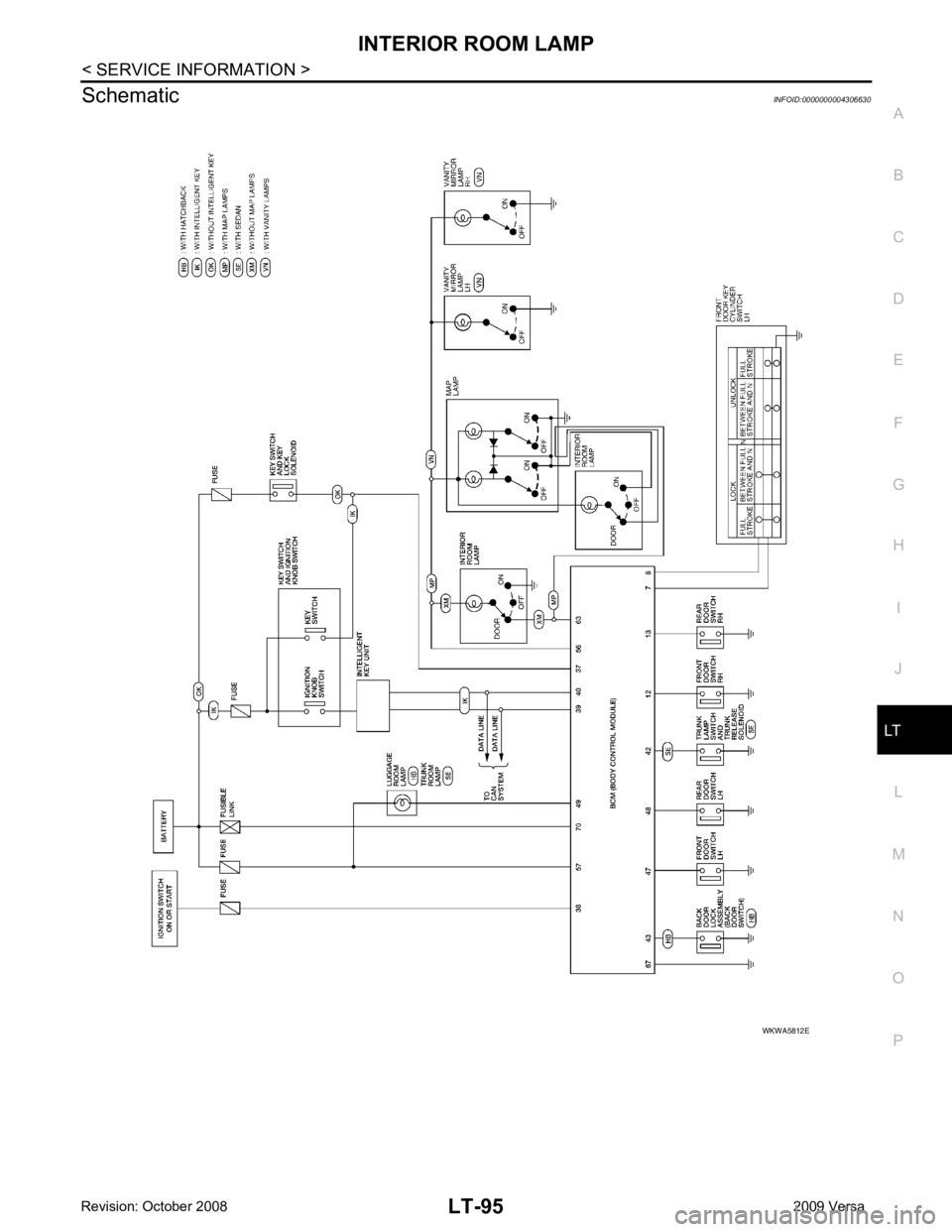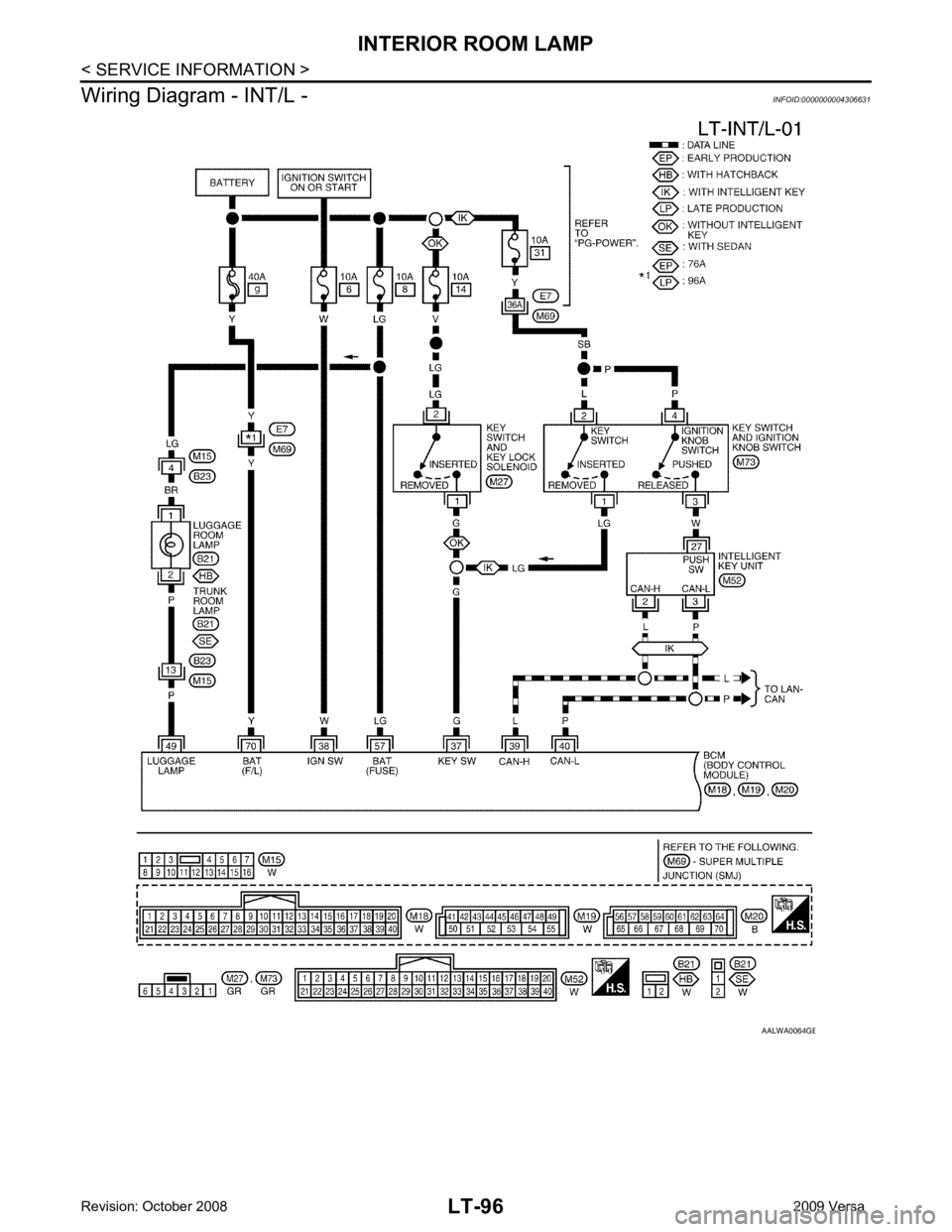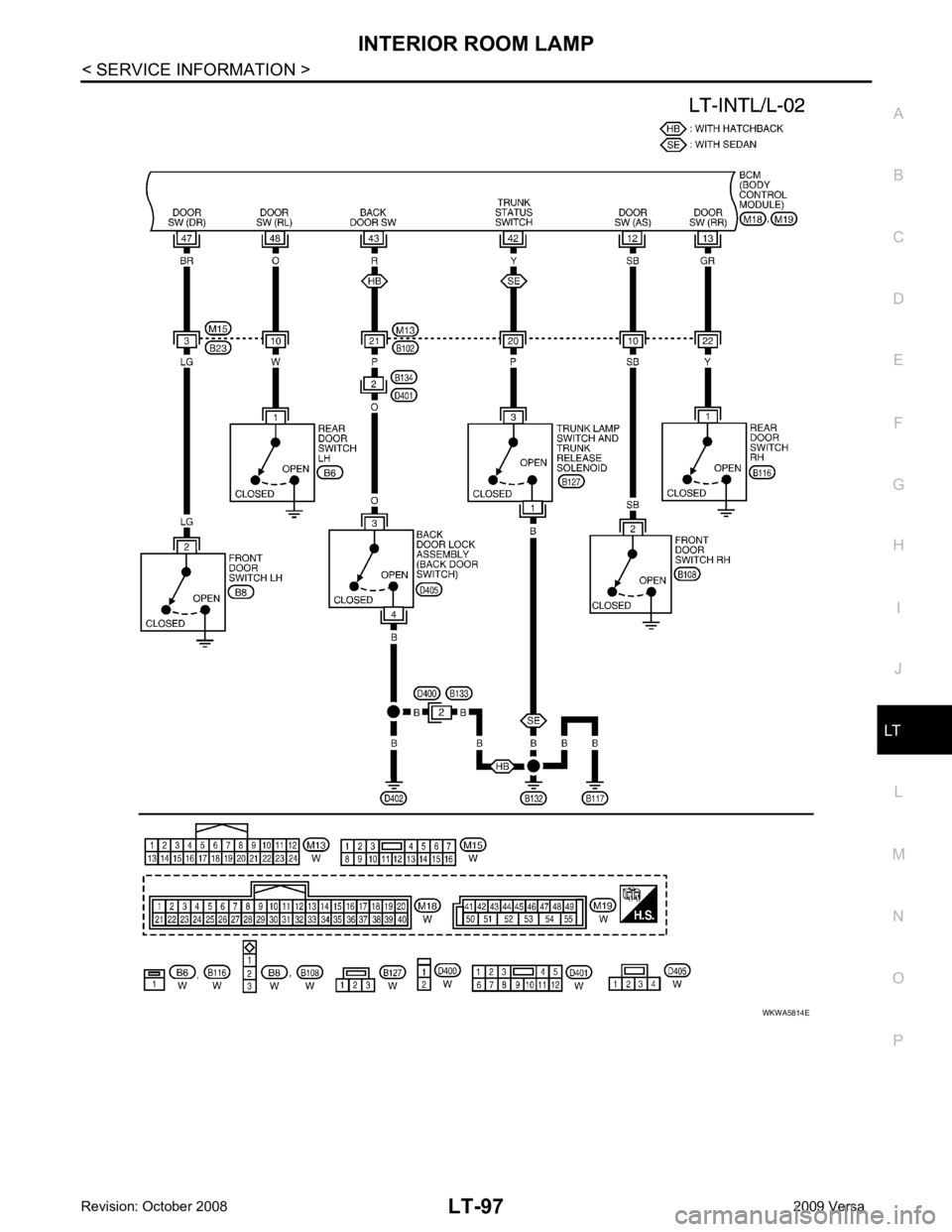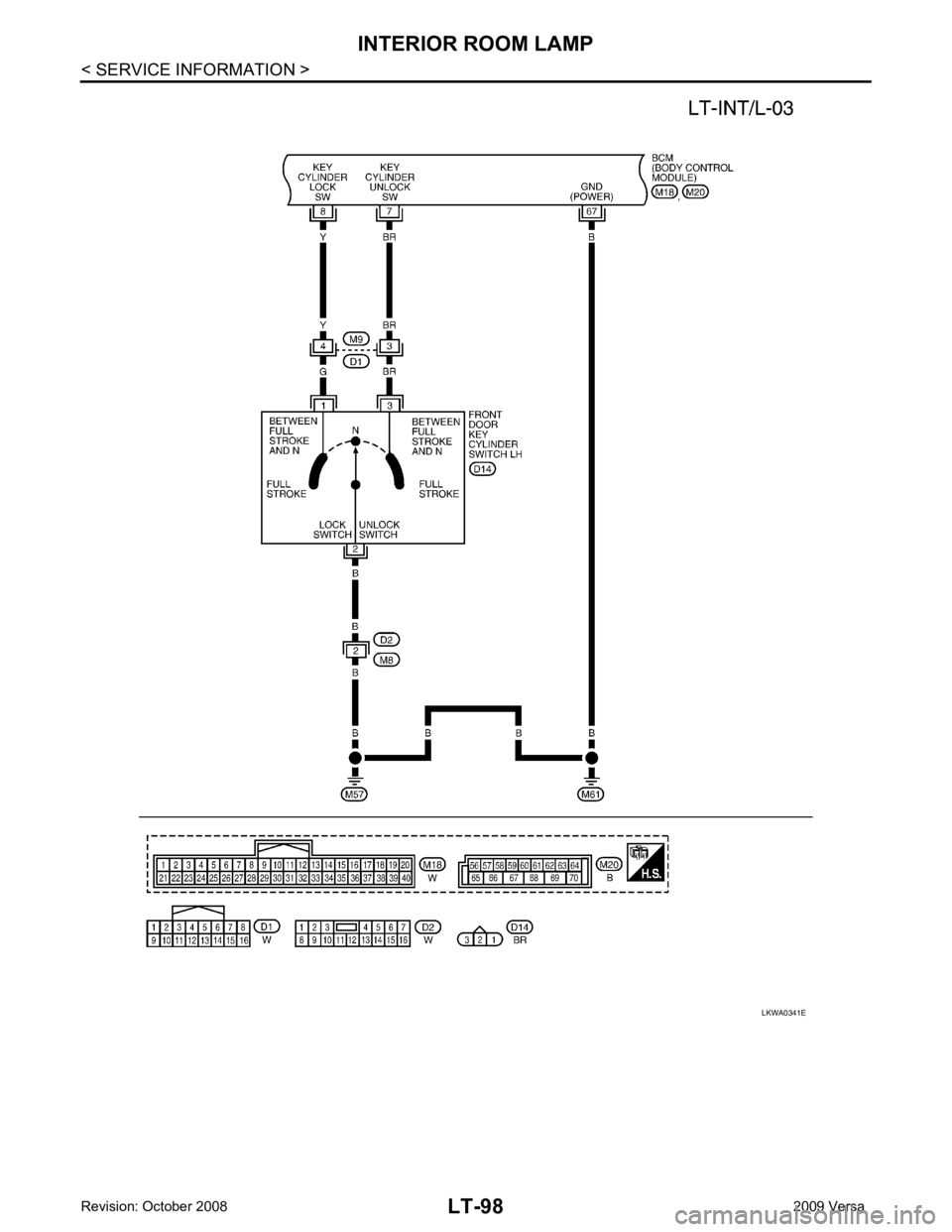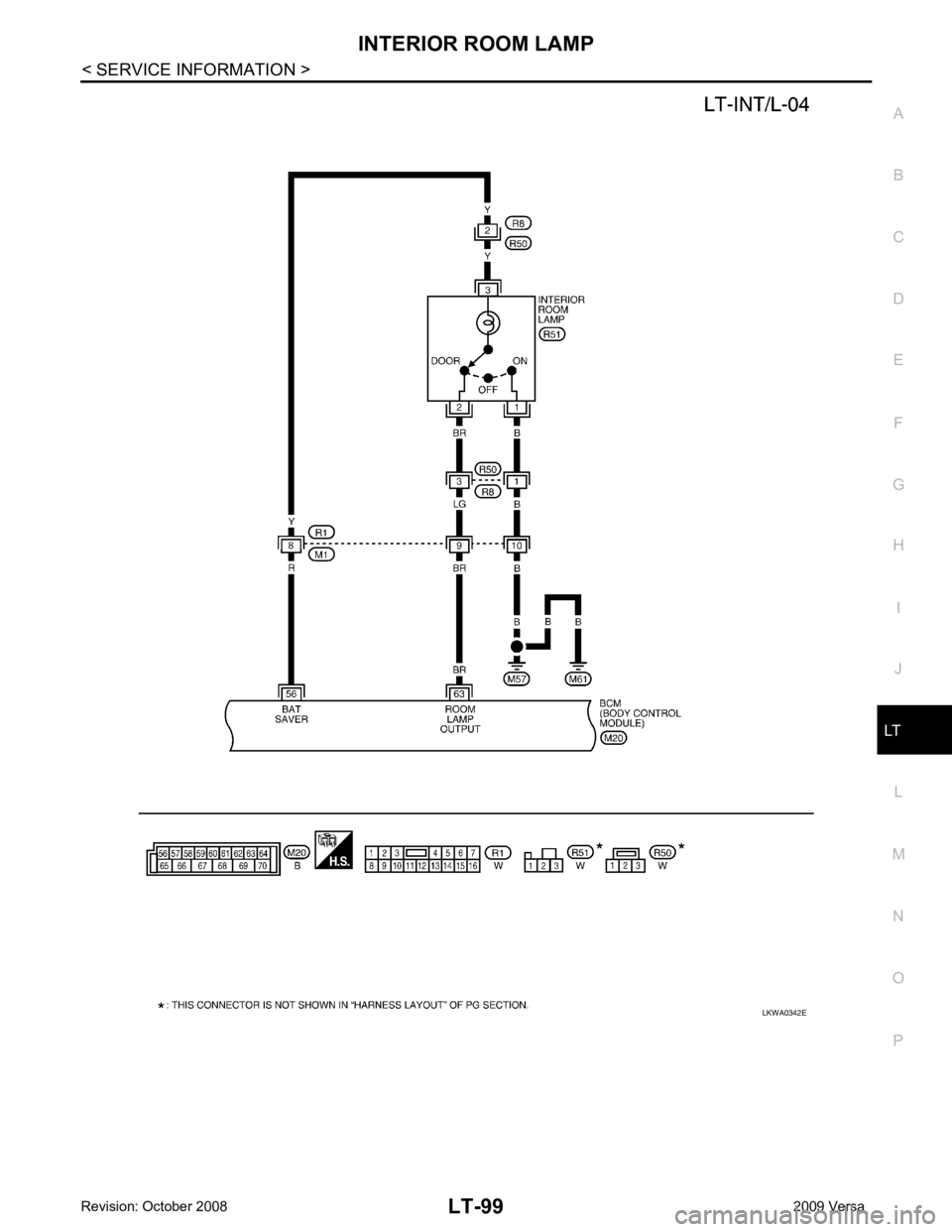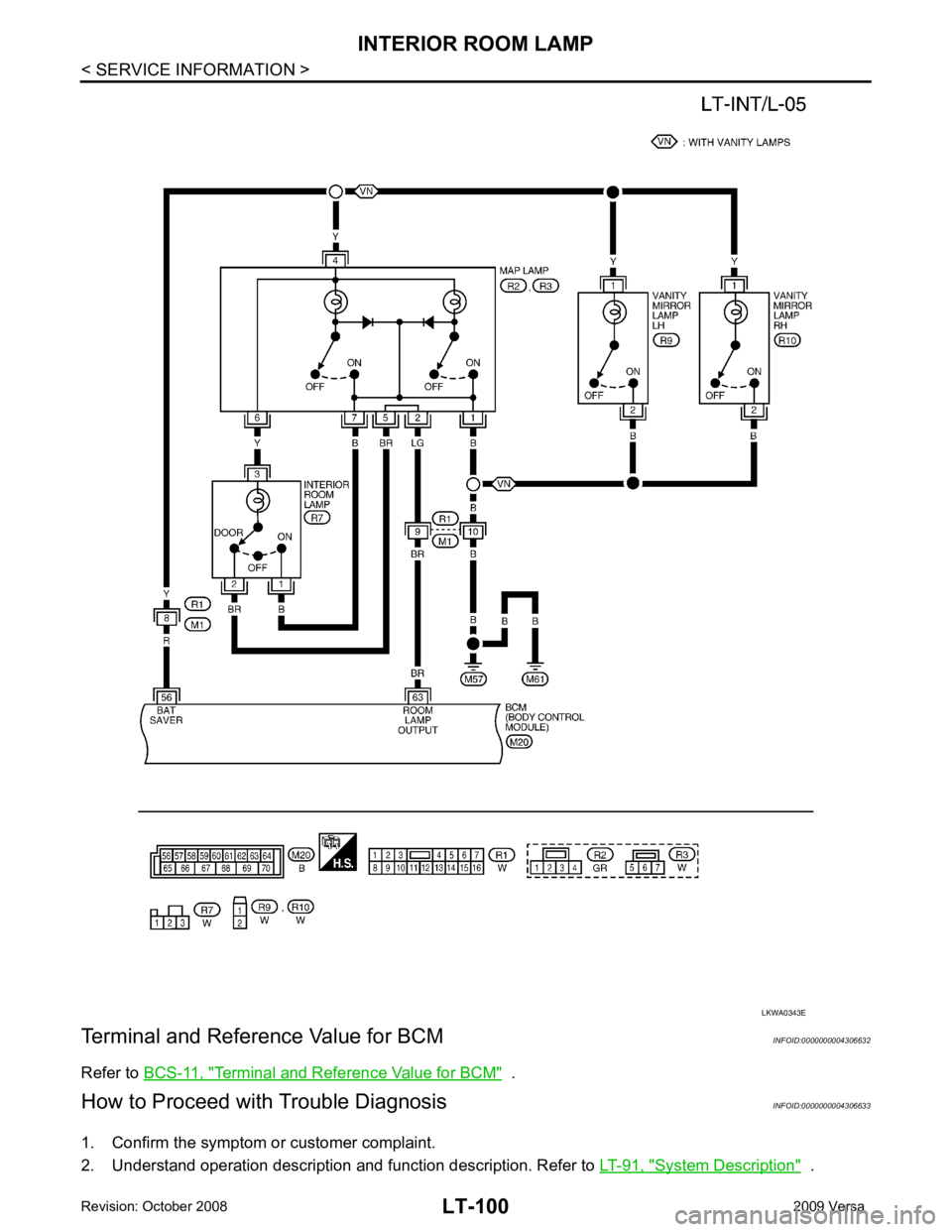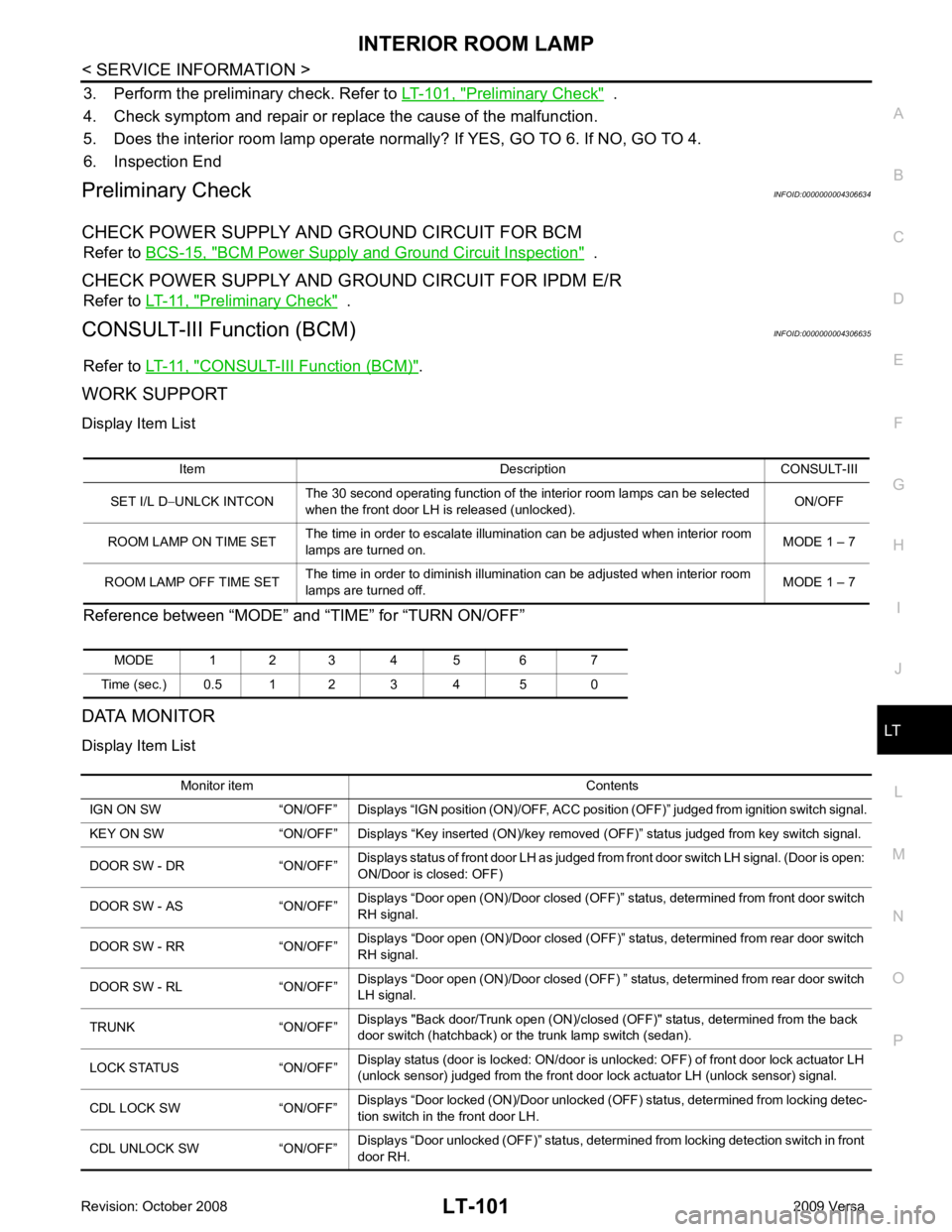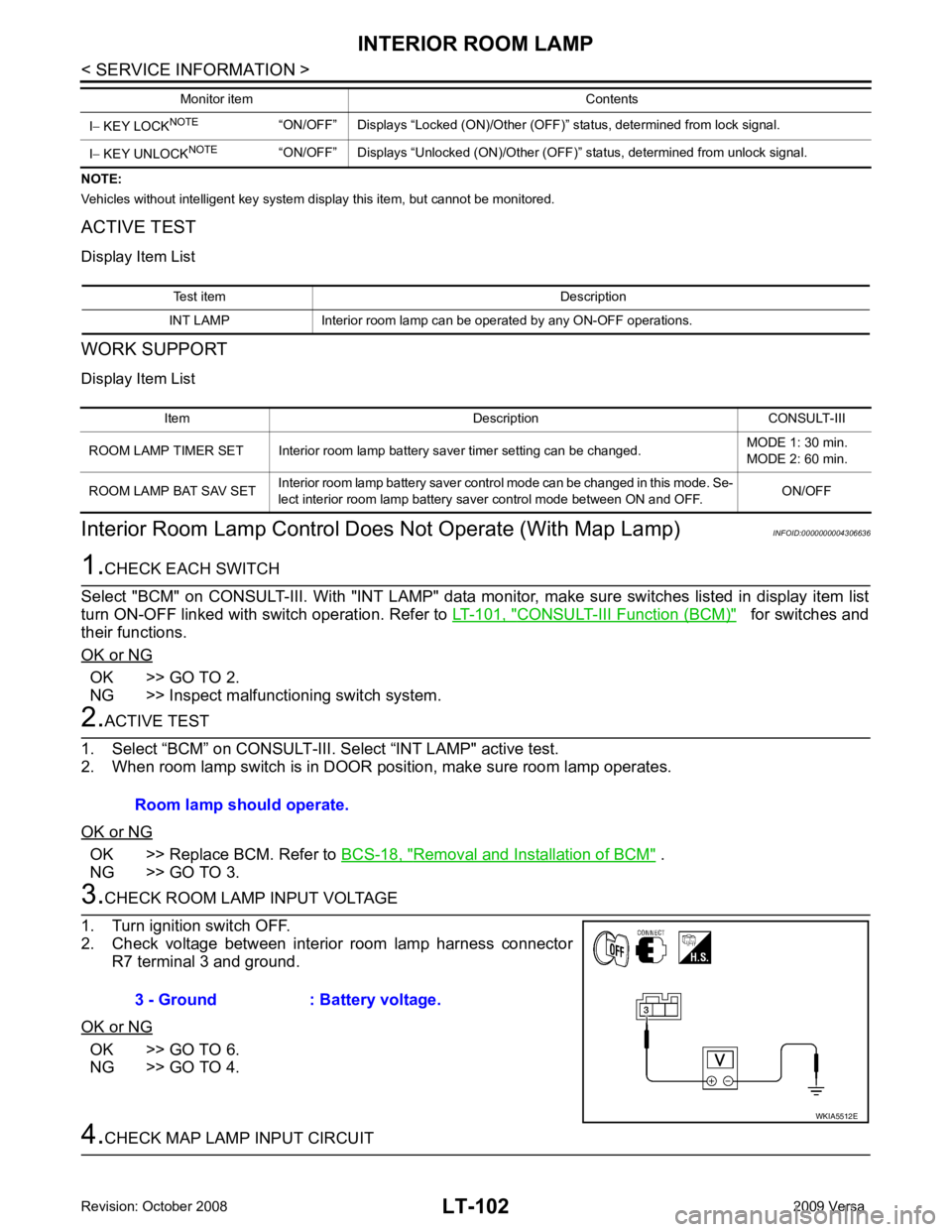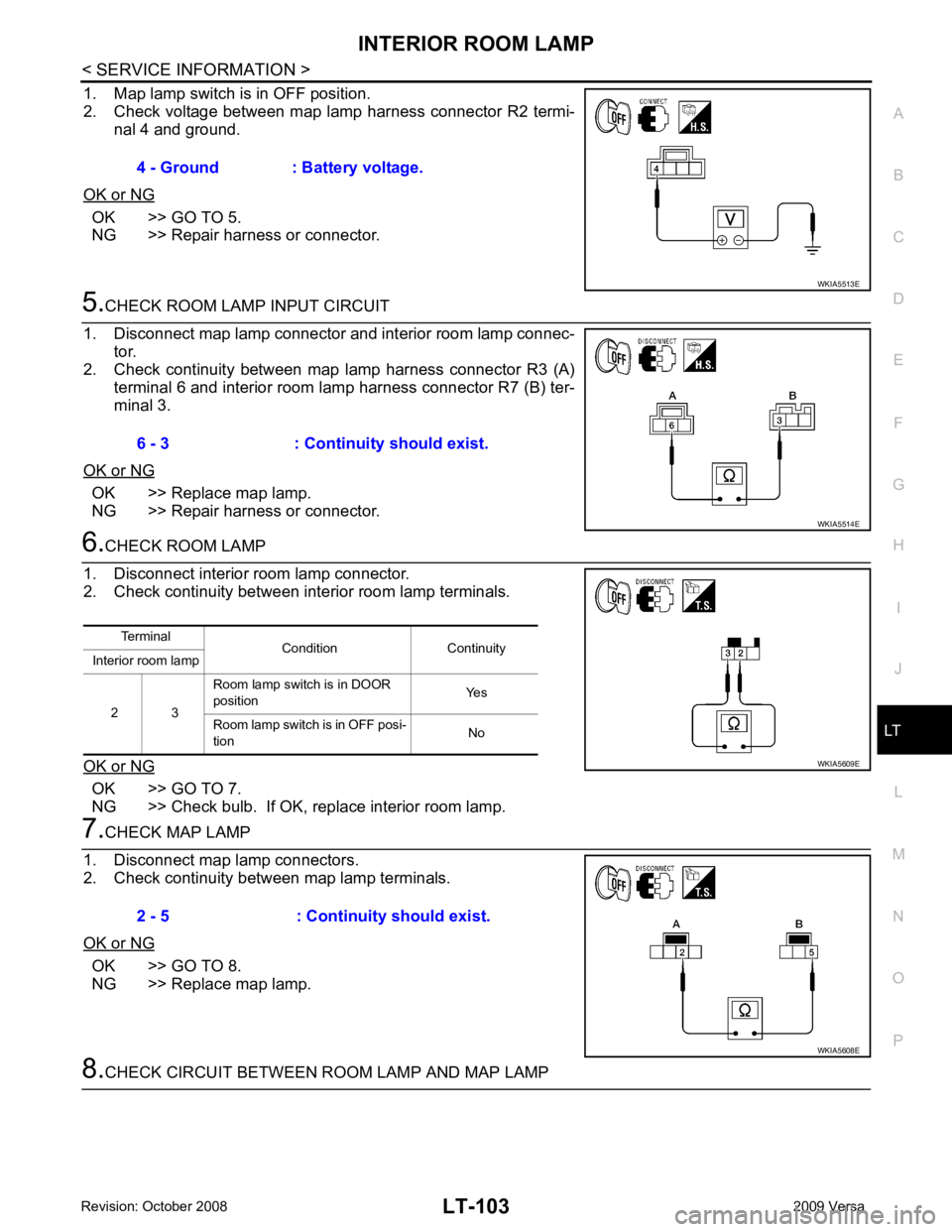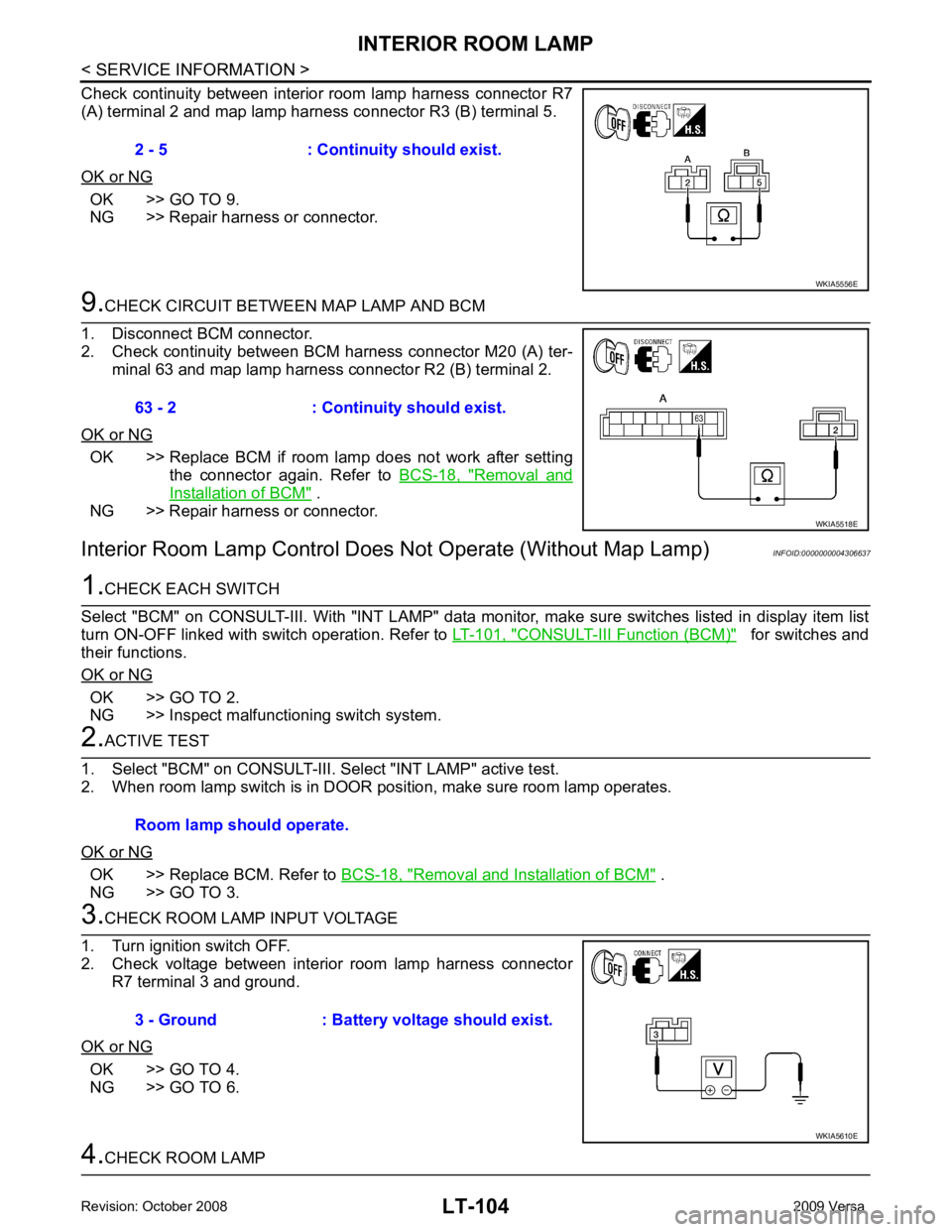Terminal and Reference Value for BCM " .
How to Proceed with Trouble Diagnosis INFOID:0000000004306633
1. Confirm the symptom or customer complaint.
2. Understand operation description and function description. Refer to LT-91, " System Description " .
LT
N
O P
3. Perform the preliminary check. Refer to
LT-101, " Preliminary Check " .
4. Check symptom and repair or replace the cause of the malfunction.
5. Does the interior room lamp operate norma lly? If YES, GO TO 6. If NO, GO TO 4.
6. Inspection End
Preliminary Check INFOID:0000000004306634
CHECK POWER SUPPLY AND GROUND CIRCUIT FOR BCM Refer to BCS-15, " BCM Power Supply and Ground Circuit Inspection " .
CHECK POWER SUPPLY AND GROUND CIRCUIT FOR IPDM E/R Refer to LT-11, " Preliminary Check " .
CONSULT-III Function (BCM) INFOID:0000000004306635
Refer to LT-11, " CONSULT-III Function (BCM) " .
WORK SUPPORT
Display Item List
Reference between “MODE” and “TIME” for “TURN ON/OFF”
DATA MONITOR
Display Item List Item Description CONSULT-III
SET I/L D −UNLCK INTCON The 30 second operating function of the interior room lamps can be selected
when the front door LH is released (unlocked). ON/OFF
ROOM LAMP ON TIME SET The time in order to escalate illumination can be adjusted when interior room
lamps are turned on. MODE 1 – 7
ROOM LAMP OFF TIME SET The time in order to diminish illumination can be adjusted when interior room
lamps are turned off. MODE 1 – 7
MODE 1 2 3 4 5 6 7
Time (sec.) 0.5 1 2 3 4 5 0 Monitor item Contents
IGN ON SW “ON/OFF” Displays “IGN position (ON)/OFF, ACC position (OFF)” judged from ignition switch signal.
KEY ON SW “ON/OFF” Displays “Key inse rted (ON)/key removed (OFF)” status judged from key switch signal.
DOOR SW - DR “ON/OFF” Displays status of front door LH as judged from front door switch LH signal. (Door is open:
ON/Door is closed: OFF)
DOOR SW - AS “ON/OFF” Displays “Door open (ON)/Door closed (OFF)” status, determined from front door switch
RH signal.
DOOR SW - RR “ON/OFF” Displays “Door open (ON)/Door closed (OFF)” status, determined from rear door switch
RH signal.
DOOR SW - RL “ON/OFF” Displays “Door open (ON)/Door closed (OFF) ” status, determined from rear door switch
LH signal.
TRUNK “ON/OFF” Displays "Back door/Trunk open (ON)/closed (OFF)" status, determined from the back
door switch (hatchback) or the trunk lamp switch (sedan).
LOCK STATUS “ON/OFF” Display status (door is locked: ON/door is unlocked: OFF) of front door lock actuator LH
(unlock sensor) judged from the front door lock actuator LH (unlock sensor) signal.
CDL LOCK SW “ON/OFF” Displays “Door locked (ON)/Door unlocked (OFF) status, determined from locking detec-
tion switch in the front door LH.
CDL UNLOCK SW “ON/OFF” Displays “Door unlocked (OFF)” status, determined from locking detection switch in front
door RH.
CONSULT-III Function (BCM) " for switches and
their functions.
OK or NG OK >> GO TO 2.
NG >> Inspect malfunctioning switch system. OK >> Replace BCM. Refer to
BCS-18, " Removal and Installation of BCM " .
NG >> GO TO 3. OK >> GO TO 6.
NG >> GO TO 4. Test item Description
INT LAMP Interior room lamp can be operated by any ON-OFF operations. Item Description CONSULT-III
ROOM LAMP TIMER SET Interior room lamp battery saver timer setting can be changed. MODE 1: 30 min.
MODE 2: 60 min.
ROOM LAMP BAT SAV SET Interior room lamp battery saver control mode can be changed in this mode. Se-
lect interior room lamp battery saver control mode between ON and OFF. ON/OFF
LT
N
O P
1. Map lamp switch is in OFF position.
2. Check voltage between map lamp harness connector R2 termi- nal 4 and ground.
OK or NG OK >> GO TO 5.
NG >> Repair harness or connector. OK >> Replace map lamp.
NG >> Repair harness or connector. OK >> GO TO 7.
NG >> Check bulb. If OK, replace interior room lamp. OK >> GO TO 8.
NG >> Replace map lamp.
OK >> GO TO 9.
NG >> Repair harness or connector. OK >> Replace BCM if room lamp does not work after setting
the connector again. Refer to BCS-18, " Removal and
Installation of BCM " .
NG >> Repair harness or connector.
Interior Room Lamp Control Does Not Operate (Without Map Lamp) INFOID:0000000004306637 CONSULT-III Function (BCM) " for switches and
their functions.
OK or NG OK >> GO TO 2.
NG >> Inspect malfunctioning switch system. OK >> Replace BCM. Refer to
BCS-18, " Removal and Installation of BCM " .
NG >> GO TO 3. OK >> GO TO 4.
NG >> GO TO 6.