Oldsmobile Aurora 1997 Owner's Manuals
Manufacturer: OLDSMOBILE, Model Year: 1997, Model line: Aurora, Model: Oldsmobile Aurora 1997Pages: 404, PDF Size: 20.75 MB
Page 311 of 404

Finish Damage
Any stone chips, fractures or deep scratches in the finish
should be repaired right away. Bare metal will corrode
quickly and may develop into a major repair expense.
Minor chips and scratches can be repaired with touch-up
materials available from your retailer or other service
outlets. Larger areas of finish damage can be corrected
in your retailer’s body and paint shop.
Underbody Maintenance
Chemicals used for ice and snow removal and dust
control can collect on the underbody. If these are not
removed, accelerated corrosion (rust) can occur on the
underbody parts such as fuel lines, frame, floor pan
and exhaust system even though they have
corrosion protection.
At least every spring, flush these materials from the
underbody with plain water. Clean any areas where mud
and other debris can collect.
Dirt packed in closed areas
of the frame should be loosened before being flushed.
Your retailer or an underbody car washing system can
do this for you.
Chemical Paint Spotting
Some weather and atmospheric conditions can create a
chemical fallout. Airborne pollutants can fall upon and attack painted surfaces on your vehicle. This damage
can take two forms: blotchy, ringlet-shaped discolorations, and small irregular dark spots etched into
the paint surface.
Although no defect
in the paint job causes this, Aurora
will repair, at no charge to the owner, the surfaces
of
new vehicles damaged by this fallout condition within
12 months or 12,000 miles (20 000 km) of purchase,
whichever occurs first.
6-59
Page 312 of 404

Appearance Care Materials Chart
6-60
Page 313 of 404

Vehicle Identification Number (VIN)
1.
a SAMPLE4UXVM072675
This is the legal identifier for your Aurora. It appears on
a plate in the front corner of the instrument panel, on the
driver’s side.
You can see it if you look through the
windshield from outside your vehicle. The VIN also
appears on the Vehicle Certification and Service Parts
labels and the certificates of title and registration.
Engine Identification
The 8th character in your VIN is the engine code. This
code will help you identify your engine, specifications
and replacement parts.
Service Parts Identification Label
You’ll find this label on the underside of the spare tire
cover. It’s very helpful if you ever need to order parts.
On this label
is:
your VIN,
the model designation,
paint information and
0 a list of all production options and special
Be sure that this label is not removed from the vehicle.
equipment.
6-61
Page 314 of 404
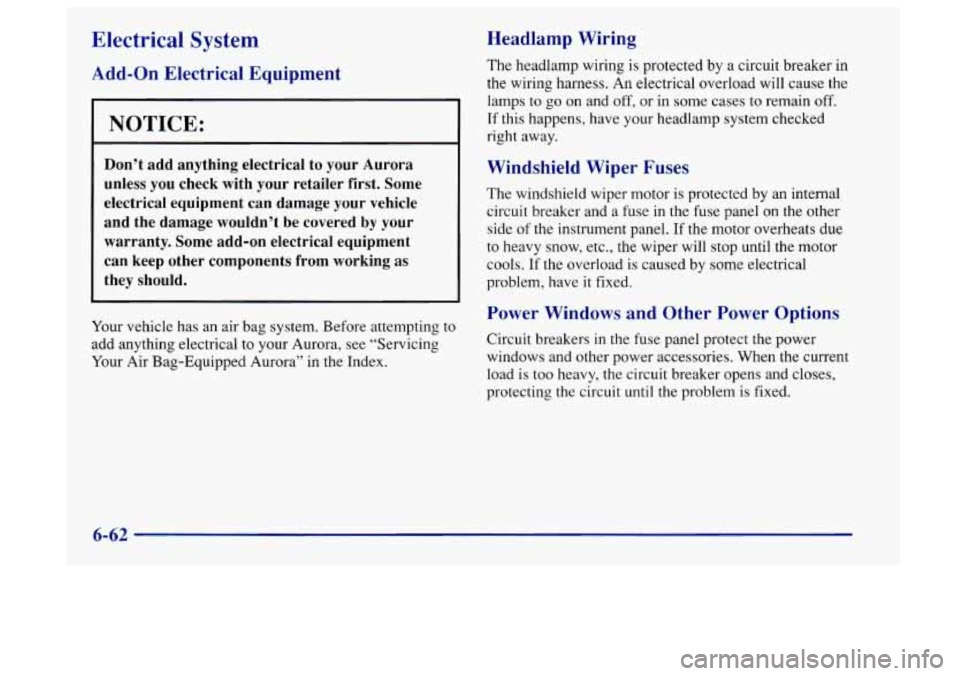
Electrical System
Add-on Electrical Equipment
NOTICE:
Don’t add anything electrical to your Aurora
unless you check with your retailer first. Some
electrical equipment can damage your vehicle
and the damage wouldn’t be covered by your
warranty. Some add-on electrical equipment
can keep other components from working as
they should.
Your vehicle has an air bag system. Before attempting to
add anything electrical to your Aurora, see “Servicing
Your Air Bag-Equipped Aurora’’ in the Index.
Headlamp Wiring
The headlamp wiring is protected by a circuit breaker in
the wiring harness. An electrical overload will cause the
lamps
to go on and off, or in some cases to remain off.
If this happens, have your headlamp system checked
right away.
Windshield Wiper Fuses
The windshield wiper motor is protected by an internal
circuit breaker and a fuse in the fuse panel on the other
side of the instrument panel. If the motor overheats due
to heavy snow, etc., the wiper will stop until the motor
cools.
If the overload is caused by some electrical
problem, have it fixed.
Power Windows and Other Power Options
Circuit breakers in the fuse panel protect the power
windows and other power accessories. When the current
load is
too heavy, the circuit breaker opens and closes,
protecting the circuit until the problem is fixed.
6-62
Page 315 of 404
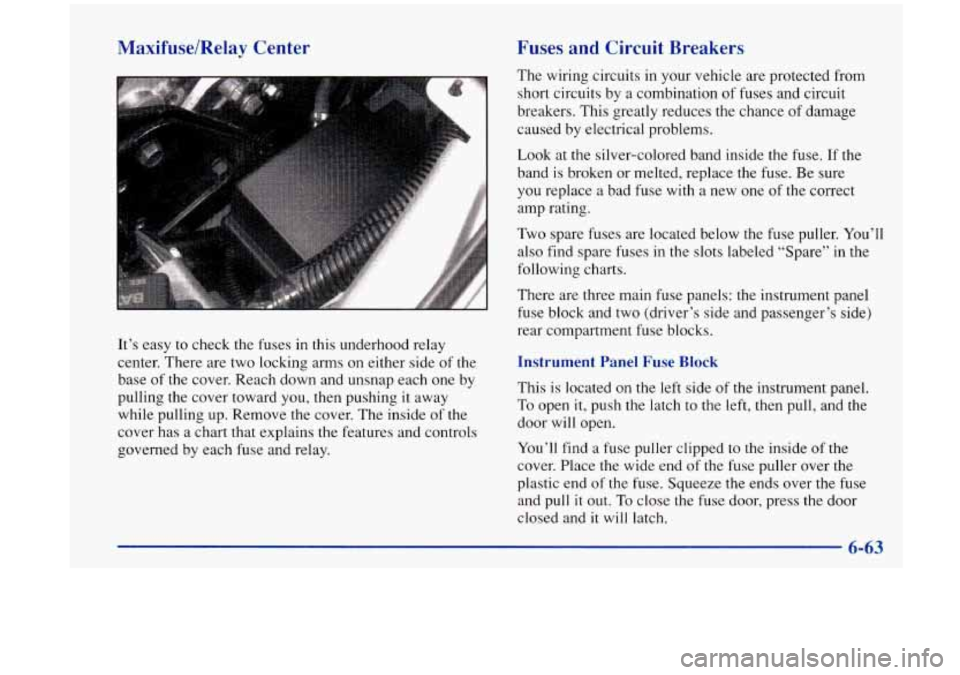
Maxifuse/Relay Center
It’s easy to check the fuses in this underhood relay
center. There are two locking arms on either side
of the
base of the cover. Reach down and unsnap each one by
pulling
the cover toward you, then pushing it away
while pulling up. Remove the cover.
The inside of the
cover has a chart that explains the features and controls
governed by each fuse and relay.
Fuses and Circuit Breakers
The wiring circuits in your vehicle are protected from
short circuits
by a combination of fuses and circuit
breakers. This greatly reduces the chance of damage
caused by electrical problems.
Look at the silver-colored band inside the fuse. If the
band is broken or melted, replace the fuse. Be sure
you replace a bad fuse with a new one of the correct
amp rating.
Two spare fuses are located below the fuse puller.
You’ll
also find spare fuses in the slots labeled “Spare” in the
following charts.
There are three main fuse panels: the instrument panel
fuse block and two (driver’s side and passenger’s side)
rear compartment fuse blocks.
Instrument Panel Fuse Block
This is located on the left side of the instrument panel.
To open it, push the latch to the left, then pull, and the
door will open.
You’ll find a fuse puller clipped to the inside of the
cover. Place the wide end of the fuse puller over the
plastic end
of the fuse. Squeeze the ends over the fuse
and pull
it out. To close the fuse door, press the door
closed and it will latch.
Page 316 of 404
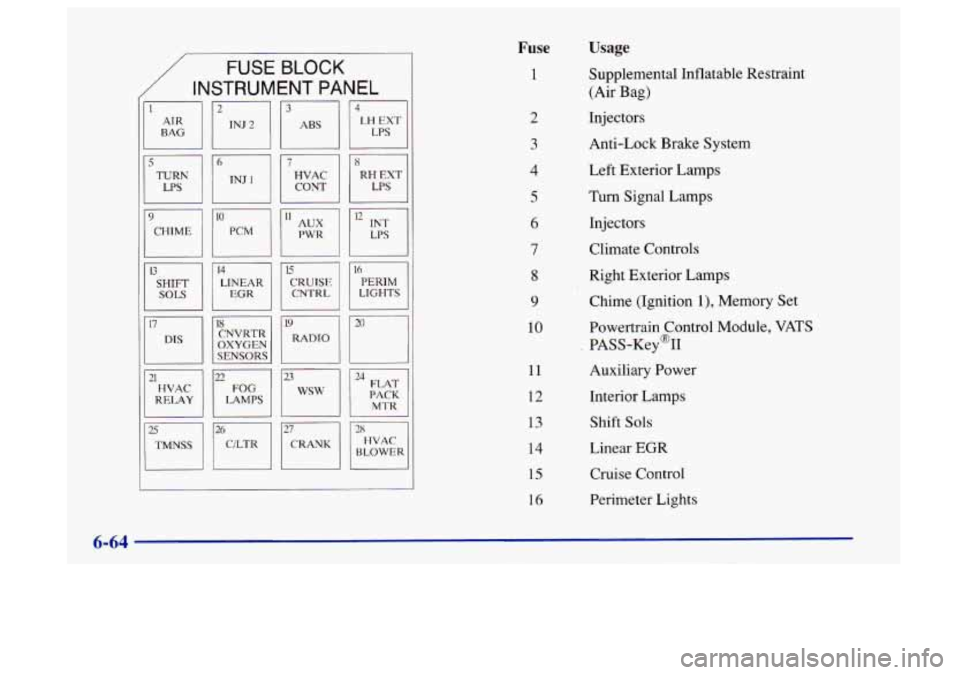
/ INSTRUMENT PANEL
FUSE BLOCK
I1 I 12
I
1 l7 DIS
21 HVAC
RELAY
OXYGEN
LAMPS
J
Fuse
1
2
3
4
5
6
7
8
9
10
11
12
13
14
15
16
Usage
Supplemental Inflatable Restraint
(Air Bag)
Injectors
Anti-Lock Brake System
Left Exterior Lamps
Turn Signal Lamps
Injectors Climate Controls
Right Exterior Lamps
Chime (Ignition
l), Memory Set
Powertrain Control Module,
VATS
, PASS-Key@II Auxiliary Power
Interior Lamps
Shift Sols
Linear EGR
Cruise Control
Perimeter Lights
6-64
Page 317 of 404
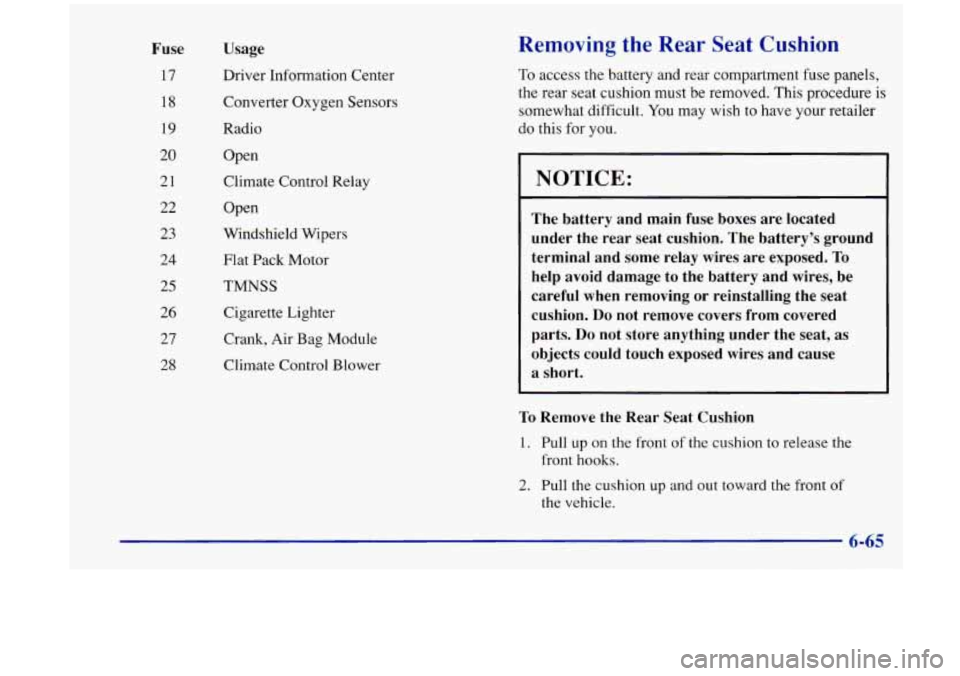
Fuse
17
18
19
20
21
22
23
24
25
26
27
28
Usage
Driver Information Center
Converter Oxygen Sensors
Radio
Open
Climate Control Relay
Open
Windshield Wipers
Flat Pack Motor
TMNSS Cigarette Lighter
Crank, Air Bag Module
Climate Control Blower Removing the Rear Seat Cushion
To access the battery and rear compartment fuse panels,
the rear seat cushion must be removed. This procedure is
somewhat difficult. You may wish to have your retailer
do this for you.
NOTICE:
The battery and main fuse boxes are located
under the rear seat cushion. The battery’s ground
terminal and some relay wires are exposed.
To
help avoid damage to the battery and wires, be
careful when removing or reinstalling the seat
cushion.
Do not remove covers from covered
parts.
Do not store anything under the seat, as
objects could touch exposed wires and cause
a short.
To Remove the Rear Seat Cushion
1. Pull up on the front of the cushion to release the
front
hooks.
2. Pull the cushion up and out toward the front of
the vehicle.
6-65
Page 318 of 404

I
’I To Reinstall the Rear Seat Cushion
A safety belt that isn’t properly routed through
the seat cushion or
is twisted won’t provide the
protection needed in
a crash. If the safety belt
hasn’t been routed through the seat cushion at
all, it won’t be there to
work for the next
passenger. The person sitting in
that position
could be badly injured. After reinstalling the seat
cushion, always check to be sure that the safety
belts are properly routed and are not twisted.
6-66
Page 319 of 404
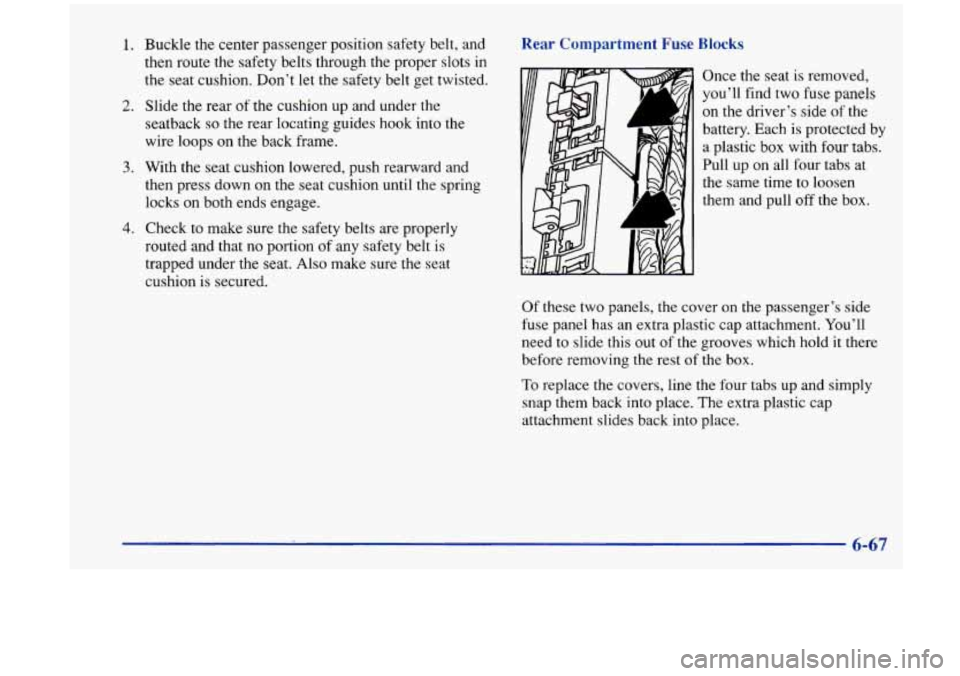
1. Buckle the center passenger position safety belt, and
then route the safety belts through the proper
slots in
the seat cushion. Don’t let the safety belt get twisted.
2. Slide the rear of the cushion up and under the
seatback
so the rear locating guides hook into the
wire loops
on the back frame.
3. With the seat cushion lowered, push rearward and
then press down on the seat cushion until the spring
locks on both ends engage.
4. Check to make sure the safety belts are properly
routed and that no portion
of any safety belt is
trapped under the seat.
Also make sure the seat
cushion
is secured.
Rear Compartment Fuse Blocks
V“
7- ?
d
Once the seat is removed,
you’ll find two fuse panels
on the driver’s side
of the
battery. Each is protected by
a plastic box with four tabs.
Pull
up on all four tabs at
the same time to loosen
them and pull off the box.
Of these two panels, the cover on the passenger’s side
fuse panel has an extra plastic cap attachment. You’ll
need to slide this out of the grooves which hold it there
before removing the rest
of the box.
To replace the covers, line the four tabs up and simply
snap them back into place. The extra plastic cap
attachment slides back into place.
6-67
Page 320 of 404
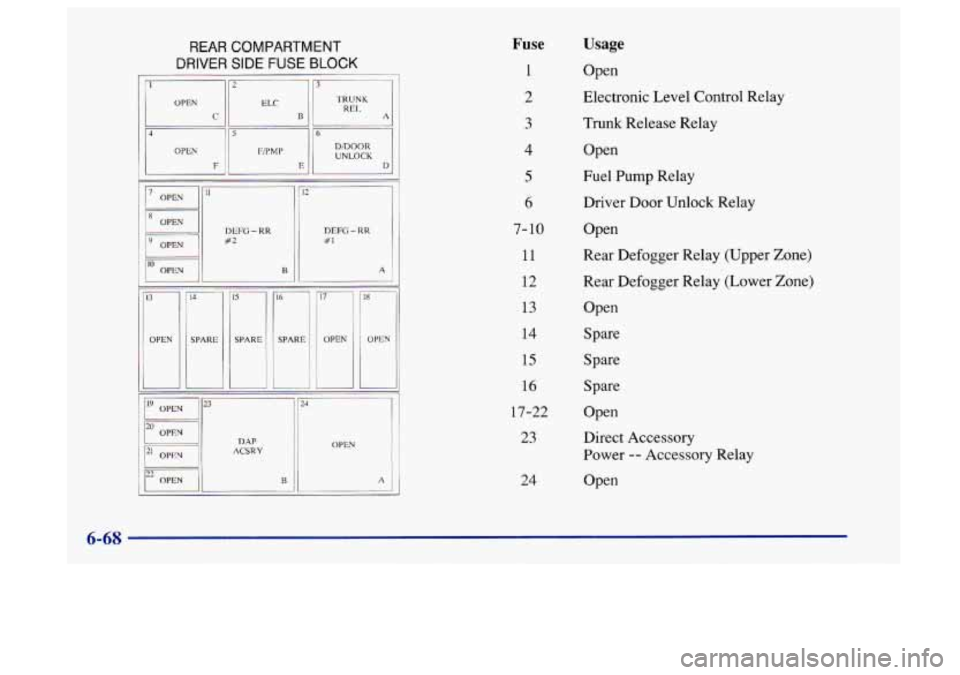
REAR COMPARTMENT
DRIVER SIDE FUSE BLOCK
I/
DEFG - RR #l
A
ACSRY 'DAP OPEN
Fuse
1
2
3
4
5
6
7- 10
11
12 13
14
15
16
17-22
23
24
Usage
Open
Electronic Level Control Relay
Trunk Release Relay
Open
Fuel
Pump Relay
Driver Door Unlock Relay
Open
Rear Defogger Relay (Upper Zone)
Rear Defogger Relay (Lower Zone)
:Open Spare
Spare
Spare
Open
Direct Accessory
Power
-- Accessory Relay
Open
6-68