clock OLDSMOBILE SILHOUETTE 1997 Owners Manual
[x] Cancel search | Manufacturer: OLDSMOBILE, Model Year: 1997, Model line: SILHOUETTE, Model: OLDSMOBILE SILHOUETTE 1997Pages: 436, PDF Size: 21.87 MB
Page 109 of 436

You should let adults and older children know how the
security lock works, and how to cancel
the lock. If you
don’t, adults or older children who ride in the rear won’t
be able to open the sliding
door from the inside when
the security lock feature is in use.
Liftgate
Canceling the Sliding Door Security Lock
1. Unlock the sliding door and open the door from the
outside.
2. Move the security lock lever all the way down.
The sliding door lock will now work normally.
To unlock the liftgate from the outside, turn the key in
the cylinder clockwise.
To lock the liftgate using the
key, turn the key counterclockwise.
Open the liftgate using
the handle above the license
plate. Once slightly opened, the liftgate will rise by
itself. Lamps
in the rear of the vehicle will come on,
illuminating the rear cargo area (see “Interior Lamps”
in the Index).
2-21
ProCarManuals.com
Page 168 of 436
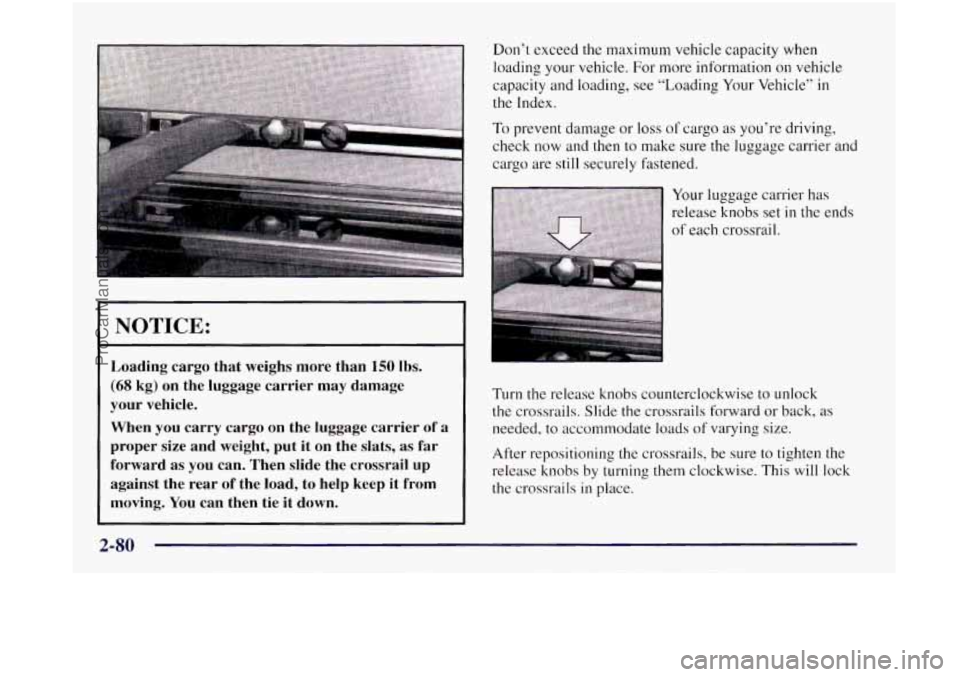
Don’t exceed the maximum vehicle capacity when
loading your vehicle. For more information
on vehicle
capacity and loading, see “Loading Your Vehicle”
in
the Index.
To prevent damage or loss of cargo as you’re driving,
check
now and then to make sure the luggage carrier and
cargo are
still securely fastened.
Your luggage carrier
has
release knobs set in the ends
of each crossrail.
NOTICE:
Loading cargo that weighs more than 150 lbs.
(68 kg) on the luggage carrier may damage
your vehicle.
When you carry cargo on the luggage carrier of a
proper size and weight, put it
on the slats, as far
forward
as you can. Then slide the crossrail up
against the rear
of the load, to help keep it from
moving. You can then tie it down.
Turn the release knobs counterclockwise to unlock
the crossrails. Slide the crossrails forward or back, as
needed, to accommodate loads of varying size.
After repositioning the crossrails, be sure to tighten the
release knobs by turning them clockwise. This
will lock
the crossrails
in place.
ProCarManuals.com
Page 169 of 436
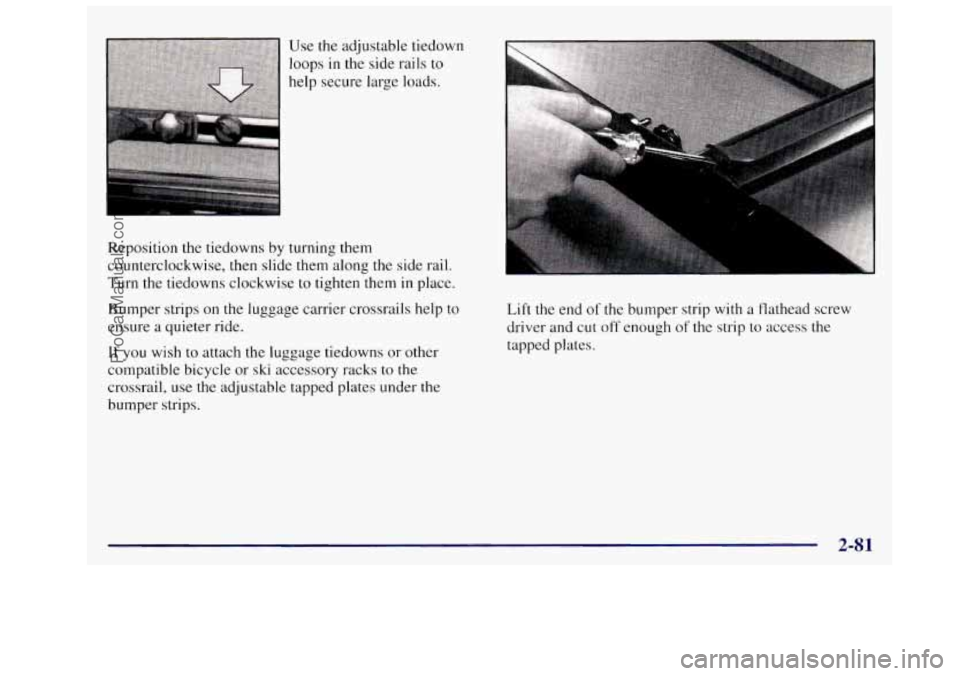
I
Reposition the tiedowns by turning them
counterclockwise, then slide them along
the side rail.
Turn the tiedowns clockwise to tighten them
in place.
Bumper strips on the luggage carrier crossrails help to
ensure a quieter ride.
If you wish to attach the luggage tiedowns or other
compatible bicycle or
ski accessory racks to the
crossrail, use the adjustable tapped plates under the
bumper strips. Lift the
end
0.f the bumper strip with a flathead screw
driver and cut
off enough of the strip to access the
tapped plates.
2-81
ProCarManuals.com
Page 195 of 436

Section 3 Comfort Controls and Audio Syster1.-
In this section, you’ll find out how to operate the comfort control and audio systems offered with your Oldsmobile.
Be sure
to read about the particular systems supplied with your vehicle.
3-2 3-3
3-4
3-4
3-5
3-8
3-8
3-9
3-9
3-15 Comfort Controls
Air Conditioning
Heating Ventilation System and Tips
Rear Climate Control
Tips for Defogging and Defrosting
Rear Window Defogger
Setting the Clock
Radios
Rear Seat Audio
3- 17
3 -24
3-26
3-27
3-27
3-28
3-28
3-30
3-30 Remote Compact
Disc Player
Theft-Deterrent Feature
Steering Wheel Controls
Understanding Radio Reception
Tips About Your Audio System
Adding Sound Equipment to Your Vehicle
Care
of Your Cassette Tape Player
Care
of Your Compact Discs
Antenna
ProCarManuals.com
Page 196 of 436

Comfort Controls
This section tells you how to make your air system work
for
you. Your comfort control system uses
ozone-friendly
R- 134a refrigerant.
With these systems you can control the heating, cooling
and ventilation in your Oldsmobile. Your vehicle
also
has a flow-through ventilation system described later in
this section.
Fan Knob
The left knob is the fan knob and selects the force of air
you want. Turn the knob clockwise to increase fan speed
and counterclockwise to decrease fan speed.
The fan
must be turned on for the air conditioning compressor
to operate.
Temperature Knob
The center knob controls the temperature of the air
coming through the system. Turn it counterclockwise
(toward the blue area) for cooler air. Turn it clockwise
(toward the red area) for warmer air.
Mode Knob
This knob selects the direction of where the air will
enter the vehicle.
+e
/J UPPER: This setting directs outside air through
the instrument panel outlets.
+fl BI-LEV This setting directs outside air into your
vehicle
in two ways. Cooler air is directed toward your
upper body through the front instrument panel outlets,
while warmed air is directed through the heater ducts at
your feet.
+e
3-2
ProCarManuals.com
Page 201 of 436
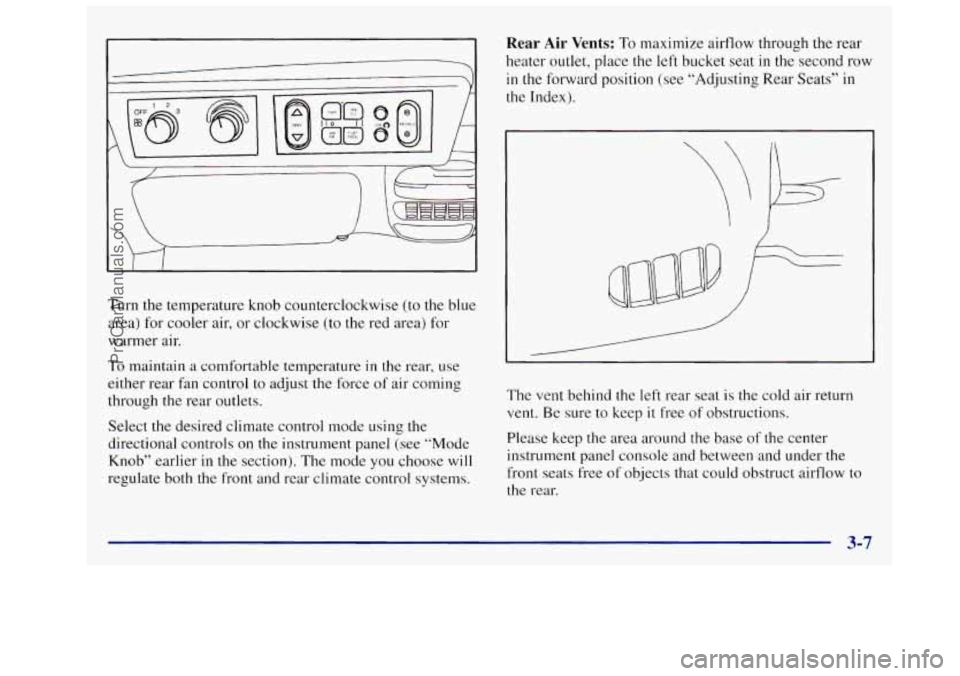
Turn the temperature knob counterclockwise (to the blue
area) for cooler air, or clockwise (to the red area) for
warmer air.
To maintain a comfortable temperature
in the rear, use
either rear fan control
to adjust the force of air coming
through the rear outlets.
Select the desired climate control mode using the
directional controls on
the instrument panel (see “Mode
Knob” earlier
in the section). The mode you choose will
regulate both the front and rear climate control systems.
Rear Air Vents: To maximize airflow through the rear
heater outlet, place the
left bucket seat in the second row
in
the forward position (see “Adjusting Rear Seats’’ in
the Index).
The vent behind the left rear seat
is the cold air return
vent, Be sure to keep it free of obstructions.
Please keep the area around the base
of the center
instrument panel console and between and under the
front seats free of objects that could obstruct airflow to
the rear.
ProCarManuals.com
Page 202 of 436

Defogging and Defrosting
To rapidly defrost the windshield, turn the temperature
control knob all the way clockwise (to the red area) and
turn the mode knob to
DEFROST.
Adjust the fan to the highest speed.
To keep the windshield clear and bring in heated air
through the heater ducts,
turn the mode knob to DEFOG.
When the temperature outside is above freezing, the air
conditioner compressor will run in these settings to help
remove moisture from the air.
Your vehicle is equipped with side window defogger
vents located on the top of the instrument panel. For
additional side window defogging, turn the mode knob
to the
BI-LEVEL setting and adjust the fan to the
highest speed. Aim the side vents on the instrument
panel toward the side windows. For increased airflow to
the side vents, close the center vents.
Rear Window Defogger
Press REAR (the light
will glow) to
warm the
defogger grid
on the
rear window.
The rear window defogger will turn
off automatically
after about
10 minutes of use. If you turn it on again, the
defogger will operate for about five minutes.
You can
also turn the defogger
off by turning off the ignition or
pressing the switch again.
Do not attach a temporary vehicle license across the
defogger grid on the rear window.
ProCarManuals.com
Page 203 of 436

Setting the Clock for Systems with
NOTICE: Automatic Tone Control
Press and hold HR until the correct hour appears. Press
and hold
MN until the correct minute appears. Don’t use a razor blade or something else sharp
on the inside of the rear window. If you do, you
could cut or damage the warming grid, and the
AM-FM Stereo
I repairs wouldn’t be covered by your warranty.
I
Audio Systems
Your Deb@ audio system has been designed to operate
easily and give years
of listening pleasure. You will get
the most enjoyment out of it if you acquaint yourself
with it first. Find out what your Delco system can do
and how to operate all its controls, to be sure you’re
getting the most out of the advanced engineering that
went into
it.
Setting the Clock for Systems without
Automatic Tone Control
Press SET. Set will appear on the display for five
seconds. Within five seconds, press and hold
the right
arrow on the
SEEK button until the correct minute
appears. Press and hold the left arrow on
the SEEK
button until the correct hour appears.
Playing the Radio
VOLUME: This knob turns the system on and off and
controls the volume.
To increase volume and turn the
radio on, turn the knob clockwise. Turn it
counterclockwise to decrease volume.
3-9
ProCarManuals.com
Page 205 of 436

Setting the Tone
BASS:
Slide the lever up or down to increase or
decrease bass.
TREB: Slide the lever up or down to increase or
decrease treble.
If a station is weak or noisy, you may
want to decrease the treble.
Adjusting the Speakers
BAL:
Turn the control behind the upper knob to move
the sound to
the left or right speakers. The middle
position balances the sound between the speakers.
FADE: Turn the control behind the lower knob to move
the sound to the front or rear speakers. The middle
position balances the sound between the speakers.
AM-FM Stereo with Cassette Tape Player
and Automatic Tone Control
(If Equipped)
Playing the Radio
PWR-VOL:
Press this knob to turn the system on and
off. To increase volume, turn this knob clockwise. Turn
it counterclockwise to decrease volume. The knob is
capable of rotating continuously.
RECALL: Press this button to recall the station being
played.
If you press the button when the ignition is off,
the clock will show for a few seconds.
3-11
ProCarManuals.com
Page 206 of 436
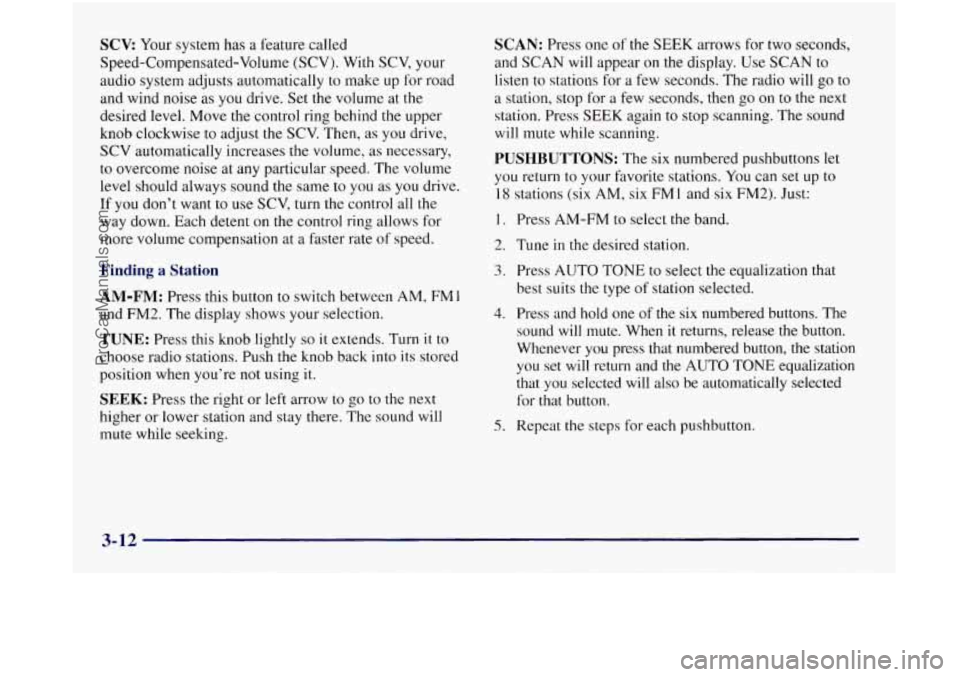
SCV: Your system has a feature called
Speed-Compensated-Volume (SCV). With SCV, your
audio system adjusts automatically to make up for road
and wind noise as you drive. Set the volume at the
desired level. Move the control ring behind the upper
knob clockwise to adjust the SCV. Then, as you drive,
SCV automatically increases the volume, as necessary,
to overcome noise at any particular speed. The volume
level should always sound the same to you as you drive.
If you don’t want to use SCV, turn the control all the
way down. Each detent on the control ring allows for
more volume compensation at a faster rate of speed.
Finding a Station
AM-FM: Press this button to switch between AM, FMl
and FM2. The display shows your selection.
TUNE: Press this knob lightly so it extends. Turn it to
choose radio stations. Push the knob back into its stored
position when you’re not using it.
SEEK: Press the right or left arrow to go to the next
higher or lower station and stay there. The sound will
mute while seeking.
SCAN: Press one of the SEEK arrows for two seconds,
and SCAN will appear on
the display. Use SCAN to
listen to stations for a few seconds. The radio will go
to
a station, stop for a few seconds, then go on to the next
station. Press
SEEK again to stop scanning. The sound
will mute while scanning.
PUSHBUTTONS: The six numbered pushbuttons let
you return to your favorite stations. You can set up to
18 stations (six AM, six FMl and six FM2). Just:
I. Press AM-FM to select the band.
2. Tune in the desired station.
3. Press AUTO TONE to select the equalization that
best suits the type of station selected.
4. Press and hold one of the six numbered buttons. The
sound will mute. When
it returns, release the button.
Whenever you press that numbered button, the station
you set will return and the AUTO TONE equalization
that you selected will also be automatically selected
for that button.
5. Repeat the steps for each pushbutton.
3-12
ProCarManuals.com