display OPEL KARL 2015 User Guide
[x] Cancel search | Manufacturer: OPEL, Model Year: 2015, Model line: KARL, Model: OPEL KARL 2015Pages: 217, PDF Size: 4.16 MB
Page 66 of 217
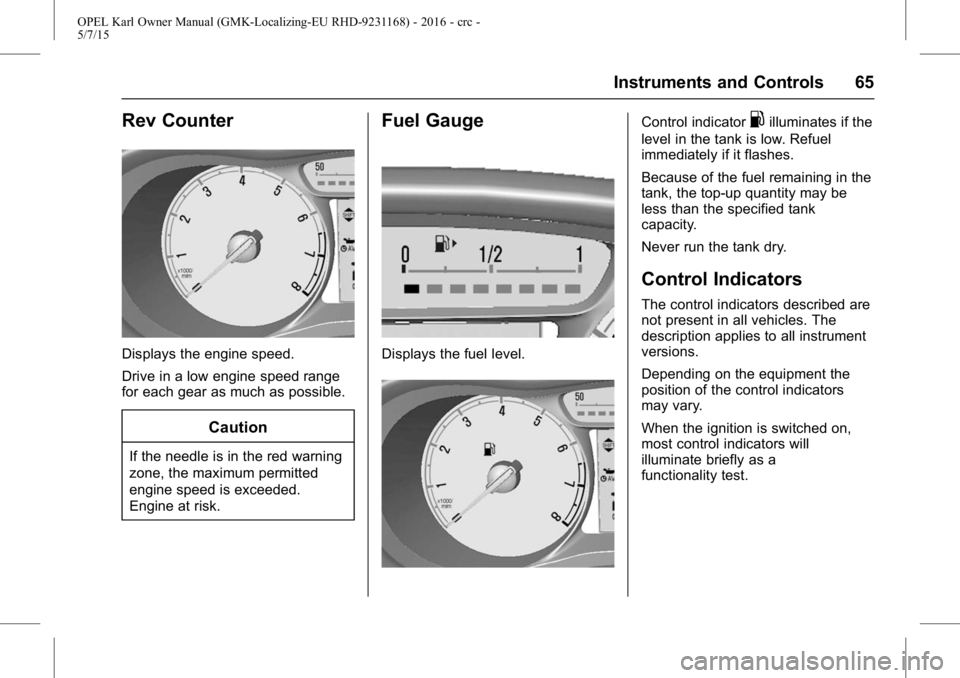
OPEL Karl Owner Manual (GMK-Localizing-EU RHD-9231168) - 2016 - crc -
5/7/15
Instruments and Controls 65
Rev Counter
Displays the engine speed.
Drive in a low engine speed range
for each gear as much as possible.
Caution
If the needle is in the red warning
zone, the maximum permitted
engine speed is exceeded.
Engine at risk.
Fuel Gauge
Displays the fuel level.
Control indicator.illuminates if the
level in the tank is low. Refuel
immediately if it flashes.
Because of the fuel remaining in the
tank, the top-up quantity may be
less than the specified tank
capacity.
Never run the tank dry.
Control Indicators
The control indicators described are
not present in all vehicles. The
description applies to all instrument
versions.
Depending on the equipment the
position of the control indicators
may vary.
When the ignition is switched on,
most control indicators will
illuminate briefly as a
functionality test.
Page 69 of 217
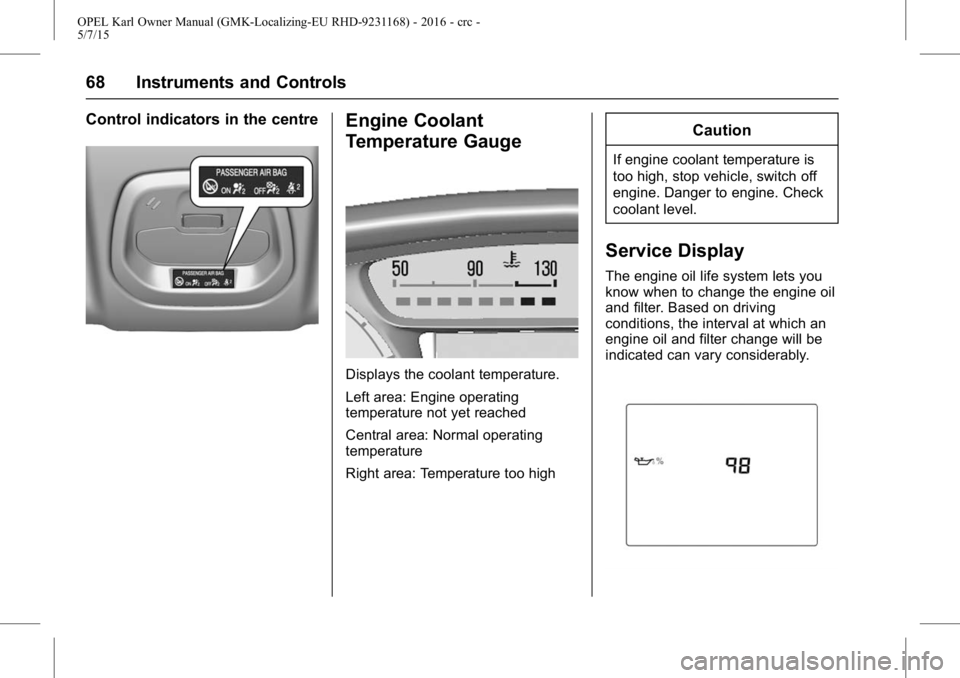
OPEL Karl Owner Manual (GMK-Localizing-EU RHD-9231168) - 2016 - crc -
5/7/15
68 Instruments and Controls
Control indicators in the centreEngine Coolant
Temperature Gauge
Displays the coolant temperature.
Left area: Engine operating
temperature not yet reached
Central area: Normal operating
temperature
Right area: Temperature too high
Caution
If engine coolant temperature is
too high, stop vehicle, switch off
engine. Danger to engine. Check
coolant level.
Service Display
The engine oil life system lets you
know when to change the engine oil
and filter. Based on driving
conditions, the interval at which an
engine oil and filter change will be
indicated can vary considerably.
Page 70 of 217
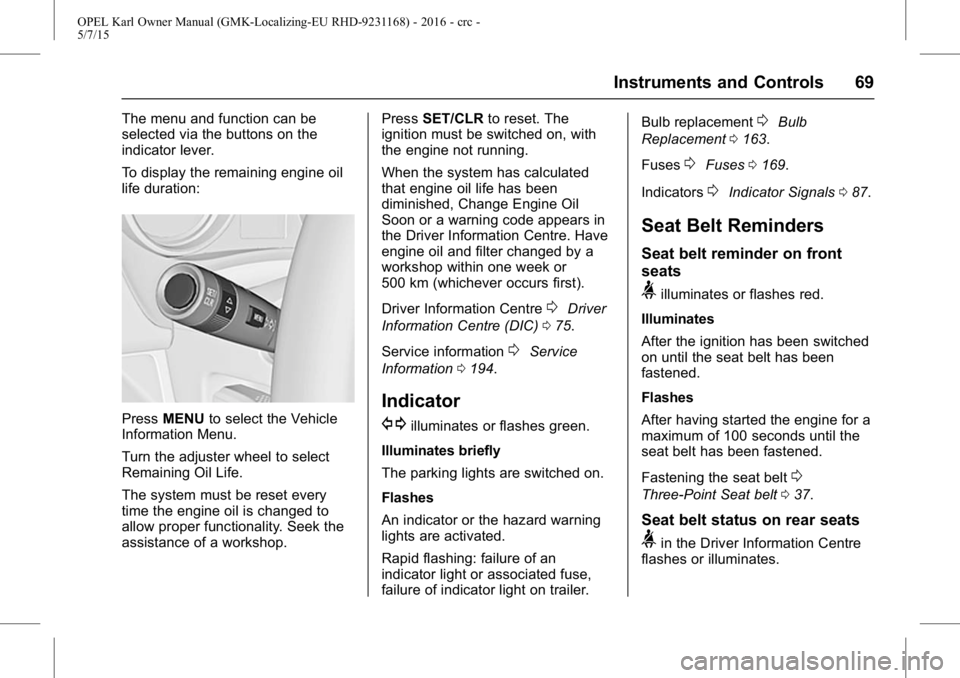
OPEL Karl Owner Manual (GMK-Localizing-EU RHD-9231168) - 2016 - crc -
5/7/15
Instruments and Controls 69
The menu and function can be
selected via the buttons on the
indicator lever.
To display the remaining engine oil
life duration:
PressMENU to select the Vehicle
Information Menu.
Turn the adjuster wheel to select
Remaining Oil Life.
The system must be reset every
time the engine oil is changed to
allow proper functionality. Seek the
assistance of a workshop. Press
SET/CLR to reset. The
ignition must be switched on, with
the engine not running.
When the system has calculated
that engine oil life has been
diminished, Change Engine Oil
Soon or a warning code appears in
the Driver Information Centre. Have
engine oil and filter changed by a
workshop within one week or
500 km (whichever occurs first).
Driver Information Centre
0Driver
Information Centre (DIC) 075.
Service information
0Service
Information 0194.
Indicator
G
illuminates or flashes green.
Illuminates briefly
The parking lights are switched on.
Flashes
An indicator or the hazard warning
lights are activated.
Rapid flashing: failure of an
indicator light or associated fuse,
failure of indicator light on trailer. Bulb replacement
0Bulb
Replacement 0163.
Fuses
0Fuses 0169.
Indicators
0Indicator Signals 087.
Seat Belt Reminders
Seat belt reminder on front
seats
>illuminates or flashes red.
Illuminates
After the ignition has been switched
on until the seat belt has been
fastened.
Flashes
After having started the engine for a
maximum of 100 seconds until the
seat belt has been fastened.
Fastening the seat belt
0
Three-Point Seat belt 037.
Seat belt status on rear seats
>in the Driver Information Centre
flashes or illuminates.
Page 72 of 217
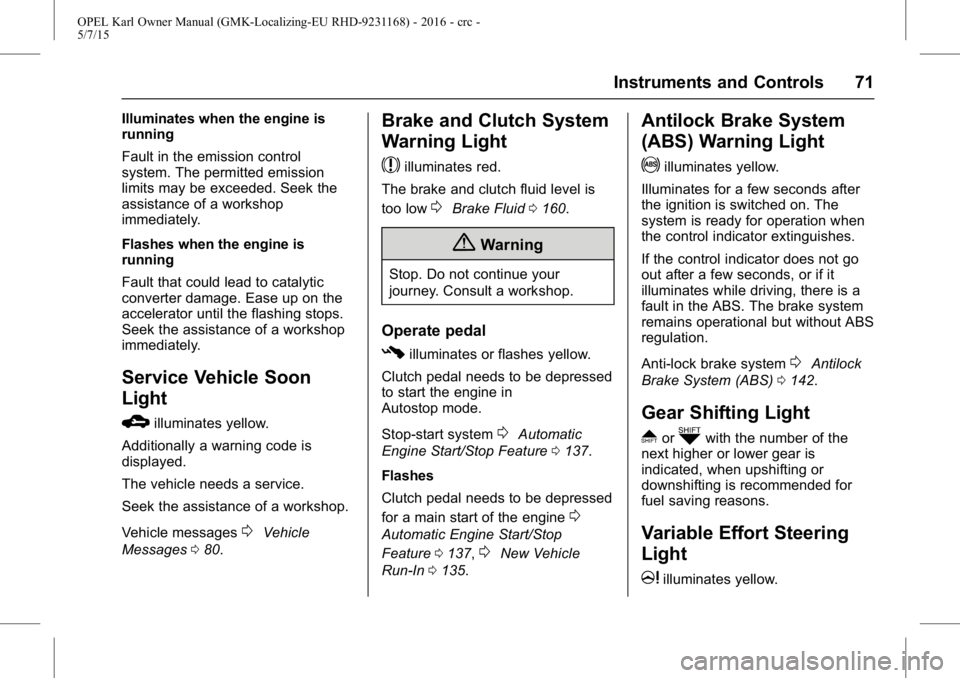
OPEL Karl Owner Manual (GMK-Localizing-EU RHD-9231168) - 2016 - crc -
5/7/15
Instruments and Controls 71
Illuminates when the engine is
running
Fault in the emission control
system. The permitted emission
limits may be exceeded. Seek the
assistance of a workshop
immediately.
Flashes when the engine is
running
Fault that could lead to catalytic
converter damage. Ease up on the
accelerator until the flashing stops.
Seek the assistance of a workshop
immediately.
Service Vehicle Soon
Light
B
illuminates yellow.
Additionally a warning code is
displayed.
The vehicle needs a service.
Seek the assistance of a workshop.
Vehicle messages
0Vehicle
Messages 080.
Brake and Clutch System
Warning Light
$
illuminates red.
The brake and clutch fluid level is
too low
0Brake Fluid 0160.
{Warning
Stop. Do not continue your
journey. Consult a workshop.
Operate pedal
#illuminates or flashes yellow.
Clutch pedal needs to be depressed
to start the engine in
Autostop mode.
Stop-start system
0Automatic
Engine Start/Stop Feature 0137.
Flashes
Clutch pedal needs to be depressed
for a main start of the engine
0
Automatic Engine Start/Stop
Feature 0137,
0New Vehicle
Run-In 0135.
Antilock Brake System
(ABS) Warning Light
!
illuminates yellow.
Illuminates for a few seconds after
the ignition is switched on. The
system is ready for operation when
the control indicator extinguishes.
If the control indicator does not go
out after a few seconds, or if it
illuminates while driving, there is a
fault in the ABS. The brake system
remains operational but without ABS
regulation.
Anti-lock brake system
0Antilock
Brake System (ABS) 0142.
Gear Shifting Light
*
orkwith the number of the
next higher or lower gear is
indicated, when upshifting or
downshifting is recommended for
fuel saving reasons.
Variable Effort Steering
Light
m
illuminates yellow.
Page 76 of 217
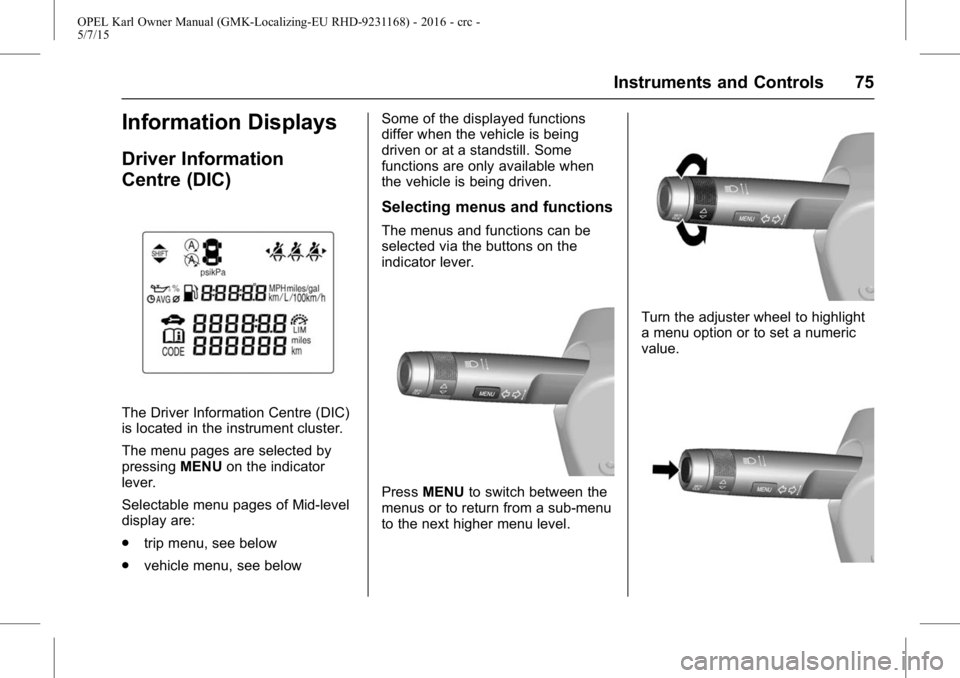
OPEL Karl Owner Manual (GMK-Localizing-EU RHD-9231168) - 2016 - crc -
5/7/15
Instruments and Controls 75
Information Displays
Driver Information
Centre (DIC)
The Driver Information Centre (DIC)
is located in the instrument cluster.
The menu pages are selected by
pressingMENUon the indicator
lever.
Selectable menu pages of Mid-level
display are:
. trip menu, see below
. vehicle menu, see below Some of the displayed functions
differ when the vehicle is being
driven or at a standstill. Some
functions are only available when
the vehicle is being driven.
Selecting menus and functions
The menus and functions can be
selected via the buttons on the
indicator lever.
Press
MENU to switch between the
menus or to return from a sub-menu
to the next higher menu level.
Turn the adjuster wheel to highlight
a menu option or to set a numeric
value.
Page 79 of 217
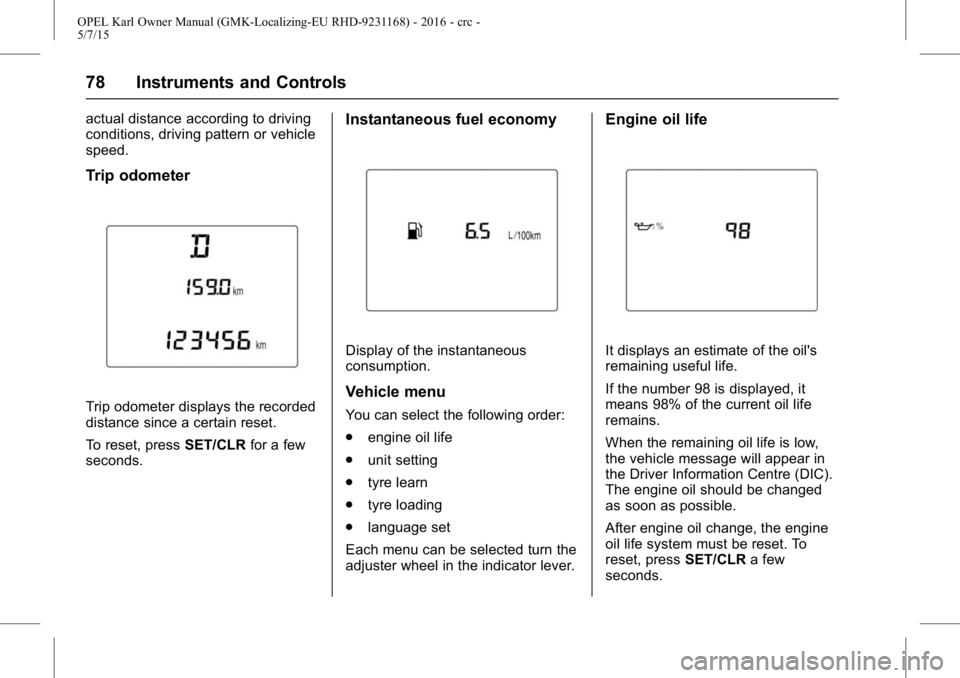
OPEL Karl Owner Manual (GMK-Localizing-EU RHD-9231168) - 2016 - crc -
5/7/15
78 Instruments and Controls
actual distance according to driving
conditions, driving pattern or vehicle
speed.
Trip odometer
Trip odometer displays the recorded
distance since a certain reset.
To reset, pressSET/CLRfor a few
seconds.
Instantaneous fuel economy
Display of the instantaneous
consumption.
Vehicle menu
You can select the following order:
. engine oil life
. unit setting
. tyre learn
. tyre loading
. language set
Each menu can be selected turn the
adjuster wheel in the indicator lever.
Engine oil life
It displays an estimate of the oil's
remaining useful life.
If the number 98 is displayed, it
means 98% of the current oil life
remains.
When the remaining oil life is low,
the vehicle message will appear in
the Driver Information Centre (DIC).
The engine oil should be changed
as soon as possible.
After engine oil change, the engine
oil life system must be reset. To
reset, press SET/CLRa few
seconds.
Page 80 of 217
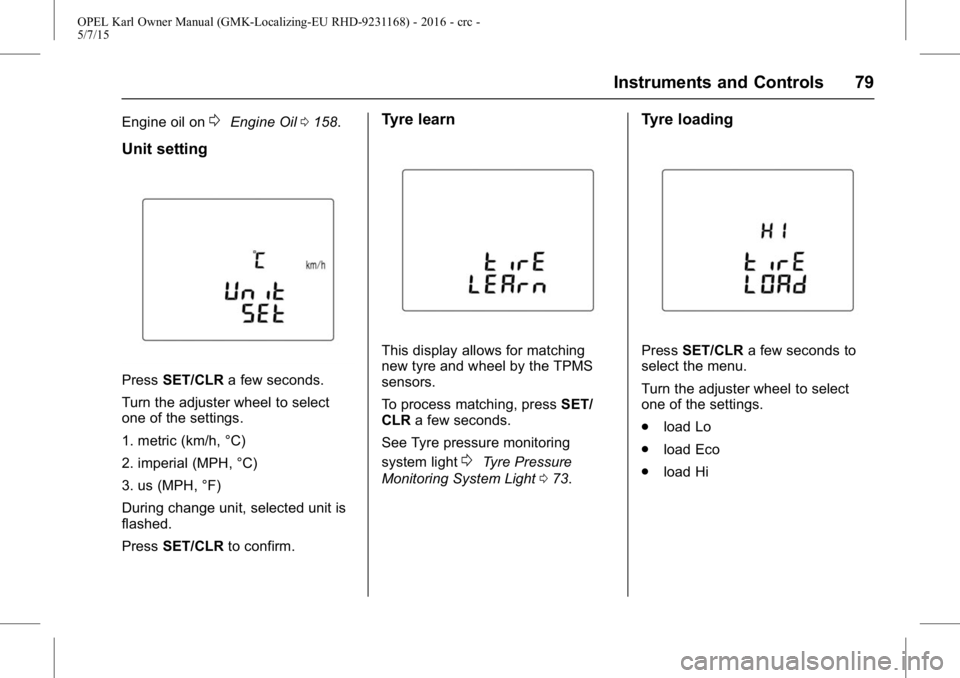
OPEL Karl Owner Manual (GMK-Localizing-EU RHD-9231168) - 2016 - crc -
5/7/15
Instruments and Controls 79
Engine oil on0Engine Oil0158.
Unit setting
Press SET/CLR a few seconds.
Turn the adjuster wheel to select
one of the settings.
1. metric (km/h, °C)
2. imperial (MPH, °C)
3. us (MPH, °F)
During change unit, selected unit is
flashed.
Press SET/CLR to confirm.
Tyre learn
This display allows for matching
new tyre and wheel by the TPMS
sensors.
To process matching, press SET/
CLR a few seconds.
See Tyre pressure monitoring
system light
0Tyre Pressure
Monitoring System Light 073.
Tyre loading
Press SET/CLR a few seconds to
select the menu.
Turn the adjuster wheel to select
one of the settings.
. load Lo
. load Eco
. load Hi
Page 81 of 217
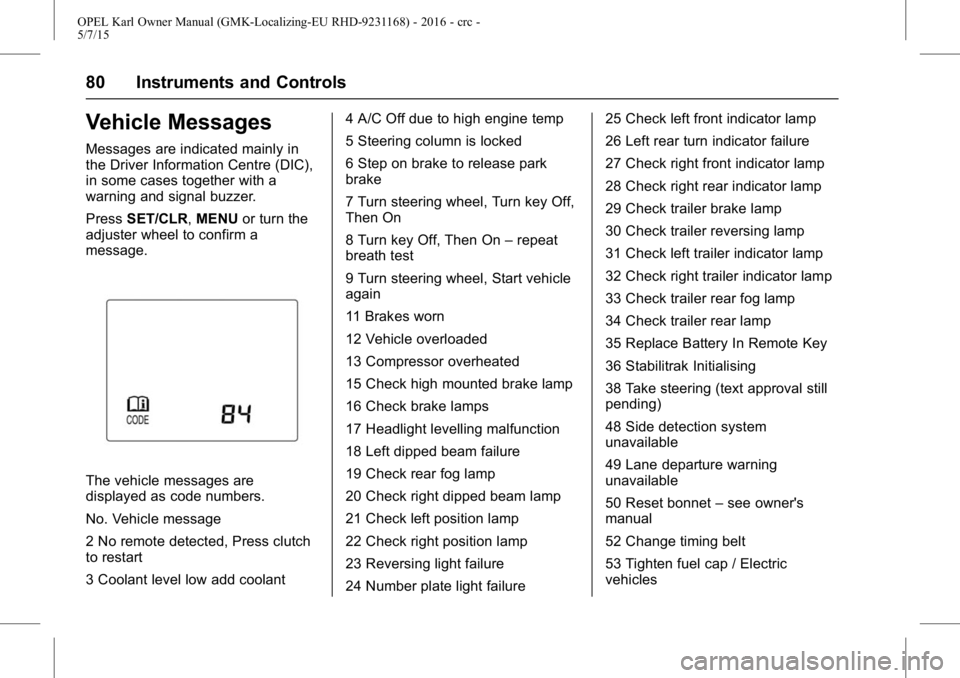
OPEL Karl Owner Manual (GMK-Localizing-EU RHD-9231168) - 2016 - crc -
5/7/15
80 Instruments and Controls
Vehicle Messages
Messages are indicated mainly in
the Driver Information Centre (DIC),
in some cases together with a
warning and signal buzzer.
PressSET/CLR, MENUor turn the
adjuster wheel to confirm a
message.
The vehicle messages are
displayed as code numbers.
No. Vehicle message
2 No remote detected, Press clutch
to restart
3 Coolant level low add coolant 4 A/C Off due to high engine temp
5 Steering column is locked
6 Step on brake to release park
brake
7 Turn steering wheel, Turn key Off,
Then On
8 Turn key Off, Then On
–repeat
breath test
9 Turn steering wheel, Start vehicle
again
11 Brakes worn
12 Vehicle overloaded
13 Compressor overheated
15 Check high mounted brake lamp
16 Check brake lamps
17 Headlight levelling malfunction
18 Left dipped beam failure
19 Check rear fog lamp
20 Check right dipped beam lamp
21 Check left position lamp
22 Check right position lamp
23 Reversing light failure
24 Number plate light failure 25 Check left front indicator lamp
26 Left rear turn indicator failure
27 Check right front indicator lamp
28 Check right rear indicator lamp
29 Check trailer brake lamp
30 Check trailer reversing lamp
31 Check left trailer indicator lamp
32 Check right trailer indicator lamp
33 Check trailer rear fog lamp
34 Check trailer rear lamp
35 Replace Battery In Remote Key
36 Stabilitrak Initialising
38 Take steering (text approval still
pending)
48 Side detection system
unavailable
49 Lane departure warning
unavailable
50 Reset bonnet
–see owner's
manual
52 Change timing belt
53 Tighten fuel cap / Electric
vehicles
Page 83 of 217
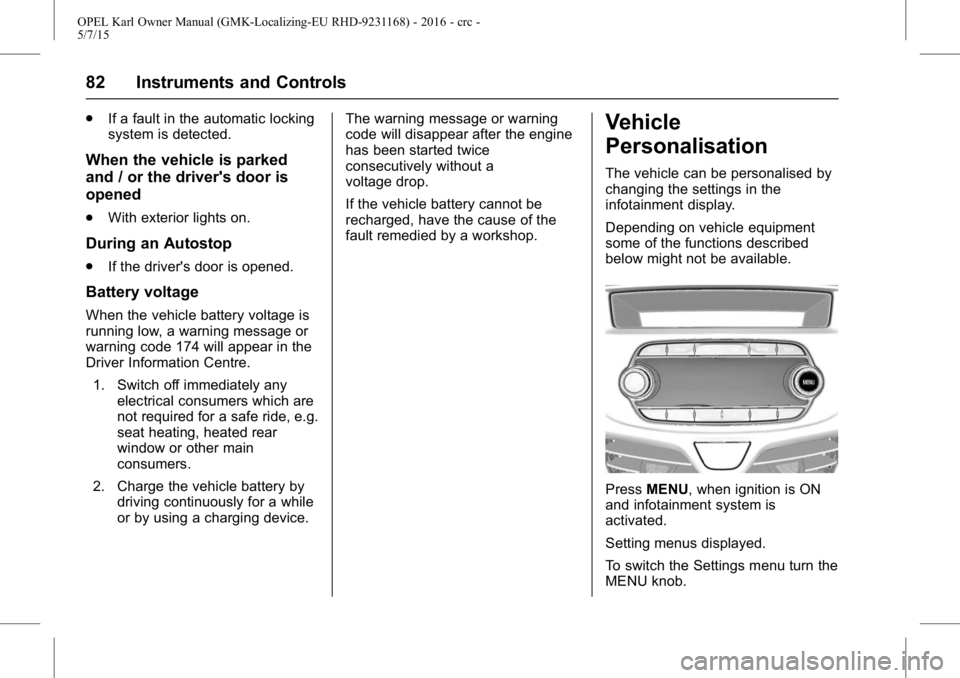
OPEL Karl Owner Manual (GMK-Localizing-EU RHD-9231168) - 2016 - crc -
5/7/15
82 Instruments and Controls
.If a fault in the automatic locking
system is detected.
When the vehicle is parked
and / or the driver's door is
opened
.With exterior lights on.
During an Autostop
.If the driver's door is opened.
Battery voltage
When the vehicle battery voltage is
running low, a warning message or
warning code 174 will appear in the
Driver Information Centre.
1. Switch off immediately any electrical consumers which are
not required for a safe ride, e.g.
seat heating, heated rear
window or other main
consumers.
2. Charge the vehicle battery by driving continuously for a while
or by using a charging device. The warning message or warning
code will disappear after the engine
has been started twice
consecutively without a
voltage drop.
If the vehicle battery cannot be
recharged, have the cause of the
fault remedied by a workshop.
Vehicle
Personalisation
The vehicle can be personalised by
changing the settings in the
infotainment display.
Depending on vehicle equipment
some of the functions described
below might not be available.
Press
MENU, when ignition is ON
and infotainment system is
activated.
Setting menus displayed.
To switch the Settings menu turn the
MENU knob.
Page 84 of 217
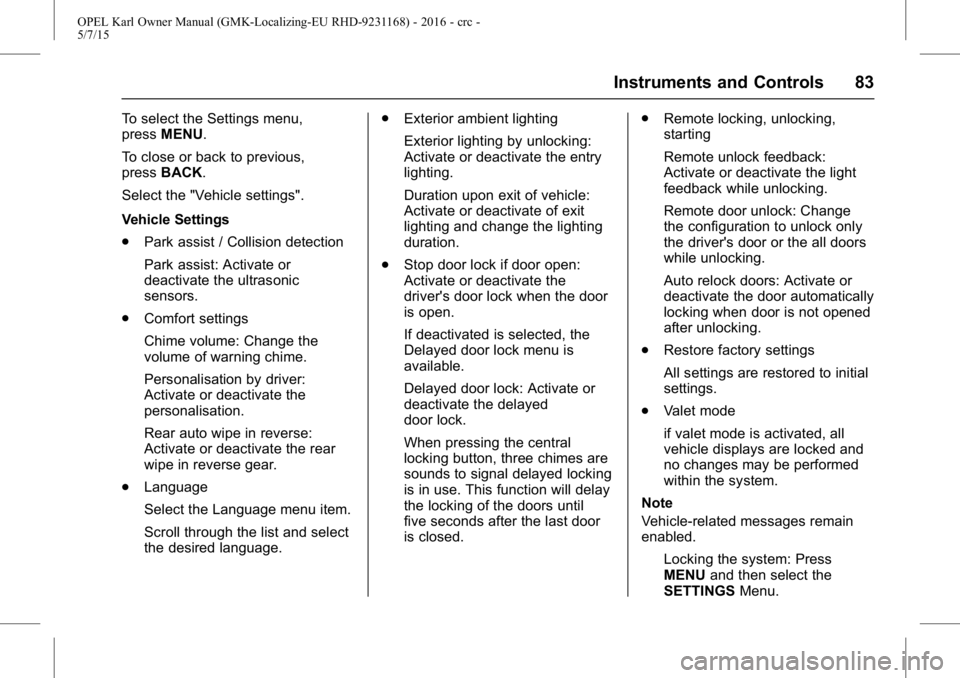
OPEL Karl Owner Manual (GMK-Localizing-EU RHD-9231168) - 2016 - crc -
5/7/15
Instruments and Controls 83
To select the Settings menu,
pressMENU.
To close or back to previous,
press BACK.
Select the "Vehicle settings".
Vehicle Settings
. Park assist / Collision detection
Park assist: Activate or
deactivate the ultrasonic
sensors.
. Comfort settings
Chime volume: Change the
volume of warning chime.
Personalisation by driver:
Activate or deactivate the
personalisation.
Rear auto wipe in reverse:
Activate or deactivate the rear
wipe in reverse gear.
. Language
Select the Language menu item.
Scroll through the list and select
the desired language. .
Exterior ambient lighting
Exterior lighting by unlocking:
Activate or deactivate the entry
lighting.
Duration upon exit of vehicle:
Activate or deactivate of exit
lighting and change the lighting
duration.
. Stop door lock if door open:
Activate or deactivate the
driver's door lock when the door
is open.
If deactivated is selected, the
Delayed door lock menu is
available.
Delayed door lock: Activate or
deactivate the delayed
door lock.
When pressing the central
locking button, three chimes are
sounds to signal delayed locking
is in use. This function will delay
the locking of the doors until
five seconds after the last door
is closed. .
Remote locking, unlocking,
starting
Remote unlock feedback:
Activate or deactivate the light
feedback while unlocking.
Remote door unlock: Change
the configuration to unlock only
the driver's door or the all doors
while unlocking.
Auto relock doors: Activate or
deactivate the door automatically
locking when door is not opened
after unlocking.
. Restore factory settings
All settings are restored to initial
settings.
. Valet mode
if valet mode is activated, all
vehicle displays are locked and
no changes may be performed
within the system.
Note
Vehicle-related messages remain
enabled. Locking the system: Press
MENU and then select the
SETTINGS Menu.