OPEL ZAFIRA C 2013 Infotainment system
Manufacturer: OPEL, Model Year: 2013, Model line: ZAFIRA C, Model: OPEL ZAFIRA C 2013Pages: 92, PDF Size: 3.72 MB
Page 81 of 92
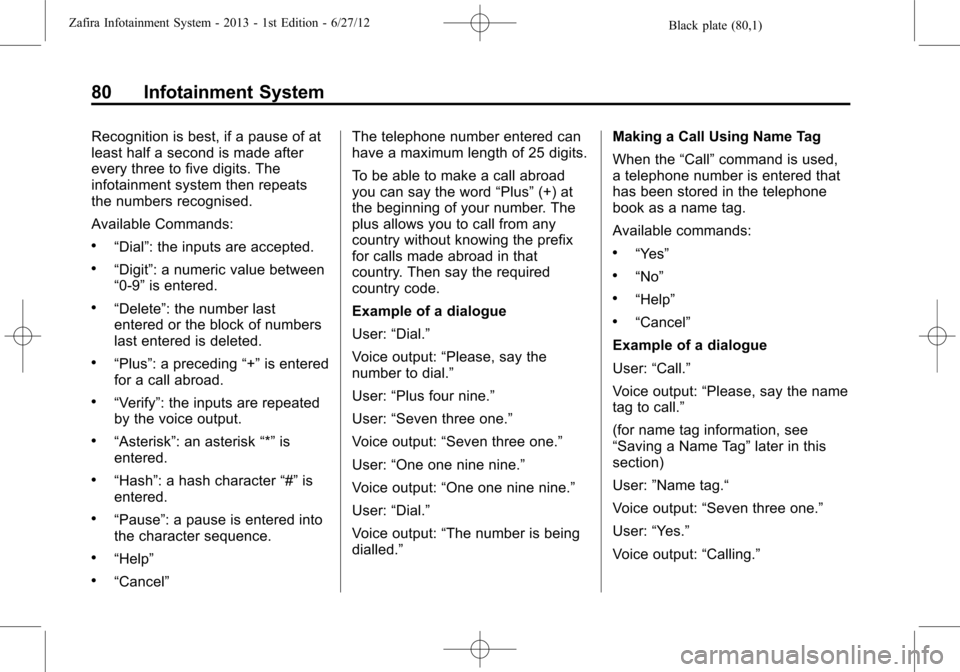
Black plate (80,1)Zafira Infotainment System - 2013 - 1st Edition - 6/27/12
80 Infotainment System
Recognition is best, if a pause of at
least half a second is made after
every three to five digits. The
infotainment system then repeats
the numbers recognised.
Available Commands:
.“Dial”: the inputs are accepted.
.“Digit”: a numeric value between
“0-9”is entered.
.“Delete”: the number last
entered or the block of numbers
last entered is deleted.
.“Plus”: a preceding“+”is entered
for a call abroad.
.“Verify”: the inputs are repeated
by the voice output.
.“Asterisk”: an asterisk“*”is
entered.
.“Hash”: a hash character“#”is
entered.
.“Pause”: a pause is entered into
the character sequence.
.“Help”
.“Cancel”The telephone number entered can
have a maximum length of 25 digits.
To be able to make a call abroad
you can say the word“Plus”(+) at
the beginning of your number. The
plus allows you to call from any
country without knowing the prefix
for calls made abroad in that
country. Then say the required
country code.
Example of a dialogue
User:“Dial.”
Voice output:“Please, say the
number to dial.”
User:“Plus four nine.”
User:“Seven three one.”
Voice output:“Seven three one.”
User:“One one nine nine.”
Voice output:“One one nine nine.”
User:“Dial.”
Voice output:“The number is being
dialled.”Making a Call Using Name Tag
When the“Call”command is used,
a telephone number is entered that
has been stored in the telephone
book as a name tag.
Available commands:
.“Yes”
.“No”
.“Help”
.“Cancel”
Example of a dialogue
User:“Call.”
Voice output:“Please, say the name
tag to call.”
(for name tag information, see
“Saving a Name Tag”later in this
section)
User:”Name tag.“
Voice output:“Seven three one.”
User:“Yes.”
Voice output:“Calling.”
Page 82 of 92

Black plate (81,1)Zafira Infotainment System - 2013 - 1st Edition - 6/27/12
Infotainment System 81
Starting a Second Call
Press the button
bgto start a
second call during an active
telephone call.
Available commands:
.“Send”: activate manual DTMF
(touch-tone dialling), e.g. for
voice mail or telephone banking.
.“Send name tag”: activate DTMF
(touch-tone dialling) by entering
a name tag.
.“Dial”
.“Call”
.“Re-dialling”
.“Help”
.“Cancel”
Example of a dialogue
User: Press the
bgbutton if a
telephone call is active.
User:“Send.”
Voice output:“Please, say the
number to send.”(for number input information, see
the dialogue example for“Making a
Call Using a Telephone Number”
earlier in this section)
User:“Send.”
Re-dialling
The“Re-dialling”command re-dials
the last number dialled .
Saving a Name Tag
The“Save”command is used to
store a telephone number in the
telephone book under as a
name tag.
The name entered must be
repeated once. The pitch and
pronunciation must be as identical
as possible for both name inputs,
otherwise the voice control will
reject the inputs.
A maximum of 50 name tags can be
stored in the telephone book.
Name tags are speaker-dependent,
i.e. only the person who recorded a
name tag can open it. To avoid the
start of the recording of a savedname from being cut off, a short
pause should be left after an input
request.
To be able to use the name tag
independently of the location, i.e.
including other countries, all
telephone numbers should be
entered with a“plus”character and
a country code.
Available commands:
.“Save”: the inputs are accepted.
.“Re-dialling”: the last input is
repeated.
.“Help”
.“Cancel”
Example of a dialogue
User:“Save.”
Voice output:“Please, say the
number to save.”
User: Say number to save.
(for number input information, see
the dialogue example for“Making a
Call Using a Telephone Number”
earlier in this section)
Page 83 of 92

Black plate (82,1)Zafira Infotainment System - 2013 - 1st Edition - 6/27/12
82 Infotainment System
User:“Save.”
User:“Name Tag”(give name tag).
Voice output:“Please, repeat the
name tag to confirm.”
User:“Name Tag”
Voice output:“Saving the
name tag.”
Deleting a Name Tag
The“Delete”command is used to
delete a previously saved name tag.
Available commands:
.“Yes”
.“No”
.“Help”
.“Cancel”Listening to Stored Name Tags
The“Directory”command is used to
listen to all stored name tags.
Available commands:
.“Call”: the telephone number of
the voice tag last read aloud is
selected.
.“Delete”: the entry of the voice
tag last read aloud is deleted.
Trademarks and
Licence Agreements
End User Licence
IMPORTANT
To protect your own interests,
please read these terms and
conditions carefully before you
commence using this software
application or device containing
Whereis™mapping data ("Whereis
Data"). Your licence from Sensis to
use the Whereis Data ("Licence")
starts when described below and
will be subject to the terms and
conditions set out below. If you do
not agree to these terms and
conditions, return this software
application or device to your place
of purchase.
1.GRANT OF LICENCE
1.1. Telstra Corporation Limited
(ABN 33 051 775 556)
("Telstra") through its
agent Sensis Pty Ltd
(ABN 30 007 423 912)
Page 84 of 92
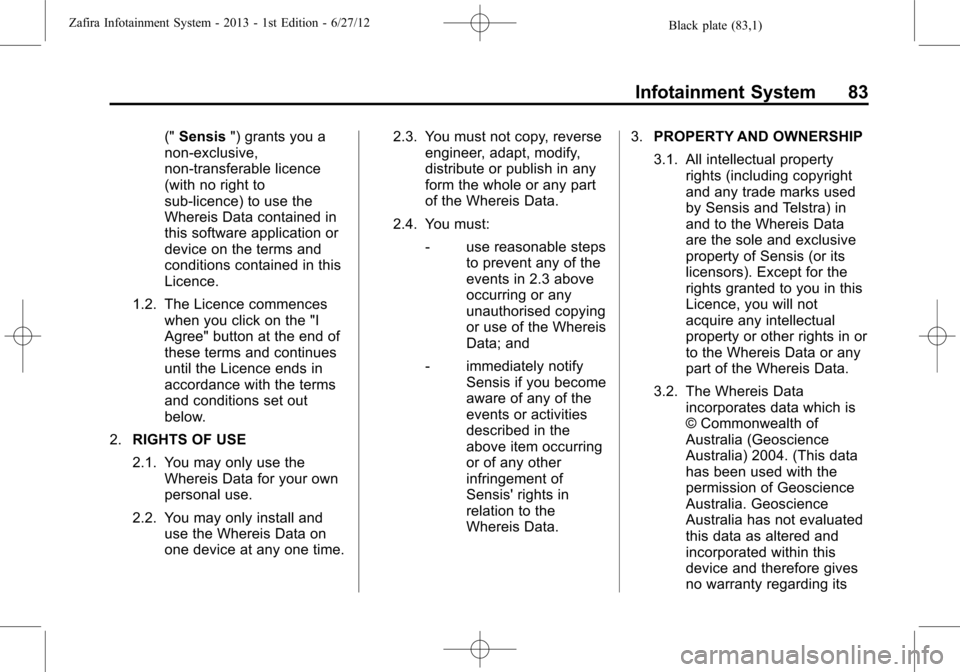
Black plate (83,1)Zafira Infotainment System - 2013 - 1st Edition - 6/27/12
Infotainment System 83
("Sensis") grants you a
non-exclusive,
non-transferable licence
(with no right to
sub-licence) to use the
Whereis Data contained in
this software application or
device on the terms and
conditions contained in this
Licence.
1.2. The Licence commences
when you click on the "I
Agree" button at the end of
these terms and continues
until the Licence ends in
accordance with the terms
and conditions set out
below.
2.RIGHTS OF USE
2.1. You may only use the
Whereis Data for your own
personal use.
2.2. You may only install and
use the Whereis Data on
one device at any one time.2.3. You must not copy, reverse
engineer, adapt, modify,
distribute or publish in any
form the whole or any part
of the Whereis Data.
2.4. You must:
‐use reasonable steps
to prevent any of the
events in 2.3 above
occurring or any
unauthorised copying
or use of the Whereis
Data; and
‐immediately notify
Sensis if you become
aware of any of the
events or activities
described in the
above item occurring
or of any other
infringement of
Sensis' rights in
relation to the
Whereis Data.3.PROPERTY AND OWNERSHIP
3.1. All intellectual property
rights (including copyright
and any trade marks used
by Sensis and Telstra) in
and to the Whereis Data
are the sole and exclusive
property of Sensis (or its
licensors). Except for the
rights granted to you in this
Licence, you will not
acquire any intellectual
property or other rights in or
to the Whereis Data or any
part of the Whereis Data.
3.2. The Whereis Data
incorporates data which is
© Commonwealth of
Australia (Geoscience
Australia) 2004. (This data
has been used with the
permission of Geoscience
Australia. Geoscience
Australia has not evaluated
this data as altered and
incorporated within this
device and therefore gives
no warranty regarding its
Page 85 of 92
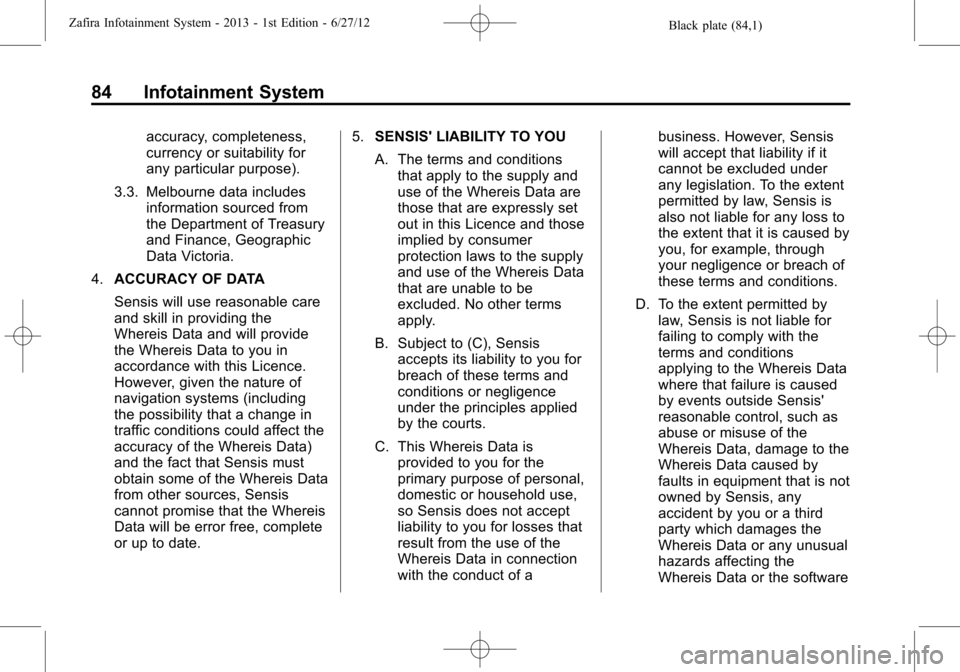
Black plate (84,1)Zafira Infotainment System - 2013 - 1st Edition - 6/27/12
84 Infotainment System
accuracy, completeness,
currency or suitability for
any particular purpose).
3.3. Melbourne data includes
information sourced from
the Department of Treasury
and Finance, Geographic
Data Victoria.
4.ACCURACY OF DATA
Sensis will use reasonable care
and skill in providing the
Whereis Data and will provide
the Whereis Data to you in
accordance with this Licence.
However, given the nature of
navigation systems (including
the possibility that a change in
traffic conditions could affect the
accuracy of the Whereis Data)
and the fact that Sensis must
obtain some of the Whereis Data
from other sources, Sensis
cannot promise that the Whereis
Data will be error free, complete
or up to date.5.SENSIS' LIABILITY TO YOU
A. The terms and conditions
that apply to the supply and
use of the Whereis Data are
those that are expressly set
out in this Licence and those
implied by consumer
protection laws to the supply
and use of the Whereis Data
that are unable to be
excluded. No other terms
apply.
B. Subject to (C), Sensis
accepts its liability to you for
breach of these terms and
conditions or negligence
under the principles applied
by the courts.
C. This Whereis Data is
provided to you for the
primary purpose of personal,
domestic or household use,
so Sensis does not accept
liability to you for losses that
result from the use of the
Whereis Data in connection
with the conduct of abusiness. However, Sensis
will accept that liability if it
cannot be excluded under
any legislation. To the extent
permitted by law, Sensis is
also not liable for any loss to
the extent that it is caused by
you, for example, through
your negligence or breach of
these terms and conditions.
D. To the extent permitted by
law, Sensis is not liable for
failing to comply with the
terms and conditions
applying to the Whereis Data
where that failure is caused
by events outside Sensis'
reasonable control, such as
abuse or misuse of the
Whereis Data, damage to the
Whereis Data caused by
faults in equipment that is not
owned by Sensis, any
accident by you or a third
party which damages the
Whereis Data or any unusual
hazards affecting the
Whereis Data or the software
Page 86 of 92

Black plate (85,1)Zafira Infotainment System - 2013 - 1st Edition - 6/27/12
Infotainment System 85
application or device through
which you access the
Whereis Data (including but
not limited to exposure to
excessive humidity, heat,
cold, dust, food or liquids).
6.YOUR LIABILITY TO SENSIS
A. Subject to (B), you are liable
to Sensis for breach of these
terms and conditions or
negligence under the
principles applied by the
courts.
B. You are not liable for any
loss to the extent that it is
caused by Sensis, for
example, through Sensis'
negligence or breach of
these terms and conditions.
7.CANCELLING THE LICENCE
7.1. Sensis may cancel the
Licence immediately by
giving you notice if you are
in breach of these terms
and conditions.7.2. Sensis may also cancel the
Licence by giving you as
much notice as is
reasonably possible if:
‐the law requires
Sensis to do so; or
‐providing the Licence
becomes illegal or
Sensis believes on
reasonable grounds
that it may become
illegal.
7.3. Your rights under this
Licence will end as soon as
this Licence is cancelled.
Following cancellation, you
will also need to return the
Whereis Data and any copy
of the Whereis Data to
Sensis at your expense.
If that is not reasonably
practical you will need to
either return the software
application or device to
your place of purchase or
delete or destroy the
Whereis Data. Sensis maygive you directions as to
which of these options
Sensis requires in those
circumstances. Sensis may
ask for proof that the
Whereis Data and any
copies of it have been
returned, deleted or
destroyed.
7.4. Any rights or remedies
which existed before
cancellation will continue to
exist after cancellation.
8.GENERAL
8.1. A provision of, or a right
under, this Licence may not
be waived except in writing
signed by the party that is
waiving the provision or
right.
8.2. This Licence will be
governed by the laws in
force in Victoria.
Page 87 of 92

Black plate (86,1)Zafira Infotainment System - 2013 - 1st Edition - 6/27/12
86 Infotainment System
8.3. A reference to a person in
this Licence includes a
reference to a firm,
corporation or other
corporate body.
Page 88 of 92

Black plate (1,1)Zafira Infotainment System - 2013 - 1st Edition - 6/27/12
INDEX i-1
A
Adjusting Ring Tones . . . . . . . . . . . . 70
AM . . . . . . . . . . . . . . . . . . . . . . . . . . . . . . 26
AM-FM Radio . . . . . . . . . . . . . . . . 16, 21
Antenna
Multi-band . . . . . . . . . . . . . . . . . . . . . . 27
Audio Players . . . . . . . . . . . . . . . 27, 30
CD . . . . . . . . . . . . . . . . . . . . . . . . . 27, 30
Audio Settings . . . . . . . . . . . . . . . . . . . . 7
Audio System . . . . . . . . . . . . . . . . . . . . 65
Diversity Antenna System . . . . . . 27
Fixed Mast Aerial . . . . . . . . . . . . . . . 27
Radio Reception . . . . . . . . . . . . . . . . 26
Theft-Deterrent Feature . . . . . . . . . . 3
Auxiliary
Devices . . . . . . . . . . . . . . . . . . . . . 34, 37
B
Bluetooth . . . . . . . . . . . . . . . . 64, 67, 71
Bluetooth Controls . . . . . . . . . . . . . . . 64
Bluetooth
®. . . . . . . . . . . . . . . . . . . . . . . 67
Bluetooth®Connection . . . . . . . . . . 68
C
Cancelling Voice Recognition . . . . 64
CD Player . . . . . . . . . . . . . . . . . . . 27, 30
Changing Security Settings . . . . . . 70
Cleaning the Display . . . . . . . . . . . . . 16
Configure Menu . . . . . . . . . . . . . . . . . 55
Configuring Network Services . . . 71
Connecting and Controlling a
PlaysForSure Device (PFD)
or Zune
®. . . . . . . . . . . . . . . . . . . . . . . 35
Connecting and Controlling a
USB Drive . . . . . . . . . . . . . . . . . . . . . . 36
Connecting and Controlling
an iPod
®. . . . . . . . . . . . . . . . . . . . . . . 34
Connecting Mobile Phone
Saved in Device List . . . . . . . . . . . 70
Control Buttons . . . . . . . . . . . . . . . . . . 28
Controls . . . . . . . . . . . . . . . . . . . . . . . . . . 5
D
Database Coverage
Explanations . . . . . . . . . . . . . . . . . . . 63
Deleting Personal Information . . . 16
Destination Menu with Route
Guidance Active . . . . . . . . . . . . . . . 53
Destination, Navigation . . . . . . . . . . 47Detailed Areas . . . . . . . . . . . . . . . . . . . 44
Devices
Auxiliary . . . . . . . . . . . . . . . . . . . . 34, 37
Digital Audio Broadcasting . . . . . . . 19
Display Settings . . . . . . . . . . . . . . . . . 59
Driving on a Route . . . . . . . . . . . . . . . 46
E
End User Licence . . . . . . . . . . . . . . . 82
English and Metric Unit
Conversion . . . . . . . . . . . . . . . . . . . . . 16
Error Messages . . . . . . . . . . . . . . . . . 33
F
Finding a Station . . . . . . . . . . . . . . . . 23
FM . . . . . . . . . . . . . . . . . . . . . . . . . . . . . . 26
G
General Information . . . . . . . . . 67, 71
Global Positioning
System (GPS) . . . . . . . . . . . . . . . . . . 61
H
Home Page . . . . . . . . . . . . . . . . . . . . . . 12
Home Page Features . . . . . . . . . . . . 13
Page 89 of 92

Black plate (2,1)Zafira Infotainment System - 2013 - 1st Edition - 6/27/12
i-2 INDEX
I
Infotainment . . . . . . . . . . . . . . . . . . . . . . 3
Infotainment Control Buttons . . . . . 10
Inserting a CD . . . . . . . . . . . . . . . . . . . 28
L
Languages . . . . . . . . . . . . . . . . . . 16, 56
Loading and Ejecting Discs . . . . . . 30
M
Map Adjustments . . . . . . . . . . . . . . . . 43
Map Data Updates . . . . . . . . . . . . . . . 63
Map Scales . . . . . . . . . . . . . . . . . . . . . . 43
Maps . . . . . . . . . . . . . . . . . . . . . . . . . . . . 44
Menu
Configure . . . . . . . . . . . . . . . . . . . . . . . 55
Menu System . . . . . . . . . . . . . . . . . . . . . 5
Messaging Functions . . . . . . . . . . . . 66
Mixed-Band Presets . . . . . . . . . . . . . 26
Mobile Phone Usage . . . . . . . . . . . . 27
Multi-band Antenna . . . . . . . . . . . . . . 27
N
Navigation
Destination . . . . . . . . . . . . . . . . . . . . . 47
Symbols . . . . . . . . . . . . . . . . . . . . . . . . 45
Using the System . . . . . . . . . . . . . . . 41
Navigation Audio System . . . . . . . . 22
Navigation Settings . . . . . . . . . . . . . . 57
Navigation Settings Button . . . . . . 57
O
Operating UHP Using Voice
Control . . . . . . . . . . . . . . . . . . . . . . . . . 77
Operation . . . . . . . . . . . . . . . . . . 6, 65, 67
Other Information . . . . . . . . . . . . 67, 71
Overview, Infotainment
System . . . . . . . . . . . . . . . . . . . . . . . . 3, 9
P
Pairing . . . . . . . . . . . . . . . . . . . . . . . . . . . 73
Phone
Bluetooth . . . . . . . . . . . . . . . 64, 67, 71
Phone Settings . . . . . . . . . . . . . . . . . . 57
Photo Viewer . . . . . . . . . . . . . . . . . . . . 60
PIN . . . . . . . . . . . . . . . . . . . . . . . . . . . . . . 70
Playing a CD or MP3 CD . . . . . . . . 28Playing an Audio CD . . . . . . . . . . . . 31
Playing an MP3 CD . . . . . . . . . . . . . . 32
Playing from a USB . . . . . . . . . . . . . . 37
Playing from an iPhone
®. . . . . . . . . 41
Playing from an iPod®. . . . . . . . . . . 39
Playing the Radio . . . . . . . . . . . . 16, 21
Problems with Route
Guidance . . . . . . . . . . . . . . . . . . . . . . 62
R
Radio Menus . . . . . . . . . . . . . . . . . . . . 17
Radio Settings . . . . . . . . . . . . . . . . . . . 57
Radios
AM-FM Radio . . . . . . . . . . . . . . . 16, 21
Reception . . . . . . . . . . . . . . . . . . . . . . 26
RDS (Radio Data System) . . . 17, 26
Receiving Calls . . . . . . . . . . . . . . . . . . 66
Removing a CD . . . . . . . . . . . . . . . . . 28
Removing Mobile Phone from
Device List . . . . . . . . . . . . . . . . . . . . . 70
Reset Phone to Factory
Settings . . . . . . . . . . . . . . . . . . . . . . . . 71
Page 90 of 92
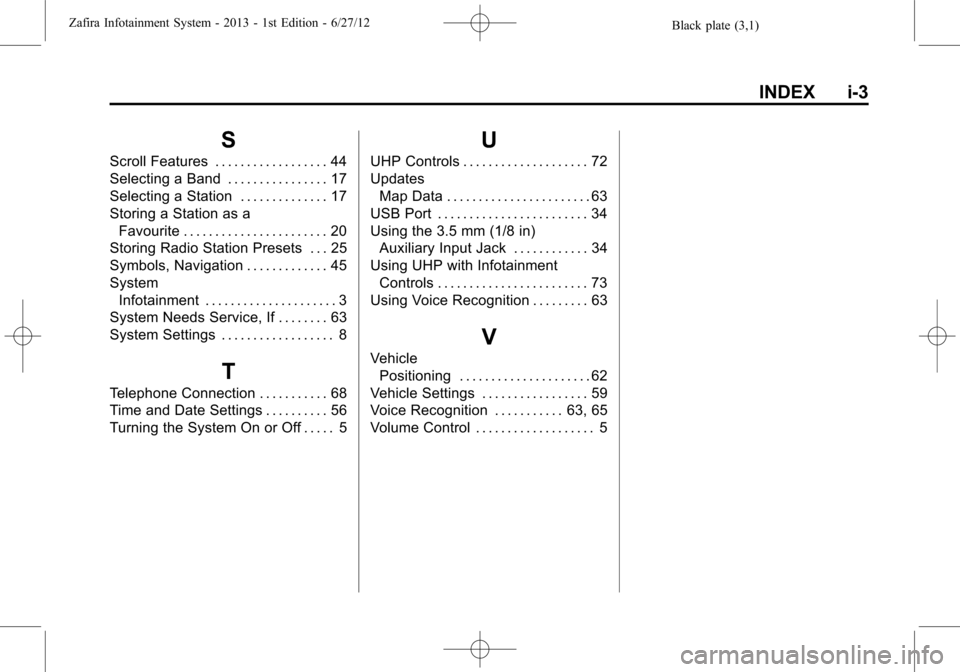
Black plate (3,1)Zafira Infotainment System - 2013 - 1st Edition - 6/27/12
INDEX i-3
S
Scroll Features . . . . . . . . . . . . . . . . . . 44
Selecting a Band . . . . . . . . . . . . . . . . 17
Selecting a Station . . . . . . . . . . . . . . 17
Storing a Station as a
Favourite . . . . . . . . . . . . . . . . . . . . . . . 20
Storing Radio Station Presets . . . 25
Symbols, Navigation . . . . . . . . . . . . . 45
System
Infotainment . . . . . . . . . . . . . . . . . . . . . 3
System Needs Service, If . . . . . . . . 63
System Settings . . . . . . . . . . . . . . . . . . 8
T
Telephone Connection . . . . . . . . . . . 68
Time and Date Settings . . . . . . . . . . 56
Turning the System On or Off . . . . . 5
U
UHP Controls . . . . . . . . . . . . . . . . . . . . 72
Updates
Map Data . . . . . . . . . . . . . . . . . . . . . . . 63
USB Port . . . . . . . . . . . . . . . . . . . . . . . . 34
Using the 3.5 mm (1/8 in)
Auxiliary Input Jack . . . . . . . . . . . . 34
Using UHP with Infotainment
Controls . . . . . . . . . . . . . . . . . . . . . . . . 73
Using Voice Recognition . . . . . . . . . 63
V
Vehicle
Positioning . . . . . . . . . . . . . . . . . . . . . 62
Vehicle Settings . . . . . . . . . . . . . . . . . 59
Voice Recognition . . . . . . . . . . . 63, 65
Volume Control . . . . . . . . . . . . . . . . . . . 5