Peugeot 206 CC 2002.5 Owner's Guide
Manufacturer: PEUGEOT, Model Year: 2002.5, Model line: 206 CC, Model: Peugeot 206 CC 2002.5Pages: 128, PDF Size: 1.73 MB
Page 31 of 128

YOUR 206 CC IN DETAIL33
DISPLAY C This enables the following informa- tion to be displayed:
Ð the time,
Ð the date,
Ð the outside temperature (this
flashes when there is a risk of ice),
Ð the radio displays,
Ð the status of the doors. The dis- play shows you, by means of a graphic, whether a door is open, Ð the warning messages are displayed temporarily (e.g. "low fuel level") and can be
cleared using the remote control,
Ð the trip computer (see corresponding section),
Ð the satellite navigation system (see corresponding section). Setting the parameters
The remote control allows you to access the settings. Accessing the different menus is described in the section "Satellite Navigation System".
07-10-2002
Page 32 of 128
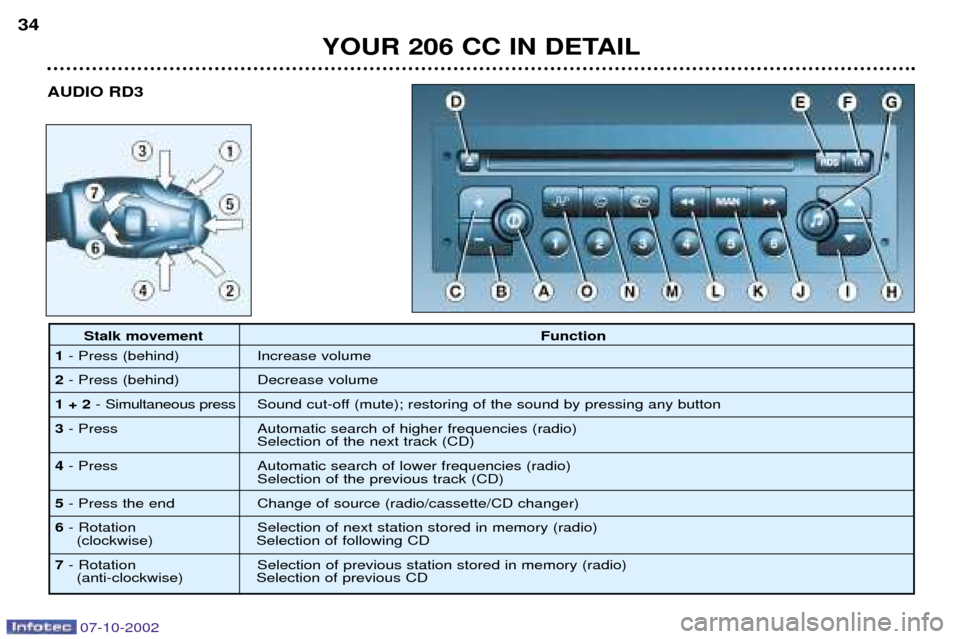
YOUR 206 CC IN DETAIL
34
AUDIO RD3
Stalk movement Function
1 - Press (behind) Increase volume
2 - Press (behind) Decrease volume
1 + 2 - Simultaneous press Sound cut-off (mute); restoring of the sound by pressing any button
3 - Press Automatic search of higher frequencies (radio)
Selection of the next track (CD)
4 - Press Automatic search of lower frequencies (radio)
Selection of the previous track (CD)
5 - Press the end Change of source (radio/cassette/CD changer)
6 - Rotation Selection of next station stored in memory (radio)
(clockwise) Selection of following CD
7 - Rotation Selection of previous station stored in memory (radio)
(anti-clockwise) Selection of previous CD
07-10-2002
Page 33 of 128
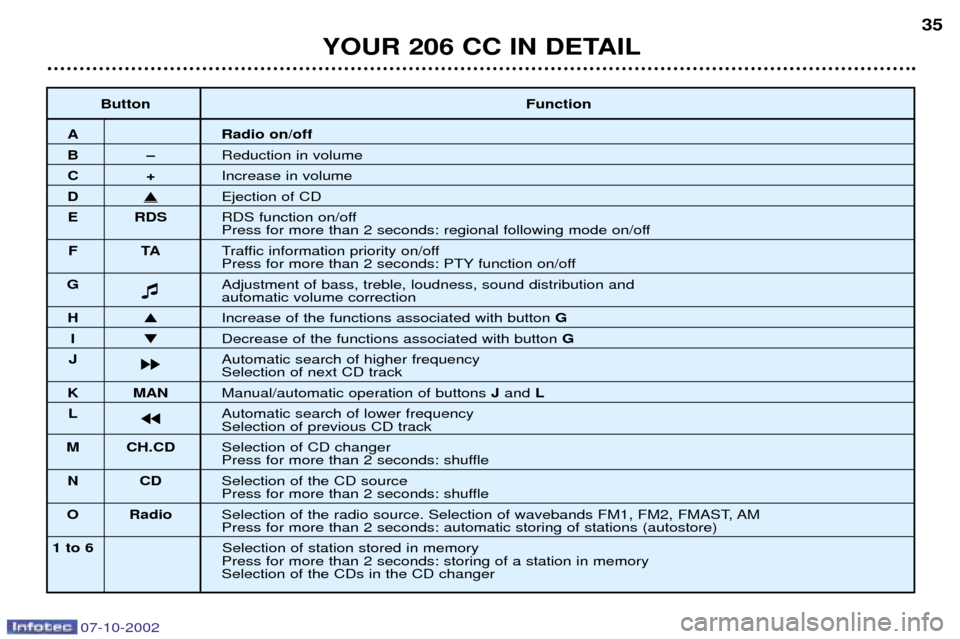
YOUR 206 CC IN DETAIL35
Button
Function
A Radio on/off
BÐReduction in volume
C+Increase in volume
D�Ejection of CD
E RDS RDS function on/off
Press for more than 2 seconds: regional following mode on/off
FT ATraffic information priority on/off
Press for more than 2 seconds: PTY function on/off
G � Adjustment of bass, treble, loudness, sound distribution and
automatic volume correction
H
� Increase of the functions associated with button G
I� Decrease of the functions associated with button G
J kk Automatic search of higher frequency
Selection of next CD track
K MAN
Manual/automatic operation of buttons Jand L
L jj Automatic search of lower frequency
Selection of previous CD track
M CH.CD Selection of CD changer
Press for more than 2 seconds: shuffle
NC DSelection of the CD source
Press for more than 2 seconds: shuffle
O Radio Selection of the radio source. Selection of wavebands FM1, FM2, FMAST, AM
Press for more than 2 seconds: automatic storing of stations (autostore)
1 to 6 Selection of station stored in memory
Press for more than 2 seconds: storing of a station in memory Selection of the CDs in the CD changer
07-10-2002
Page 34 of 128
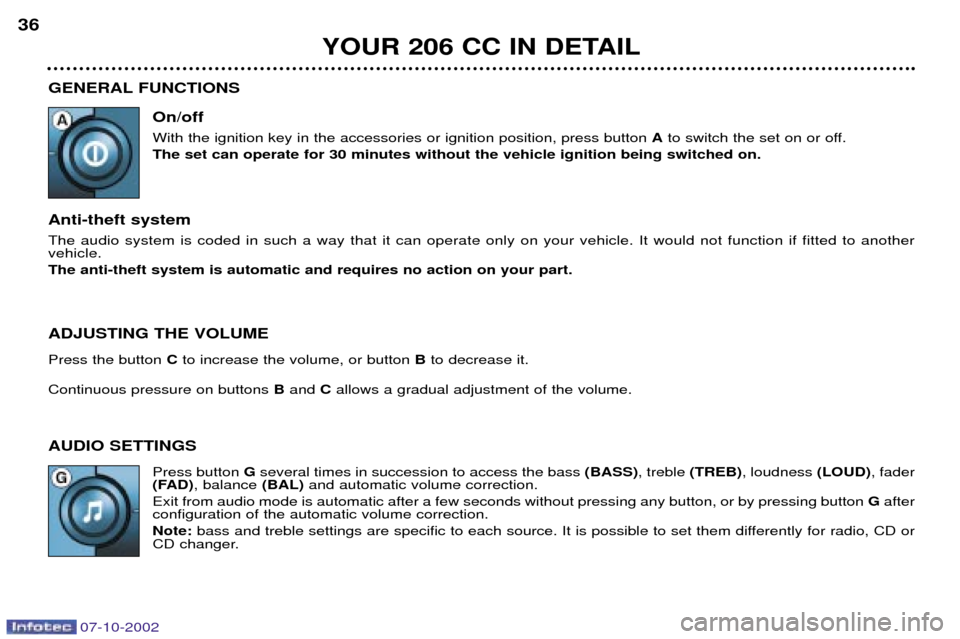
YOUR 206 CC IN DETAIL
36
GENERAL FUNCTIONS On/off With the ignition key in the accessories or ignition position, press button Ato switch the set on or off.
The set can operate for 30 minutes without the vehicle ignition being switched on.
Anti-theft systemThe audio system is coded in such a way that it can operate only on your vehicle. It would not function if fitted to another vehicle. The anti-theft system is automatic and requires no action on your part. ADJUSTING THE VOLUME Press the button Cto increase the volume, or button Bto decrease it.
Continuous pressure on buttons Band Callows a gradual adjustment of the volume.
AUDIO SETTINGS Press button Gseveral times in succession to access the bass (BASS), treble (TREB) , loudness (LOUD), fader
(FAD) , balance (BAL)and automatic volume correction.
Exit from audio mode is automatic after a few seconds without pressing any button, or by pressing button G after
configuration of the automatic volume correction. Note: bass and treble settings are specific to each source. It is possible to set them differently for radio, CD or
CD changer.
07-10-2002
Page 35 of 128

YOUR 206 CC IN DETAIL37
Adjusting the bass When "BASS" is displayed, press button Hor Ito vary the setting.
Ð "BASS Ð9" for a minimum bass setting,
Ð "BASS 0" for a normal setting,
Ð "BASS +9" for a maximum bass setting.
Adjusting the treble When "TREB" is displayed, press button Hor Ito vary the setting.
Ð "TREB Ð9" for a minimum treble setting,
Ð "TREB 0" for a normal setting,
Ð "TREB +9" for a maximum treble setting.
Adjusting the loudnessThis function automatically emphasises bass and treble tones. Press button Hor Ito switch the function on or off.
Adjusting the front/rear sound distribution (Fader) When "FAD" is displayed, press button Hor I.
Button Hincreases the volume at the front.
Button Iincreases the volume at the rear.
Adjusting the right/left sound distribution (Balance)When "BAL" is displayed, press button Hor I.
Button Hincreases the volume on the right-hand side.
Button Iincreases on the left-hand side.
Automatic volume correctionThis function enables the volume to be automatically adjusted depending on the level of noise produced by the speed of the vehicle. Press buttons Hor Ito switch the function on or off.
07-10-2002
Page 36 of 128

YOUR 206 CC IN DETAIL
38
RADIO Notes on radio reception
Your car radio is subject to phenomena which do not affect domestic radio sets. Both AM (MW/LW) and FM reception are sub-
ject to various forms of interference. This is no reflection on the quality of the equipment, but is due to the nature of the s ignals
and the way in which they are transmitted.
On MW/LW, interference may be noticed when passing under high voltage power lines or bridges, or in tunnels.
On FM, interference may be the result of increasing distance from the transmitter, deflection of the signals by obstacles (moun tains,
hills, buildings etc.), or of being in an area which is not covered by a transmitter. Selecting radio mode
Press button O.
Selecting a waveband Press button Obriefly to select wavebands FM1, FM2, FMast and AM.
Automatic station search Briefly press button Jor Lto search for the station immediately above or below. By continuing to press
the button in the direction selected, you will obtain continuous scrolling of the frequency. The scrolling stops at the first station found as soon as the button is released.If the TAtraffic programme is selected, only stations broadcasting this type of programme are selected.
Searching for a station occurs first in "LO"sensitivity (selection of the most powerful transmitters) during scanning of the wave-
band, then in "DX"sensitivity (selection of the weakest and most distant transmitters).
To make a direct search in "DX"sensitivity, press button Jor Ltwice.
07-10-2002
Page 37 of 128
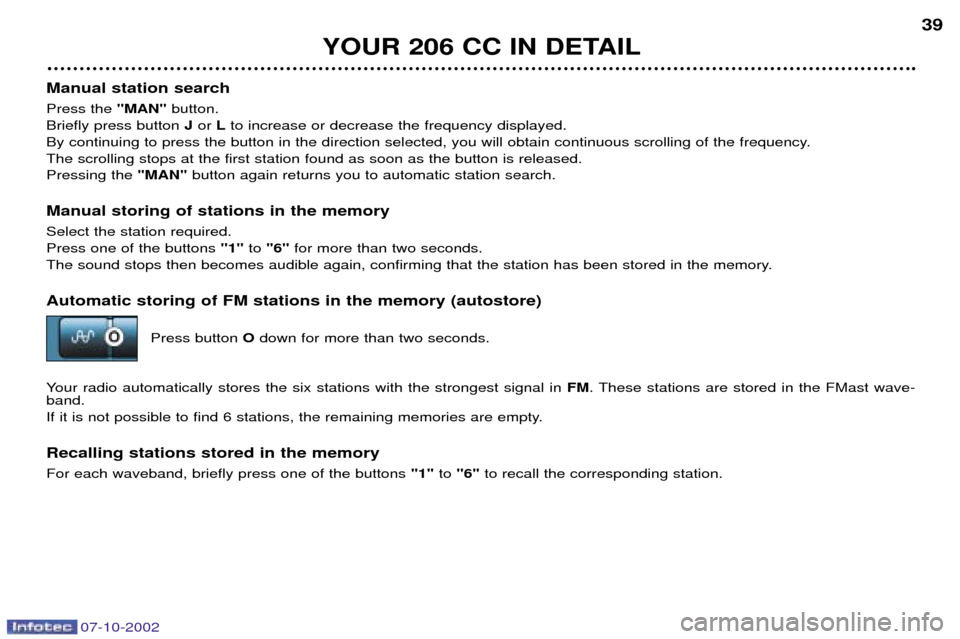
YOUR 206 CC IN DETAIL39
Manual station search Press the "MAN" button.
Briefly press button Jor Lto increase or decrease the frequency displayed.
By continuing to press the button in the direction selected, you will obtain continuous scrolling of the frequency. The scrolling stops at the first station found as soon as the button is released.Pressing the "MAN"button again returns you to automatic station search.
Manual storing of stations in the memory Select the station required. Press one of the buttons "1"to "6" for more than two seconds.
The sound stops then becomes audible again, confirming that the station has been stored in the memory.
Automatic storing of FM stations in the memory (autostore)
Press button Odown for more than two seconds.
Your radio automatically stores the six stations with the strongest signal in FM. These stations are stored in the FMast wave-
band.
If it is not possible to find 6 stations, the remaining memories are empty. Recalling stations stored in the memory For each waveband, briefly press one of the buttons "1"to "6" to recall the corresponding station.
07-10-2002
Page 38 of 128
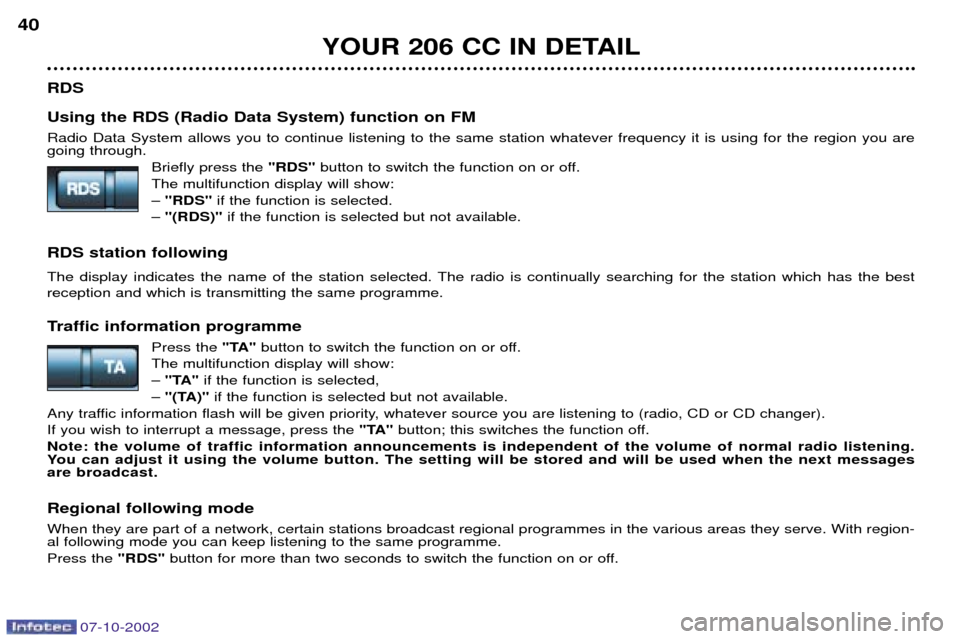
YOUR 206 CC IN DETAIL
40
RDS Using the RDS (Radio Data System) function on FM Radio Data System allows you to continue listening to the same station whatever frequency it is using for the region you are going through. Briefly press the "RDS"button to switch the function on or off.
The multifunction display will show: Ð "RDS" if the function is selected.
Ð "(RDS)" if the function is selected but not available.
RDS station following
The display indicates the name of the station selected. The radio is continually searching for the station which has the best reception and which is transmitting the same programme.
Traffic information programme Press the "TA"button to switch the function on or off.
The multifunction display will show: Ð "TA" if the function is selected,
Ð "(TA)" if the function is selected but not available.
Any traffic information flash will be given priority, whatever source you are listening to (radio, CD or CD changer).If you wish to interrupt a message, press the "TA"button; this switches the function off.
Note: the volume of traffic information announcements is independent of the volume of normal radio listening.
You can adjust it using the volume button. The setting will be stored and will be used when the next messagesare broadcast. Regional following mode When they are part of a network, certain stations broadcast regional programmes in the various areas they serve. With region- al following mode you can keep listening to the same programme. Press the "RDS"button for more than two seconds to switch the function on or off.
07-10-2002
Page 39 of 128

YOUR 206 CC IN DETAIL41
PTY function: This allows you to listen to stations broadcasting a specific type of programme (news, culture, sport, rock etc.). With FMselected, press the "TA"button for two seconds to switch this function on or off.
To search for a PTYprogramme:
Ð select the PTYfunction,
Ð briefly press button Jor Lto scroll down the list of the various types of programmes offered.
Ð when the programme of your choice is displayed, keep button Jor Lpressed for two seconds to
carry out an automatic search (after an automatic search the PTYfunction is switched off).
In PTY mode the different types of programmes can be stored in memory. To do this, press the preselection buttons "1"to "6"
for two seconds. Briefly press the corresponding button to recall the type of programme stored in the memory.
EON system
This connects stations which are part of the same network. It enables the broadcasting of traffic information or a PTY
programme by a station that is part of the same network as the station to which you are listening. This service is available when you have selected the TAtraffic information programme or the PTYfunction.
07-10-2002
Page 40 of 128

YOUR 206 CC IN DETAIL
42
COMPACT DISC Selecting CD mode After insertion of a disc, printed face upwards, the player starts automatically. If a disc is already inserted, press button N.
Ejection of a disc Press button Dto eject the disc from the player.
Selecting a track Press button Jto select the next track.
Press button Lto return to the start of the current track or to select the previous track.
Accelerated play Keep button Jor Lpressed for forwards or backwards accelerated play.
Accelerated play stops as soon as the button is released.
ShuffleWhen the CD player is selected, keep button Npressed for two seconds. The tracks will be played in random sequence.
Pressing the button again for two seconds returns you to normal play.
Shuffle mode is de-activated each time the audio is switched off.
The use of copied compact discs may cause malfunctions.
Insert circular compact discs only.
07-10-2002