change time Peugeot 206 CC 2002.5 Owner's Manual
[x] Cancel search | Manufacturer: PEUGEOT, Model Year: 2002.5, Model line: 206 CC, Model: Peugeot 206 CC 2002.5Pages: 128, PDF Size: 1.73 MB
Page 30 of 128
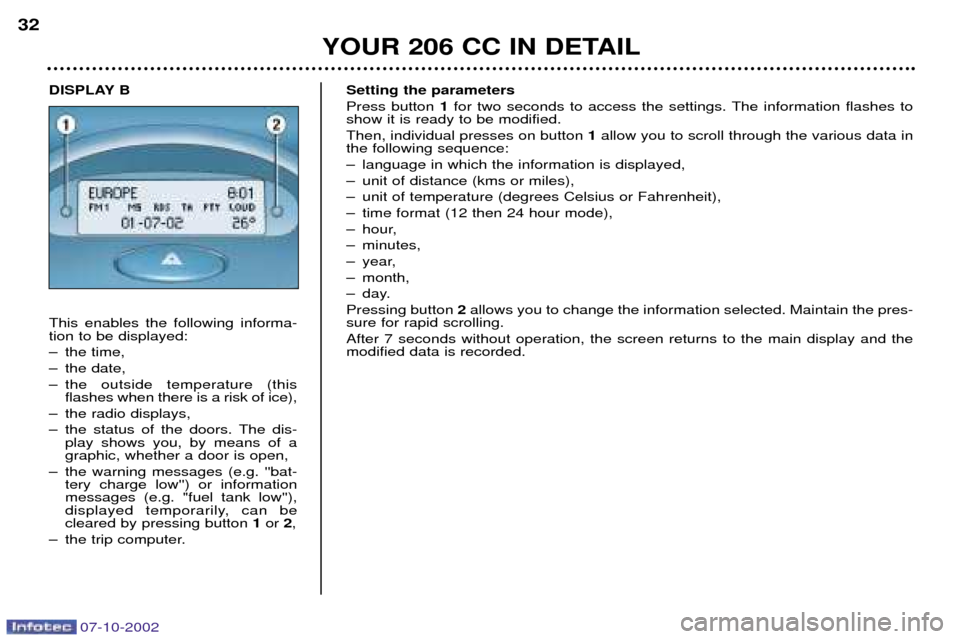
YOUR 206 CC IN DETAIL
32
Setting the parameters Press button 1for two seconds to access the settings. The information flashes to
show it is ready to be modified.Then, individual presses on button 1allow you to scroll through the various data in
the following sequence:
Ð language in which the information is displayed,
Ð unit of distance (kms or miles),
Ð unit of temperature (degrees Celsius or Fahrenheit),
Ð time format (12 then 24 hour mode),
Ð hour,
Ð minutes,
Ð year,
Ð month,
Ð day.Pressing button 2allows you to change the information selected. Maintain the pres-
sure for rapid scrolling. After 7 seconds without operation, the screen returns to the main display and the modified data is recorded.
DISPLAY B This enables the following informa- tion to be displayed:
Ð the time,
Ð the date,
Ð the outside temperature (this flashes when there is a risk of ice),
Ð the radio displays,
Ð the status of the doors. The dis- play shows you, by means of a graphic, whether a door is open,
Ð the warning messages (e.g. ''bat- tery charge low'') or informationmessages (e.g. "fuel tank low''),
displayed temporarily, can becleared by pressing button 1or 2,
Ð the trip computer.
07-10-2002
Page 34 of 128
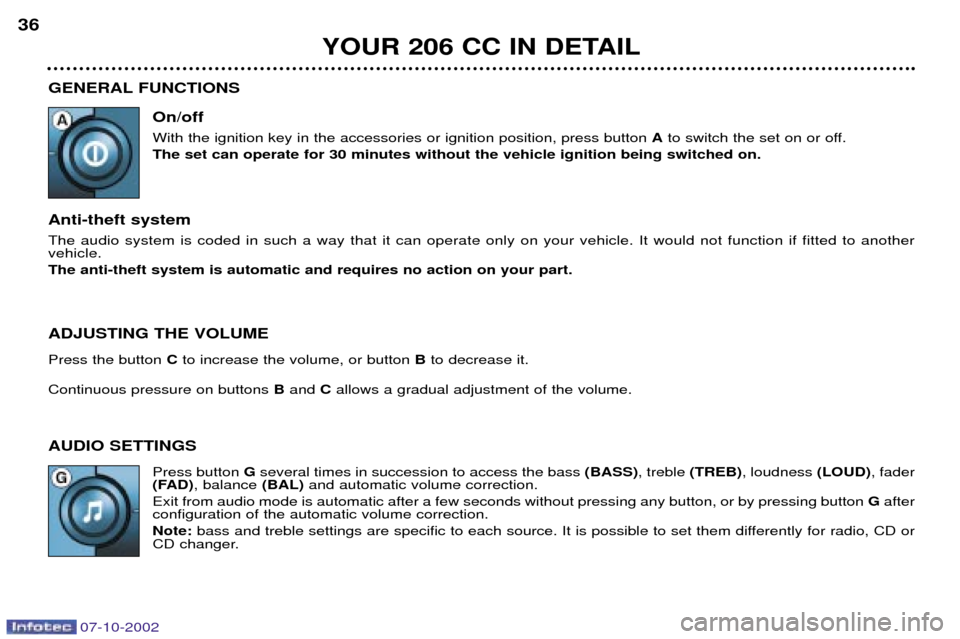
YOUR 206 CC IN DETAIL
36
GENERAL FUNCTIONS On/off With the ignition key in the accessories or ignition position, press button Ato switch the set on or off.
The set can operate for 30 minutes without the vehicle ignition being switched on.
Anti-theft systemThe audio system is coded in such a way that it can operate only on your vehicle. It would not function if fitted to another vehicle. The anti-theft system is automatic and requires no action on your part. ADJUSTING THE VOLUME Press the button Cto increase the volume, or button Bto decrease it.
Continuous pressure on buttons Band Callows a gradual adjustment of the volume.
AUDIO SETTINGS Press button Gseveral times in succession to access the bass (BASS), treble (TREB) , loudness (LOUD), fader
(FAD) , balance (BAL)and automatic volume correction.
Exit from audio mode is automatic after a few seconds without pressing any button, or by pressing button G after
configuration of the automatic volume correction. Note: bass and treble settings are specific to each source. It is possible to set them differently for radio, CD or
CD changer.
07-10-2002
Page 42 of 128
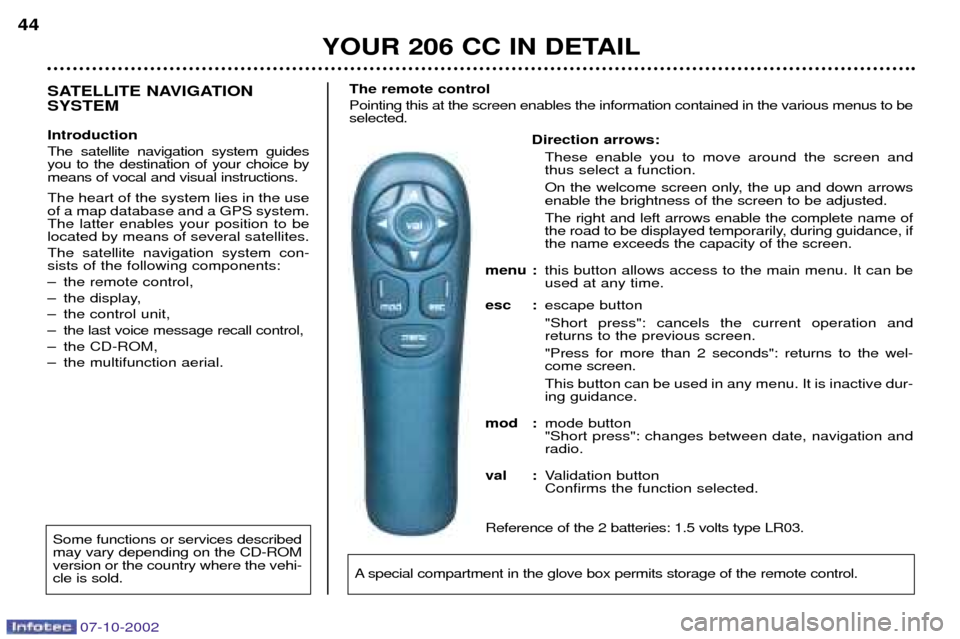
YOUR 206 CC IN DETAIL
44
Direction arrows:
These enable you to move around the screen and thus select a function.
On the welcome screen only, the up and down arrows enable the brightness of the screen to be adjusted. The right and left arrows enable the complete name of
the road to be displayed temporarily, during guidance, ifthe name exceeds the capacity of the screen.
menu : this button allows access to the main menu. It can beused at any time.
esc : escape button "Short press": cancels the current operation and returns to the previous screen. "Press for more than 2 seconds": returns to the wel- come screen. This button can be used in any menu. It is inactive dur- ing guidance.
mod : mode button"Short press": changes between date, navigation andradio.
val : Validation buttonConfirms the function selected.
Reference of the 2 batteries: 1.5 volts type LR03.
SATELLITE NAVIGATION SYSTEM Introduction The satellite navigation system guides you to the destination of your choice bymeans of vocal and visual instructions. The heart of the system lies in the use of a map database and a GPS system.The latter enables your position to belocated by means of several satellites. The satellite navigation system con- sists of the following components:
Ð the remote control,
Ð the display,
Ð the control unit,
Ð the last voice message recall control,
Ð the CD-ROM,
Ð the multifunction aerial. The remote control Pointing this at the screen enables the information contained in the various menus to be selected.
A special compartment in the glove box permits storage of the remote control.
Some functions or services described may vary depending on the CD-ROMversion or the country where the vehi-cle is sold.
07-10-2002
Page 47 of 128
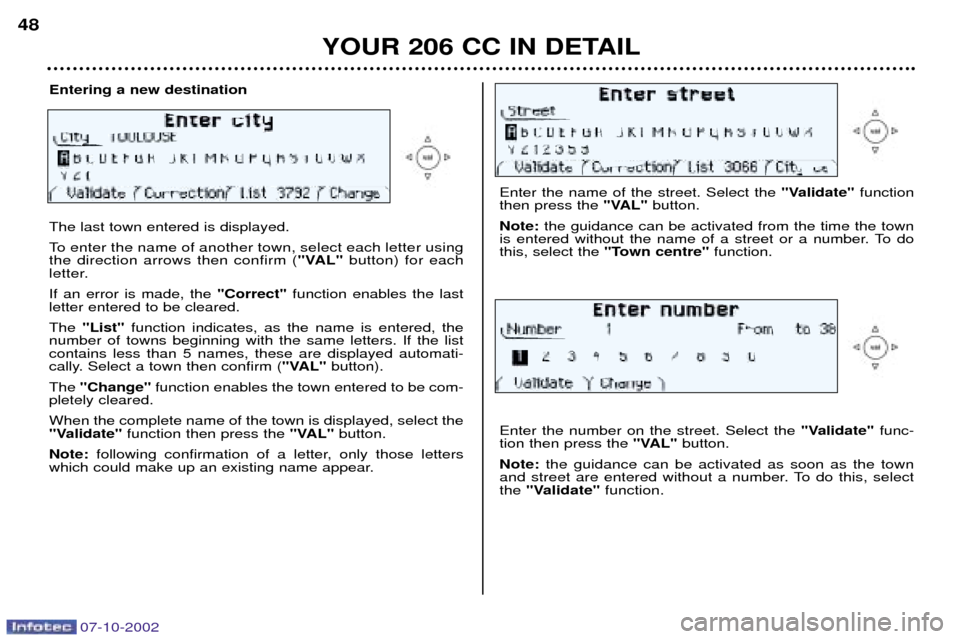
YOUR 206 CC IN DETAIL
48
Entering a new destination The last town entered is displayed.
To enter the name of another town, select each letter using the direction arrows then confirm (
"VAL"button) for each
letter. If an error is made, the "Correct"function enables the last
letter entered to be cleared.The "List" function indicates, as the name is entered, the
number of towns beginning with the same letters. If the list contains less than 5 names, these are displayed automati-
cally. Select a town then confirm ( "VAL"button).
The "Change" function enables the town entered to be com-
pletely cleared. When the complete name of the town is displayed, select the
"Validate" function then press the "VAL"button.
Note: following confirmation of a letter, only those letters
which could make up an existing name appear.
Enter the name of the street. Select the "Validate"function
then press the "VAL"button.
Note: the guidance can be activated from the time the town
is entered without the name of a street or a number. To do this, select the "Town centre" function.
Enter the number on the street. Select the "Validate"func-
tion then press the "VAL"button.
Note: the guidance can be activated as soon as the town
and street are entered without a number. To do this, selectthe "Validate" function.
07-10-2002
Page 51 of 128
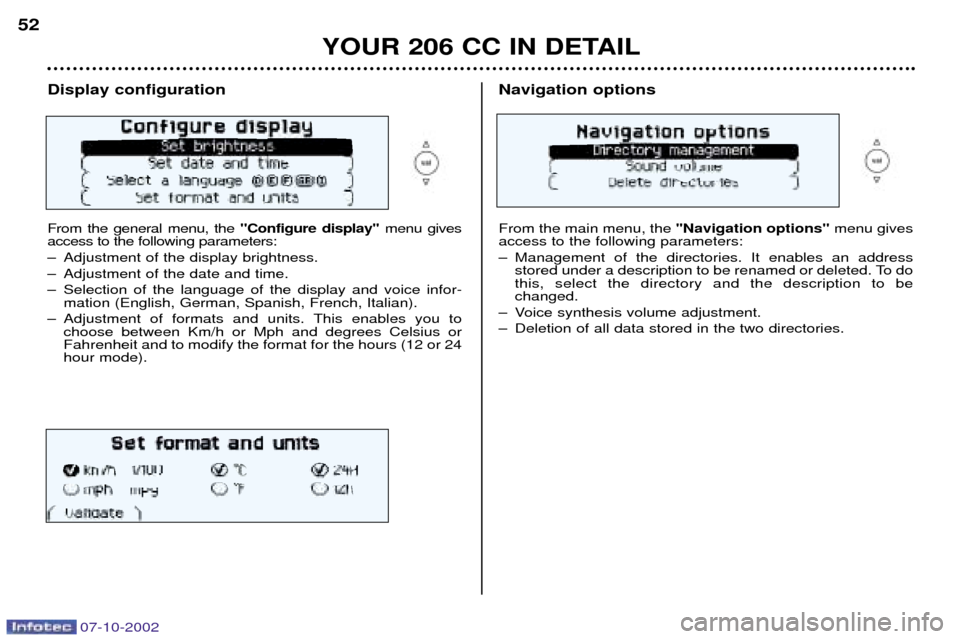
Navigation options From the main menu, the "Navigation options"menu gives
access to the following parameters:
Ð Management of the directories. It enables an address stored under a description to be renamed or deleted. To do this, select the directory and the description to bechanged.
Ð Voice synthesis volume adjustment.
Ð Deletion of all data stored in the two directories.Display configuration From the general menu, the "Configure display"menu gives
access to the following parameters:
Ð Adjustment of the display brightness.
Ð Adjustment of the date and time.
Ð Selection of the language of the display and voice infor- mation (English, German, Spanish, French, Italian).
Ð Adjustment of formats and units. This enables you to choose between Km/h or Mph and degrees Celsius or Fahrenheit and to modify the format for the hours (12 or 24hour mode).
YOUR 206 CC IN DETAIL
52
07-10-2002
Page 84 of 128
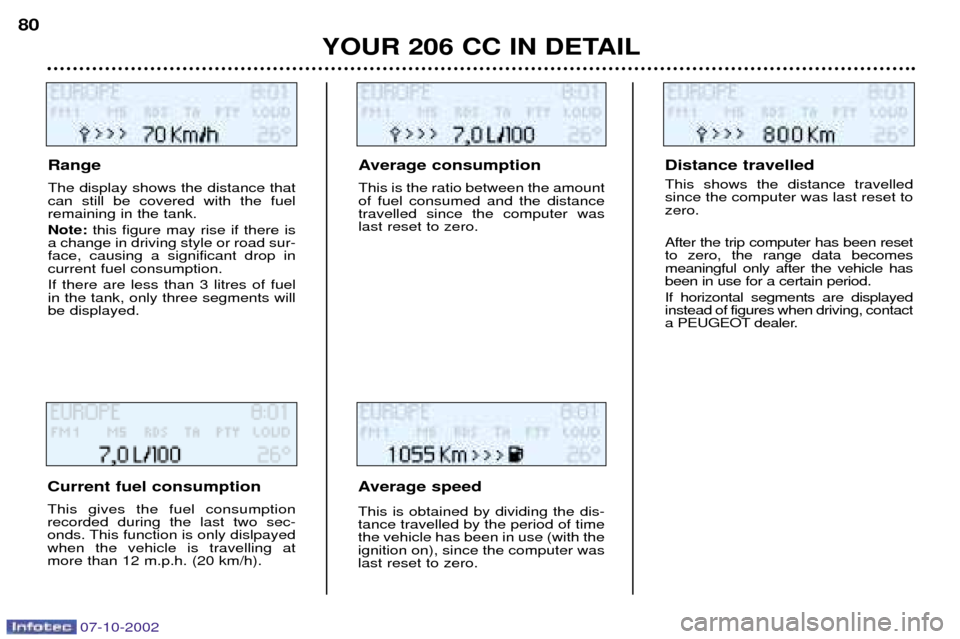
YOUR 206 CC IN DETAIL
80
Range The display shows the distance that can still be covered with the fuelremaining in the tank. Note:
this figure may rise if there is
a change in driving style or road sur- face, causing a significant drop incurrent fuel consumption. If there are less than 3 litres of fuel in the tank, only three segments willbe displayed.
Current fuel consumption This gives the fuel consumption recorded during the last two sec-
onds. This function is only dislpayedwhen the vehicle is travelling atmore than 12 m.p.h. (20 km/h). Average consumption This is the ratio between the amount of fuel consumed and the distancetravelled since the computer waslast reset to zero.
Average speed This is obtained by dividing the dis- tance travelled by the period of timethe vehicle has been in use (with theignition on), since the computer waslast reset to zero. Distance travelled This shows the distance travelled since the computer was last reset tozero. After the trip computer has been reset to zero, the range data becomesmeaningful only after the vehicle hasbeen in use for a certain period. If horizontal segments are displayed instead of figures when driving, contact
a PEUGEOT dealer.
07-10-2002
Page 91 of 128
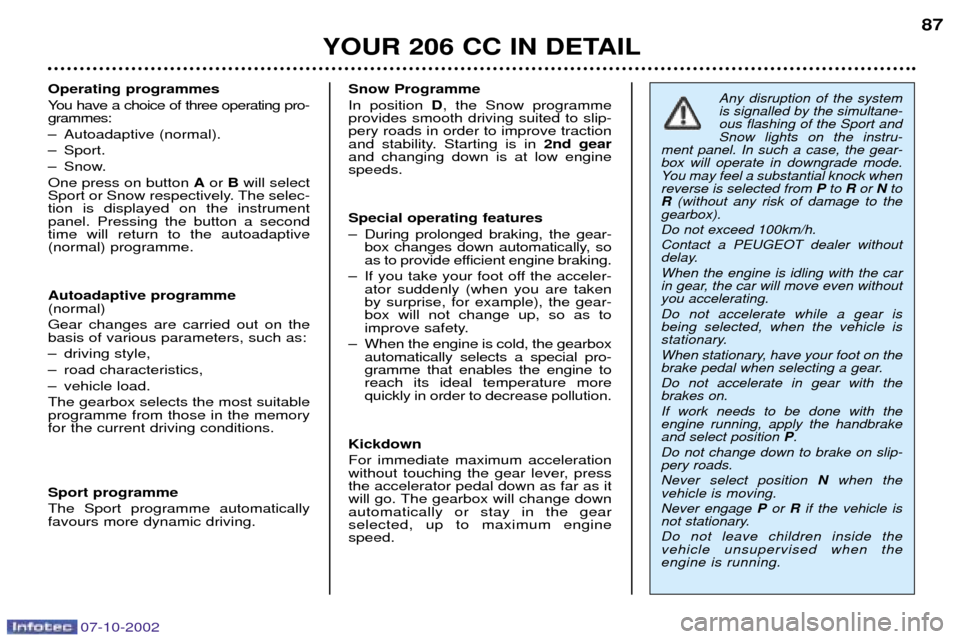
07-10-2002
YOUR 206 CC IN DETAIL87
Operating programmes
You have a choice of three operating pro- grammes:
Ð Autoadaptive (normal).
Ð Sport.
Ð Snow.One press on button
Aor Bwill select
Sport or Snow respectively. The selec- tion is displayed on the instrumentpanel. Pressing the button a secondtime will return to the autoadaptive(normal) programme. Autoadaptive programme (normal) Gear changes are carried out on the basis of various parameters, such as:
Ð driving style,
Ð road characteristics,
Ð vehicle load.The gearbox selects the most suitable programme from those in the memoryfor the current driving conditions. Sport programme The Sport programme automatically favours more dynamic driving. Snow Programme In position
D, the Snow programme
provides smooth driving suited to slip- pery roads in order to improve traction
and stability. Starting is in 2nd gear
and changing down is at low enginespeeds. Special operating features
Ð During prolonged braking, the gear- box changes down automatically, so
as to provide efficient engine braking.
Ð If you take your foot off the acceler- ator suddenly (when you are takenby surprise, for example), the gear-box will not change up, so as to
improve safety.
Ð When the engine is cold, the gearbox automatically selects a special pro-gramme that enables the engine toreach its ideal temperature morequickly in order to decrease pollution.
Kickdown For immediate maximum acceleration
without touching the gear lever, pressthe accelerator pedal down as far as it
will go. The gearbox will change downautomatically or stay in the gearselected, up to maximum enginespeed.Any disruption of the system is signalled by the simultane-ous flashing of the Sport andSnow lights on the instru-
ment panel. In such a case, the gear-box will operate in downgrade mode.
You may feel a substantial knock whenreverse is selected from Pto Ror Nto
R (without any risk of damage to the
gearbox). Do not exceed 100km/h.Contact a PEUGEOT dealer without
delay. When the engine is idling with the car
in gear, the car will move even withoutyou accelerating. Do not accelerate while a gear is being selected, when the vehicle is
stationary.
When stationary, have your foot on the
brake pedal when selecting a gear. Do not accelerate in gear with the brakes on. If work needs to be done with the engine running, apply the handbrakeand select position P.
Do not change down to brake on slip-pery roads. Never select position Nwhen the
vehicle is moving.Never engage Por Rif the vehicle is
not stationary.Do not leave children inside the vehicle unsupervised when theengine is running.