tow Peugeot 206 CC 2002.5 Owner's Manual
[x] Cancel search | Manufacturer: PEUGEOT, Model Year: 2002.5, Model line: 206 CC, Model: Peugeot 206 CC 2002.5Pages: 128, PDF Size: 1.73 MB
Page 7 of 128
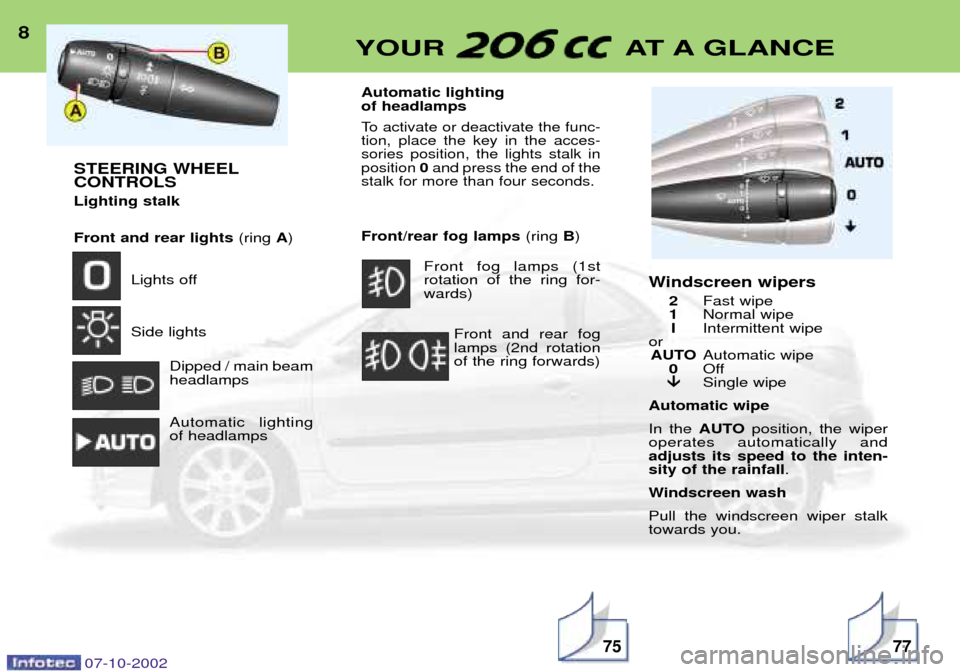
8
YOUR AT A GLANCE
STEERING WHEEL CONTROLS Lighting stalk Front and rear lights(ring A)
Lights off Side lights Dipped / main beam headlamps Automatic lighting of headlamps Automatic lighting of headlamps
To activate or deactivate the func-tion, place the key in the acces-sories position, the lights stalk inposition
0and press the end of the
stalk for more than four seconds.
Front/rear fog lamps (ring B)
Front fog lamps (1strotation of the ring for-wards)
Front and rear foglamps (2nd rotationof the ring forwards) Windscreen wipers
2 Fast wipe
1 Normal wipe
I Intermittent wipe
or AUTO Automatic wipe
0 Off
�
�
Single wipe
Automatic wipe In the AUTO position, the wiper
operates automatically and adjusts its speed to the inten-sity of the rainfall .
Windscreen wash Pull the windscreen wiper stalk towards you.
07-10-20027577
Page 15 of 128
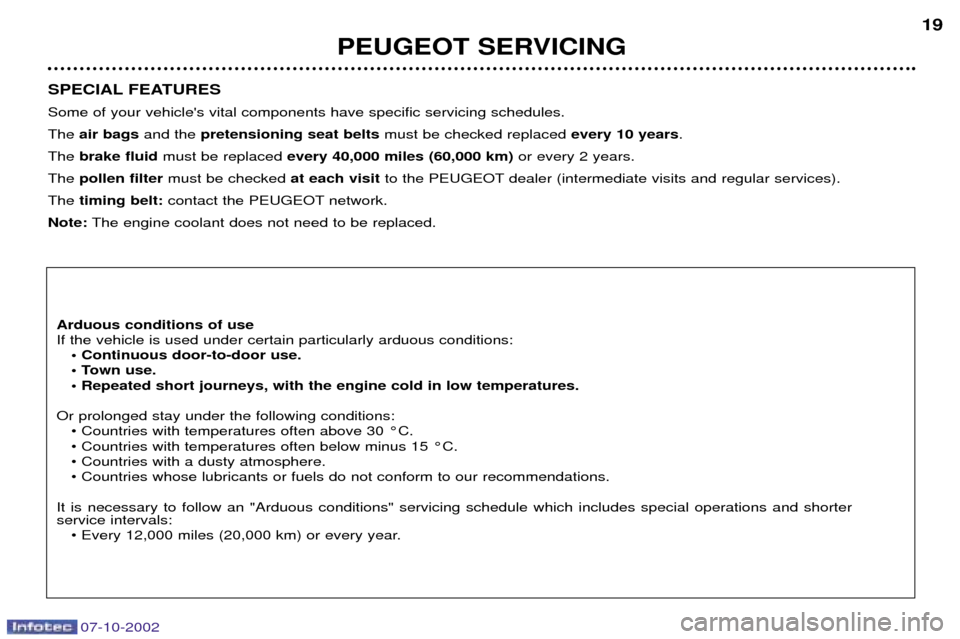
PEUGEOT SERVICING19
SPECIAL FEATURES Some of your vehicle's vital components have specific servicing schedules. The
air bags and the pretensioning seat belts must be checked replaced every 10 years.
The brake fluid must be replaced every 40,000 miles (60,000 km) or every 2 years.
The pollen filter must be checked at each visitto the PEUGEOT dealer (intermediate visits and regular services).
The timing belt: contact the PEUGEOT network.
Note: The engine coolant does not need to be replaced.
Arduous conditions of use If the vehicle is used under certain particularly arduous conditions: ¥ Continuous door-to-door use.
¥ Town use.¥ Repeated short journeys, with the engine cold in low temperatures.
Or prolonged stay under the following conditions: ¥ Countries with temperatures often above 30 ¡C.¥ Countries with temperatures often below minus 15 ¡C.¥ Countries with a dusty atmosphere.¥ Countries whose lubricants or fuels do not conform to our recommendations.
It is necessary to follow an "Arduous conditions" servicing schedule which includes special operations and shorter service intervals: ¥ Every 12,000 miles (20,000 km) or every year.
07-10-2002
Page 45 of 128

07-10-2002
Navigation / Guidance Following selection of the"Navigation/guidance"menu, a
screen warns you about the use of the navigation system. Follow the regulations in force and do not use the remotecontrol while driving. Press the "VAL" button to access the next screen.
The "Navigation/guidance" menu offers various options for
selecting guidance:
Ð By entering the address of a new destination.
Ð By selecting a service (hotel, station, airport...) available in a town.
Ð By selecting an address stored in one of the two direc- tories.
Ð By resuming previously interrupted guidance or by stop- ping current guidance. Two messages may be displayed depending on the previous actions: "Resume guidance"
or "Stop guidance" .
Ð Radio functions are suspended when the system is in guidance mode.Main menu Switch on the ignition. Press the "Menu"button to access the main menu.
Select a function using the direction arrows, then confirm ( "VAL" button).
YOUR 206 CC IN DETAIL 47
Page 46 of 128

07-10-2002
Navigation / Guidance Following selection of the"Navigation/guidance"menu, a
screen warns you about the use of the navigation system. Follow the regulations in force and do not use the remotecontrol while driving. Press the "VAL" button to access the next screen.
The "Navigation/guidance" menu offers various options for
selecting guidance:
Ð By entering the address of a new destination.
Ð By selecting a service (hotel, station, airport...) available in a town.
Ð By selecting an address stored in one of the two direc- tories.
Ð By resuming previously interrupted guidance or by stop- ping current guidance. Two messages may be displayed depending on the previous actions: "Resume guidance"
or "Stop guidance" .
Ð Radio functions are suspended when the system is in guidance mode.Main menu Switch on the ignition. Press the "Menu"button to access the main menu.
Select a function using the direction arrows, then confirm ( "VAL" button).
YOUR 206 CC IN DETAIL 47
Page 47 of 128
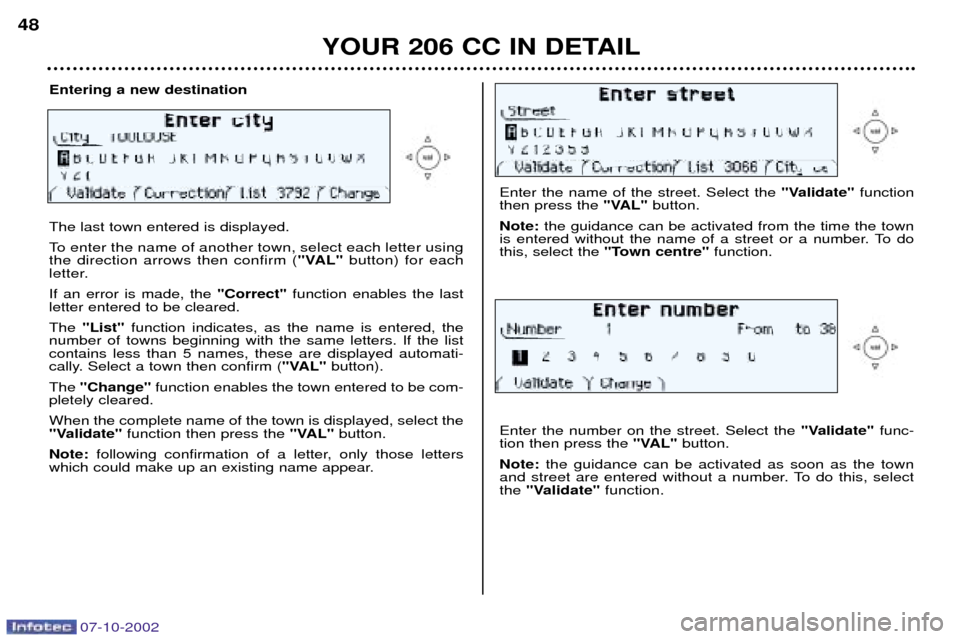
YOUR 206 CC IN DETAIL
48
Entering a new destination The last town entered is displayed.
To enter the name of another town, select each letter using the direction arrows then confirm (
"VAL"button) for each
letter. If an error is made, the "Correct"function enables the last
letter entered to be cleared.The "List" function indicates, as the name is entered, the
number of towns beginning with the same letters. If the list contains less than 5 names, these are displayed automati-
cally. Select a town then confirm ( "VAL"button).
The "Change" function enables the town entered to be com-
pletely cleared. When the complete name of the town is displayed, select the
"Validate" function then press the "VAL"button.
Note: following confirmation of a letter, only those letters
which could make up an existing name appear.
Enter the name of the street. Select the "Validate"function
then press the "VAL"button.
Note: the guidance can be activated from the time the town
is entered without the name of a street or a number. To do this, select the "Town centre" function.
Enter the number on the street. Select the "Validate"func-
tion then press the "VAL"button.
Note: the guidance can be activated as soon as the town
and street are entered without a number. To do this, selectthe "Validate" function.
07-10-2002
Page 49 of 128

After confirming the address, select a service by scrolling through the list using the direction arrows then press the
"VAL"button.
A cursor on the left-hand side of the screen indicates yourposition in the list.
Selecting a service The last address entered is displayed. There are 3 options for defining the location in which you wish to obtain a service:
Ð resume the last address entered by means of the "Validate"
function.
Ð enter the name of a new town then enter the street (or the "Town centre" function) by means of the "Change"function.
Ð automatically enter your current location by using the "Current location" function.
YOUR 206 CC IN DETAIL
50
The address of the required service is displayed. An indication on the right-hand side of the screen (e.g. 1/50) indicates whether there are any other establishments
(50 maximum) offering the same service within a radius ofapproximately 50 km. Use the
"Next"or "Previous" functions to consult the list
offered.When the establishment of your choice is displayed, select the "Validate" function then press the "VAL"button. Select
a guidance criterion. Guidance begins, follow the instructions.
07-10-2002
Page 62 of 128

YOUR 206 CC IN DETAIL63
TRONT SEATS
1 - Forwards/backwards adjustment
Lift the lever and slide the seat forwards or backwards.
2 - Access to the rear seats Pull one of the two handles to folddown the seat back and move theseat forwards. When put back, theseat returns to its initial position.
It is impossible to access therear seats if the front seat is in areclining position.
No person nor object must preventthe seat from returning to its initialposition. Returning to this positionis necessary for it to be locked.
3 - Adjusting the height of the head restraint
To raise the head restraint, push it upwards.
The setting is correct whenthe upper edge of the headrestraint is level with the topof the head.
The head restraint has a frame withnotches which prevents the headrestraint from dropping down (safetydevice in case of impact). To lower the head restraint youmust simultaneously:
- press the knob on the left-hand
side at its base,
- press downwards.The angle of the head restraint can also be adjusted.
To remove the head restraint, press the tab.
4 - Adjusting the seat back angle
Push one of the two controls towards
the rear.
5 - Driver's seat height adjustment Pull the handle upwards. Remove your weight from the seat to raise, or press on the seat to
lower.
Never drive with the head restraints removed. Theseshould be correctly fittedand adjusted.
07-10-2002
Page 69 of 128
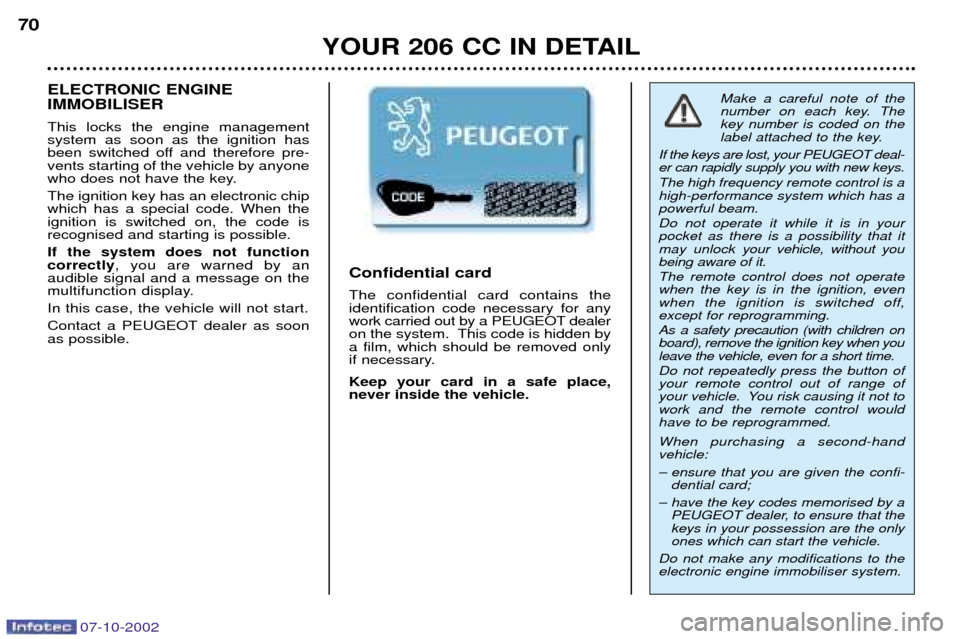
07-10-2002
YOUR 206 CC IN DETAIL
70
Make a careful note of the
number on each key. Thekey number is coded on the
label attached to the key.
If the keys are lost, your PEUGEOT deal-er can rapidly supply you with new keys. The high frequency remote control is a high-performance system which has apowerful beam. Do not operate it while it is in your pocket as there is a possibility that itmay unlock your vehicle, without you
being aware of it. The remote control does not operate when the key is in the ignition, evenwhen the ignition is switched off,except for reprogramming. As a safety precaution (with children on board), remove the ignition key when youleave the vehicle, even for a short time. Do not repeatedly press the button of your remote control out of range of
your vehicle. You risk causing it not towork and the remote control wouldhave to be reprogrammed. When purchasing a second-hand vehicle:
Ð ensure that you are given the confi- dential card;
Ð have the key codes memorised by a PEUGEOT dealer, to ensure that the keys in your possession are the onlyones which can start the vehicle.
Do not make any modifications to theelectronic engine immobiliser system.
Confidential card The confidential card contains the identification code necessary for any
work carried out by a PEUGEOT dealer
on the system. This code is hidden bya film, which should be removed only
if necessary. Keep your card in a safe place, never inside the vehicle.ELECTRONIC ENGINE IMMOBILISER This locks the engine management system as soon as the ignition has
been switched off and therefore pre-vents starting of the vehicle by anyone
who does not have the key. The ignition key has an electronic chip which has a special code. When theignition is switched on, the code isrecognised and starting is possible. If the system does not function correctly
, you are warned by an
audible signal and a message on the
multifunction display. In this case, the vehicle will not start.
Contact a PEUGEOT dealer as soon as possible.
Page 70 of 128
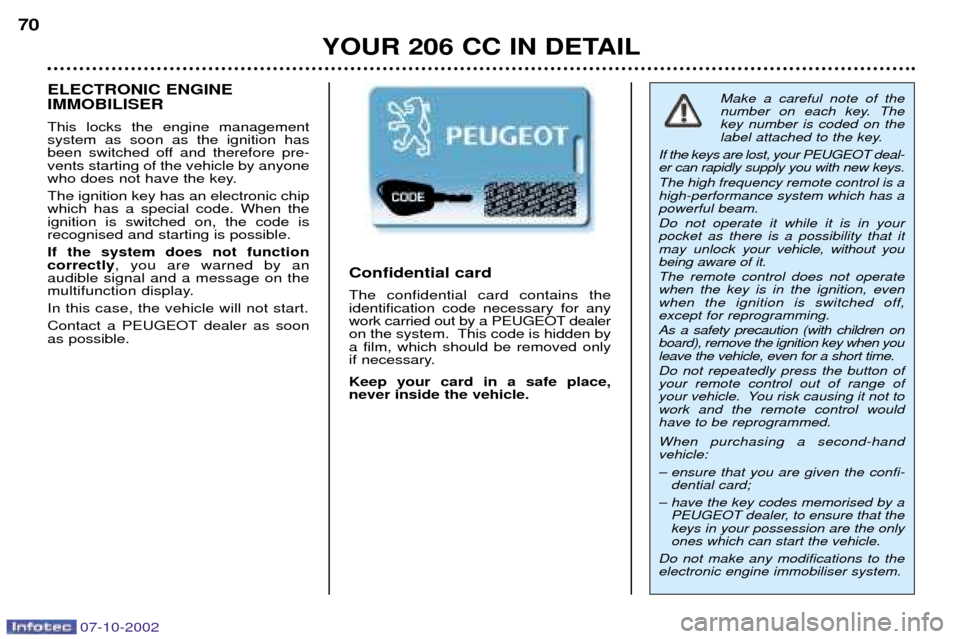
07-10-2002
YOUR 206 CC IN DETAIL
70
Make a careful note of the
number on each key. Thekey number is coded on the
label attached to the key.
If the keys are lost, your PEUGEOT deal-er can rapidly supply you with new keys. The high frequency remote control is a high-performance system which has apowerful beam. Do not operate it while it is in your pocket as there is a possibility that itmay unlock your vehicle, without you
being aware of it. The remote control does not operate when the key is in the ignition, evenwhen the ignition is switched off,except for reprogramming. As a safety precaution (with children on board), remove the ignition key when youleave the vehicle, even for a short time. Do not repeatedly press the button of your remote control out of range of
your vehicle. You risk causing it not towork and the remote control wouldhave to be reprogrammed. When purchasing a second-hand vehicle:
Ð ensure that you are given the confi- dential card;
Ð have the key codes memorised by a PEUGEOT dealer, to ensure that the keys in your possession are the onlyones which can start the vehicle.
Do not make any modifications to theelectronic engine immobiliser system.
Confidential card The confidential card contains the identification code necessary for any
work carried out by a PEUGEOT dealer
on the system. This code is hidden bya film, which should be removed only
if necessary. Keep your card in a safe place, never inside the vehicle.ELECTRONIC ENGINE IMMOBILISER This locks the engine management system as soon as the ignition has
been switched off and therefore pre-vents starting of the vehicle by anyone
who does not have the key. The ignition key has an electronic chip which has a special code. When theignition is switched on, the code isrecognised and starting is possible. If the system does not function correctly
, you are warned by an
audible signal and a message on the
multifunction display. In this case, the vehicle will not start.
Contact a PEUGEOT dealer as soon as possible.
Page 71 of 128
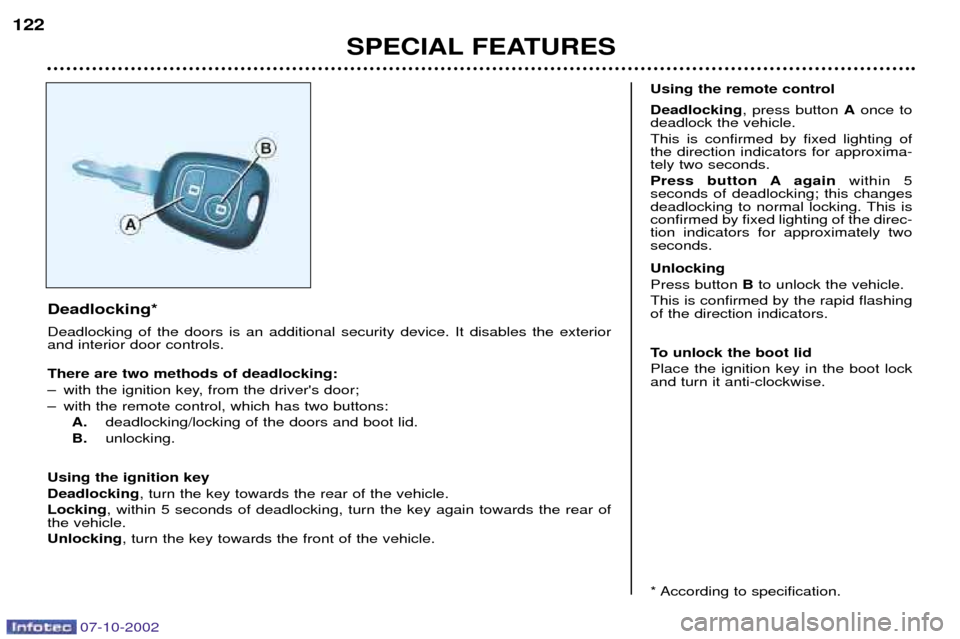
07-10-2002
Deadlocking* Deadlocking of the doors is an additional security device. It disables the exterior and interior door controls. There are two methods of deadlocking:
Ð with the ignition key, from the driver's door;
Ð with the remote control, which has two buttons:A. deadlocking/locking of the doors and boot lid.
B. unlocking.
Using the ignition keyDeadlocking , turn the key towards the rear of the vehicle.
Locking , within 5 seconds of deadlocking, turn the key again towards the rear of
the vehicle.Unlocking , turn the key towards the front of the vehicle. Using the remote control Deadlocking
, press button Aonce to
deadlock the vehicle. This is confirmed by fixed lighting of the direction indicators for approxima-tely two seconds.
Press button A again within 5
seconds of deadlocking; this changes
deadlocking to normal locking. This isconfirmed by fixed lighting of the direc-tion indicators for approximately twoseconds. Unlocking Press button Bto unlock the vehicle.
This is confirmed by the rapid flashing of the direction indicators.
To unlock the boot lid Place the ignition key in the boot lock and turn it anti-clockwise.
* According to specification.
SPECIAL FEATURES
122