ESP Peugeot 207 CC 2012 Owner's Guide
[x] Cancel search | Manufacturer: PEUGEOT, Model Year: 2012, Model line: 207 CC, Model: Peugeot 207 CC 2012Pages: 224, PDF Size: 7.1 MB
Page 105 of 224
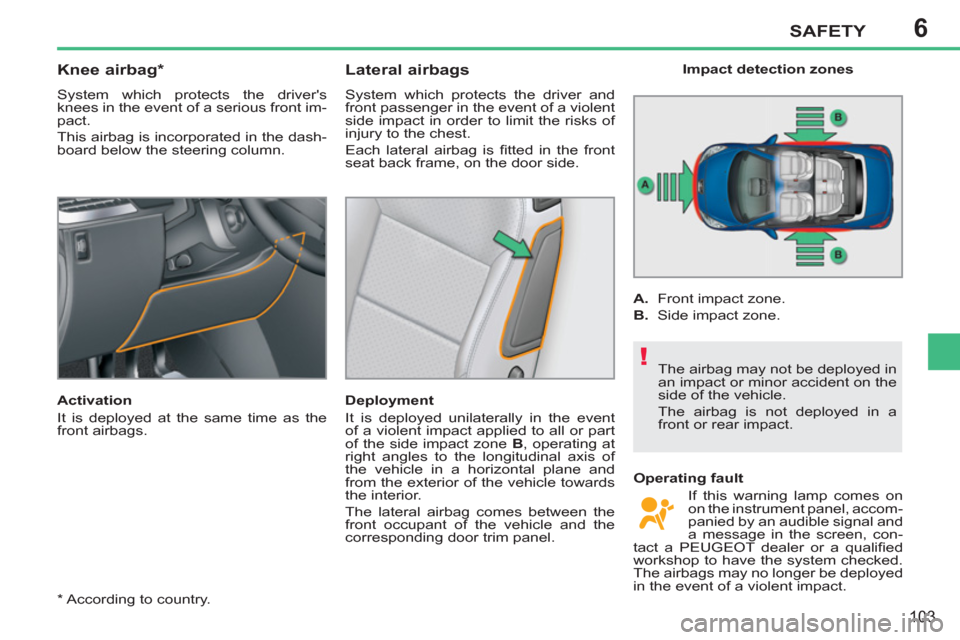
6
!
SAFETY
103
*
According to country.
Knee airbag *
System which protects the driver's
knees in the event of a serious front im-
pact.
This airbag is incorporated in the dash-
board below the steering column.
Activation
It is deployed at the same time as the
front airbags.
Lateral airbags
System which protects the driver and
front passenger in the event of a violent
side impact in order to limit the risks of
injury to the chest.
Each lateral airbag is fi tted in the front
seat back frame, on the door side.
Deployment
It is deployed unilaterally in the event
of a violent impact applied to all or part
of the side impact zone B
, operating at
right angles to the longitudinal axis of
the vehicle in a horizontal plane and
from the exterior of the vehicle towards
the interior.
The lateral airbag comes between the
front occupant of the vehicle and the
corresponding door trim panel.
Impact detection zones
A.
Front impact zone.
B.
Side impact zone.
The airbag may not be deployed in
an impact or minor accident on the
side of the vehicle.
The airbag is not deployed in a
front or rear impact.
Operating fault
If this warning lamp comes on
on the instrument panel, accom-
panied by an audible signal and
a message in the screen, con-
tact a PEUGEOT dealer or a qualifi ed
workshop to have the system checked.
The airbags may no longer be deployed
in the event of a violent impact.
Page 108 of 224

7
!
DRIVING
106
*
According to engine.
GEAR EFFICIENCY INDICATOR *
System which reduces fuel consumption
by advising the driver to change up on
vehicles fi tted with a manual gearbox.
Operation
The system intervenes only when driv-
ing economically.
Depending on the driving situation and
your vehicle's equipment, the system
may advise you to skip one or more
gears. You can follow this instruc-
tion without engaging the intermediate
gears.
The gear recommended should not
be considered compulsory. In fact, the
confi guration of the road, the amount
of traffi c and safety remain determining
factors when choosing the best gear.
Therefore, the driver remains responsi-
ble for deciding whether or not to follow
the advice given by the system.
This function cannot be deactivated.
Example:
- You are in third gear.
- You press the accelerator pedal
moderately.
- The system may suggest that you
engage a higher gear, if appropriate.
The information appears in the form
of an arrow in the instrument panel
screen.
Depending on your vehicle's equipment,
this arrow may be accompanied by the
recommended gear.
In the case of driving which makes
particular demands on the perfor-
mance of the engine (fi rm pres-
sure on the accelerator pedal, for
example, when overtaking...), the
system will not recommend a gear
change.
The system never suggests:
- engaging fi rst gear,
- engaging reverse gear,
- engaging a lower gear.
Page 109 of 224
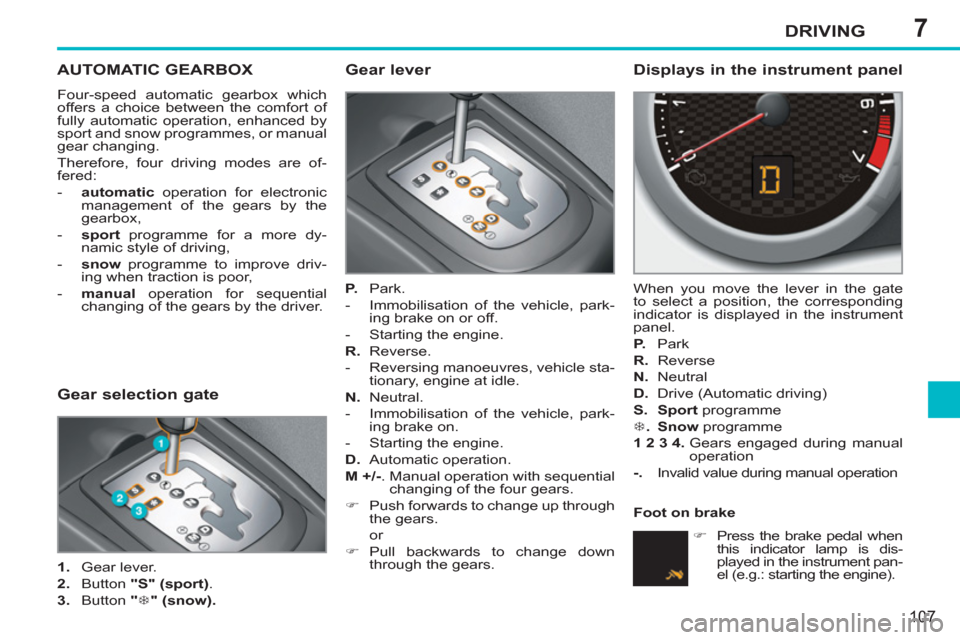
7DRIVING
107
AUTOMATIC GEARBOX
Four-speed automatic gearbox which
offers a choice between the comfort of
fully automatic operation, enhanced by
sport and snow programmes, or manual
gear changing.
Therefore, four driving modes are of-
fered:
- automatic
operation for electronic
management of the gears by the
gearbox,
- sport
programme for a more dy-
namic style of driving,
- snow
programme to improve driv-
ing when traction is poor,
- manual
operation for sequential
changing of the gears by the driver.
Gear lever
P.
Park.
- Immobilisation of the vehicle, park-
ing brake on or off.
- Starting the engine.
R.
Reverse.
- Reversing manoeuvres, vehicle sta-
tionary, engine at idle.
N.
Neutral.
- Immobilisation of the vehicle, park-
ing brake on.
- Starting the engine.
D.
Automatic operation.
M +/-
. Manual operation with sequential
changing of the four gears.
�)
Push forwards to change up through
the gears.
or
�)
Pull backwards to change down
through the gears.
Displays in the instrument panel
When you move the lever in the gate
to select a position, the corresponding
indicator is displayed in the instrument
panel.
P.
Park
R.
Reverse
N.
Neutral
D.
Drive (Automatic driving)
S.
Sport
programme
�7
.
Snow
programme
1 2 3 4
.
Gears engaged during manual
operation
-.
Invalid value during manual operation
�)
Press the brake pedal when
this indicator lamp is dis-
played in the instrument pan-
el (e.g.: starting the engine).
Gear selection gate
1.
Gear lever.
2.
Button "S"
(sport)
.
3.
Button "
�7
"
(snow).
Foot on brake
Page 112 of 224
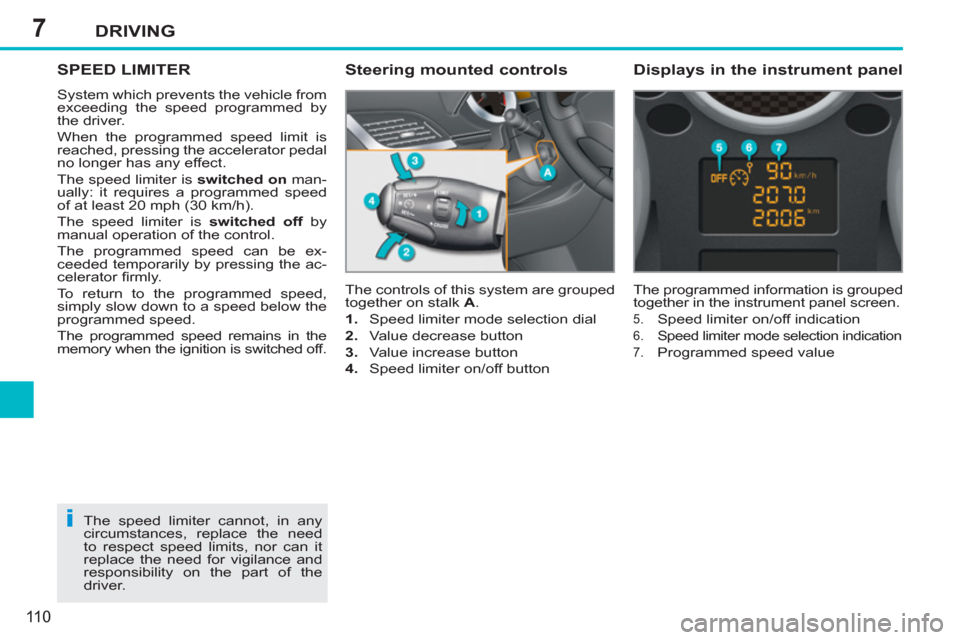
7
i
DRIVING
110
SPEED LIMITER
System which prevents the vehicle from
exceeding the speed programmed by
the driver.
When the programmed speed limit is
reached, pressing the accelerator pedal
no longer has any effect.
The speed limiter is switched on
man-
ually: it requires a programmed speed
of at least 20 mph (30 km/h).
The speed limiter is switched off
by
manual operation of the control.
The programmed speed can be ex-
ceeded temporarily by pressing the ac-
celerator fi rmly.
To return to the programmed speed,
simply slow down to a speed below the
programmed speed.
The programmed speed remains in the
memory when the ignition is switched off. The controls of this system are grouped
together on stalk A
.
1.
Speed limiter mode selection dial
2.
Value decrease button
3.
Value increase button
4.
Speed limiter on/off button
The programmed information is grouped
together in the instrument panel screen.
5. Speed limiter on/off indication
6.
Speed limiter mode selection indication
7. Programmed speed value
Steering mounted controls
Displays in the instrument panel
The speed limiter cannot, in any
circumstances, replace the need
to respect speed limits, nor can it
replace the need for vigilance and
responsibility on the part of the
driver.
Page 114 of 224
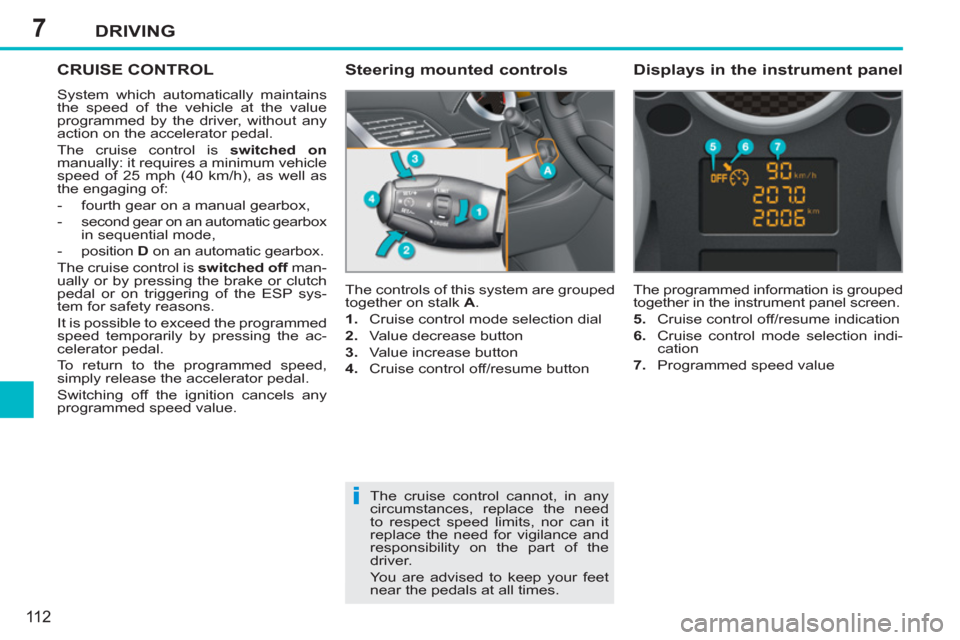
7
i
DRIVING
11 2
CRUISE CONTROL
System which automatically maintains
the speed of the vehicle at the value
programmed by the driver, without any
action on the accelerator pedal.
The cruise control is switched on
manually: it requires a minimum vehicle
speed of 25 mph (40 km/h), as well as
the engaging of:
- fourth gear on a manual gearbox,
- second gear on an automatic gearbox
in sequential mode,
- position D
on an automatic gearbox.
The cruise control is switched off
man-
ually or by pressing the brake or clutch
pedal or on triggering of the ESP sys-
tem for safety reasons.
It is possible to exceed the programmed
speed temporarily by pressing the ac-
celerator pedal.
To return to the programmed speed,
simply release the accelerator pedal.
Switching off the ignition cancels any
programmed speed value. The controls of this system are grouped
together on stalk A
.
1.
Cruise control mode selection dial
2.
Value decrease button
3.
Value increase button
4.
Cruise control off/resume button
The programmed information is grouped
together in the instrument panel screen.
5.
Cruise control off/resume indication
6.
Cruise control mode selection indi-
cation
7.
Programmed speed value
Steering mounted controls
Displays in the instrument panel
The cruise control cannot, in any
circumstances, replace the need
to respect speed limits, nor can it
replace the need for vigilance and
responsibility on the part of the
driver.
You are advised to keep your feet
near the pedals at all times.
Page 116 of 224
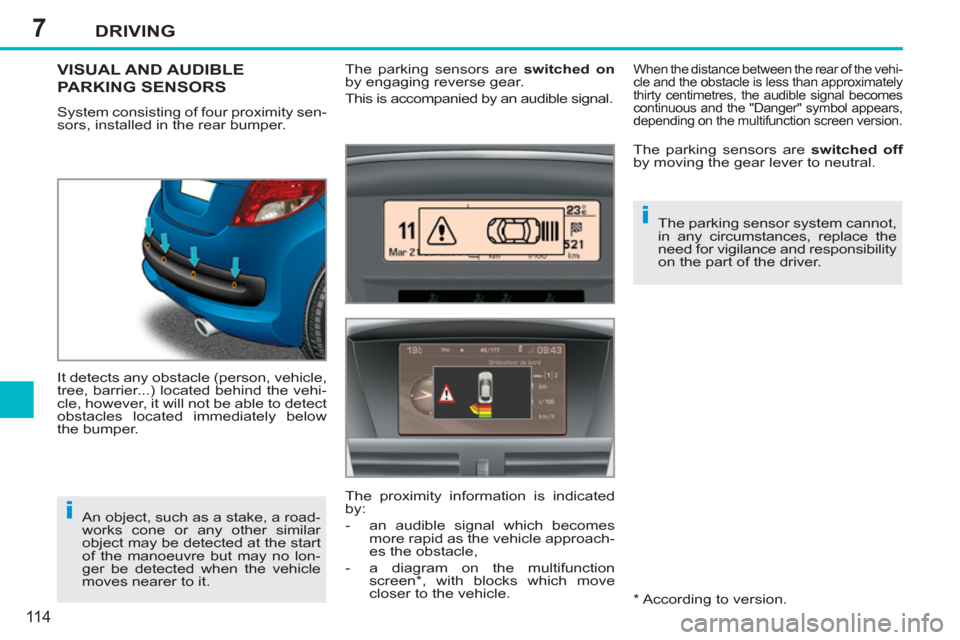
7
i
i
DRIVING
11 4
VISUAL AND AUDIBLE
PARKING SENSORS
System consisting of four proximity sen-
sors, installed in the rear bumper.
It detects any obstacle (person, vehicle,
tree, barrier...) located behind the vehi-
cle, however, it will not be able to detect
obstacles located immediately below
the bumper. The parking sensors are switched on
by engaging reverse gear.
This is accompanied by an audible signal.
*
According to version. An object, such as a stake, a road-
works cone or any other similar
object may be detected at the start
of the manoeuvre but may no lon-
ger be detected when the vehicle
moves nearer to it.
When the distance between the rear of the vehi-
cle and the obstacle is less than approximately
thirty centimetres, the audible signal becomes
continuous and the "Danger" symbol appears,
depending on the multifunction screen version.
The parking sensor system cannot,
in any circumstances, replace the
need for vigilance and responsibility
on the part of the driver. The parking sensors are switched off
by moving the gear lever to neutral.
The proximity information is indicated
by:
- an audible signal which becomes
more rapid as the vehicle approach-
es the obstacle,
- a diagram on the multifunction
screen * , with blocks which move
closer to the vehicle.
Page 122 of 224
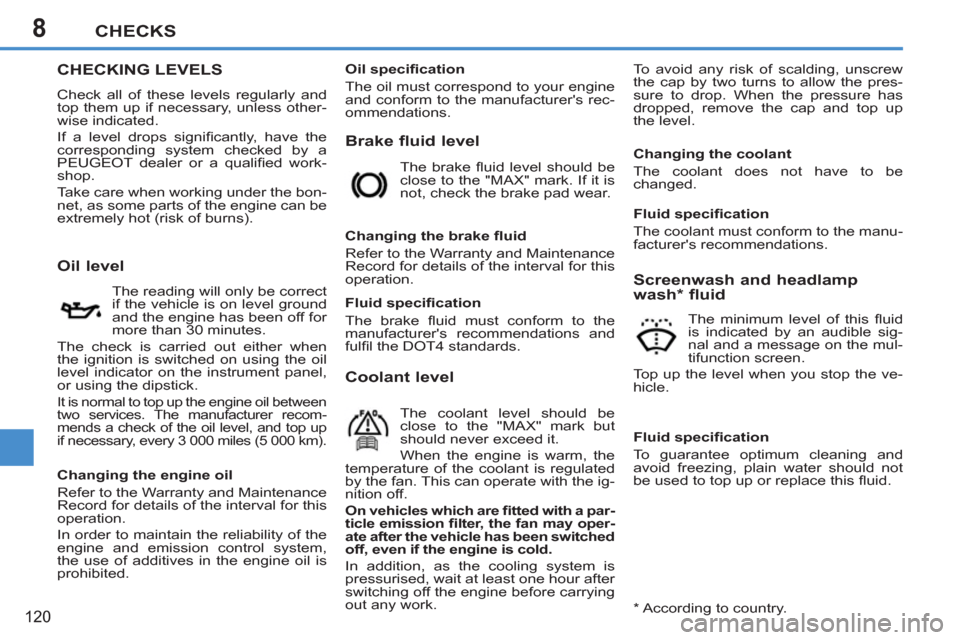
8CHECKS
120
CHECKING LEVELS
Check all of these levels regularly and
top them up if necessary, unless other-
wise indicated.
If a level drops signifi cantly, have the
corresponding system checked by a
PEUGEOT dealer or a qualifi ed work-
shop.
Take care when working under the bon-
net, as some parts of the engine can be
extremely hot (risk of burns).
Brake fluid level
To avoid any risk of scalding, unscrew
the cap by two turns to allow the pres-
sure to drop. When the pressure has
dropped, remove the cap and top up
the level.
Oil level
The reading will only be correct
if the vehicle is on level ground
and the engine has been off for
more than 30 minutes.
The check is carried out either when
the ignition is switched on using the oil
level indicator on the instrument panel,
or using the dipstick.
It is normal to top up the engine oil between
two services. The manufacturer recom-
mends a check of the oil level, and top up
if necessary, every 3 000 miles (5 000 km).
The brake fl uid level should be
close to the "MAX" mark. If it is
not, check the brake pad wear.
Changing the brake fl uid
Refer to the Warranty and Maintenance
Record for details of the interval for this
operation.
Coolant level
The coolant level should be
close to the "MAX" mark but
should never exceed it.
When the engine is warm, the
temperature of the coolant is regulated
by the fan. This can operate with the ig-
nition off.
On vehicles which are fi tted with a par-
ticle emission fi lter, the fan may oper-
ate after the vehicle has been switched
off, even if the engine is cold.
In addition, as the cooling system is
pressurised, wait at least one hour after
switching off the engine before carrying
out any work.
Screenwash and headlamp
wash * fluid
The minimum level of this fl uid
is indicated by an audible sig-
nal and a message on the mul-
tifunction screen.
Top up the level when you stop the ve-
hicle.
* According to country.
Changing the engine oil
Refer to the Warranty and Maintenance
Record for details of the interval for this
operation.
In order to maintain the reliability of the
engine and emission control system,
the use of additives in the engine oil is
prohibited.
Oil specifi cation
The oil must correspond to your engine
and conform to the manufacturer's rec-
ommendations.
Fluid specifi cation
The brake fl uid must conform to the
manufacturer's recommendations and
fulfi l the DOT4 standards.
Changing the coolant
The coolant does not have to be
changed.
Fluid specifi cation
The coolant must conform to the manu-
facturer's recommendations.
Fluid specifi cation
To guarantee optimum cleaning and
avoid freezing, plain water should not
be used to top up or replace this fl uid.
Page 135 of 224
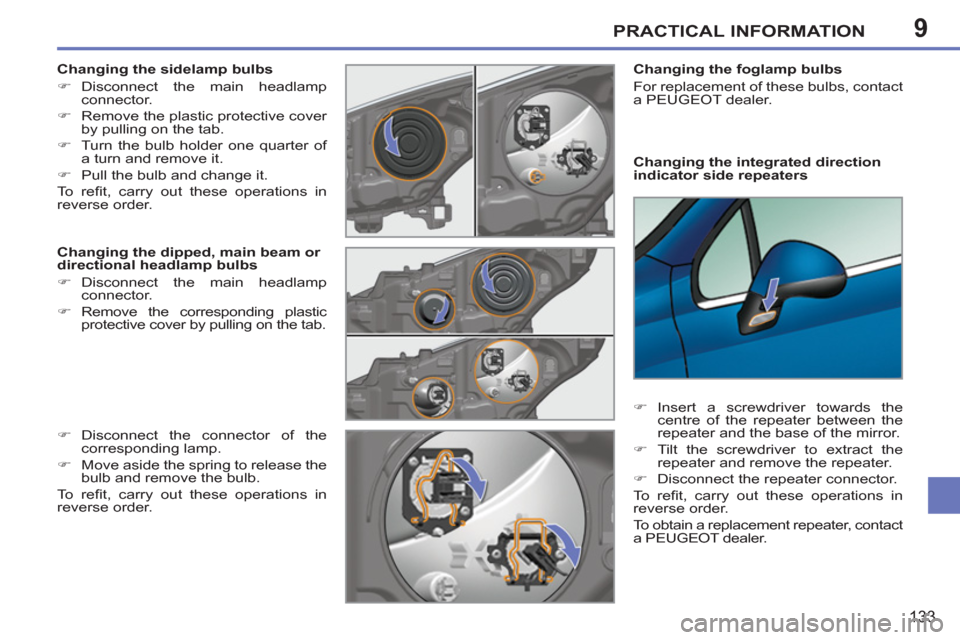
9PRACTICAL INFORMATION
133
Changing the integrated direction
indicator side repeaters
Changing the foglamp bulbs
For replacement of these bulbs, contact
a PEUGEOT dealer.
�)
Insert a screwdriver towards the
centre of the repeater between the
repeater and the base of the mirror.
�)
Tilt the screwdriver to extract the
repeater and remove the repeater.
�)
Disconnect the repeater connector.
To r efi t, carry out these operations in
reverse order.
To obtain a replacement repeater, contact
a PEUGEOT dealer.
Changing the sidelamp bulbs
�)
Disconnect the main headlamp
connector.
�)
Remove the plastic protective cover
by pulling on the tab.
�)
Turn the bulb holder one quarter of
a turn and remove it.
�)
Pull the bulb and change it.
To r efi t, carry out these operations in
reverse order.
Changing the dipped, main beam or
directional headlamp bulbs
�)
Disconnect the main headlamp
connector.
�)
Remove the corresponding plastic
protective cover by pulling on the tab.
�)
Disconnect the connector of the
corresponding lamp.
�)
Move aside the spring to release the
bulb and remove the bulb.
To r efi t, carry out these operations in
reverse order.
Page 138 of 224
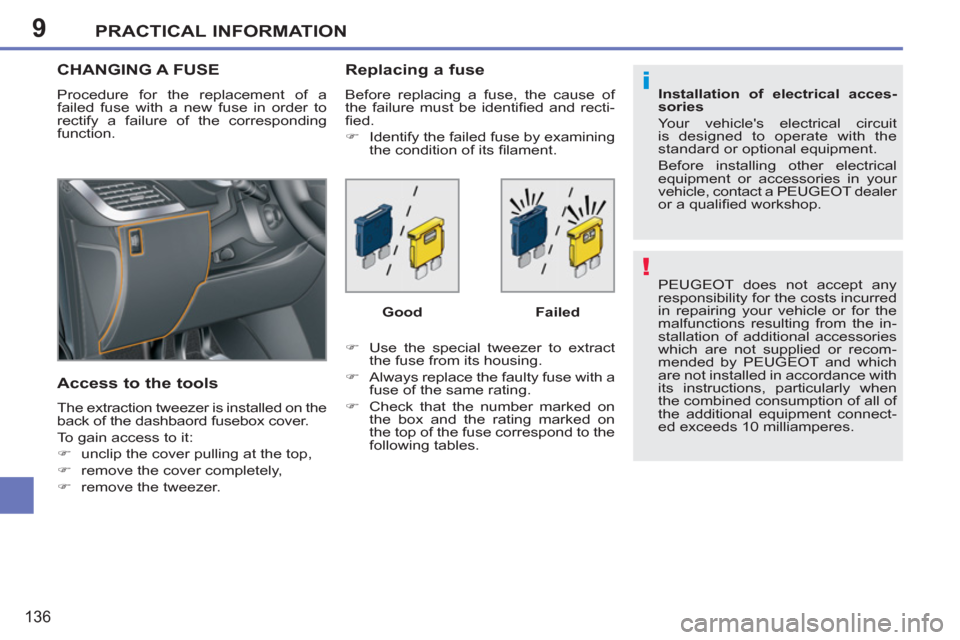
9
!
i
PRACTICAL INFORMATION
136
PEUGEOT does not accept any
responsibility for the costs incurred
in repairing your vehicle or for the
malfunctions resulting from the in-
stallation of additional accessories
which are not supplied or recom-
mended by PEUGEOT and which
are not installed in accordance with
its instructions, particularly when
the combined consumption of all of
the additional equipment connect-
ed exceeds 10 milliamperes.
Installation of electrical acces-
sories
Your vehicle's electrical circuit
is designed to operate with the
standard or optional equipment.
Before installing other electrical
equipment or accessories in your
vehicle, contact a PEUGEOT dealer
or a qualifi ed workshop.
CHANGING A FUSE
Procedure for the replacement of a
failed fuse with a new fuse in order to
rectify a failure of the corresponding
function.
Access to the tools
The extraction tweezer is installed on the
back of the dashbaord fusebox cover.
To gain access to it:
�)
unclip the cover pulling at the top,
�)
remove the cover completely,
�)
remove the tweezer.
Replacing a fuse
Before replacing a fuse, the cause of
the failure must be identifi ed and recti-
fi ed.
�)
Identify the failed fuse by examining
the condition of its fi lament.
�)
Use the special tweezer to extract
the fuse from its housing.
�)
Always replace the faulty fuse with a
fuse of the same rating.
�)
Check that the number marked on
the box and the rating marked on
the top of the fuse correspond to the
following tables.
Good
Failed
Page 141 of 224
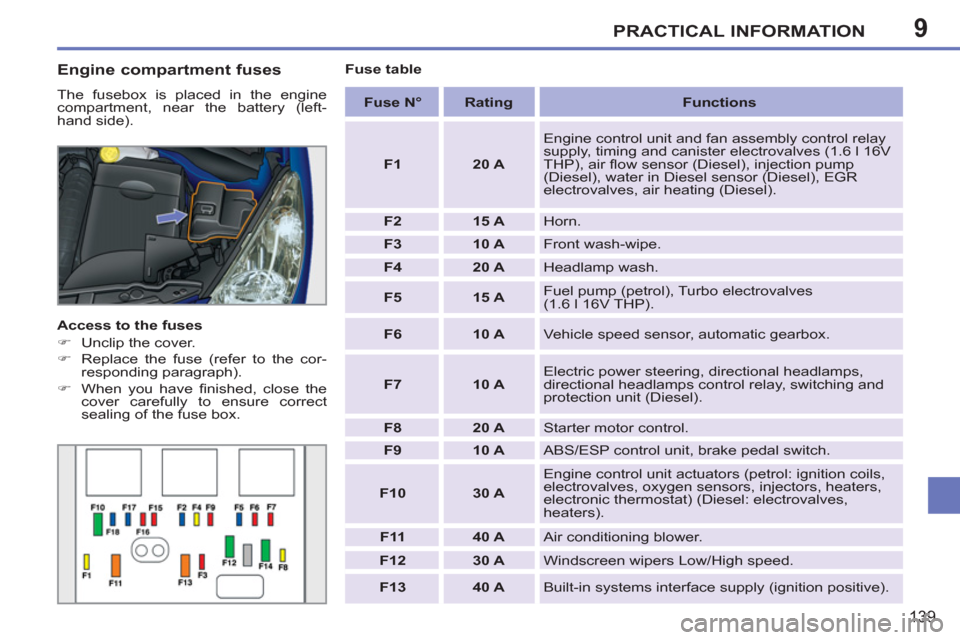
9PRACTICAL INFORMATION
139
Engine compartment fuses
The fusebox is placed in the engine
compartment, near the battery (left-
hand side).
Access to the fuses
�)
Unclip the cover.
�)
Replace the fuse (refer to the cor-
responding paragraph).
�)
When you have fi nished, close the
cover carefully to ensure correct
sealing of the fuse box.
Fuse table
Fuse N°
Rating
Functions
F1
20 A
Engine control unit and fan assembly control relay
supply, timing and canister electrovalves (1.6 l 16V
THP), air fl ow sensor (Diesel), injection pump
(Diesel), water in Diesel sensor (Diesel), EGR
electrovalves, air heating (Diesel).
F2
15 A
Horn.
F3
10 A
Front wash-wipe.
F4
20 A
Headlamp wash.
F5
15 A
Fuel pump (petrol), Turbo electrovalves
(1.6 l 16V THP).
F6
10 A
Vehicle speed sensor, automatic gearbox.
F7
10 A
Electric power steering, directional headlamps,
directional headlamps control relay, switching and
protection unit (Diesel).
F8
20 A
Starter motor control.
F9
10 A
ABS/ESP control unit, brake pedal switch.
F10
30 A
Engine control unit actuators (petrol: ignition coils,
electrovalves, oxygen sensors, injectors, heaters,
electronic thermostat) (Diesel: electrovalves,
heaters).
F11
40 A
Air conditioning blower.
F12
30 A
Windscreen wipers Low/High speed.
F13
40 A
Built-in systems interface supply (ignition positive).