Peugeot 307 SW Dag 2002.5 Manual Online
Manufacturer: PEUGEOT, Model Year: 2002.5, Model line: 307 SW Dag, Model: Peugeot 307 SW Dag 2002.5Pages: 177, PDF Size: 1.99 MB
Page 81 of 177
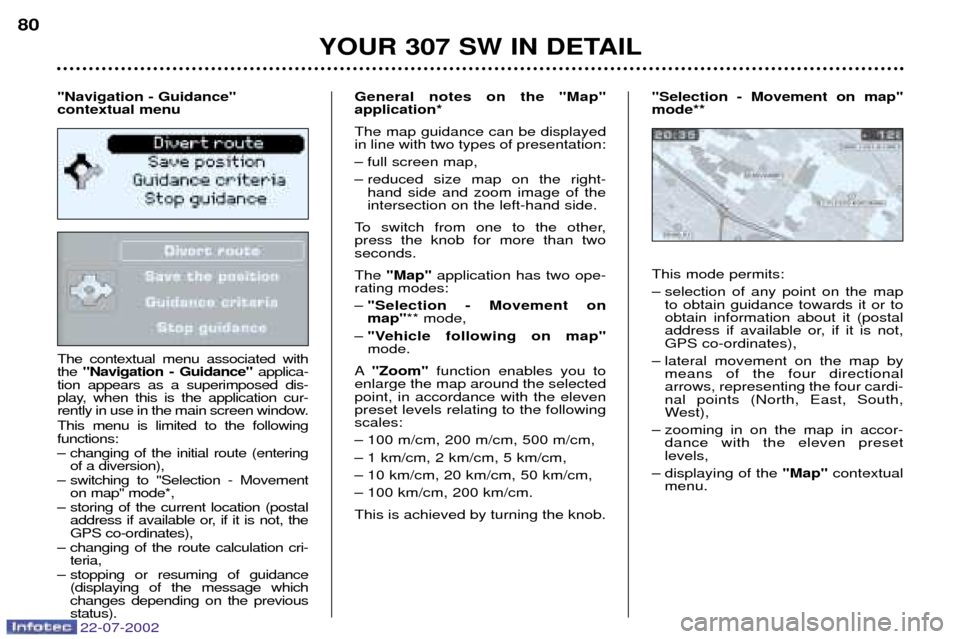
22-07-2002
The contextual menu associated with the "Navigation - Guidance" applica-
tion appears as a superimposed dis-
play, when this is the application cur-
rently in use in the main screen window. This menu is limited to the following functions:
Ð changing of the initial route (entering of a diversion),
Ð switching to "Selection - Movement on map" mode*,
Ð storing of the current location (postal address if available or, if it is not, the GPS co-ordinates),
Ð changing of the route calculation cri- teria,
Ð stopping or resuming of guidance (displaying of the message whichchanges depending on the previousstatus). General notes on the "Map"application* The map guidance can be displayed in line with two types of presentation:
Ð full screen map,
Ð reduced size map on the right-
hand side and zoom image of the intersection on the left-hand side.
To switch from one to the other,press the knob for more than twoseconds. The "Map" application has two ope-
rating modes: Ð "Selection - Movement on map" ** mode,
Ð "Vehicle following on map"mode.
A "Zoom" function enables you to
enlarge the map around the selectedpoint, in accordance with the elevenpreset levels relating to the followingscales:
Ð 100 m/cm, 200 m/cm, 500 m/cm,
Ð 1 km/cm, 2 km/cm, 5 km/cm,
Ð 10 km/cm, 20 km/cm, 50 km/cm,
Ð 100 km/cm, 200 km/cm. This is achieved by turning the knob. This mode permits:
Ð selection of any point on the map
to obtain guidance towards it or to obtain information about it (postal
address if available or, if it is not,GPS co-ordinates),
Ð lateral movement on the map by means of the four directionalarrows, representing the four cardi-nal points (North, East, South,
West),
Ð zooming in on the map in accor- dance with the eleven presetlevels,
Ð displaying of the "Map"contextual
menu.
YOUR 307 SW IN DETAIL
80
"Navigation - Guidance" contextual menu "Selection - Movement on map"mode**
Page 82 of 177
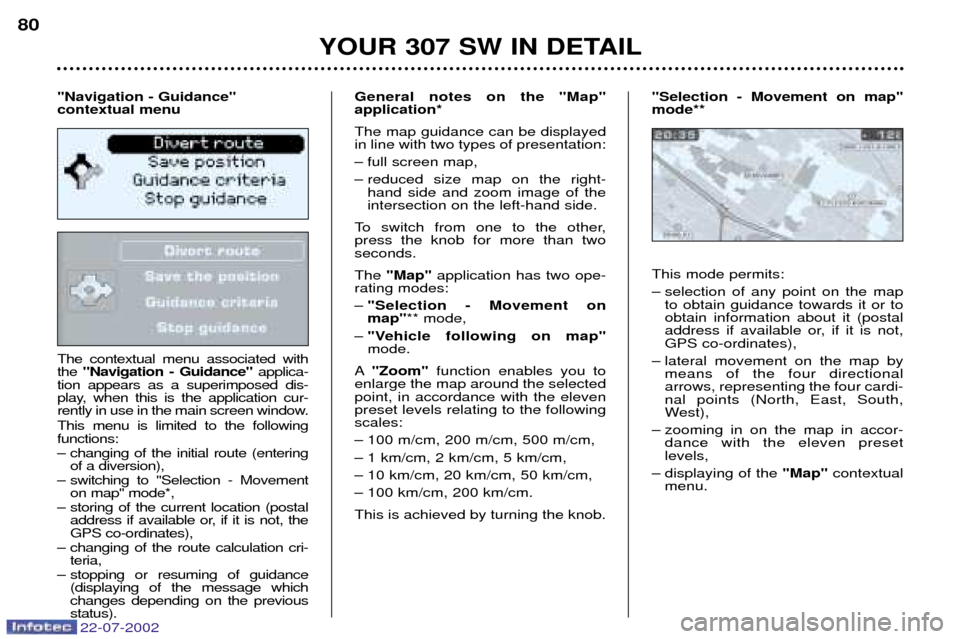
22-07-2002
The contextual menu associated with the "Navigation - Guidance" applica-
tion appears as a superimposed dis-
play, when this is the application cur-
rently in use in the main screen window. This menu is limited to the following functions:
Ð changing of the initial route (entering of a diversion),
Ð switching to "Selection - Movement on map" mode*,
Ð storing of the current location (postal address if available or, if it is not, the GPS co-ordinates),
Ð changing of the route calculation cri- teria,
Ð stopping or resuming of guidance (displaying of the message whichchanges depending on the previousstatus). General notes on the "Map"application* The map guidance can be displayed in line with two types of presentation:
Ð full screen map,
Ð reduced size map on the right-
hand side and zoom image of the intersection on the left-hand side.
To switch from one to the other,press the knob for more than twoseconds. The "Map" application has two ope-
rating modes: Ð "Selection - Movement on map" ** mode,
Ð "Vehicle following on map"mode.
A "Zoom" function enables you to
enlarge the map around the selectedpoint, in accordance with the elevenpreset levels relating to the followingscales:
Ð 100 m/cm, 200 m/cm, 500 m/cm,
Ð 1 km/cm, 2 km/cm, 5 km/cm,
Ð 10 km/cm, 20 km/cm, 50 km/cm,
Ð 100 km/cm, 200 km/cm. This is achieved by turning the knob. This mode permits:
Ð selection of any point on the map
to obtain guidance towards it or to obtain information about it (postal
address if available or, if it is not,GPS co-ordinates),
Ð lateral movement on the map by means of the four directionalarrows, representing the four cardi-nal points (North, East, South,
West),
Ð zooming in on the map in accor- dance with the eleven presetlevels,
Ð displaying of the "Map"contextual
menu.
YOUR 307 SW IN DETAIL
80
"Navigation - Guidance" contextual menu "Selection - Movement on map"mode**
Page 83 of 177
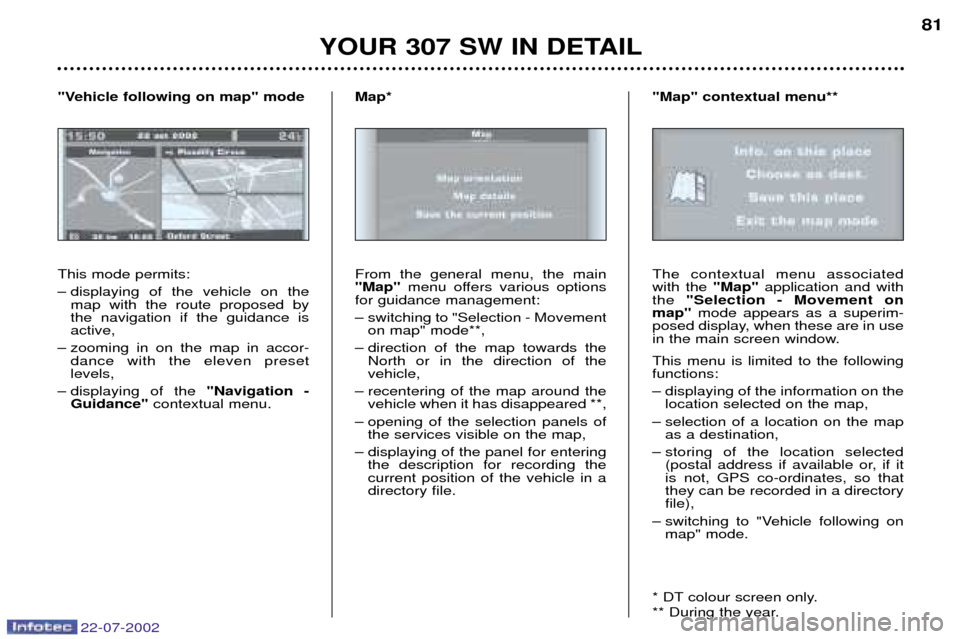
22-07-2002
YOUR 307 SW IN DETAIL81
This mode permits:
Ð displaying of the vehicle on the map with the route proposed by the navigation if the guidance isactive,
Ð zooming in on the map in accor- dance with the eleven presetlevels,
Ð displaying of the "Navigation -
Guidance" contextual menu.
"Vehicle following on map" mode
From the general menu, the main"Map"menu offers various options
for guidance management:
Ð switching to "Selection - Movement on map" mode**,
Ð direction of the map towards the North or in the direction of the vehicle,
Ð recentering of the map around the vehicle when it has disappeared **,
Ð opening of the selection panels of the services visible on the map,
Ð displaying of the panel for entering the description for recording thecurrent position of the vehicle in adirectory file.
Map*
The contextual menu associatedwith the "Map"application and with
the "Selection - Movement on
map" mode appears as a superim-
posed display, when these are in use
in the main screen window. This menu is limited to the following functions:
Ð displaying of the information on the location selected on the map,
Ð selection of a location on the map as a destination,
Ð storing of the location selected (postal address if available or, if it is not, GPS co-ordinates, so thatthey can be recorded in a directoryfile),
Ð switching to "Vehicle following on map" mode.
* DT colour screen only.
** During the year.
"Map" contextual menu**
Page 84 of 177
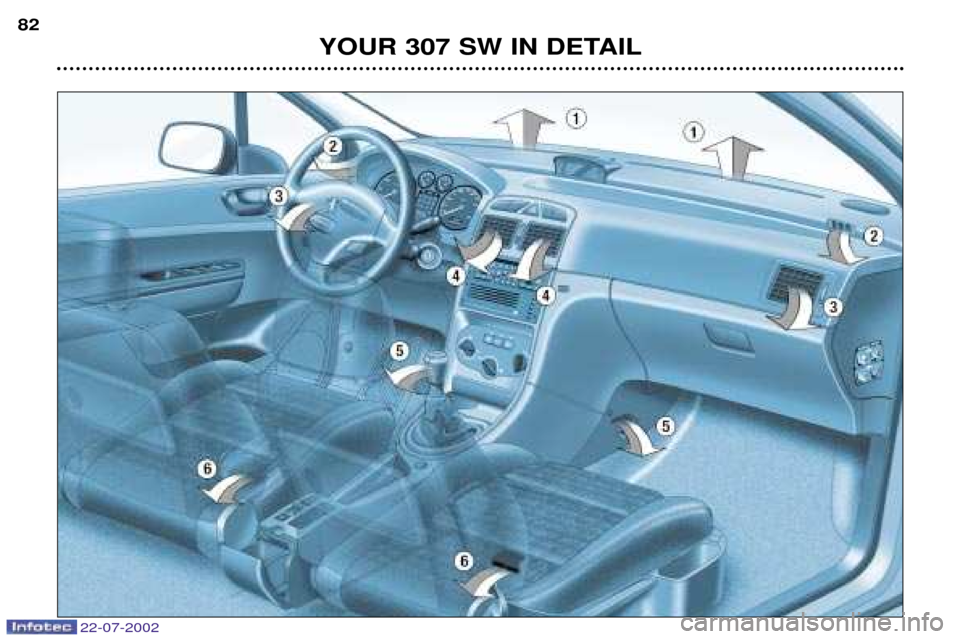
22-07-2002
YOUR 307 SW IN DETAIL
82
Page 85 of 177
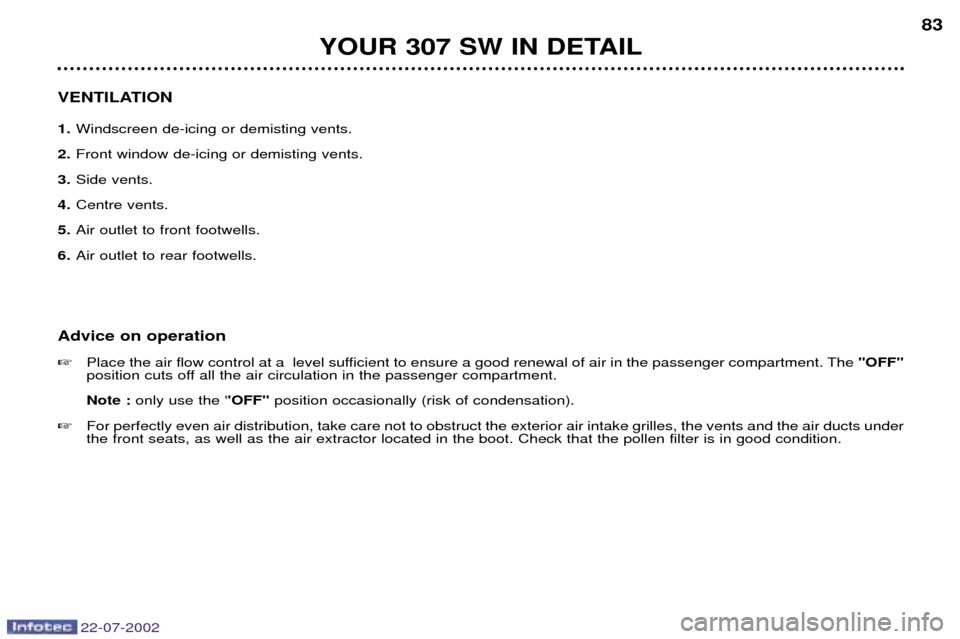
22-07-2002
YOUR 307 SW IN DETAIL83
VENTILATION 1. Windscreen de-icing or demisting vents.
2. Front window de-icing or demisting vents.
3. Side vents.
4. Centre vents.
5. Air outlet to front footwells.
6. Air outlet to rear footwells.
Advice on operation � Place the air flow control at a level sufficient to ensure a good renewal of air in the passenger compartment. The ''OFF''
position cuts off all the air circulation in the passenger compartment. Note : only use the ' 'OFF''position occasionally (risk of condensation).
� For perfectly even air distribution, take care not to obstruct the exterior air intake grilles, the vents and the air ducts und er
the front seats, as well as the air extractor located in the boot. Check that the pollen filter is in good condition.
Page 86 of 177
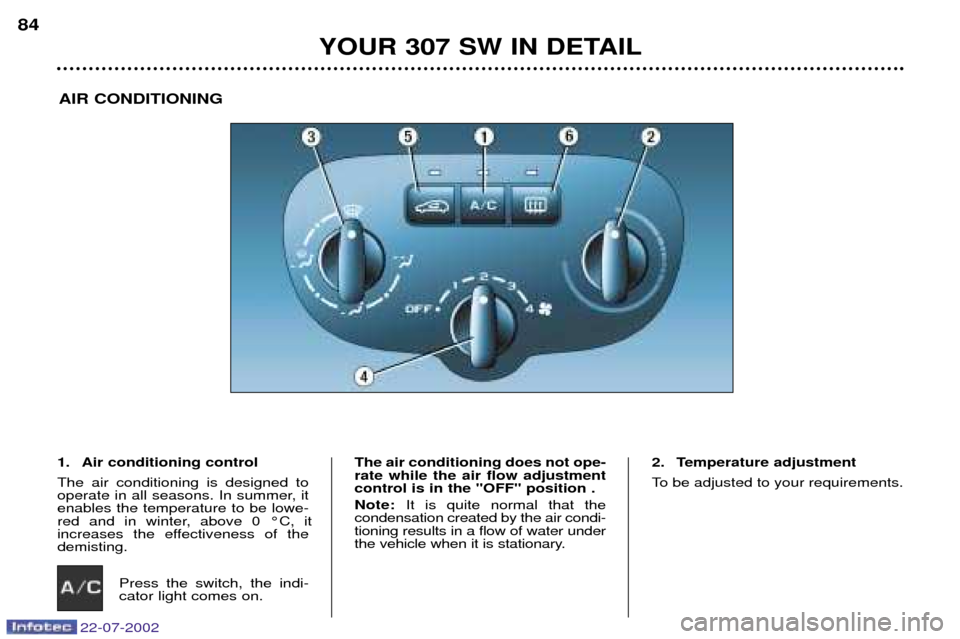
22-07-2002
YOUR 307 SW IN DETAIL
84
AIR CONDITIONING
1. Air conditioning control The air conditioning is designed to
operate in all seasons. In summer, itenables the temperature to be lowe-
red and in winter, above 0 ¡C, it
increases the effectiveness of thedemisting. Press the switch, the indi-cator light comes on. The air conditioning does not ope-rate while the air flow adjustmentcontrol is in the "OFF" position . Note:
It is quite normal that the
condensation created by the air condi- tioning results in a flow of water under
the vehicle when it is stationary. 2. Temperature adjustment
To be adjusted to your requirements.
Page 87 of 177
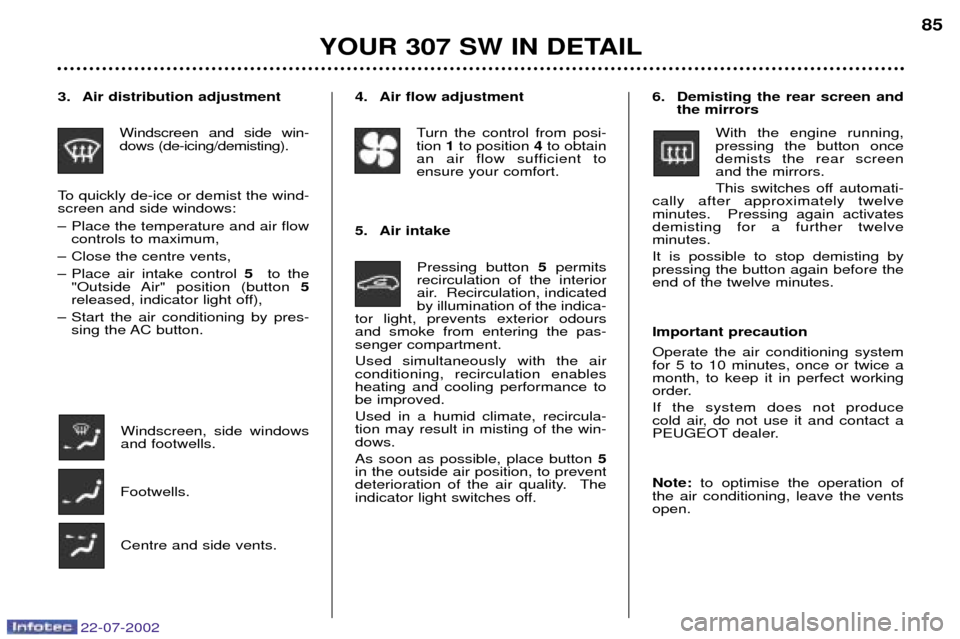
22-07-2002
YOUR 307 SW IN DETAIL85
4. Air flow adjustment
Turn the control from posi- tion 1to position 4to obtain
an air flow sufficient toensure your comfort.
5. Air intake Pressing button 5permits
recirculation of the interior
air. Recirculation, indicatedby illumination of the indica-
tor light, prevents exterior odoursand smoke from entering the pas-senger compartment. Used simultaneously with the air conditioning, recirculation enablesheating and cooling performance tobe improved. Used in a humid climate, recircula- tion may result in misting of the win-dows. As soon as possible, place button 5
in the outside air position, to prevent
deterioration of the air quality. The
indicator light switches off.
3. Air distribution adjustment
Windscreen and side win-dows (de-icing/demisting).
To quickly de-ice or demist the wind-screen and side windows:
Ð Place the temperature and air flow controls to maximum,
Ð Close the centre vents,
Ð Place air intake control 5to the
"Outside Air" position (button 5
released, indicator light off),
Ð Start the air conditioning by pres- sing the AC button.
Windscreen, side windows and footwells.
Footwells.
Centre and side vents. 6. Demisting the rear screen and
the mirrors
With the engine running,pressing the button oncedemists the rear screenand the mirrors.
This switches off automati-
cally after approximately twelve minutes. Pressing again activatesdemisting for a further twelveminutes. It is possible to stop demisting by pressing the button again before theend of the twelve minutes. Important precaution Operate the air conditioning system for 5 to 10 minutes, once or twice amonth, to keep it in perfect working
order. If the system does not produce
cold air, do not use it and contact a
PEUGEOT dealer. Note: to optimise the operation of
the air conditioning, leave the vents open.
Page 88 of 177

22-07-2002
YOUR 307 SW IN DETAIL
86
AUTOMATIC AIR CONDITIONING
Automatic operation
1. Temperature adjustment The chosen temperature is displayed. Press the upand down arrows to chan-
ge it. A setting around 21 ¡C enables a comfor-table temperature to beobtained. 2. Automatic comfort
programme
Press the "AUTO" button.The system automaticallyadjusts the atmosphereinside the vehicle in accor-
dance with the chosen temperature.
To do this, it controls the temperatu-
re, the flow, the distribution and theintake of air as well as the air condi-tioning. 3. Automatic visibility
programme
In some cases, the automa-tic comfort programme may
not be sufficient for de-icingor demisting of the windows
(humidity, several passengers, iceetc.). In this case, select the auto-matic visibility programme to clear
the windows quickly.
Page 89 of 177
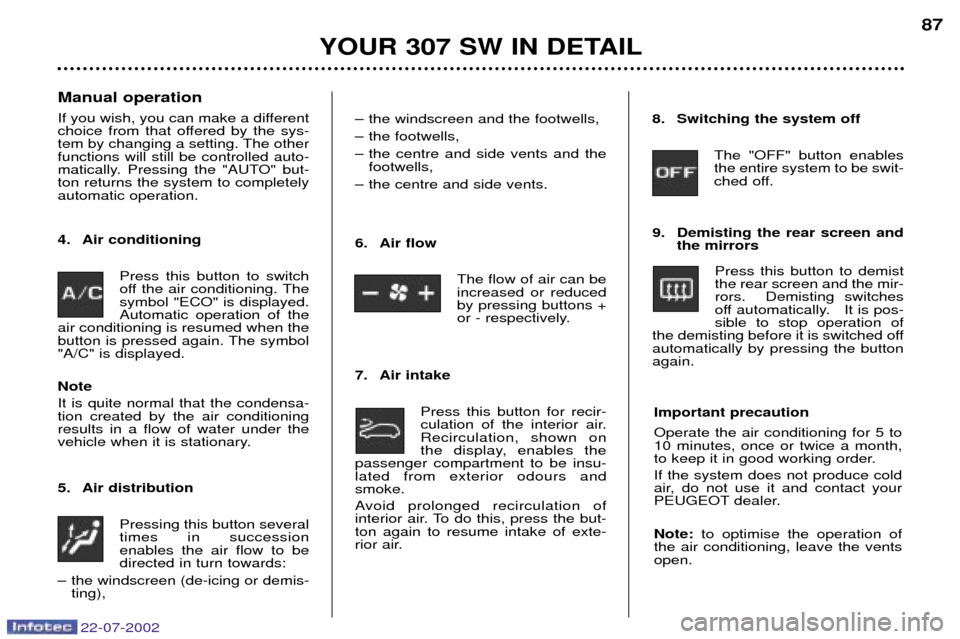
22-07-2002
YOUR 307 SW IN DETAIL87
Manual operation
If you wish, you can make a different
choice from that offered by the sys-
tem by changing a setting. The otherfunctions will still be controlled auto-
matically. Pressing the "AUTO" but-ton returns the system to completelyautomatic operation.
4. Air conditioning Press this button to switch
off the air conditioning. Thesymbol "ECO" is displayed.Automatic operation of the
air conditioning is resumed when the
button is pressed again. The symbol"A/C" is displayed. Note It is quite normal that the condensa- tion created by the air conditioningresults in a flow of water under the
vehicle when it is stationary.
5. Air distribution
Pressing this button several times in successionenables the air flow to bedirected in turn towards:
Ð the windscreen (de-icing or demis- ting), Ð the windscreen and the footwells,
Ð the footwells,
Ð the centre and side vents and the
footwells,
Ð the centre and side vents.
6. Air flow
The flow of air can be increased or reducedby pressing buttons +
or - respectively.
7. Air intake Press this button for recir-
culation of the interior air.Recirculation, shown on
the display, enables the
passenger compartment to be insu-lated from exterior odours andsmoke.
Avoid prolonged recirculation of
interior air. To do this, press the but-ton again to resume intake of exte-
rior air. 8. Switching the system off
The "OFF" button enablesthe entire system to be swit-
ched off.
9. Demisting the rear screen and the mirrors
Press this button to demistthe rear screen and the mir-rors. Demisting switches
off automatically. It is pos-sible to stop operation of
the demisting before it is switched offautomatically by pressing the buttonagain.
Important precaution Operate the air conditioning for 5 to 10 minutes, once or twice a month,
to keep it in good working order. If the system does not produce cold
air, do not use it and contact your
PEUGEOT dealer. Note: to optimise the operation of
the air conditioning, leave the vents open.
Page 90 of 177

FRONT SEATS
1. Forwards-backwards adjustment Lift the control and slide the seat forwards or backwards.
2. Seat back angle adjustment Push the handle towards the rear.
3. Driver's or passenger's seat height adjustment Pull the handle upwards or push it downwards as many times asnecessary to obtain the requiredposition.
4. Heated seats control Press the switch. The temperatu-
re is controlled automatically. Pressing the switch again stops operation. Note: the command for activa-
tion of the heating of the seat(s) remains memorised for twominutes after the ignition has
been switched off.
YOUR 307 SW IN DETAIL
88
22-07-2002