PEUGEOT 4007 2009 Owners Manual
Manufacturer: PEUGEOT, Model Year: 2009, Model line: 4007, Model: PEUGEOT 4007 2009Pages: 230, PDF Size: 16.57 MB
Page 121 of 230
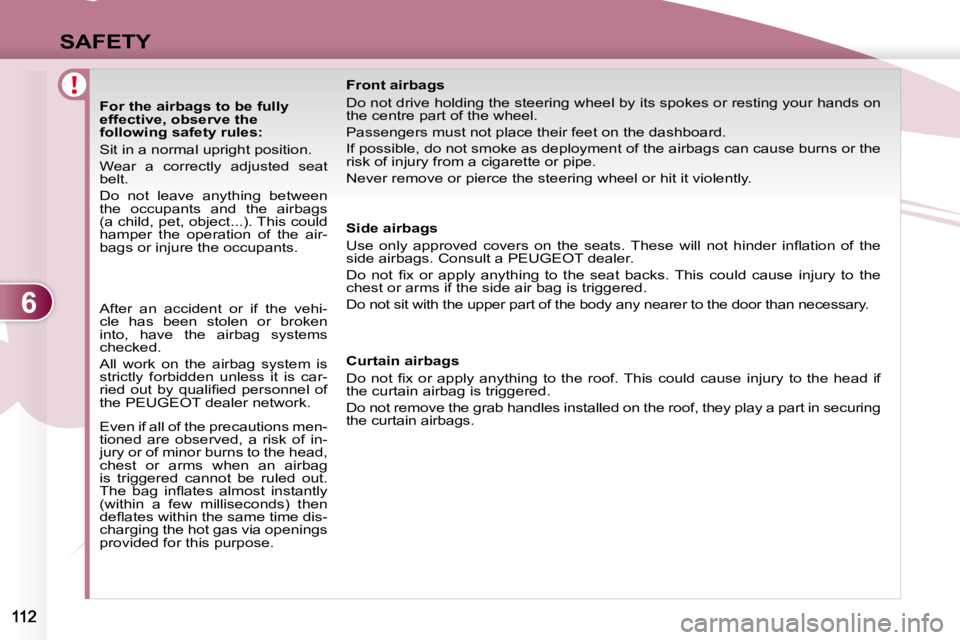
6
SAFETY
For the airbags to be fully
effective, observe the
following safety rules:
Sit in a normal upright position.
Wear a correctly adjusted seat
belt.
Do not leave anything between
the occupants and the airbags
(a child, pet, object...). This could
hamper the operation of the air-
bags or injure the occupants. Front airbags
Do not drive holding the steering wheel by its spokes or resti
ng your hands on
the centre part of the wheel.
Passengers must not place their feet on the dashboard.
If possible, do not smoke as deployment of the airbags can cau se burns or the
risk of injury from a cigarette or pipe.
Never remove or pierce the steering wheel or hit it violently.
Side airbags
� �U�s�e� �o�n�l�y� �a�p�p�r�o�v�e�d� �c�o�v�e�r�s� �o�n� �t�h�e� �s�e�a�t�s�.� �T�h�e�s�e� �w�i�l�l� �n�o�t� �h�i�n�d�e�r� �i �n�fl� �a�t�i�o�n� �o�f� �t�h�e�
side airbags. Consult a PEUGEOT dealer.
� �D�o� �n�o�t� �fi� �x� �o�r� �a�p�p�l�y� �a�n�y�t�h�i�n�g� �t�o� �t�h�e� �s�e�a�t� �b�a�c�k�s�.� �T�h�i�s� �c�o�u�l�d� �c�a �u�s�e� �i�n�j�u�r�y� �t�o� �t�h�e�
chest or arms if the side air bag is triggered.
Do not sit with the upper part of the body any nea rer to the door than necessary.
After an accident or if the vehi-
cle has been stolen or broken
into, have the airbag systems
checked.
All work on the airbag system is
strictly forbidden unless it is car-
�r�i�e�d� �o�u�t� �b�y� �q�u�a�l�i�fi� �e�d� �p�e�r�s�o�n�n�e�l� �o�f�
the PEUGEOT dealer network.
Even if all of the precautions men-
tioned are observed, a risk of in-
jury or of minor burns to the head,
chest or arms when an airbag
is triggered cannot be ruled out.
�T�h�e� �b�a�g� �i�n�fl� �a�t�e�s� �a�l�m�o�s�t� �i�n�s�t�a�n�t�l�y�
(within a few milliseconds) then
�d�e�fl� �a�t�e�s� �w�i�t�h�i�n� �t�h�e� �s�a�m�e� �t�i�m�e� �d�i�s�-
charging the hot gas via openings
provided for this purpose. Curtain airbags
� �D�o� �n�o�t� �fi� �x� �o�r� �a�p�p�l�y� �a�n�y�t�h�i�n�g� �t�o� �t�h�e� �r�o�o�f�.� �T�h�i�s� �c�o�u�l�d� �c�a�u�s�e�
�i�n�j�u�r�y� �t�o� �t�h�e� �h�e�a�d� �i�f�
the curtain airbag is triggered.
Do not remove the grab handles installed on the ro of, they play a part in securing
the curtain airbags.
Page 122 of 230
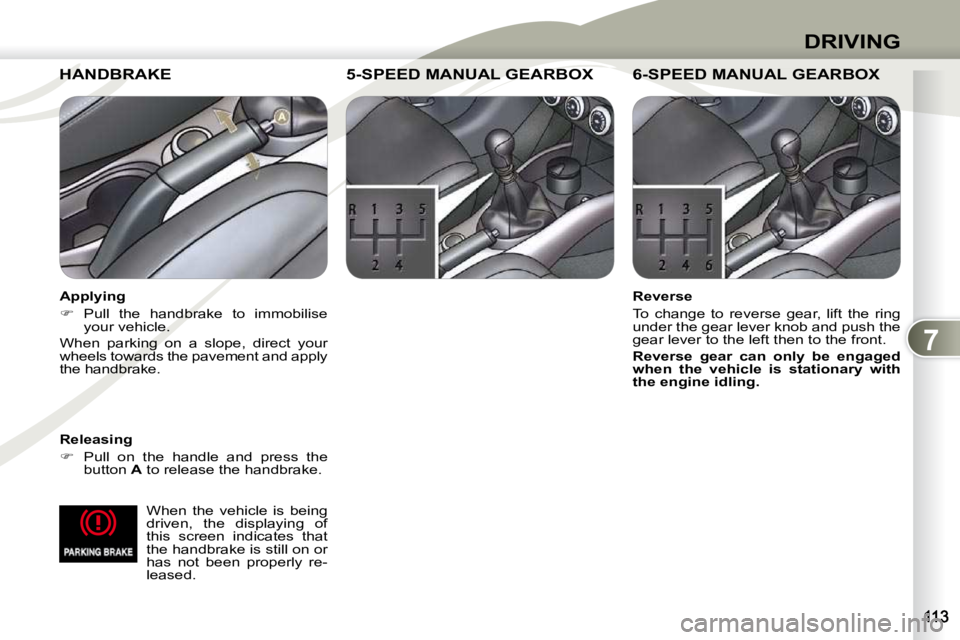
7
DRIVING
When the vehicle is being
driven, the displaying of
this screen indicates that
the handbrake is still on or
has not been properly re-
leased.
HANDBRAKE HANDBRAKE
Releasing
� Pull on the handle and press the
button A to release the handbrake.
5-SPEED MANUAL GEARBOX 5-SPEED MANUAL GEARBOX 5-SPEED MANUAL GEARBOX
Reverse
To change to reverse gear, lift the ring
under the gear lever knob and push the
gear lever to the left then to the front.
Reverse gear can only be engaged
when the vehicle is stationary with
the engine idling. Applying
� Pull the handbrake to immobilise
your vehicle.
When parking on a slope, direct your
wheels towards the pavement and apply
the handbrake.
6-SPEED MANUAL 6-SPEED MANUAL GEARBOX
Page 123 of 230
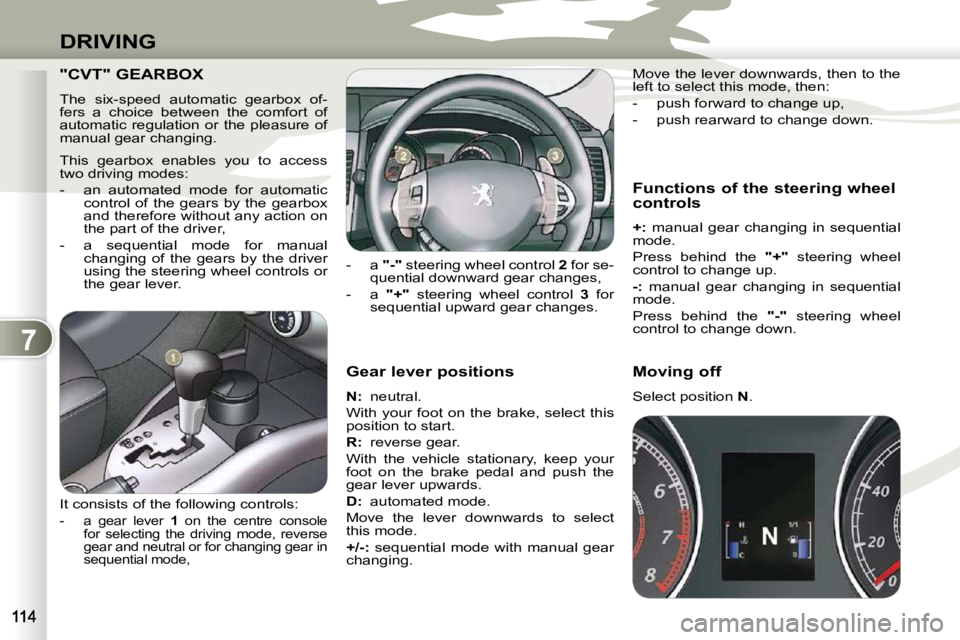
7
DRIVING
Gear lever positions
N : neutral.
With your foot on the brake, select this
position to start.
R
: reverse gear.
With the vehicle stationary, keep your
foot on the brake pedal and push the
gear lever upwards.
D
: automated mode.
Move the lever downwards to select
this mode.
+/-: sequential mode with manual gear
changing. Functions of the steering wheel
controls
+: manual gear changing in sequential
mode.
Press behind the "+" steering wheel
control to change up.
-: manual gear changing in sequential
mode.
Press behind the "-" steering wheel
control to change down.
- a
"-" steering wheel control 2 for se-
quential downward gear changes,
- a "+" steering wheel control 3 for
sequential upward gear changes. Move the lever downwards, then to the
left to select this mode, then:
- push forward to change up,
- push rearward to change down.
Moving off
Select position
N .
"CVT" GEARBOX
The six-speed automatic gearbox of-
fers a choice between the comfort of
automatic regulation or the pleasure of
manual gear changing.
This gearbox enables you to access
two driving modes:
- an automated mode for automatic
control of the gears by the gearbox
and therefore without any action on
the part of the driver,
- a sequential mode for manual changing of the gears by the driver
using the steering wheel controls or
the gear lever.
It consists of the following controls:
- a gear lever 1 on the centre console
for selecting the driving mode, reverse
gear and neutral or for changing gear in
sequential mode,
Page 124 of 230
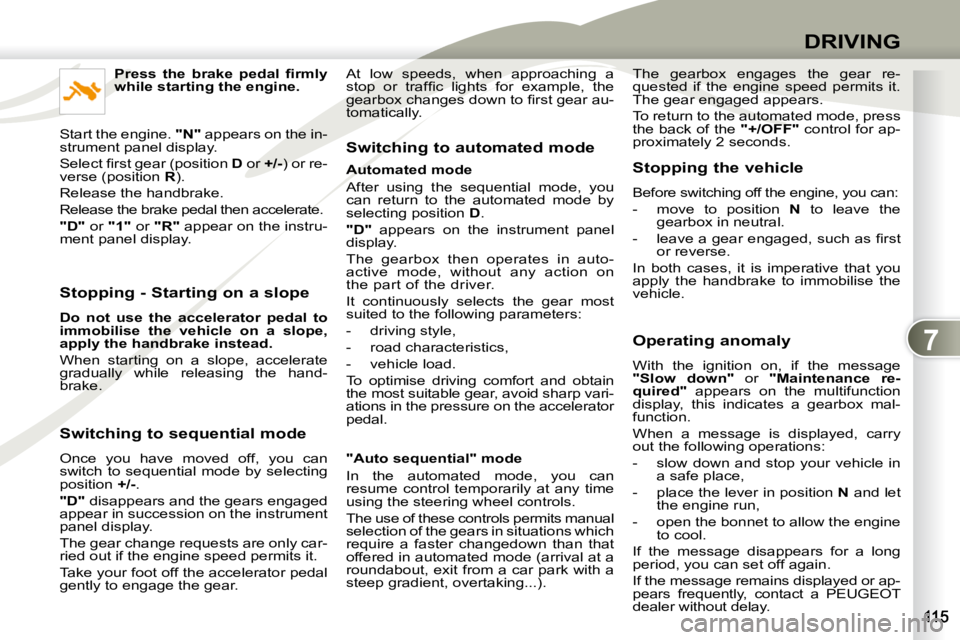
7
DRIVING
Stopping - Starting on a slope
Do not use the accelerator pedal to
immobilise the vehicle on a slope,
apply the handbrake instead.
When starting on a slope, accelerate
gradually while releasing the hand-
brake.
Switching to sequential mode
Once you have moved off, you can
switch to sequential mode by selecting
position +/- .
"D" disappears and the gears engaged
appear in succession on the instrument
panel display.
The gear change requests are only car-
ried out if the engine speed permits it.
Take your foot off the accelerator pedal
gently to engage the gear. Switching to automated mode
Automated mode
After using the sequential mode, you
can return to the automated mode by
selecting position
D .
"D" appears on the instrument panel
display.
The gearbox then operates in auto-
active mode, without any action on
the part of the driver.
It continuously selects the gear most
suited to the following parameters:
- driving style,
- road characteristics,
- vehicle load.
To optimise driving comfort and obtain
the most suitable gear, avoid sharp vari-
ations in the pressure on the accelerator
pedal.
"Auto sequential" mode
In the automated mode, you can
resume control temporarily at any time
using the steering wheel controls.
The use of these controls permits manual
selection of the gears in situations which
require a faster changedown than that
offered in automated mode (arrival at a
roundabout, exit from a car park with a
steep gradient, overtaking...). Stopping the vehicle
Before switching off the engine, you can:
- move to position
N to leave the
gearbox in neutral.
� � �-� � �l�e�a�v�e� �a� �g�e�a�r� �e�n�g�a�g�e�d�,� �s�u�c�h� �a�s� �fi� �r�s�t� or reverse.
In both cases, it is imperative that you
apply the handbrake to immobilise the
vehicle.
Operating anomaly
With the ignition on, if the message
"Slow down" or "Maintenance re-
quired" appears on the multifunction
display, this indicates a gearbox mal-
function.
When a message is displayed, carry
out the following operations:
- slow down and stop your vehicle in a safe place,
- place the lever in position N and let
the engine run,
- open the bonnet to allow the engine to cool.
If the message disappears for a long
period, you can set off again.
If the message remains displayed or ap-
pears frequently, contact a PEUGEOT
dealer without delay.
�P�r�e�s�s� �t�h�e� �b�r�a�k�e� �p�e�d�a�l� �fi� �r�m�l�y�
while starting the engine.
Start the engine. "N" appears on the in-
strument panel display.
� �S�e�l�e�c�t� �fi� �r�s�t� �g�e�a�r� �(�p�o�s�i�t�i�o�n� � D or +/- ) or re-
verse (position R ).
Release the handbrake.
Release the brake pedal then accelerate.
"D" or "1" or "R" appear on the instru-
ment panel display. The gearbox engages the gear re-
quested if the engine speed permits it.
The gear engaged appears.
To return to the automated mode, press
the back of the
"+/OFF" control for ap-
proximately 2 seconds.
At low speeds, when approaching a
�s�t�o�p� �o�r� �t�r�a�f�fi� �c� �l�i�g�h�t�s� �f�o�r� �e�x�a�m�p�l�e�,� �t�h�e�
�g�e�a�r�b�o�x� �c�h�a�n�g�e�s� �d�o�w�n� �t�o� �fi� �r�s�t� �g�e�a�r� �a�u�-
tomatically.
Page 125 of 230
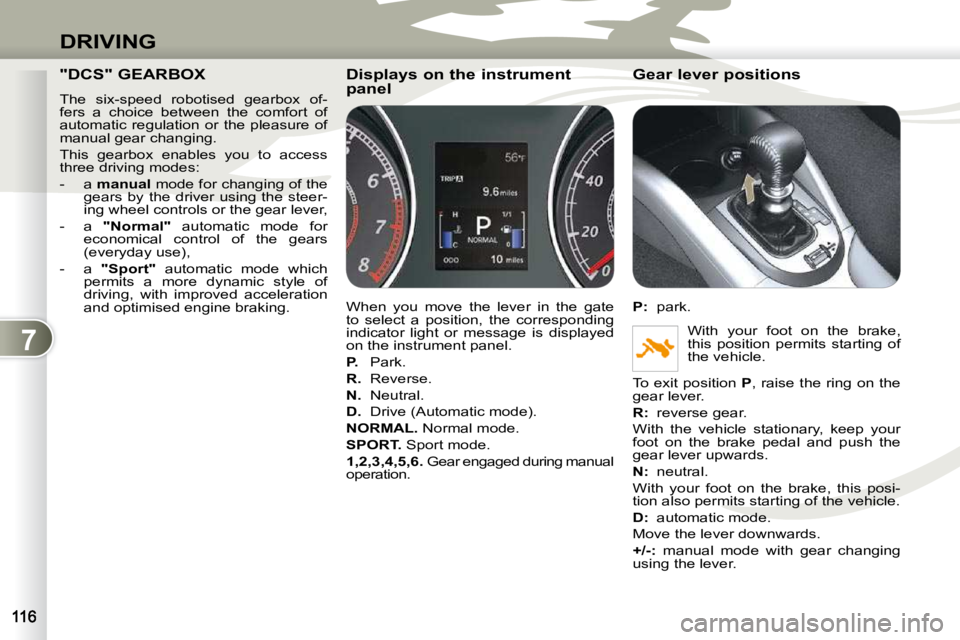
7
DRIVING
"DCS" GEARBOX
The six-speed robotised gearbox of-
fers a choice between the comfort of
automatic regulation or the pleasure of
manual gear changing.
This gearbox enables you to access
three driving modes:
- a manual mode for changing of the
gears by the driver using the steer-
ing wheel controls or the gear lever,
- a "
Normal
" automatic mode for
economical control of the gears
(everyday use),
- a "
Sport
" automatic mode which
permits a more dynamic style of
driving, with improved acceleration
and optimised engine braking. Displays on the instrument
panel
When you move the lever in the gate
to select a position, the corresponding
indicator light or message is displayed
on the instrument panel.
P. Park.
R. Reverse.
N. Neutral.
D. Drive (Automatic mode).
NORMAL. Normal mode.
SPORT. Sport mode.
1,2,3,4,5,6. Gear engaged during manual
operation. Gear lever positions
P
: park.
With your foot on the brake,
this position permits starting of
the vehicle.
To exit position P , raise the ring on the
gear lever.
R
: reverse gear.
With the vehicle stationary, keep your
foot on the brake pedal and push the
gear lever upwards.
N
: neutral.
With your foot on the brake, this posi-
tion also permits starting of the vehicle.
D
: automatic mode.
Move the lever downwards.
+/- : manual mode with gear changing
using the lever.
Page 126 of 230
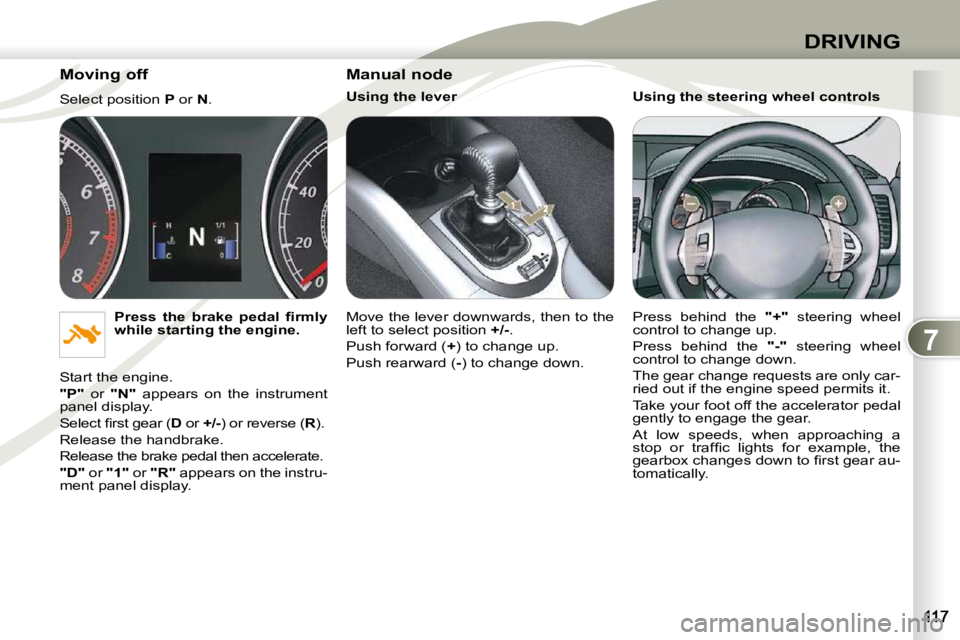
7
DRIVING
Moving off
Select position P or N .
�P�r�e�s�s� �t�h�e� �b�r�a�k�e� �p�e�d�a�l� �fi� �r�m�l�y�
while starting the engine.
Start the engine.
"P" or "N" appears on the instrument
panel display.
� �S�e�l�e�c�t� �fi� �r�s�t� �g�e�a�r� �(� D or +/- ) or reverse ( R ).
Release the handbrake.
Release the brake pedal then accelerate.
"D" or "1" or "R" appears on the instru-
ment panel display. Manual node
Using the lever
Move the lever downwards, then to the
left to select position
+/- .
Push forward ( + ) to change up.
Push rearward ( - ) to change down. Using the steering wheel controls
Press behind the
"+" steering wheel
control to change up.
Press behind the "-" steering wheel
control to change down.
The gear change requests are only car-
ried out if the engine speed permits it.
Take your foot off the accelerator pedal
gently to engage the gear.
At low speeds, when approaching a
�s�t�o�p� �o�r� �t�r�a�f�fi� �c� �l�i�g�h�t�s� �f�o�r� �e�x�a�m�p�l�e�,� �t�h�e�
�g�e�a�r�b�o�x� �c�h�a�n�g�e�s� �d�o�w�n� �t�o� �fi� �r�s�t� �g�e�a�r� �a�u�-
tomatically.
Page 127 of 230

7
DRIVING
"Normal" automatic mode
Select position D .
"D" appears on the instrument panel
display.
The gearbox then operates in automatic
mode, without any action on the part of
the driver.
To optimise driving comfort and obtain
the most suitable gear, avoid sharp vari-
ations in the pressure on the accelerator
pedal.
"Temporary" manual mode
In the automatic mode, you can resume
control temporarily at any time using
the steering wheel controls.
The use of these controls permits man-
ual selection of the gears in situations
which require a faster changedown than
that offered in automatic mode (arrival
at a roundabout, exit from a car park
with a steep gradient, overtaking...).
The gearbox engages the gear re-
quested if the engine speed permits it.
The gear engaged appears.
To return to the automatic mode, press
the back of the "+/OFF" control for at
least 2 seconds. "Sport" automatic mode
From the automatic mode, you can en-
gage the "Sport" mode.
With the vehicle moving or stationary,
push the dial
A forward.
"SPORT" appears on the instrument
panel display.
Switching off the "Sport" automatic
mode
You can return to the "Normal" auto-
matic mode at any time:
Push the dial A rearward once. Stopping the vehicle
Before switching off the engine, you
must engage position
P or N to place
the gearbox in neutral.
It is imperative that you apply the hand-
brake to immobilise the vehicle.
In order to remove the key from the ig-
nition, the gear lever must be in posi-
tion P .
Stopping - Starting on a hill
To assist you when starting on a hill,
�y�o�u�r� �v�e�h�i�c�l�e� �i�s� �fi� �t�t�e�d� �w�i�t�h� �a� �s�y�s�t�e�m�
�w�h�i�c�h� �i�m�m�o�b�i�l�i�s�e�s� �i�t� �b�r�i�e�fl� �y� �(�a�p�p�r�o�x�i�-
mately 2 seconds), the time required to
move your foot from the brake pedal to
the accelerator pedal. This function is
only active when the vehicle has been
completely immobilised with your foot
on the brake pedal and on certain gra-
dients.
Do not get out of the vehicle during
the hill start assistance temporary
immobilisation phase.
To immobilise the vehicle on a hill for a
longer period, you must use the hand-
brake, not the accelerator.
When starting on a hill, accelerate gradu-
ally while releasing the handbrake.
Page 128 of 230
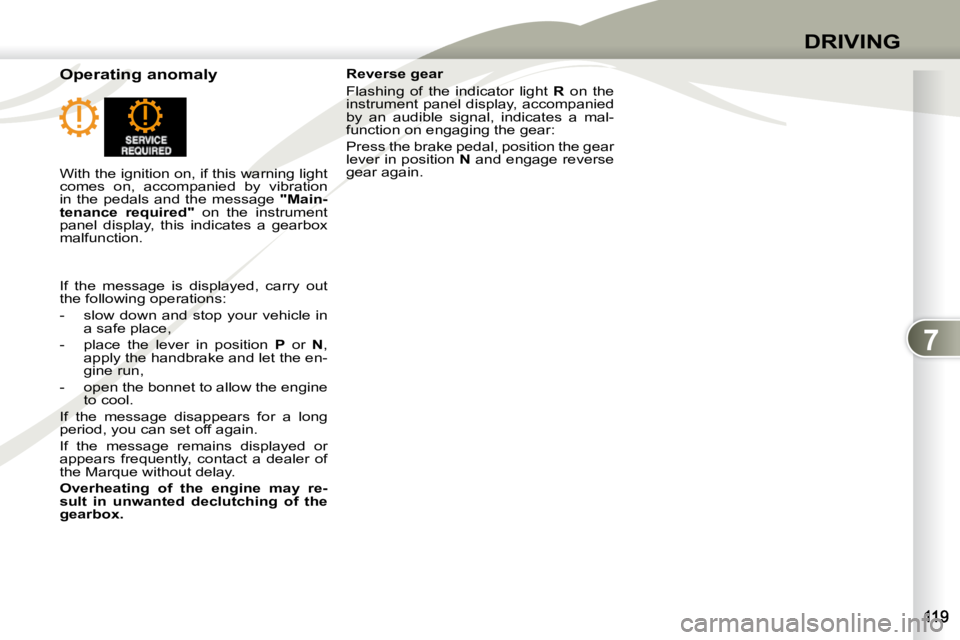
7
DRIVING
Operating anomaly Reverse gear
Flashing of the indicator light
R on the
instrument panel display, accompanied
by an audible signal, indicates a mal-
function on engaging the gear:
Press the brake pedal, position the gear
lever in position N and engage reverse
gear again.
With the ignition on, if this warning light
comes on, accompanied by vibration
in the pedals and the message "Main-
tenance required" on the instrument
panel display, this indicates a gearbox
malfunction.
If the message is displayed, carry out
the following operations:
- slow down and stop your vehicle in a safe place,
- place the lever in position P or N ,
apply the handbrake and let the en-
gine run,
- open the bonnet to allow the engine to cool.
If the message disappears for a long
period, you can set off again.
If the message remains displayed or
appears frequently, contact a dealer of
the Marque without delay.
Overheating of the engine may re-
sult in unwanted declutching of the
gearbox.
Page 129 of 230
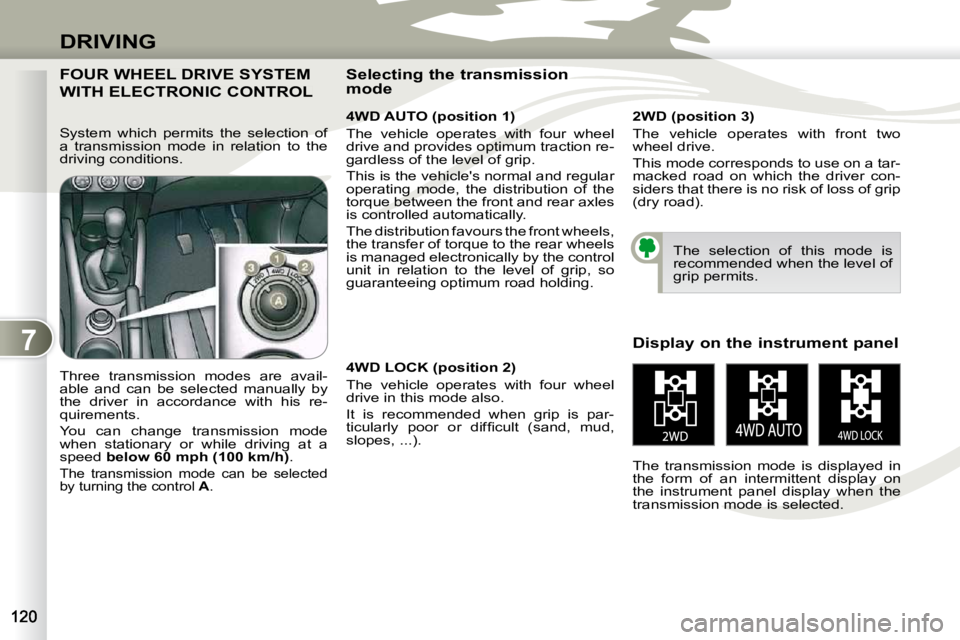
7
DRIVING
FOUR WHEEL DRIVE SYSTEM
WITH ELECTRONIC CONTROL
4WD AUTO (position 1)
The vehicle operates with four wheel
drive and provides optimum traction re-
gardless of the level of grip.
This is the vehicle's normal and regular
operating mode, the distribution of the
torque between the front and rear axles
is controlled automatically.
The distribution favours the front wheels,
the transfer of torque to the rear wheels
is managed electronically by the control
unit in relation to the level of grip, so
guaranteeing optimum road holding.
Three transmission modes are avail-
able and can be selected manually by
the driver in accordance with his re-
quirements.
You can change transmission mode
when stationary or while driving at a
speed below 60 mph (100 km/h) .
The transmission mode can be selected
by turning the control A .
Display on the instrument panel
The transmission mode is displayed in
the form of an intermittent display on
the instrument panel display when the
transmission mode is selected.
Selecting the transmission
mode
The selection of this mode is
recommended when the level of
grip permits.
2WD (position 3)
The vehicle operates with front two
wheel drive.
This mode corresponds to use on a tar-
macked road on which the driver con-
siders that there is no risk of loss of grip
(dry road).
4WD LOCK (position 2)
The vehicle operates with four wheel
drive in this mode also.
It is recommended when grip is par-
�t�i�c�u�l�a�r�l�y� �p�o�o�r� �o�r� �d�i�f�fi� �c�u�l�t� �(�s�a�n�d�,� �m�u�d�,�
slopes, ...).
System which permits the selection of
a transmission mode in relation to the
driving conditions.
Page 130 of 230
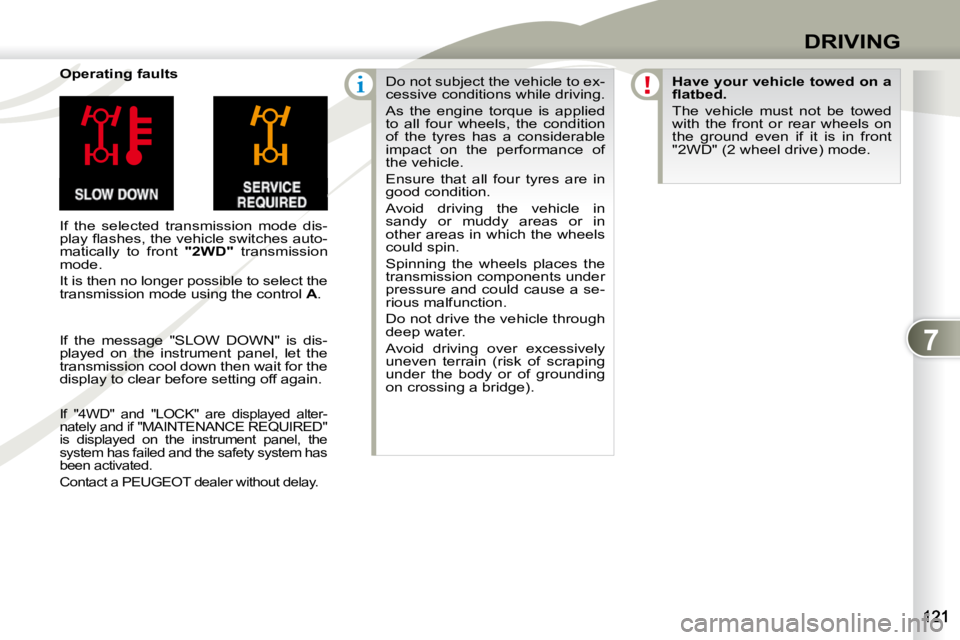
7
DRIVING
Operating faults
If the selected transmission mode dis-
�p�l�a�y� �fl� �a�s�h�e�s�,� �t�h�e� �v�e�h�i�c�l�e� �s�w�i�t�c�h�e�s� �a�u�t�o�-
matically to front "2WD" transmission
mode.
It is then no longer possible to select the
transmission mode using the control A . Do not subject the vehicle to ex-
cessive conditions while driving.
As the engine torque is applied
to all four wheels, the condition
of the tyres has a considerable
impact on the performance of
the vehicle.
Ensure that all four tyres are in
good condition.
Avoid driving the vehicle in
sandy or muddy areas or in
other areas in which the wheels
could spin.
Spinning the wheels places the
transmission components under
pressure and could cause a se-
rious malfunction.
Do not drive the vehicle through
deep water.
Avoid driving over excessively
uneven terrain (risk of scraping
under the body or of grounding
on crossing a bridge).
Have your vehicle towed on a
�fl� �a�t�b�e�d�.
The vehicle must not be towed
with the front or rear wheels on
the ground even if it is in front
"2WD" (2 wheel drive) mode.
If the message "SLOW DOWN" is dis-
played on the instrument panel, let the
transmission cool down then wait for the
display to clear before setting off again.
If "4WD" and "LOCK" are displayed alter-
nately and if "MAINTENANCE REQUIRED"
is displayed on the instrument panel, the
system has failed and the safety system has
been activated.
Contact a PEUGEOT dealer without delay.