change time Peugeot 508 RXH 2013 Owner's Manual
[x] Cancel search | Manufacturer: PEUGEOT, Model Year: 2013, Model line: 508 RXH, Model: Peugeot 508 RXH 2013Pages: 308, PDF Size: 8.95 MB
Page 37 of 308
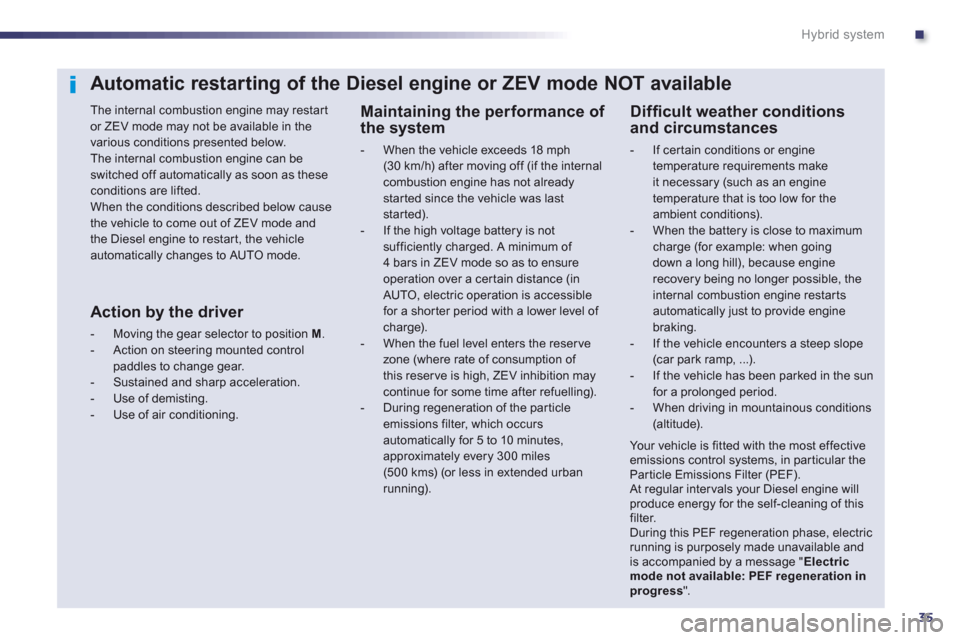
.
35
Hybrid system
Automatic restarting of the Diesel engine or ZEV mode NOT available
The internal combustion engine may restar t or ZEV mode may not be available in the various conditions presented below.
The internal combustion engine can be switched off automatically as soon as these conditions are lifted. When the conditions described below causethe vehicle to come out of ZEV mode and the Diesel engine to restar t, the vehicleautomatically changes to AUTO mode.
Diffi cult weather conditions and circumstances
- If certain conditions or engine
temperature requirements make it necessary (such as an enginetemperature that is too low for the ambient conditions). - When the battery is close to maximum charge (for example: when goingdown a long hill), because enginerecovery being no longer possible, theinternal combustion engine restarts automatically just to provide engine braking.- If the vehicle encounters a steep slope (car park ramp, ...).- If the vehicle has been parked in the sun for a prolonged period.- When driving in mountainous conditions (altitude).
Your vehicle is fitted with the most effectiveemissions control systems, in par ticular theParticle Emissions Filter (PEF). At regular intervals your Diesel engine will produce energy for the self-cleaning of this filter.During this PEF regeneration phase, electric running is purposely made unavailable andis accompanied by a message "Electricmode not available: PEF regeneration inprogress
".
Maintaining the performance of the system
- When the vehicle exceeds 18 mph
(30 km/h) after moving off (if the internal combustion engine has not alreadystarted since the vehicle was last started). - If the high voltage battery is notsufficiently charged. A minimum of 4 bars in ZEV mode so as to ensure operation over a cer tain distance (in AUTO, electric operation is accessiblefor a shorter period with a lower level of charge).- When the fuel level enters the reserve zone (where rate of consumption of this reserve is high, ZEV inhibition maycontinue for some time after refuelling).- During regeneration of the par ticle emissions filter, which occurs
automatically for 5 to 10 minutes, approximately every 300 miles(500 kms) (or less in extended urban running).
Action by the driver
- Moving the gear selector to position M.
- Action on steering mounted controlpaddles to change gear.
- Sustained and sharp acceleration.
- Use of demisting.
- Use of air conditioning.
Page 38 of 308
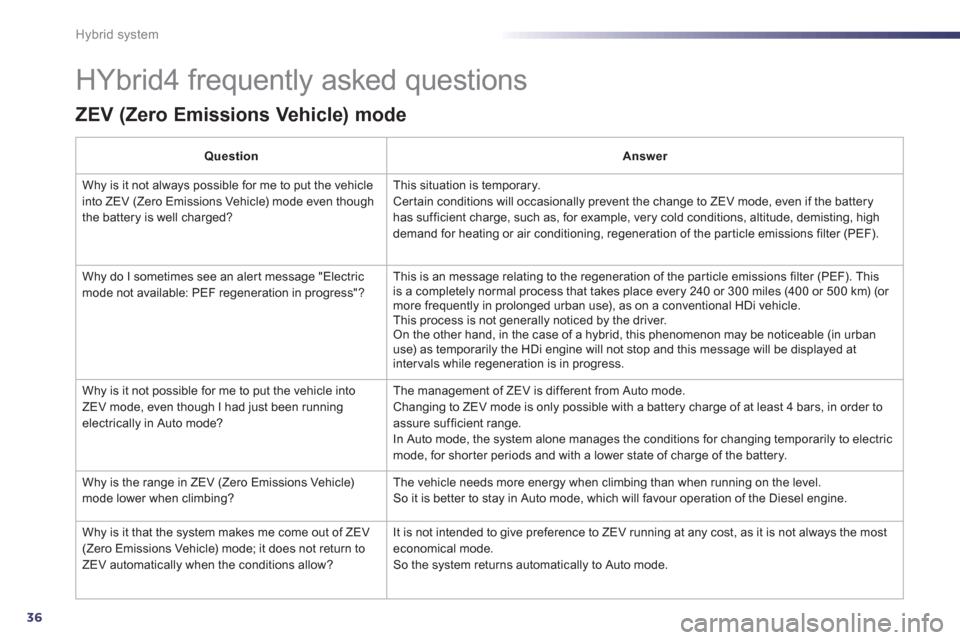
36
Hybrid system
HYbrid4 frequently asked questions
ZEV (Zero Emissions Vehicle) mode
Question Answer
Wh
y is it not always possible for me to put the vehicle
into ZEV (Zero Emissions Vehicle) mode even though
the battery is well charged?
This situation is temporary.
Cer tain conditions will occasionally prevent the change to ZEV mode, even if the battery
has sufficient charge, such as, for example, very cold conditions, altitude, demisting, high
demand for heating or air conditioning, regeneration of the par ticle emissions filter (PEF).
Why do I sometimes see an aler t message "Electric
mode not available: PEF regeneration in progress"?
This is an message relating to the regeneration of the par ticle emissions filter (PEF). This
is a completely normal process that takes place every 240 or 300 miles (400 or 500 km) (or
more frequently in prolonged urban use), as on a conventional HDi vehicle.
This process is not generally noticed by the driver.
On the other hand, in the case of a hybrid, this phenomenon may be noticeable (in urbanuse) as temporarily the HDi engine will not stop and this message will be displayed at
inter vals while regeneration is in progress.
Why is it not possible
for me to put the vehicle into ZEV mode, even though I had just been runningelectrically in Auto mode? The management o
f ZEV is different from Auto mode.
Changing to ZEV mode is only possible with a battery charge of at least 4 bars, in order to
assure sufficient range.
In Auto mode, the system alone manages the conditions for changing temporarily to electric
mode, for shorter periods and with a lower state of charge of the battery.
Wh
y is the range in ZEV (Zero Emissions Vehicle) mode lower when climbing? The vehicle needs more energy when climbing than when running on the level.
So it is better to stay in Auto mode, which will favour operation of the Diesel engine.
Wh
y is it that the system makes me come out of ZEV(Zero Emissions Vehicle) mode; it does not return toZEV automatically when the conditions allow? It is not intended to
give preference to ZEV running at any cost, as it is not always the mosteconomical mode.
So the system returns automatically to Auto mode.
Page 42 of 308
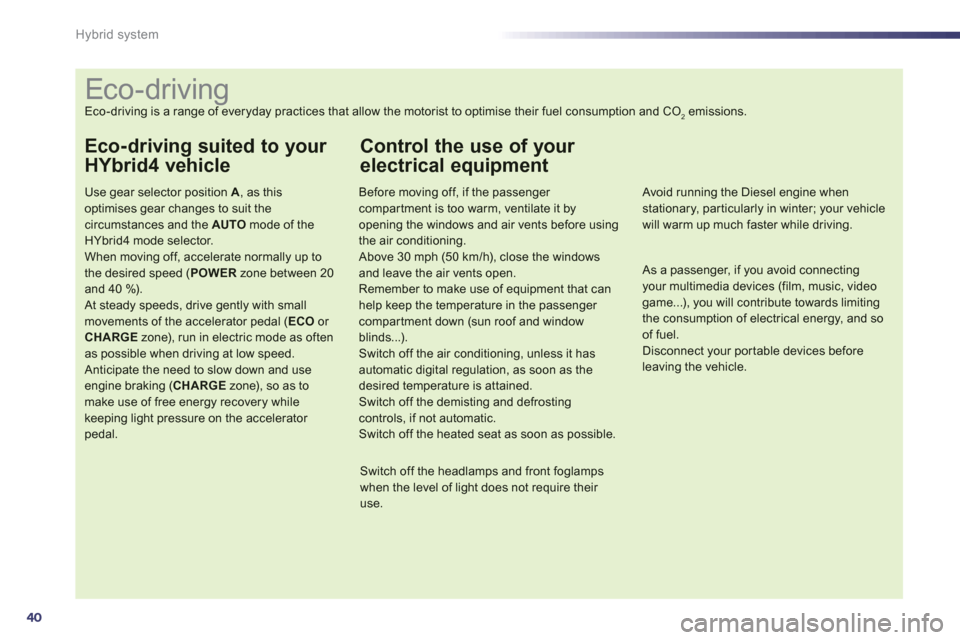
40
Hybrid system
Eco-driving
Eco-driving is a range of everyday practices that allow the motorist to optimise their fuel consumption and CO2emissions.
Eco-driving suited to your
HYbrid4 vehicle
Use gear selector position A , as thisoptimises gear changes to suit the
circumstances and the AUTOmode of theHYbrid4 mode selector. When moving off, accelerate normally up tothe desired speed (POWER
zone between 20and 40 %).
At steady speeds, drive gently with smallmovements of the accelerator pedal (ECO
or CHARGEzone), run in electric mode as oftenas possible when driving at low speed. Anticipate the need to slow down and use engine braking ( CHARGE
zone), so as to make use of free energy recovery while keeping light pressure on the accelerator pedal.
Control the use of your
electrical equipment
Before moving off, if the passenger compartment is too warm, ventilate it byopening the windows and air vents before using the air conditioning.
Above 30 mph (50 km/h), close the windows and leave the air vents open.
Remember to make use of equipment that canhelp keep the temperature in the passenger compartment down (sun roof and windowblinds...). Switch off the air conditioning, unless it has automatic digital regulation, as soon as thedesired temperature is attained. Switch off the demisting and defrostingcontrols, if not automatic.
Switch off the heated seat as soon as possible.
Switch off the headlamps and front foglampswhen the level of light does not require their use.
Avoid running the Diesel engine when stationary, par ticularly in winter; your vehicle will warm up much faster while driving.
As a passenger, if you avoid connecting your multimedia devices (film, music, videogame...), you will contribute towards limitingthe consumption of electrical energy, and soof fuel.
Disconnect your por table devices beforeleaving the vehicle.
Page 154 of 308
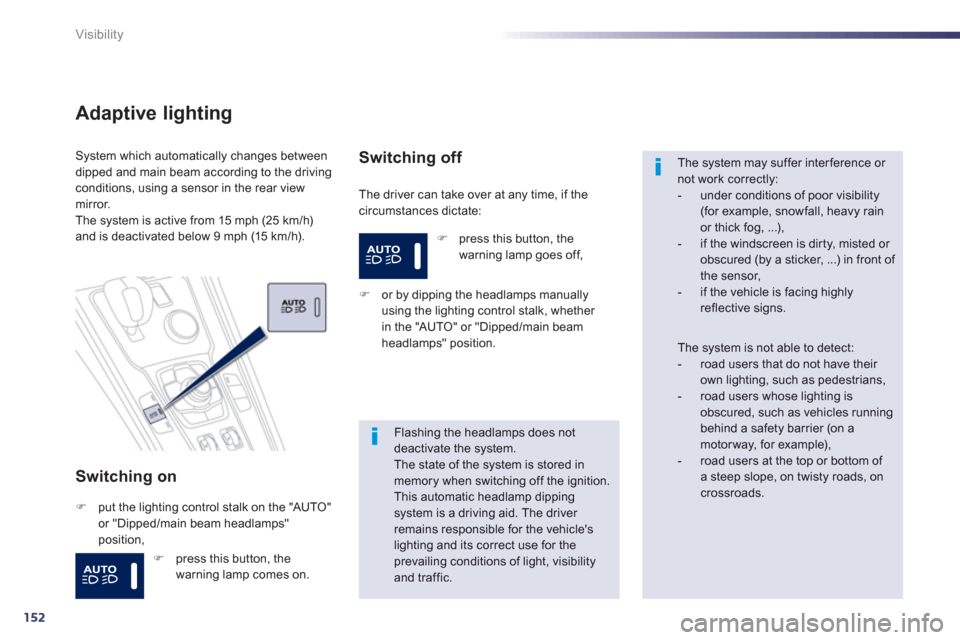
152
Visibility
Adaptive lighting
Switching on
The driver can take over at any time, if thecircumstances dictate:
System which automatically changes betweendipped and main beam according to the driving conditions, using a sensor in the rear view mirror.
The system is active from 15 mph (25 km/h) and is deactivated below 9 mph (15 km / h).
�)put the lighting control stalk on the "AUTO"
or "Dipped/main beam headlamps"
position,
Switching off
�)
or by dipping the headlamps manually using the lighting control stalk, whether
in the "AUTO" or "Dipped/main beam
headlamps" position.
Flashing the headlamps does notdeactivate the system.The state of the system is stored in memory when switching off the ignition. This automatic headlamp dipping system is a driving aid. The driver remains responsible for the vehicle'slighting and its correct use for theprevailing conditions of light, visibility and traffic.
The system may suffer interference or not work correctly:
- under conditions of poor visibility(for example, snowfall, heavy rain or thick fog, ...),
- if the windscreen is dir ty, misted or obscured (by a sticker, ...) in front of the sensor,
- if the vehicle is facing highly reflective signs.
The system is not able to detect:
- road users that do not have their own lighting, such as pedestrians,
- road users whose lighting isobscured, such as vehicles running behind a safety barrier (on amotorway, for example),
- road users at the top or bottom of a steep slope, on twisty roads, oncrossroads.
�)press this button, the
warning lamp goes off,
�) press this button, the
warning lamp comes on.
Page 199 of 308
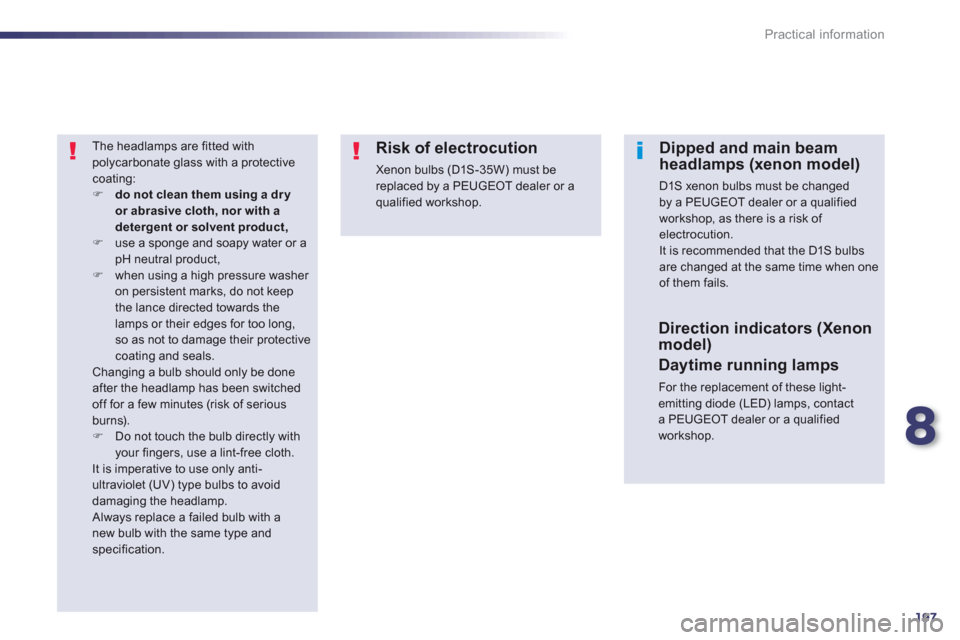
8
197
Practical information
The headlamps are fitted with
polycarbonate glass with a protectivecoating:�)do not clean them using a dry or abrasive cloth, nor with a detergent or solvent product,�)
use a sponge and soapy water or apH neutral product,�)
when using a high pressure washer on persistent marks, do not keep the lance directed towards thelamps or their edges for too long, so as not to damage their protectivecoating and seals. Changing a bulb should only be done after the headlamp has been switchedoff for a few minutes (risk of serious burns).�)
Do not touch the bulb directly with your fingers, use a lint-free cloth. It is imperative to use only anti-ultraviolet (UV) type bulbs to avoiddamaging the headlamp. Always replace a failed bulb with a
new bulb with the same type andspecification.
Risk of electrocution
Xenon bulbs (D1S-35W) must bereplaced by a PEUGEOT dealer or aqualified workshop.
Dipped and main beamheadlamps (xenon model)
D1S xenon bulbs must be changedby a PEUGEOT dealer or a qualifiedworkshop, as there is a risk of electrocution.
It is recommended that the D1S bulbsare changed at the same time when oneof them fails.
Direction indicators (Xenonmodel)
Daytime running lamps
For the replacement of these light-emitting diode (LED) lamps, contacta PEUGEOT dealer or a qualified
workshop.
Page 226 of 308
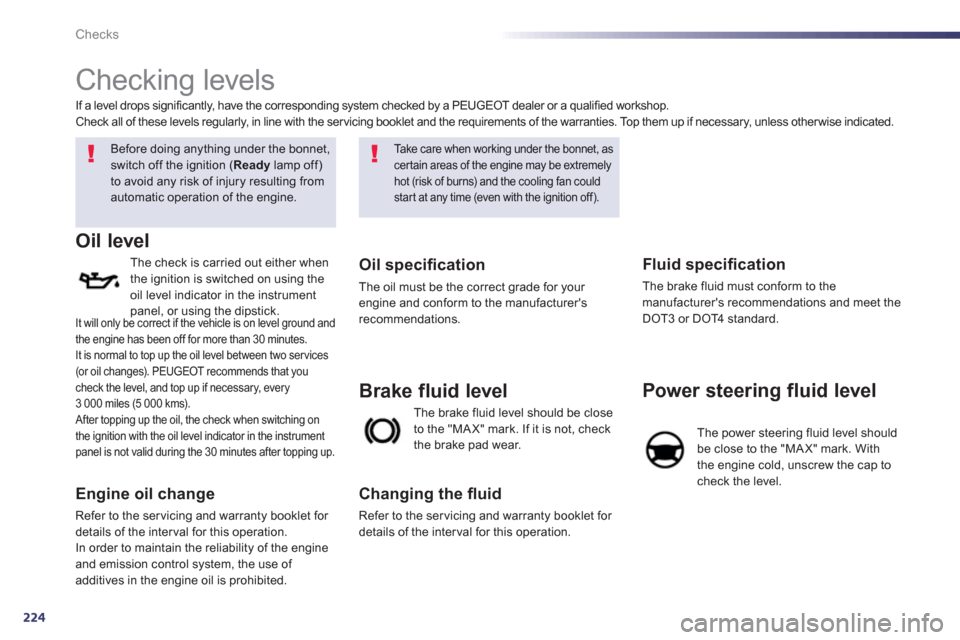
224
Checks
Checking levels
Before doing anything under the bonnet,
switch off the ignition (Readylamp off) to avoid any risk of injury resulting from automatic operation of the engine.
Oil level
The check is carried out either when
the ignition is switched on using the
oil level indicator in the instrument
panel, or using the dipstick.
Engine oil change
Refer to the ser vicing and warranty booklet for
details of the interval for this operation.
In order to maintain the reliabilit
y of the engineand emission control system, the use of additives in the engine oil is prohibited.
Oil specifi cation
The oil must be the correct grade for your engine and conform to the manufacturer'srecommendations.
Th
e brake fluid level should be closeto the "MA X" mark. If it is not, check
the brake pad wear.
Brake fluid level
Changing the fl uid
Refer to the ser vicing and warranty booklet for
details of the inter val for this operation.
Fluid specifi cation
The brake fluid must conform to themanufacturer's recommendations and meet the
DOT3 or DOT4 standard.
Power steering fluid level
The power steering fluid level should be close to the "MA X" mark. With
the engine cold, unscrew the cap to check the level. If a level drops si
gnificantly, have the corresponding system checked by a PEUGEOT dealer or a qualified workshop.
Check all of these levels regularly, in line with the ser vicing booklet and the requirements of the warranties. Top them up if necessary, unless other wise indicated.
Ta k e c a r e w h e n w o r k i ng under the bonnet, as
cer tain areas of the engine may be extremelyhot (risk of burns) and the cooling fan couldstart at any time (even with the ignition off).
It will only be correct if the vehicle is on level ground and
the engine has been off for more than 30 minutes.
It is normal to top up the oil level between two ser vices
(or oil changes). PEUGEOT recommends that youcheck the level, and top up if necessary, every 3 000 miles (5 000 kms).
After topping up the oil, the check when switching on
the ignition with the oil level indicator in the instrument
panel is not valid during the 30 minutes after topping up.
Page 229 of 308
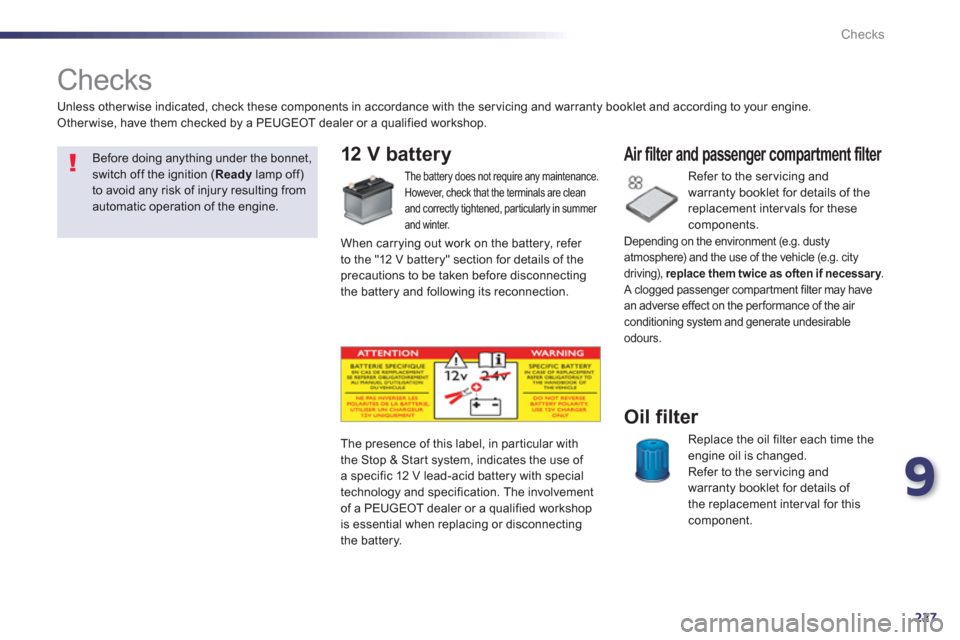
9
227
Checks
Checks
12 V battery
The battery does not require any maintenance.
However, check that the terminals are clean
and correctly tightened, particularly in summer and winter.
Refer to the servicing and
warranty booklet for details of the replacement intervals for thesecomponents.
Air filter and passenger compartment filter
Replace the oil filter each time the
engine oil is changed.
Refer to the servicing and
warranty booklet for details of
the replacement interval for thiscomponent.
Oil filter
The presence of this label, in particular with
the Stop & Star t system, indicates the use of a specific 12 V lead-acid battery with special
technology and specification. The involvement
of a PEUGEOT dealer or a qualified workshopis essential when replacing or disconnecting
the battery.
Unless other wise indicated, check these components in accordance with the ser vicing and warranty booklet and according to your engine.
Other wise, have them checked by a PEUGEOT dealer or a qualified workshop.
Before doing anything under the bonnet,switch off the ignition (Ready
lamp off) to avoid any risk of injury resulting fromautomatic operation of the engine.
When carrying out work on the battery, re
fer
to the "12 V battery" section for details of the precautions to be taken before disconnecting
the battery and following its reconnection.
Depending on the environment (e.g. dusty
atmosphere) and the use of the vehicle (e.g. citydriving), replace them twice as often if necessar y.y A clogged passenger compartment filter may have
an adverse effect on the per formance of the air
conditioning system and generate undesirable odours.
Page 279 of 308
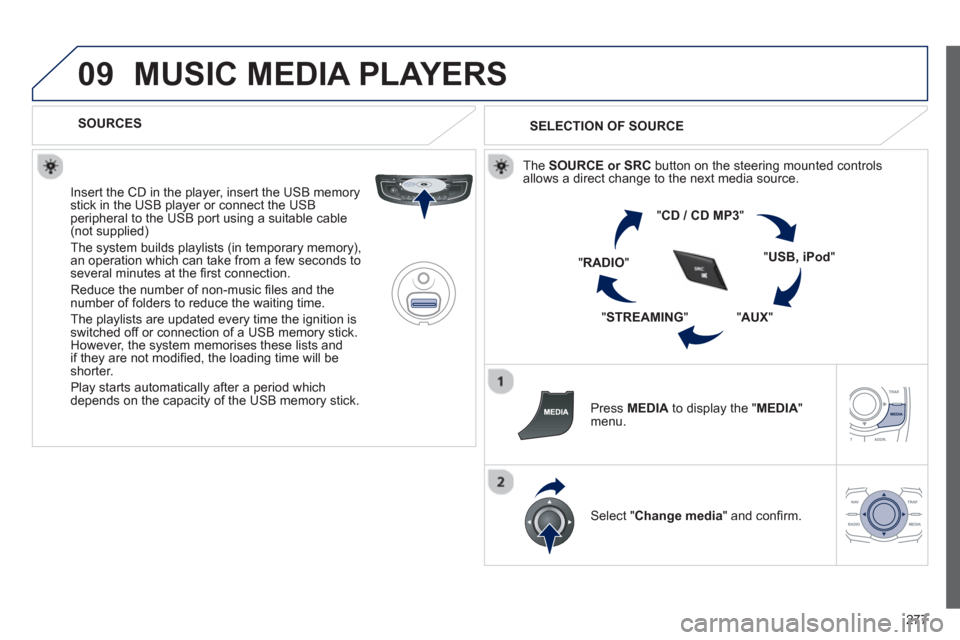
277
09MUSIC MEDIA PLAYERS
SOURCES
Insert the
CD in the player, insert the USB memorystick in the USB player or connect the USBperipheral to the USB port using a suitable cable (not supplied)
The system builds playlists (in temporary memory),
an operation which can take from a few seconds to several minutes at the fi rst connection.
R
educe the number of non-music fi les and the number of folders to reduce the waiting time.
The playlists are updated every time the ignition isswitched off or connection of a USB memory stick. However, the system memorises these lists and
if they are not modifi ed, the loading time will be shorter.
Pla
y starts automatically after a period which
depends on the capacity of the USB memory stick.
SELECTION OF SOURCE
Th
e SOURCE or SRCbutton on the steering mounted controlsallows a direct change to the next media source.
"CD / CD MP
3
"
"
USB, iPod"
"AUX
" "
STREAMING
" "RADIO
"
Pr
ess MEDIA
to display the " MEDIA"menu.
Select "Change media" and confi rm.