Connection Peugeot Bipper 2011 Owner's Manual
[x] Cancel search | Manufacturer: PEUGEOT, Model Year: 2011, Model line: Bipper, Model: Peugeot Bipper 2011Pages: 180, PDF Size: 5.14 MB
Page 79 of 180
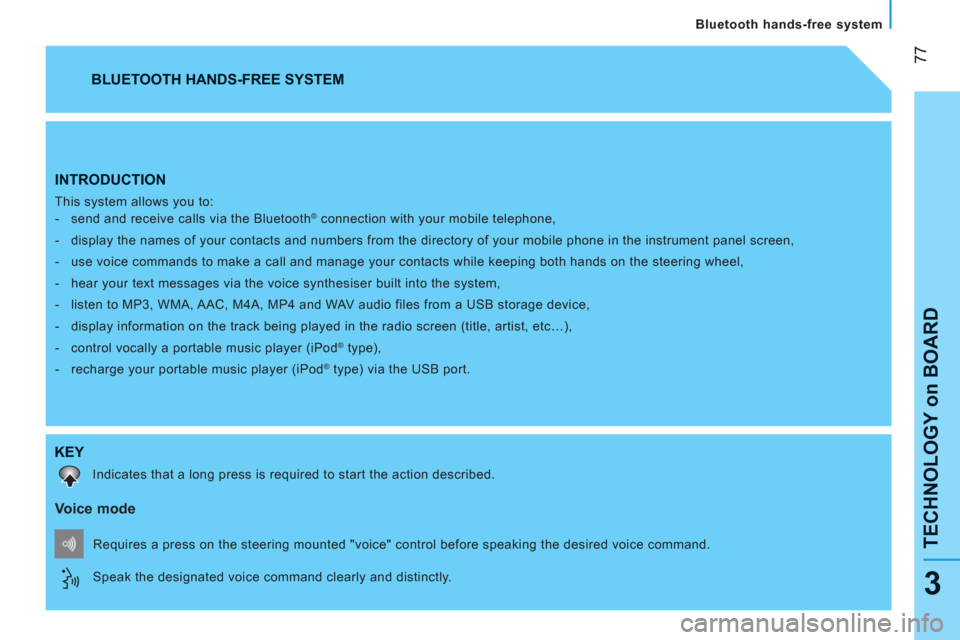
77
TECHNOLOGY on BOARD
Bluetooth hands-free system
3
INTRODUCTION
This system allows you to:
- send and receive calls via the Bluetooth® connection with your mobile telephone,
- display the names of your contacts and numbers from the directory of your mobile phone in the instrument panel screen,
- use voice commands to make a call and manage your contacts while keeping both hands on the steering wheel,
- hear your text messages via the voice synthesiser built into the system,
- listen to MP3, WMA, AAC, M4A, MP4 and WAV audio files from a USB storage device,
- display information on the track being played in the radio screen (title, artist, etc…),
- control vocally a portable music player (iPod
® type),
- recharge your portable music player (iPod
® type) via the USB port.
BLUETOOTH HANDS-FREE SYSTEM
KEY
Indicates that a long press is required to start the action described.
Voice mode
Speak the designated voice command clearly and distinctly. Requires a press on the steering mounted "voice" control before speaking the desired voice command.
Page 81 of 180
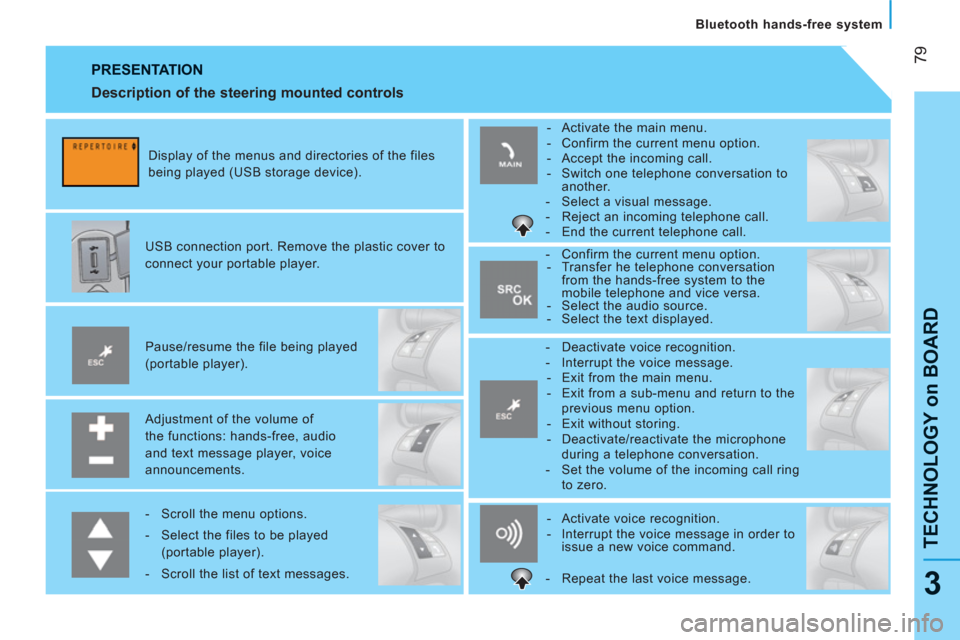
79
TECHNOLOGY on BOARD
Bluetooth hands-free system
3
PRESENTATION
Adjustment of the volume of
the functions: hands-free, audio
and text message player, voice
announcements.
Pause/resume the file being played
(portable player).
USB connection port. Remove the plastic cover to
connect your portable player.
Display of the menus and directories of the files
being played (USB storage device).
- Scroll the menu options.
- Select the files to be played
(portable player).
- Scroll the list of text messages.
- Activate voice recognition.
- Interrupt the voice message in order to
issue a new voice command.
- Deactivate voice recognition.
- Interrupt the voice message.
- Exit from the main menu.
- Exit from a sub-menu and return to the
previous menu option.
- Exit without storing.
- Deactivate/reactivate the microphone
during a telephone conversation.
- Set the volume of the incoming call ring
to zero.
- Confirm the current menu option.
- Transfer he telephone conversation
from the hands-free system to the
mobile telephone and vice versa.
- Select the audio source.
- Select the text displayed.
- Activate the main menu.
- Confirm the current menu option.
- Accept the incoming call.
- Switch one telephone conversation to
another.
- Select a visual message.
- Reject an incoming telephone call.
- End the current telephone call.
Description of the steering mounted controls
- Repeat the last voice message.
Page 86 of 180
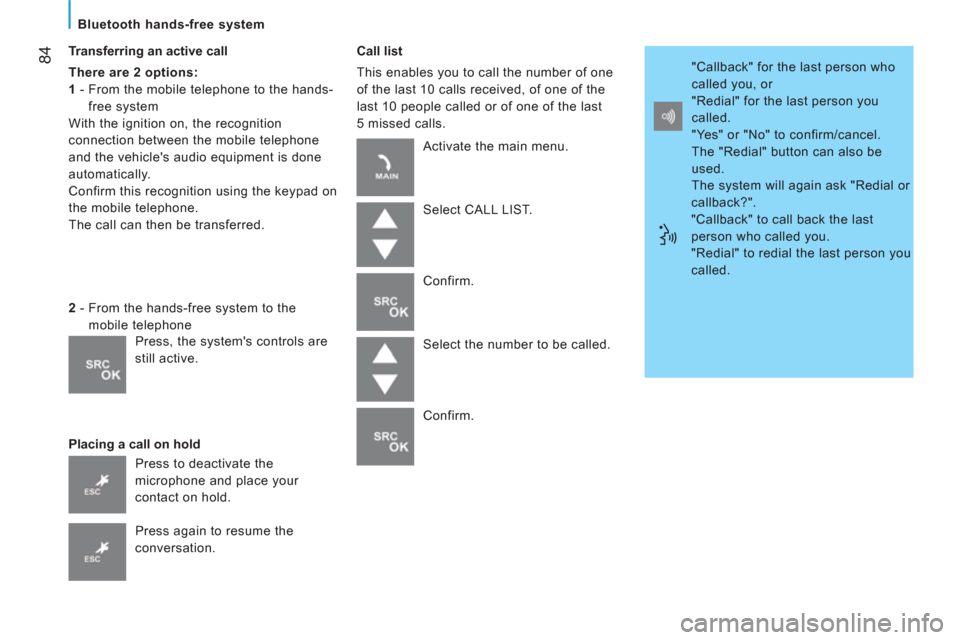
84
Bluetooth hands-free system
Transferring an active call
There are 2 options:
1
- From the mobile telephone to the hands-
free system
With the ignition on, the recognition
connection between the mobile telephone
and the vehicle's audio equipment is done
automatically.
Confirm this recognition using the keypad on
the mobile telephone.
The call can then be transferred.
Placing a call on hold
Call list
This enables you to call the number of one
of the last 10 calls received, of one of the
last 10 people called or of one of the last
5 missed calls.
2
- From the hands-free system to the
mobile telephone
Press to deactivate the
microphone and place your
contact on hold.
Press again to resume the
conversation. Activate the main menu.
Select CALL LIST.
Confirm.
Select the number to be called.
Confirm. "Callback" for the last person who
called you, or
"Redial" for the last person you
called.
"Yes" or "No" to confirm/cancel.
The "Redial" button can also be
used.
The system will again ask "Redial or
callback?".
"Callback" to call back the last
person who called you.
"Redial" to redial the last person you
called.
Press, the system's controls are
still active.
Page 93 of 180
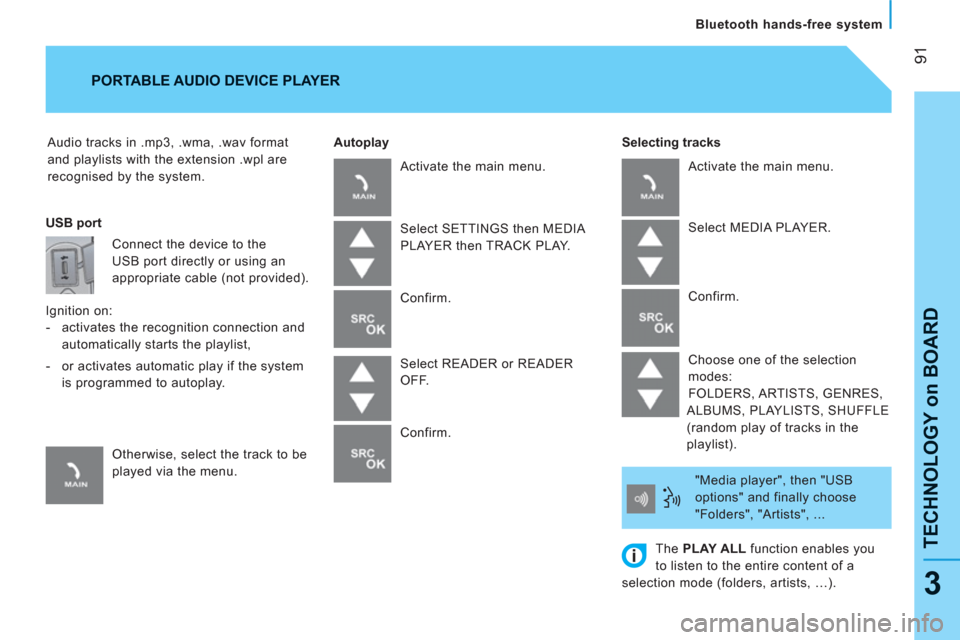
91
TECHNOLOGY on BOARD
Bluetooth hands-free system
3
Audio tracks in .mp3, .wma, .wav format
and playlists with the extension .wpl are
recognised by the system.
Selecting tracks
PORTABLE AUDIO DEVICE PLAYER
Autoplay
USB port
Connect the device to the
USB port directly or using an
appropriate cable (not provided).
Ignition on:
- activates the recognition connection and
automatically starts the playlist,
- or activates automatic play if the system
is programmed to autoplay.
Otherwise, select the track to be
played via the menu. Activate the main menu.
Select SETTINGS then MEDIA
PLAYER then TRACK PLAY.
Confirm.
Select READER or READER
OFF.
Confirm. Activate the main menu.
Select MEDIA PLAYER.
Confirm.
Choose one of the selection
modes:
FOLDERS, ARTISTS, GENRES,
ALBUMS, PLAYLISTS, SHUFFLE
(random play of tracks in the
playlist).
"Media player", then "USB
options" and finally choose
"Folders", "Artists", ...
The PLAY ALL
function enables you
to listen to the entire content of a
selection mode (folders, artists, …).
Page 95 of 180
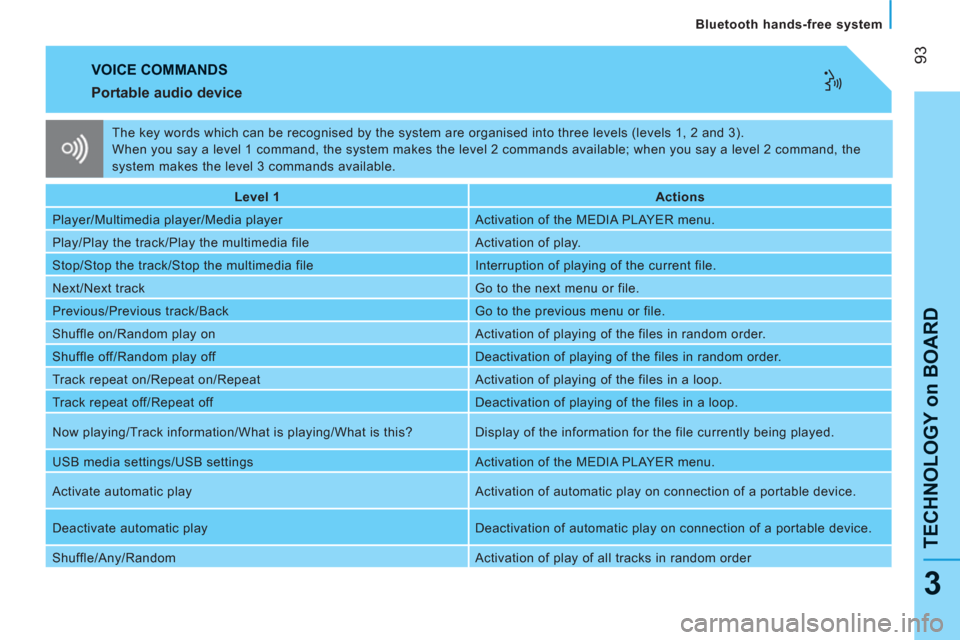
93
TECHNOLOGY on BOARD
Bluetooth hands-free system
3
VOICE COMMANDS
Portable audio device
Level 1
Actions
Player/Multimedia player/Media player Activation of the MEDIA PLAYER menu.
Play/Play the track/Play the multimedia file Activation of play.
Stop/Stop the track/Stop the multimedia file Interruption of playing of the current file.
Next/Next track Go to the next menu or file.
Previous/Previous track/Back Go to the previous menu or file.
Shuffle on/Random play on Activation of playing of the files in random order.
Shuffle off/Random play off Deactivation of playing of the files in random order.
Track repeat on/Repeat on/Repeat Activation of playing of the files in a loop.
Track repeat off/Repeat off Deactivation of playing of the files in a loop.
Now playing/Track information/What is playing/What is this? Display of the information for the file currently being played.
USB media settings/USB settings Activation of the MEDIA PLAYER menu.
Activate automatic play Activation of automatic play on connection of a portable device.
Deactivate automatic play Deactivation of automatic play on connection of a portable device.
Shuffle/Any/Random Activation of play of all tracks in random order The key words which can be recognised by the system are organised into three levels (levels 1, 2 and 3).
When you say a level 1 command, the system makes the level 2 commands available; when you say a level 2 command, the
system makes the level 3 commands available.
Page 139 of 180

137
7
QUICK HELP
Battery
Batteries contain harmful substances
such as sulphuric acid and lead. They
must be disposed of in accordance with the
law and must not, in any circumstances be
discarded with household waste.
Take used batteries to an authorised waste
disposal site.
It is advisable to disconnect the battery
if the vehicle is not to be used for a
period of more than one month. To do
this on models with Stop & Start:
- press the release button E
to disconnect
connector F
,
- disconnect connector F
of check sensor G
.
Never remove the check sensor G
from the
metallic point H
, except when replacing the
battery.
The presence of this label, in particular
with the Stop & Start system, indicates
the use of a 12 V lead-acid battery with
special technology and specification; the
involvement of a PEUGEOT dealer or
a qualified workshop is essential when
replacing or disconnecting the battery.
Failure to observe this recommendation may
cause premature wear of the battery.
After refitting the battery by a
PEUGEOT dealer or a qualified
workshop, the Stop & Start system will
only be active after a continuous period of
immobilisation of the vehicle, a period which
depends on the climatic conditions and the
state of charge of the battery (up to about
8 hours).
Before charging
The charging operation must be carried out in
a ventilated area away from naked fl ames or
any possible sources of sparks to eliminate the
risks of explosion and fi re.
Do not attempt to charge a frozen battery: it
must fi rst be thawed to eliminate the risks of
explosion. If the battery has frozen, before
charging it have it checked by a specialist who
will check that the internal components have
not been damaged and that the container is
not cracked, which could mean that there is a
risk of a leak of toxic and corrosive acid.
Before disconnecting
Never disconnect a terminal when the
engine is running.
Before disconnecting the battery, you must
wait for 2 minutes after switching off the
ignition.
Close the windows and doors before
disconnecting the battery.
After reconnecting
After every reconnection of the battery,
switch on the ignition and wait 1 minute
before starting to allow the electronic
systems to be initialised. If difficulties are
experienced after this, contact a PEUGEOT
dealer or a qualified workshop.
If the battery has been disconnected
for some time, it may be necessary to
reinitialise the following functions:
- the display parameters (date, time,
language, distance and temperature
units),
- the radio stations,
- the central locking.
Some settings are cleared and must be
reprogrammed. Contact a PEUGEOT dealer
or a qualified workshop.