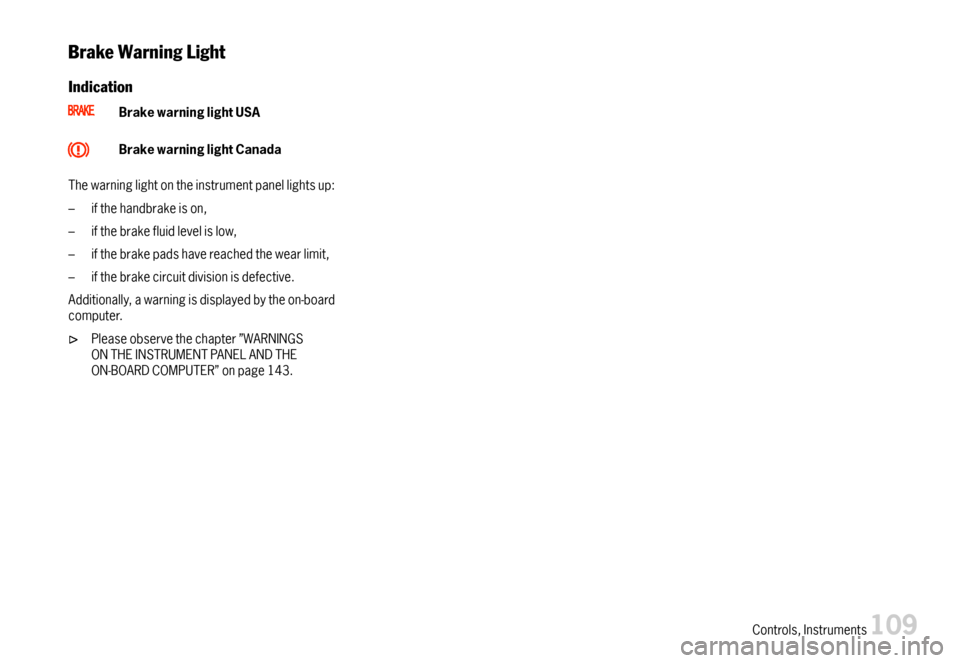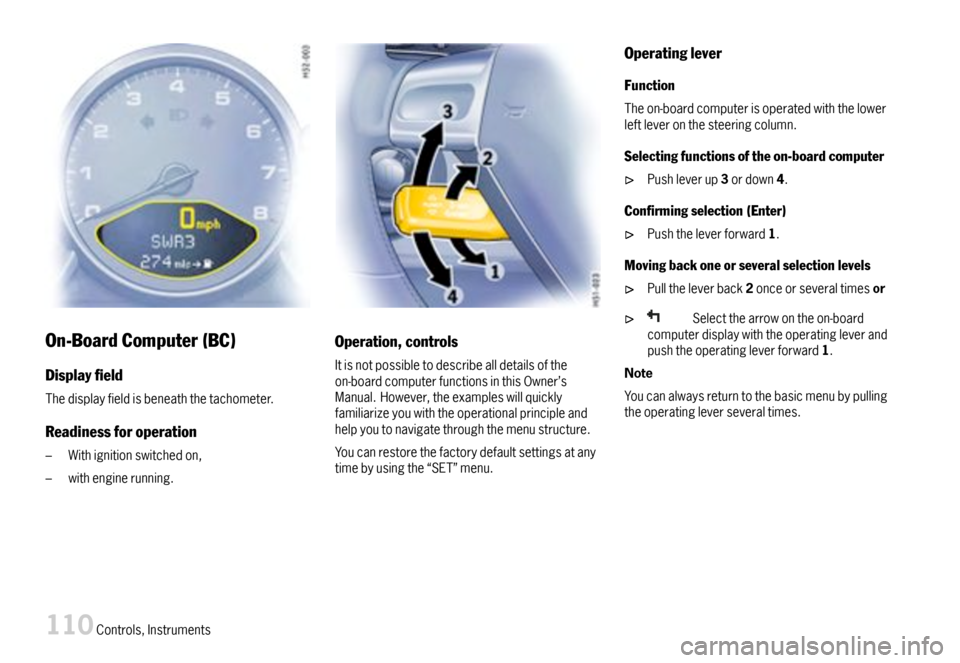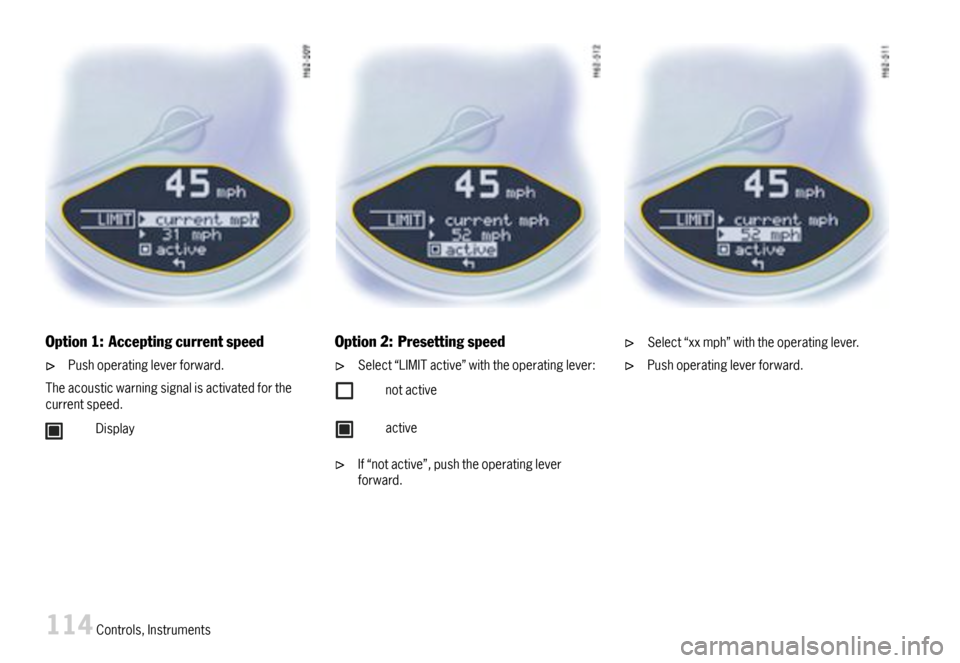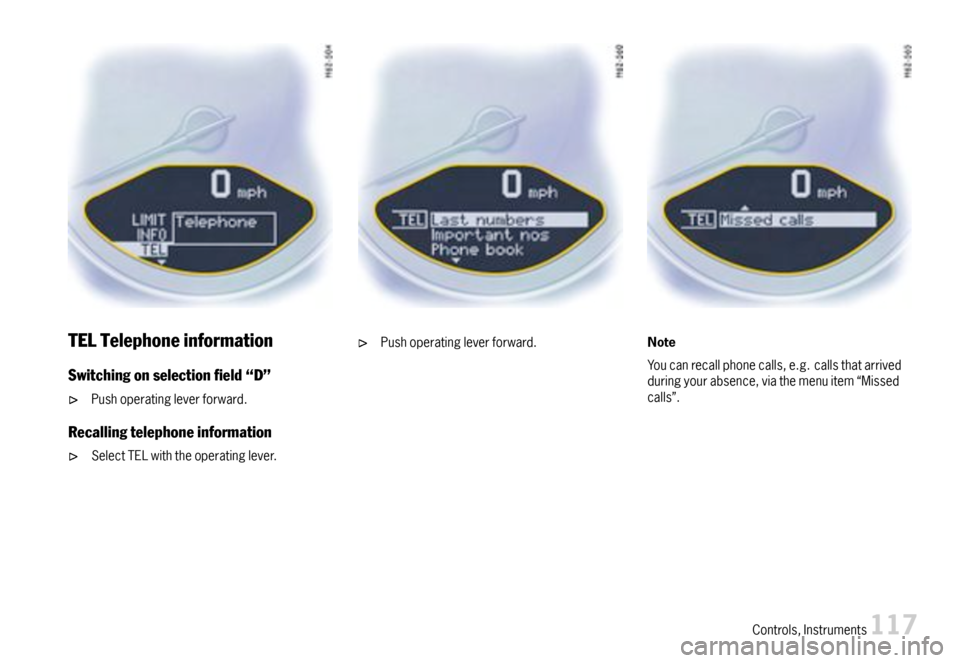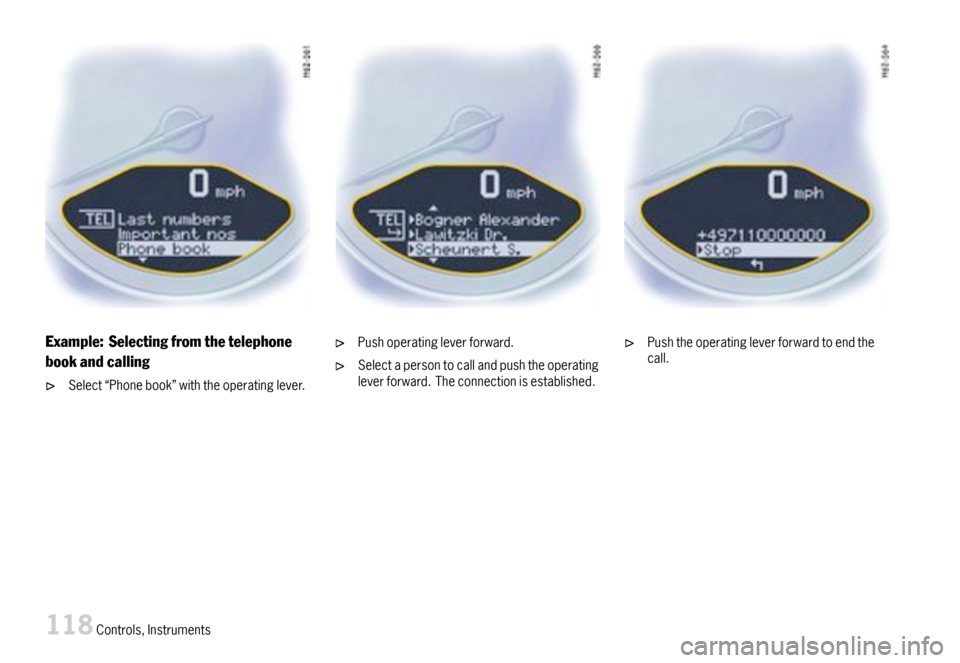PORSCHE 911 CARRERA 2007 5.G Owners Manual
911 CARRERA 2007 5.G
PORSCHE
PORSCHE
https://www.carmanualsonline.info/img/22/7746/w960_7746-0.png
PORSCHE 911 CARRERA 2007 5.G Owners Manual
Trending: child seat, fuel tank capacity, display, jump cable, park assist, garage door opener, washer
Page 111 of 355
BrakeWarningLight
Indication
BrakewarninglightUSA
BrakewarninglightCanada
Thewarninglightontheinstrumentpanellightsup:
–ifthehandbrakeison,
–ifthebrakefluidlevelislow,
–ifthebrakepadshavereachedthewearlimit,
–ifthebrakecircuitdivisionisdefective.
Additionally,awarningisdisplayedbytheon-boardcomputer.
Pleaseobservethechapter”WARNINGSONTHEINSTRUMENTPANELANDTHEON-BOARDCOMPUTER”onpage143.
Controls,Instruments109
Page 112 of 355
On-BoardComputer(BC)
Displayeld
Thedisplayfieldisbeneaththetachometer.
Readinessforoperation
–Withignitionswitchedon,
–withenginerunning.
Operation,controls
Itisnotpossibletodescribealldetailsoftheon-boardcomputerfunctionsinthisOwner’sManual.However,theexampleswillquicklyfamiliarizeyouwiththeoperationalprincipleandhelpyoutonavigatethroughthemenustructure.
Youcanrestorethefactorydefaultsettingsatanytimebyusingthe“SET”menu.
Operatinglever
Function
Theon-boardcomputerisoperatedwiththelowerleftleveronthesteeringcolumn.
Selectingfunctionsoftheon-boardcomputer
Pushleverup3ordown4.
Conrmingselection(Enter)
Pushtheleverforward1.
Movingbackoneorseveralselectionlevels
Pulltheleverback2onceorseveraltimesor
Selectthearrowontheon-boardcomputerdisplaywiththeoperatingleverandpushtheoperatingleverforward1.
Note
Youcanalwaysreturntothebasicmenubypullingtheoperatingleverseveraltimes.
110Controls,Instruments
Page 113 of 355

A-DigitalspeedometerB-CentraldisplayC-Bottomdisplay
Functionsanddisplaypossibilities
Options
Note
Theavailableitemsanddisplaysintheon-boardcomputerdependontheequipmentofyourvehicle.Forthisreasonitispossiblethatsomeoftheitemsanddisplaysshownherearenotavailableinyouron-boardcomputer.
Basicsetting
–Centraldisplay:....Radiostation
ThecentrallineBoftheon-boardcomputercanbeselectedintheSETmenu.
Callingon-boardcomputerfunctionsindisplay
“C”
Pushoperatingleverupordown(selectionfieldDmustbeswitchedoff).
Thefollowingdisplayscanbecalledstepbystep:
–Averagespeed(ømph),
–Averageconsumption(ømpg),
–Rangeonremainingfuel(mls).
–Tirepressure
–Navigationinformation(ifactivatedintheSETmenu).
Note
Thevalues“Averagespeed”,“Averageconsump-tion”and“Dailytripmileage”canberesettozerointheSETmenu.
Switchingselectioneld“D”onoroff
Pushoperatingleverforwardorback.
Arrowsymbol“E”forcontinuation
Arrowsymbol
Pushoperatingleverdowninordertopagethroughthemenu.
Arrowsymbol
Pushoperatingleverupinordertopagethroughthemenu.
Controls,Instruments111
Page 114 of 355
D-SelectioneldE-Continuationarrowsymbols
112Controls,Instruments
Page 115 of 355
LIMITAcousticwarningsignalfor
speedlimit
Function
Theacousticwarningsignalcanbeactivatedforspeedsabove6mph(10km/h).Thesignalsoundswhenthepresetspeedisexceeded.Forthesignaltosoundagain,thedrivingspeedmustfallbelowthepresetspeedbyatleast3mph(5km/h).
Switchingonselectioneld“D”
Pushoperatingleverforward.
Settingthespeed
SelectLIMITwiththeoperatinglever.
Pushoperatingleverforward.
Controls,Instruments113
Page 116 of 355
Option1:Acceptingcurrentspeed
Pushoperatingleverforward.
Theacousticwarningsignalisactivatedforthecurrentspeed.
Display
Option2:Presettingspeed
Select“LIMITactive”withtheoperatinglever:
notactive
active
If“notactive”,pushtheoperatingleverforward.
Select“xxmph”withtheoperatinglever.
Pushoperatingleverforward.
114Controls,Instruments
Page 117 of 355
Pushoperatingleverslightlyupordownuntilthedesiredspeedisreached.
upwards:speedisincreaseddownwards:speedisdecreased
Note
Holdingtheleverupordownforalongerperiodwilladjustthespeedinstepsof6mph(10km/h).
Pushoperatingleverforward.
Switchingtheacousticwarningsignaloff
Select“LIMITactive”withtheoperatinglever.
Pushoperatingleverforward.
Display
Controls,Instruments115
Page 118 of 355
INFOWarningmessages
Switchingonselectioneld“D”
Pushoperatingleverforward.
Callingwarningmessages
SelectINFOwiththeoperatinglever.
Pushoperatingleverforward.
Anyexistingwarningmessagescanbecalledusingtheoperatinglever.Youalsocancallwarningmessageswhichwerecancelledduringthetrip(butonlyuntilthenexttimetheignitionisswitchedon).
Pushoperatingleverforward.
Pushoperatingleverforwardsorpullback-wards.ThedisplayreturnstotheInfomenu.
116Controls,Instruments
Page 119 of 355
TELTelephoneinformation
Switchingonselectioneld“D”
Pushoperatingleverforward.
Recallingtelephoneinformation
SelectTELwiththeoperatinglever.
Pushoperatingleverforward.Note
Youcanrecallphonecalls,e.g.callsthatarrivedduringyourabsence,viathemenuitem“Missedcalls”.
Controls,Instruments117
Page 120 of 355
Example:Selectingfromthetelephone
bookandcalling
Select“Phonebook”withtheoperatinglever.
Pushoperatingleverforward.
Selectapersontocallandpushtheoperatingleverforward.Theconnectionisestablished.
Pushtheoperatingleverforwardtoendthecall.
118Controls,Instruments
Trending: park assist, jump start terminals, engine oil, door lock, Dashboard, parking sensors, child seat