reset PORSCHE 911 GT3 2010 5.G Owners Manual
[x] Cancel search | Manufacturer: PORSCHE, Model Year: 2010, Model line: 911 GT3, Model: PORSCHE 911 GT3 2010 5.GPages: 251, PDF Size: 14.33 MB
Page 63 of 251
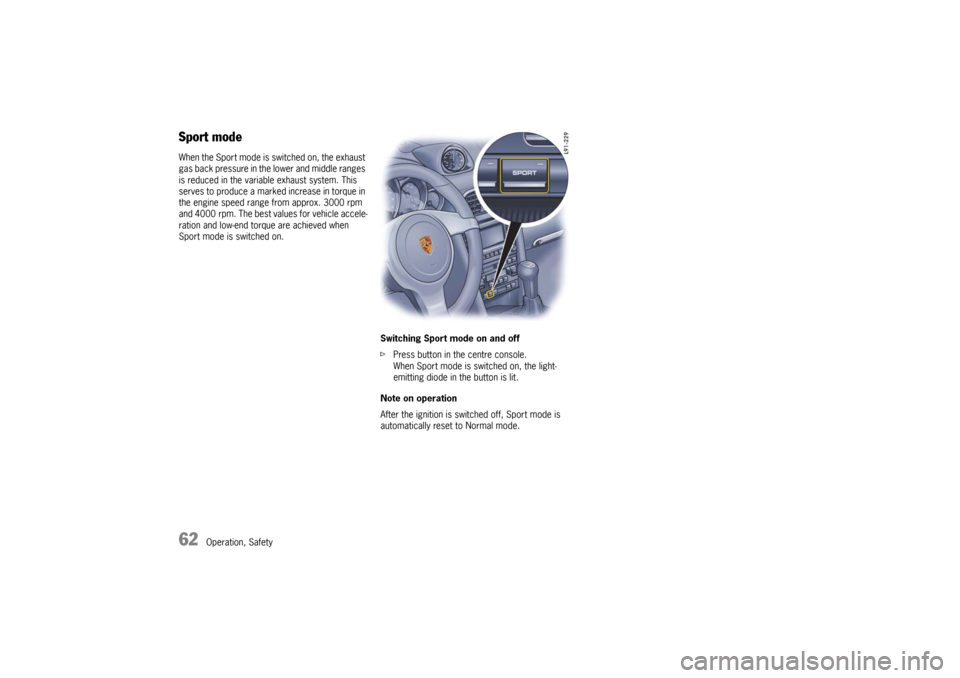
62
Operation, Safety
Sport modeWhen the Sport mode is switched on, the exhaust
gas back pressure in the lower and middle ranges
is reduced in the variable exhaust system. This
serves to produce a marked increase in torque in
the engine speed range from approx. 3000 rpm
and 4000 rpm. The best values for vehicle accele-
ration and low-end torque are achieved when
Sport mode is switched on.
Switching Sport mode on and off
fPress button in the centre console.
When Sport mode is switched on, the light-
emitting diode in the button is lit.
Note on operation
After the ignition is switched off, Sport mode is
automatically reset to Normal mode.10_GT3_21.book Seite 62 Donnerstag, 4. Juni 2009 12:48 12
Page 100 of 251
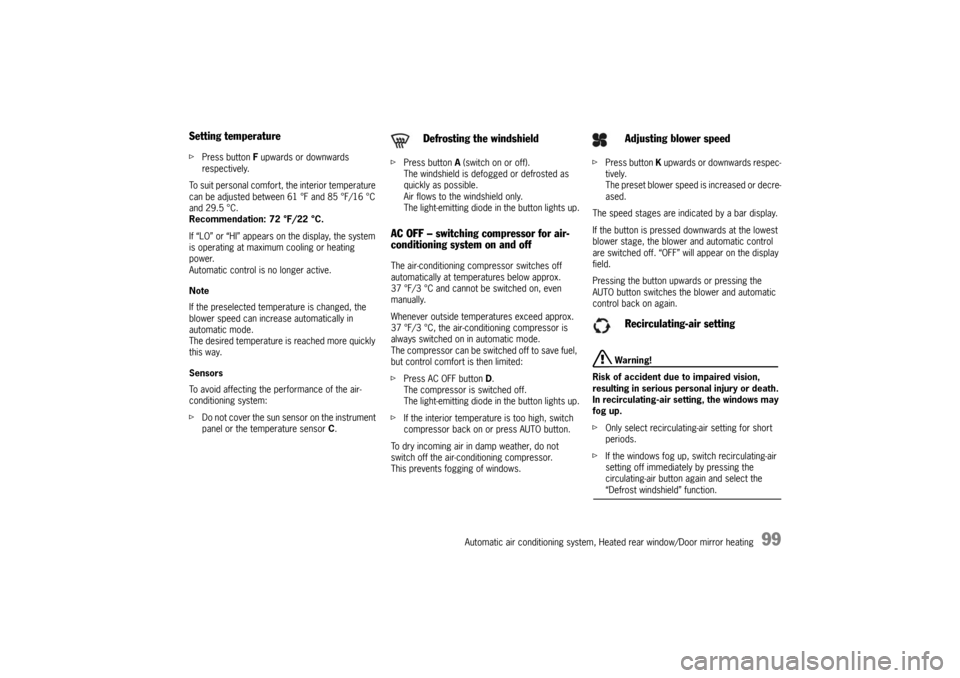
Automatic air conditioning system, Heated rear window/Door mirror heating
99
Setting temperaturefPress button F upwards or downwards
respectively.
To suit personal comfort, the interior temperature
can be adjusted between 61 °F and 85 °F/16 °C
and 29.5 °C.
Recommendation: 72 °F/22 °C.
If “LO” or “HI” appears on the display, the system
is operating at maximum cooling or heating
power.
Automatic control is no longer active.
Note
If the preselected temperature is changed, the
blower speed can increase automatically in
automatic mode.
The desired temperature is reached more quickly
this way.
Sensors
To avoid affecting the performance of the air-
conditioning system:
fDo not cover the sun sensor on the instrument
panel or the temperature sensor C.fPress button A (switch on or off).
The windshield is defogged or defrosted as
quickly as possible.
Air flows to the windshield only.
The light-emitting diode in the button lights up.
AC OFF – switching compressor for air-
conditioning system on and offThe air-conditioning compressor switches off
automatically at temperatures below approx.
37 °F/3 °C and cannot be switched on, even
manually.
Whenever outside temperatures exceed approx.
37 °F/3 °C, the air-conditioning compressor is
always switched on in automatic mode.
The compressor can be switched off to save fuel,
but control comfort is then limited:
fPress AC OFF button D.
The compressor is switched off.
The light-emitting diode in the button lights up.
fIf the interior temperature is too high, switch
compressor back on or press AUTO button.
To dry incoming air in damp weather, do not
switch off the air-conditioning compressor.
This prevents fogging of windows.fPress button K upwards or downwards respec-
tively.
The preset blower speed is increased or decre-
ased.
The speed stages are indicated by a bar display.
If the button is pressed downwards at the lowest
blower stage, the blower and automatic control
are switched off. “OFF” will appear on the display
field.
Pressing the button upwards or pressing the
AUTO button switches the blower and automatic
control back on again.
Warning!
Risk of accident due to impaired vision,
resulting in serious personal injury or death.
In recirculating-air setting, the windows may
fog up.
fOnly select recirculating-air setting for short
periods.
fIf the windows fog up, switch recirculating-air
setting off immediately by pressing the
circulating-air button again and select the “Defrost windshield” function.
Defrosting the windshield
Adjusting blower speed
Recirculating-air setting
10_GT3_21.book Seite 99 Donnerstag, 4. Juni 2009 12:48 12
Page 110 of 251
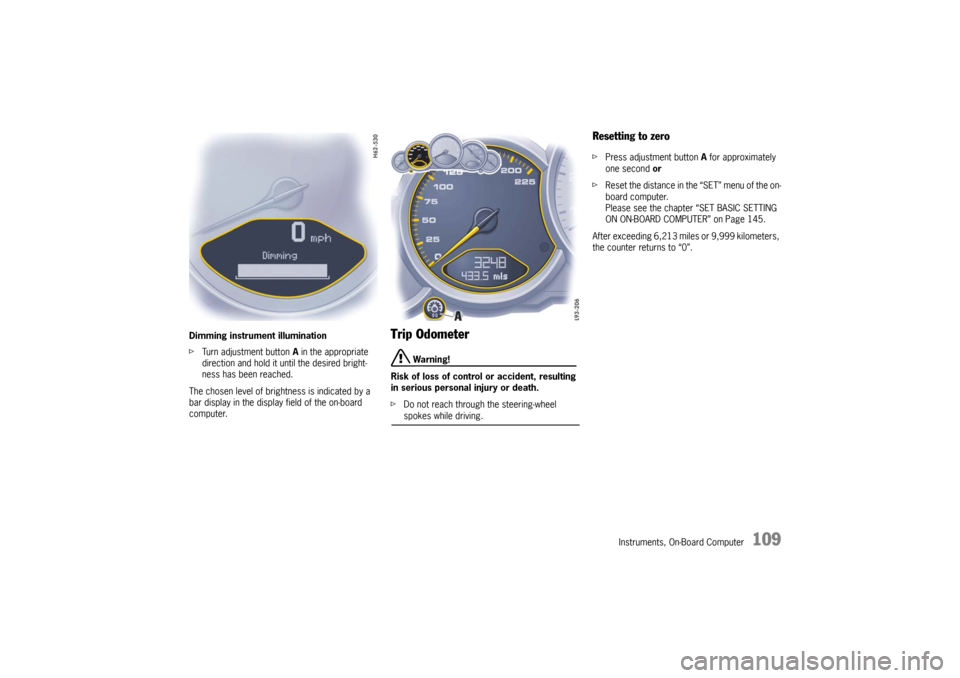
Instruments, On-Board Computer
109
Dimming instrument illumination
fTurn adjustment button A in the appropriate
direction and hold it until the desired bright-
ness has been reached.
The chosen level of brightness is indicated by a
bar display in the display field of the on-board
computer.
Trip Odometer
Warning!
Risk of loss of control or accident, resulting
in serious personal injury or death.
fDo not reach through the steering-wheel spokes while driving.
Resetting to zero fPress adjustment button A for approximately
one second or
fReset the distance in the “SET” menu of the on-
board computer.
Please see the chapter “SET BASIC SETTING
ON ON-BOARD COMPUTER” on Page 145.
After exceeding 6,213 miles or 9,999 kilometers,
the counter returns to “0”.
10_GT3_21.book Seite 109 Donnerstag, 4. Juni 2009 12:48 12
Page 119 of 251
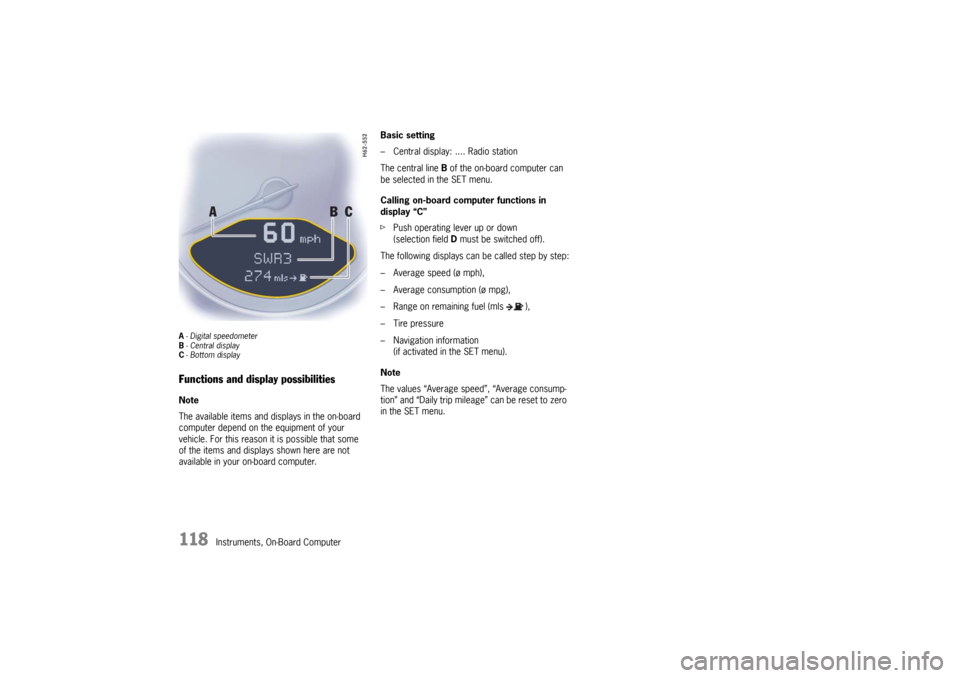
118
Instruments, On-Board Computer
A- Digital speedometer
B-Central display
C- Bottom displayFunctions and display possibilitiesNote
The available items and displays in the on-board
computer depend on the equipment of your
vehicle. For this reason it is possible that some
of the items and displays shown here are not
available in your on-board computer.Basic setting
– Central display: .... Radio station
The central line B of the on-board computer can
be selected in the SET menu.
Calling on-board computer functions in
display “C”
fPush operating lever up or down
(selection field D must be switched off).
The following displays can be called step by step:
– Average speed (ø mph),
– Average consumption (ø mpg),
– Range on remaining fuel (mls ),
– Tire pressure
– Navigation information
(if activated in the SET menu).
Note
The values “Average speed”, “Average consump-
tion” and “Daily trip mileage” can be reset to zero
in the SET menu.10_GT3_21.book Seite 118 Donnerstag, 4. Juni 2009 12:48 12
Page 121 of 251
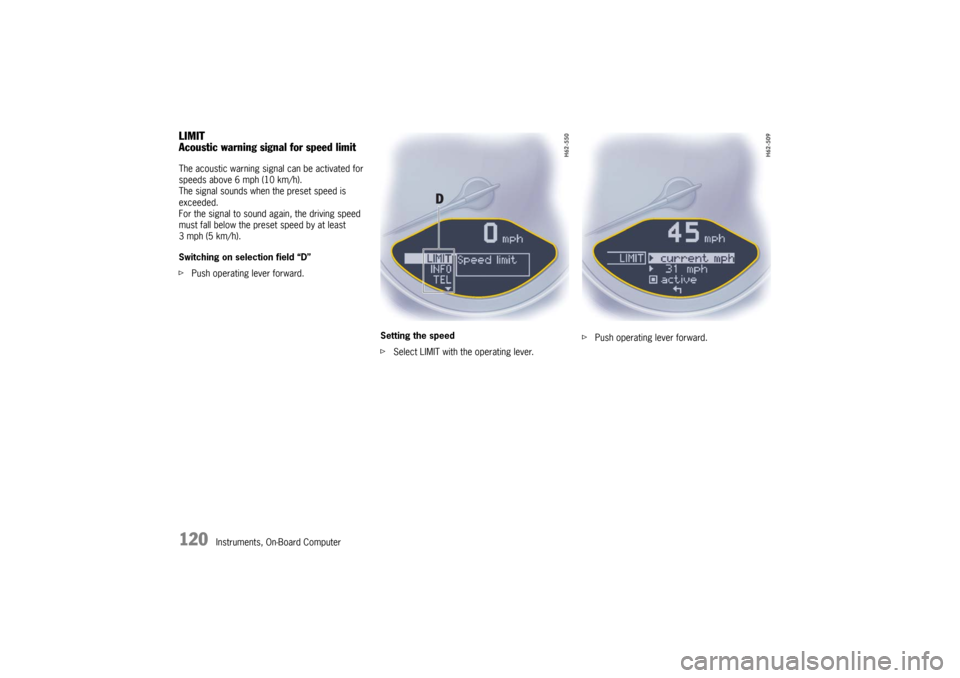
120
Instruments, On-Board Computer
LIMIT
Acoustic warning signal for speed limitThe acoustic warning signal can be activated for
speeds above 6 mph (10 km/h).
The signal sounds when the preset speed is
exceeded.
For the signal to sound again, the driving speed
must fall below the preset speed by at least
3mph (5km/h).
Switching on selection field “D”
fPush operating lever forward.
Setting the speed
fSelect LIMIT with the operating lever.fPush operating lever forward.10_GT3_21.book Seite 120 Donnerstag, 4. Juni 2009 12:48 12
Page 122 of 251
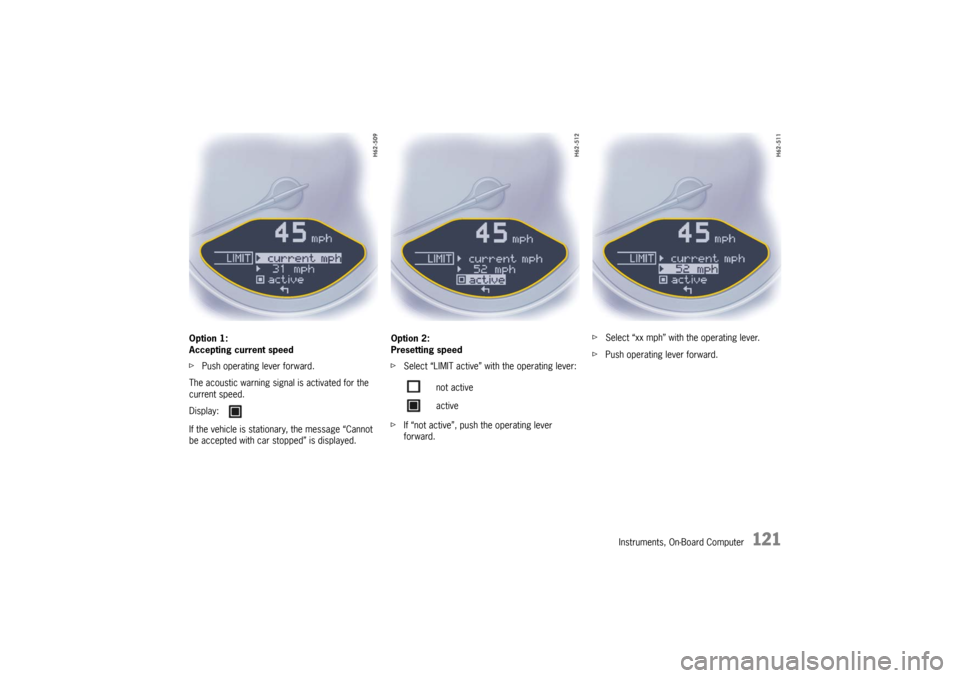
Instruments, On-Board Computer
121
Option 1:
Accepting current speed
fPush operating lever forward.
The acoustic warning signal is activated for the
current speed.
If the vehicle is stationary, the message “Cannot
be accepted with car stopped” is displayed.Option 2:
Presetting speed
fSelect “LIMIT active” with the operating lever:
fIf “not active”, push the operating lever
forward.fSelect “xx mph” with the operating lever.
fPush operating lever forward.
Display:
not active
active
10_GT3_21.book Seite 121 Donnerstag, 4. Juni 2009 12:48 12
Page 128 of 251
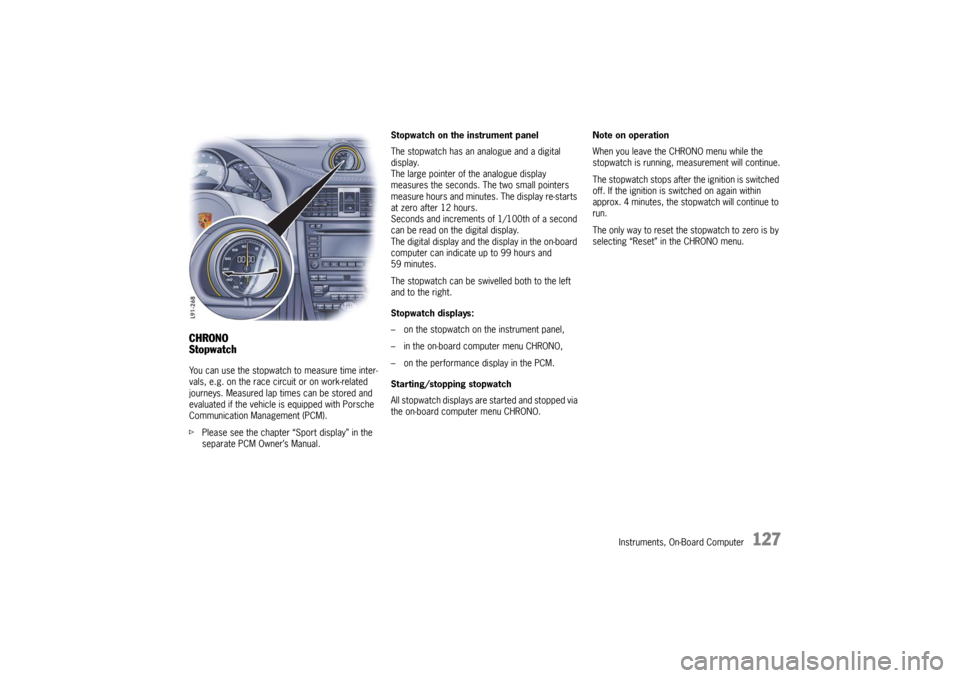
Instruments, On-Board Computer
127
CHRONO
StopwatchYou can use the stopwatch to measure time inter-
vals, e.g. on the race circuit or on work-related
journeys. Measured lap times can be stored and
evaluated if the vehicle is equipped with Porsche
Communication Management (PCM).
fPlease see the chapter “Sport display” in the
separate PCM Owner’s Manual.Stopwatch on the instrument panel
The stopwatch has an analogue and a digital
display.
The large pointer of the analogue display
measures the seconds. The two small pointers
measure hours and minutes. The display re-starts
at zero after 12 hours.
Seconds and increments of 1/100th of a second
can be read on the digital display.
The digital display and the display in the on-board
computer can indicate up to 99 hours and
59 minutes.
The stopwatch can be swivelled both to the left
and to the right.
Stopwatch displays:
– on the stopwatch on the instrument panel,
– in the on-board computer menu CHRONO,
– on the performance display in the PCM.
Starting/stopping stopwatch
All stopwatch displays are started and stopped via
the on-board computer menu CHRONO.Note on operation
When you leave the CHRONO menu while the
stopwatch is running, measurement will continue.
The stopwatch stops after the ignition is switched
off. If the ignition is switched on again within
approx. 4 minutes, the stopwatch will continue to
run.
The only way to reset the stopwatch to zero is by
selecting “Reset” in the CHRONO menu.
10_GT3_21.book Seite 127 Donnerstag, 4. Juni 2009 12:48 12
Page 130 of 251
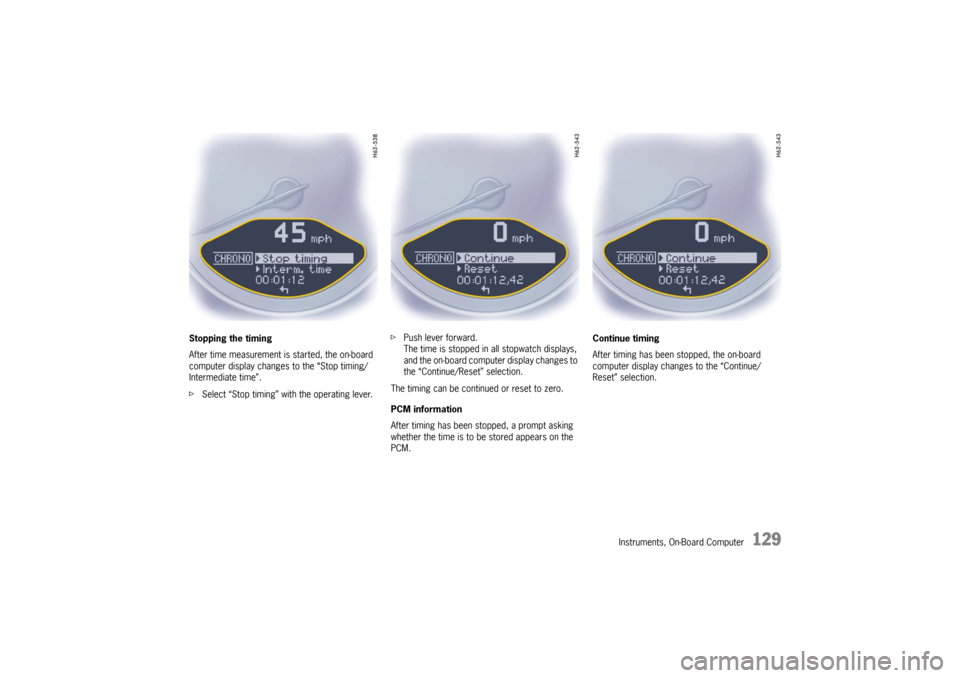
Instruments, On-Board Computer
129
Stopping the timing
After time measurement is started, the on-board
computer display changes to the “Stop timing/
Intermediate time”.
fSelect “Stop timing” with the operating lever.fPush lever forward.
The time is stopped in all stopwatch displays,
and the on-board computer display changes to
the “Continue/Reset” selection.
The timing can be continued or reset to zero.
PCM information
After timing has been stopped, a prompt asking
whether the time is to be stored appears on the
PCM.Continue timing
After timing has been stopped, the on-board
computer display changes to the “Continue/
Reset” selection.
10_GT3_21.book Seite 129 Donnerstag, 4. Juni 2009 12:48 12
Page 131 of 251
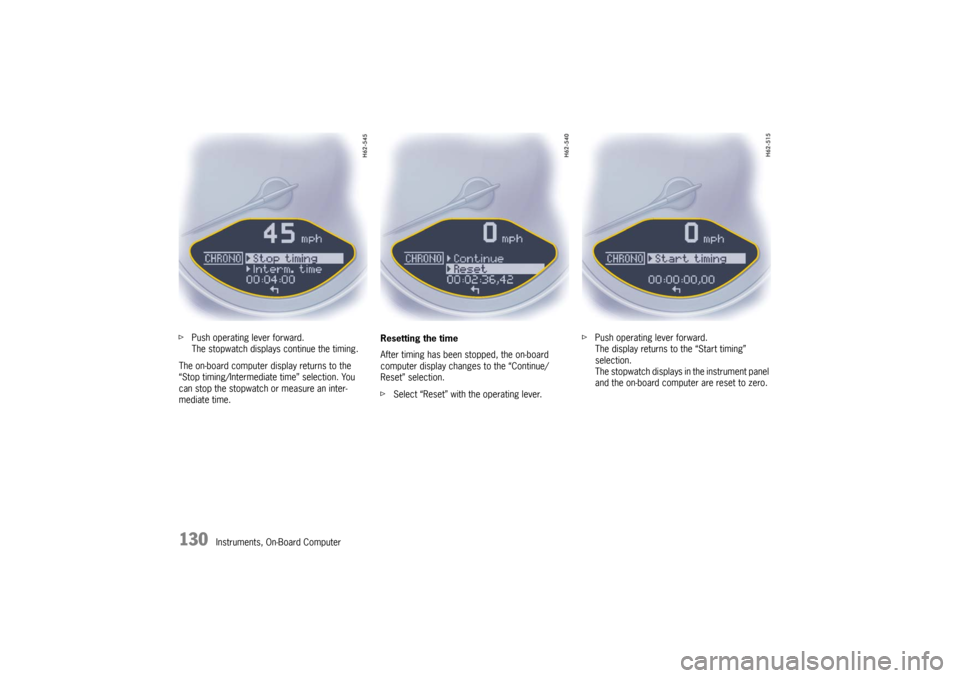
130
Instruments, On-Board Computer fPush operating lever forward.
The stopwatch displays continue the timing.
The on-board computer display returns to the
“Stop timing/Intermediate time” selection. You
can stop the stopwatch or measure an inter-
mediate time.Resetting the time
After timing has been stopped, the on-board
computer display changes to the “Continue/
Reset” selection.
fSelect “Reset” with the operating lever.fPush operating lever forward.
The display returns to the “Start timing”
selection.
The stopwatch displays in the instrument panel
and the on-board computer are reset to zero.
10_GT3_21.book Seite 130 Donnerstag, 4. Juni 2009 12:48 12
Page 146 of 251
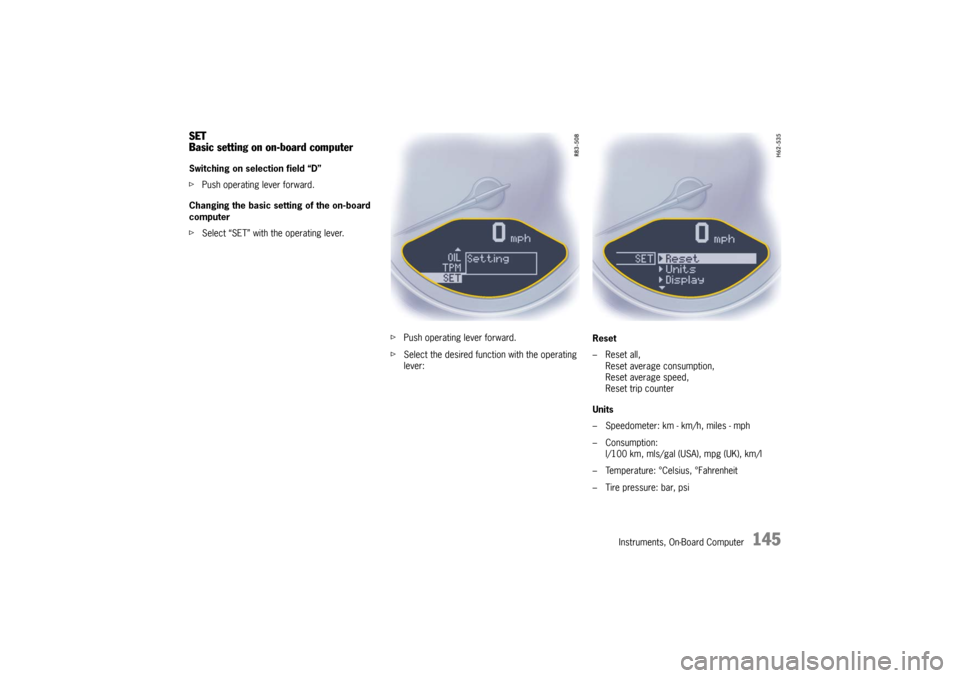
Instruments, On-Board Computer
145
SET
Basic setting on on-board computerSwitching on selection field “D”
fPush operating lever forward.
Changing the basic setting of the on-board
computer
fSelect “SET” with the operating lever.
fPush operating lever forward.
fSelect the desired function with the operating
lever:Reset
– Reset all,
Reset average consumption,
Reset average speed,
Reset trip counter
Units
– Speedometer: km - km/h, miles - mph
–Consumption:
l/100 km, mls/gal (USA), mpg (UK), km/l
– Temperature: °Celsius, °Fahrenheit
– Tire pressure: bar, psi
10_GT3_21.book Seite 145 Donnerstag, 4. Juni 2009 12:48 12