ECO mode RAM 1500 2022 Owners Manual
[x] Cancel search | Manufacturer: RAM, Model Year: 2022, Model line: 1500, Model: RAM 1500 2022Pages: 496, PDF Size: 18.03 MB
Page 4 of 496
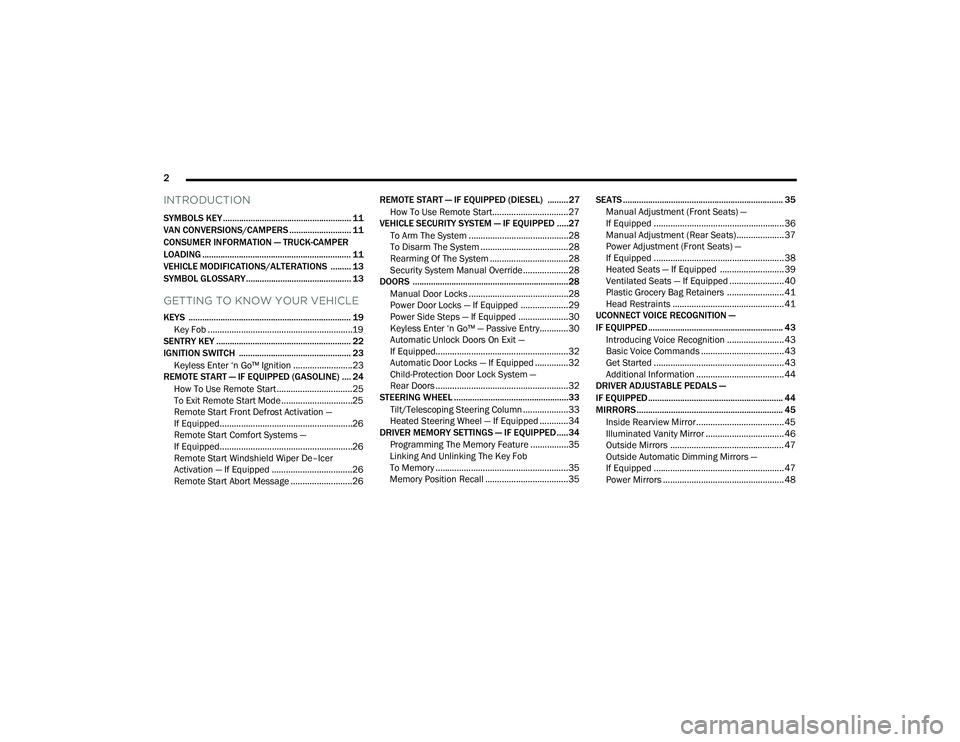
2
INTRODUCTION
SYMBOLS KEY ........................................................ 11
VAN CONVERSIONS/CAMPERS ........................... 11
CONSUMER INFORMATION — TRUCK-CAMPER
LOADING ................................................................. 11
VEHICLE MODIFICATIONS/ALTERATIONS ......... 13
SYMBOL GLOSSARY.............................................. 13
GETTING TO KNOW YOUR VEHICLE
KEYS ....................................................................... 19 Key Fob .............................................................19
SENTRY KEY ........................................................... 22
IGNITION SWITCH ................................................. 23
Keyless Enter ‘n Go™ Ignition .........................23
REMOTE START — IF EQUIPPED (GASOLINE) .... 24
How To Use Remote Start ................................25
To Exit Remote Start Mode ..............................25
Remote Start Front Defrost Activation —
If Equipped........................................................26
Remote Start Comfort Systems —
If Equipped........................................................26
Remote Start Windshield Wiper De–Icer
Activation — If Equipped ..................................26
Remote Start Abort Message ..........................26 REMOTE START — IF EQUIPPED (DIESEL) .........27
How To Use Remote Start................................27
VEHICLE SECURITY SYSTEM — IF EQUIPPED .....27
To Arm The System ..........................................28
To Disarm The System .....................................28
Rearming Of The System .................................28
Security System Manual Override ...................28
DOORS ....................................................................28
Manual Door Locks ..........................................28
Power Door Locks — If Equipped ....................29
Power Side Steps — If Equipped .....................30
Keyless Enter ‘n Go™ — Passive Entry............30
Automatic Unlock Doors On Exit —
If Equipped........................................................32
Automatic Door Locks — If Equipped ..............32
Child-Protection Door Lock System —
Rear Doors ........................................................32
STEERING WHEEL ..................................................33
Tilt/Telescoping Steering Column ...................33
Heated Steering Wheel — If Equipped ............34
DRIVER MEMORY SETTINGS — IF EQUIPPED .....34
Programming The Memory Feature ................35
Linking And Unlinking The Key Fob
To Memory ........................................................35
Memory Position Recall ...................................35 SEATS ...................................................................... 35
Manual Adjustment (Front Seats) —
If Equipped .......................................................36
Manual Adjustment (Rear Seats).................... 37
Power Adjustment (Front Seats) —
If Equipped .......................................................38
Heated Seats — If Equipped ........................... 39
Ventilated Seats — If Equipped .......................40
Plastic Grocery Bag Retainers ........................ 41
Head Restraints ............................................... 41
UCONNECT VOICE RECOGNITION —
IF EQUIPPED ........................................................... 43
Introducing Voice Recognition ........................ 43
Basic Voice Commands ................................... 43
Get Started .......................................................43
Additional Information ..................................... 44
DRIVER ADJUSTABLE PEDALS —
IF EQUIPPED ........................................................... 44
MIRRORS ................................................................ 45
Inside Rearview Mirror..................................... 45
Illuminated Vanity Mirror ................................. 46
Outside Mirrors ................................................ 47
Outside Automatic Dimming Mirrors —
If Equipped .......................................................47
Power Mirrors ................................................... 48
22_DT_OM_EN_USC_t.book Page 2
Page 7 of 496

5
NORMAL OPERATION — DIESEL ENGINE ......... 146 Cold Weather Precautions ............................ 146
Engine Idling .................................................. 147
Stopping The Engine ..................................... 148
ENGINE BLOCK HEATER — IF EQUIPPED .......... 149
ENGINE BREAK-IN RECOMMENDATIONS —
GASOLINE ENGINE .............................................. 150
ENGINE BREAK-IN RECOMMENDATIONS —
DIESEL ENGINE .................................................... 150
PARKING BRAKE ................................................. 150
Electric Park Brake (EPB) ............................. 150
AUTOMATIC TRANSMISSION.............................. 153
Ignition Park Interlock ................................... 154Brake/Transmission Shift Interlock
(BTSI) System ................................................ 154
8-Speed Automatic Transmission ................ 154
FOUR-WHEEL DRIVE OPERATION —
IF EQUIPPED ........................................................ 160
Four-Position Electronically Shifted
Transfer Case — If Equipped ........................ 160
Five-Position Electronically Shifted
Transfer Case — If Equipped ........................ 162
ACTIVE-LEVEL FOUR CORNER AIR
SUSPENSION SYSTEM — IF EQUIPPED ............. 165
Description..................................................... 165
Air Suspension Modes .................................. 167
Instrument Cluster Display Messages ......... 167Operation ....................................................... 168 ACTIVE-LEVEL FOUR CORNER AIR
SUSPENSION SYSTEM
(OFF-ROAD GROUP) — IF EQUIPPED................. 169
Description .................................................... 169
Air Suspension Modes .................................. 171
Instrument Cluster Display Messages ......... 171Operation ....................................................... 171
AXLE LOCK SYSTEM — IF EQUIPPED ................ 172
LIMITED-SLIP DIFFERENTIAL —
IF EQUIPPED ........................................................ 173
POWER STEERING ............................................. 173
Electric Power Steering ................................ 173
FUEL SAVER TECHNOLOGY 5.7L ENGINES
ONLY — IF EQUIPPED.......................................... 174
STOP/START SYSTEM — IF EQUIPPED ............. 174 Autostop Mode .............................................. 174
Possible Reasons The Engine Does Not
Autostop......................................................... 174
To Start The Engine While In
Autostop Mode .............................................. 175
To Manually Turn Off The Stop/Start
System ........................................................... 175
To Manually Turn On The Stop/Start
System ........................................................... 175
System Malfunction ...................................... 176
CRUISE CONTROL SYSTEMS —
IF EQUIPPED ........................................................ 176
Cruise Control ................................................ 176Adaptive Cruise Control (ACC) ..................... 178 PARKSENSE FRONT/REAR PARK
ASSIST SYSTEM — IF EQUIPPED........................ 186
ParkSense Sensors ....................................... 187
ParkSense Warning Display ......................... 187
ParkSense Display ........................................ 187
Enabling And Disabling Front And/Or
Rear ParkSense ............................................ 190
Service The ParkSense Park Assist
System ........................................................... 190
Cleaning The ParkSense System ................. 190
ParkSense System Usage Precautions........ 191
PARKSENSE ACTIVE PARK ASSIST
SYSTEM — IF EQUIPPED ..................................... 192
Enabling And Disabling The ParkSense
Active Park Assist System............................. 192Parallel/Perpendicular Parking Space
Assistance Operation .................................... 193
LANESENSE — IF EQUIPPED .............................. 196
LaneSense Operation ................................... 196
Turning LaneSense On Or Off....................... 196
LaneSense Warning Message...................... 197
Changing LaneSense Status ........................ 198
PARKVIEW REAR BACK UP CAMERA ............... 199
SURROUND VIEW CAMERA SYSTEM —
IF EQUIPPED ........................................................ 200 Forward Facing Camera With Tire
Lines — If Equipped....................................... 203
22_DT_OM_EN_USC_t.book Page 5
Page 10 of 496
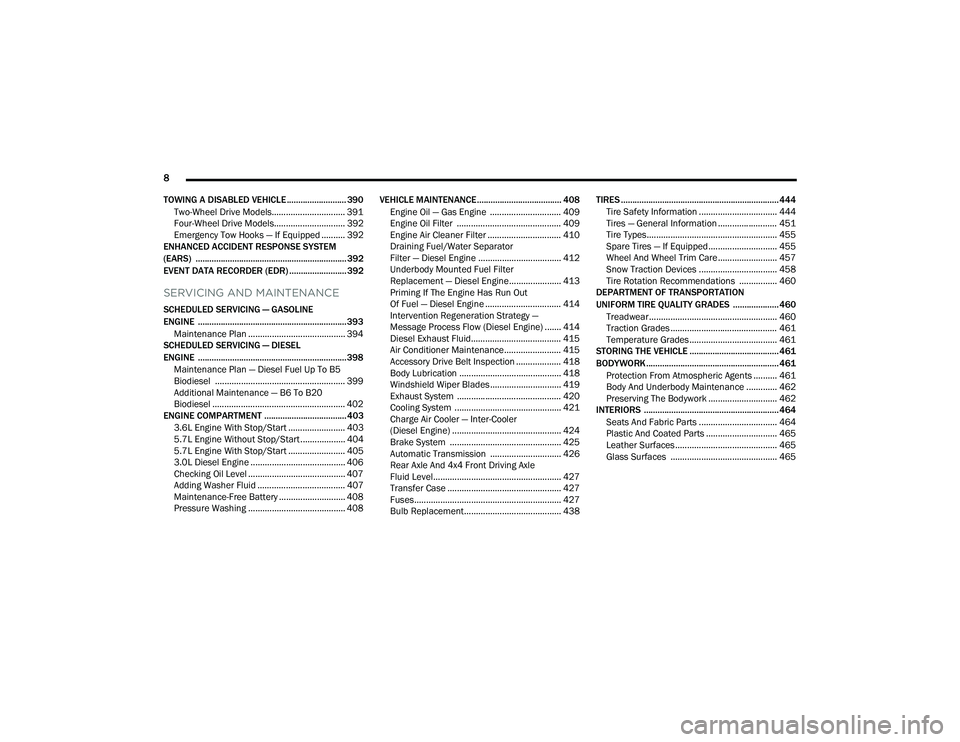
8
TOWING A DISABLED VEHICLE .......................... 390 Two-Wheel Drive Models............................... 391
Four-Wheel Drive Models.............................. 392Emergency Tow Hooks — If Equipped .......... 392
ENHANCED ACCIDENT RESPONSE SYSTEM
(EARS) .................................................................. 392
EVENT DATA RECORDER (EDR) ......................... 392
SERVICING AND MAINTENANCE
SCHEDULED SERVICING — GASOLINE
ENGINE ................................................................. 393
Maintenance Plan ......................................... 394
SCHEDULED SERVICING — DIESEL
ENGINE ................................................................. 398
Maintenance Plan — Diesel Fuel Up To B5
Biodiesel ....................................................... 399
Additional Maintenance — B6 To B20
Biodiesel ........................................................ 402
ENGINE COMPARTMENT .................................... 403
3.6L Engine With Stop/Start ........................ 403
5.7L Engine Without Stop/Start ................... 404
5.7L Engine With Stop/Start ........................ 405
3.0L Diesel Engine ........................................ 406
Checking Oil Level ......................................... 407
Adding Washer Fluid ..................................... 407
Maintenance-Free Battery ............................ 408
Pressure Washing ......................................... 408 VEHICLE MAINTENANCE..................................... 408
Engine Oil — Gas Engine .............................. 409Engine Oil Filter ............................................ 409
Engine Air Cleaner Filter ............................... 410
Draining Fuel/Water Separator
Filter — Diesel Engine ................................... 412Underbody Mounted Fuel Filter
Replacement — Diesel Engine...................... 413Priming If The Engine Has Run Out
Of Fuel — Diesel Engine ................................ 414Intervention Regeneration Strategy —
Message Process Flow (Diesel Engine) ....... 414
Diesel Exhaust Fluid...................................... 415
Air Conditioner Maintenance........................ 415
Accessory Drive Belt Inspection ................... 418Body Lubrication ........................................... 418Windshield Wiper Blades.............................. 419Exhaust System ............................................ 420
Cooling System ............................................. 421Charge Air Cooler — Inter-Cooler
(Diesel Engine) .............................................. 424
Brake System ............................................... 425
Automatic Transmission .............................. 426Rear Axle And 4x4 Front Driving Axle
Fluid Level...................................................... 427
Transfer Case ................................................ 427Fuses.............................................................. 427
Bulb Replacement......................................... 438 TIRES ..................................................................... 444
Tire Safety Information ................................. 444
Tires — General Information ......................... 451
Tire Types....................................................... 455Spare Tires — If Equipped............................. 455Wheel And Wheel Trim Care......................... 457
Snow Traction Devices ................................. 458
Tire Rotation Recommendations ................ 460
DEPARTMENT OF TRANSPORTATION
UNIFORM TIRE QUALITY GRADES .................... 460
Treadwear...................................................... 460
Traction Grades ............................................. 461Temperature Grades..................................... 461
STORING THE VEHICLE ....................................... 461
BODYWORK .......................................................... 461
Protection From Atmospheric Agents .......... 461
Body And Underbody Maintenance ............. 462
Preserving The Bodywork ............................. 462
INTERIORS ........................................................... 464
Seats And Fabric Parts ................................. 464
Plastic And Coated Parts .............................. 465
Leather Surfaces........................................... 465
Glass Surfaces ............................................. 465
22_DT_OM_EN_USC_t.book Page 8
Page 12 of 496

10
INTRODUCTION
Dear Customer,
Congratulations on the purchase of your new Ram vehicle. Be assured that it represents precision workmanship, distinctive styling, and high quality.
This is a specialized utility vehicle. It can go places and perform tasks that are not intended for conventional passenger vehicles. It handles and maneuvers
differently from many passenger vehicles both on-road and off-road, so take time to become familiar with your vehicle. If equipped, the two-wheel drive version
of this vehicle was designed for on-road use only. It is not intended for off-road driving or use in other severe conditions suited for a four-wheel drive vehicle.
Before you start to drive this vehicle, read the Owner’s Manual. Be sure you are familiar with all vehicle controls, particularly those used for braking, steering,
transmission, and transfer case shifting. Learn how your vehicle handles on different road surfaces. Your driving skills will improve with experience. When driving
off-road, or working the vehicle, don’t overload the vehicle or expect the vehicle to overcome the natural laws of physics. Always observe federal, state, provincial
and local laws wherever you drive. As with other vehicles of this type, failure to operate this vehicle correctly may result in loss of control or a collision Úpage 230.
This Owner's Manual has been prepared with the assistance of service and engineering specialists to acquaint you with the operation and maintenance of your
vehicle. It is supplemented by customer-oriented documents. Within this information, you will find a description of the services that FCA US LLC offers to its
customers as well as the details of the terms and conditions for maintaining its validity. Please take the time to read all of these publications carefully before
driving your vehicle for the first time. Following the instructions, recommendations, tips, and important warnings in this manual will help ensure safe and
enjoyable operation of your vehicle.
This Owner's Manual describes all versions of this vehicle. Options and equipment dedicated to specific markets or versions are not expressly indicated in the
text. Therefore, you should only consider the information that is related to the trim level, engine, and version that you have purchased. Any content introduced
throughout the Owner's Information, which may or may not be applicable to your vehicle, will be identified with the wording “If Equipped”. All data contained in
this publication are intended to help you use your vehicle in the best possible way. FCA US LLC aims at a constant improvement of the vehicles produced. For
this reason, it reserves the right to make changes to the model described for technical and/or commercial reasons. For further information, contact an authorized
dealer.
When it comes to service, remember that authorized dealers know your Ram vehicle best, have factory-trained technicians, genuine Mopar® parts, and care
about your satisfaction.
22_DT_OM_EN_USC_t.book Page 10
Page 19 of 496

17
4WD High Indicator Light Úpage 135
Wait To Start Light Indicator Light Úpage 135
Water In Fuel Indicator Light Úpage 136
Green Indicator Lights
Adaptive Cruise Control (ACC) Set With Target Light
Úpage 136
Adaptive Cruise Control (ACC) Set With No Target Detected Indicator Light
Ú page 136
Cruise Control SET Indicator Light With A Premium Instrument Cluster Display
Ú page 136
Yellow Indicator Lights
ECO Mode Indicator Light
Úpage 136
Front Fog Indicator Light Úpage 136
LaneSense Indicator Light Úpage 136
Parking/Headlights On Indicator Light Úpage 136
Stop/Start Active Indicator Light Úpage 136
Turn Signal Indicator Lights Úpage 137
4WD AUTO Indicator Light Úpage 137
Green Indicator Lights
1
22_DT_OM_EN_USC_t.book Page 17
Page 23 of 496
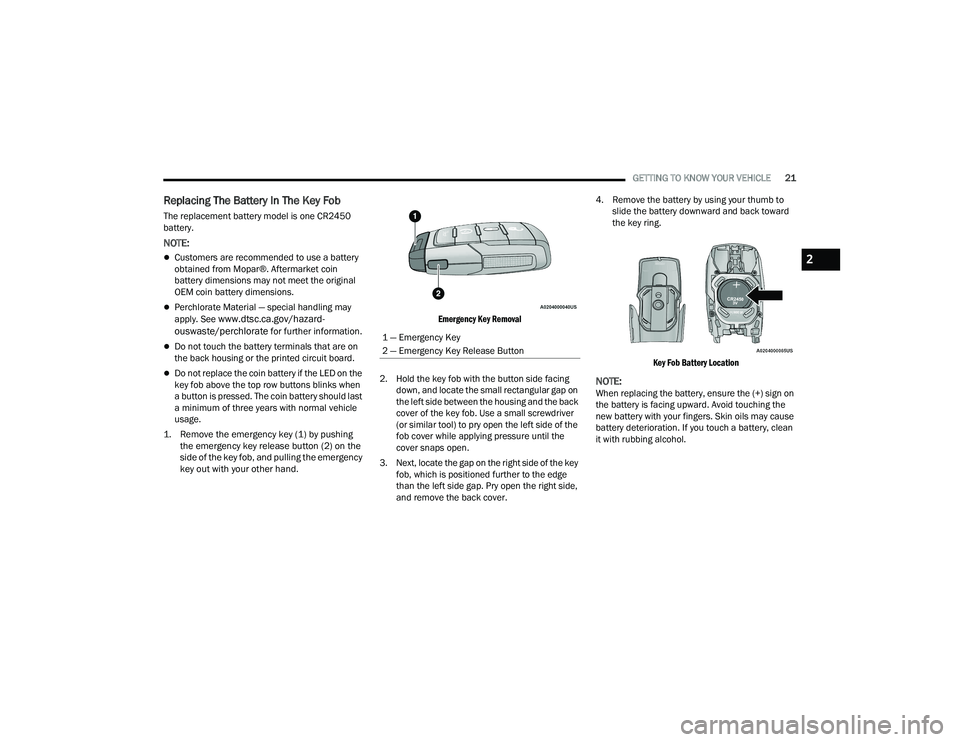
GETTING TO KNOW YOUR VEHICLE21
Replacing The Battery In The Key Fob
The replacement battery model is one CR2450
battery.
NOTE:
Customers are recommended to use a battery
obtained from Mopar®. Aftermarket coin
battery dimensions may not meet the original
OEM coin battery dimensions.
Perchlorate Material — special handling may
apply. See www.dtsc.ca.gov/hazard-
ouswaste/perchlorate for further information.
Do not touch the battery terminals that are on
the back housing or the printed circuit board.
Do not replace the coin battery if the LED on the
key fob above the top row buttons blinks when
a button is pressed. The coin battery should last
a minimum of three years with normal vehicle
usage.
1. Remove the emergency key (1) by pushing the emergency key release button (2) on the
side of the key fob, and pulling the emergency
key out with your other hand.
Emergency Key Removal
2. Hold the key fob with the button side facing down, and locate the small rectangular gap on
the left side between the housing and the back
cover of the key fob. Use a small screwdriver
(or similar tool) to pry open the left side of the
fob cover while applying pressure until the
cover snaps open.
3. Next, locate the gap on the right side of the key fob, which is positioned further to the edge
than the left side gap. Pry open the right side,
and remove the back cover. 4. Remove the battery by using your thumb to
slide the battery downward and back toward
the key ring.
Key Fob Battery Location
NOTE:When replacing the battery, ensure the (+) sign on
the battery is facing upward. Avoid touching the
new battery with your fingers. Skin oils may cause
battery deterioration. If you touch a battery, clean
it with rubbing alcohol.
1 — Emergency Key
2 — Emergency Key Release Button
2
22_DT_OM_EN_USC_t.book Page 21
Page 25 of 496
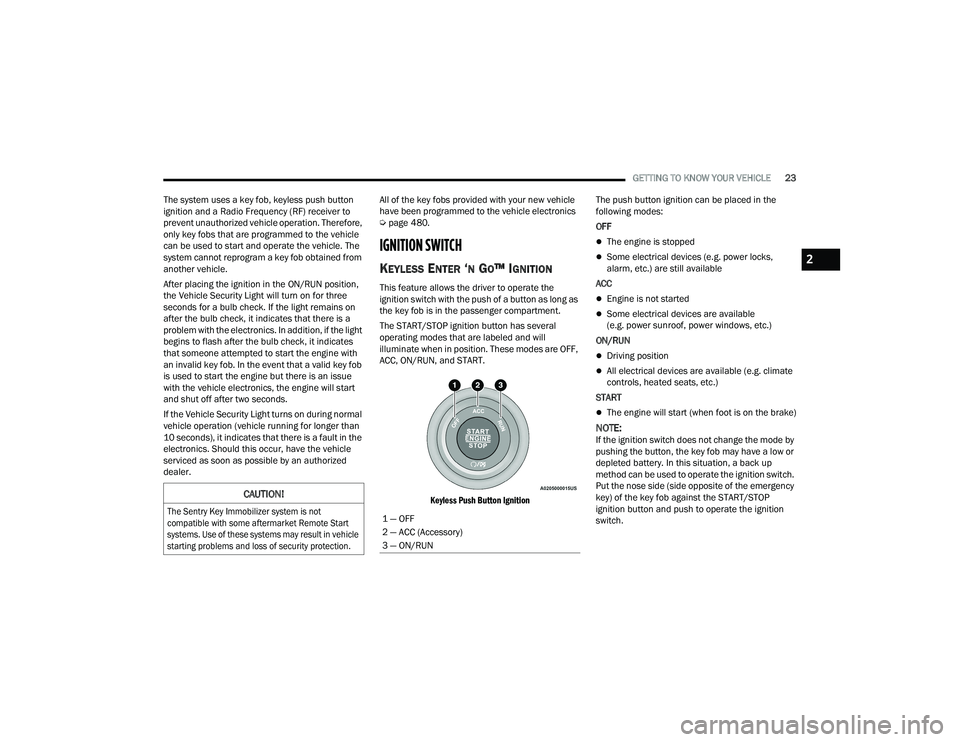
GETTING TO KNOW YOUR VEHICLE23
The system uses a key fob, keyless push button
ignition and a Radio Frequency (RF) receiver to
prevent unauthorized vehicle operation. Therefore,
only key fobs that are programmed to the vehicle
can be used to start and operate the vehicle. The
system cannot reprogram a key fob obtained from
another vehicle.
After placing the ignition in the ON/RUN position,
the Vehicle Security Light will turn on for three
seconds for a bulb check. If the light remains on
after the bulb check, it indicates that there is a
problem with the electronics. In addition, if the light
begins to flash after the bulb check, it indicates
that someone attempted to start the engine with
an invalid key fob. In the event that a valid key fob
is used to start the engine but there is an issue
with the vehicle electronics, the engine will start
and shut off after two seconds.
If the Vehicle Security Light turns on during normal
vehicle operation (vehicle running for longer than
10 seconds), it indicates that there is a fault in the
electronics. Should this occur, have the vehicle
serviced as soon as possible by an authorized
dealer. All of the key fobs provided with your new vehicle
have been programmed to the vehicle electronics
Ú
page 480.
IGNITION SWITCH
KEYLESS ENTER ‘N GO™ IGNITION
This feature allows the driver to operate the
ignition switch with the push of a button as long as
the key fob is in the passenger compartment.
The START/STOP ignition button has several
operating modes that are labeled and will
illuminate when in position. These modes are OFF,
ACC, ON/RUN, and START.
Keyless Push Button Ignition
The push button ignition can be placed in the
following modes:
OFF
The engine is stopped
Some electrical devices (e.g. power locks,
alarm, etc.) are still available
ACC
Engine is not started
Some electrical devices are available
(e.g. power sunroof, power windows, etc.)
ON/RUN
Driving position
All electrical devices are available (e.g. climate
controls, heated seats, etc.)
START
The engine will start (when foot is on the brake)
NOTE:If the ignition switch does not change the mode by
pushing the button, the key fob may have a low or
depleted battery. In this situation, a back up
method can be used to operate the ignition switch.
Put the nose side (side opposite of the emergency
key) of the key fob against the START/STOP
ignition button and push to operate the ignition
switch.
CAUTION!
The Sentry Key Immobilizer system is not
compatible with some aftermarket Remote Start
systems. Use of these systems may result in vehicle
starting problems and loss of security protection.
1 — OFF
2 — ACC (Accessory)
3 — ON/RUN
2
22_DT_OM_EN_USC_t.book Page 23
Page 27 of 496
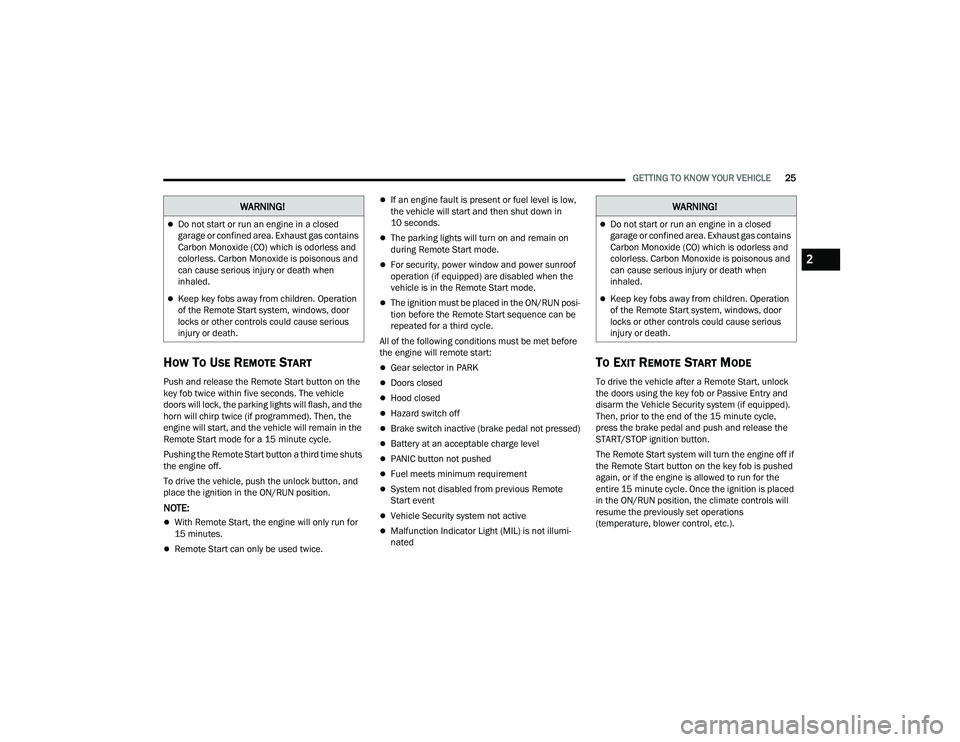
GETTING TO KNOW YOUR VEHICLE25
HOW TO USE REMOTE START
Push and release the Remote Start button on the
key fob twice within five seconds. The vehicle
doors will lock, the parking lights will flash, and the
horn will chirp twice (if programmed). Then, the
engine will start, and the vehicle will remain in the
Remote Start mode for a 15 minute cycle.
Pushing the Remote Start button a third time shuts
the engine off.
To drive the vehicle, push the unlock button, and
place the ignition in the ON/RUN position.
NOTE:
With Remote Start, the engine will only run for
15 minutes.
Remote Start can only be used twice.
If an engine fault is present or fuel level is low,
the vehicle will start and then shut down in
10 seconds.
The parking lights will turn on and remain on
during Remote Start mode.
For security, power window and power sunroof
operation (if equipped) are disabled when the
vehicle is in the Remote Start mode.
The ignition must be placed in the ON/RUN posi -
tion before the Remote Start sequence can be
repeated for a third cycle.
All of the following conditions must be met before
the engine will remote start:
Gear selector in PARK
Doors closed
Hood closed
Hazard switch off
Brake switch inactive (brake pedal not pressed)
Battery at an acceptable charge level
PANIC button not pushed
Fuel meets minimum requirement
System not disabled from previous Remote
Start event
Vehicle Security system not active
Malfunction Indicator Light (MIL) is not illumi -
nated
TO EXIT REMOTE START MODE
To drive the vehicle after a Remote Start, unlock
the doors using the key fob or Passive Entry and
disarm the Vehicle Security system (if equipped).
Then, prior to the end of the 15 minute cycle,
press the brake pedal and push and release the
START/STOP ignition button.
The Remote Start system will turn the engine off if
the Remote Start button on the key fob is pushed
again, or if the engine is allowed to run for the
entire 15 minute cycle. Once the ignition is placed
in the ON/RUN position, the climate controls will
resume the previously set operations
(temperature, blower control, etc.).
WARNING!
Do not start or run an engine in a closed
garage or confined area. Exhaust gas contains
Carbon Monoxide (CO) which is odorless and
colorless. Carbon Monoxide is poisonous and
can cause serious injury or death when
inhaled.
Keep key fobs away from children. Operation
of the Remote Start system, windows, door
locks or other controls could cause serious
injury or death.
WARNING!
Do not start or run an engine in a closed
garage or confined area. Exhaust gas contains
Carbon Monoxide (CO) which is odorless and
colorless. Carbon Monoxide is poisonous and
can cause serious injury or death when
inhaled.
Keep key fobs away from children. Operation
of the Remote Start system, windows, door
locks or other controls could cause serious
injury or death.
2
22_DT_OM_EN_USC_t.book Page 25
Page 28 of 496

26GETTING TO KNOW YOUR VEHICLE
NOTE:
To avoid unintentional shutdowns, the system
will disable for two seconds after receiving a
valid Remote Start request.
For vehicles equipped with the Keyless
Enter ‘n Go™ — Passive Entry feature, the
message “Remote Start Active — Push Start
Button” will display in the instrument cluster
display until you push the START/STOP ignition
button.
REMOTE START FRONT DEFROST
A
CTIVATION — IF EQUIPPED
When Remote Start is active, and the outside
ambient temperature is 40°F (4.5°C) or below, the
system will automatically activate front defrost for
15 minutes or less. The time is dependent on the
ambient temperature. Once the timer expires, the
system will automatically adjust the settings
depending on ambient conditions. See “Remote
Start Comfort Systems — If Equipped” in the next
section for detailed operation.
REMOTE START COMFORT SYSTEMS —
I
F EQUIPPED
When Remote Start is activated, the front and rear
defrost will automatically turn on in cold weather.
The heated steering wheel and driver heated seat
feature will turn on if programmed in the comfort menu screen within Uconnect Settings
Ú
page 234. In warm weather, the driver vented
seat feature will automatically turn on when the
Remote Start is activated and is programmed in
the comfort menu screen. The vehicle will adjust
the climate control settings depending on the
outside ambient temperature.
Automatic Temperature Control (ATC) —
If Equipped
The climate controls automatically adjust to an
optimal temperature and mode, dependent on the
outside ambient temperature. When the ignition is
placed in the ON/RUN position, the climate
controls will resume their previous settings.
Manual Temperature Control (MTC) — If Equipped
In ambient temperatures of 40°F (4.5°C) or
below, the climate settings will default to
maximum heat, with fresh air entering the
cabin. If the front defrost timer expires, the
vehicle will enter Mix Mode.
In ambient temperatures from 40°F (4.5°C) to
78°F (26°C), the climate settings will be based
on the last settings selected by the driver.
In ambient temperatures of 78°F (26°C) or
above, the climate settings will default to MAX
A/C, Bi-Level mode, with Recirculation on.
For more information on ATC, MTC, and climate
control settings, see Ú page 62.
NOTE:These features will stay on through the duration of
Remote Start, or until the ignition is placed in the
ON/RUN position. The climate control settings will
change, and exit the automatic defaults, if
manually adjusted by the driver while the vehicle is
in Remote Start mode. This includes turning the
climate controls off using the OFF button.
REMOTE START WINDSHIELD WIPER
D
E–ICER ACTIVATION — IF EQUIPPED
When Remote Start is active and the outside
ambient temperature is less than 33°F (0.6°C),
the Windshield Wiper De-Icer will activate. Exiting
Remote Start will resume its previous operation. If
the Windshield Wiper De-Icer was active, the timer
and operation will continue.
REMOTE START ABORT MESSAGE
The following messages will display in the
instrument cluster display if the vehicle fails to
remote start, or exits Remote Start prematurely:
Remote Start Cancelled — Door Open
Remote Start Cancelled — Hood Open
Remote Start Cancelled — Fuel Low
Remote Start Cancelled — Too Cold
Remote Start Cancelled — Time Expired
Remote Start Disabled — Start Vehicle to Reset
22_DT_OM_EN_USC_t.book Page 26
Page 29 of 496
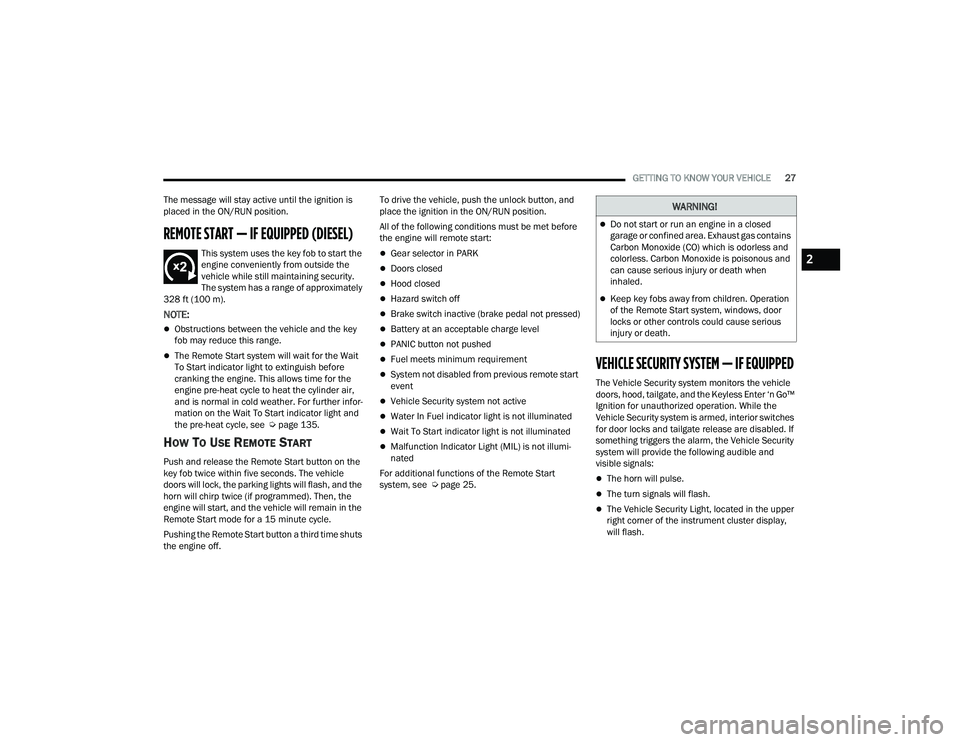
GETTING TO KNOW YOUR VEHICLE27
The message will stay active until the ignition is
placed in the ON/RUN position.
REMOTE START — IF EQUIPPED (DIESEL)
This system uses the key fob to start the
engine conveniently from outside the
vehicle while still maintaining security.
The system has a range of approximately
328 ft (100 m).
NOTE:
Obstructions between the vehicle and the key
fob may reduce this range.
The Remote Start system will wait for the Wait
To Start indicator light to extinguish before
cranking the engine. This allows time for the
engine pre-heat cycle to heat the cylinder air,
and is normal in cold weather. For further infor -
mation on the Wait To Start indicator light and
the pre-heat cycle, see Ú page 135.
HOW TO USE REMOTE START
Push and release the Remote Start button on the
key fob twice within five seconds. The vehicle
doors will lock, the parking lights will flash, and the
horn will chirp twice (if programmed). Then, the
engine will start, and the vehicle will remain in the
Remote Start mode for a 15 minute cycle.
Pushing the Remote Start button a third time shuts
the engine off. To drive the vehicle, push the unlock button, and
place the ignition in the ON/RUN position.
All of the following conditions must be met before
the engine will remote start:
Gear selector in PARK
Doors closed
Hood closed
Hazard switch off
Brake switch inactive (brake pedal not pressed)
Battery at an acceptable charge level
PANIC button not pushed
Fuel meets minimum requirement
System not disabled from previous remote start
event
Vehicle Security system not active
Water In Fuel indicator light is not illuminated
Wait To Start indicator light is not illuminated
Malfunction Indicator Light (MIL) is not illumi
-
nated
For additional functions of the Remote Start
system, see Ú page 25.
VEHICLE SECURITY SYSTEM — IF EQUIPPED
The Vehicle Security system monitors the vehicle
doors, hood, tailgate, and the Keyless Enter ‘n Go™
Ignition for unauthorized operation. While the
Vehicle Security system is armed, interior switches
for door locks and tailgate release are disabled. If
something triggers the alarm, the Vehicle Security
system will provide the following audible and
visible signals:
The horn will pulse.
The turn signals will flash.
The Vehicle Security Light, located in the upper
right corner of the instrument cluster display,
will flash.
WARNING!
Do not start or run an engine in a closed
garage or confined area. Exhaust gas contains
Carbon Monoxide (CO) which is odorless and
colorless. Carbon Monoxide is poisonous and
can cause serious injury or death when
inhaled.
Keep key fobs away from children. Operation
of the Remote Start system, windows, door
locks or other controls could cause serious
injury or death.
2
22_DT_OM_EN_USC_t.book Page 27