fuel Ram 3500 Chassis Cab 2019 Owner's Manual
[x] Cancel search | Manufacturer: RAM, Model Year: 2019, Model line: 3500 Chassis Cab, Model: Ram 3500 Chassis Cab 2019Pages: 607, PDF Size: 10.72 MB
Page 9 of 607
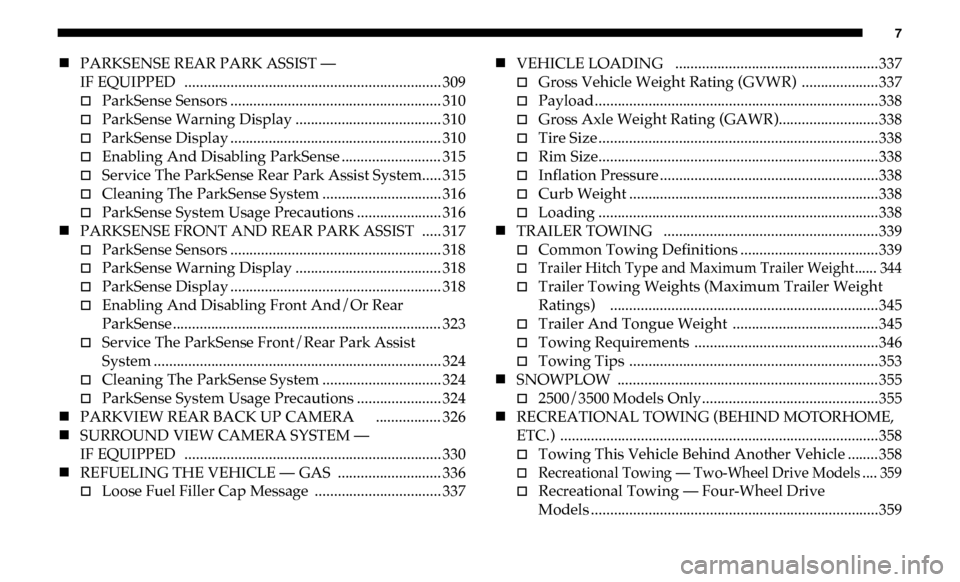
7
PARKSENSE REAR PARK ASSIST —
IF EQUIPPED ................................................................... 309
ParkSense Sensors ....................................................... 310
ParkSense Warning Display ...................................... 310
ParkSense Display ....................................................... 310
Enabling And Disabling ParkSense .......................... 315
Service The ParkSense Rear Park Assist System..... 315
Cleaning The ParkSense System ............................... 316
ParkSense System Usage Precautions ...................... 316
PARKSENSE FRONT AND REAR PARK ASSIST ..... 317
ParkSense Sensors ....................................................... 318
ParkSense Warning Display ...................................... 318
ParkSense Display ....................................................... 318
Enabling And Disabling Front And/Or Rear
ParkSense ...................................................................... 323
Service The ParkSense Front/Rear Park Assist
System ........................................................................... 324
Cleaning The ParkSense System ............................... 324
ParkSense System Usage Precautions ...................... 324
PARKVIEW REAR BACK UP CAMERA ................. 326
SURROUND VIEW CAMERA SYSTEM —
IF EQUIPPED ................................................................... 330
REFUELING THE VEHICLE — GAS ........................... 336
Loose Fuel Filler Cap Message ................................. 337
VEHICLE LOADING .....................................................337
Gross Vehicle Weight Rating (GVWR) ....................337
Payload..........................................................................338
Gross Axle Weight Rating (GAWR)..........................338
Tire Size .........................................................................338
Rim Size.........................................................................338
Inflation Pressure .........................................................338
Curb Weight .................................................................338
Loading .........................................................................338
TRAILER TOWING ........................................................339
Common Towing Definitions ....................................339
Trailer Hitch Type and Maximum Trailer Weight ...... 344
Trailer Towing Weights (Maximum Trailer Weight
Ratings) ......................................................................345
Trailer And Tongue Weight ......................................345
Towing Requirements ................................................346
Towing Tips .................................................................353
SNOWPLOW .................................................................... 355
2500/3500 Models Only..............................................355
RECREATIONAL TOWING (BEHIND MOTORHOME,
ETC.) ...................................................................................358
Towing This Vehicle Behind Another Vehicle ........358
Recreational Towing — Two-Wheel Drive Models .... 359
Recreational Towing — Four-Wheel Drive
Models ...........................................................................359
Page 12 of 607
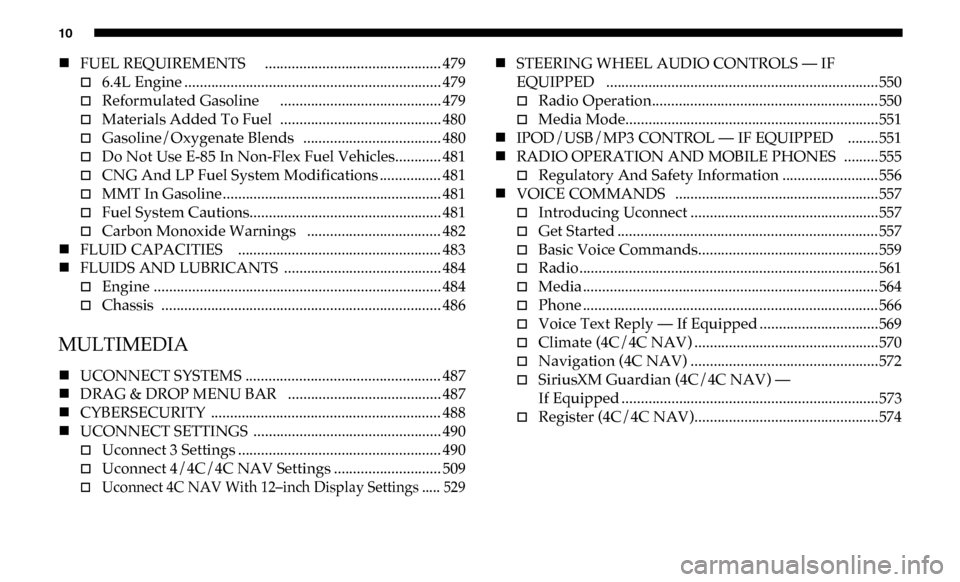
10
FUEL REQUIREMENTS .............................................. 479
6.4L Engine ................................................................... 479
Reformulated Gasoline .......................................... 479
Materials Added To Fuel .......................................... 480
Gasoline/Oxygenate Blends .................................... 480
Do Not Use E-85 In Non-Flex Fuel Vehicles............ 481
CNG And LP Fuel System Modifications ................ 481
MMT In Gasoline......................................................... 481
Fuel System Cautions.................................................. 481
Carbon Monoxide Warnings ................................... 482
FLUID CAPACITIES ..................................................... 483
FLUIDS AND LUBRICANTS ......................................... 484
Engine ........................................................................... 484
Chassis ......................................................................... 486
MULTIMEDIA
UCONNECT SYSTEMS ................................................... 487
DRAG & DROP MENU BAR ........................................ 487
CYBERSECURITY ............................................................ 488
UCONNECT SETTINGS ................................................. 490
Uconnect 3 Settings ..................................................... 490
Uconnect 4/4C/4C NAV Settings ............................ 509
Uconnect 4C NAV With 12–inch Display Settings ..... 529
STEERING WHEEL AUDIO CONTROLS — IF
EQUIPPED .......................................................................550
Radio Operation........................................................... 550
Media Mode..................................................................551
IPOD/USB/MP3 CONTROL — IF EQUIPPED ........551
RADIO OPERATION AND MOBILE PHONES .........555
Regulatory And Safety Information .........................556
VOICE COMMANDS .....................................................557
Introducing Uconnect .................................................557
Get Started .................................................................... 557
Basic Voice Commands...............................................559
Radio..............................................................................561
Media ............................................................................. 564
Phone ............................................................................. 566
Voice Text Reply — If Equipped ...............................569
Climate (4C/4C NAV) ................................................570
Navigation (4C NAV) .................................................572
SiriusXM Guardian (4C/4C NAV) —
If Equipped ...................................................................573
Register (4C/4C NAV)................................................574
Page 28 of 607
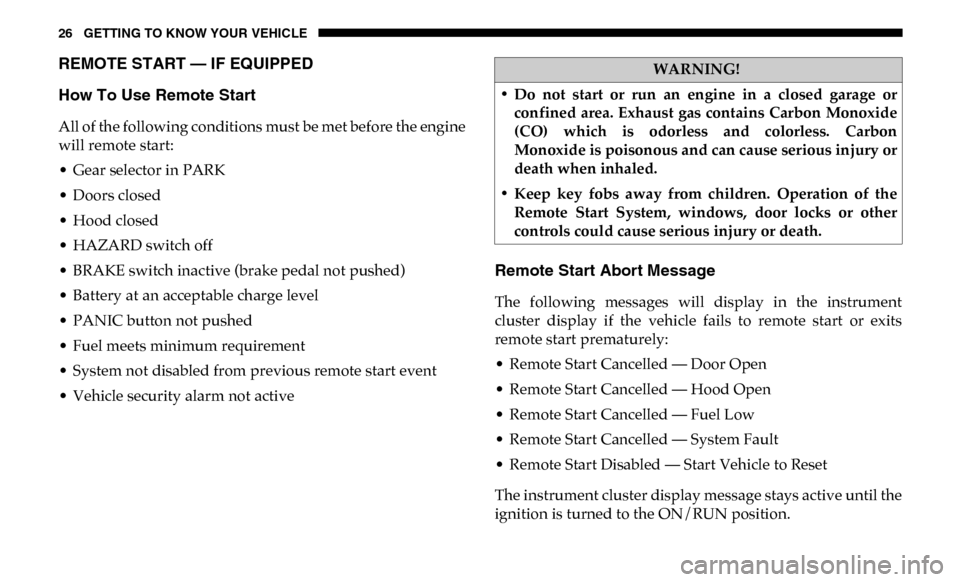
26 GETTING TO KNOW YOUR VEHICLE
REMOTE START — IF EQUIPPED
How To Use Remote Start
All of the following conditions must be met before the engine
will remote start:
• Gear selector in PARK
• Doors closed
• Hood closed
• HAZARD switch off
• BRAKE switch inactive (brake pedal not pushed)
• Battery at an acceptable charge level
• PANIC button not pushed
• Fuel meets minimum requirement
• System not disabled from previous remote start event
• Vehicle security alarm not active
Remote Start Abort Message
The following messages will display in the instrument
cluster display if the vehicle fails to remote start or exits
remote start prematurely:
• Remote Start Cancelled — Door Open
• Remote Start Cancelled — Hood Open
• Remote Start Cancelled — Fuel Low
• Remote Start Cancelled — System Fault
• Remote Start Disabled — Start Vehicle to Reset
The instrument cluster display message stays active until the
ignition is turned to the ON/RUN position.
WARNING!
• Do not start or run an engine in a closed garage or confined area. Exhaust gas contains Carbon Monoxide
(CO) which is odorless and colorless. Carbon
Monoxide is poisonous and can cause serious injury or
death when inhaled.
• Keep key fobs away from children. Operation of the Remote Start System, windows, door locks or other
controls could cause serious injury or death.
Page 29 of 607
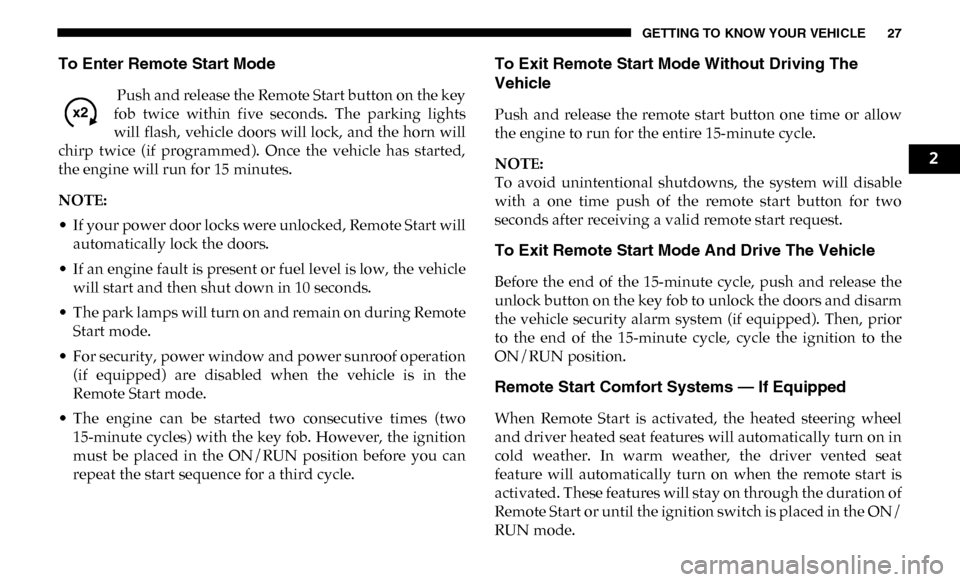
GETTING TO KNOW YOUR VEHICLE 27
To Enter Remote Start Mode
Push and release the Remote Start button on the key
fob twice within five seconds. The parking lights
will flash, vehicle doors will lock, and the horn will
chirp twice (if programmed). Once the vehicle has started,
the engine will run for 15 minutes.
NOTE:
• If your power door locks were unlocked, Remote Start will automatically lock the doors.
• If an engine fault is present or fuel level is low, the vehicle will start and then shut down in 10 seconds.
• The park lamps will turn on and remain on during Remote Start mode.
• For security, power window and power sunroof operation (if equipped) are disabled when the vehicle is in the
Remote Start mode.
• The engine can be started two consecutive times (two 15-minute cycles) with the key fob. However, the ignition
must be placed in the ON/RUN position before you can
repeat the start sequence for a third cycle.
To Exit Remote Start Mode Without Driving The
Vehicle
Push and release the remote start button one time or allow
the engine to run for the entire 15-minute cycle.
NOTE:
To avoid unintentional shutdowns, the system will disable
with a one time push of the remote start button for two
seconds after receiving a valid remote start request.
To Exit Remote Start Mode And Drive The Vehicle
Before the end of the 15-minute cycle, push and release the
unlock button on the key fob to unlock the doors and disarm
the vehicle security alarm system (if equipped). Then, prior
to the end of the 15-minute cycle, cycle the ignition to the
ON/RUN position.
Remote Start Comfort Systems — If Equipped
When Remote Start is activated, the heated steering wheel
and driver heated seat features will automatically turn on in
cold weather. In warm weather, the driver vented seat
feature will automatically turn on when the remote start is
activated. These features will stay on through the duration of
Remote Start or until the ignition switch is placed in the ON/
RUN mode.
2
Page 90 of 607
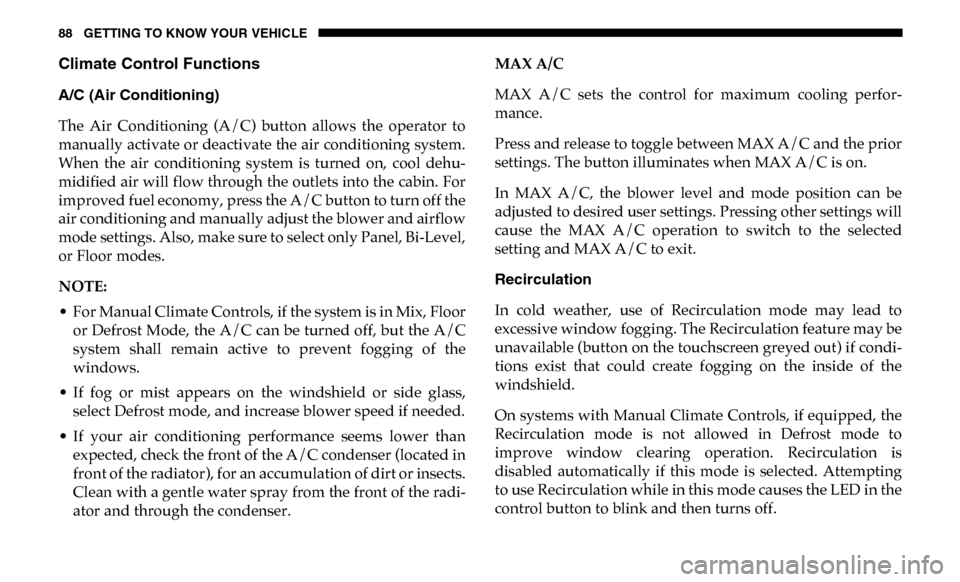
88 GETTING TO KNOW YOUR VEHICLE
Climate Control Functions
A/C (Air Conditioning)
The Air Conditioning (A/C) button allows the operator to
manually activate or deactivate the air conditioning system.
When the air conditioning system is turned on, cool dehu-
midified air will flow through the outlets into the cabin. For
improved fuel economy, press the A/C button to turn off the
air conditioning and manually adjust the blower and airflow
mode settings. Also, make sure to select only Panel, Bi-Level,
or Floor modes.
NOTE:
• For Manual Climate Controls, if the system is in Mix, Flooror Defrost Mode, the A/C can be turned off, but the A/C
system shall remain active to prevent fogging of the
windows.
• If fog or mist appears on the windshield or side glass, select Defrost mode, and increase blower speed if needed.
• If your air conditioning performance seems lower than expected, check the front of the A/C condenser (located in
front of the radiator), for an accumulation of dirt or insects.
Clean with a gentle water spray from the front of the radi -
ator and through the condenser. MAX A/C
MAX A/C sets the control for maximum cooling perfor
-
mance.
Press and release to toggle between MAX A/C and the prior
settings. The button illuminates when MAX A/C is on.
In MAX A/C, the blower level and mode position can be
adjusted to desired user settings. Pressing other settings will
cause the MAX A/C operation to switch to the selected
setting and MAX A/C to exit.
Recirculation
In cold weather, use of Recirculation mode may lead to
excessive window fogging. The Recirculation feature may be
unavailable (button on the touchscreen greyed out) if condi -
tions exist that could create fogging on the inside of the
windshield.
On systems with Manual Climate Controls, if equipped, the
Recirculation mode is not allowed in Defrost mode to
improve window clearing operation. Recirculation is
disabled automatically if this mode is selected. Attempting
to use Recirculation while in this mode causes the LED in the
control button to blink and then turns off.
Page 127 of 607
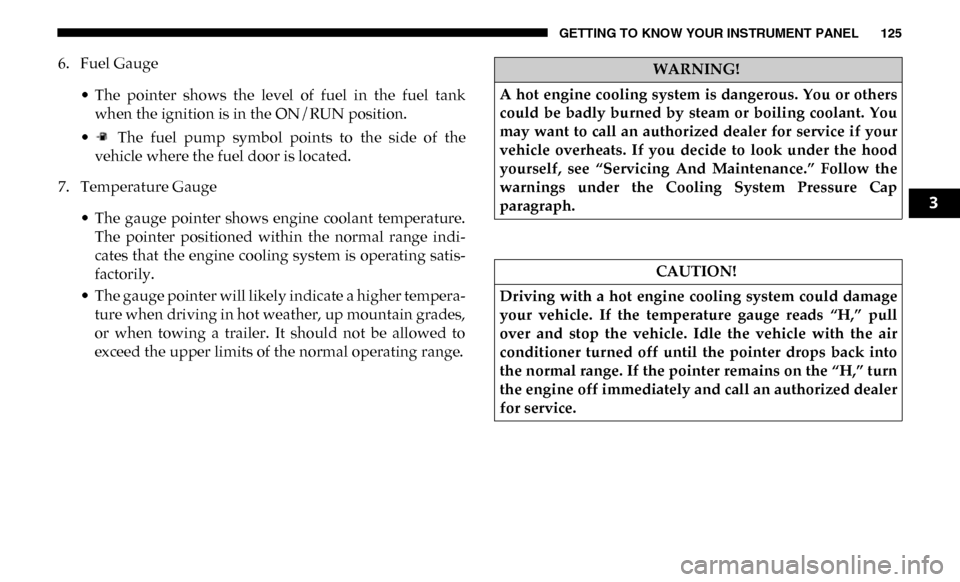
GETTING TO KNOW YOUR INSTRUMENT PANEL 125
6. Fuel Gauge• The pointer shows the level of fuel in the fuel tankwhen the ignition is in the ON/RUN position.
• The fuel pump symbol points to the side of the vehicle where the fuel door is located.
7. Temperature Gauge
• The gauge pointer shows engine coolant temperature.The pointer positioned within the normal range indi -
cates that the engine cooling system is operating satis -
factorily.
• The gauge pointer will likely indicate a higher tempera -
ture when driving in hot weather, up mountain grades,
or when towing a trailer. It should not be allowed to
exceed the upper limits of the normal operating range.WARNING!
A hot engine cooling system is dangerous. You or others
could be badly burned by steam or boiling coolant. You
may want to call an authorized dealer for service if your
vehicle overheats. If you decide to look under the hood
yourself, see “Servicing And Maintenance.” Follow the
warnings under the Cooling System Pressure Cap
paragraph.
CAUTION!
Driving with a hot engine cooling system could damage
your vehicle. If the temperature gauge reads “H,” pull
over and stop the vehicle. Idle the vehicle with the air
conditioner turned off until the pointer drops back into
the normal range. If the pointer remains on the “H,” turn
the engine off immediately and call an authorized dealer
for service.
3
Page 129 of 607
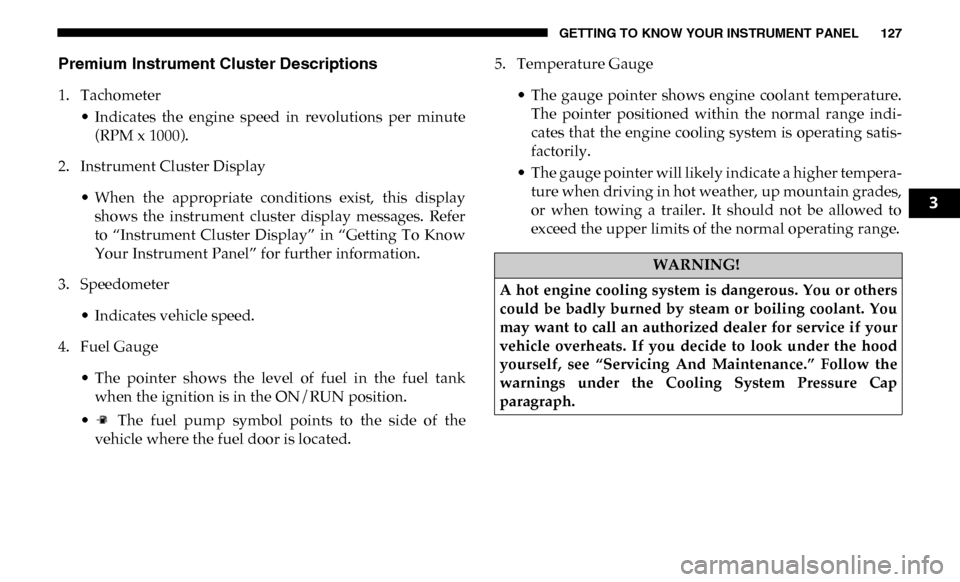
GETTING TO KNOW YOUR INSTRUMENT PANEL 127
Premium Instrument Cluster Descriptions
1. Tachometer• Indicates the engine speed in revolutions per minute(RPM x 1000).
2. Instrument Cluster Display
• When the appropriate conditions exist, this displayshows the instrument cluster display messages. Refer
to “Instrument Cluster Display” in “Getting To Know
Your Instrument Panel” for further information.
3. Speedometer
• Indicates vehicle speed.
4. Fuel Gauge
• The pointer shows the level of fuel in the fuel tankwhen the ignition is in the ON/RUN position.
• The fuel pump symbol points to the side of the vehicle where the fuel door is located. 5. Temperature Gauge
• The gauge pointer shows engine coolant temperature.The pointer positioned within the normal range indi -
cates that the engine cooling system is operating satis -
factorily.
• The gauge pointer will likely indicate a higher tempera -
ture when driving in hot weather, up mountain grades,
or when towing a trailer. It should not be allowed to
exceed the upper limits of the normal operating range.
WARNING!
A hot engine cooling system is dangerous. You or others
could be badly burned by steam or boiling coolant. You
may want to call an authorized dealer for service if your
vehicle overheats. If you decide to look under the hood
yourself, see “Servicing And Maintenance.” Follow the
warnings under the Cooling System Pressure Cap
paragraph.
3
Page 131 of 607
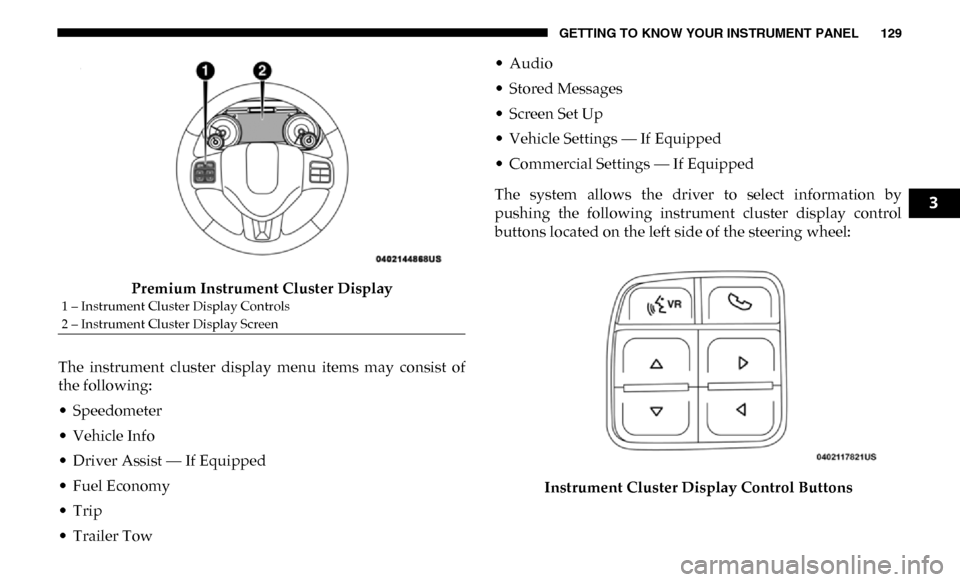
GETTING TO KNOW YOUR INSTRUMENT PANEL 129
Premium Instrument Cluster Display
The instrument cluster display menu items may consist of
the following:
• Speedometer
• Vehicle Info
• Driver Assist — If Equipped
• Fuel Economy
• Trip
• Trailer Tow • Audio
• Stored Messages
• Screen Set Up
• Vehicle Settings — If Equipped
• Commercial Settings — If Equipped
The system allows the driver to select information by
pushing the following instrument cluster display control
buttons located on the left side of the steering wheel:
Instrument Cluster Display Control Buttons
1 – Instrument Cluster Display Controls
2 – Instrument Cluster Display Screen
3
Page 134 of 607
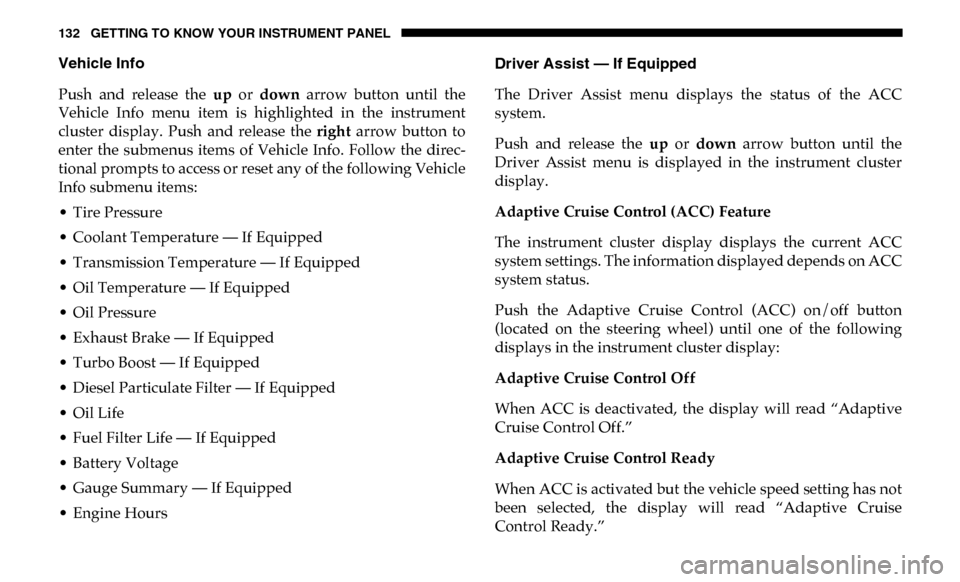
132 GETTING TO KNOW YOUR INSTRUMENT PANEL
Vehicle Info
Push and release the up or down arrow button until the
Vehicle Info menu item is highlighted in the instrument
cluster display. Push and release the right arrow button to
enter the submenus items of Vehicle Info. Follow the direc -
tional prompts to access or reset any of the following Vehicle
Info submenu items:
• Tire Pressure
• Coolant Temperature — If Equipped
• Transmission Temperature — If Equipped
• Oil Temperature — If Equipped
• Oil Pressure
• Exhaust Brake — If Equipped
• Turbo Boost — If Equipped
• Diesel Particulate Filter — If Equipped
• Oil Life
• Fuel Filter Life — If Equipped
• Battery Voltage
• Gauge Summary — If Equipped
• Engine Hours Driver Assist — If Equipped
The Driver Assist menu displays the status of the ACC
system.
Push and release the
up or down arrow button until the
Driver Assist menu is displayed in the instrument cluster
display.
Adaptive Cruise Control (ACC) Feature
The instrument cluster display displays the current ACC
system settings. The information displayed depends on ACC
system status.
Push the Adaptive Cruise Control (ACC) on/off button
(located on the steering wheel) until one of the following
displays in the instrument cluster display:
Adaptive Cruise Control Off
When ACC is deactivated, the display will read “Adaptive
Cruise Control Off.”
Adaptive Cruise Control Ready
When ACC is activated but the vehicle speed setting has not
been selected, the display will read “Adaptive Cruise
Control Ready.”
Page 135 of 607
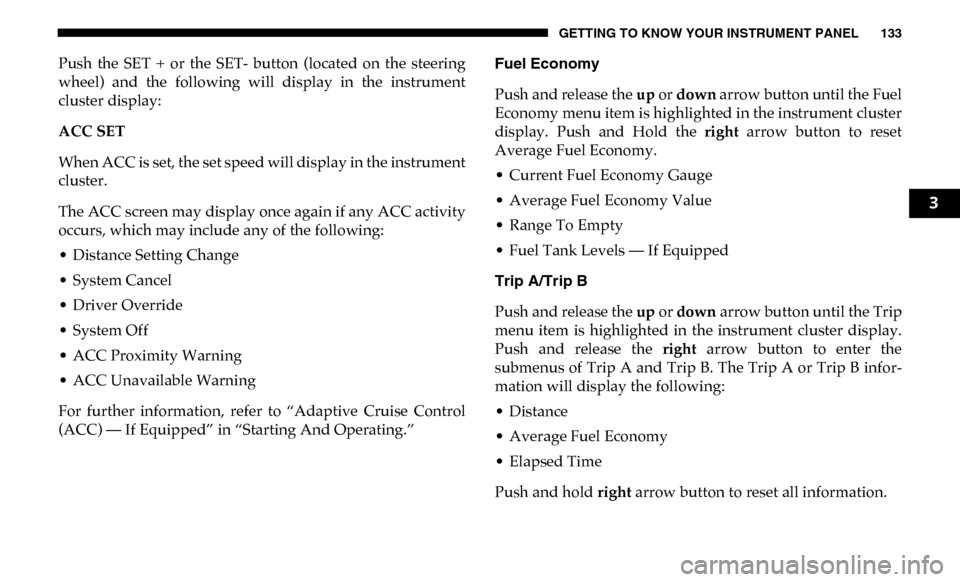
GETTING TO KNOW YOUR INSTRUMENT PANEL 133
Push the SET + or the SET- button (located on the steering
wheel) and the following will display in the instrument
cluster display:
ACC SET
When ACC is set, the set speed will display in the instrument
cluster.
The ACC screen may display once again if any ACC activity
occurs, which may include any of the following:
• Distance Setting Change
• System Cancel
• Driver Override
• System Off
• ACC Proximity Warning
• ACC Unavailable Warning
For further information, refer to “Adaptive Cruise Control
(ACC) — If Equipped” in “Starting And Operating.”Fuel Economy
Push and release the
up or down arrow button until the Fuel
Economy menu item is highlighted in the instrument cluster
display. Push and Hold the right arrow button to reset
Average Fuel Economy.
• Current Fuel Economy Gauge
• Average Fuel Economy Value
• Range To Empty
• Fuel Tank Levels — If Equipped
Trip A/Trip B
Push and release the up or down arrow button until the Trip
menu item is highlighted in the instrument cluster display.
Push and release the right arrow button to enter the
submenus of Trip A and Trip B. The Trip A or Trip B infor -
mation will display the following:
• Distance
• Average Fuel Economy
• Elapsed Time
Push and hold right arrow button to reset all information.
3