service Ram 4500 Chassis Cab 2018 Manual PDF
[x] Cancel search | Manufacturer: RAM, Model Year: 2018, Model line: 4500 Chassis Cab, Model: Ram 4500 Chassis Cab 2018Pages: 298, PDF Size: 5.88 MB
Page 279 of 298
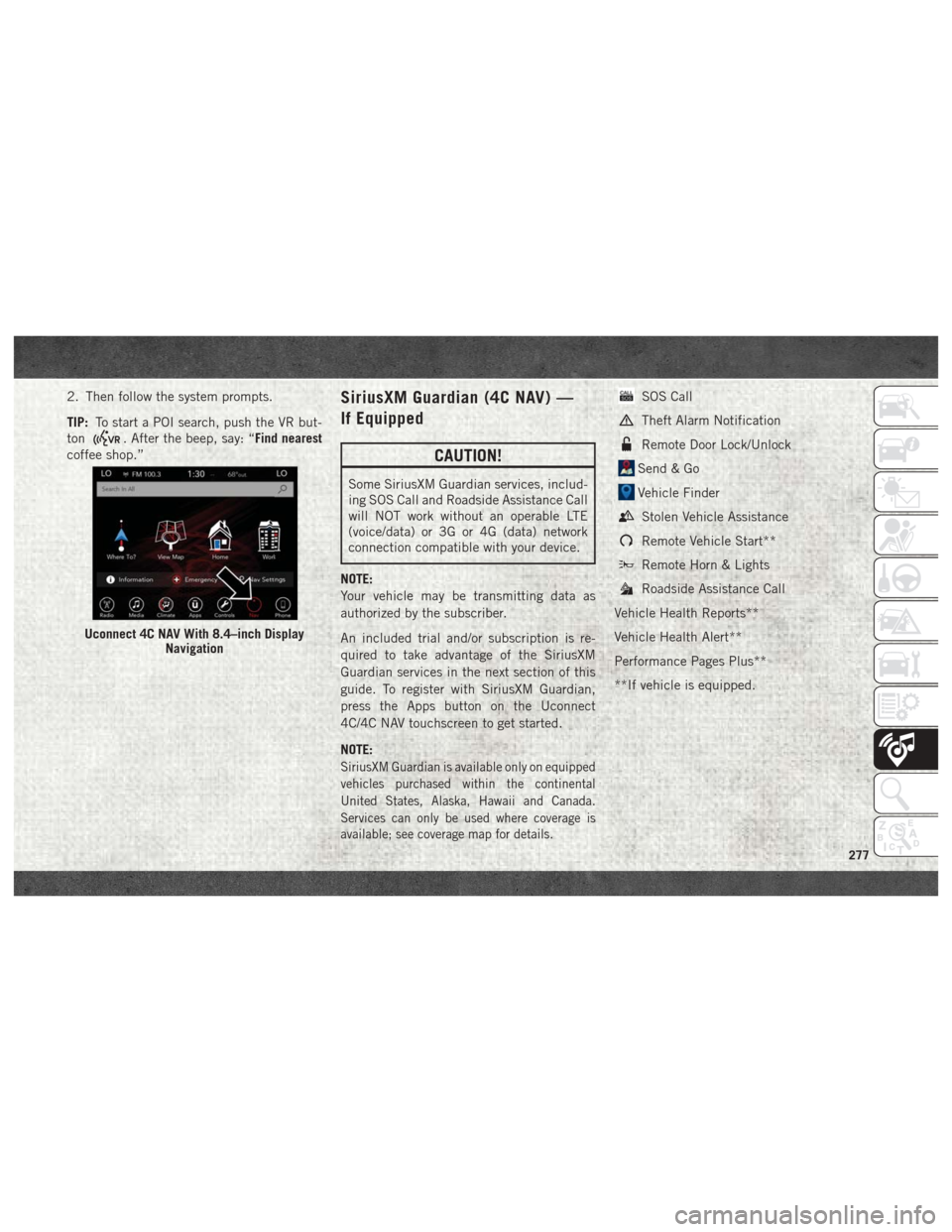
2. Then follow the system prompts.
TIP:To start a POI search, push the VR but-
ton
. After the beep, say: “Find nearest
coffee shop.”
SiriusXM Guardian (4C NAV) —
If Equipped
CAUTION!
Some SiriusXM Guardian services, includ-
ing SOS Call and Roadside Assistance Call
will NOT work without an operable LTE
(voice/data) or 3G or 4G (data) network
connection compatible with your device.
NOTE:
Your vehicle may be transmitting data as
authorized by the subscriber.
An included trial and/or subscription is re-
quired to take advantage of the SiriusXM
Guardian services in the next section of this
guide. To register with SiriusXM Guardian,
press the Apps button on the Uconnect
4C/4C NAV touchscreen to get started.
NOTE:
SiriusXM Guardian is available only on equipped
vehicles purchased within the continental
United States, Alaska, Hawaii and Canada.
Services can only be used where coverage is
available; see coverage map for details.
SOS Call
Theft Alarm Notification
Remote Door Lock/Unlock
Send & Go
Vehicle Finder
Stolen Vehicle Assistance
Remote Vehicle Start**
Remote Horn & Lights
Roadside Assistance Call
Vehicle Health Reports**
Vehicle Health Alert**
Performance Pages Plus**
**If vehicle is equipped.
Uconnect 4C NAV With 8.4–inch Display Navigation
277
Page 280 of 298
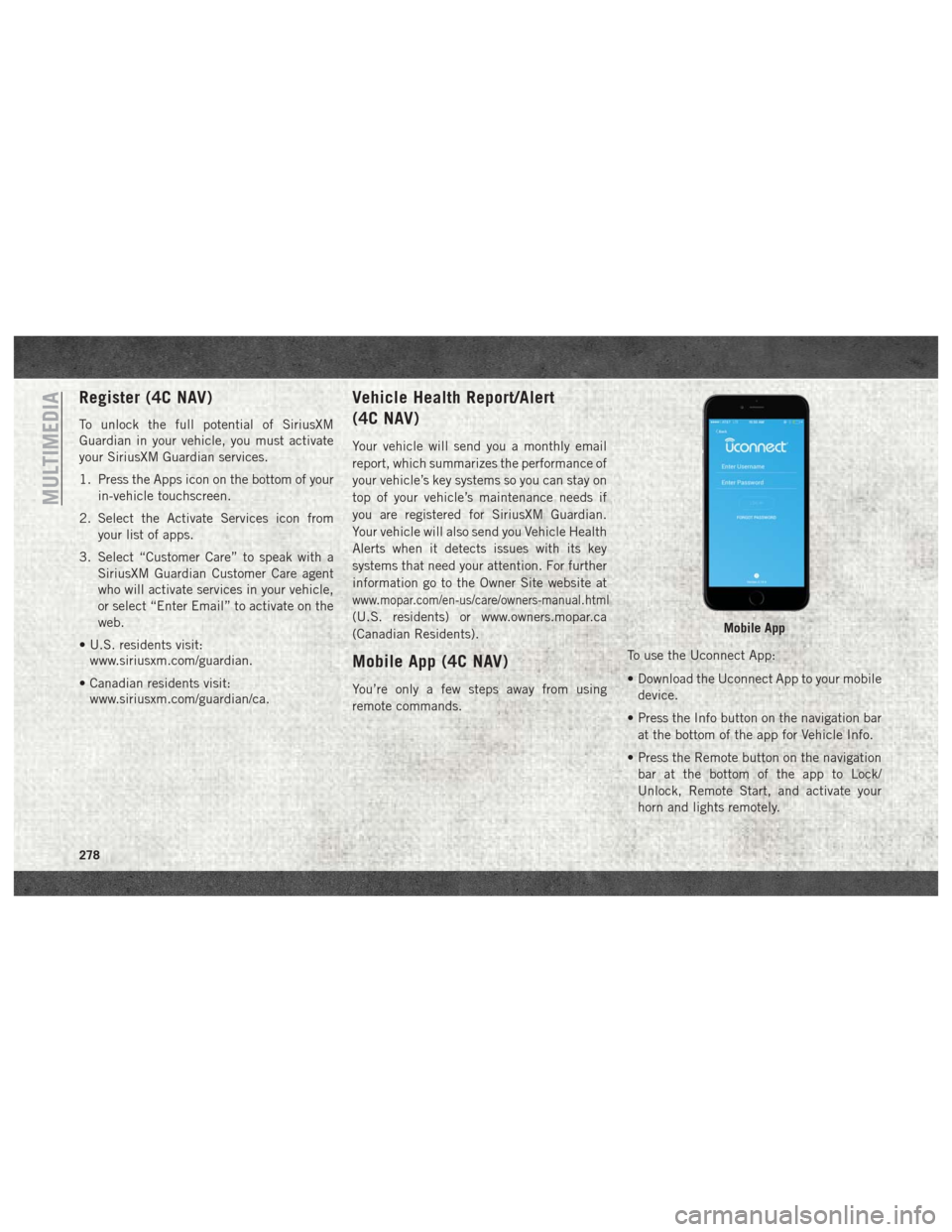
Register (4C NAV)
To unlock the full potential of SiriusXM
Guardian in your vehicle, you must activate
your SiriusXM Guardian services.
1. Press the Apps icon on the bottom of yourin-vehicle touchscreen.
2. Select the Activate Services icon from your list of apps.
3. Select “Customer Care” to speak with a SiriusXM Guardian Customer Care agent
who will activate services in your vehicle,
or select “Enter Email” to activate on the
web.
• U.S. residents visit: www.siriusxm.com/guardian.
• Canadian residents visit: www.siriusxm.com/guardian/ca.
Vehicle Health Report/Alert
(4C NAV)
Your vehicle will send you a monthly email
report, which summarizes the performance of
your vehicle’s key systems so you can stay on
top of your vehicle’s maintenance needs if
you are registered for SiriusXM Guardian.
Your vehicle will also send you Vehicle Health
Alerts when it detects issues with its key
systems that need your attention. For further
information go to the Owner Site website at
www.mopar.com/en-us/care/owners-manual.html
(U.S. residents) or www.owners.mopar.ca
(Canadian Residents).
Mobile App (4C NAV)
You’re only a few steps away from using
remote commands. To use the Uconnect App:
• Download the Uconnect App to your mobile
device.
• Press the Info button on the navigation bar at the bottom of the app for Vehicle Info.
• Press the Remote button on the navigation bar at the bottom of the app to Lock/
Unlock, Remote Start, and activate your
horn and lights remotely.
Mobile App
MULTIMEDIA
278
Page 281 of 298
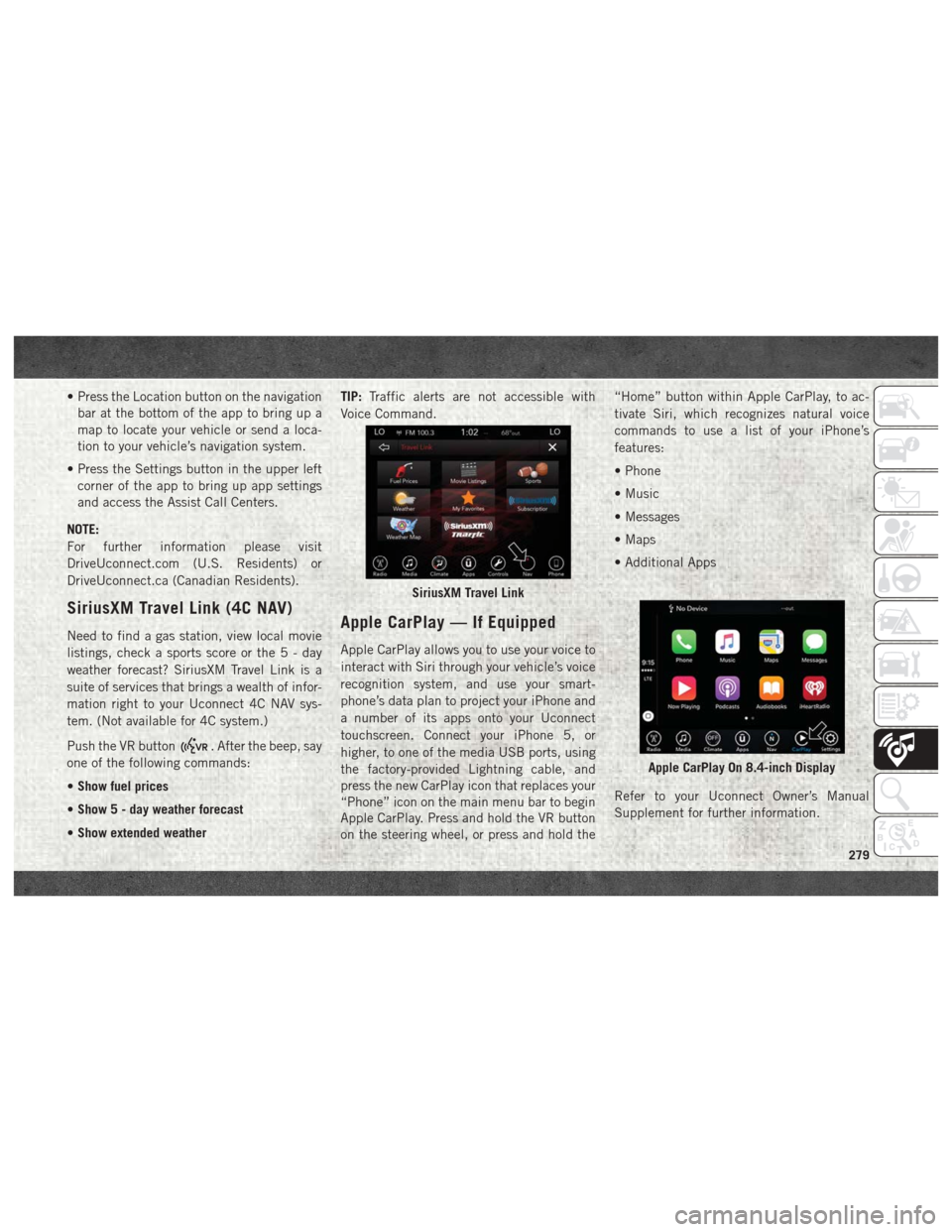
• Press the Location button on the navigationbar at the bottom of the app to bring up a
map to locate your vehicle or send a loca-
tion to your vehicle’s navigation system.
• Press the Settings button in the upper left corner of the app to bring up app settings
and access the Assist Call Centers.
NOTE:
For further information please visit
DriveUconnect.com (U.S. Residents) or
DriveUconnect.ca (Canadian Residents).
SiriusXM Travel Link (4C NAV)
Need to find a gas station, view local movie
listings, check a sports score or the5-day
weather forecast? SiriusXM Travel Link is a
suite of services that brings a wealth of infor-
mation right to your Uconnect 4C NAV sys-
tem. (Not available for 4C system.)
Push the VR button
. After the beep, say
one of the following commands:
• Show fuel prices
• Show 5 - day weather forecast
• Show extended weather TIP:
Traffic alerts are not accessible with
Voice Command.
Apple CarPlay — If Equipped
Apple CarPlay allows you to use your voice to
interact with Siri through your vehicle’s voice
recognition system, and use your smart-
phone’s data plan to project your iPhone and
a number of its apps onto your Uconnect
touchscreen. Connect your iPhone 5, or
higher, to one of the media USB ports, using
the factory-provided Lightning cable, and
press the new CarPlay icon that replaces your
“Phone” icon on the main menu bar to begin
Apple CarPlay. Press and hold the VR button
on the steering wheel, or press and hold the “Home” button within Apple CarPlay, to ac-
tivate Siri, which recognizes natural voice
commands to use a list of your iPhone’s
features:
• Phone
• Music
• Messages
• Maps
• Additional Apps
Refer to your Uconnect Owner’s Manual
Supplement for further information.
SiriusXM Travel Link
Apple CarPlay On 8.4-inch Display
279
Page 283 of 298

Additional Information
© 2017 FCA US LLC. All rights reserved.
Mopar and Uconnect are registered trade-
marks and Mopar Owner Connect is a trade-
mark of FCA US LLC. Android is a trademark
of Google Inc. SiriusXM and all related marks
and logos are trademarks of SiriusXM Radio
Inc.Uconnect System Support:
• U.S. residents visit DriveUconnect.com
or call: 1-877-855-8400
(24 hours a day 7 days a week)
• Canadian residents visit DriveUconnect.ca or call: 1-800-465-2001 (English)
or 1-800-387-9983 (French) SiriusXM Guardian services support:
• U.S. residents visit siriusxm.com/guardian
or call: 1-844-796-4827
• Canadian residents visit www.siriusxm.com/guardian/ca
or call: 1-877-324-9091
281
Page 285 of 298

CUSTOMER ASSISTANCE
IF YOU NEED ASSISTANCE........284
FCA US LLC Customer Center .......284
FCA Canada Inc. Customer Center . . . .284
In Mexico Contact ..............284
Puerto Rico And U.S. Virgin Islands . . .284 Customer Assistance For The Hearing
Or Speech Impaired (TDD/TTY)
......285
Service Contract ..............285
REPORTING SAFETY DEFECTS ......286
In The 50 United States And
Washington, D.C...............286
In Canada ...................286
PUBLICATION ORDER FORMS ......286
CUSTOMER ASSISTANCE
283
Page 286 of 298

IF YOU NEED ASSISTANCE
The manufacturer and its authorized dealer
are vitally interested in your satisfaction. We
want you to be happy with our products and
services.
Warranty service must be done by an autho-
rized dealer. We strongly recommend that you
take the vehicle to an authorized dealer. They
know your vehicle the best, and are most
concerned that you get prompt and high
quality service. The manufacturer's autho-
rized dealer have the facilities, factory-
trained technicians, special tools, and the
latest information to ensure the vehicle is
fixed correctly and in a timely manner.
This is why you should always talk to an
authorized dealer service manager first. Most
matters can be resolved with this process.
• If for some reason you are still not satisfied,talk to the general manager or owner of the
authorized dealer. They want to know if you
need assistance. • If an authorized dealer is unable to resolve
the concern, you may contact the manufac-
turer's customer center.
Any communication to the manufacturer's
customer center should include the following
information:
• Owner's name and address
• Owner's telephone number (home and office)
• Authorized dealer name
• Vehicle Identification Number (VIN)
• Vehicle delivery date and mileage
FCA US LLC Customer Center
P.O. Box 21–8004
Auburn Hills, MI 48321–8004
Phone: (866) 726-4636
FCA Canada Inc. Customer Center
P.O. Box 1621
Windsor, Ontario N9A 4H6 Phone: (800) 465-2001 English /
(800) 387-9983 French
In Mexico Contact
Av. Prolongacion Paseo de la Reforma, 1240
Sante Fe C.P. 05109
Mexico, D. F.
In Mexico City: 5081-7568
Outside Mexico City: 1-800-505-1300
Puerto Rico And U.S. Virgin
Islands
Customer Service Chrysler International
Services LLC
P.O. Box 191857
San Juan 00919-1857
Tel.: (888) 242-6342
Fax: (787) 782-3345
CUSTOMER ASSISTANCE
284
Page 287 of 298
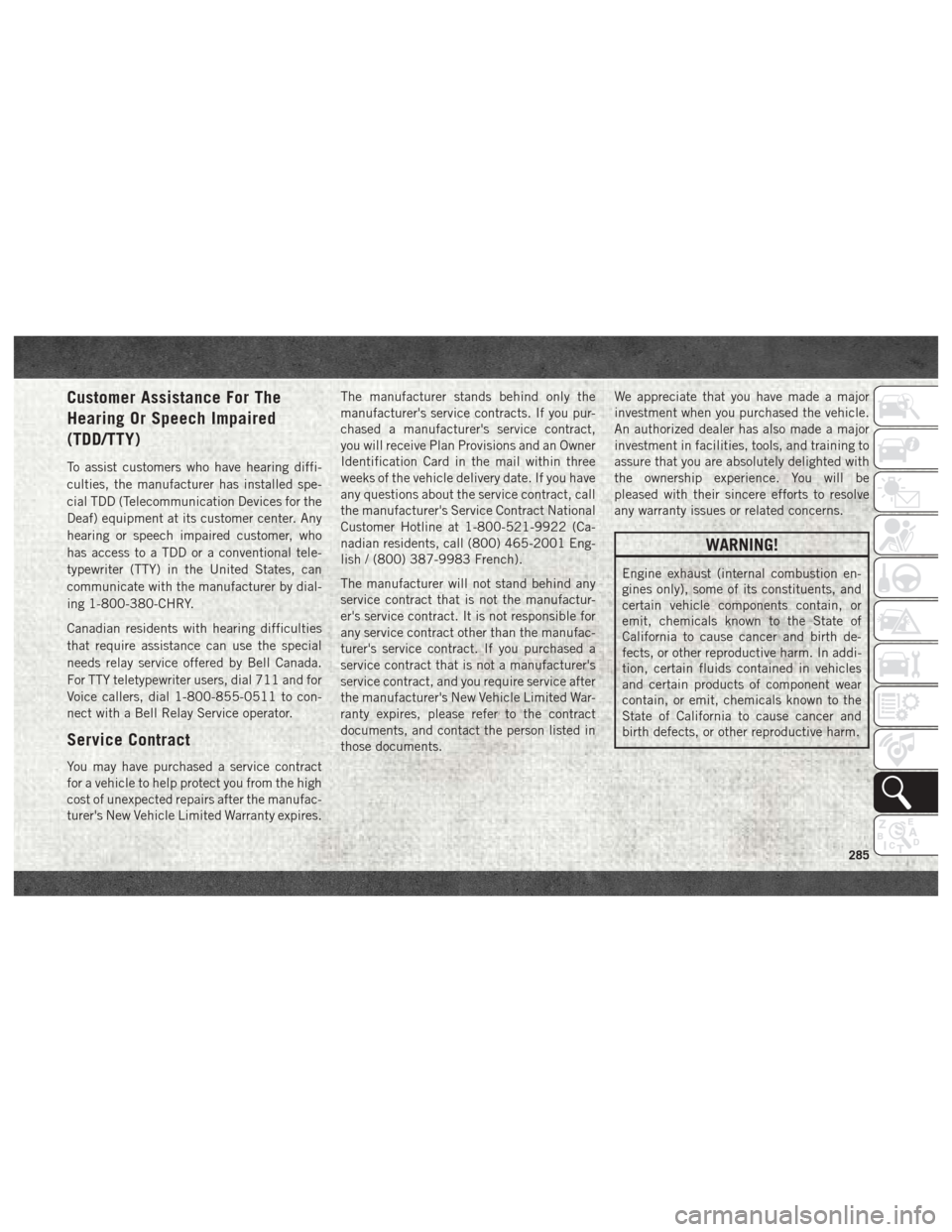
Customer Assistance For The
Hearing Or Speech Impaired
(TDD/TTY)
To assist customers who have hearing diffi-
culties, the manufacturer has installed spe-
cial TDD (Telecommunication Devices for the
Deaf) equipment at its customer center. Any
hearing or speech impaired customer, who
has access to a TDD or a conventional tele-
typewriter (TTY) in the United States, can
communicate with the manufacturer by dial-
ing 1-800-380-CHRY.
Canadian residents with hearing difficulties
that require assistance can use the special
needs relay service offered by Bell Canada.
For TTY teletypewriter users, dial 711 and for
Voice callers, dial 1-800-855-0511 to con-
nect with a Bell Relay Service operator.
Service Contract
You may have purchased a service contract
for a vehicle to help protect you from the high
cost of unexpected repairs after the manufac-
turer's New Vehicle Limited Warranty expires.The manufacturer stands behind only the
manufacturer's service contracts. If you pur-
chased a manufacturer's service contract,
you will receive Plan Provisions and an Owner
Identification Card in the mail within three
weeks of the vehicle delivery date. If you have
any questions about the service contract, call
the manufacturer's Service Contract National
Customer Hotline at 1-800-521-9922 (Ca-
nadian residents, call (800) 465-2001 Eng-
lish / (800) 387-9983 French).
The manufacturer will not stand behind any
service contract that is not the manufactur-
er's service contract. It is not responsible for
any service contract other than the manufac-
turer's service contract. If you purchased a
service contract that is not a manufacturer's
service contract, and you require service after
the manufacturer's New Vehicle Limited War-
ranty expires, please refer to the contract
documents, and contact the person listed in
those documents.
We appreciate that you have made a major
investment when you purchased the vehicle.
An authorized dealer has also made a major
investment in facilities, tools, and training to
assure that you are absolutely delighted with
the ownership experience. You will be
pleased with their sincere efforts to resolve
any warranty issues or related concerns.
WARNING!
Engine exhaust (internal combustion en-
gines only), some of its constituents, and
certain vehicle components contain, or
emit, chemicals known to the State of
California to cause cancer and birth de-
fects, or other reproductive harm. In addi-
tion, certain fluids contained in vehicles
and certain products of component wear
contain, or emit, chemicals known to the
State of California to cause cancer and
birth defects, or other reproductive harm.
285
Page 288 of 298

REPORTING SAFETY DEFECTS
In The 50 United States And
Washington, D.C.
If you believe that your vehicle has a
defect that could cause a crash or
cause injury or death, you should
immediately inform the National
Highway Traffic Safety Administration
(NHTSA) in addition to notifying FCA
US LLC.
If NHTSA receives similar complaints,
it may open an investigation, and if it
finds that a safety defect exists in a
group of vehicles, it may order a recall
and remedy campaign. However,
NHTSA cannot become involved in
individual problems between you, your
authorized dealer or FCA US LLC.
To contact NHTSA, you may call the
Vehicle Safety Hotline toll free at
1-888-327-4236(TTY: 1-800-424-9153); or go to
http://www.safercar.gov; or write to:
Administrator, NHTSA, 1200 New
Jersey Avenue, SE., West Building,
Washington, D.C. 20590. You can
also obtain other information about
motor vehicle safety from http://
www.safercar.gov.
In Canada
If you believe that your vehicle has a
safety defect, you should contact the
Customer Service Department imme-
diately. Canadian customers who wish
to report a safety defect to the
Canadian government should contact
Transport Canada, Motor Vehicle
Defect Investigations and Recalls at
1-800-333-0510 or go to http://
www.tc.gc.ca/roadsafety/.
PUBLICATION ORDER FORMS
• You can purchase a copy of the Owner's
Manual, Navigation/Uconnect Manuals or
Warranty Booklet. United States customers
may visit the Ram Truck Contact Us page at
www.ramtrucks.com scroll to the bottom of
the page and select the “Contact Us” link,
then select the “Owner’s Manual and Glove
Compartment Material” from the left
menu. You can also purchase a copy by
calling 1-866-726-4636 (U.S.) or
1-800-387-1143 (Canada).
• Replacement User Guide kits or, if you prefer, additional printed copies of the
Owner's Manual, Warranty Booklet or Radio
Manuals may be purchased by visiting
www.techauthority.com or by calling
1-800-890-4038 (U.S.) or
1-800-387-1143 (Canada). Visa, Master
Card, American Express and Discover
orders are accepted.
CUSTOMER ASSISTANCE
286
Page 289 of 298

NOTE:
• The Owner's Manual and User Guide elec-tronic files are also available on the
Chrysler, Jeep, Ram Truck, Dodge and SRT
websites.
• Click on the “Owners” tab, select “Owner And Service Manuals”, then select your
desired model year and vehicle from the
drop down lists.
287
Page 292 of 298
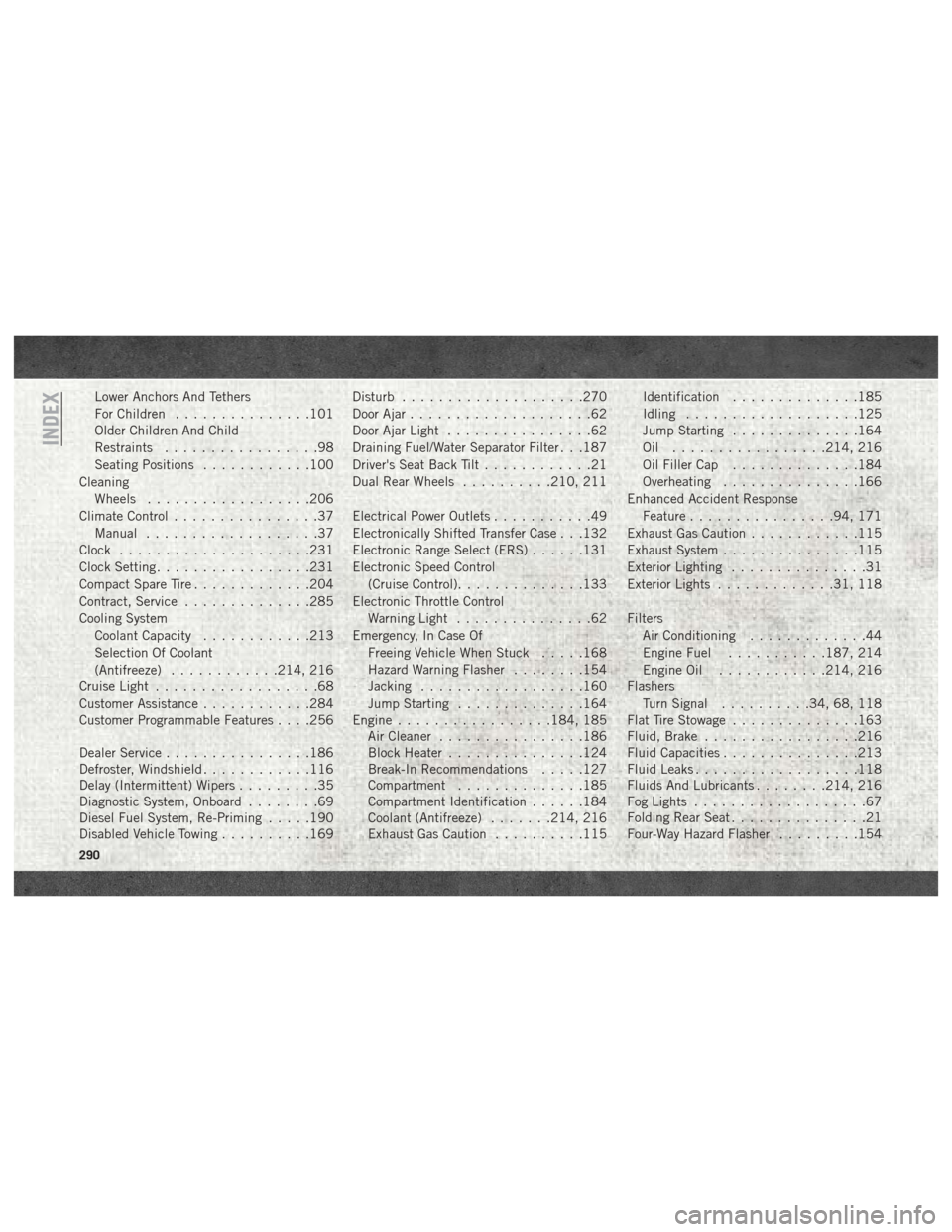
Lower Anchors And Tethers
For Children...............101
Older Children And Child
Restraints .................98
Seating Positions ............100
Cleaning Wheels ..................206
Climate Control ................37
Manual ...................37
Clock .....................231
Clock Setting .................231
Compact Spare Tire .............204
Contract, Service ..............285
Cooling System Coolant Capacity ............213
Selection Of Coolant
(Antifreeze) ............214, 216
Cruise Light ..................68
Customer Assistance ............284
Customer Programmable Features . . . .256
Dealer Service ................186
Defroster, Windshield ............116
Delay (Intermittent) Wipers .........35
Diagnostic System, Onboard ........69
Diesel Fuel System, Re-Priming .....190
Disabled Vehicle Towing ..........169Disturb
....................270
Door Ajar ....................62
Door Ajar Light ................62
Draining Fuel/Water Separator Filter . . .187
Driver's Seat Back Tilt ............21
Dual Rear Wheels ..........210, 211
Electrical Power Outlets ...........49
Electronically Shifted Transfer Case . . .132
Electronic Range Select (ERS) ......131
Electronic Speed Control (Cruise Control) ..............133
Electronic Throttle Control Warning Light ...............62
Emergency, In Case Of Freeing Vehicle When Stuck .....168
Hazard Warning Flasher ........154
Jacking ..................160
Jump Starting ..............164
Engine .................184, 185
Air Cleaner ............... .186
Block
Heater ...............124
Break-In Recommendations .....127
Compartment ..............185
Compartment Identification ......184
Coolant (Antifreeze) .......214, 216
Exhaust Gas Caution ..........115 Identification
..............185
Idling ...................125
Jump Starting ..............164
Oil .................214, 216
Oil Filler Cap ..............184
Overheating ...............166
Enhanced Accident Response Feature ................94, 171
Exhaust Gas Caution ............115
Exhaust System ...............115
Exterior Lighting ...............31
Exterior Lights .............31, 118
Filters Air Conditioning .............44
Engine Fuel ...........187, 214
Engine Oil ............214, 216
Flashers Turn Signal ..........34, 68, 118
Flat Tire Stowage ..............163
Fluid, Brake .................216
Fluid Capacities ...............213
Fluid Leaks ..................118
Fluids And Lubricants ........214, 216
Fog Lights ...................67
Folding Rear Seat ...............21
Four-Way Hazard Flasher .........154
INDEX
290