engine RENAULT ESPACE 2012 J81 / 4.G Service Manual
[x] Cancel search | Manufacturer: RENAULT, Model Year: 2012, Model line: ESPACE, Model: RENAULT ESPACE 2012 J81 / 4.GPages: 267, PDF Size: 8.95 MB
Page 102 of 267
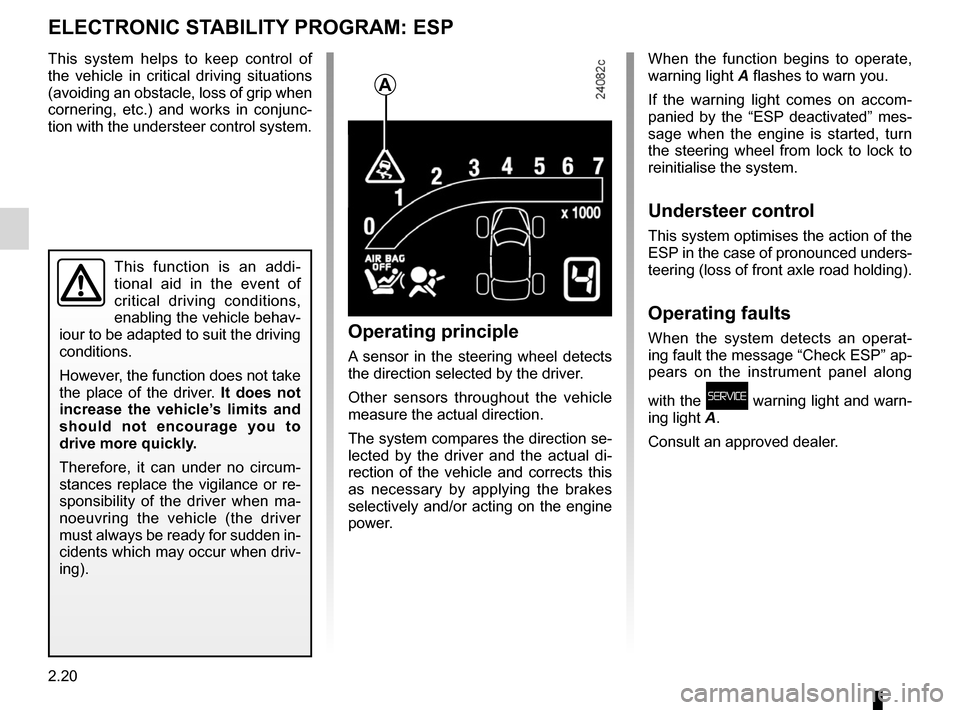
Electronic Stability Program: ESP ........ (up to the end of the DU)
ESP: Electronic Stability Program ........ (up to the end of the DU)
2.20
ENG_UD20371_1
Contrôle dynamique de conduite : E.S.P. avec contrôle de sous-virage (X81 - J81 - Renault)
ENG_NU_932-3_X81ph3_Renault_2
Electronic Stability Program: ESP
ELEcTRONIc STABILITY PROGRAM: ESP
This system helps to keep control of
the vehicle in critical driving situations
(avoiding an obstacle, loss of grip when
cornering, etc.) and works in conjunc -
tion with the understeer control system.
This function is an addi -
tional aid in the event of
critical driving conditions,
enabling the vehicle behav -
iour to be adapted to suit the driving
conditions.
However, the function does not take
the place of the driver. It does not
increase the vehicle’s limits and
should not encourage you to
drive more quickly.
Therefore, it can under no circum -
stances replace the vigilance or re-
sponsibility of the driver when ma -
noeuvring the vehicle (the driver
must always be ready for sudden in-
cidents which may occur when driv-
ing).
Operating principle
A sensor in the steering wheel detects
the direction selected by the driver.
Other sensors throughout the vehicle
measure the actual direction.
The system compares the direction se-
lected by the driver and the actual di -
rection of the vehicle and corrects this
as necessary by applying the brakes
selectively and/or acting on the engine
power. When the function begins to operate,
warning light
A flashes to warn you.
If the warning light comes on accom -
panied by the “ESP deactivated” mes -
sage when the engine is started, turn
the steering wheel from lock to lock to
reinitialise the system.
Understeer control
This system optimises the action of the
ESP in the case of pronounced unders-
teering (loss of front axle road holding).
Operating faults
When the system detects an operat -
ing fault the message “Check ESP” ap-
pears on the instrument panel along
with the
ú warning light and warn-
ing light A.
Consult an approved dealer.
A
Page 103 of 267
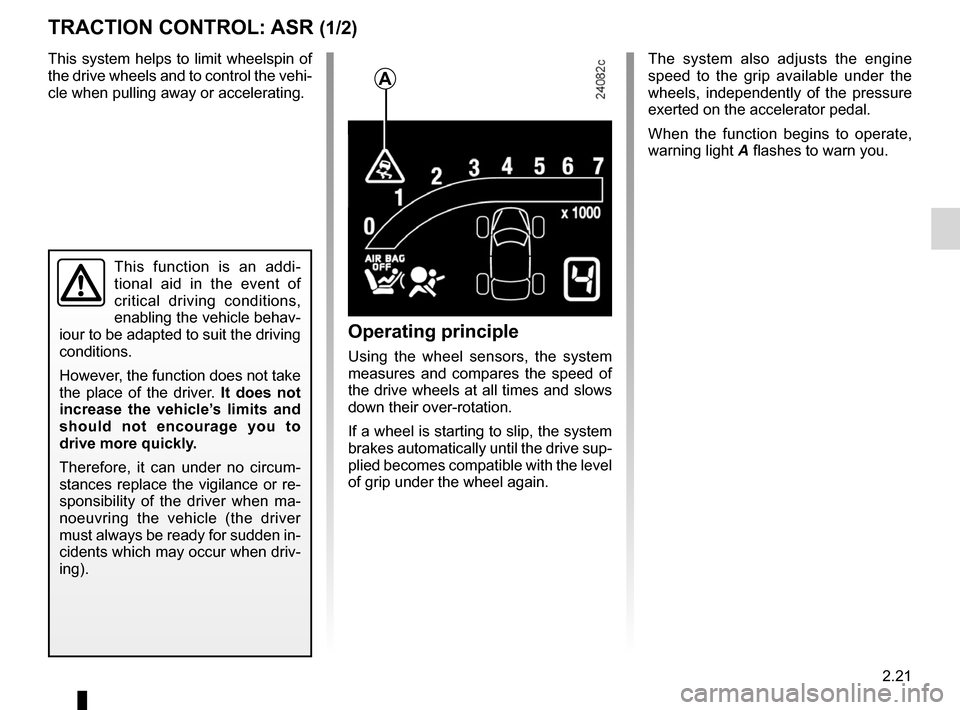
traction control ...................................... (up to the end of the DU)
traction control: ASR .............................(up to the end of the DU)
driving ................................................... (up to the end of the DU)
2.21
ENG_UD20372_1
Système antipatinage : A.S.R. (X81 - J81 - Renault)
ENG_NU_932-3_X81ph3_Renault_2
Traction control: ASR
TRAcTION cONTROL: ASR (1/2)
This system helps to limit wheelspin of
the drive wheels and to control the vehi-
cle when pulling away or accelerating.
This function is an addi -
tional aid in the event of
critical driving conditions,
enabling the vehicle behav -
iour to be adapted to suit the driving
conditions.
However, the function does not take
the place of the driver. It does not
increase the vehicle’s limits and
should not encourage you to
drive more quickly.
Therefore, it can under no circum -
stances replace the vigilance or re-
sponsibility of the driver when ma -
noeuvring the vehicle (the driver
must always be ready for sudden in-
cidents which may occur when driv-
ing).
Operating principle
Using the wheel sensors, the system
measures and compares the speed of
the drive wheels at all times and slows
down their over-rotation.
If a wheel is starting to slip, the system
brakes automatically until the drive sup-
plied becomes compatible with the level
of grip under the wheel again. The system also adjusts the engine
speed to the grip available under the
wheels, independently of the pressure
exerted on the accelerator pedal.
When the function begins to operate,
warning light
A flashes to warn you.
A
Page 104 of 267
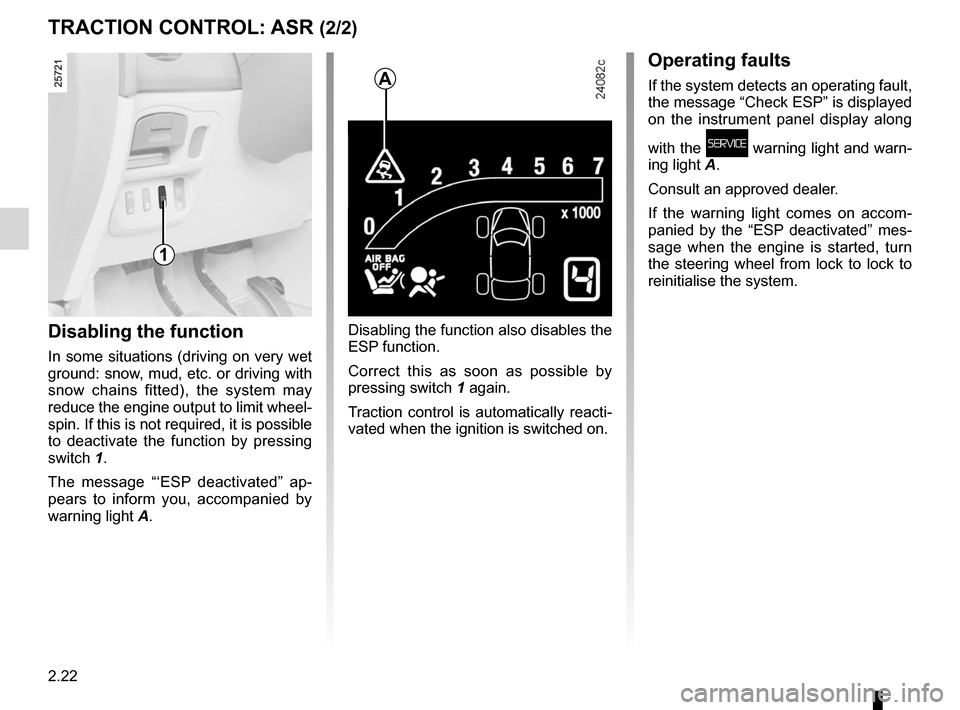
2.22
ENG_UD20372_1
Système antipatinage : A.S.R. (X81 - J81 - Renault)
ENG_NU_932-3_X81ph3_Renault_2
TRAcTION cONTROL: ASR (2/2)
Disabling the function
In some situations (driving on very wet
ground: snow, mud, etc. or driving with
snow chains fitted), the system may
reduce the engine output to limit wheel -
spin. If this is not required, it is possible
to deactivate the function by pressing
switch 1.
The message “‘ESP deactivated” ap -
pears to inform you, accompanied by
warning light A.
Disabling the function also disables the
ESP function.
Correct this as soon as possible by
pressing switch 1 again.
Traction control is automatically reacti-
vated when the ignition is switched on.
Operating faults
If the system detects an operating fault,
the message “Check ESP” is displayed
on the instrument panel display along
with the
ú warning light and warn-
ing light A.
Consult an approved dealer.
If the warning light comes on accom -
panied by the “ESP deactivated” mes -
sage when the engine is started, turn
the steering wheel from lock to lock to
reinitialise the system.
1
A
Page 116 of 267
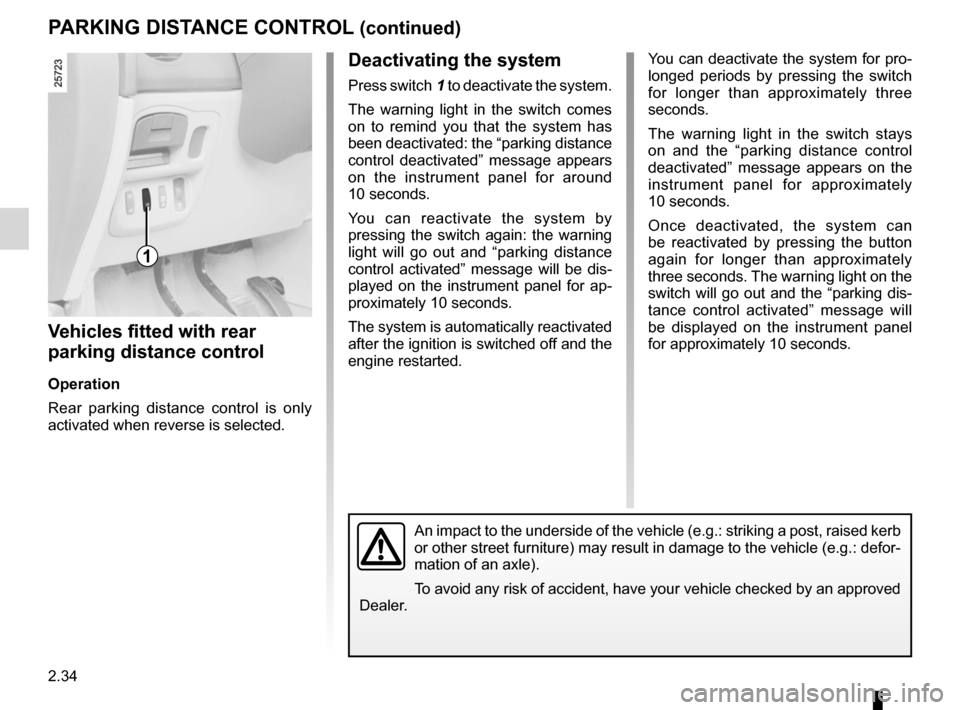
2.34
ENG_UD20377_1
Aide au parking (X81 - J81 - Renault)
ENG_NU_932-3_X81ph3_Renault_2
Jaune NoirNoir texte
PARKING DISTANcE cONTROL (continued)
vehicles fitted with rear
parking distance control
Operation
Rear parking distance control is only
activated when reverse is selected.
Deactivating the system
Press switch 1 to deactivate the system.
The warning light in the switch comes
on to remind you that the system has
been deactivated: the “parking distance
control deactivated” message appears
on the instrument panel for around
10 seconds.
You can reactivate the system by
pressing the switch again: the warning
light will go out and “parking distance
control activated” message will be dis-
played on the instrument panel for ap-
proximately 10 seconds.
The system is automatically reactivated
after the ignition is switched off and the
engine restarted. You can deactivate the system for pro-
longed periods by pressing the switch
for longer than approximately three
seconds.
The warning light in the switch stays
on and the “parking distance control
deactivated” message appears on the
instrument panel for approximately
10 seconds.
Once deactivated, the system can
be reactivated by pressing the button
again for longer than approximately
three seconds. The warning light on the
switch will go out and the “parking dis-
tance control activated” message will
be displayed on the instrument panel
for approximately 10 seconds.
1
An impact to the underside of the vehicle (e.g.: striking a post, raised kerb
or other street furniture) may result in damage to the vehicle (e.g.: defor-
mation of an axle).
To avoid any risk of accident, have your vehicle checked by an approved
Dealer.
Page 117 of 267
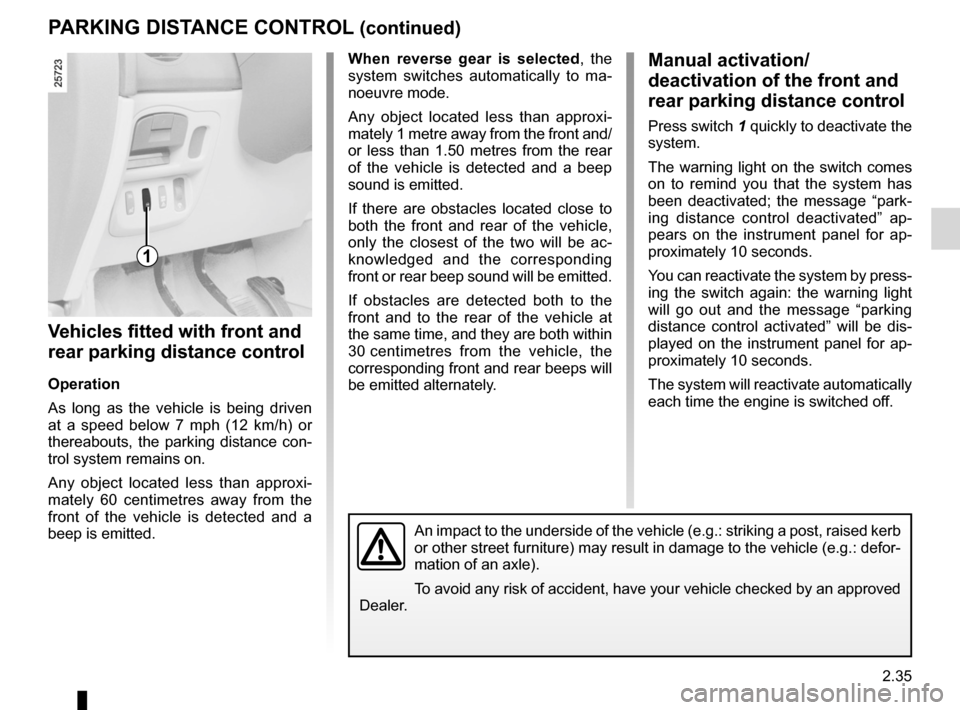
JauneNoirNoir texte
2.35
ENG_UD20377_1
Aide au parking (X81 - J81 - Renault)
ENG_NU_932-3_X81ph3_Renault_2
PARKING DISTANcE cONTROL (continued)
v ehicles fitted with front and
rear parking distance control
Operation
As long as the vehicle is being driven
at a speed below 7 mph (12 km/h) or
thereabouts, the parking distance con-
trol system remains on.
Any object located less than approxi -
mately 60 centimetres away from the
front of the vehicle is detected and a
beep is emitted. When reverse gear is selected
, the
system switches automatically to ma -
noeuvre mode.
Any object located less than approxi -
mately 1 metre away from the front and/
or less than 1.50 metres from the rear
of the vehicle is detected and a beep
sound is emitted.
If there are obstacles located close to
both the front and rear of the vehicle,
only the closest of the two will be ac -
knowledged and the corresponding
front or rear beep sound will be emitted.
If obstacles are detected both to the
front and to the rear of the vehicle at
the same time, and they are both within
30 centimetres from the vehicle, the
corresponding front and rear beeps will
be emitted alternately.
Manual activation/
deactivation of the front and
rear parking distance control
Press switch 1 quickly to deactivate the
system.
The warning light on the switch comes
on to remind you that the system has
been deactivated; the message “park -
ing distance control deactivated” ap -
pears on the instrument panel for ap -
proximately 10 seconds.
You can reactivate the system by press-
ing the switch again: the warning light
will go out and the message “parking
distance control activated” will be dis -
played on the instrument panel for ap-
proximately 10 seconds.
The system will reactivate automatically
each time the engine is switched off.
1
An impact to the underside of the vehicle (e.g.: striking a post, raised kerb
or other street furniture) may result in damage to the vehicle (e.g.: defor-
mation of an axle).
To avoid any risk of accident, have your vehicle checked by an approved
Dealer.
Page 120 of 267
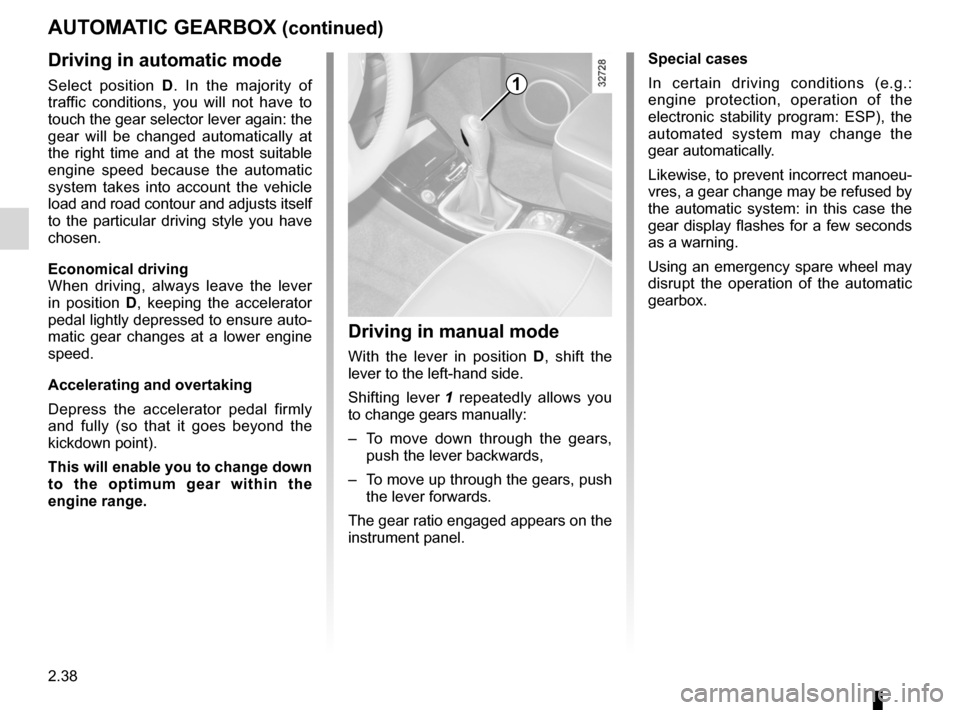
2.38
ENG_UD24090_2
Boîte automatique (X81 - J81 - Renault)
ENG_NU_932-3_X81ph3_Renault_2
Jaune NoirNoir texte
AUTOMATIc GEARBOX (continued)
Driving in automatic mode
Select position D. In the majority of
traffic conditions, you will not have to
touch the gear selector lever again: the
gear will be changed automatically at
the right time and at the most suitable
engine speed because the automatic
system takes into account the vehicle
load and road contour and adjusts itself
to the particular driving style you have
chosen.
Economical driving
When driving, always leave the lever
in position D, keeping the accelerator
pedal lightly depressed to ensure auto-
matic gear changes at a lower engine
speed.
Accelerating and overtaking
Depress the accelerator pedal firmly
and fully (so that it goes beyond the
kickdown point).
This will enable you to change down
to the optimum gear within the
engine range.
Driving in manual mode
With the lever in position D, shift the
lever to the left-hand side.
Shifting lever 1 repeatedly allows you
to change gears manually:
– To move down through the gears,
push the lever backwards,
– To move up through the gears, push
the lever forwards.
The gear ratio engaged appears on the
instrument panel. Special cases
In certain driving conditions (e.g.:
engine protection, operation of the
electronic stability program: ESP), the
automated system may change the
gear automatically.
Likewise, to prevent incorrect manoeu
-
vres, a gear change may be refused by
the automatic system: in this case the
gear display flashes for a few seconds
as a warning.
Using an emergency spare wheel may
disrupt the operation of the automatic
gearbox.
1
Page 121 of 267
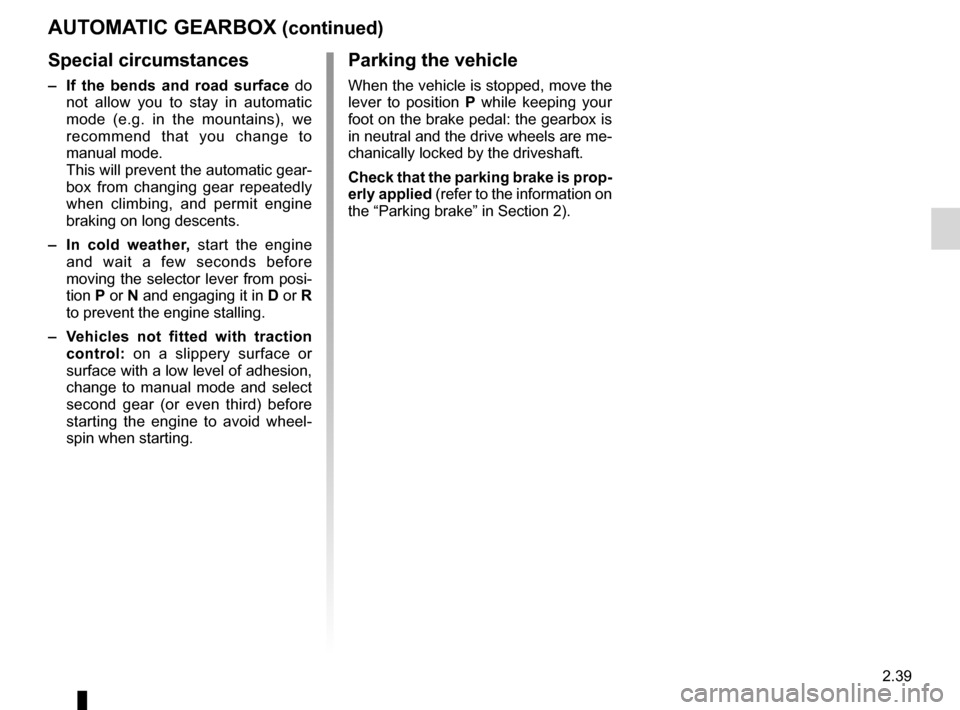
JauneNoirNoir texte
2.39
ENG_UD24090_2
Boîte automatique (X81 - J81 - Renault)
ENG_NU_932-3_X81ph3_Renault_2
AUTOMATIc GEARBOX (continued)
Special circumstances
– If the bends and road surface do
not allow you to stay in automatic
mode (e.g. in the mountains), we
recommend that you change to
manual mode.
This will prevent the automatic gear-
box from changing gear repeatedly
when climbing, and permit engine
braking on long descents.
– In cold weather, start the engine
and wait a few seconds before
moving the selector lever from posi-
tion P or N and engaging it in D or R
to prevent the engine stalling.
– v ehicles not fitted with traction
control: on a slippery surface or
surface with a low level of adhesion,
change to manual mode and select
second gear (or even third) before
starting the engine to avoid wheel -
spin when starting.
Parking the vehicle
When the vehicle is stopped, move the
lever to position P while keeping your
foot on the brake pedal: the gearbox is
in neutral and the drive wheels are me-
chanically locked by the driveshaft.
check that the parking brake is prop-
erly applied (refer to the information on
the “Parking brake” in Section 2).
Page 138 of 267
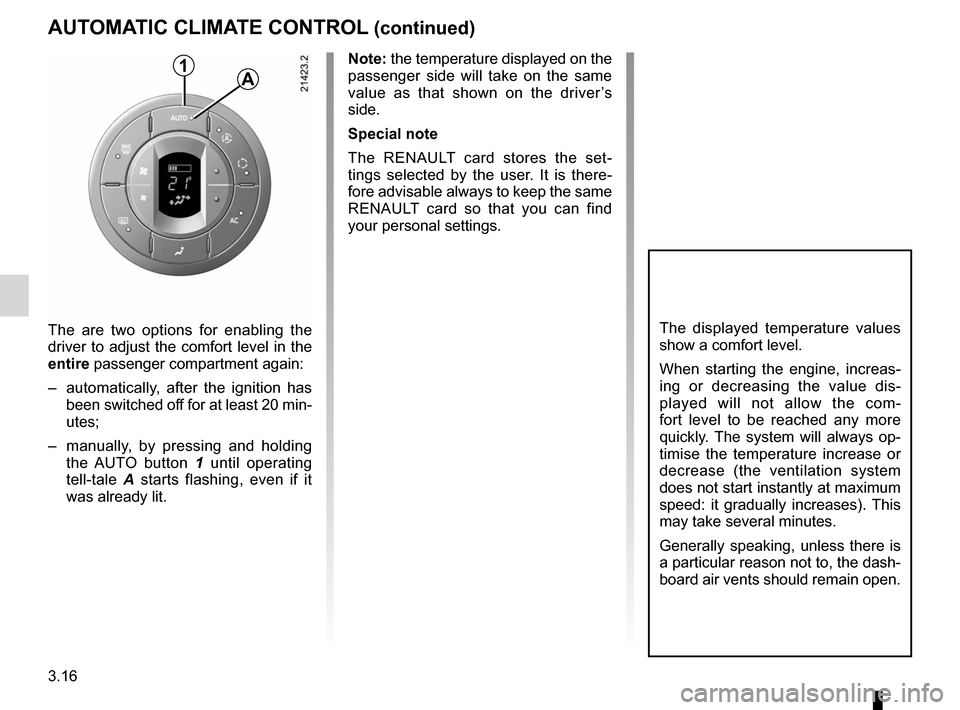
3.16
ENG_UD20382_1
Air conditionné automatique (X81 - J81 - Renault)
ENG_NU_932-3_X81ph3_Renault_3
Jaune NoirNoir texte
AUTOMATIC CLIMATE CONTROL (continued)
The are two options for enabling the
driver to adjust the comfort level in the
entire passenger compartment again:
– automatically, after the ignition has
been switched off for at least 20 min-
utes;
– manually, by pressing and holding
the AUTO button 1 until operating
tell-tale A starts flashing, even if it
was already lit. Note: the temperature displayed on the
passenger side will take on the same
value as that shown on the driver ’s
side.
Special note
The RENAULT card stores the set
-
tings selected by the user. It is there -
fore advisable always to keep the same
RENAULT card so that you can find
your personal settings.
1A
The displayed temperature values
show a comfort level.
When starting the engine, increas -
ing or decreasing the value dis -
played will not allow the com -
fort level to be reached any more
quickly. The system will always op-
timise the temperature increase or
decrease (the ventilation system
does not start instantly at maximum
speed: it gradually increases). This
may take several minutes.
Generally speaking, unless there is
a particular reason not to, the dash-
board air vents should remain open.
Page 144 of 267
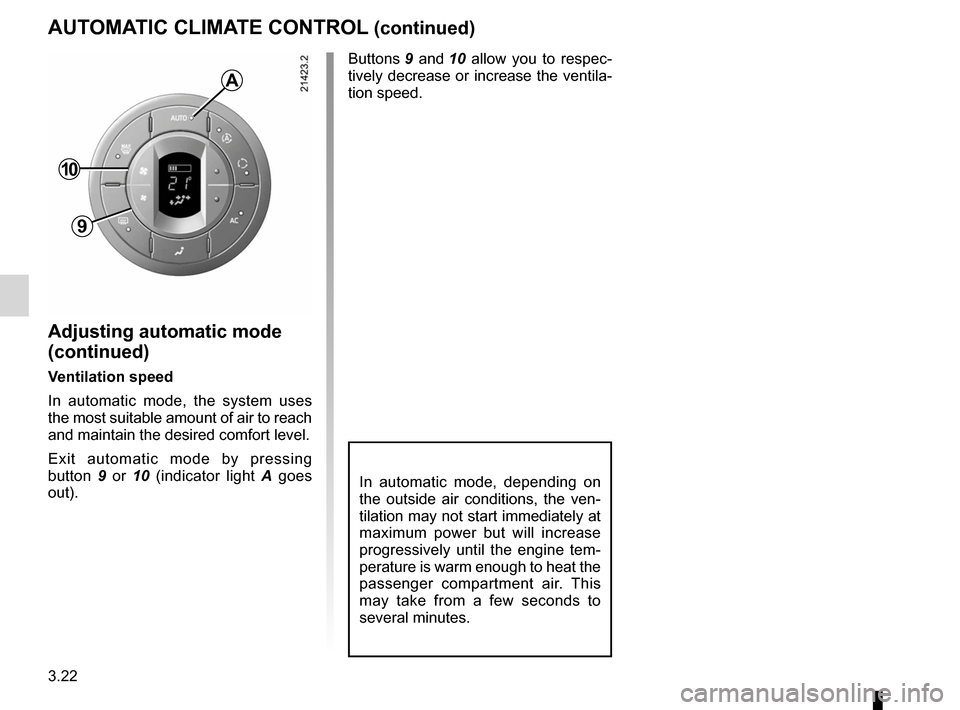
3.22
ENG_UD20382_1
Air conditionné automatique (X81 - J81 - Renault)
ENG_NU_932-3_X81ph3_Renault_3
Jaune NoirNoir texte
AUTOMATIC CLIMATE CONTROL (continued)
Adjusting automatic mode
(continued)
Ventilation speed
In automatic mode, the system uses
the most suitable amount of air to reach
and maintain the desired comfort level.
Exit automatic mode by pressing
button 9 or 10 (indicator light A goes
out).
Buttons 9 and 10 allow you to respec -
tively decrease or increase the ventila -
tion speed.
A
9
10
In automatic mode, depending on
the outside air conditions, the ven -
tilation may not start immediately at
maximum power but will increase
progressively until the engine tem -
perature is warm enough to heat the
passenger compartment air. This
may take from a few seconds to
several minutes.
Page 147 of 267
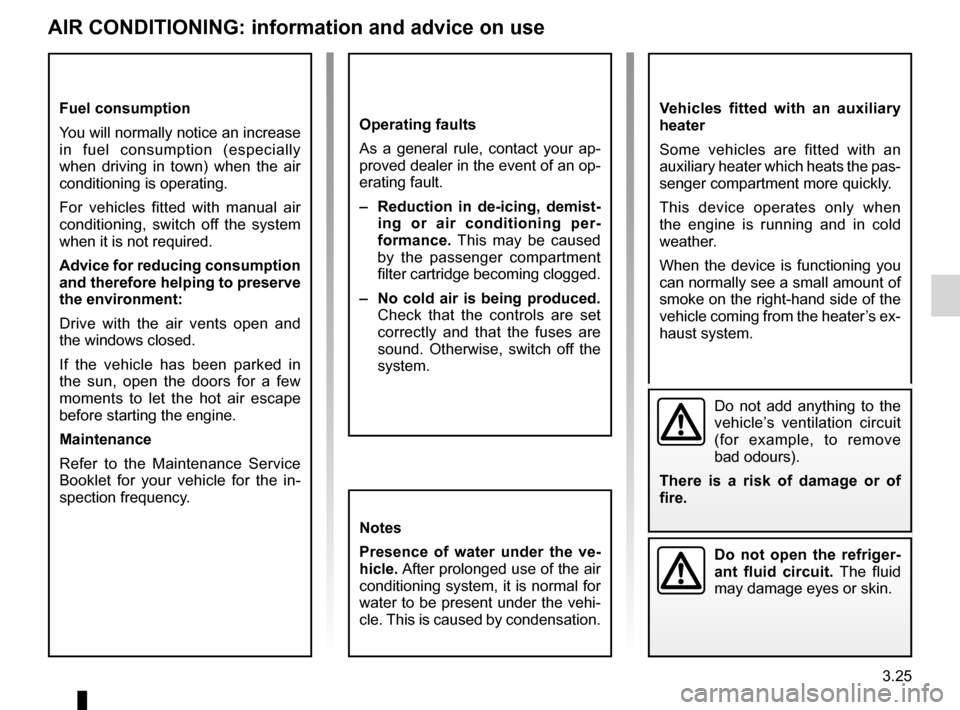
air conditioning ...................................................... (current page)
heating system ...................................................... (current page)
air conditioning ...................................................... (current page)
temperature regulation .......................................... (current page)
ventilation .............................................................. (current page)
heating and air conditioning system ...................... (current page)
3.25
ENG_UD11274_2
Air conditionné : informations et conseils d’utilisation (X81 - R\
enault)
ENG_NU_932-3_X81ph3_Renault_3
AIR CONDITIONING: information and advice on use
Fuel consumption
You will normally notice an increase
in fuel consumption (especially
when driving in town) when the air
conditioning is operating.
For vehicles fitted with manual air
conditioning, switch off the system
when it is not required.
Advice for reducing consumption
and therefore helping to preserve
the environment:
Drive with the air vents open and
the windows closed.
If the vehicle has been parked in
the sun, open the doors for a few
moments to let the hot air escape
before starting the engine.
Maintenance
Refer to the Maintenance Service
Booklet for your vehicle for the in -
spection frequency.Vehicles fitted with an auxiliary
heater
Some vehicles are fitted with an
auxiliary heater which heats the pas-
senger compartment more quickly.
This device operates only when
the engine is running and in cold
weather.
When the device is functioning you
can normally see a small amount of
smoke on the right-hand side of the
vehicle coming from the heater’s ex-
haust system.Operating faults
As a general rule, contact your ap-
proved dealer in the event of an op-
erating fault.
– Reduction in de-icing, demist -
ing or air conditioning per -
formance. This may be caused
by the passenger compartment
filter cartridge becoming clogged.
– No cold air is being produced.
Check that the controls are set
correctly and that the fuses are
sound. Otherwise, switch off the
system.
Do not open the refriger -
ant fluid circuit. The fluid
may damage eyes or skin.
Notes
Presence of water under the ve -
hicle. After prolonged use of the air
conditioning system, it is normal for
water to be present under the vehi-
cle. This is caused by condensation.
Do not add anything to the
vehicle’s ventilation circuit
(for example, to remove
bad odours).
There is a risk of damage or of
fire.