warning light RENAULT KANGOO 1997 KC / 1.G Foult Finding - Injection User Guide
[x] Cancel search | Manufacturer: RENAULT, Model Year: 1997, Model line: KANGOO, Model: RENAULT KANGOO 1997 KC / 1.GPages: 363
Page 142 of 363
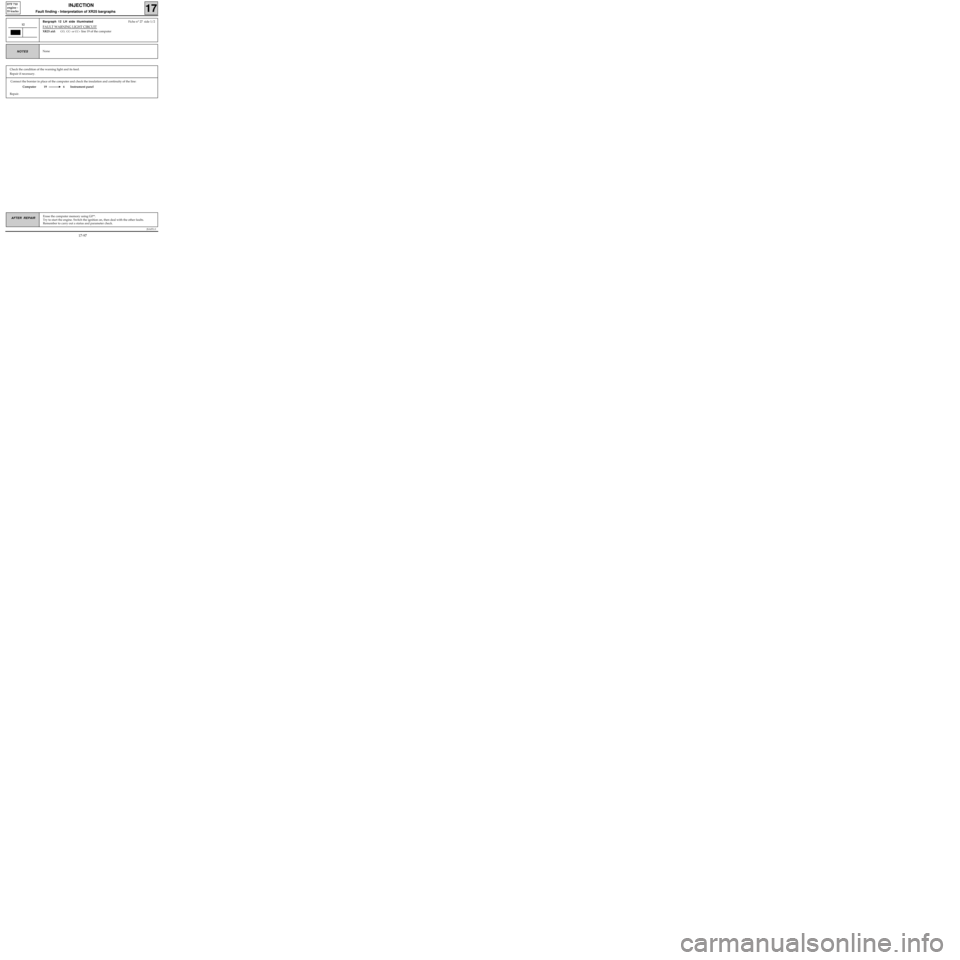
Connect the bornier in place of the computer and check the insulation and continuity of the line:
Computer 19 6 Instrument panel
Repair.
JSA051.0
INJECTION
Fault finding - Interpretation of XR25 bargraphs17
D7F 710
engine -
35 tracks
Erase the computer memory using G0**.
Try to start the engine. Switch the ignition on, then deal with the other faults.
Remember to carry out a status and parameter check.AFTER REPAIR
Bargraph 12 LH side illuminatedFiche n° 27 side 1/2
FAULT WARNING LIGHT CIRCUIT
XR25 aid:CO, CC- or CC+ line 19 of the computer
12
NoneNOTES
Check the condition of the warning light and its feed.
Repair if necessary.
17-97
Page 149 of 363
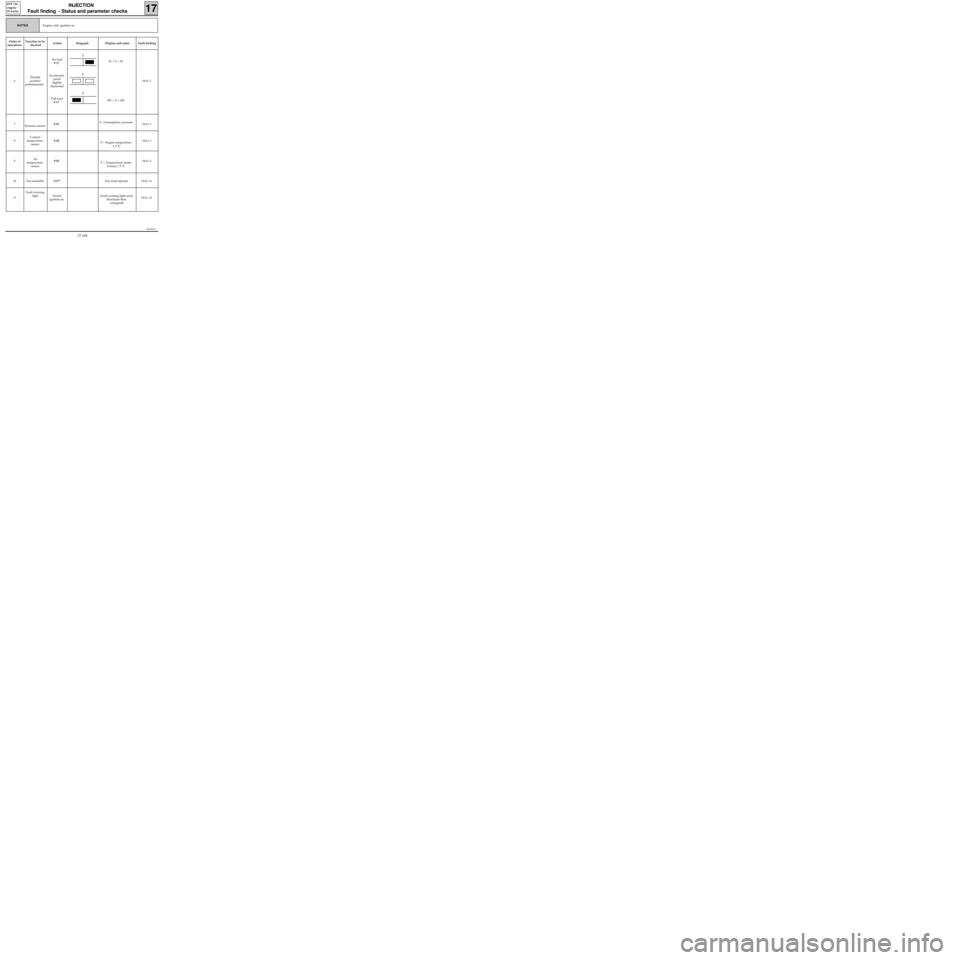
JSA051.0
INJECTION
Fault finding - Status and parameter checks
17
D7F 710
engine -
35 tracks
Engine cold, ignition on.NOTES
Order of
operationsFunction to be
checkedAction Bargraph Display and notes Fault finding
6Throttle
position
potentiometer
.No load
# 17
Accelerator
pedal
slightly
depressed
Full load
# 1710 < X < 50
185 < X < 245
DIAG 2
7
Pressure sensor# 01X =Atmospheric pressureDIAG 9
8Coolant
temperature
sensor# 02
X = Engine temperature
± 5 °CDIAG 3
9Air
temperature
sensor# 03
X = Temperature under
bonnet ± 5 °CDIAG 4
10 Fan assemblyG17*Fan must operateDIAG 16
11Fault warning
light Switch
ignition onFault warning light must
illuminate then
extinguishDIAG 18
2
2
2
17-104
Page 172 of 363
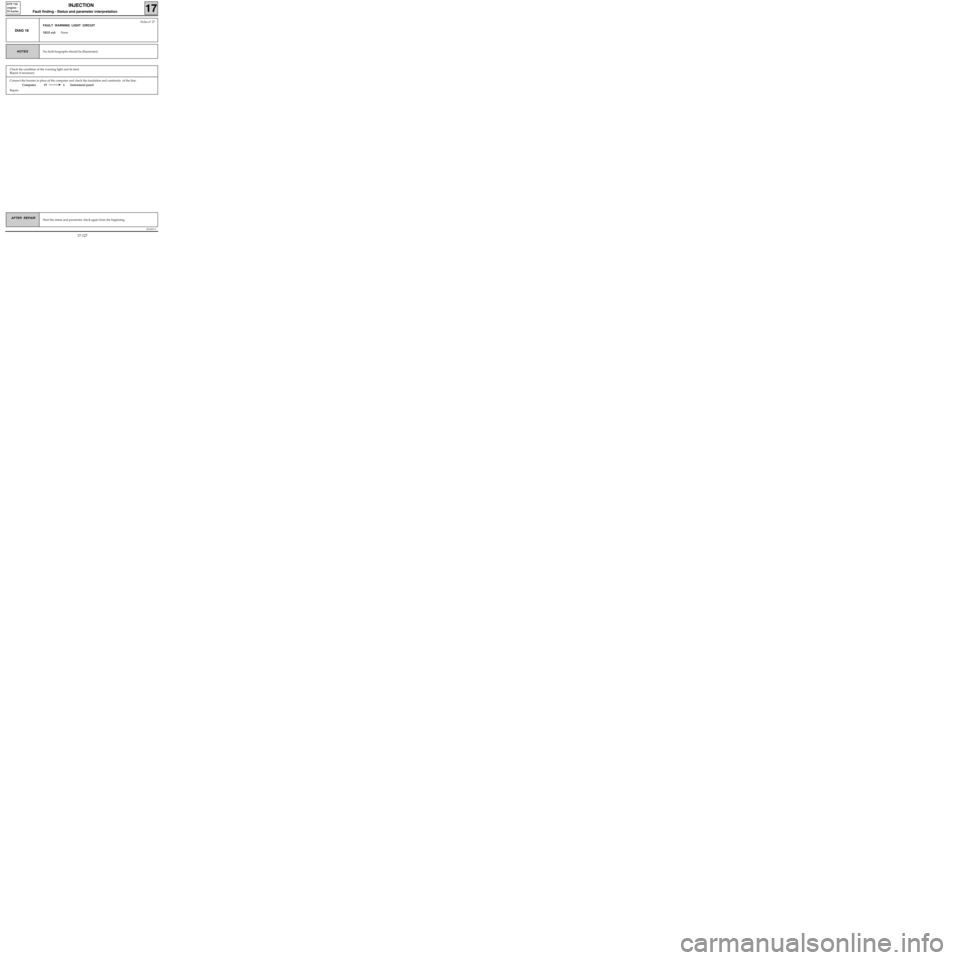
Connect the bornier in place of the computer and check the insulation and continuity of the line:
Computer 19 6 Instrument panel
Repair.
JSA051.0
INJECTION
Fault finding - Status and parameter interpretation17
D7F 710
engine -
35 tracks
AFTER REPAIRStart the status and parameter check again from the beginning.
DIAG 18
Fiche n° 27
FAULT WARNING LIGHT CIRCUIT
XR25 aid:None
No fault bargraphs should be illuminated.NOTES
Check the condition of the warning light and its feed.
Repair if necessary.
17-127
Page 212 of 363
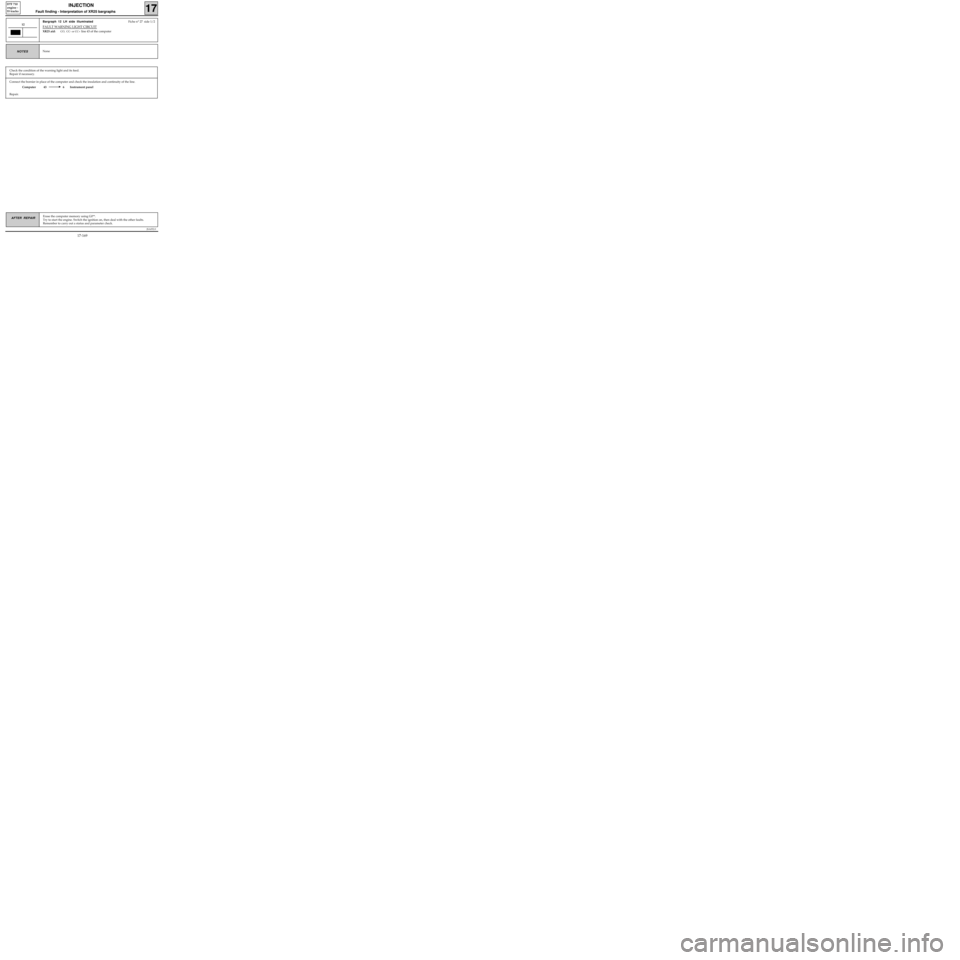
Connect the bornier in place of the computer and check the insulation and continuity of the line.
Computer 43 6 Instrument panel
Repair.
JSA052.0
INJECTION
Fault finding - Interpretation of XR25 bargraphs17
D7F 710
engine -
55 tracks
Erase the computer memory using G0**.
Try to start the engine. Switch the ignition on, then deal with the other faults.
Remember to carry out a status and parameter check.AFTER REPAIR
Bargraph 12 LH side illuminatedFiche n° 27 side 1/2
FAULT WARNING LIGHT CIRCUIT
XR25 aid:CO, CC- or CC+ line 43 of the computer
12
NoneNOTES
Check the condition of the warning light and its feed.
Repair if necessary.
17-169
Page 219 of 363
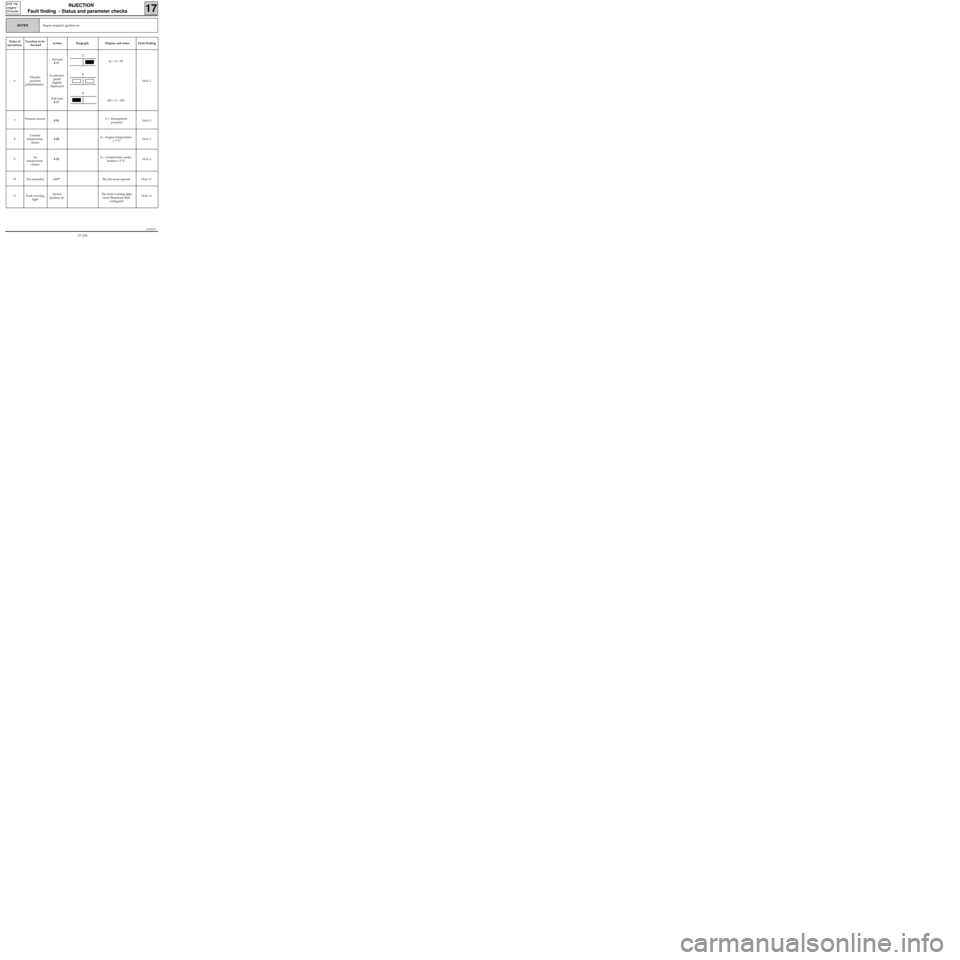
JSA052.0
INJECTION
Fault finding - Status and parameter checks
17
D7F 710
engine -
55 tracks
Engine stopped, ignition on.NOTES
Order of
operationsFunction to be
checkedAction Bargraph Display and notes Fault finding
6Throttle
position
potentiometer
.No load
# 17
Accelerator
pedal
slightly
depressed
Full load
# 1710 < X < 50
185 < X < 245
DIAG 2
7Pressure sensor
# 01X = Atmospheric
pressureDIAG 9
8Coolant
temperature
sensor# 02X = Engine temperature
± 5 °CDIAG 3
9Air
temperature
sensor# 03X = Temperature under
bonnet ± 5 °CDIAG 4
10 Fan assemblyG17*The fan must operateDIAG 17
11 Fault warning
lightSwitch
ignition onThe fault warning light
must illuminate then
extinguishDIAG 19
2
2
2
17-176
Page 243 of 363
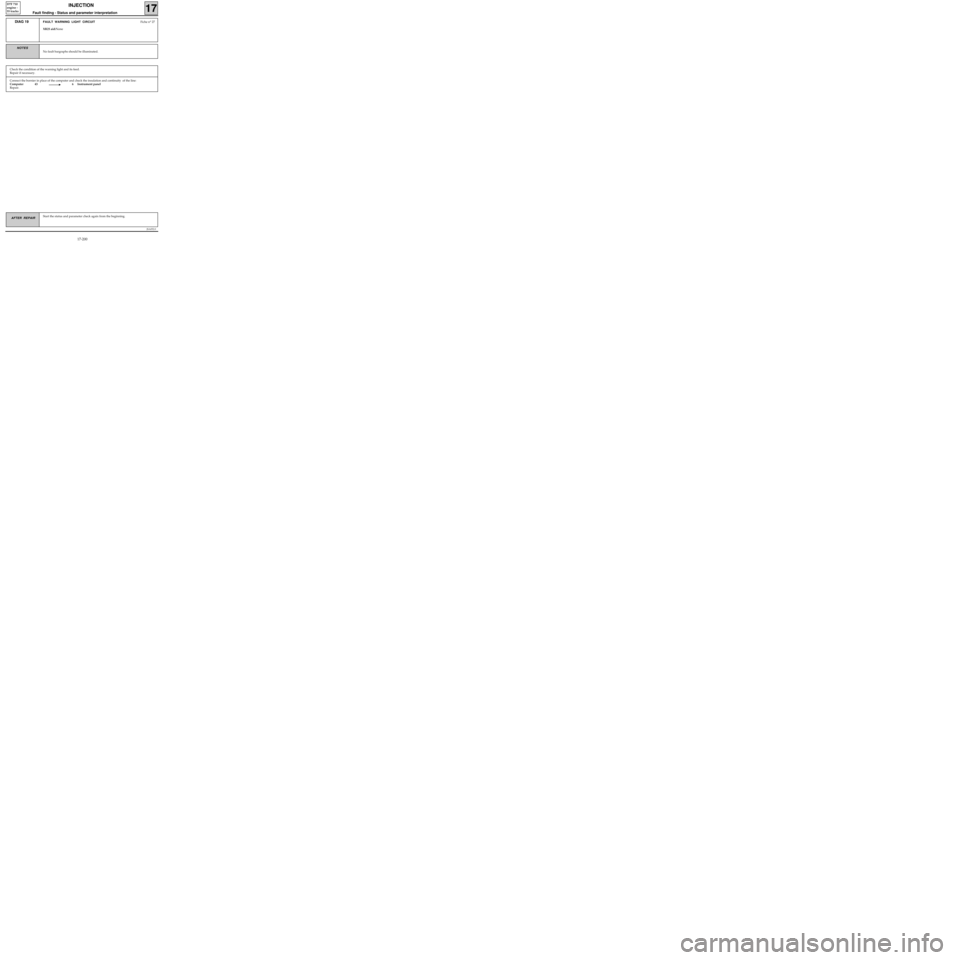
Connect the bornier in place of the computer and check the insulation and continuity of the line:
Computer 43 6 Instrument panel
Repair.
JSA052.0
INJECTION
Fault finding - Status and parameter interpretation17
D7F 710
engine -
55 tracks
AFTER REPAIRStart the status and parameter check again from the beginning.
DIAG 19FAULT WARNING LIGHT CIRCUITFiche n° 27
XR25 aid:None
No fault bargraphs should be illuminated.
NOTES
Check the condition of the warning light and its feed.
Repair if necessary.
17-200
Page 262 of 363
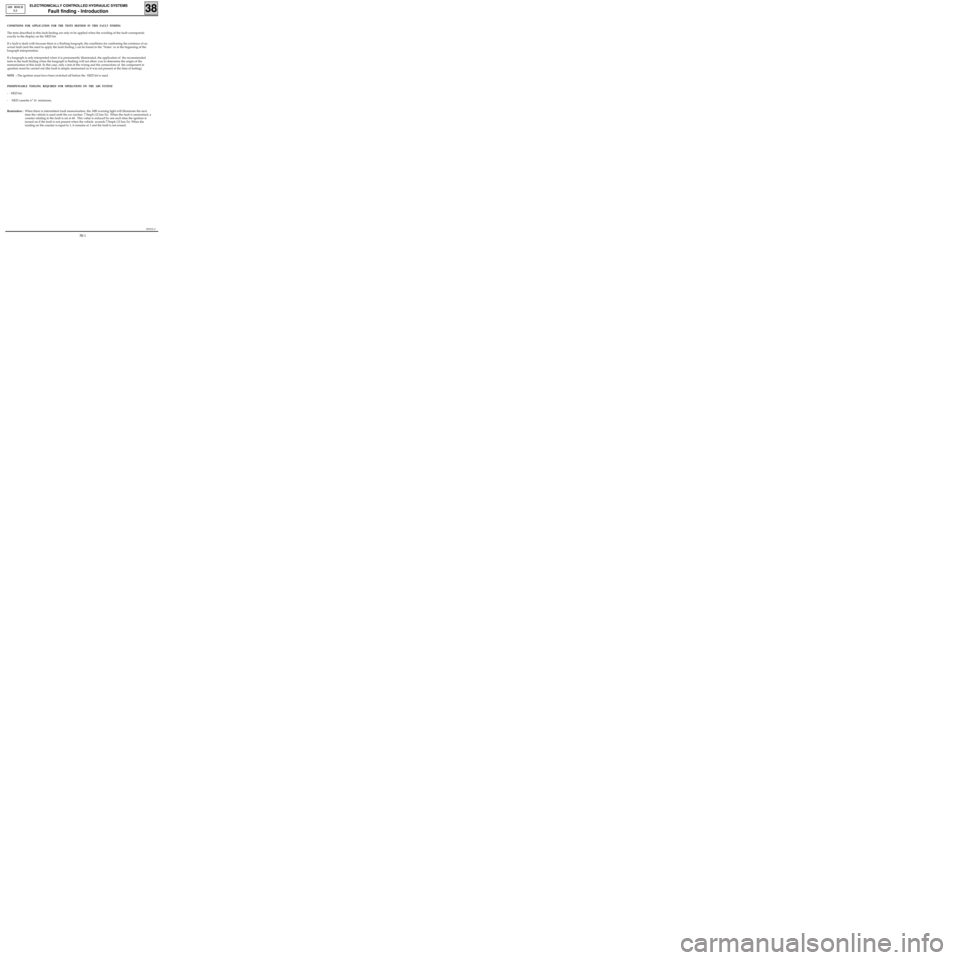
B76531.0
ELECTRONICALLY CONTROLLED HYDRAULIC SYSTEMS
Fault finding - Introduction38
ABS BOSCH
5.3
CONDITIONS FOR APPLICATION FOR THE TESTS DEFINED IN THIS FAULT FINDING
The tests described in this fault finding are only to be applied when the wording of the fault corresponds
exactly to the display on the XR25 kit.
If a fault is dealt with because there is a flashing bargraph, the conditions for confirming the existence of an
actual fault (and the need to apply the fault finding ) can be found in the "Notes" or at the beginning of the
bargraph interpretation.
If a bargraph is only interpreted when it is permanently illuminated, the application of the recommended
tests in the fault finding when the bargraph is flashing will not allow you to determine the origin of the
memorisation of this fault. In this case, only a test of the wiring and the connections of the component in
question must be carried out (the fault is simply memorised as it was not present at the time of testing).
NOTE : The ignition must have been switched off before the XR25 kit is used.
INDISPENSABLE TOOLING REQUIRED FOR OPERATIONS ON THE ABS SYSTEM
- XR25 kit.
- XR25 cassette n° 16 minimum.
Reminders :When there is intermittent fault memorisation, the ABS warning light will illuminate the next
time the vehicle is used until the car reaches 7.5mph (12 km/h). When the fault is memorised, a
counter relating to the fault is set at 40 . This value is reduced by one each time the ignition is
turned on if the fault is not present when the vehicle exceeds 7.5mph (12 km/h). When the
reading on the counter is equal to 1, it remains at 1 and the fault is not erased.
38-1
Page 279 of 363
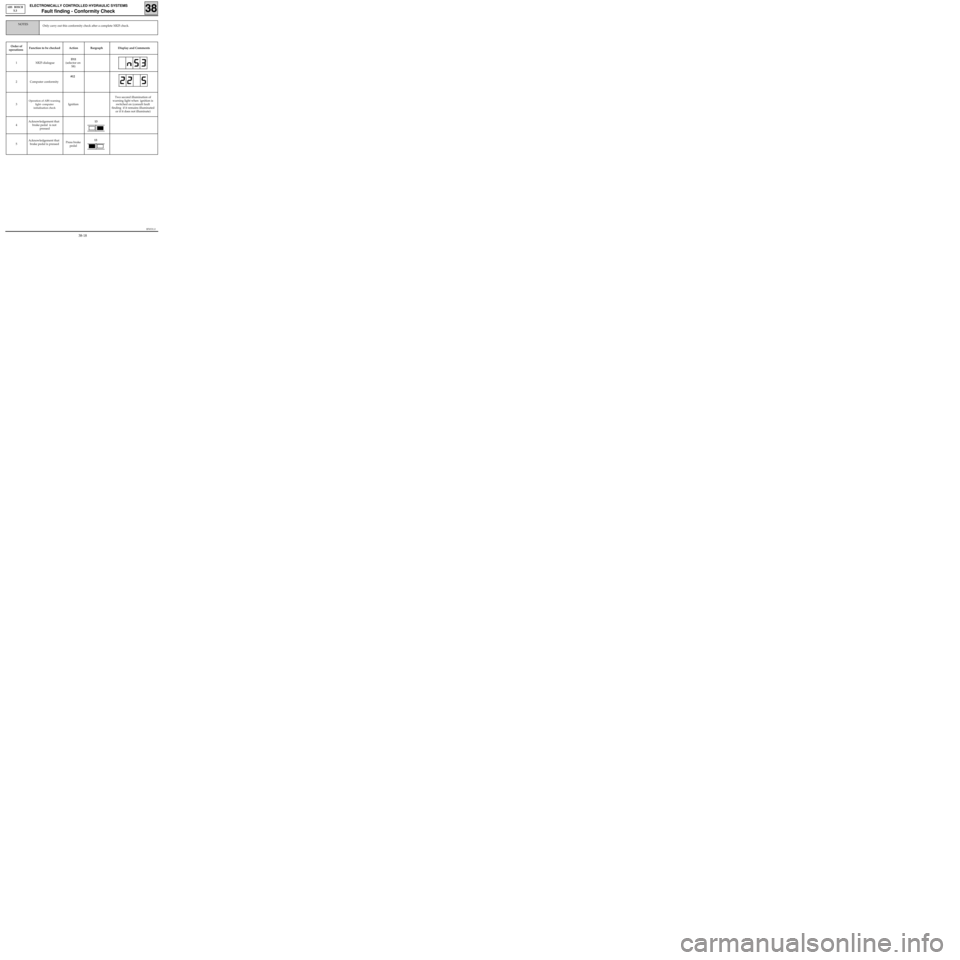
B76531.0
ELECTRONICALLY CONTROLLED HYDRAULIC SYSTEMS
Fault finding - Conformity Check38
ABS BOSCH
5.3
Order of
operationsFunction to be checked Action Bargraph Display and Comments
1 XR25 dialogueD11
(selector on
S8)
2 Computer conformity#12
3
Operation of ABS warning
light- computer
initialisation check
IgnitionTwo second illumination of
warning light when ignition is
switched on (consult fault
finding if it remains illuminated
or if it does not illuminate)
4Acknowledgement that
brake pedal is not
pressed
5Acknowledgement that
brake pedal is pressedPress brake
pedal
Only carry out this conformity check after a complete XR25 check.NOTES
13
13
38-18
Page 281 of 363
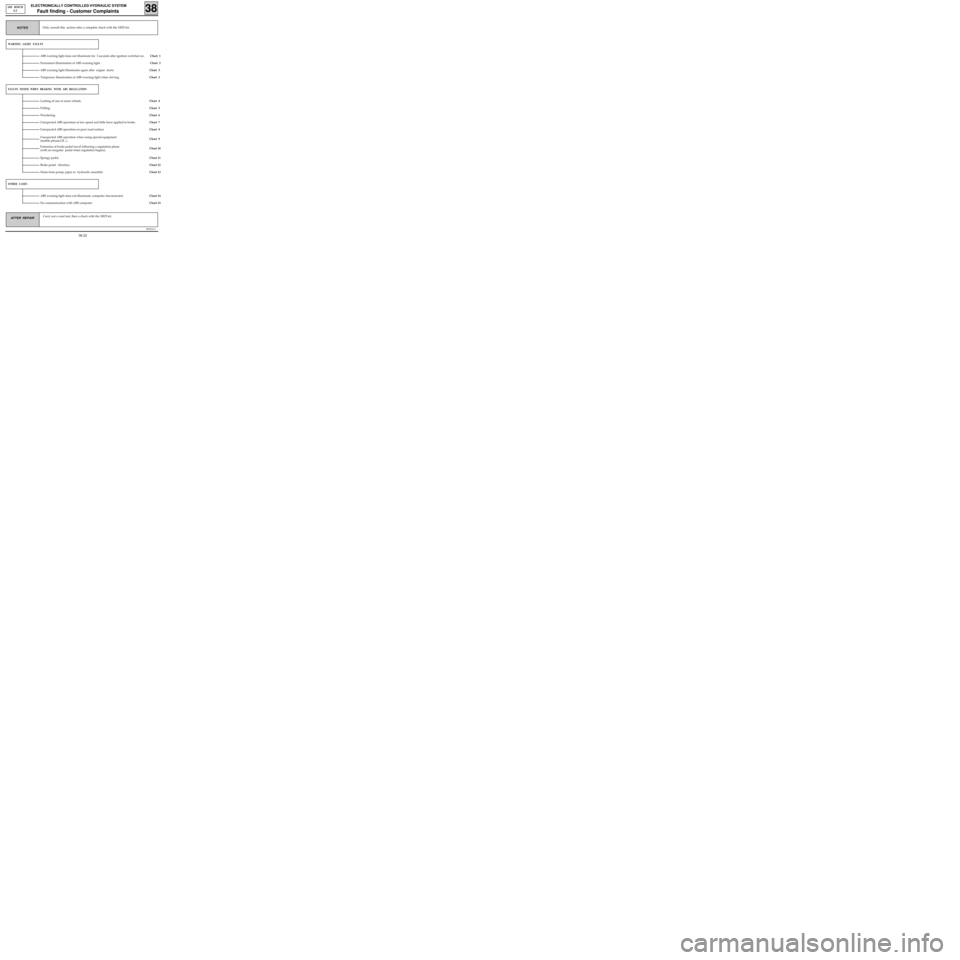
B76531.0
ELECTRONICALLY CONTROLLED HYDRAULIC SYSTEM
Fault finding - Customer Complaints38
ABS BOSCH
5.3
AFTER REPAIR Carry out a road test, then a check with the XR25 kit.
WARNING LIGHT FAULTS
ABS warning light does not illuminate for 3 seconds after ignition switched on. Chart 1
Chart 2 Permanent illumination of ABS warning light .
Chart 3
FAULTS NOTED WHEN BRAKING WITH ABS REGULATION
Locking of one or more wheels.Chart 4
Pulling.
Chart 6 Wandering.
Chart 7
Unexpected ABS operation when using special equipment
(mobile phone,CB...).
Chart 9
OTHER CASES
ABS warning light does not illuminate, computer disconnected.Chart 14
No communication with ABS computer.
Chart 15 Only consult this section after a complete check with the XR25 kit.
NOTES
ABS warning light illuminates again after engine starts.
Unexpected ABS operation at low speed and little force applied to brake.
Unexpected ABS operation on poor road surface.
Extension of brake pedal travel following a regulation phase
(with an irregular pedal when regulation begins).
Chart 5
Chart 8
Chart 10
Spongy pedal.
Brake pedal vibration.
Noise from pump, pipes or hydraulic assembly .
Chart 11
Chart 12
Chart 13 Chart 3 Temporary illumination of ABS warning light when driving.
38-20
Page 282 of 363
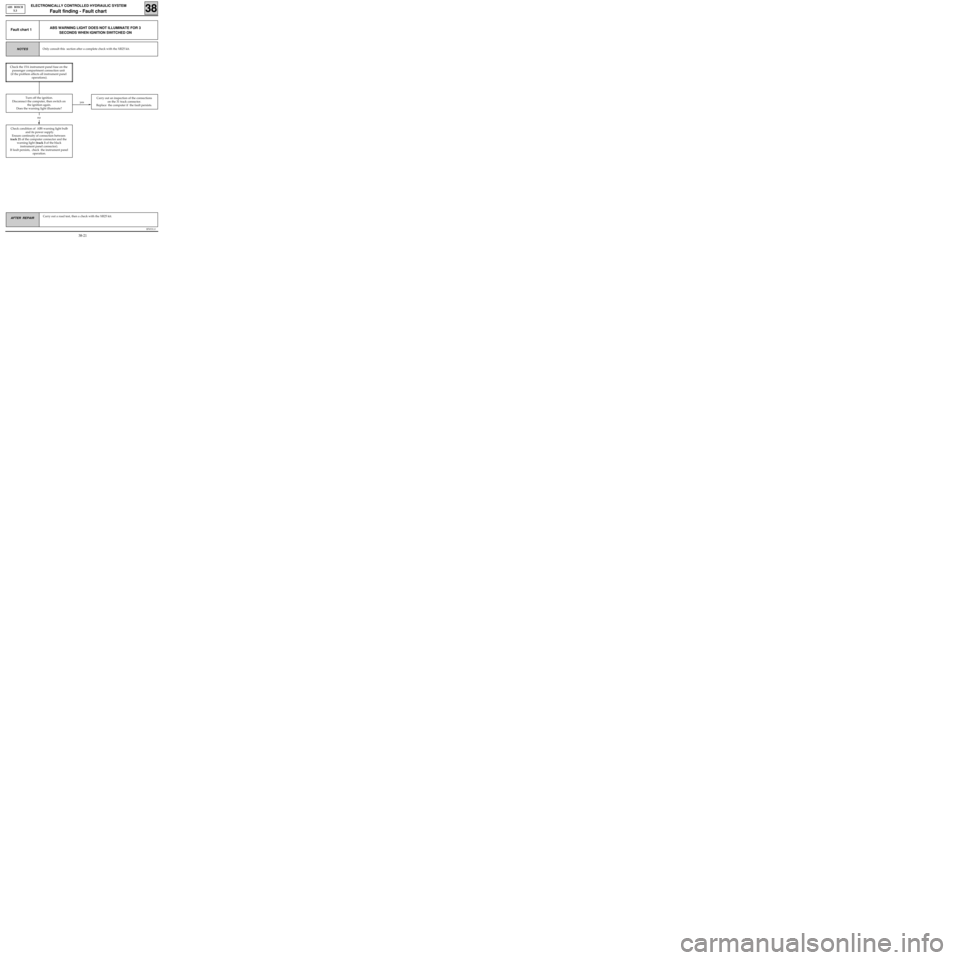
B76531.0
ELECTRONICALLY CONTROLLED HYDRAULIC SYSTEM
Fault finding - Fault chart 38
ABS BOSCH
5.3
AFTER REPAIR Carry out a road test, then a check with the XR25 kit.
yes
ABS WARNING LIGHT DOES NOT ILLUMINATE FOR 3
SECONDS WHEN IGNITION SWITCHED ONFault chart 1
Only consult this section after a complete check with the XR25 kit.NOTES
Check condition of ABS warning light bulb
and its power supply.
Ensure continuity of connection between
track 21 of the computer connector and the
warning light (track 3 of the black
instrument panel connector).
If fault persists, check the instrument panel
operation.
Carry out an inspection of the connections
on the 31 track connector.
Replace the computer if the fault persists.
no
Check the 15A instrument panel fuse on the
passenger compartment connection unit
(if the problem affects all instrument panel
operations).
Turn off the ignition.
Disconnect the computer, then switch on
the ignition again.
Does the warning light illuminate?
38-21