ignition RENAULT KANGOO 1997 KC / 1.G Foult Finding - Injection Workshop Manual
[x] Cancel search | Manufacturer: RENAULT, Model Year: 1997, Model line: KANGOO, Model: RENAULT KANGOO 1997 KC / 1.GPages: 363
Page 337 of 363
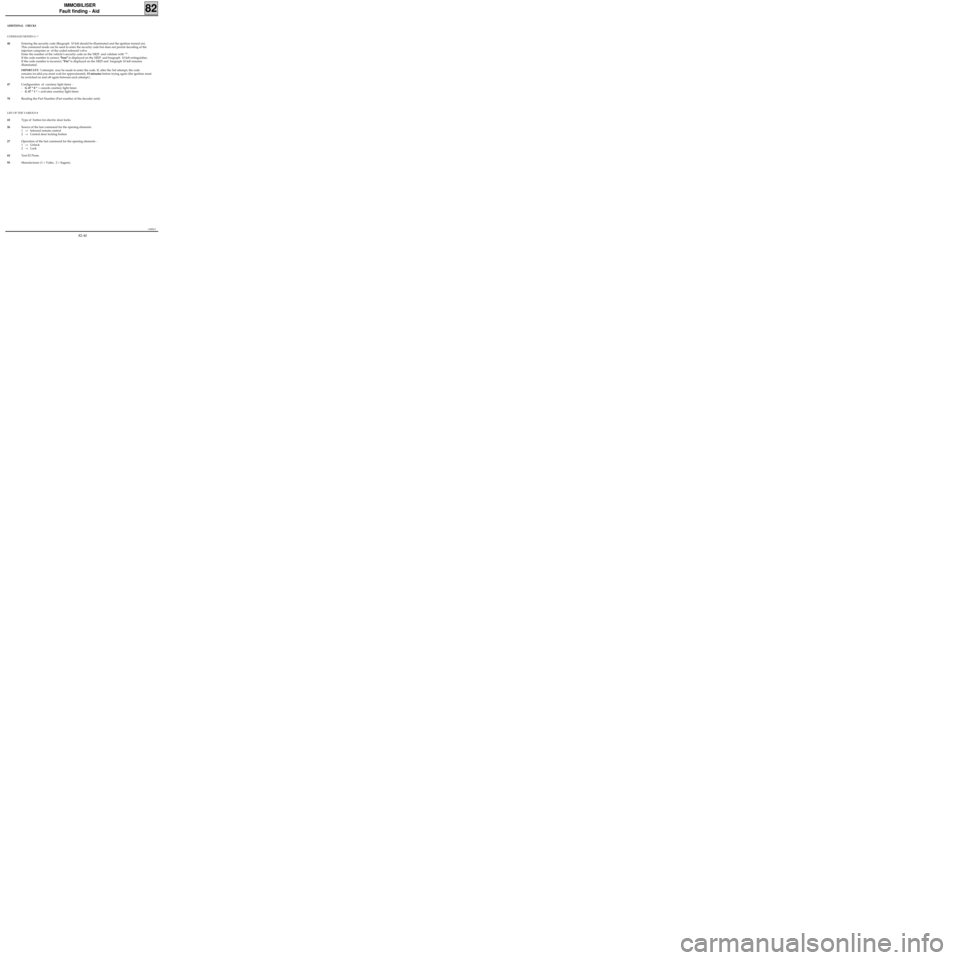
v0406.0
IMMOBILISER
Fault finding - Aid
82
ADDITIONAL CHECKS
COMMAND MODES G--*
40Entering the security code (Bargraph 10 left should be illuminated and the ignition turned on).
This command mode can be used to enter the security code but does not permit decoding of the
injection computer or of the coded solenoid valve.
Enter the number of the vehicle’s security code on the XR25 and validate with "*".
If the code number is correct, "bon" is displayed on the XR25 and bargraph 10 left extinguishes.
If the code number is incorrect, "Fin" is displayed on the XR25 and bargraph 10 left remains
illuminated.
IMPORTANT: 3 attempts may be made to enter the code. If, after the 3rd attempt, the code
remains invalid,you must wait for approximately 15 minutes before trying again (the ignition must
be switched on and off again between each attempt.)
47Configuration of courtesy light timer :
-G 47 * 0 * = cancels courtesy light timer.
-G 47 * 1 * = activates courtesy light timer.
70Reading the Part Number (Part number of the decoder unit).
LIST OF THE VARIOUS #
43Type of button for electric door locks.
26Source of the last command for the opening elements:
1→Infrared remote control
2→Central door locking button
27Operation of the last command for the opening elements :
1→Unlock
2→Lock
65Test E2 Prom.
95Manufacturer (1 = Valéo, 2 = Sagem).
82-40
Page 340 of 363
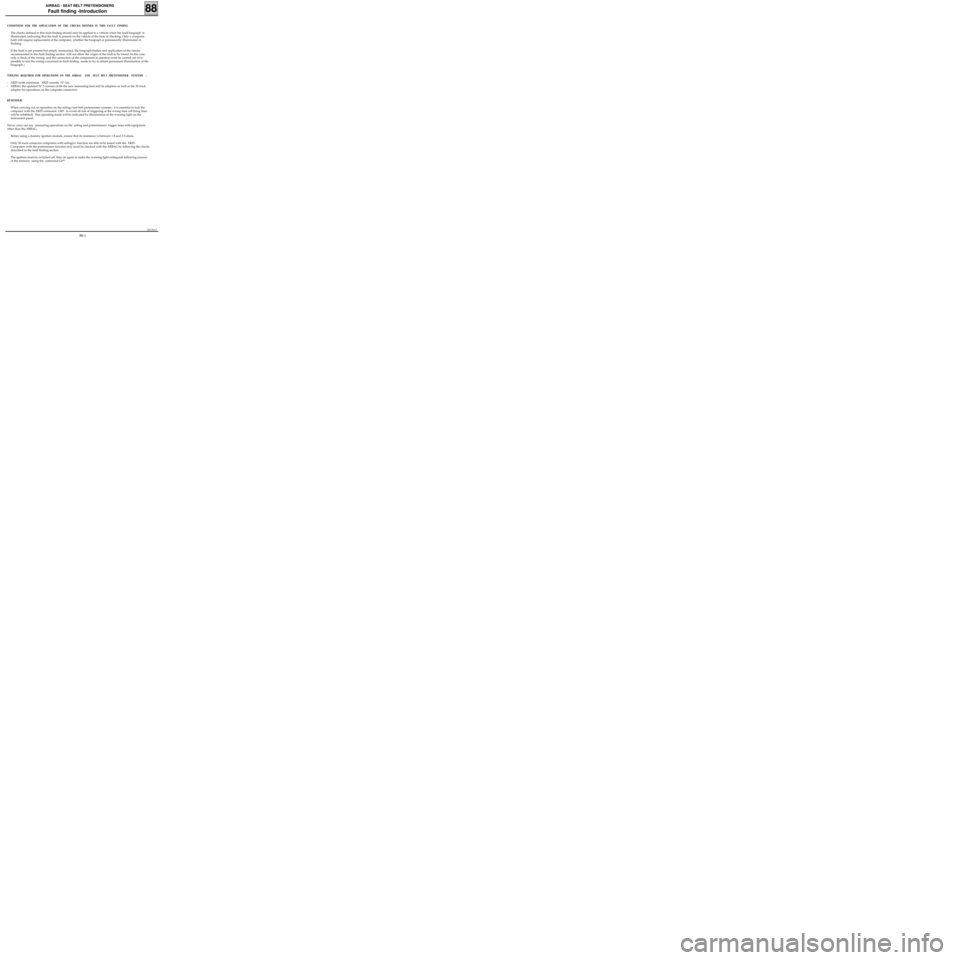
1EC761.0
AIRBAG - SEAT BELT PRETENSIONERS
Fault finding -Introduction
CONDITIONS FOR THE APPLICATION OF THE CHECKS DEFINED IN THIS FAULT FINDING
The checks defined in this fault finding should only be applied to a vehicle when the fault bargraph is
illuminated, indicating that the fault is present on the vehicle at the time of checking. Only a computer
fault will require replacement of the computer, whether the bargraph is permanently illuminated or
flashing .
If the fault is not present but simply memorised, the bargraph flashes and application of the checks
recommended in the fault finding section will not allow the origin of the fault to be found. In this case,
only a check of the wiring and the connection of the component in question must be carried out (it is
possible to test the wiring concerned in fault finding mode to try to obtain permanent illumination of the
bargraph ).
TOOLING REQUIRED FOR OPERATIONS ON THE AIRBAG AND SEAT BELT PRETENSIONER SYSTEMS :
- XR25 (with minimum XR25 cassette N° 16).
- XRBAG the updated N° 3 version (with the new measuring lead and its adaptors as well as the 30 track
adaptor for operations on the computer connector).
REMINDER:
When carrying out an operation on the airbag/seat belt pretensioner systems , it is essential to lock the
computer with the XR25 command G80* to avoid all risk of triggering at the wrong time (all firing lines
will be inhibited). This operating mode will be indicated by illumination of the warning light on the
instrument panel.
Never carry out any measuring operations on the airbag and pretensioners trigger lines with equipment
other than the XRBAG.
Before using a dummy ignition module, ensure that its resistance is between 1.8 and 2.5 ohms.
Only 30 track connector computers with airbag(s) function are able to be tested with the XR25.
Computers with the pretensioner function only must be checked with the XRBAG by following the checks
described in the fault finding section.
The ignition must be switched off, then on again to make the warning light extinguish following erasure
of the memory using the command G0**.
88
88-1
Page 342 of 363

1EC761.0
AIRBAG - SEAT BELT PRETENSIONERS
Fault finding -Wiring
Fault finding - XRBAG Fiche
Pretensioner and driver airbag
88
DI8812.3
Correct insulation value : display≥ 100 h or 9999 flashing
PRETENSIONERS
Measuring point Correct value
C0, C1 and C3 1.6 to 4.6 Ω
AIRBAG
Measuring point Correct value
C0, C2 and C4 2 to 9.4 Ω
CT Rotary switch
A1 +12 Volts
A3 Earth
A2 Warning light
B1
B2Diagnostic socket A Central unit
B Driver seat
C Passenger seat
D Pretensioners
E Driver’s airbag ignition module
88-3
Page 343 of 363
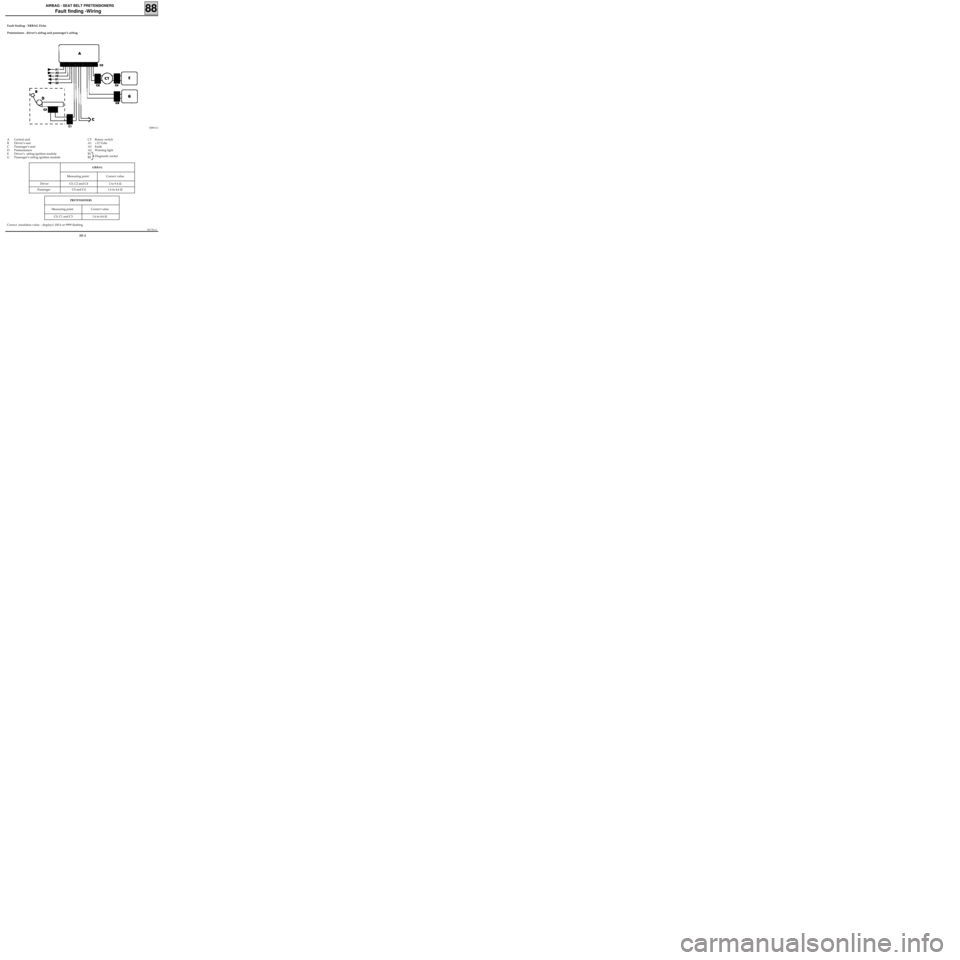
1EC761.0
AIRBAG - SEAT BELT PRETENSIONERS
Fault finding -Wiring
Fault finding - XRBAG Fiche
Pretensioner , driver’s airbag and passenger’s airbag
88
DI8813.2
PRETENSIONERS
Measuring point Correct value
C0, C1 and C3 1.6 to 4.6 Ω
AIRBAG
Measuring point Correct value
Driver C0, C2 and C4 2 to 9.4 Ω
Passenger C0 and C4 1.6 to 4.6 Ω
CT Rotary switch
A1 +12 Volts
A3 Earth
A2 Warning light
B1
B2Diagnostic socket A Central unit
B Driver’s seat
C Passenger’s seat
D Pretensioners
E Driver’s airbag ignition module
G Passenger’s airbag ignition module
Correct insulation value : display≥ 100 h or 9999 flashing
88-4
Page 345 of 363
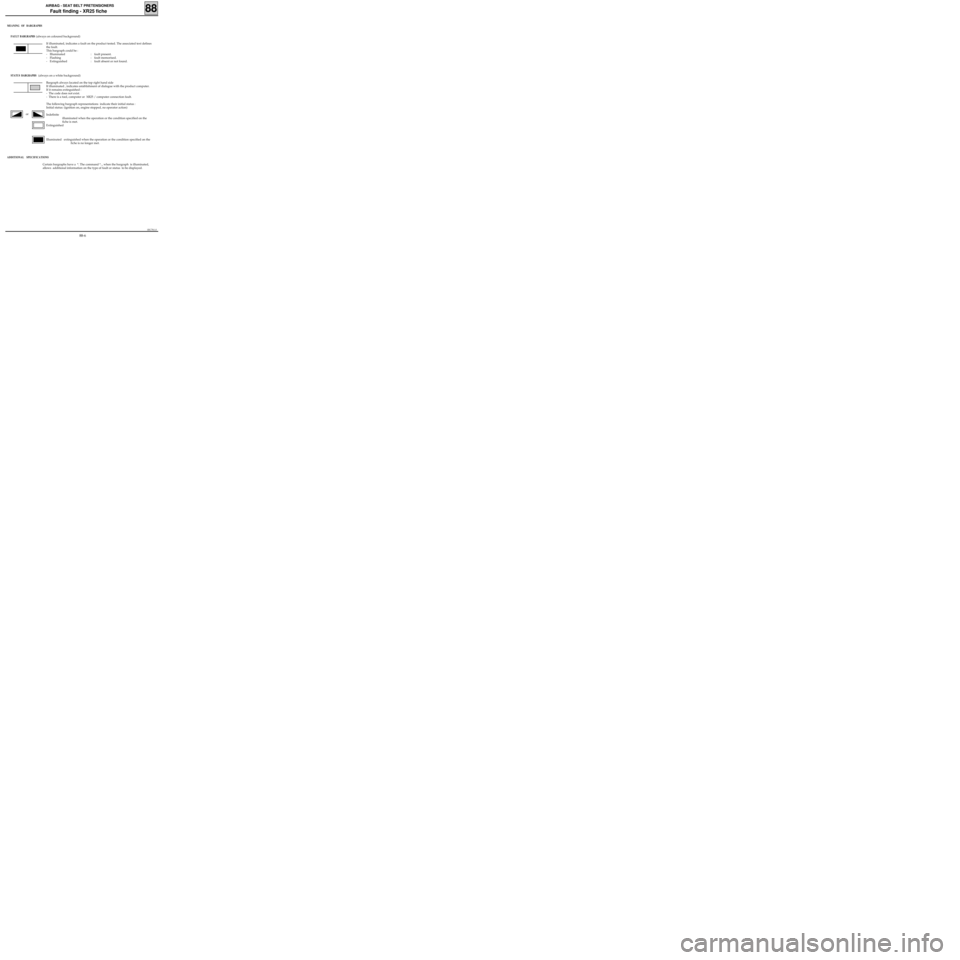
1EC761.0
AIRBAG - SEAT BELT PRETENSIONERS
Fault finding - XR25 fiche
MEANING OF BARGRAPHS
FAULT BARGRAPHS
(always on coloured background)
If illuminated, indicates a fault on the product tested. The associated text defines
the fault.
This bargraph could be :
- Illuminated : fault present.
- Flashing : fault memorised.
- Extinguished : fault absent or not found.
STATUS BARGRAPHS (always on a white background)
Bargraph always located on the top right hand side
If illuminated , indicates establishment of dialogue with the product computer.
If it remains extinguished :
- The code does not exist.
- There is a tool, computer or XR25 / computer connection fault.
The following bargraph representations indicate their initial status :
Initial status: (ignition on, engine stopped, no operator action)
Indefinite
illuminated when the operation or the condition specified on the
fiche is met.
Extinguished
Illuminated extinguished when the operation or the condition specified on the
fiche is no longer met.
ADDITIONAL SPECIFICATIONS
Certain bargraphs have a *. The command *.., when the bargraph is illuminated,
allows additional information on the type of fault or status to be displayed.
or
88
88-6
Page 346 of 363

1EC761.0
AIRBAG - SEAT BELT PRETENSIONERS
Fault finding - Interpretation of XR25 bargraphs
Bargraph 1 right hand side extinguished Fiche n° 49
Code present1
The computers which only control the operation of the seat belt pretensioners do
not have XR25 fault finding (check to be carried out with XRBAG).
When communication is established, deal with any illuminated fault bargraphs.AFTER REPAIR NOTES
Check the presence and condition of the airbag fuse .
Check the condition of the computer connector and the condition of the connections.
Check that the computer is correctly fed :
- Disconnect the airbag computer and fit the 30 track adaptor of the XRBAG.
- Check and ensure the presence + after ignition feed between the terminals marked
Earth and +after ignition feed.
Check that the diagnostic socket is correctly fed :
-+ Before ignition feed on track 16.
-Earth on track 5.
Check the continuity and insulation of the lines of the diagnostic socket / airbag computer connection:
- Between the terminal marked L and track 15 of the diagnostic socket .
- Between the terminal marked K and track 7 of the diagnostic socket .
If dialogue is still not established after these various checks, replace the airbag computer (consult the
section on "Aid" for this operation).
Ensure that the XR25 is not the cause of the fault by trying to communicate with the computer on
another vehicle .
Check that the ISO selector is in position S8, that the latest XR25 cassette and the correct access code are
being used.
Check the battery voltage and carry out the operations necessary to obtain the correct voltage (10.5 volts
< U battery< 16 volts).
88
88-7
Page 349 of 363
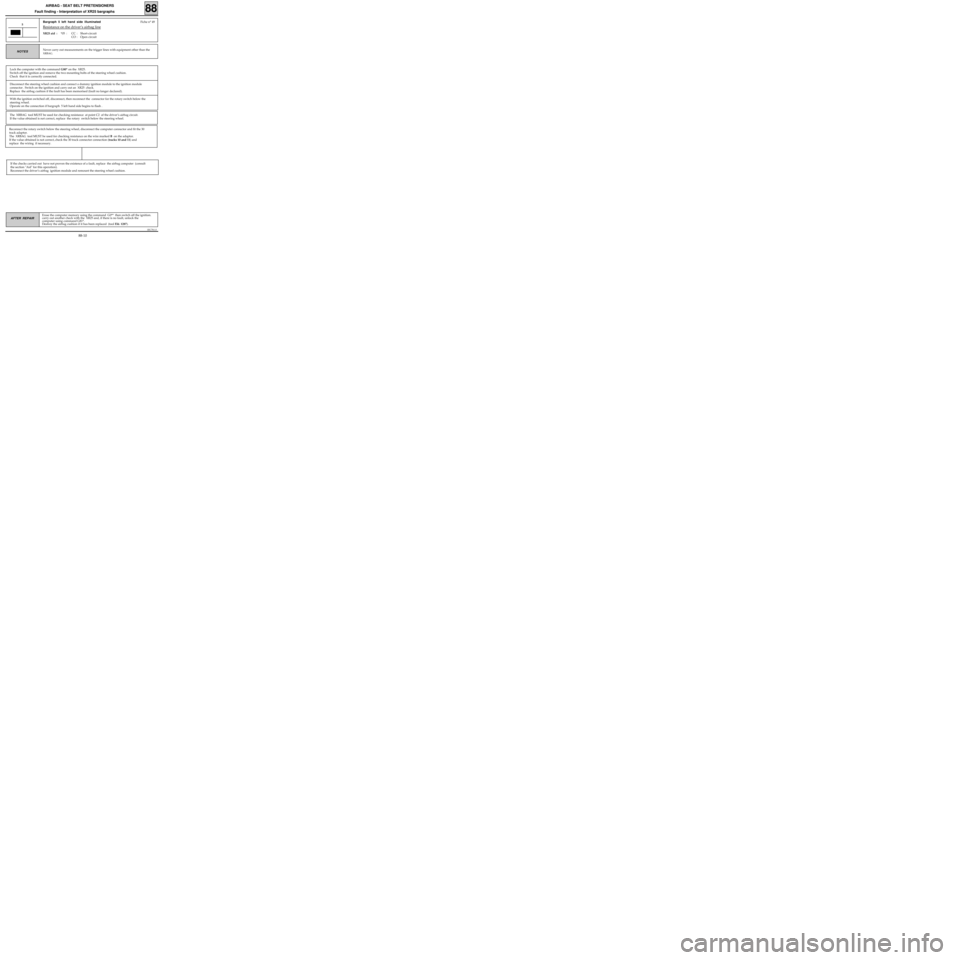
1EC761.0
AIRBAG - SEAT BELT PRETENSIONERS
Fault finding - Interpretation of XR25 bargraphs
Bargraph 5 left hand side illuminated Fiche n° 49
Resistance on the driver’s airbag line
XR25 aid :*05 : CC : Short-circuit
CO : Open circuit
5
Never carry out measurements on the trigger lines with equipment other than the
XRBAG.NOTES
Lock the computer with the command G80* on the XR25.
Switch off the ignition and remove the two mounting bolts of the steering wheel cushion.
Check that it is correctly connected.
Disconnect the steering wheel cushion and connect a dummy ignition module to the ignition module
connector . Switch on the ignition and carry out an XR25 check.
Replace the airbag cushion if the fault has been memorised (fault no longer declared).
The XRBAG tool MUST be used for checking resistance at point C2 of the driver’s airbag circuit.
If the value obtained is not correct, replace the rotary switch below the steering wheel.
Reconnect the rotary switch below the steering wheel, disconnect the computer connector and fit the 30
track adaptor.
The XRBAG tool MUST be used for checking resistance on the wire marked B on the adaptor.
If the value obtained is not correct,
check the 30 track connector connection (tracks 10 and 11) and
replace the wiring if necessary.
If the checks carried out have not proven the existence of a fault, replace the airbag computer (consult
the section "Aid" for this operation).
Reconnect the driver’s airbag ignition module and remount the steering wheel cushion.
With the ignition switched off, disconnect, then reconnect the connector for the rotary switch below the
steering wheel.
Operate on the connection if bargraph 5 left hand side begins to flash .
Erase the computer memory using the command G0** then switch off the ignition.
carry out another check with the XR25 and, if there is no fault, unlock the
computer using command G81*.
Destroy the airbag cushion if it has been replaced (tool Elé. 1287).
AFTER REPAIR
88
88-10
Page 350 of 363
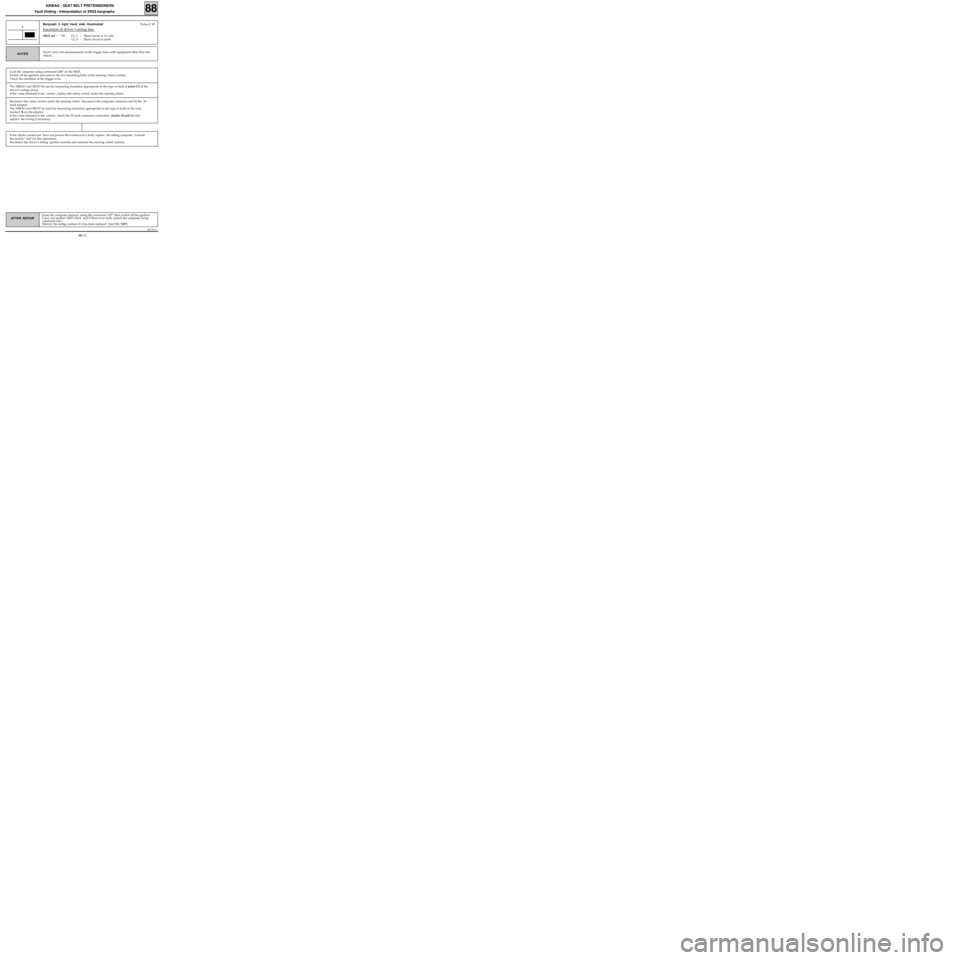
1EC761.0
AIRBAG - SEAT BELT PRETENSIONERS
Fault finding - Interpretation of XR25 bargraphs
Bargraph 5 right hand side illuminated Fiche n° 49
Insulation of driver’s airbag line
XR25 aid :*25 : CC.1 : Short circuit at 12 volts
CC.0 : Short circuit to earth
5
Never carry out measurements on the trigger lines with equipment other than the
XRBAG.NOTES
Lock the computer using command G80* on the XR25.
Switch off the ignition and remove the two mounting bolts of the steering wheel cushion .
Check the condition of the trigger wire.
The XRBAG tool MUST be use for measuring insulation appropriate to the type of fault at point C2 of the
driver’s airbag circuit .
If the value obtained is not correct , replace the rotary switch under the steering wheel .
Reconnect the rotary switch under the steering wheel , disconnect the computer connector and fit the 30
track adaptor.
The XRBAG tool MUST be used for measuring insulation appropriate to the type of fault on the wire
marked B on the adaptor.
If the value obtained is not correct , check the 30 track connector connection (tracks 10 and 11) and
replace the wiring if necessary.
If the checks carried out have not proven the existence of a fault, replace the airbag computer (consult
the section "Aid" for this operation).
Reconnect the driver’s airbag ignition module and remount the steering wheel cushion.
Erase the computer memory using the command G0** then switch off the ignition.
Carry out another XR25 check and if there is no fault, unlock the computer using
command G81*.
Destroy the airbag cushion if it has been replaced (tool Elé. 1287).
AFTER REPAIR
88
88-11
Page 351 of 363
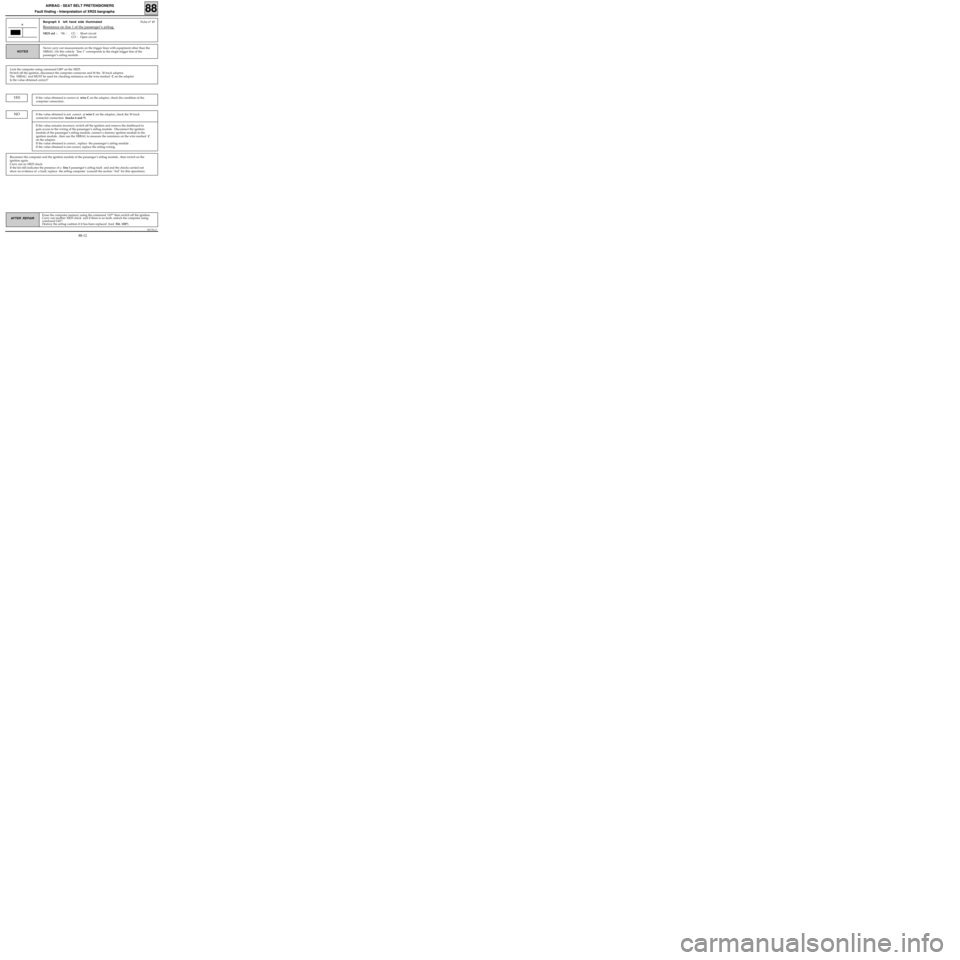
1EC761.0
AIRBAG - SEAT BELT PRETENSIONERS
Fault finding - Interpretation of XR25 bargraphs
Bargraph 6 left hand side illuminated Fiche n° 49
Resistance on line 1 of the passenger’s airbag
XR25 aid :*06 : CC : Short circuit
CO : Open circuit
6
Never carry out measurements on the trigger lines with equipment other than the
XRBAG. On this vehicle "line 1" corresponds to the single trigger line of the
passenger’s airbag module .
NOTES
Lock the computer using command G80* on the XR25.
Switch off the ignition, disconnect the computer connector and fit the 30 track adaptor.
The XRBAG tool MUST be used for checking resistance on the wire marked C on the adaptor.
Is the value obtained correct?
Reconnect the computer and the ignition module of the passenger’s airbag module , then switch on the
ignition again.
Carry out an XR25 check.
If the kit still indicates the presence of a line 1 passenger’s airbag fault and and the checks carried out
show no evidence of a fault, replace the airbag computer (consult the section "Aid" for this operation).
If the value obtained is correct at wire C on the adaptor, check the condition of the
computer connection .YES
If the value obtained is not correct at wire C on the adaptor, check the 30 track
connector connection (tracks 6 and 7).NO
If the value remains incorrect, switch off the ignition and remove the dashboard to
gain access to the wiring of the passenger’s airbag module . Disconnect the ignition
module of the passenger’s airbag module, connect a dummy ignition module to the
ignition module , then use the XRBAG to measure the resistance on the wire marked C
on the adaptor.
If the value obtained is correct , replace the passenger’s airbag module .
If the value obtained is not correct, replace the airbag wiring.
Erase the computer memory using the command G0** then switch off the ignition.
Carry out another XR25 check and if there is no fault, unlock the computer using
command G81*.
Destroy the airbag cushion if it has been replaced (tool Elé. 1287).
AFTER REPAIR
88
88-12
Page 352 of 363
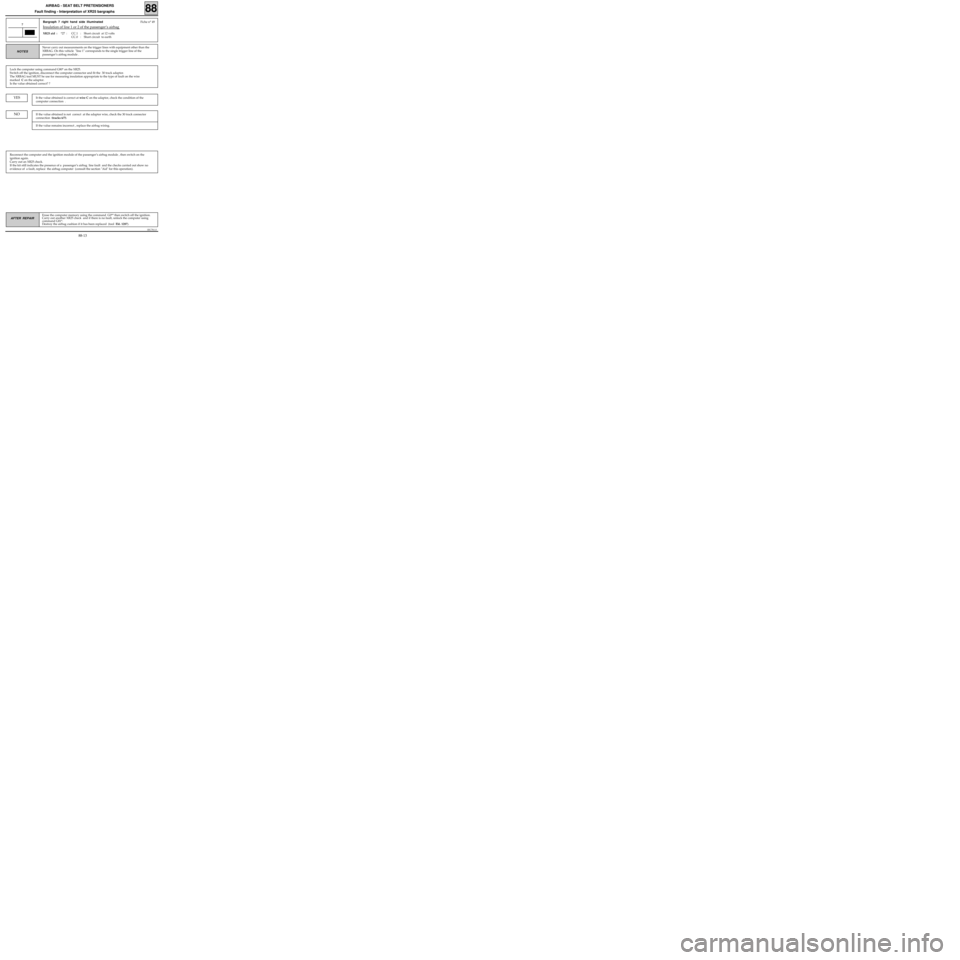
1EC761.0
AIRBAG - SEAT BELT PRETENSIONERS
Fault finding - Interpretation of XR25 bargraphs
Erase the computer memory using the command G0** then switch off the ignition.
Carry out another XR25 check and if there is no fault, unlock the computer using
command G81*.
Destroy the airbag cushion if it has been replaced (tool Elé. 1287).
AFTER REPAIR
Bargraph 7 right hand side illuminated Fiche n° 49
Insulation of line 1 or 2 of the passenger’s airbag
XR25 aid :*27 : CC.1 : Short circuit at 12 volts
CC.0 : Short circuit to earth
7
Never carry out measurements on the trigger lines with equipment other than the
XRBAG. On this vehicle "line 1" corresponds to the single trigger line of the
passenger’s airbag module .
NOTES
Reconnect the computer and the ignition module of the passenger’s airbag module , then switch on the
ignition again.
Carry out an XR25 check.
If the kit still indicates the presence of a passenger’s airbag line fault and the checks carried out show no
evidence of a fault, replace the airbag computer (consult the section "Aid" for this operation).
It the value obtained is correct at wire C on the adaptor, check the condition of the
computer connection .YES
If the value obtained is not correct at the adaptor wire, check the 30 track connector
connection (tracks 6/7).NO
If the value remains incorrect , replace the airbag wiring.
Lock the computer using command G80* on the XR25.
Switch off the ignition, disconnect the computer connector and fit the 30 track adaptor.
The XRBAG tool MUST be use for measuring insulation appropriate to the type of fault on the wire
marked C on the adaptor.
Is the value obtained correct? ?
88
88-13