fuse RENAULT KANGOO 1997 KC / 1.G Foult Finding - Injection Owner's Manual
[x] Cancel search | Manufacturer: RENAULT, Model Year: 1997, Model line: KANGOO, Model: RENAULT KANGOO 1997 KC / 1.GPages: 363
Page 278 of 363
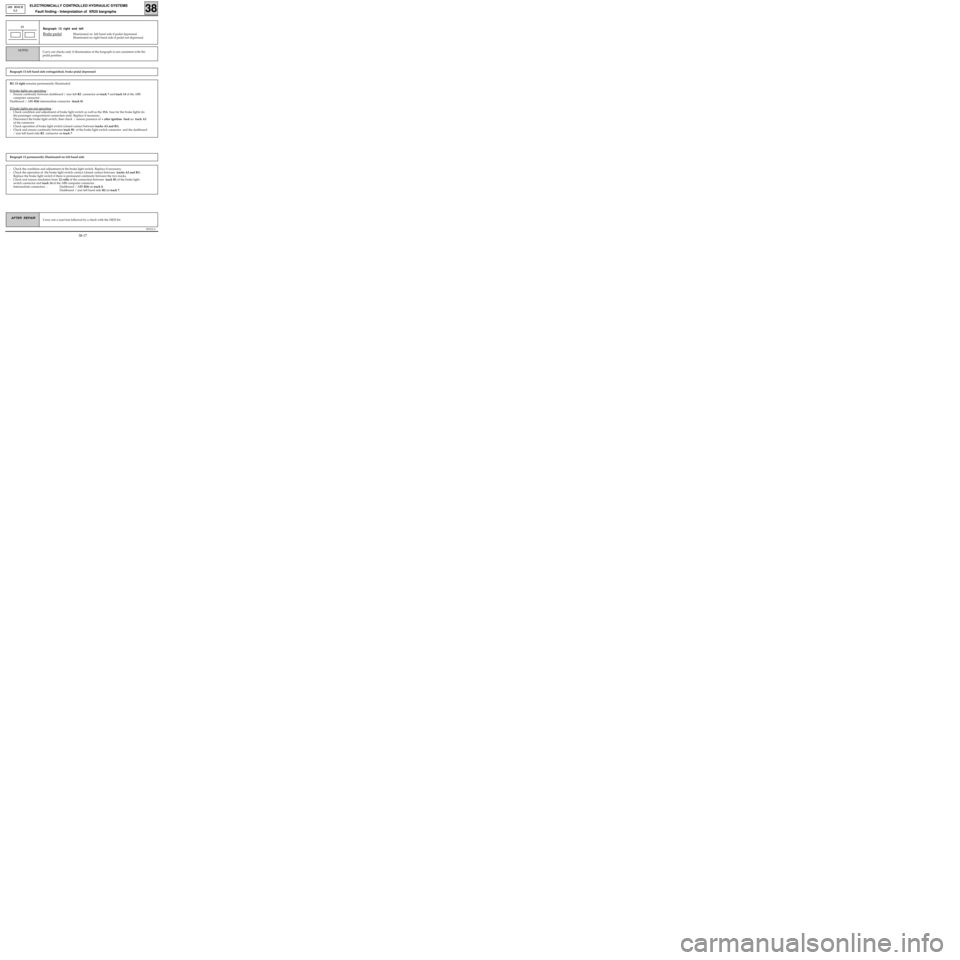
B76531.0
ELECTRONICALLY CONTROLLED HYDRAULIC SYSTEMS
Fault finding - Interpretation of XR25 bargraphs
38
ABS BOSCH
5.3
AFTER REPAIR
13Fiche n° 53
Bargraph 13 left hand side extinguished, brake pedal depressed
Carry out checks only if illumination of the bargraph is not consistent with the
pedal position. NOTES
Bargraph 13 right and left
Brake pedalIlluminated on left hand side if pedal depressed.
Illuminated on right hand side if pedal not depressed.
BG 13 right remains permanently illuminated.
If brake lights are operating
:
- Ensure continuity between dashboard / rear left R2 connector on track 7 and track 14 of the ABS
computer connector .
Dashboard / ABS R36 intermediate connector (track 8).
If brake lights are not operating
:
- Check condition and adjustment of brake light switch as well as the 15A fuse for the brake lights (in
the passenger compartment connection unit). Replace if necessary.
- Disconnect the brake light switch, then check / ensure presence of + after ignition feed on track A3
of the connector
- Check operation of brake light switch (closed contact between tracks A3 and B1).
- Check and ensure continuity between track B1 of the brake light switch connector and the dashboard
/ rear left hand side R2 connector on track 7.
Bargraph 13 permanently illuminated on left hand side
- Check the condition and adjustment of the brake light switch. Replace if necessary.
- Check the operation of the brake light switch contact (closed contact between tracks A3 and B1).
Replace the brake light switch if there is permanent continuity between the two tracks.
- Check and ensure insulation from 12 volts of the connection between track B1 of the brake light
switch connector and track 14 of the ABS computer connector .
Intermediate connectors : Dashboard / ABS R36 on track 8.
Dashboard / rear left hand side R2 on track 7.
Carry out a road test followed by a check with the XR25 kit.
38-17
Page 282 of 363
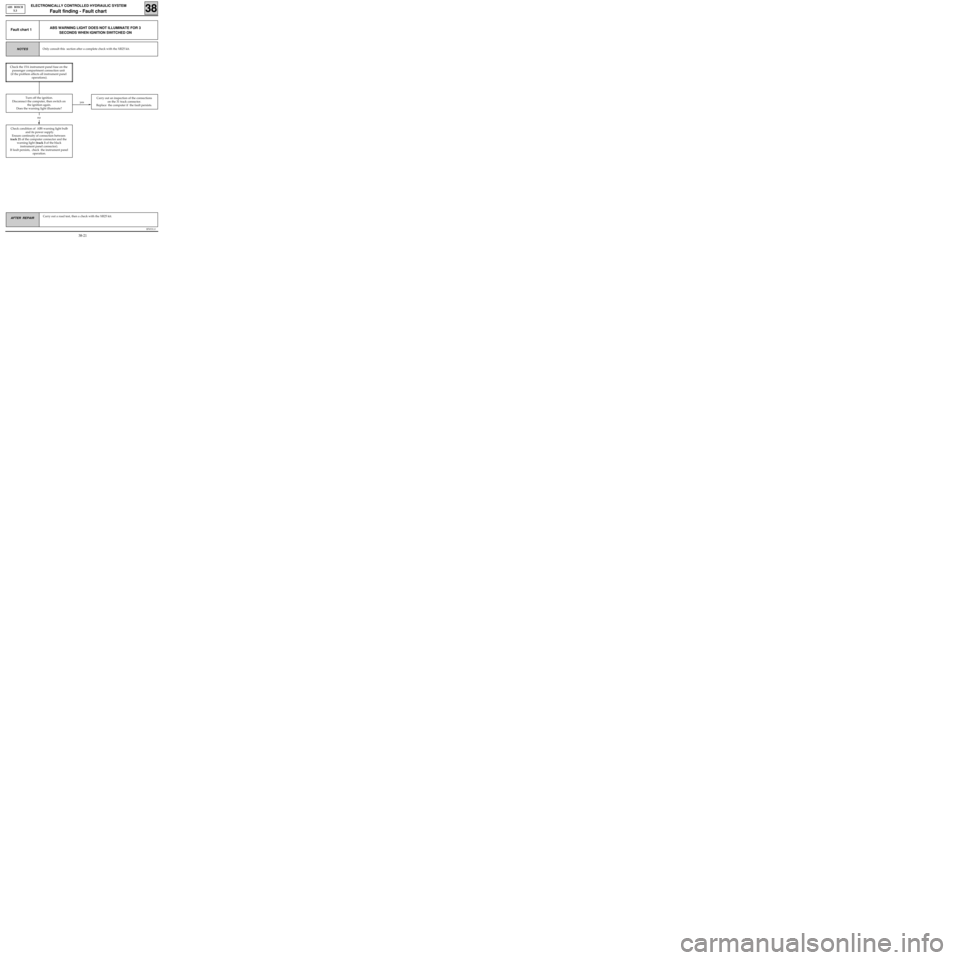
B76531.0
ELECTRONICALLY CONTROLLED HYDRAULIC SYSTEM
Fault finding - Fault chart 38
ABS BOSCH
5.3
AFTER REPAIR Carry out a road test, then a check with the XR25 kit.
yes
ABS WARNING LIGHT DOES NOT ILLUMINATE FOR 3
SECONDS WHEN IGNITION SWITCHED ONFault chart 1
Only consult this section after a complete check with the XR25 kit.NOTES
Check condition of ABS warning light bulb
and its power supply.
Ensure continuity of connection between
track 21 of the computer connector and the
warning light (track 3 of the black
instrument panel connector).
If fault persists, check the instrument panel
operation.
Carry out an inspection of the connections
on the 31 track connector.
Replace the computer if the fault persists.
no
Check the 15A instrument panel fuse on the
passenger compartment connection unit
(if the problem affects all instrument panel
operations).
Turn off the ignition.
Disconnect the computer, then switch on
the ignition again.
Does the warning light illuminate?
38-21
Page 286 of 363
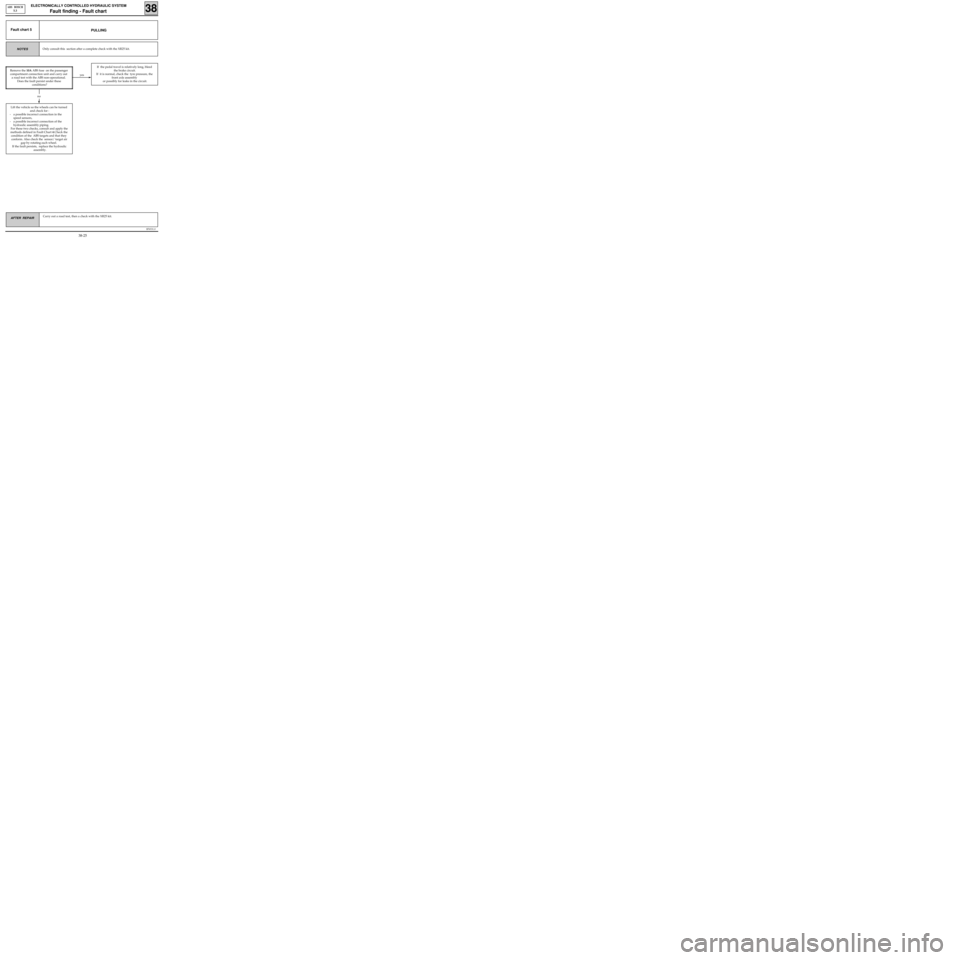
B76531.0
ELECTRONICALLY CONTROLLED HYDRAULIC SYSTEM
Fault finding - Fault chart 38
ABS BOSCH
5.3
AFTER REPAIR Carry out a road test, then a check with the XR25 kit.
yes
PULLINGFault chart 5
Only consult this section after a complete check with the XR25 kit.NOTES
Lift the vehicle so the wheels can be turned
and check for :
- a possible incorrect connection in the
speed sensors,
- a possible incorrect connection of the
hydraulic assembly piping.
For these two checks, consult and apply the
methods defined in Fault Chart 4.Check the
condition of the ABS targets and that they
conform. Also check the sensor/ target air
gap by rotating each wheel.
If the fault persists, replace the hydraulic
assembly.
If the pedal travel is relatively long, bleed
the brake circuit.
If it is normal, check the tyre pressure, the
front axle assembly
or possibly for leaks in the circuit.
no
Remove the 10A ABS fuse on the passenger
compartment connection unit and carry out
a road test with the ABS non-operational.
Does the fault persist under these
conditions?
38-25
Page 287 of 363
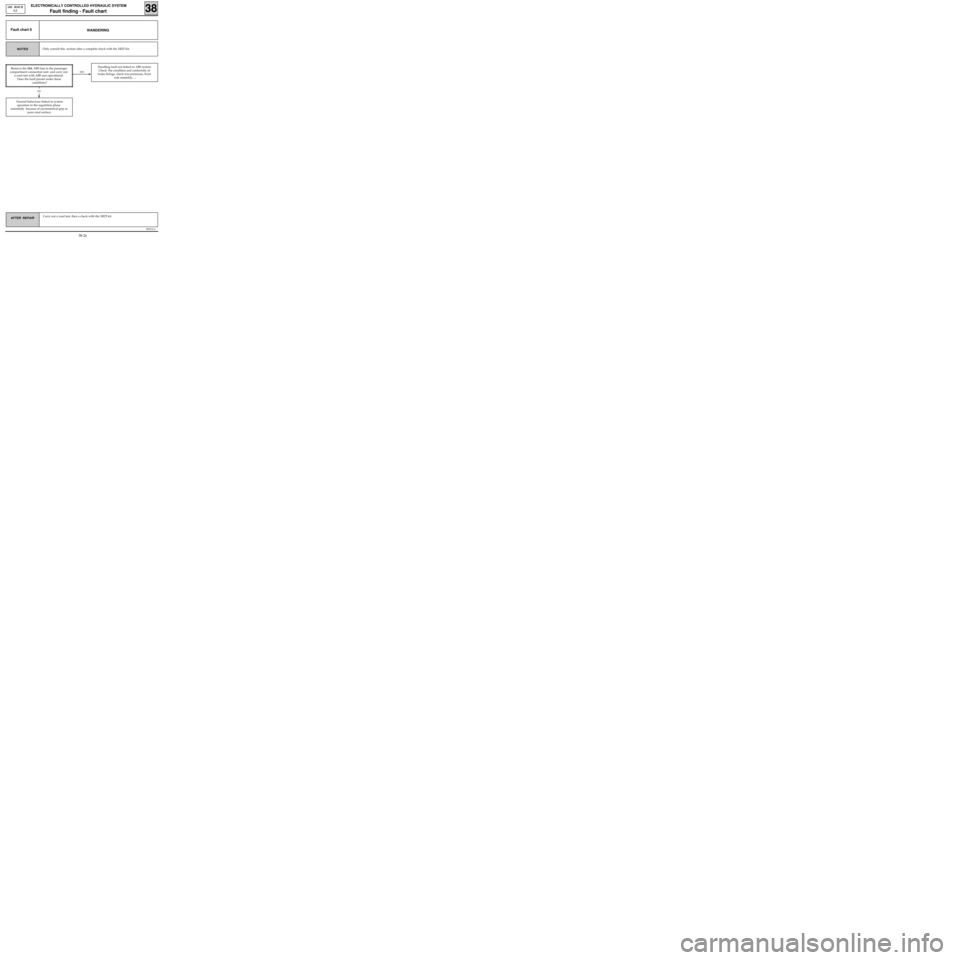
B76531.0
ELECTRONICALLY CONTROLLED HYDRAULIC SYSTEM
Fault finding - Fault chart 38
ABS BOSCH
5.3
AFTER REPAIR Carry out a road test, then a check with the XR25 kit.
yes
WANDERINGFault chart 6
Remove the 10A ABS fuse in the passenger
compartment connection unit and carry out
a road test with ABS non-operational.
Does the fault persist under these
conditions?
Only consult this section after a complete check with the XR25 kit.NOTES
Normal behaviour linked to system
operation in the regulation phase
essentially because of asymmetrical grip or
poor road surface.
Handling fault not linked to ABS system.
Check the condition and conformity of
brake linings, check tyre pressures, front
axle assembly, ...
no
38-26
Page 296 of 363
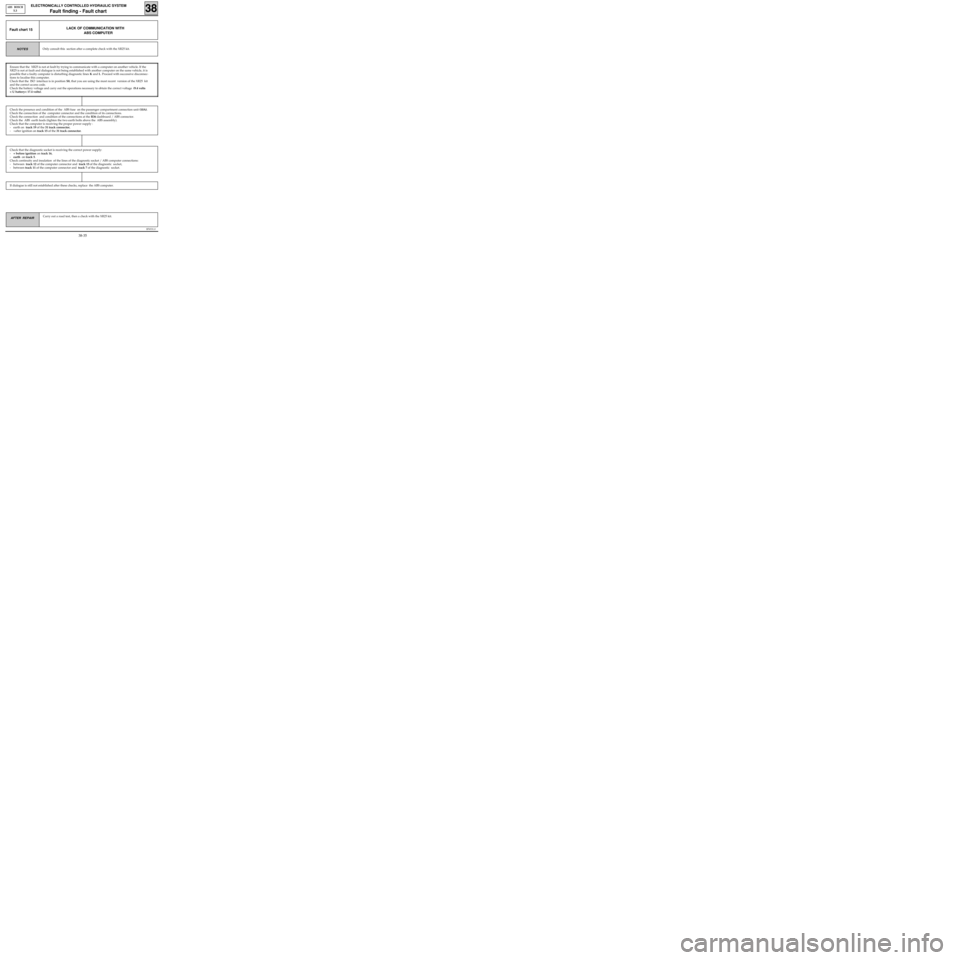
B76531.0
ELECTRONICALLY CONTROLLED HYDRAULIC SYSTEM
Fault finding - Fault chart 38
ABS BOSCH
5.3
AFTER REPAIR Carry out a road test, then a check with the XR25 kit.
LACK OF COMMUNICATION WITH
ABS COMPUTERFault chart 15
Only consult this section after a complete check with the XR25 kit.NOTES
If dialogue is still not established after these checks, replace the ABS computer.
Check that the diagnostic socket is receiving the correct power supply:
-+ before ignition on track 16,
-earth on track 5.
Check continuity and insulation of the lines of the diagnostic socket / ABS computer connections:
- between track 12 of the computer connector and track 15 of the diagnostic socket,
- between track 11 of the computer connector and track 7 of the diagnostic socket.
Check the presence and condition of the ABS fuse on the passenger compartment connection unit (10A).
Check the connection of the computer connector and the condition of its connections.
Check the connection and condition of the connections at the R36 dashboard / ABS connector.
Check the ABS earth leads (tighten the two earth bolts above the ABS assembly).
Check that the computer is receiving the proper power supply :
- earth on track 19 of the 31 track connector,
- +after ignition on track 15 of the 31 track connector.
Ensure that the XR25 is not at fault by trying to communicate with a computer on another vehicle. If the
XR25 is not at fault and dialogue is not being established with another computer on the same vehicle, it is
possible that a faulty computer is disturbing diagnostic lines K and L. Proceed with successive disconnec-
tions to localise this computer.
Check that the ISO interface is in position S8, that you are using the most recent version of the XR25 kit
and the correct access code.
Check the battery voltage and carry out the operations necessary to obtain the correct voltage (9.4 volts
< U battery< 17.4 volts).
38-35
Page 301 of 363
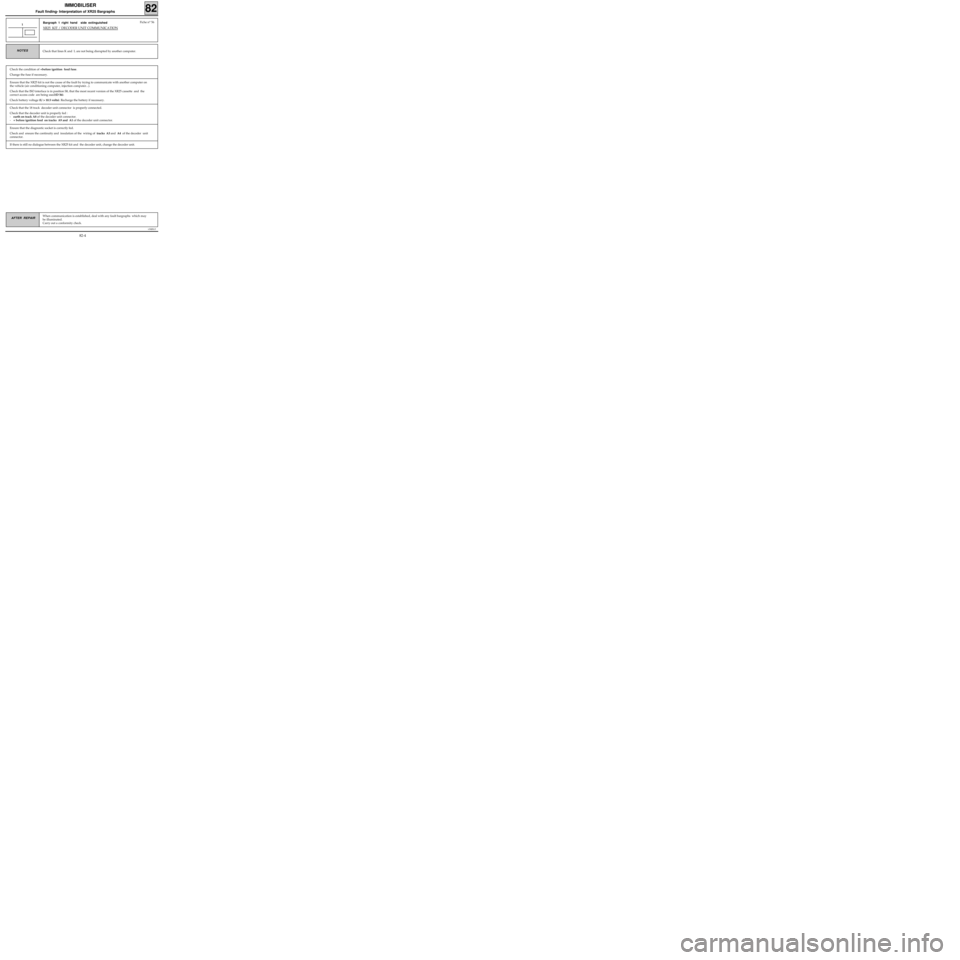
v0406.0
IMMOBILISER
Fault finding- Interpretation of XR25 Bargraphs 82
When communication is established, deal with any fault bargraphs which may
be illuminated.
Carry out a conformity check.AFTER REPAIR
Bargraph 1 right hand side extinguished
XR25 KIT / DECODER UNIT COMMUNICATION
1
Check that lines K and L are not being disrupted by another computer.NOTES
Fiche n° 56
Check the condition of +before ignition feed fuse.
Change the fuse if necessary.
Ensure that the XR25 kit is not the cause of the fault by trying to communicate with another computer on
the vehicle (air conditioning computer, injection computer...).
Check that the ISO interface is in position S8, that the most recent version of the XR25 cassette and the
correct access code are being used(D 56).
Check battery voltage (U > 10.5 volts). Recharge the battery if necessary.
Check that the 18 track decoder unit connector is properly connected.
Check that the decoder unit is properly fed :
-earth on track A8 of the decoder unit connector.
-+ before ignition feed on tracks A9 and A1 of the decoder unit connector.
Ensure that the diagnostic socket is correctly fed.
Check and ensure the continuity and insulation of the wiring of tracks A3 and A4 of the decoder unit
connector.
If there is still no dialogue between the XR25 kit and the decoder unit, change the decoder unit.
82-4
Page 303 of 363
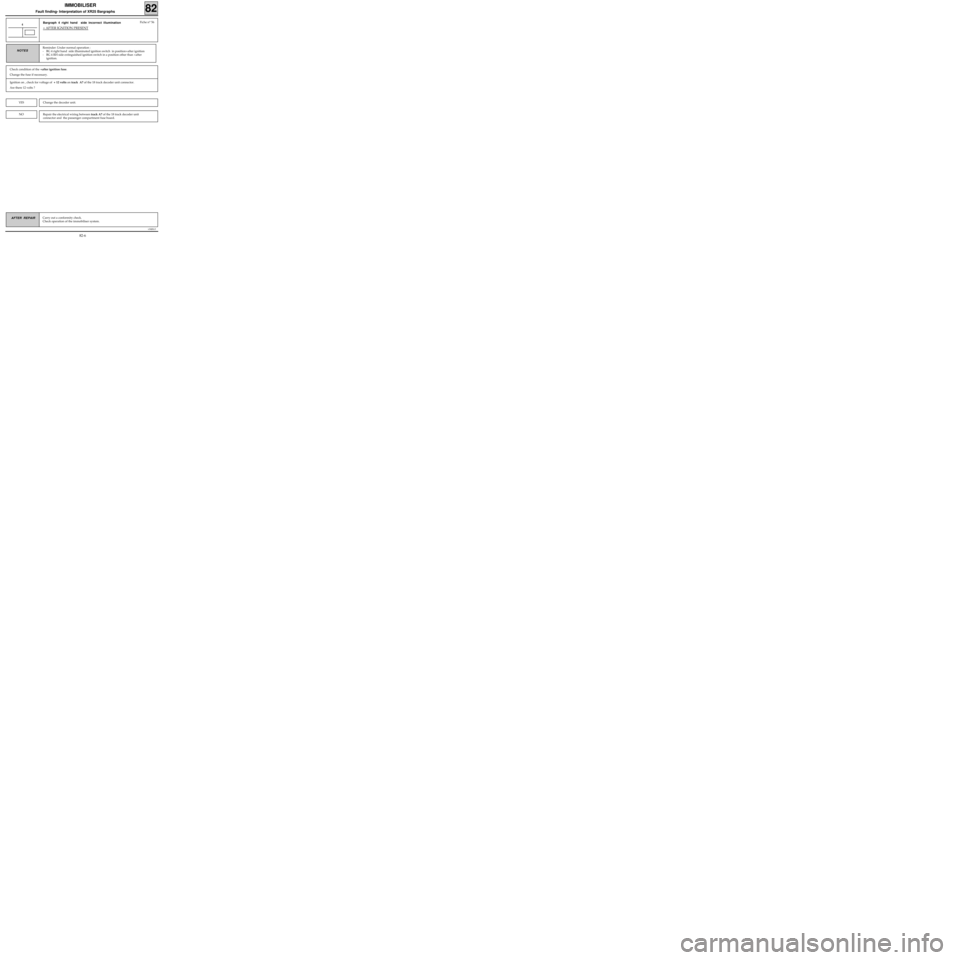
v0406.0
IMMOBILISER
Fault finding- Interpretation of XR25 Bargraphs 82
Carry out a conformity check.
Check operation of the immobiliser system.AFTER REPAIR
Bargraph 4 right hand side incorrect illumination
+ AFTER IGNITION PRESENT
4
Reminder: Under normal operation :
- BG 4 right hand side illuminated ignition switch in position+after ignition
- BG 4 RH side extinguished ignition switch in a position other than +after
ignition.NOTES
Fiche n° 56
Check condition of the +after ignition fuse.
Change the fuse if necessary.
Ignition on , check for voltage of + 12 volts on track A7 of the 18 track decoder unit connector.
Are there 12 volts ?
Change the decoder unit.YES
NORepair the electrical wiring between track A7 of the 18 track decoder unit
connector and the passenger compartment fuse board.
82-6
Page 308 of 363
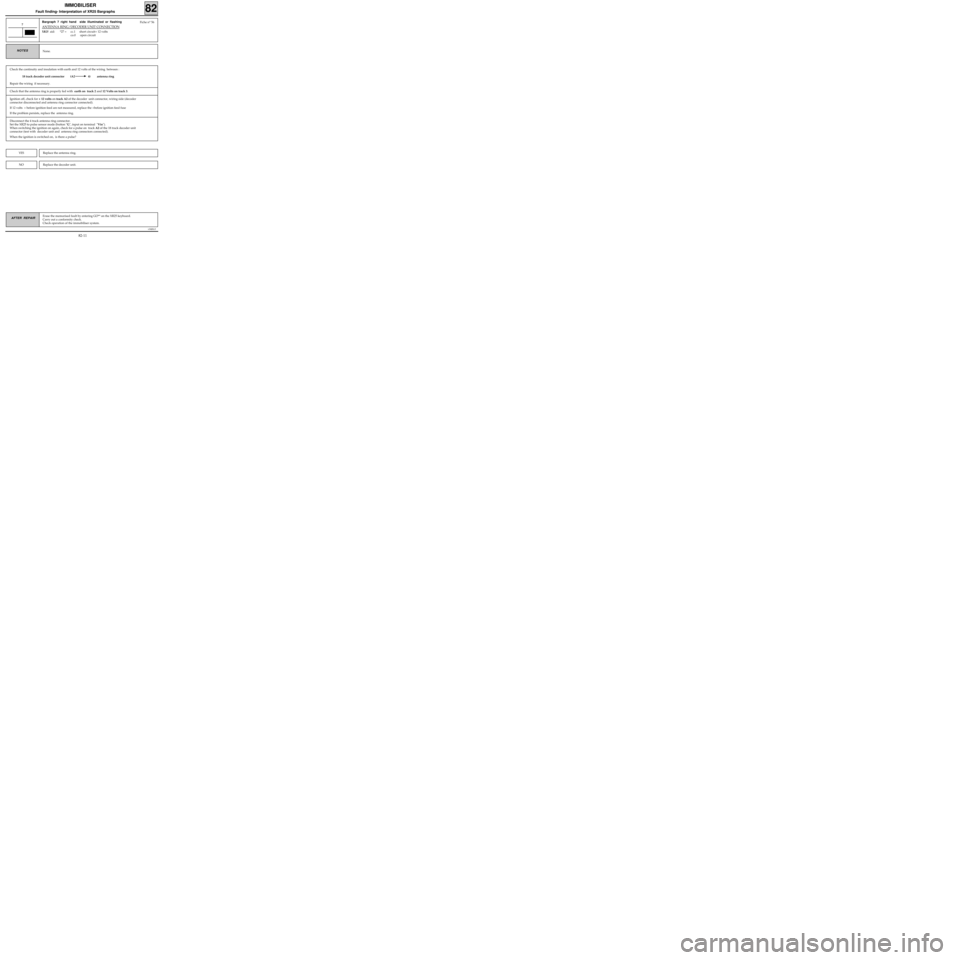
Check the continuity and insulation with earth and 12 volts of the wiring between :
18 track decoder unit connector (A2 4) antenna ring
Repair the wiring if necessary.
v0406.0
IMMOBILISER
Fault finding- Interpretation of XR25 Bargraphs 82
AFTER REPAIR
Bargraph 7 right hand side illuminated or flashing
ANTENNA RING/DECODER UNIT CONNECTION
XR25 aid: *27 = cc.1 short circuit+ 12 volts
co.0 open circuit
7
None.NOTES
Fiche n° 56
Ignition off, check for + 12 volts on track A2 of the decoder unit connector, wiring side (decoder
connector disconnected and antenna ring connector connected).
If 12 volts + before ignition feed are not measured, replace the +before ignition feed fuse
If the problem persists, replace the antenna ring.
Check that the antenna ring is properly fed with earth on track 2 and 12 Volts on track 3.
Disconnect the 4 track antenna ring connector.
Set the XR25 to pulse sensor mode (button "G", input on terminal "Vin").
When switching the ignition on again, check for a pulse on track A2 of the 18 track decoder unit
connector (test with decoder unit and antenna ring connectors connected).
When the ignition is switched on, is there a pulse?
Replace the antenna ring.YES
NOReplace the decoder unit.
Erase the memorised fault by entering GO** on the XR25 keyboard.
Carry out a conformity check.
Check operation of the immobiliser system.
82-11
Page 312 of 363
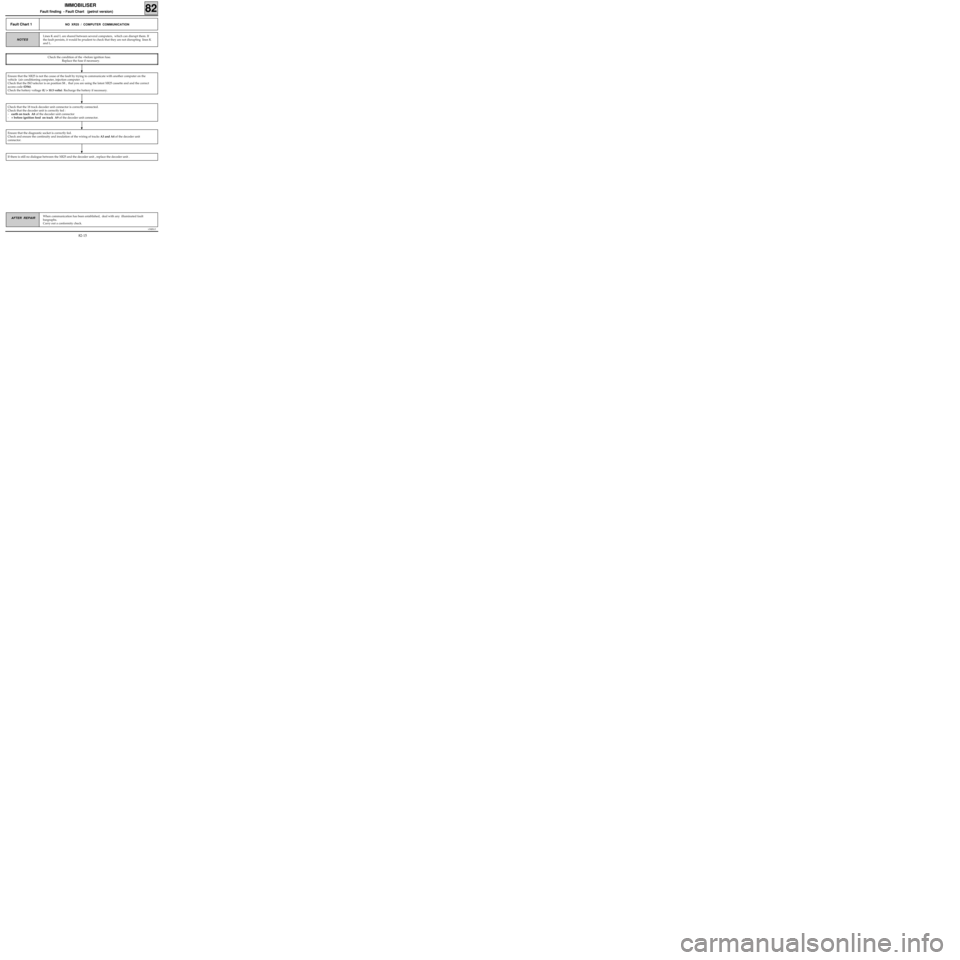
v0406.0
IMMOBILISER
Fault finding - Fault Chart (petrol version) 82
AFTER REPAIRWhen communication has been established, deal with any illuminated fault
bargraphs.
Carry out a conformity check.
Fault Chart 1NO XR25 / COMPUTER COMMUNICATION
Lines K and L are shared between several computers, which can disrupt them. If
the fault persists, it would be prudent to check that they are not disrupting lines K
and L.
NOTES
Ensure that the XR25 is not the cause of the fault by trying to communicate with another computer on the
vehicle (air conditioning computer, injection computer ...).
Check that the ISO selector is on position S8 , that you are using the latest XR25 cassette and and the correct
access code (D56).
Check the battery voltage (U > 10.5 volts). Recharge the battery if necessary.
Ensure that the diagnostic socket is correctly fed.
Check and ensure the continuity and insulation of the wiring of tracks A3 and A4 of the decoder unit
connector.
If there is still no dialogue between the XR25 and the decoder unit , replace the decoder unit .
Check that the 18 track decoder unit connector is correctly connected.
Check that the decoder unit is correctly fed :
-earth on track A8 of the decoder unit connector
-+ before ignition feed on track A9 of the decoder unit connector.
Check the condition of the +before ignition fuse.
Replace the fuse if necessary.
82-15
Page 313 of 363
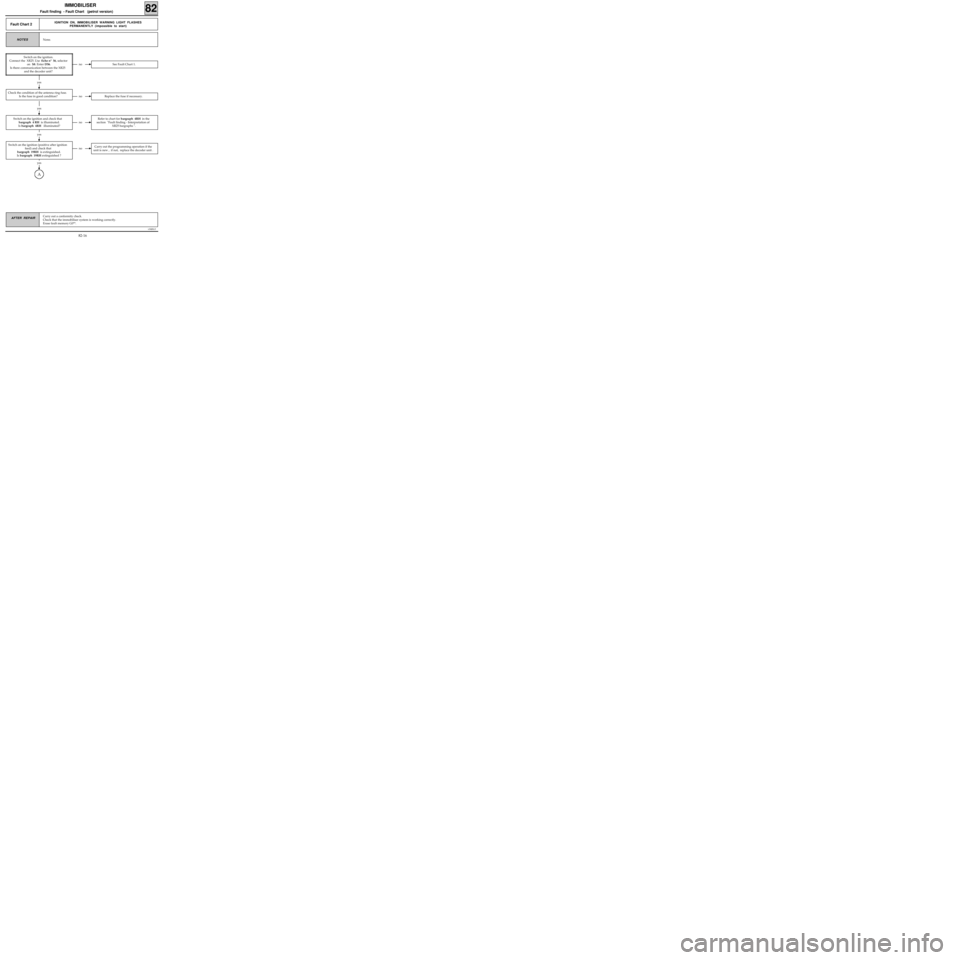
v0406.0
IMMOBILISER
Fault finding - Fault Chart (petrol version) 82
AFTER REPAIRCarry out a conformity check.
Check that the immobiliser system is working correctly.
Erase fault memory G0**.
Fault Chart 2IGNITION ON, IMMOBILISER WARNING LIGHT FLASHES
PERMANENTLY (impossible to start)
None. NOTES
no See Fault Chart 1.
Switch on the ignition.
Connect the
XR25. Use fiche n° 56, selector
on S8. Enter D56.
Is there communication between the XR25
and the decoder unit?
yes
no Replace the fuse if necessary.
yes
Check the condition of the antenna ring fuse.
Is the fuse in good condition?
no
Refer to chart for bargraph 4RH in the
section "Fault finding - Interpretation of
XR25 bargraphs ".
yes
no Carry out the programming operation if the
unit is new , if not, replace the decoder unit .
Switch on the ignition and check that
bargraph 4 RH is illuminated.
Is bargraph 4RH illuminated?
yes
A
Switch on the ignition (positive after ignition
feed) and check that
bargraph 19RH is extinguished.
Is bargraph 19RH extinguished ?
82-16