RENAULT MEGANE 2005 X84 / 2.G User Guide
Manufacturer: RENAULT, Model Year: 2005, Model line: MEGANE, Model: RENAULT MEGANE 2005 X84 / 2.GPages: 250, PDF Size: 5.72 MB
Page 11 of 250
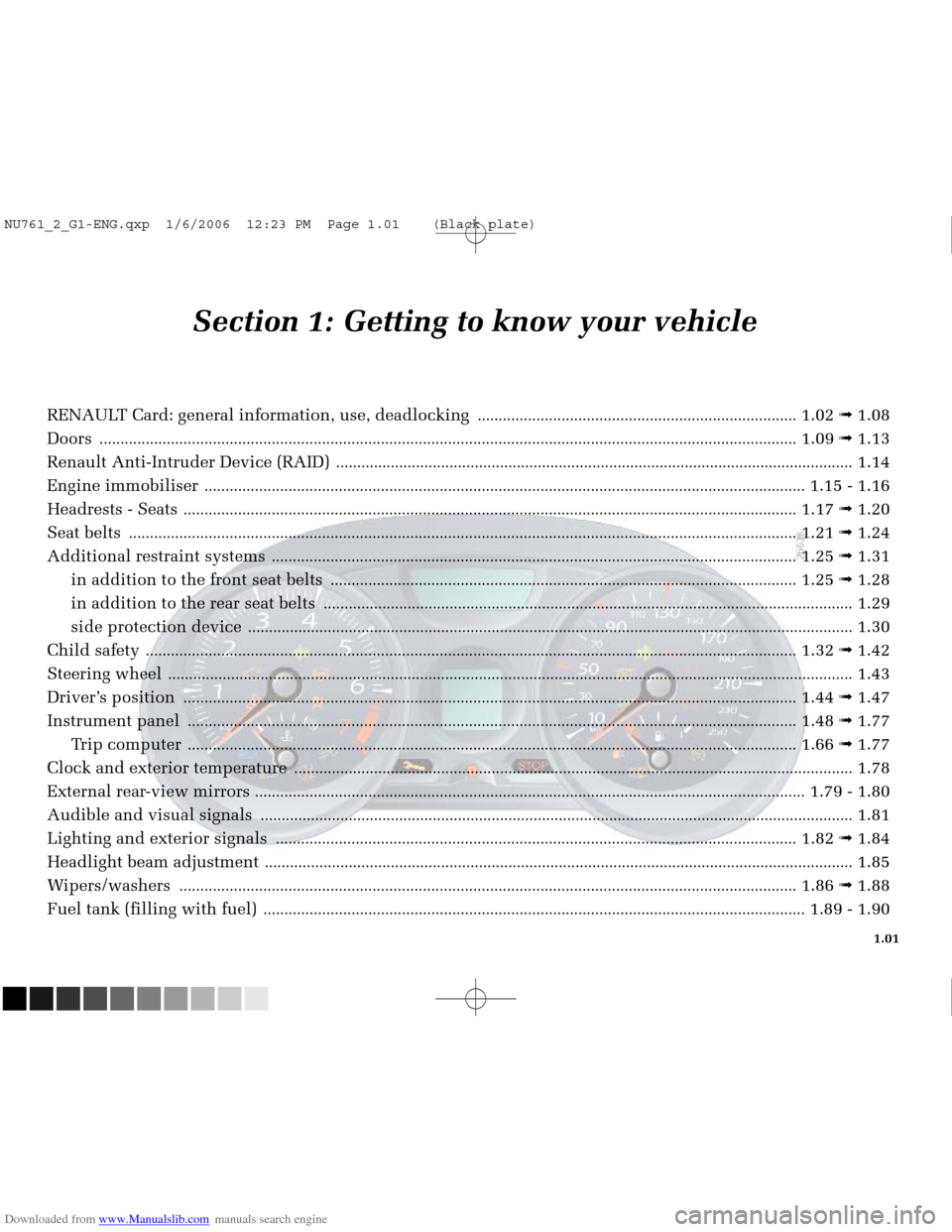
Downloaded from www.Manualslib.com manuals search engine
NU761_2_G1-FRA.qxd 10/11/05 15:52 Page 1.01
1.01
Section 1: Getting to know your vehicle
RENAULT Card: general information, use, deadlocking ........................................................................\
....1.02 ➟1.08
Doors
........................................................................\
....................................................... .......................................1.09 ➟1.13
Renault Anti-Intruder Device (RAID)
........................................................................\
...................................................1.14
Engine immobiliser
........................................................................\
....................................................... ................1.15 - 1.16
Headrests - Seats
........................................................................\
....................................................... ...................1.17 ➟1.20
Seat belts
........................................................................\
....................................................... ................................1.21 ➟1.24
Additional restraint systems
........................................................................\
.....................................................1.25 ➟1.31
in addition to the front seat belts
........................................................................\
.......................................1.25 ➟1.28
in addition to the rear seat belts
........................................................................\
......................................................1.29
side protection device
........................................................................\
....................................................... .................1.30
Child safety
........................................................................\
....................................................... ............................1.32 ➟1.42
Steering wheel
........................................................................\
....................................................... ....................................1.43
Driver’s position
........................................................................\
....................................................... ...................1.44 ➟1.47
Instrument panel
........................................................................\
....................................................... ..................1.48 ➟1.77
Trip computer
........................................................................\
....................................................... ..................1.66 ➟1.77
Clock and exterior temperature
........................................................................\
....................................................... ......1.78
External rear-view mirrors
........................................................................\
....................................................... ....1.79 - 1.80
Audible and visual signals
........................................................................\
....................................................... ..............1.81
Lighting and exterior signals
........................................................................\
....................................................1.82 ➟1.84
Headlight beam adjustment
........................................................................\
....................................................... .............1.85
Wipers/washers
........................................................................\
....................................................... ....................1.86 ➟1.88
Fuel tank (filling with fuel)
........................................................................\
....................................................... ..1.89 - 1.90
NU761_2_G1-ENG.qxp 1/6/2006 12:23 PM Page 1.01 (Black plate)
Page 12 of 250
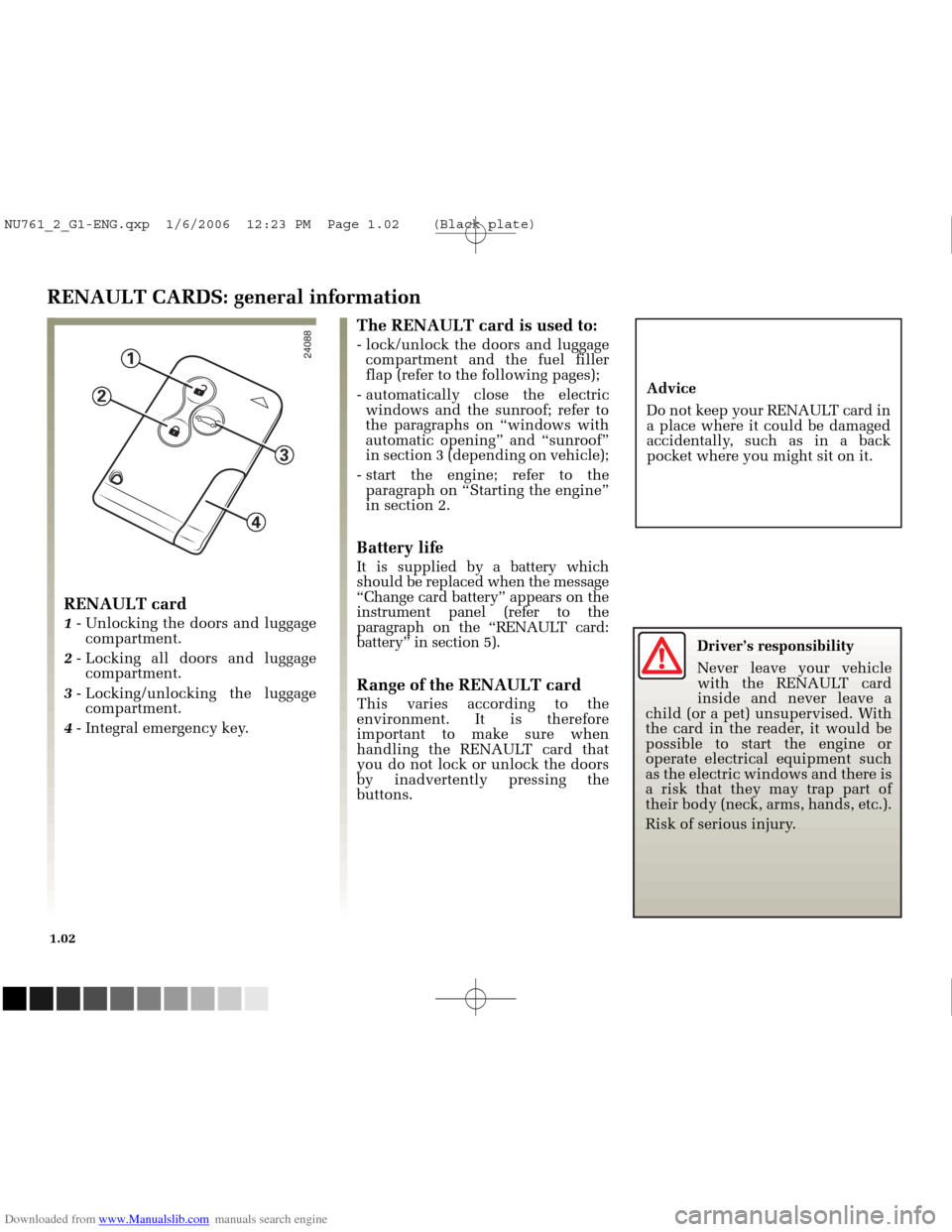
Downloaded from www.Manualslib.com manuals search engine
24088
3
1
2
4
NU761_2_G1-FRA.qxd 10/11/05 15:52 Page 1.02
1.02
Driver’s responsibility
Never leave your vehicle
with the RENAULT card
inside and never leave a
child (or a pet) unsupervised. With
the card in the reader, it would be
possible to start the engine or
operate electrical equipment such
as the electric windows and there is
a risk that they may trap part of
their body (neck, arms, hands, etc.).
Risk of serious injury.
RENAULT card
1 - Unlocking the doors and luggage
compartment.
2 - Locking all doors and luggage
compartment.
3 - Locking/unlocking the luggage
compartment.
4 - Integral emergency key.
The RENAULT card is used to:
- lock/unlock the doors and luggage
compartment and the fuel filler
flap (refer to the following pages);
- automatically close the electric windows and the sunroof; refer to
the paragraphs on “windows with
automatic opening” and “sunroof”
in section 3 (depending on vehicle);
- start the engine; refer to the paragraph on “Starting the engine”
in section 2.
Battery life
It is supplied by a battery which
should be replaced when the message
“Change card battery” appears on the
instrument panel (refer to the
paragraph on the “RENAULT card:
battery” in section 5).
Range of the RENAULT card
This varies according to the
environment. It is therefore
important to make sure when
handling the RENAULT card that
you do not lock or unlock the doors
by inadvertently pressing the
buttons. Advice
Do not keep your RENAULT card in
a place where it could be damaged
accidentally, such as in a back
pocket where you might sit on it.
RENAULT CARDS: general information
NU761_2_G1-ENG.qxp 1/6/2006 12:23 PM Page 1.02 (Black plate)
Page 13 of 250
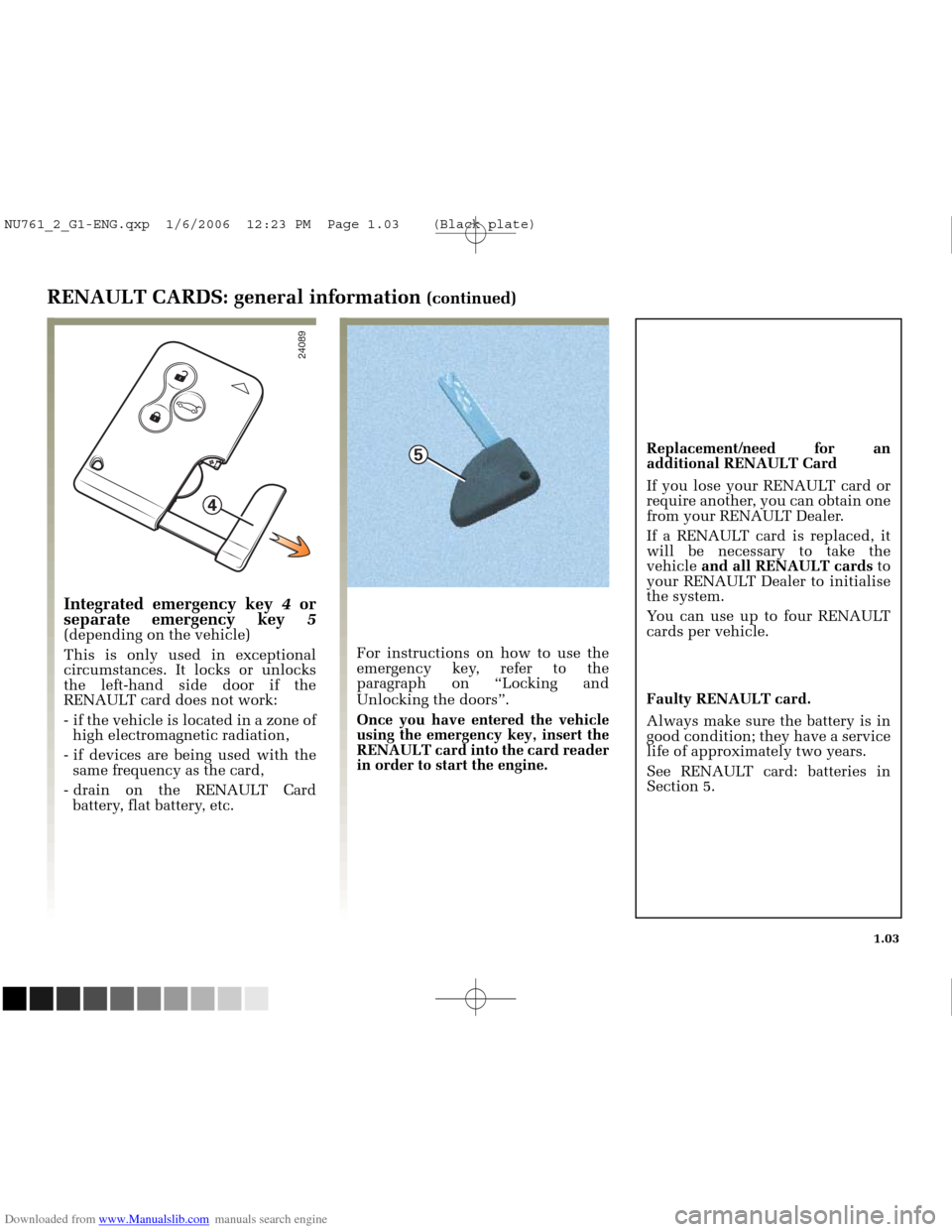
Downloaded from www.Manualslib.com manuals search engine
24089
4
5
NU761_2_G1-FRA.qxd 10/11/05 15:52 Page 1.03
1.03
Integrated emergency key 4or
separate emergency key 5
(depending on the vehicle)
This is only used in exceptional
circumstances. It locks or unlocks
the left-hand side door if the
RENAULT card does not work:
- if the vehicle is located in a zone of
high electromagnetic radiation,
- if devices are being used with the same frequency as the card,
- drain on the RENAULT Card battery, flat battery, etc. For instructions on how to use the
emergency key, refer to the
paragraph on “Locking and
Unlocking the doors”.
Once you have entered the vehicle
using the emergency key, insert the
RENAULT card into the card reader
in order to start the engine. Replacement/need for an
additional RENAULT Card
If you lose your RENAULT card or
require another, you can obtain one
from your RENAULT Dealer.
If a RENAULT card is replaced, it
will be necessary to take the
vehicle
and all RENAULT cards to
your RENAULT Dealer to initialise
the system.
You can use up to four RENAULT
cards per vehicle.
Faulty RENAULT card.
Always make sure the battery is in
good condition; they have a service
life of approximately two years.
See RENAULT card: batteries in
Section 5.
RENAULT CARDS: general information (continued)
NU761_2_G1-ENG.qxp 1/6/2006 12:23 PM Page 1.03 (Black plate)
Page 14 of 250
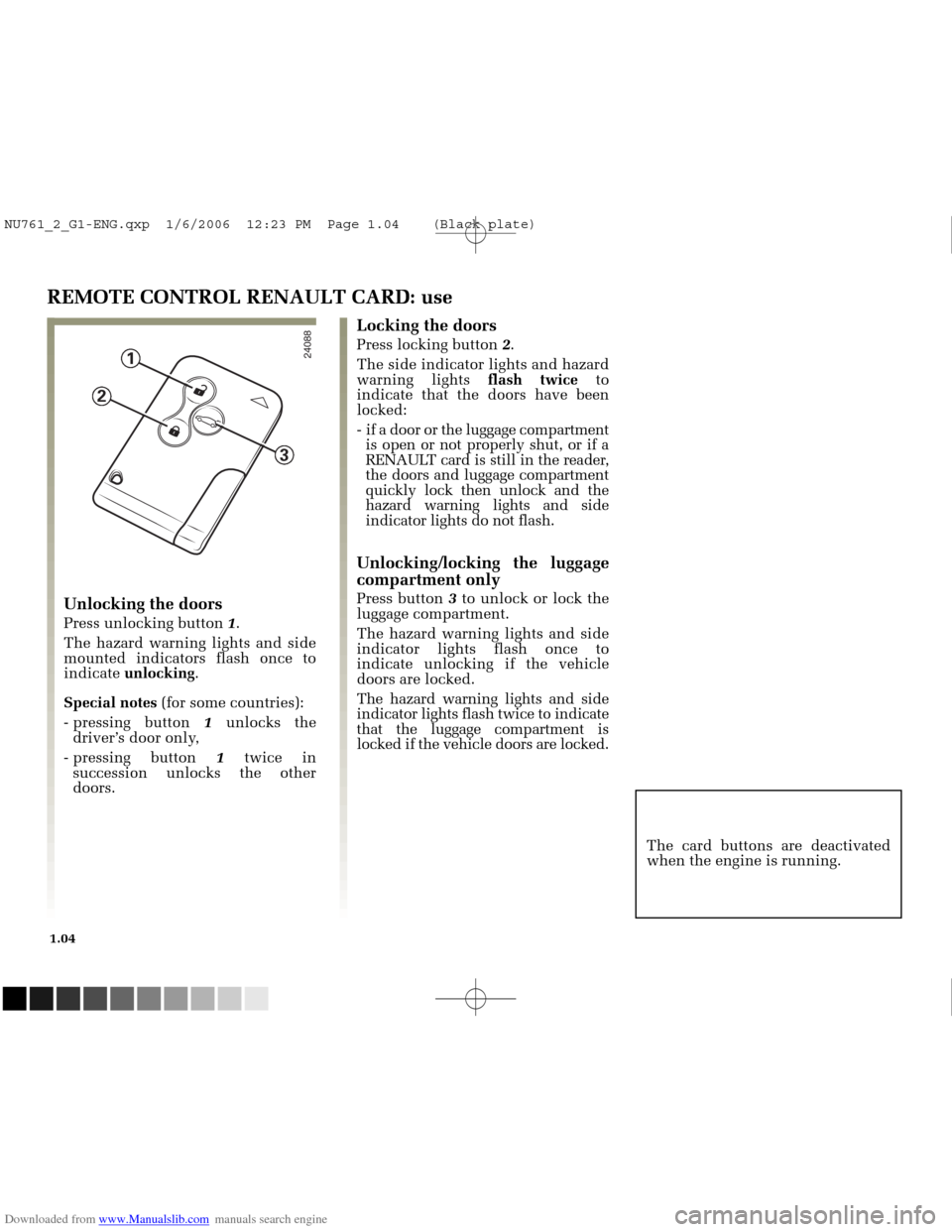
Downloaded from www.Manualslib.com manuals search engine
24088
3
1
2
NU761_2_G1-FRA.qxd 10/11/05 15:52 Page 1.04
1.04
Locking the doors
Press locking button 2.
The side indicator lights and hazard
warning lights flash twice to
indicate that the doors have been
locked:
- if a door or the luggage compartment is open or not properly shut, or if a
RENAULT card is still in the reader,
the doors and luggage compartment
quickly lock then unlock and the
hazard warning lights and side
indicator lights do not flash.
Unlocking/locking the luggage
compartment only
Press button 3to unlock or lock the
luggage compartment.
The hazard warning lights and side
indicator lights flash once to
indicate unlocking if the vehicle
doors are locked.
The hazard warning lights and side
indicator lights flash twice to indicate
that the luggage compartment is
locked if the vehicle doors are locked.Unlocking the doors
Press unlocking button 1.
The hazard warning lights and side
mounted indicators flash once to
indicate unlocking .
Special notes (for some countries):
- pressing button 1unlocks the
driver’s door only,
- pressing button 1twice in
succession unlocks the other
doors.
The card buttons are deactivated
when the engine is running.
REMOTE CONTROL RENAULT CARD: use
NU761_2_G1-ENG.qxp 1/6/2006 12:23 PM Page 1.04 (Black plate)
Page 15 of 250
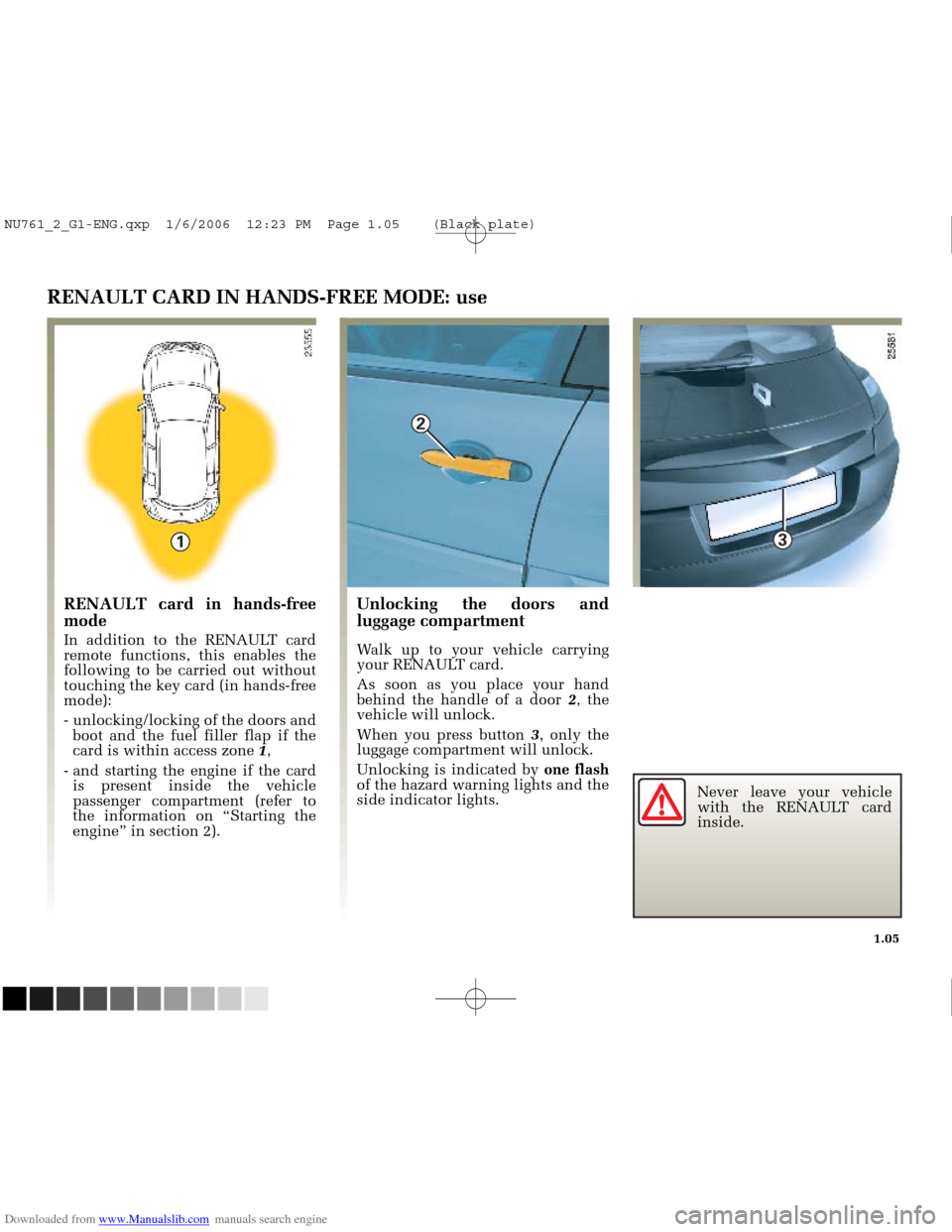
Downloaded from www.Manualslib.com manuals search engine
2
1
3
NU761_2_G1-FRA.qxd 10/11/05 15:52 Page 1.05
1.05
Never leave your vehicle
with the RENAULT card
inside.
RENAULT card in hands-free
mode
In addition to the RENAULT card
remote functions, this enables the
following to be carried out without
touching the key card (in hands-free
mode):
- unlocking/locking of the doors andboot and the fuel filler flap if the
card is within access zone 1,
- and starting the engine if the card is present inside the vehicle
passenger compartment (refer to
the information on “Starting the
engine” in section 2).
Unlocking the doors and
luggage compartment
Walk up to your vehicle carrying
your RENAULT card.
As soon as you place your hand
behind the handle of a door 2, the
vehicle will unlock.
When you press button 3, only the
luggage compartment will unlock.
Unlocking is indicated by one flash
of the hazard warning lights and the
side indicator lights.
RENAULT CARD IN HANDS-FREE MODE: use
NU761_2_G1-ENG.qxp 1/6/2006 12:23 PM Page 1.05 (Black plate)
Page 16 of 250
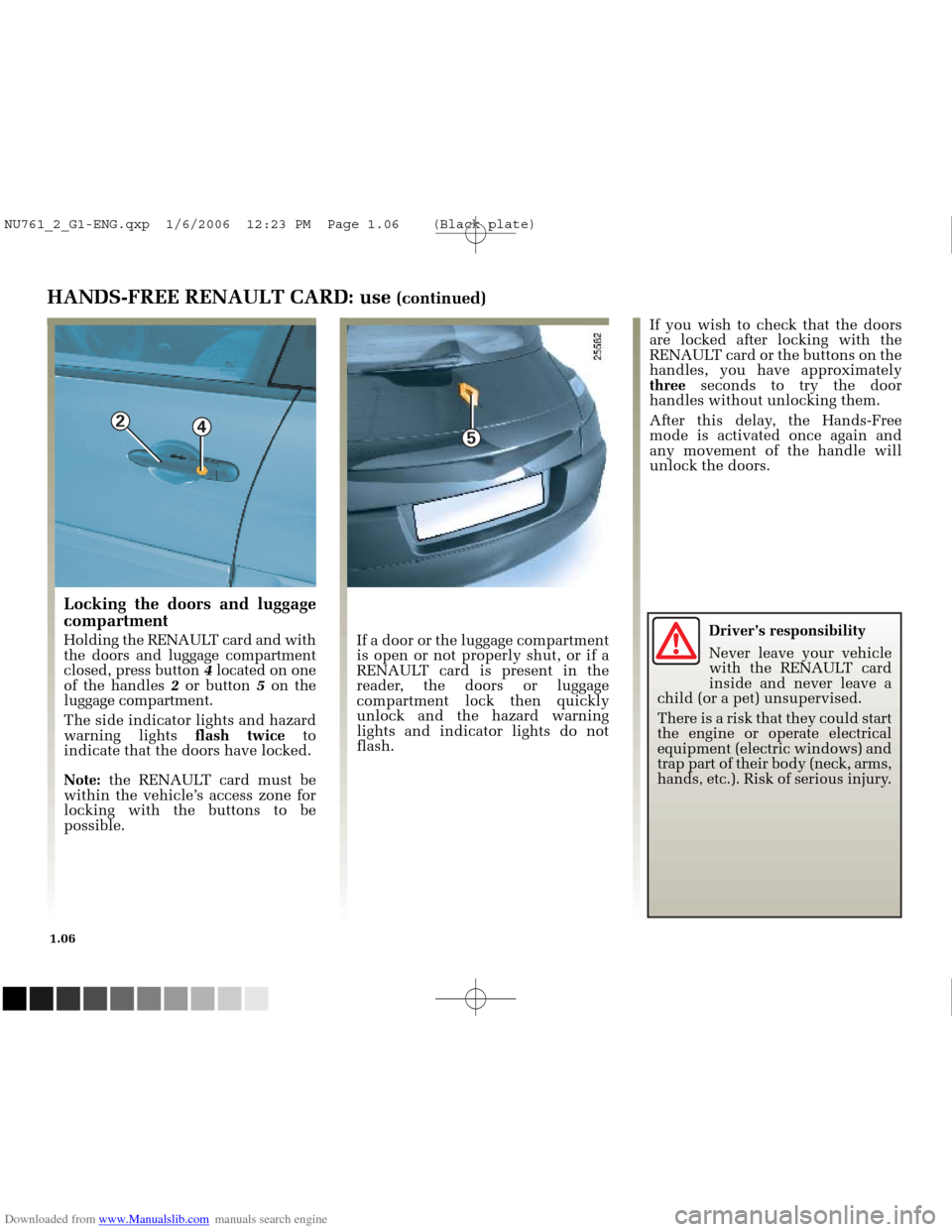
Downloaded from www.Manualslib.com manuals search engine
2
4
5
NU761_2_G1-FRA.qxd 10/11/05 15:52 Page 1.06
1.06
Driver’s responsibility
Never leave your vehicle
with the RENAULT card
inside and never leave a
child (or a pet) unsupervised.
There is a risk that they could start
the engine or operate electrical
equipment (electric windows) and
trap part of their body (neck, arms,
hands, etc.). Risk of serious injury.
HANDS-FREE RENAULT CARD: use (continued)
Locking the doors and luggage
compartment
Holding the RENAULT card and with
the doors and luggage compartment
closed, press button 4located on one
of the handles 2or button 5on the
luggage compartment.
The side indicator lights and hazard
warning lights flash twice to
indicate that the doors have locked.
Note: the RENAULT card must be
within the vehicle’s access zone for
locking with the buttons to be
possible. If a door or the luggage compartment
is open or not properly shut, or if a
RENAULT card is present in the
reader, the doors or luggage
compartment lock then quickly
unlock and the hazard warning
lights and indicator lights do not
flash.If you wish to check that the doors
are locked after locking with the
RENAULT card or the buttons on the
handles, you have approximately
three
seconds to try the door
handles without unlocking them.
After this delay, the Hands-Free
mode is activated once again and
any movement of the handle will
unlock the doors.
NU761_2_G1-ENG.qxp 1/6/2006 12:23 PM Page 1.06 (Black plate)
Page 17 of 250
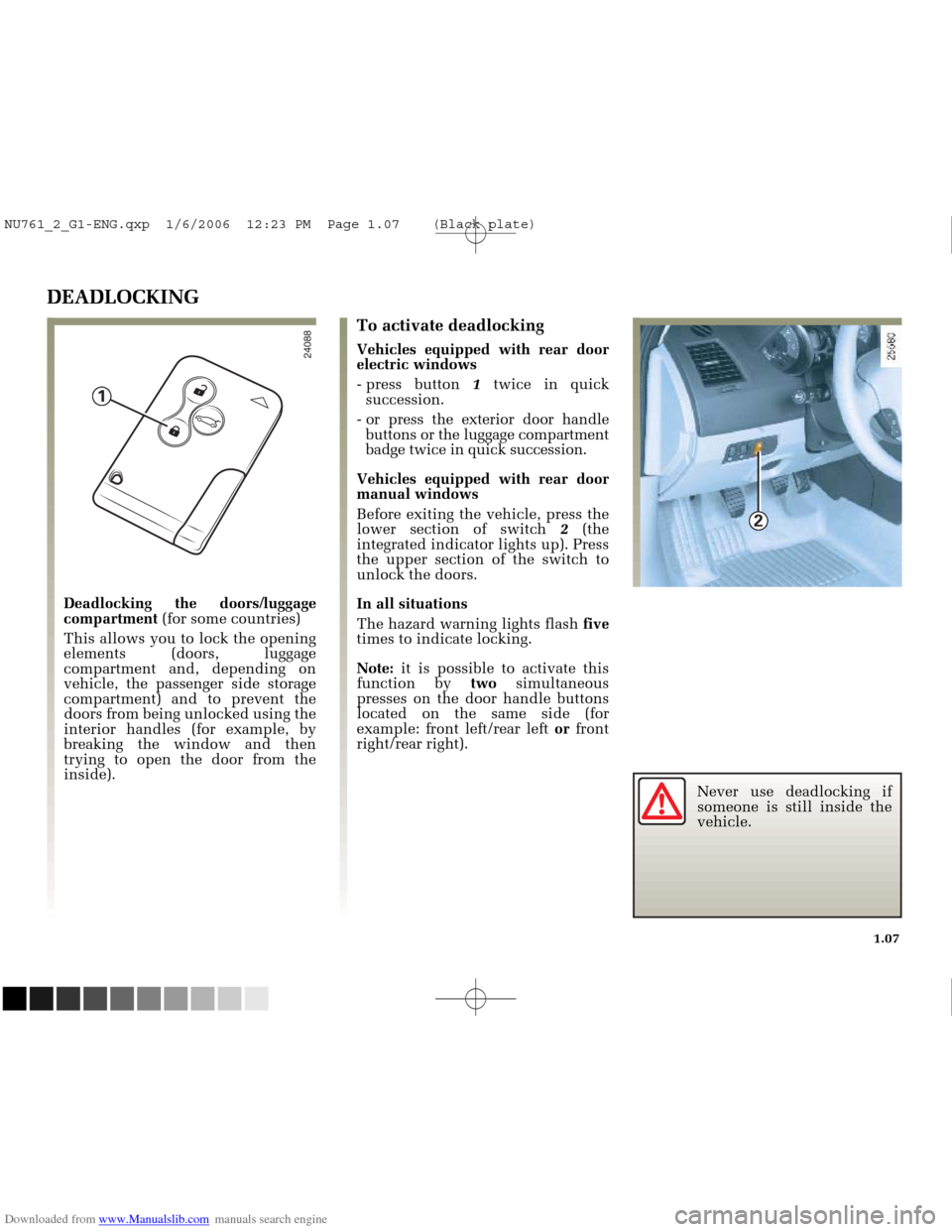
Downloaded from www.Manualslib.com manuals search engine
24088
1
2
NU761_2_G1-FRA.qxd 10/11/05 15:53 Page 1.07
1.07
Never use deadlocking if
someone is still inside the
vehicle.
DEADLOCKING
Deadlocking the doors/luggage
compartment(for some countries)
This allows you to lock the opening
elements (doors, luggage
compartment and, depending on
vehicle, the passenger side storage
compartment) and to prevent the
doors from being unlocked using the
interior handles (for example, by
breaking the window and then
trying to open the door from the
inside).
To activate deadlocking
Vehicles equipped with rear door
electric windows
- press button 1twice in quick
succession.
- or press the exterior door handle buttons or the luggage compartment
badge twice in quick succession.
Vehicles equipped with rear door
manual windows
Before exiting the vehicle, press the
lower section of switch 2(the
integrated indicator lights up). Press
the upper section of the switch to
unlock the doors.
In all situations
The hazard warning lights flash five
times to indicate locking.
Note: it is possible to activate this
function by two simultaneous
presses on the door handle buttons
located on the same side (for
example: front left/rear left orfront
right/rear right).
NU761_2_G1-ENG.qxp 1/6/2006 12:23 PM Page 1.07 (Black plate)
Page 18 of 250
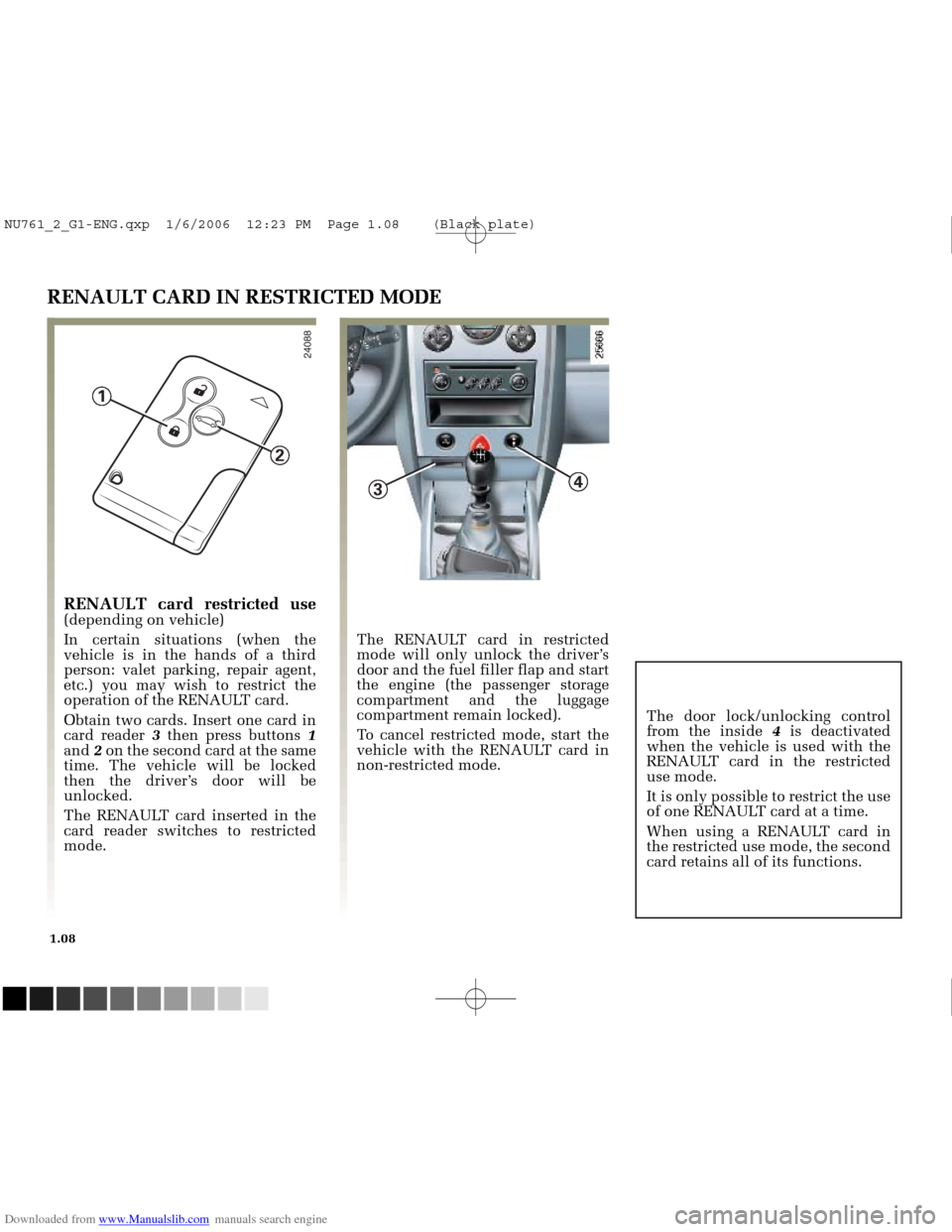
Downloaded from www.Manualslib.com manuals search engine
24088
1
2
4
3
NU761_2_G1-FRA.qxd 10/11/05 15:53 Page 1.08
1.08
The door lock/unlocking control
from the inside 4is deactivated
when the vehicle is used with the
RENAULT card in the restricted
use mode.
It is only possible to restrict the use
of one RENAULT card at a time.
When using a RENAULT card in
the restricted use mode, the second
card retains all of its functions.
RENAULT CARD IN RESTRICTED MODE
The RENAULT card in restricted
mode will only unlock the driver’s
door and the fuel filler flap and start
the engine (the passenger storage
compartment and the luggage
compartment remain locked).
To cancel restricted mode, start the
vehicle with the RENAULT card in
non-restricted mode.
RENAULT card restricted use(depending on vehicle)
In certain situations (when the
vehicle is in the hands of a third
person: valet parking, repair agent,
etc.) you may wish to restrict the
operation of the RENAULT card.
Obtain two cards. Insert one card in
card reader 3then press buttons 1
and 2on the second card at the same
time. The vehicle will be locked
then the driver’s door will be
unlocked.
The RENAULT card inserted in the
card reader switches to restricted
mode.
NU761_2_G1-ENG.qxp 1/6/2006 12:23 PM Page 1.08 (Black plate)
Page 19 of 250
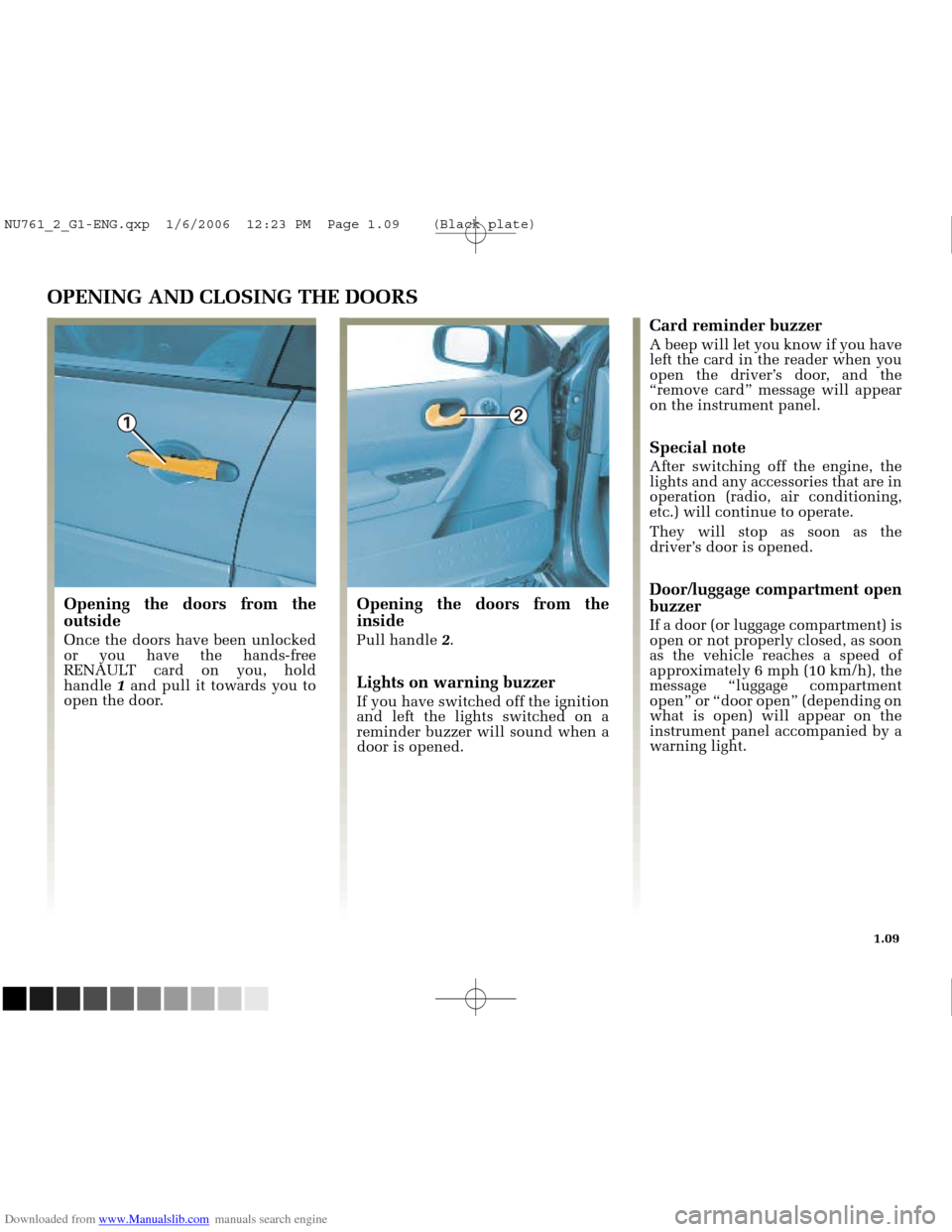
Downloaded from www.Manualslib.com manuals search engine
1
2
NU761_2_G1-FRA.qxd 10/11/05 15:53 Page 1.09
1.09
OPENING AND CLOSING THE DOORS
Opening the doors from the
outside
Once the doors have been unlocked
or you have the hands-free
RENAULT card on you, hold
handle1and pull it towards you to
open the door.
Opening the doors from the
inside
Pull handle 2.
Lights on warning buzzer
If you have switched off the ignition
and left the lights switched on a
reminder buzzer will sound when a
door is opened.
Card reminder buzzer
A beep will let you know if you have
left the card in the reader when you
open the driver’s door, and the
“remove card” message will appear
on the instrument panel.
Special note
After switching off the engine, the
lights and any accessories that are in
operation (radio, air conditioning,
etc.) will continue to operate.
They will stop as soon as the
driver’s door is opened.
Door/luggage compartment open
buzzer
If a door (or luggage compartment) is
open or not properly closed, as soon
as the vehicle reaches a speed of
approximately 6 mph (10 km/h), the
message “luggage compartment
open” or “door open” (depending on
what is open) will appear on the
instrument panel accompanied by a
warning light.
NU761_2_G1-ENG.qxp 1/6/2006 12:23 PM Page 1.09 (Black plate)
Page 20 of 250
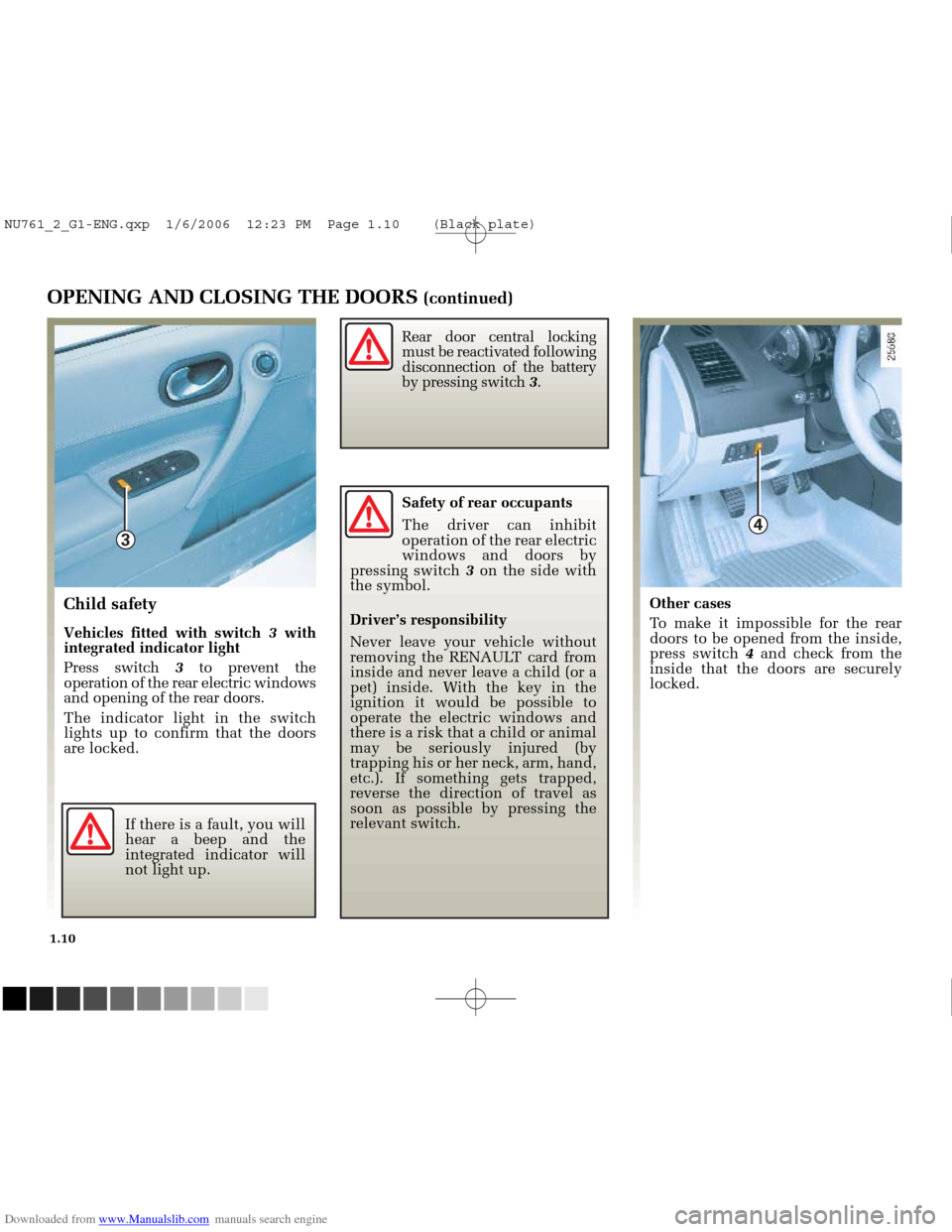
Downloaded from www.Manualslib.com manuals search engine
3
4
NU761_2_G1-FRA.qxd 10/11/05 15:53 Page 1.10
1.10
If there is a fault, you will
hear a beep and the
integrated indicator will
not light up.Rear door central locking
must be reactivated following
disconnection of the battery
by pressing switch
3.
Safety of rear occupants
The driver can inhibit
operation of the rear electric
windows and doors by
pressing switch 3on the side with
the symbol.
Driver’s responsibility
Never leave your vehicle without
removing the RENAULT card from
inside and never leave a child (or a
pet) inside. With the key in the
ignition it would be possible to
operate the electric windows and
there is a risk that a child or animal
may be seriously injured (by
trapping his or her neck, arm, hand,
etc.). If something gets trapped,
reverse the direction of travel as
soon as possible by pressing the
relevant switch.
OPENING AND CLOSING THE DOORS (continued)
Child safety
Vehicles fitted with switch 3with
integrated indicator light
Press switch 3to prevent the
operation of the rear electric windows
and opening of the rear doors.
The indicator light in the switch
lights up to confirm that the doors
are locked. Other cases
To make it impossible for the rear
doors to be opened from the inside,
press switch
4 and check from the
inside that the doors are securely
locked.
NU761_2_G1-ENG.qxp 1/6/2006 12:23 PM Page 1.10 (Black plate)