ignition RENAULT SCENIC 2007 J84 / 2.G Anti Lock Braking System Bosch 8.0 ESP Owner's Guide
[x] Cancel search | Manufacturer: RENAULT, Model Year: 2007, Model line: SCENIC, Model: RENAULT SCENIC 2007 J84 / 2.GPages: 85, PDF Size: 0.29 MB
Page 64 of 85
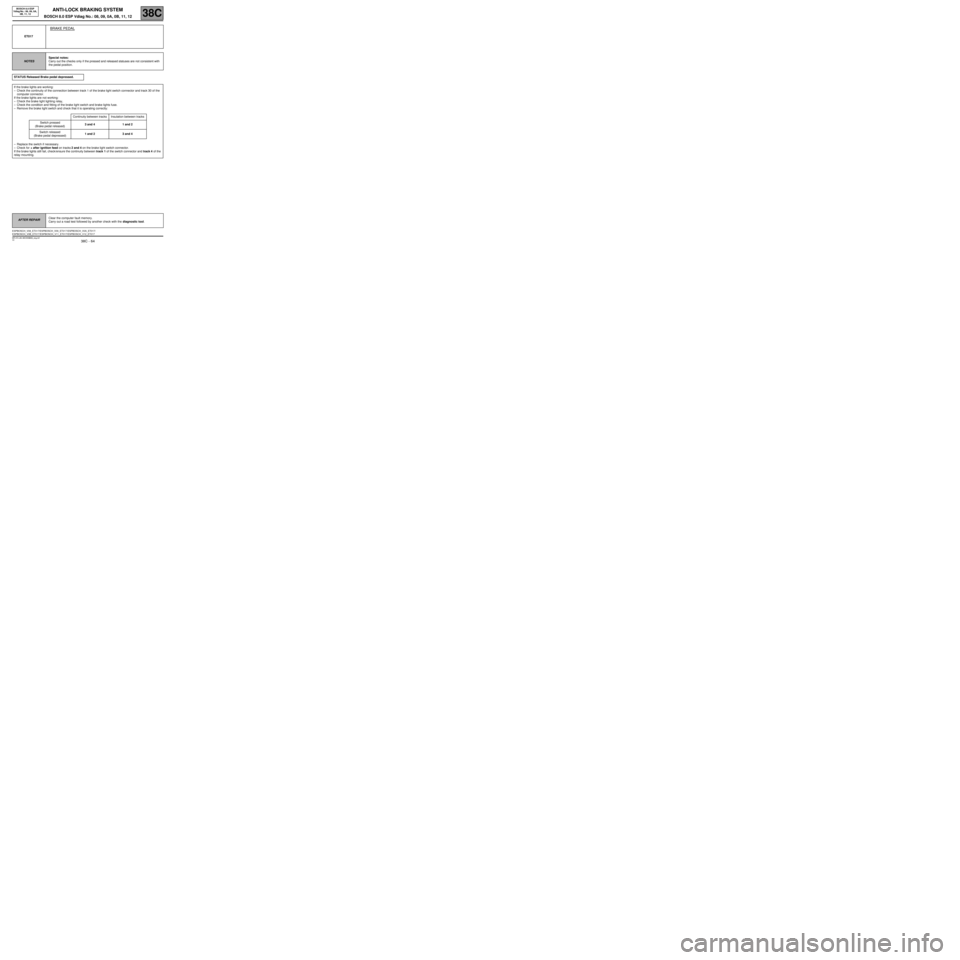
ANTI-LOCK BRAKING SYSTEM
BOSCH 8.0 ESP Vdiag No.: 08, 09, 0A, 0B, 11, 1238C
38C - 64V2 MR-372-J84-38C050$806_eng.mif
BOSCH 8.0 ESP
Vdiag No.: 08, 09, 0A,
0B, 11, 12ANTI-LOCK BRAKING SYSTEM
ET017
BRAKE PEDAL
NOTESSpecial notes:
Carry out the checks only if the pressed and released statuses are not consistent with
the pedal position.
STATUS Released Brake pedal depressed.
If the brake lights are working:
–Check the continuity of the connection between track 1 of the brake light switch connector and track 30 of the
computer connector.
If the brake lights are not working:
–Check the brake light lighting relay,
–Check the condition and fitting of the brake light switch and brake lights fuse.
–Remove the brake light switch and check that it is operating correctly:
Continuity between tracks Insulation between tracks
Switch pressed
(Brake pedal released)3 and 4 1 and 2
Switch released
(Brake pedal depressed)1 and 2 3 and 4
–Replace the switch if necessary.
–Check for + after ignition feed on tracks 2 and 4 on the brake light switch connector.
If the brake lights still fail, check/ensure the continuity between track 1 of the switch connector and track 4 of the
relay mounting.
AFTER REPAIRClear the computer fault memory.
Carry out a road test followed by another check with the diagnostic tool.
ESPBOSCH_V08_ET017/ESPBOSCH_V09_ET017 /ESPBOSCH_V0A_ET017/
ESPBOSCH_V0B_ET017/ESPBOSCH_V11_ET017/ESPBOSCH_V12_ET017
MR-372-J84-38C050$806_eng.mif
Page 69 of 85
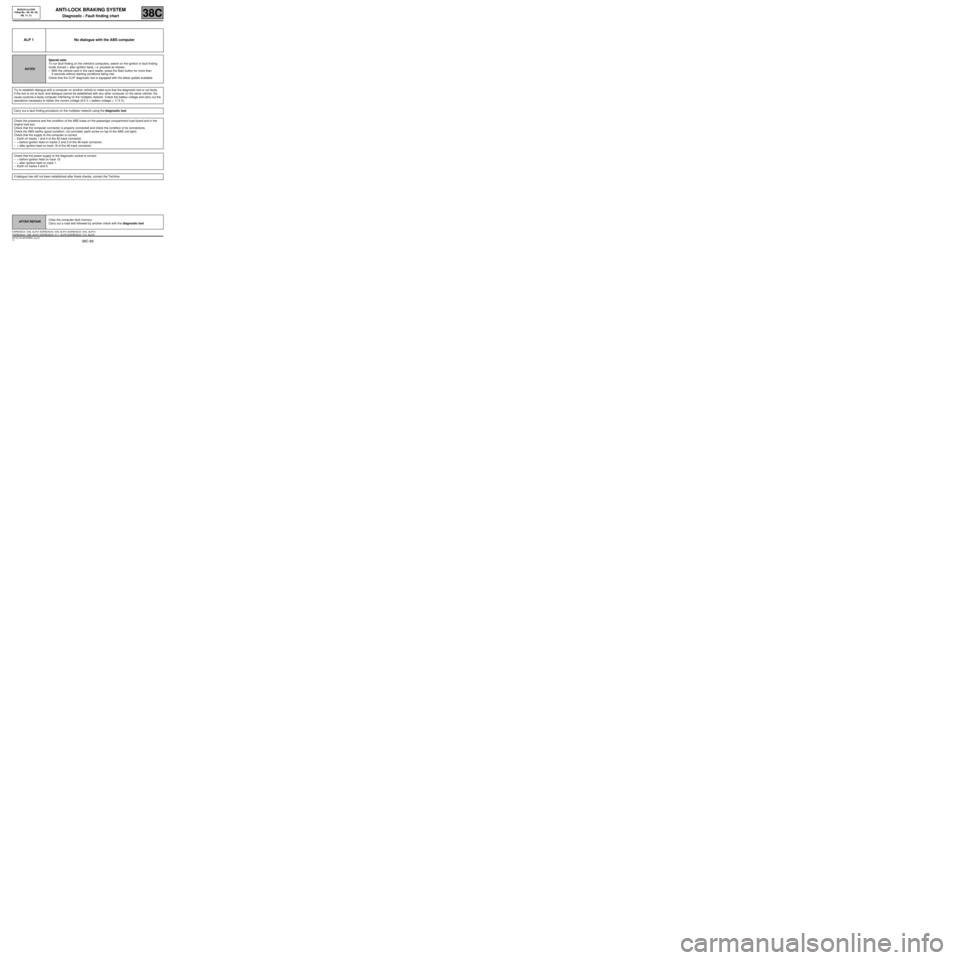
38C-69
MR-372-J84-38C050$930_eng.mif
V2
38C
ANTI-LOCK BRAKING SYSTEM
Diagnostic - Fault finding chart
ALP 1 No dialogue with the ABS computer
NOTESSpecial note:
To run fault finding on the vehicle's computers, switch on the ignition in fault finding
mode (forced + after ignition feed), i.e. proceed as follows:
–With the vehicle card in the card reader, press the Start button for more than
5 seconds without starting conditions being met.
Check that the CLIP diagnostic tool is equipped with the latest update available.
Try to establish dialogue with a computer on another vehicle to make sure that the diagnostic tool is not faulty.
If the tool is not at fault, and dialogue cannot be established with any other computer on the same vehicle, the
cause could be a faulty computer interfering on the multiplex network. Check the battery voltage and carry out the
operations necessary to obtain the correct voltage (9.5 V < battery voltage < 17.5 V).
Carry out a fault finding procedure on the multiplex network using the diagnostic tool.
Check the presence and the condition of the ABS fuses on the passenger compartment fuse board and in the
engine fuse box.
Check that the computer connector is properly connected and check the condition of its connections.
Check the ABS earths (good condition, not corroded, earth screw on top of the ABS unit tight).
Check that the supply to the computer is correct:
–Earth on tracks 1 and 4 of the 46-track connector.
–+ before ignition feed on tracks 2 and 3 of the 46-track connector.
–+ after ignition feed on track 18 of the 46-track connector.
Check that the power supply to the diagnostic socket is correct:
–+ before ignition feed on track 16.
–+ after ignition feed on track 1.
–Earth on tracks 4 and 5.
If dialogue has still not been established after these checks, contact the Techline.
AFTER REPAIRClear the computer fault memory.
Carry out a road test followed by another check with the diagnostic tool.
ESPBOSCH_V08_ALP01 /ESPBOSCH_V09_ALP01/ESPBOSCH_V0A_ALP01/
ESPBOSCH_V0B_ALP01 /ESPBOSCH_V11_ALP01/ESPBOSCH_V12_ALP01BOSCH 8.0 ESP
Vdiag No.: 08, 09, 0A,
0B, 11, 12
MR-372-J84-38C050$930_eng.mif
Page 75 of 85
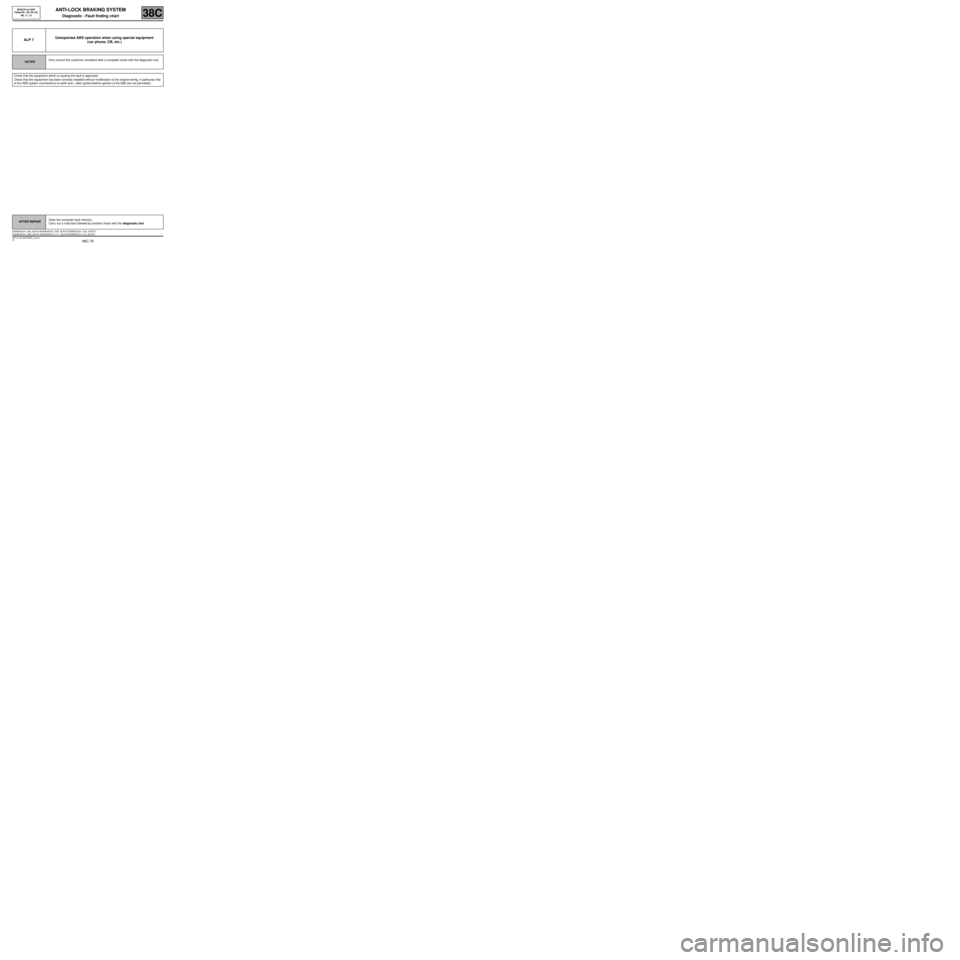
38C-75
MR-372-J84-38C050$930_eng.mif
V2
ANTI-LOCK BRAKING SYSTEM
Diagnostic - Fault finding chart38C
ALP 7Unexpected ABS operation when using special equipment
(car phone, CB, etc.)
NOTESOnly consult this customer complaint after a complete check with the diagnostic tool.
Check that the equipment which is causing the fault is approved.
Check that this equipment has been correctly installed without modification to the original wiring, in particular, that
of the ABS system (connections to earth and + after ignition/before ignition of the ABS are not permitted).
AFTER REPAIRClear the computer fault memory.
Carry out a road test followed by another check with the diagnostic tool.
ESPBOSCH_V08_ALP07 /ESPBOSCH_V09_ALP07/ESPBOSCH_V0A_ALP07/
ESPBOSCH_V0B_ALP07 /ESPBOSCH_V11_ALP07/ESPBOSCH_V12_ALP07BOSCH 8.0 ESP
Vdiag No.: 08, 09, 0A,
0B, 11, 12
Page 80 of 85
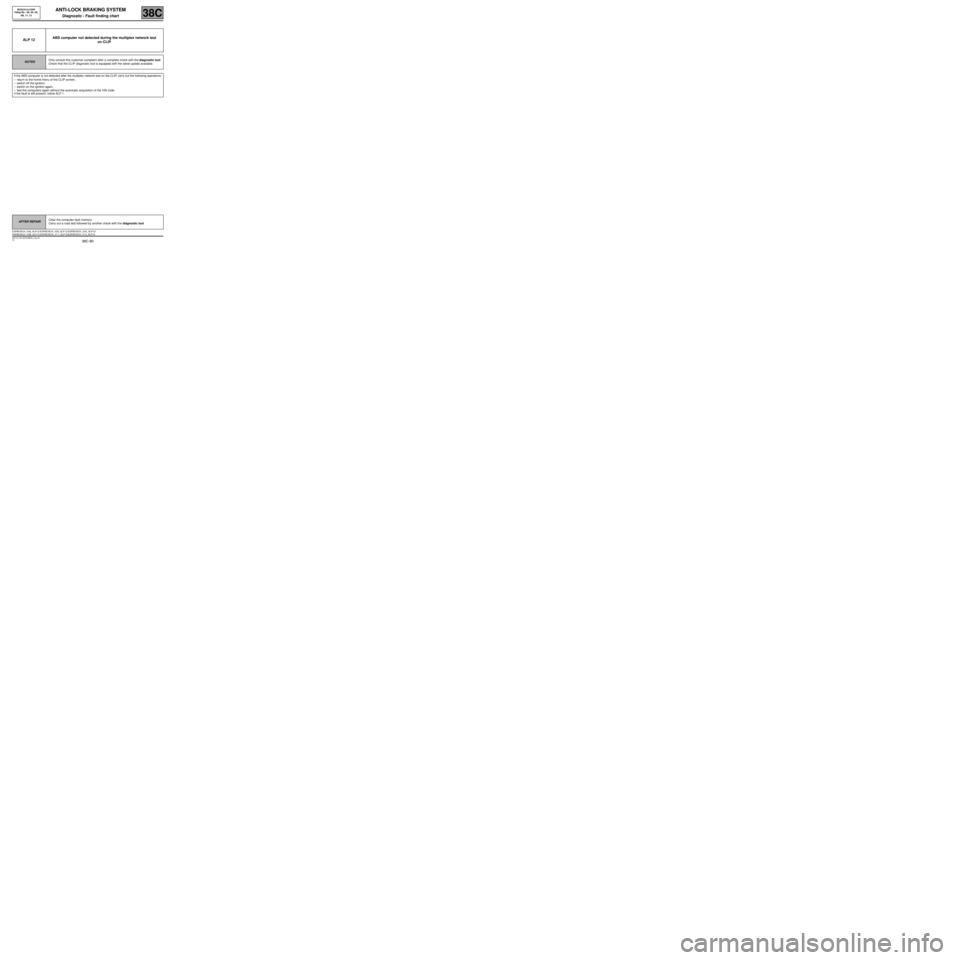
38C-80
MR-372-J84-38C050$930_eng.mif
V2
ANTI-LOCK BRAKING SYSTEM
Diagnostic - Fault finding chart38C
ALP 12ABS computer not detected during the multiplex network test
on CLIP
NOTESOnly consult this customer complaint after a complete check with the diagnostic tool.
Check that the CLIP diagnostic tool is equipped with the latest update available.
If the ABS computer is not detected after the multiplex network test on the CLIP, carry out the following operations:
–return to the home menu of the CLIP screen,
–switch off the ignition,
–switch on the ignition again,
–test the computers again without the automatic acquisition of the VIN code.
If the fault is still present, follow ALP 1.
AFTER REPAIRClear the computer fault memory.
Carry out a road test followed by another check with the diagnostic tool.
ESPBOSCH_V08_ALP12 /ESPBOSCH_V09_ALP12/ESPBOSCH_V0A_ALP12/
ESPBOSCH_V0B_ALP12 /ESPBOSCH_V11_ALP12/ESPBOSCH_V12_ALP12BOSCH 8.0 ESP
Vdiag No.: 08, 09, 0A,
0B, 11, 12
Page 83 of 85
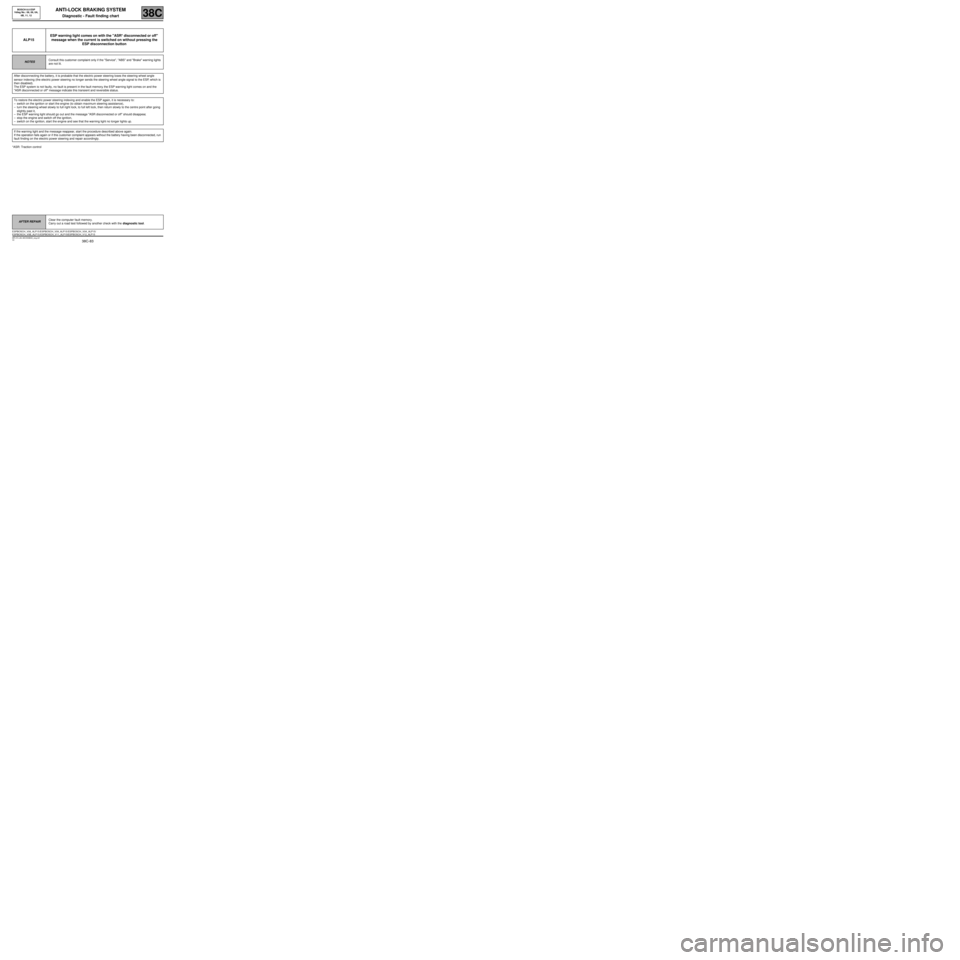
38C-83
MR-372-J84-38C050$930_eng.mif
V2
ANTI-LOCK BRAKING SYSTEM
Diagnostic - Fault finding chart38C
*ASR: Traction control
ALP15ESP warning light comes on with the "ASR* disconnected or off"
message when the current is switched on without pressing the
ESP disconnection button
NOTESConsult this customer complaint only if the "Service", "ABS" and "Brake" warning lights
are not lit.
After disconnecting the battery, it is probable that the electric power steering loses the steering wheel angle
sensor indexing (the electric power steering no longer sends the steering wheel angle signal to the ESP, which is
then disabled).
The ESP system is not faulty, no fault is present in the fault memory, the ESP warning light comes on and the
"ASR disconnected or off" message indicate this transient and reversible status.
To restore the electric power steering indexing and enable the ESP again, it is necessary to:
–switch on the ignition or start the engine (to obtain maximum steering assistance),
–turn the steering wheel slowly to full right lock, to full left lock, then return slowly to the centre point after going
slightly past it,
–the ESP warning light should go out and the message "ASR disconnected or off" should disappear,
–stop the engine and switch off the ignition,
–switch on the ignition, start the engine and see that the warning light no longer lights up.
If the warning light and the message reappear, start the procedure described above again.
If the operation fails again or if this customer complaint appears without the battery having been disconnected, run
fault finding on the electric power steering and repair accordingly.
AFTER REPAIRClear the computer fault memory.
Carry out a road test followed by another check with the diagnostic tool.
ESPBOSCH_V08_ALP15 /ESPBOSCH_V09_ALP15/ESPBOSCH_V0A_ALP15/
ESPBOSCH_V0B_ALP15 /ESPBOSCH_V11_ALP15/ESPBOSCH_V12_ALP15BOSCH 8.0 ESP
Vdiag No.: 08, 09, 0A,
0B, 11, 12
Page 84 of 85
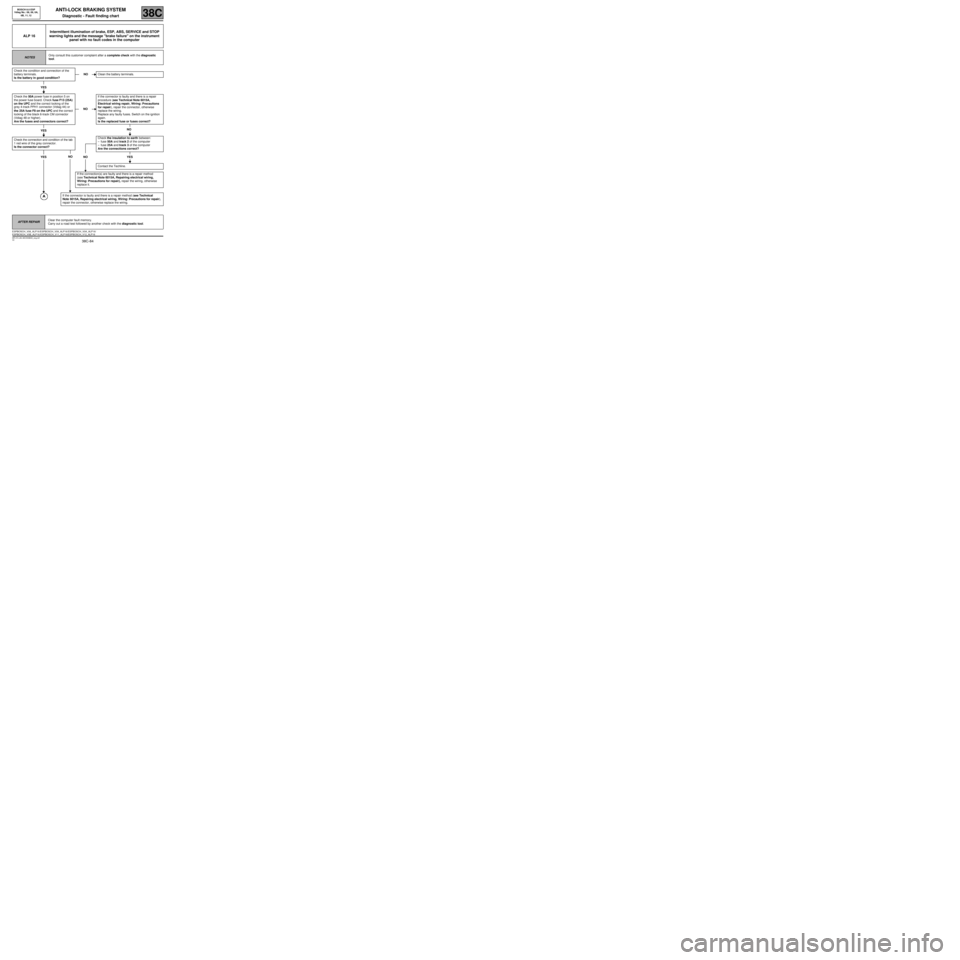
38C-84
MR-372-J84-38C050$930_eng.mif
V2
38C
ANTI-LOCK BRAKING SYSTEM
Diagnostic - Fault finding chart
ALP 16Intermittent illumination of brake, ESP, ABS, SERVICE and STOP
warning lights and the message "brake failure" on the instrument
panel with no fault codes in the computer
NOTESOnly consult this customer complaint after a complete check with the diagnostic
tool.
Check the condition and connection of the
battery terminals.
Is the battery in good condition?
YES
Check the 50A power fuse in position 5 on
the power fuse board. Check fuse F13 (25A)
on the UPC and the correct locking of the
grey 4-track PPH1 connector (Vdiag 44) or
the 25A fuse F8 on the UPC and the correct
locking of the black 6-track CM connector
(Vdiag 48 or higher).
Are the fuses and connectors correct?
YES
Check the connection and condition of the tab
1 red wire of the grey connector.
Is the connector correct?
YES
NOClean the battery terminals.
NOIf the connector is faulty and there is a repair
procedure (see Technical Note 6015A,
Electrical wiring repair, Wiring: Precautions
for repair), repair the connector, otherwise
replace the wiring.
Replace any faulty fuses. Switch on the ignition
again.
Is the replaced fuse or fuses correct?
NO
Check the insulation to earth between:
–fuse 50A and track 2 of the computer
–fuse 25A and track 3 of the computer
Are the connections correct?
NO YES
Contact the Techline.
If the connection(s) are faulty and there is a repair method
(see Technical Note 6015A, Repairing electrical wiring,
Wiring: Precautions for repair), repair the wiring, otherwise
replace it.
NO
If the connector is faulty and there is a repair method (see Technical
Note 6015A, Repairing electrical wiring, Wiring: Precautions for repair),
repair the connector, otherwise replace the wiring.
AFTER REPAIRClear the computer fault memory.
Carry out a road test followed by another check with the diagnostic tool.
ESPBOSCH_V08_ALP16 /ESPBOSCH_V09_ALP16/ESPBOSCH_V0A_ALP16/
ESPBOSCH_V0B_ALP16 /ESPBOSCH_V11_ALP16/ESPBOSCH_V12_ALP16BOSCH 8.0 ESP
Vdiag No.: 08, 09, 0A,
0B, 11, 12
Page 85 of 85
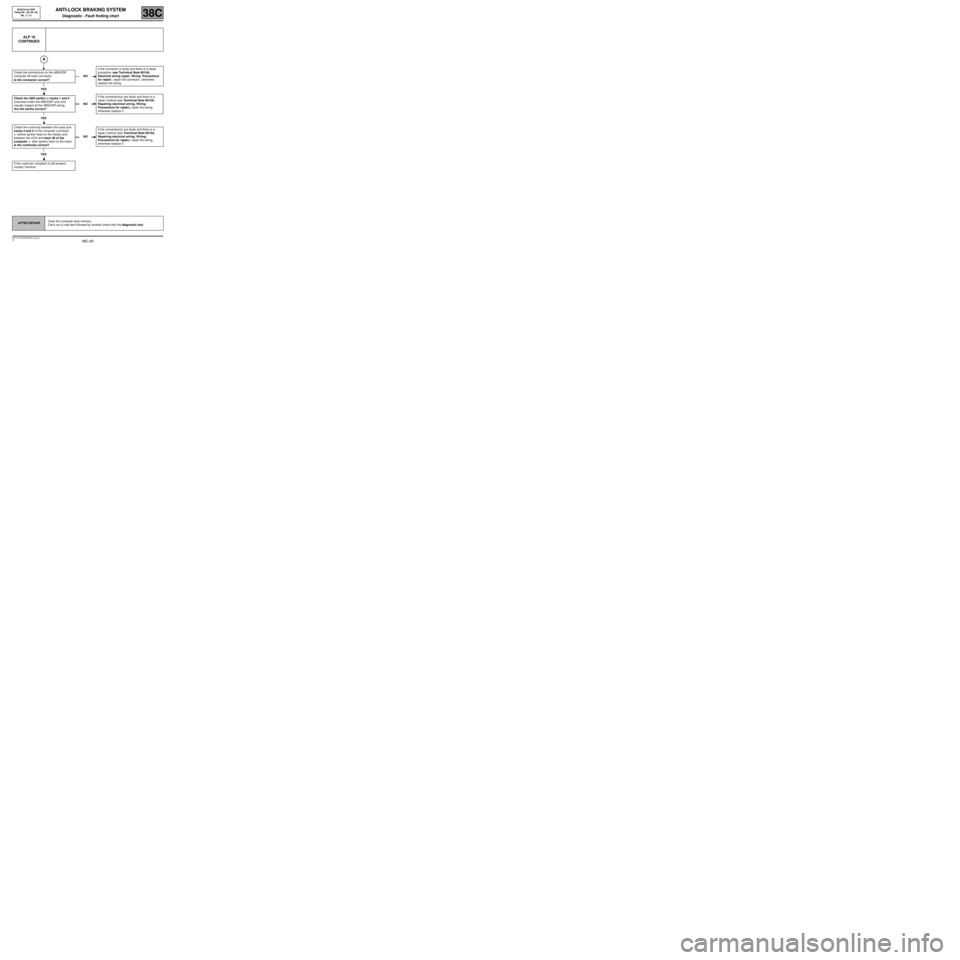
38C-85
MR-372-J84-38C050$930_eng.mif
V2
ANTI-LOCK BRAKING SYSTEM
Diagnostic - Fault finding chart38C
ALP 16
CONTINUED
Check the connections on the ABS/ESP
computer 46-track connector.
Is the connector correct?
YES
Check the ABS earths on tracks 1 and 4
(mounted under the ABS/ESP unit) and
visually inspect all the ABS/ESP wiring.
Are the earths correct?
YES
Check the continuity between the fuses and
tracks 2 and 3 of the computer connector
(+ before ignition feed on the tracks) and
between the UCH and track 28 of the
computer (+ after ignition feed on the track).
Is the continuity correct?
YES
If the customer complaint is still present,
contact Techline.
NOIf the connector is faulty and there is a repair
procedure (see Technical Note 6015A,
Electrical wiring repair, Wiring: Precautions
for repair), repair the connector, otherwise
replace the wiring.
NOIf the connection(s) are faulty and there is a
repair method (see Technical Note 6015A,
Repairing electrical wiring, Wiring:
Precautions for repair), repair the wiring,
otherwise replace it.
NOIf the connection(s) are faulty and there is a
repair method (see Technical Note 6015A,
Repairing electrical wiring, W iring:
Precautions for repair), repair the wiring,
otherwise replace it.
AFTER REPAIRClear the computer fault memory.
Carry out a road test followed by another check with the diagnostic tool.
BOSCH 8.0 ESP
Vdiag No.: 08, 09, 0A,
0B, 11, 12