ESP RENAULT SCENIC 2008 J84 / 2.G LPN Radio User Guide
[x] Cancel search | Manufacturer: RENAULT, Model Year: 2008, Model line: SCENIC, Model: RENAULT SCENIC 2008 J84 / 2.GPages: 93, PDF Size: 0.25 MB
Page 30 of 93
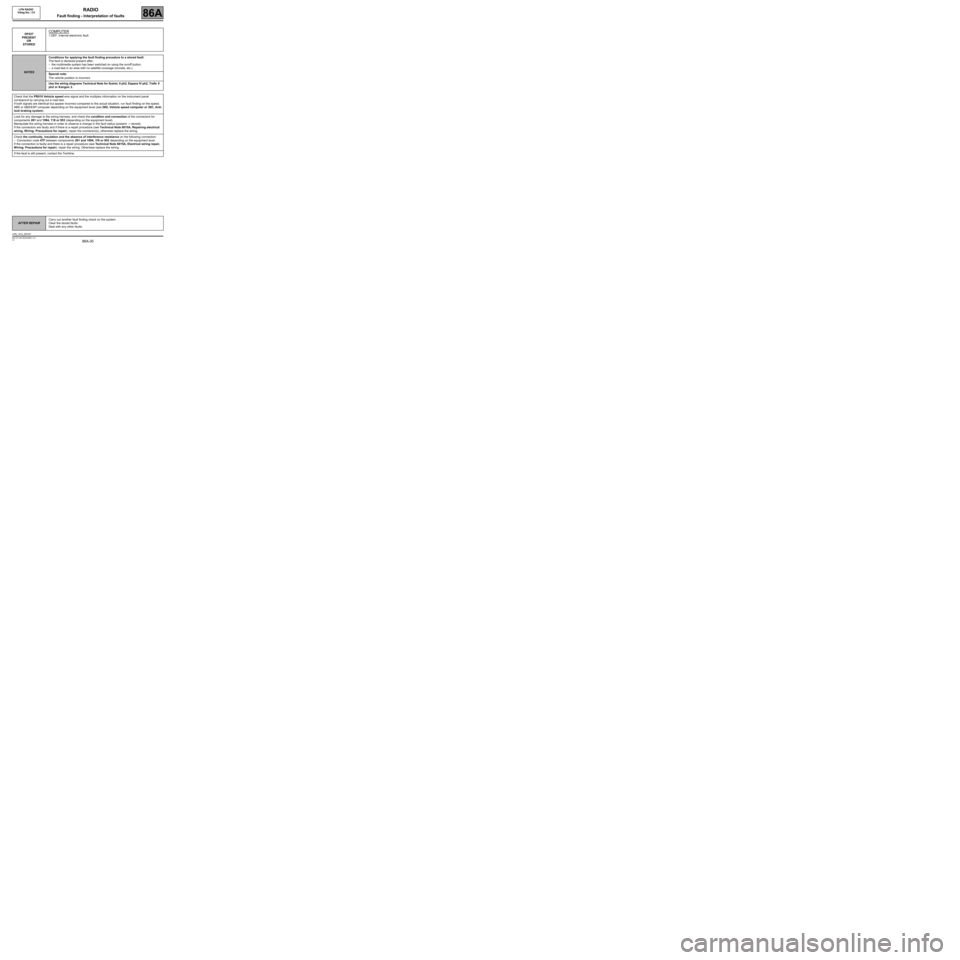
86A-30
MR-372-J84-86A050$531.mif
V3
RADIO
Fault finding - Interpretation of faults
LPN RADIO
Vdiag No.: C4
86A
DF037
PRESENT
OR
STOREDCOMPUTER
1.DEF: Internal electronic fault
NOTESConditions for applying the fault finding procedure to a stored fault:
The fault is declared present after:
–the multimedia system has been switched on using the on/off button,
–a road test in an area with no satellite coverage (tunnels, etc.).
Special note:
The vehicle position is incorrect.
Use the wiring diagrams Technical Note for Scénic II ph2, Espace IV ph2, Trafic II
ph2 or Kangoo 2.
Check that the PR010 Vehicle speed wire signal and the multiplex information on the instrument panel
correspond by carrying out a road test.
If both signals are identical but appear incorrect compared to the actual situation, run fault finding on the speed,
ABS or ABS/ESP computer depending on the equipment level (see 38G, Vehicle speed computer or 38C, Anti-
lock braking system).
Look for any damage to the wiring harness, and check the condition and connection of the connectors for
components 261 and 1094, 118 or 953 (depending on the equipment level).
Manipulate the wiring harness in order to observe a change in the fault status (present → stored).
If the connectors are faulty and if there is a repair procedure (see Technical Note 6015A, Repairing electrical
wiring, W iring: Precautions for repair), repair the connector(s), otherwise replace the wiring.
Check the continuity, insulation and the absence of interference resistance on the following connection:
–Connection code 47F between components 261 and 1094, 118 or 953 depending on the equipment level.
If the connection is faulty and there is a repair procedure (see Technical Note 6015A, Electrical wiring repair,
Wiring: Precautions for repair), repair the wiring. Otherwise replace the wiring.
If the fault is still present, contact the Techline.
AFTER REPAIRCarry out another fault finding check on the system.
Clear the stored faults.
Deal with any other faults.
LPN_VC4_DF037
Page 33 of 93
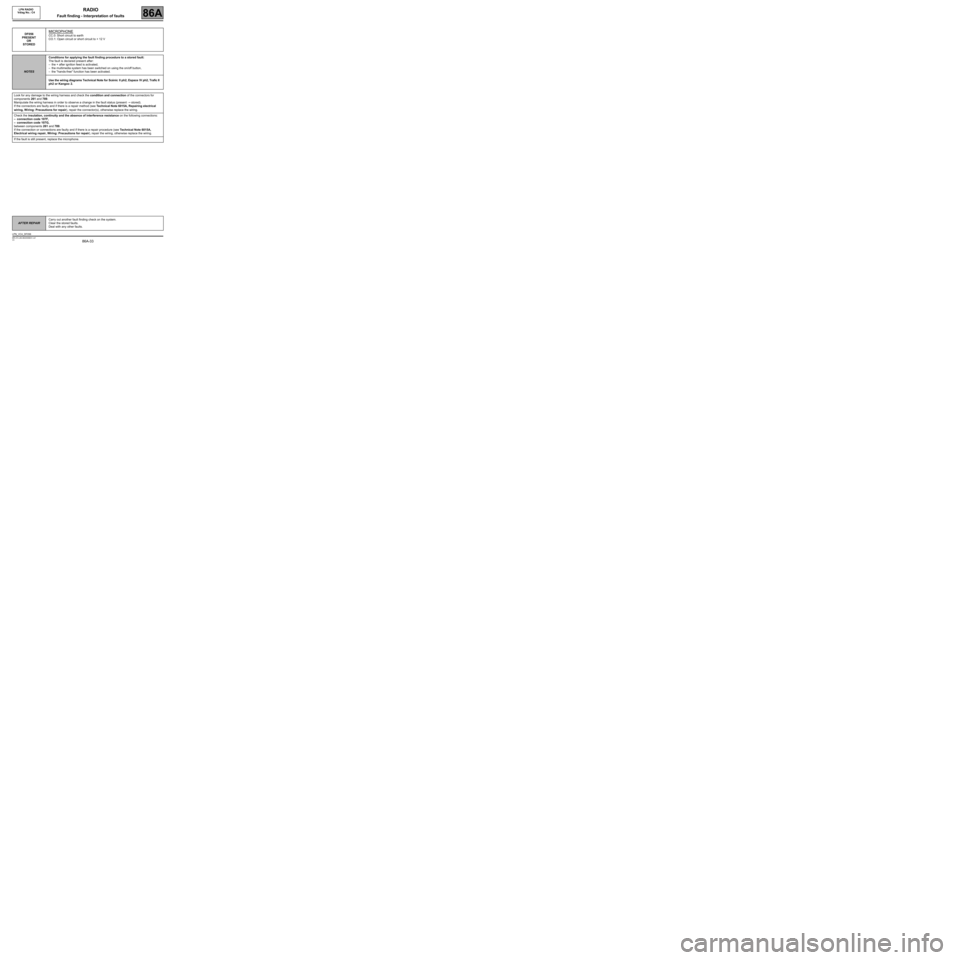
86A-33
MR-372-J84-86A050$531.mif
V3
RADIO
Fault finding - Interpretation of faults
LPN RADIO
Vdiag No.: C4
86A
DF056
PRESENT
OR
STOREDMICROPHONE
CC.0: Short circuit to earth
CO.1: Open circuit or short circuit to + 12 V
NOTESConditions for applying the fault finding procedure to a stored fault:
The fault is declared present after:
–the + after ignition feed is activated,
–the multimedia system has been switched on using the on/off button,
–the "hands-free" function has been activated.
Use the wiring diagrams Technical Note for Scénic II ph2, Espace IV ph2, Trafic II
ph2 or Kangoo 2.
Look for any damage to the wiring harness and check the condition and connection of the connectors for
components 261 and 789.
Manipulate the wiring harness in order to observe a change in the fault status (present → stored).
If the connectors are faulty and if there is a repair method (see Technical Note 6015A, Repairing electrical
wiring, W iring: Precautions for repair), repair the connector(s), otherwise replace the wiring.
Check the insulation, continuity and the absence of interference resistance on the following connections:
–connection code 107F,
–connection code 107G,
between components 261 and 789.
If the connection or connections are faulty and if there is a repair procedure (see Technical Note 6015A,
Electrical wiring repair, Wiring: Precautions for repair), repair the wiring, otherwise replace the wiring.
If the fault is still present, replace the microphone.
AFTER REPAIRCarry out another fault finding check on the system.
Clear the stored faults.
Deal with any other faults.
LPN_VC4_DF056
Page 34 of 93
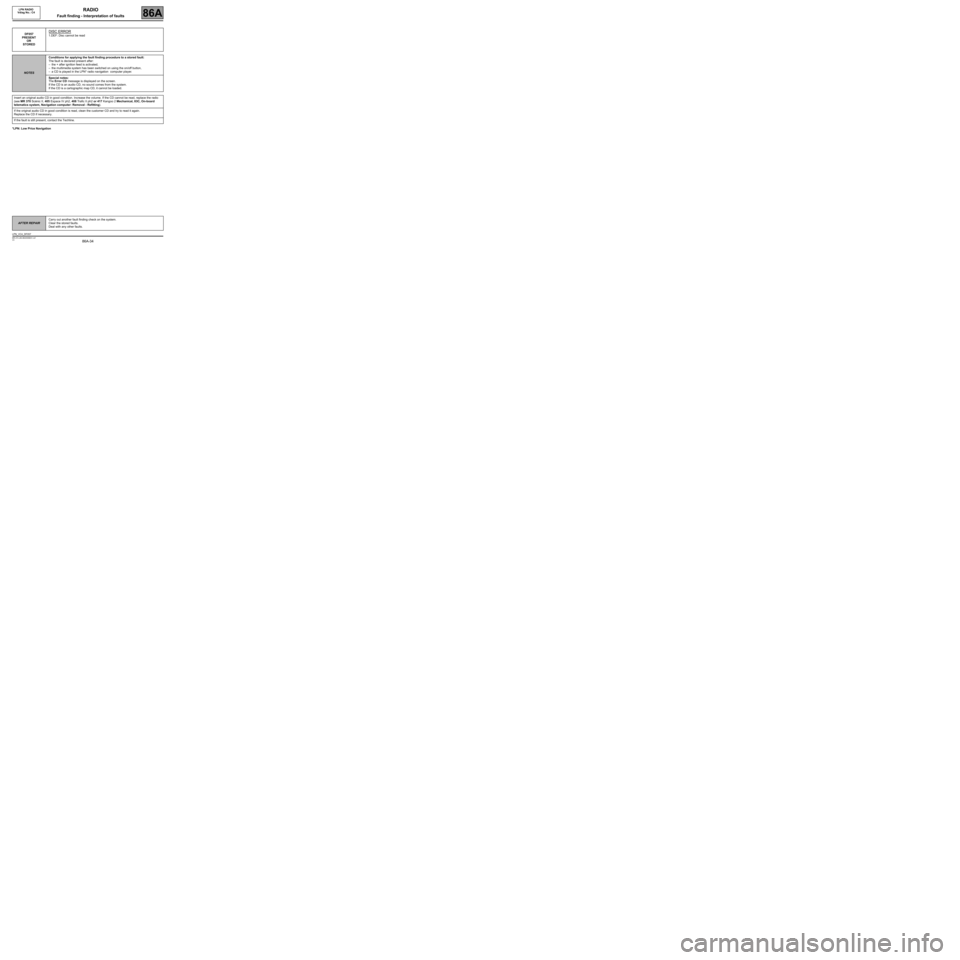
86A-34
MR-372-J84-86A050$531.mif
V3
RADIO
Fault finding - Interpretation of faults
LPN RADIO
Vdiag No.: C4
86A
*LPN: Low Price NavigationDF057
PRESENT
OR
STORED
DISC ERROR
1.DEF: Disc cannot be read
NOTESConditions for applying the fault finding procedure to a stored fault:
The fault is declared present after:
–the + after ignition feed is activated,
–the multimedia system has been switched on using the on/off button,
–a CD is played in the LPN* radio navigation computer player.
Special notes:
The Error CD message is displayed on the screen.
If the CD is an audio CD, no sound comes from the system.
If the CD is a cartographic map CD, it cannot be loaded.
Insert an original audio CD in good condition. Increase the volume. If the CD cannot be read, replace the radio
(see MR 370 Scénic II, 405 Espace IV ph2, 408 Trafic II ph2 or 417 Kangoo 2 Mechanical, 83C, On-board
telematics system, Navigation computer: Removal - Refitting).
If the original audio CD in good condition is read, clean the customer CD and try to read it again.
Replace the CD if necessary.
If the fault is still present, contact the Techline.
AFTER REPAIRCarry out another fault finding check on the system.
Clear the stored faults.
Deal with any other faults.
LPN_VC4_DF057
Page 35 of 93
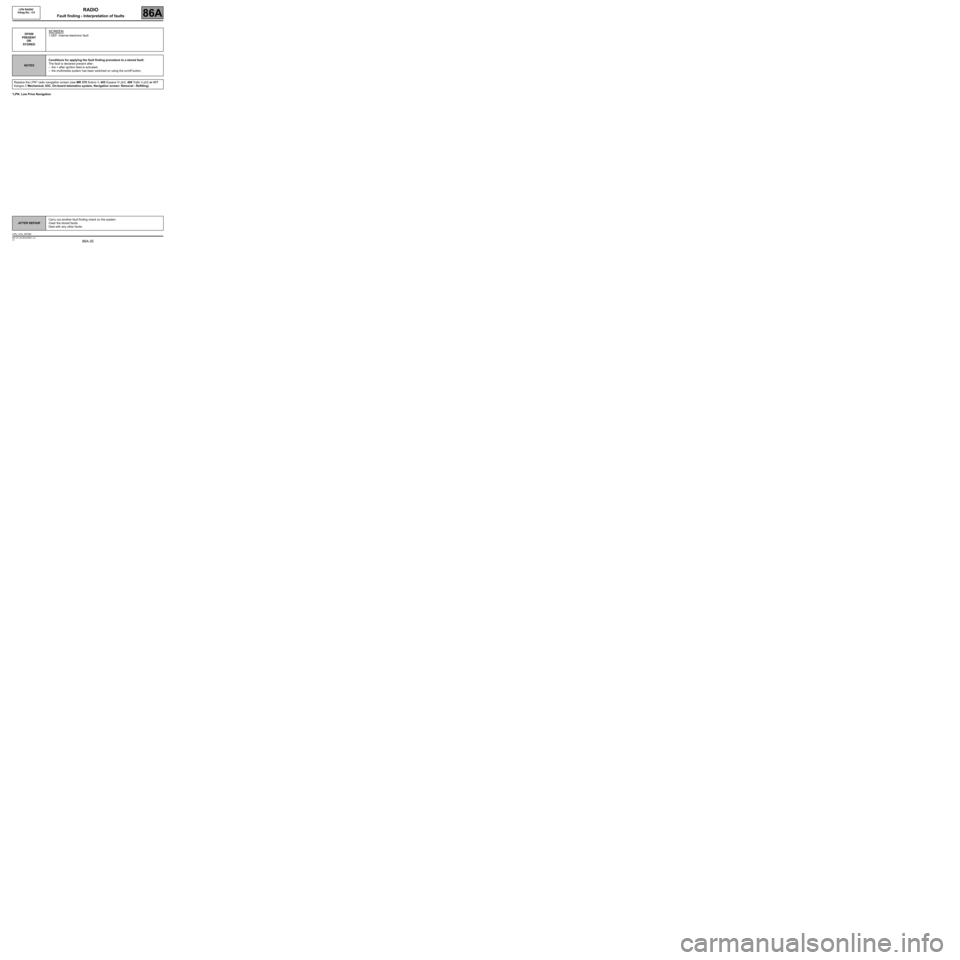
86A-35
MR-372-J84-86A050$531.mif
V3
RADIO
Fault finding - Interpretation of faults
LPN RADIO
Vdiag No.: C4
86A
*LPN: Low Price NavigationDF059
PRESENT
OR
STORED
SCREEN
1.DEF: Internal electronic fault
NOTESConditions for applying the fault finding procedure to a stored fault:
The fault is declared present after:
–the + after ignition feed is activated,
–the multimedia system has been switched on using the on/off button.
Replace the LPN* radio navigation screen (see MR 370 Scénic II, 405 Espace IV ph2, 408 Trafic II ph2 or 417
Kangoo 2 Mechanical, 83C, On-board telematics system, Navigation screen: Removal - Refitting).
AFTER REPAIRCarry out another fault finding check on the system.
Clear the stored faults.
Deal with any other faults.
LPN_VC4_DF059
Page 36 of 93
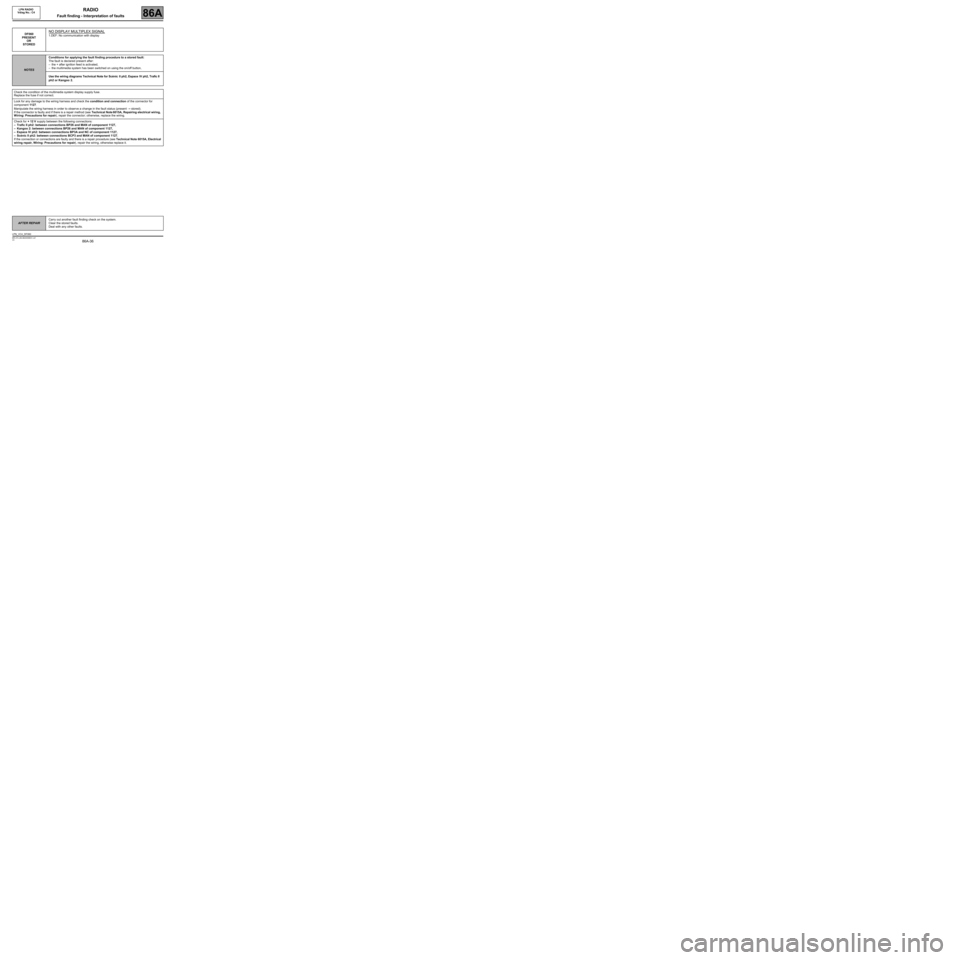
86A-36
MR-372-J84-86A050$531.mif
V3
RADIO
Fault finding - Interpretation of faults
LPN RADIO
Vdiag No.: C4
86A
DF060
PRESENT
OR
STOREDNO DISPLAY MULTIPLEX SIGNAL
1.DEF: No communication with display
NOTESConditions for applying the fault finding procedure to a stored fault:
The fault is declared present after:
–the + after ignition feed is activated,
–the multimedia system has been switched on using the on/off button,
Use the wiring diagrams Technical Note for Scénic II ph2, Espace IV ph2, Trafic II
ph2 or Kangoo 2.
Check the condition of the multimedia system display supply fuse.
Replace the fuse if not correct.
Look for any damage to the wiring harness and check the condition and connection of the connector for
component 1127.
Manipulate the wiring harness in order to observe a change in the fault status (present → stored).
If the connector is faulty and if there is a repair method (see Technical Note 6015A, Repairing electrical wiring,
Wiring: Precautions for repair), repair the connector; otherwise, replace the wiring.
Check for + 12 V supply between the following connections:
–Trafic II ph2: between connections BP26 and MAN of component 1127,
–Kangoo 2: between connections BP26 and MAN of component 1127,
–Espace IV ph2: between connections BP3A and NC of component 1127,
–Scénic II ph2: between connections BCP3 and MAN of component 1127.
If the connection or connections are faulty and there is a repair procedure (see Technical Note 6015A, Electrical
wiring repair, Wiring: Precautions for repair), repair the wiring, otherwise replace it.
AFTER REPAIRCarry out another fault finding check on the system.
Clear the stored faults.
Deal with any other faults.
LPN_VC4_DF060
Page 37 of 93
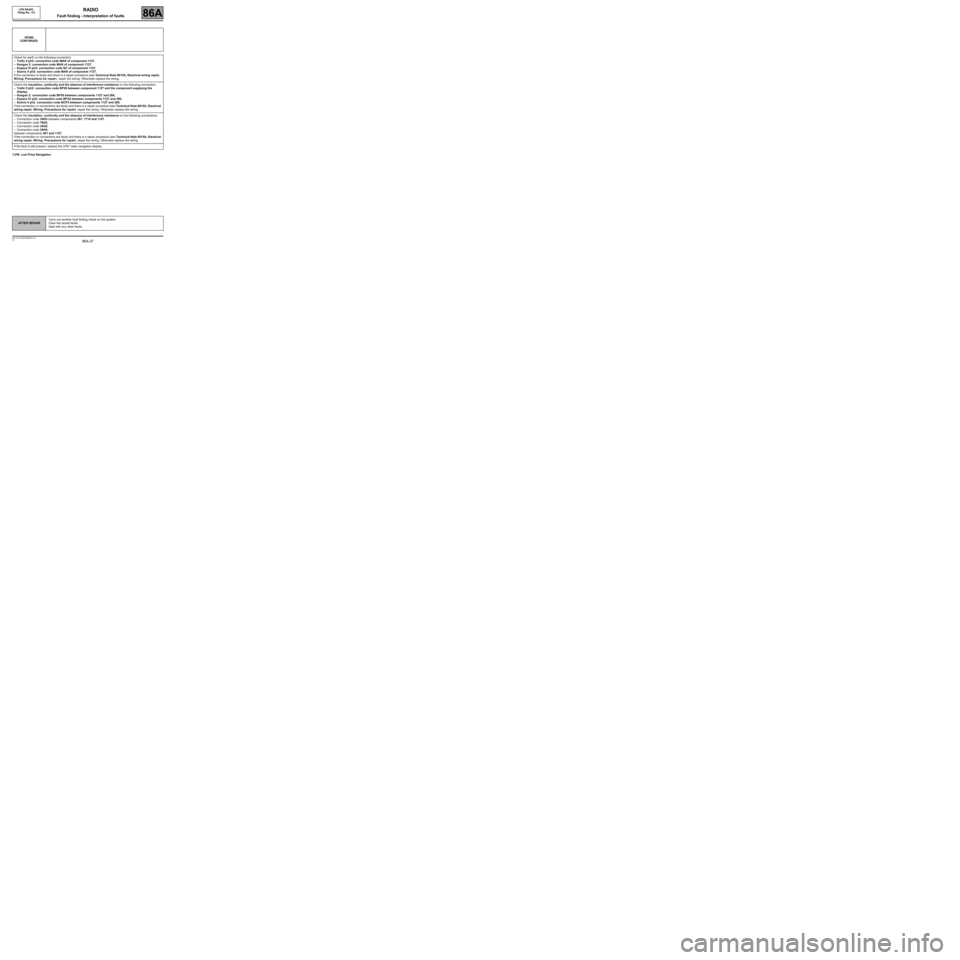
86A-37
MR-372-J84-86A050$531.mif
V3
RADIO
Fault finding - Interpretation of faults
LPN RADIO
Vdiag No.: C4
86A
*LPN: Low Price NavigationDF060
CONTINUED
Check for earth on the following connection:
–Trafic II ph2: connection code MAN of component 1127,
–Kangoo 2: connection code MAN of component 1127,
–Espace IV ph2: connection code NC of component 1127,
–Scénic II ph2: connection code MAN of component 1127.
If the connection is faulty and there is a repair procedure (see Technical Note 6015A, Electrical wiring repair,
Wiring: Precautions for repair), repair the wiring. Otherwise replace the wiring.
Check the insulation, continuity and the absence of interference resistance on the following connection:
–Trafic II ph2: connection code BP26 between component 1127 and the component supplying the
display,
–Kangoo 2: connection code BP26 between components 1127 and 260,
–Espace IV ph2: connection code BP3A between components 1127 and 260,
–Scénic II ph2: connection code BCP3 between components 1127 and 260.
If the connection or connections are faulty and there is a repair procedure (see Technical Note 6015A, Electrical
wiring repair, Wiring: Precautions for repair), repair the wiring. Otherwise replace the wiring.
Check the insulation, continuity and the absence of interference resistance on the following connections:
–Connection code 34HU between components 261, 1714 and 1127,
–Connection code TB30,
–Connection code 34GZ,
–Connection code 34HA,
between components 261 and 1127.
If the connection or connections are faulty and there is a repair procedure (see Technical Note 6015A, Electrical
wiring repair, Wiring: Precautions for repair), repair the wiring. Otherwise replace the wiring.
If the fault is still present, replace the LPN* radio navigation display.
AFTER REPAIRCarry out another fault finding check on the system.
Clear the stored faults.
Deal with any other faults.
Page 38 of 93
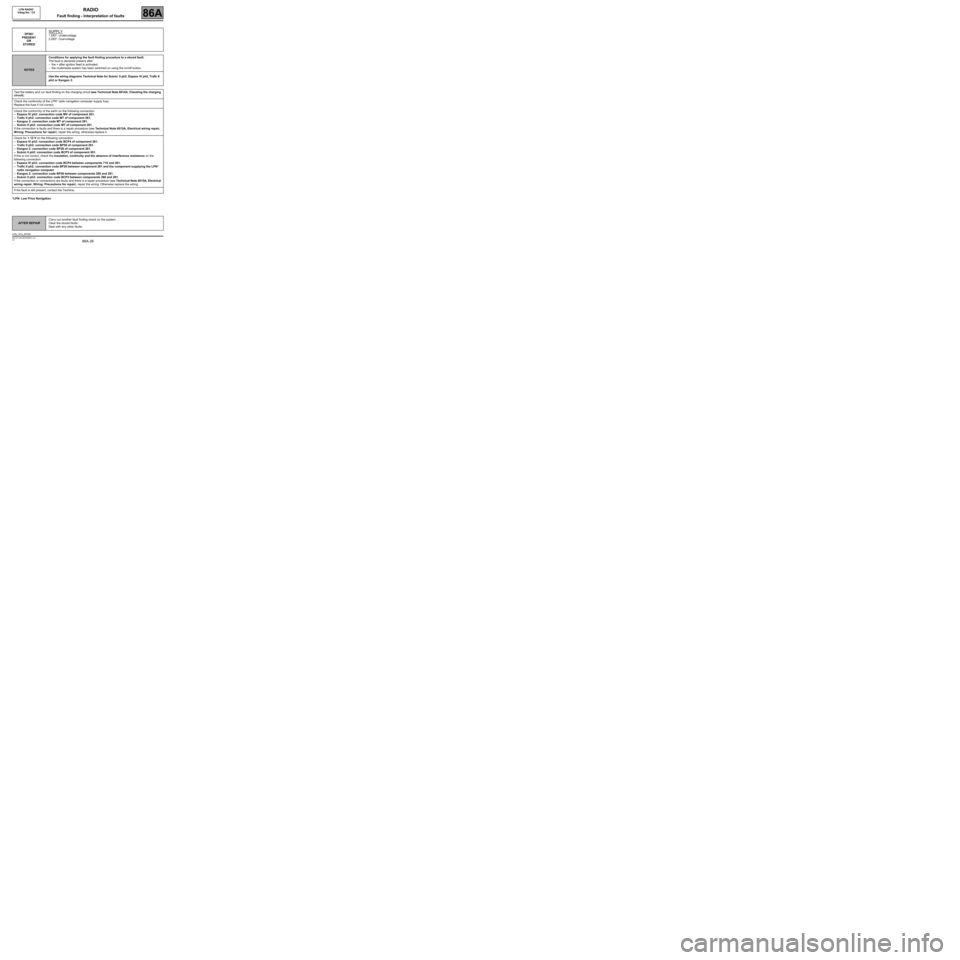
86A-38
MR-372-J84-86A050$531.mif
V3
RADIO
Fault finding - Interpretation of faults
LPN RADIO
Vdiag No.: C4
86A
*LPN: Low Price NavigationDF061
PRESENT
OR
STORED
SUPPLY
1.DEF: Undervoltage
2.DEF: Overvoltage
NOTESConditions for applying the fault finding procedure to a stored fault:
The fault is declared present after:
–the + after ignition feed is activated,
–the multimedia system has been switched on using the on/off button,
Use the wiring diagrams Technical Note for Scénic II ph2, Espace IV ph2, Trafic II
ph2 or Kangoo 2.
Test the battery and run fault finding on the charging circuit (see Technical Note 6014A, Checking the charging
circuit).
Check the conformity of the LPN* radio navigation computer supply fuse.
Replace the fuse if not correct.
Check the conformity of the earth on the following connection:
–Espace IV ph2: connection code MV of component 261.
–Trafic II ph2: connection code MT of component 261.
–Kangoo 2: connection code MT of component 261.
–Scénic II ph2: connection code MT of component 261.
If the connection is faulty and there is a repair procedure (see Technical Note 6015A, Electrical wiring repair,
Wiring: Precautions for repair), repair the wiring, otherwise replace it.
Check for + 12 V on the following connection:
–Espace IV ph2: connection code BCP4 of component 261.
–Trafic II ph2: connection code BP26 of component 261.
–Kangoo 2: connection code BP26 of component 261.
–Scénic II ph2: connection code BCP3 of component 261.
If this is not correct, check the insulation, continuity and the absence of interference resistance on the
following connection:
–Espace IV ph2: connection code BCP4 between components 710 and 261.
–Trafic II ph2: connection code BP26 between component 261 and the component supplying the LPN*
radio navigation computer
–Kangoo 2: connection code BP26 between components 260 and 261.
–Scénic II ph2: connection code BCP3 between components 260 and 261.
If the connection or connections are faulty and there is a repair procedure (see Technical Note 6015A, Electrical
wiring repair, Wiring: Precautions for repair), repair the wiring. Otherwise replace the wiring.
If the fault is still present, contact the Techline.
AFTER REPAIRCarry out another fault finding check on the system.
Clear the stored faults.
Deal with any other faults.
LPN_VC4_DF061
Page 41 of 93
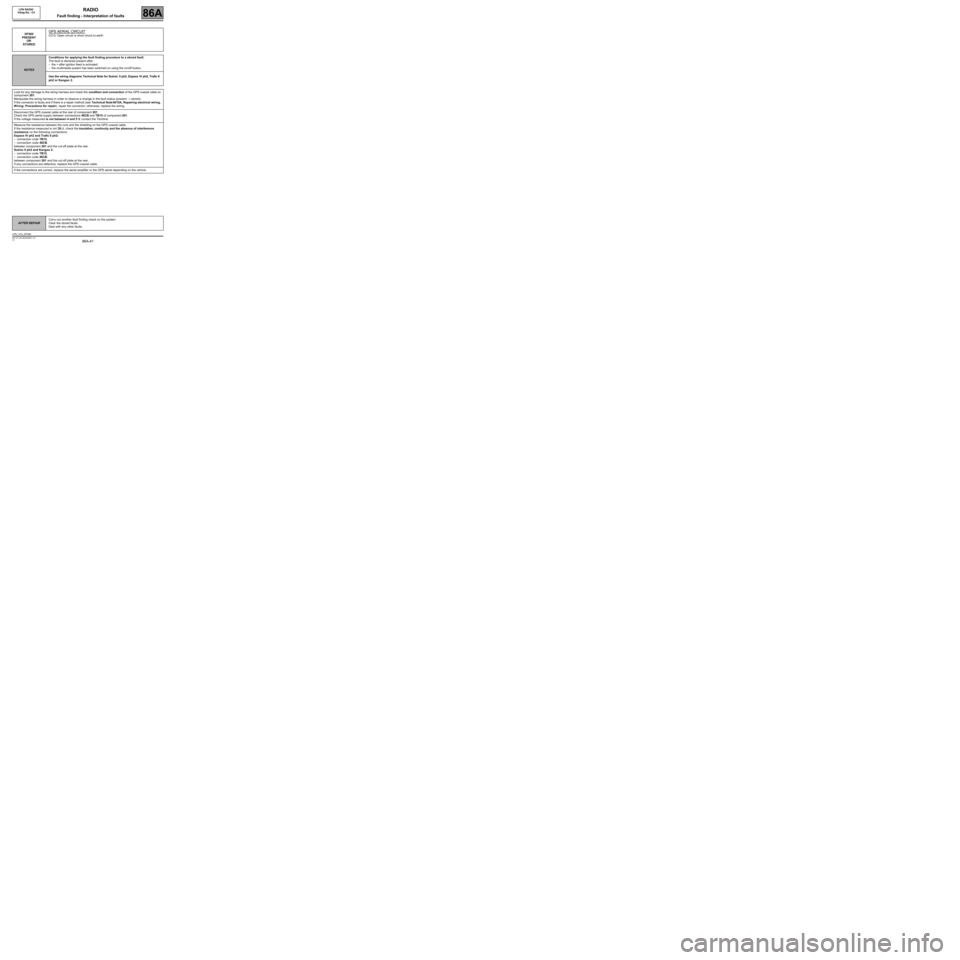
86A-41
MR-372-J84-86A050$531.mif
V3
RADIO
Fault finding - Interpretation of faults
LPN RADIO
Vdiag No.: C4
86A
DF065
PRESENT
OR
STOREDGPS AERIAL CIRCUIT
CO.0: Open circuit or short circuit to earth
NOTESConditions for applying the fault finding procedure to a stored fault:
The fault is declared present after:
–the + after ignition feed is activated,
–the multimedia system has been switched on using the on/off button,
Use the wiring diagrams Technical Note for Scénic II ph2, Espace IV ph2, Trafic II
ph2 or Kangoo 2.
Look for any damage to the wiring harness and check the condition and connection of the GPS coaxial cable on
component 261.
Manipulate the wiring harness in order to observe a change in the fault status (present → stored).
If the connector is faulty and if there is a repair method (see Technical Note 6015A, Repairing electrical wiring,
Wiring: Precautions for repair), repair the connector; otherwise, replace the wiring.
Disconnect the GPS coaxial cable at the rear of component 261.
Check the GPS aerial supply between connections 46CB and TB15 of component 261.
If the voltage measured is not between 4 and 5 V, contact the Techline.
Measure the resistance between the core and the shielding on the GPS coaxial cable.
If the resistance measured is not 30 Ω, check the insulation, continuity and the absence of interference
resistance on the following connections:
Espace IV ph2 and Trafic II ph2:
–connection code TB15,
–connection code 46CB,
between component 261 and the cut-off plate at the rear.
Scénic II ph2 and Kangoo 2:
–connection code TB15,
–connection code 46CB,
between component 261 and the cut-off plate at the rear.
If any connections are defective, replace the GPS coaxial cable.
If the connections are correct, replace the aerial amplifier or the GPS aerial depending on the vehicle.
AFTER REPAIRCarry out another fault finding check on the system.
Clear the stored faults.
Deal with any other faults.
LPN_VC4_DF065
Page 45 of 93
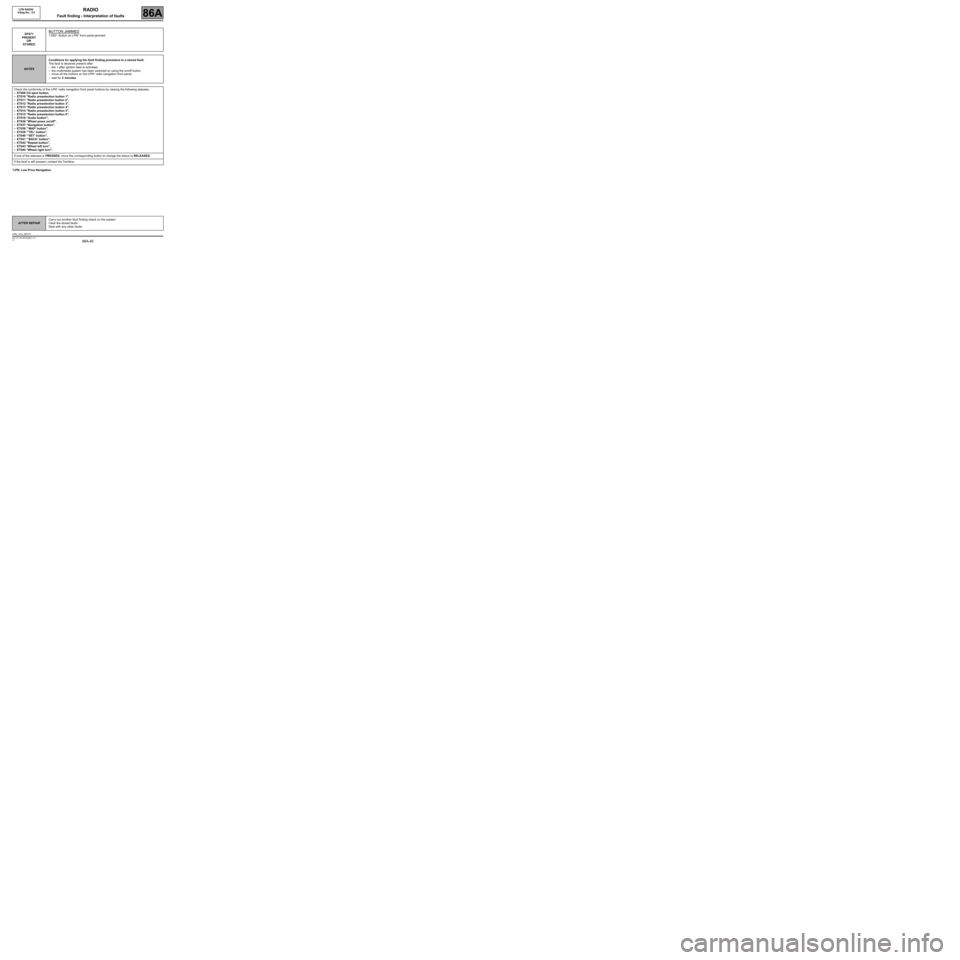
86A-45
MR-372-J84-86A050$531.mif
V3
RADIO
Fault finding - Interpretation of faults
LPN RADIO
Vdiag No.: C4
86A
*LPN: Low Price NavigationDF071
PRESENT
OR
STORED
BUTTON JAMMED
1.DEF: Button on LPN* front panel jammed
NOTESConditions for applying the fault finding procedure to a stored fault:
The fault is declared present after:
–the + after ignition feed is activated,
–the multimedia system has been switched on using the on/off button.
–move all the buttons on the LPN* radio navigation front panel,
–wait for 2 minutes.
Check the conformity of the LPN* radio navigation front panel buttons by viewing the following statuses:
–ET009 CD eject button,
–ET010 "Radio preselection button 1",
–ET011 "Radio preselection button 2",
–ET012 "Radio preselection button 3",
–ET013 "Radio preselection button 4",
–ET014 "Radio preselection button 5",
–ET015 "Radio preselection button 6",
–ET018 "Audio button",
–ET036 "Wheel press on/off",
–ET037 "Navigation button",
–ET038 "‘MAP’ button",
–ET039 "‘TEL’ button",
–ET040 "‘SET’ button",
–ET041 "‘BACK’ button",
–ET042 "Repeat button",
–ET043 "Wheel left turn",
–ET044 "Wheel right turn".
If one of the statuses is PRESSED, move the corresponding button to change the status to RELEASED.
If the fault is still present, contact the Techline.
AFTER REPAIRCarry out another fault finding check on the system.
Clear the stored faults.
Deal with any other faults.
LPN_VC4_DF071
Page 46 of 93
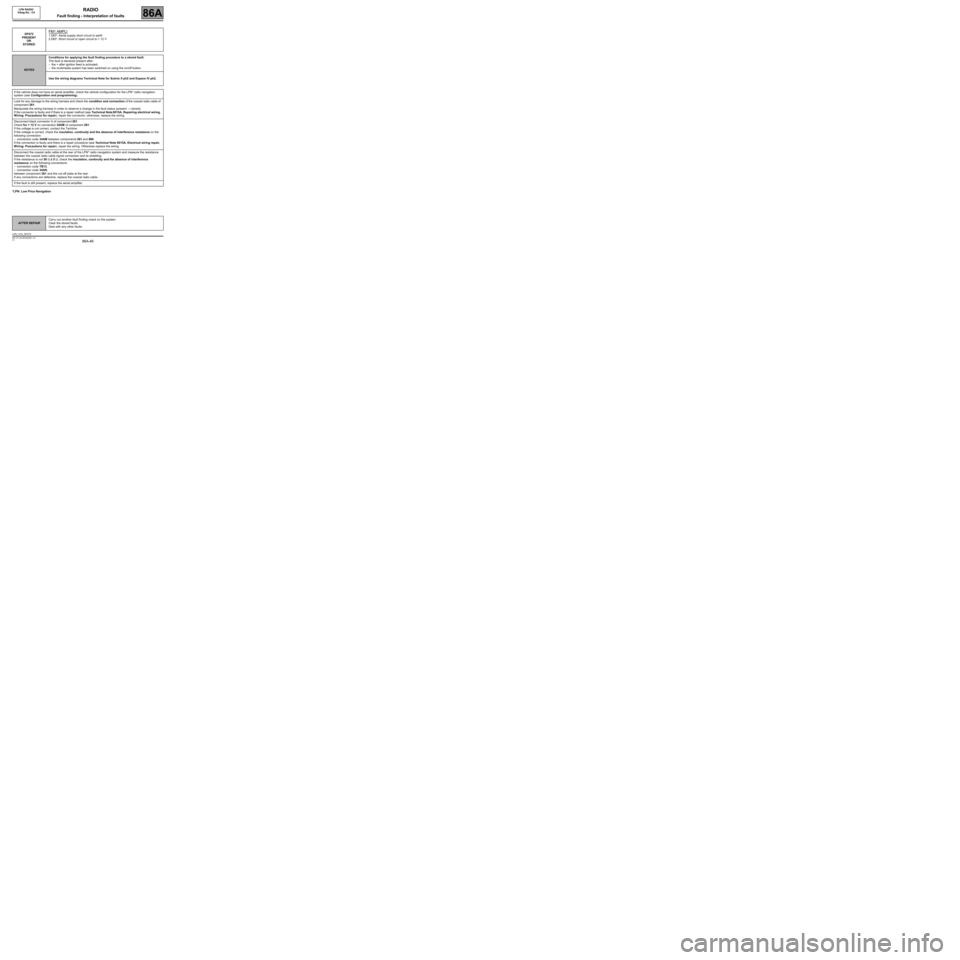
86A-46
MR-372-J84-86A050$531.mif
V3
RADIO
Fault finding - Interpretation of faults
LPN RADIO
Vdiag No.: C4
86A
*LPN: Low Price NavigationDF072
PRESENT
OR
STORED
FM1 AMPLI
1.DEF: Aerial supply short circuit to earth
2.DEF: Short circuit or open circuit to + 12 V
NOTESConditions for applying the fault finding procedure to a stored fault:
The fault is declared present after:
–the + after ignition feed is activated,
–the multimedia system has been switched on using the on/off button,
Use the wiring diagrams Technical Note for Scénic II ph2 and Espace IV ph2.
If the vehicle does not have an aerial amplifier, check the vehicle configuration for the LPN* radio navigation
system (see Configuration and programming).
Look for any damage to the wiring harness and check the condition and connection of the coaxial radio cable of
component 261.
Manipulate the wiring harness in order to observe a change in the fault status (present → stored).
If the connector is faulty and if there is a repair method (see Technical Note 6015A, Repairing electrical wiring,
Wiring: Precautions for repair), repair the connector; otherwise, replace the wiring.
Disconnect black connector A of component 261.
Check for + 12 V on connection 34AM of component 261.
If the voltage is not correct, contact the Techline.
If the voltage is correct, check the insulation, continuity and the absence of interference resistance on the
following connection:
–connection code 34AM between components 261 and 886.
If the connection is faulty and there is a repair procedure (see Technical Note 6015A, Electrical wiring repair,
Wiring: Precautions for repair), repair the wiring. Otherwise replace the wiring.
Disconnect the coaxial radio cable at the rear of the LPN* radio navigation system and measure the resistance
between the coaxial radio cable signal connection and its shielding.
If the resistance is not 50 Ω ± 5 Ω, check the insulation, continuity and the absence of interference
resistance on the following connections:
–connection code TB13,
–connection code 34AN,
between component 261 and the cut-off plate at the rear.
If any connections are defective, replace the coaxial radio cable.
If the fault is still present, replace the aerial amplifier.
AFTER REPAIRCarry out another fault finding check on the system.
Clear the stored faults.
Deal with any other faults.
LPN_VC4_DF072