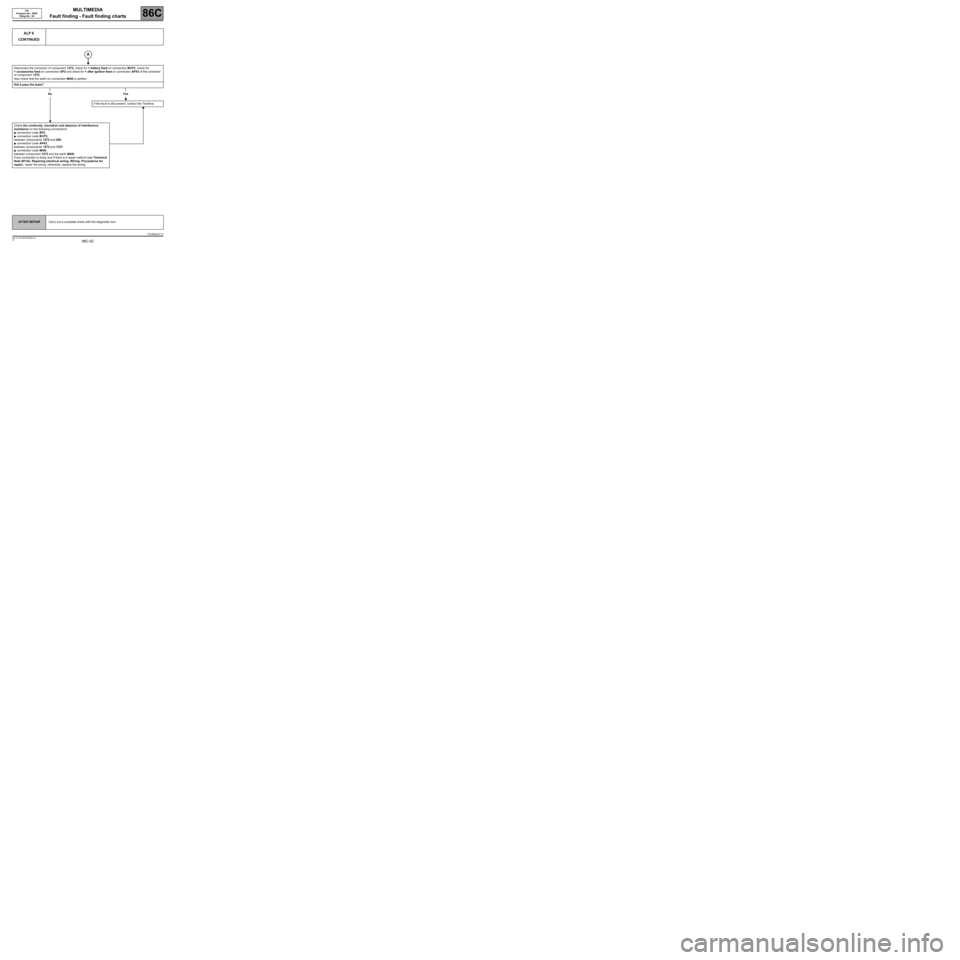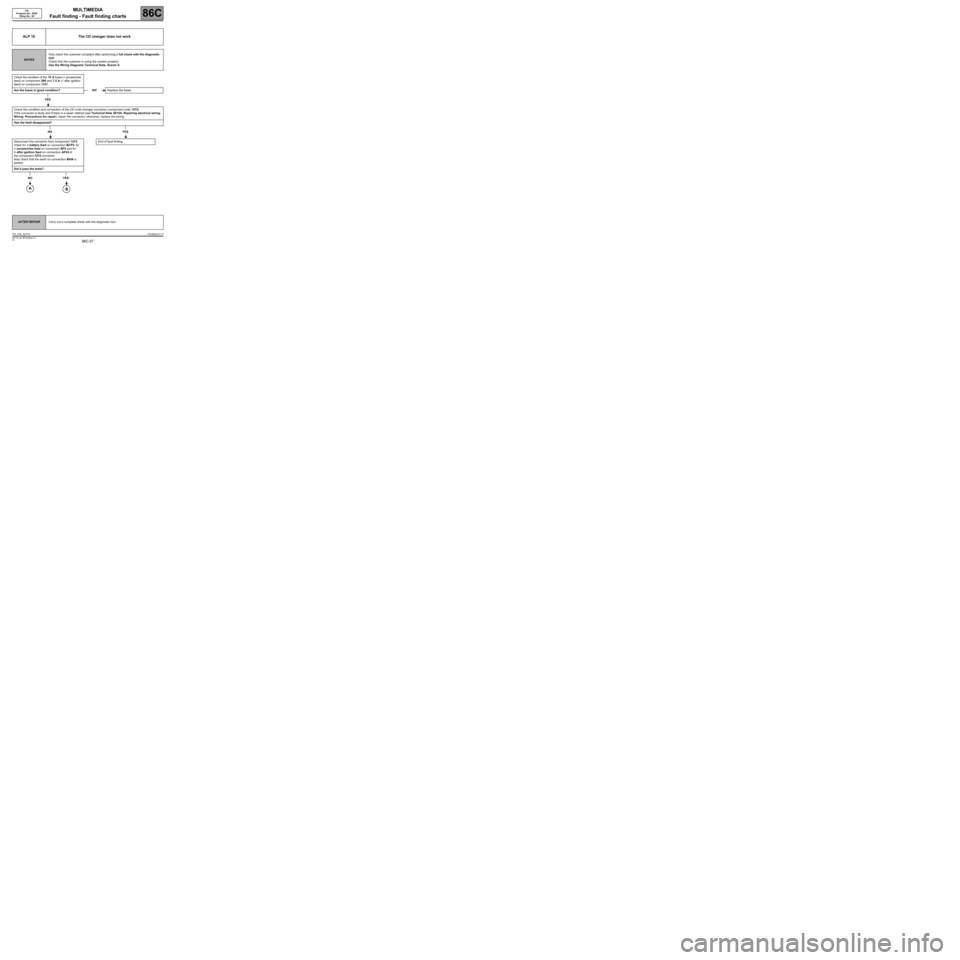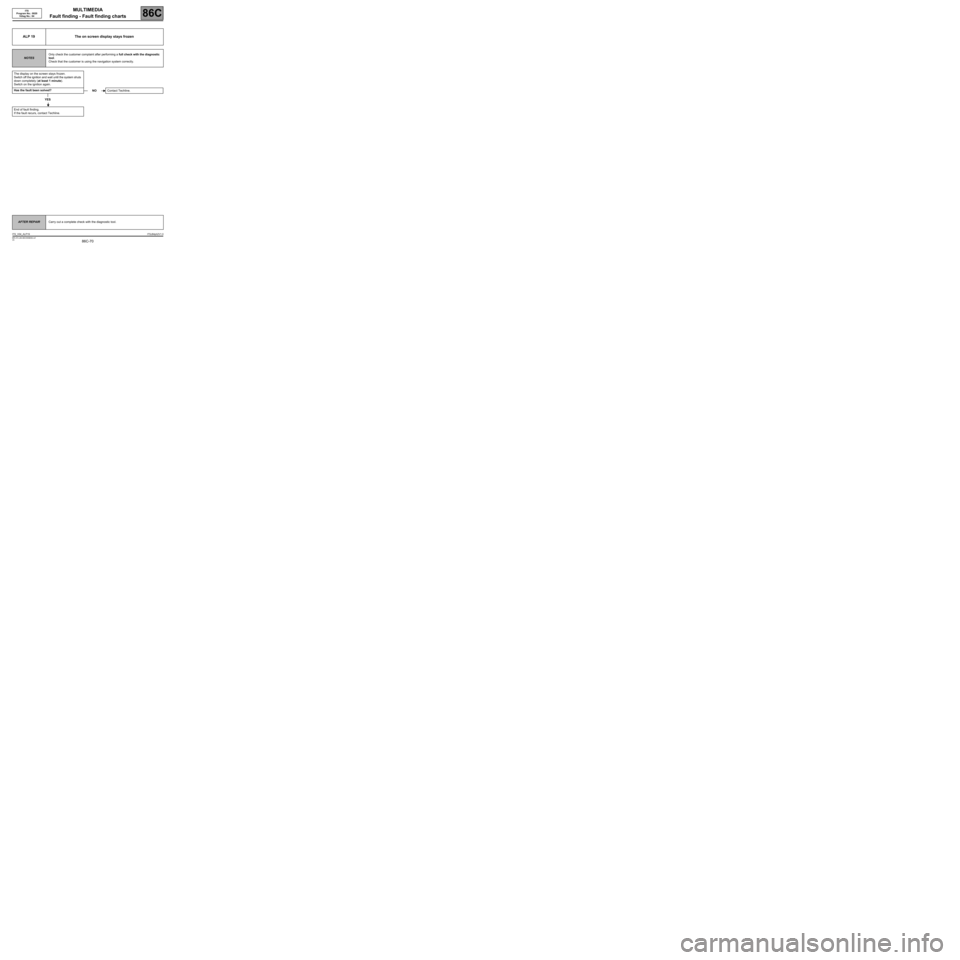MULTIMEDIA
Fault finding - Fault finding charts
86C
86C-52V5 MR-372-J84-86C050$936.mif
ITS
Program No.: 0020
Vdiag No.: 04
ALP 6
CONTINUED
Disconnect the connector of component 1272, check for + battery feed on connection BCP3, check for
+ accessories feed on connection SP2 and check for + after ignition feed on connection AP43 of the connector
of component 1272.
Also check that the earth on connection MAN is perfect.
Did it pass the tests?
No Yes
Check the continuity, insulation and absence of interference
resistance on the following connections:
●connection code SP2,
●connection code BCP3,
between components 1272 and 260;
●connection code AP43,
between components 1272 and 1337;
●connection code MAN,
between component 1272 and the earth MAN.
If any connection is faulty and if there is a repair method (see Technical
Note 6015A, Repairing electrical wiring, Wiring: Precautions for
repair), repair the wiring, otherwise, replace the wiring.
If the fault is still present, contact the Techline.
AFTER REPAIRCarry out a complete check with the diagnostic tool.
ITSJ84ph2V1.0
MULTIMEDIA
Fault finding - Fault finding charts
86C
86C-57V5 MR-372-J84-86C050$936.mif
ITS
Program No.: 0020
Vdiag No.: 04
ALP 10 The CD changer does not work
NOTESOnly check the customer complaint after performing a full check with the diagnostic
tool.
Check that the customer is using the system properly.
Use the Wiring Diagrams Technical Note, Scenic II.
Check the condition of the 15 A fuses (+ accessories
feed) on component 260 and 7.5 A (+ after ignition
feed) on component 1337.
Are the fuses in good condition?
YES
Check the condition and connection of the CD multi-changer connector (component code 1272).
If the connector is faulty and if there is a repair method (see Technical Note 6015A, Repairing electrical wiring,
Wiring: Precautions for repair), repair the connector; otherwise, replace the wiring.
Has the fault disappeared?
NO YES
Disconnect the connector from component 1272,
check for + battery feed on connection BCP3, for
+ accessories feed on connection SP2 and for
+ after ignition feed on connection AP43 of
the component 1272 connector.
Also check that the earth on connection MAN is
perfect.
Did it pass the tests?
NO YES
NOReplace the fuses.
End of fault finding.
AFTER REPAIRCarry out a complete check with the diagnostic tool.
ITS_V04_ALP10ITSJ84ph2V1.0
MULTIMEDIA
Fault finding - Fault finding charts
86C
86C-70V5 MR-372-J84-86C050$936.mif
ITS
Program No.: 0020
Vdiag No.: 04
ALP 19 The on screen display stays frozen
NOTESOnly check the customer complaint after performing a full check with the diagnostic
tool.
Check that the customer is using the navigation system correctly.
The display on the screen stays frozen.
Switch off the ignition and wait until the system shuts
down completely (at least 1 minute).
Switch on the ignition again.
Has the fault been solved?
YES
End of fault finding.
If the fault recurs, contact Techline.
NOContact Techline.
AFTER REPAIRCarry out a complete check with the diagnostic tool.
ITS_V04_ALP19ITSJ84ph2V1.0