display RENAULT SCENIC 2008 J84 / 2.G Passenger Comparment Connection Unit Owner's Manual
[x] Cancel search | Manufacturer: RENAULT, Model Year: 2008, Model line: SCENIC, Model: RENAULT SCENIC 2008 J84 / 2.GPages: 391
Page 54 of 391
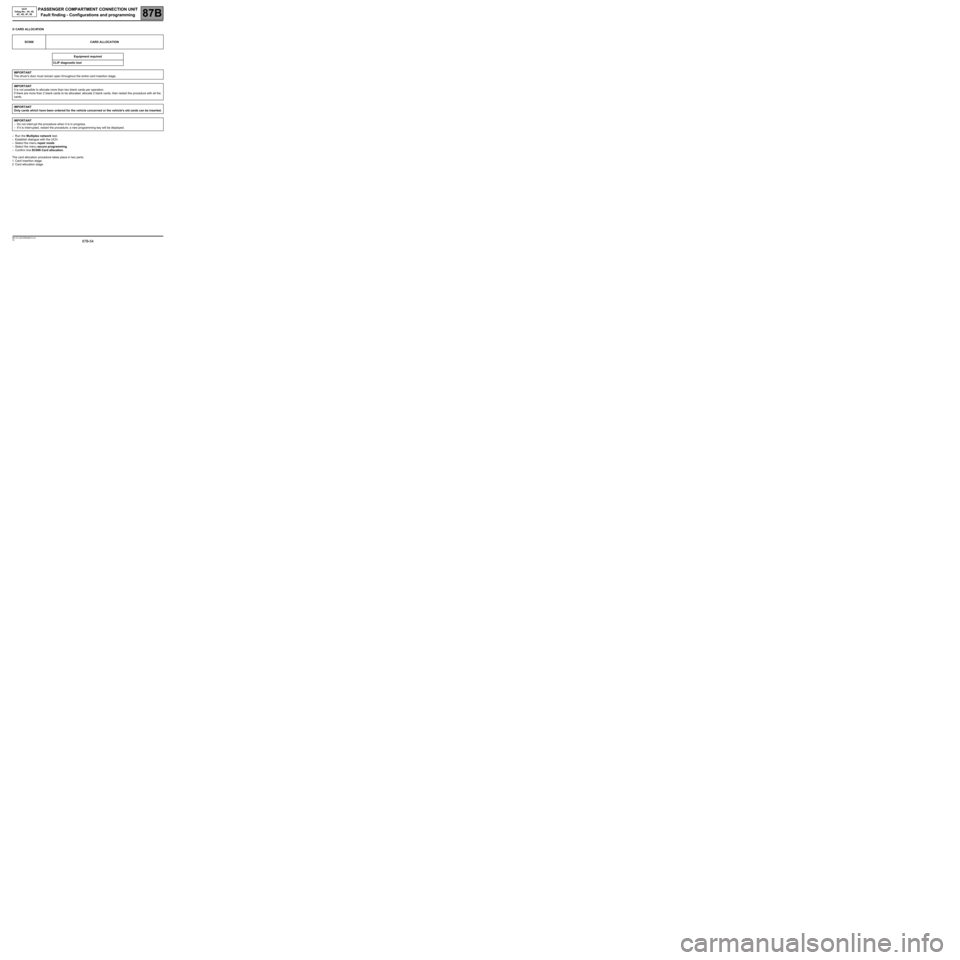
PASSENGER COMPARTMENT CONNECTION UNIT
Fault finding - Configurations and programming
87B
87B-54
PASSENGER COMPARTMENT CONNECTION UNIT
Fault finding - Configurations and programming
87B
87B-54V9 MR-372-J84-87B000$215.mif
UCH
Vdiag No.: 44, 48,
4C, 4D, 4F, 50
3/ CARD ALLOCATION
–Run the Multiplex network test.
–Establish dialogue with the UCH.
–Select the menu repair mode.
–Select the menu secure programming.
–Confirm line SC006 Card allocation.
The card allocation procedure takes place in two parts:
1Card insertion stage.
2Card allocation stage.
SC006 CARD ALLOCATION
Equipment required
CLIP diagnostic tool
IMPORTANT
The driver's door must remain open throughout the entire card insertion stage.
IMPORTANT
It is not possible to allocate more than two blank cards per operation.
If there are more than 2 blank cards to be allocated: allocate 2 blank cards, then restart the procedure with all the
cards.
IMPORTANT
Only cards which have been ordered for the vehicle concerned or the vehicle's old cards can be inserted.
IMPORTANT
–Do not interrupt the procedure when it is in progress.
–If it is interrupted, restart the procedure; a new programming key will be displayed.
Page 55 of 391
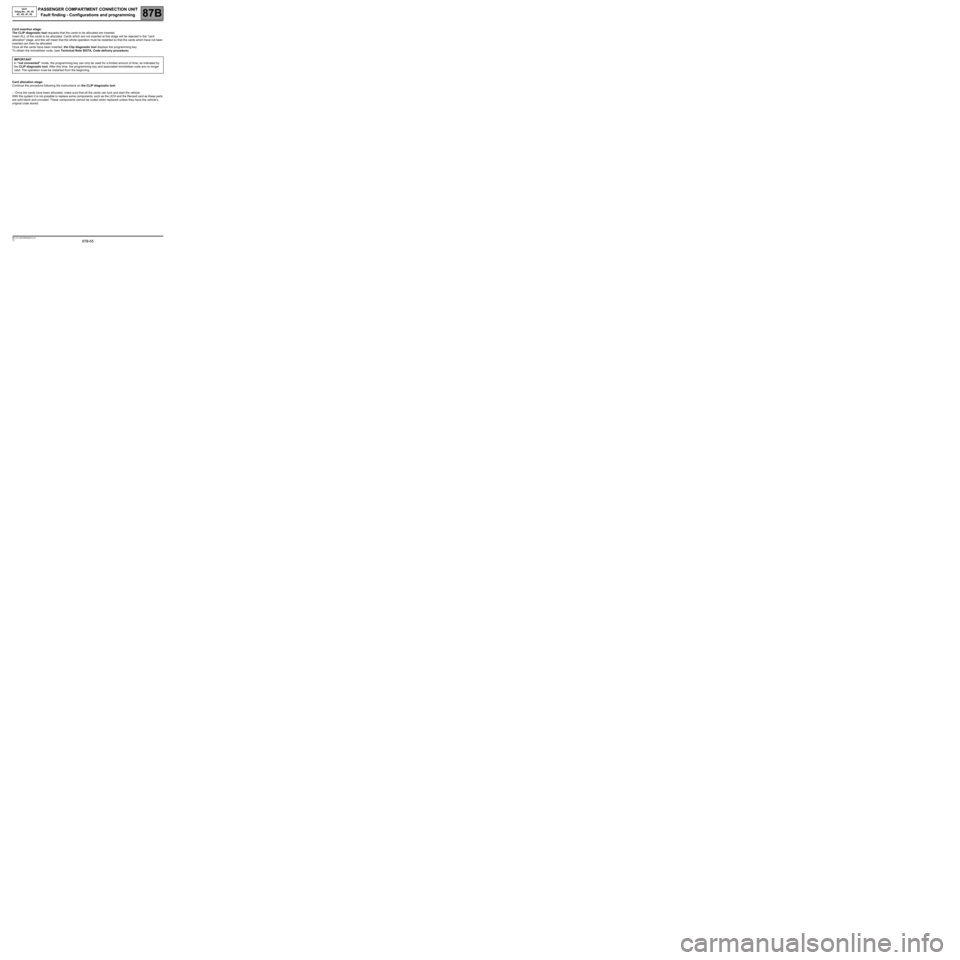
PASSENGER COMPARTMENT CONNECTION UNIT
Fault finding - Configurations and programming
87B
87B-55
PASSENGER COMPARTMENT CONNECTION UNIT
Fault finding - Configurations and programming
87B
87B-55V9 MR-372-J84-87B000$215.mif
UCH
Vdiag No.: 44, 48,
4C, 4D, 4F, 50
Card insertion stage:
The CLIP diagnostic tool requests that the cards to be allocated are inserted.
Insert ALL of the cards to be allocated. Cards which are not inserted at this stage will be rejected in the "card
allocation" stage, and this will mean that the whole operation must be restarted so that the cards which have not been
inserted can then be allocated.
Once all the cards have been inserted, the Clip diagnostic tool displays the programming key.
To obtain the immobiliser code, (see Technical Note 5037A, Code delivery procedure).
Card allocation stage:
Continue the procedure following the instructions on the CLIP diagnostic tool.
–Once the cards have been allocated, make sure that all the cards can lock and start the vehicle.
With this system it is not possible to replace some components, such as the UCH and the Renault card as these parts
are sold blank and uncoded. These components cannot be coded when replaced unless they have the vehicle’s
original code stored.IMPORTANT
In "not connected" mode, the programming key can only be used for a limited amount of time, as indicated by
the CLIP diagnostic tool. After this time, the programming key and associated immobiliser code are no longer
valid. The operation must be restarted from the beginning.
Page 57 of 391
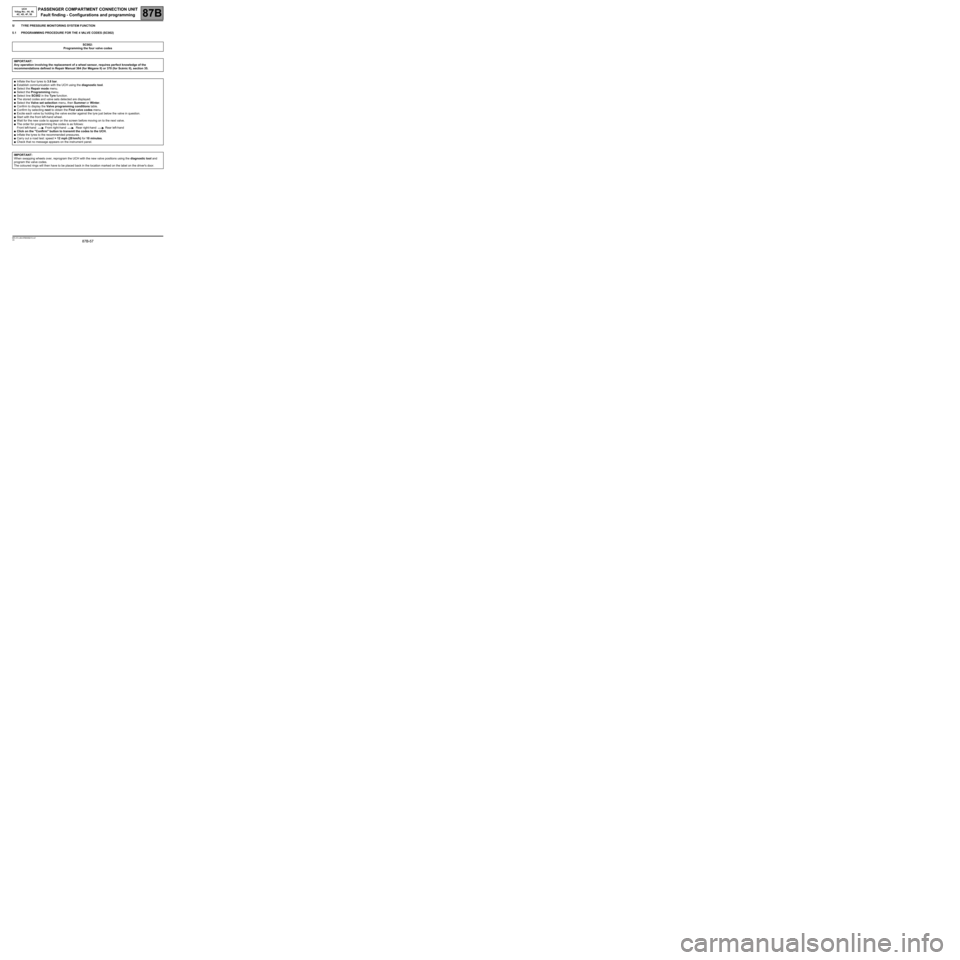
PASSENGER COMPARTMENT CONNECTION UNIT
Fault finding - Configurations and programming
87B
87B-57
PASSENGER COMPARTMENT CONNECTION UNIT
Fault finding - Configurations and programming
87B
87B-57V9 MR-372-J84-87B000$215.mif
UCH
Vdiag No.: 44, 48,
4C, 4D, 4F, 50
5/ TYRE PRESSURE MONITORING SYSTEM FUNCTION
5.1 PROGRAMMING PROCEDURE FOR THE 4 VALVE CODES (SC002)
SC002:
Programming the four valve codes
IMPORTANT:
Any operation involving the replacement of a wheel sensor, requires perfect knowledge of the
recommendations defined in Repair Manual 364 (for Mégane II) or 370 (for Scénic II), section 35.
●Inflate the four tyres to 3.8 bar.
●Establish communication with the UCH using the diagnostic tool.
●Select the Repair mode menu.
●Select the Programming menu.
●Select line SC002 in the Tyre function.
●The stored codes and valve sets detected are displayed.
●Select the Valve set selection menu, then Summer or Winter.
●Confirm to display the Valve programming conditions table.
●Confirm by selecting next to obtain the Find valve codes menu.
●Excite each valve by holding the valve exciter against the tyre just below the valve in question.
●Start with the front left-hand wheel.
●Wait for the new code to appear on the screen before moving on to the next valve.
●The order for programming the codes is as follows:
Front left-hand Front right-hand Rear right-hand Rear left-hand
●Click on the "Confirm" button to transmit the codes to the UCH.
●Inflate the tyres to the recommended pressures.
●Carry out a road test: speed > 12 mph (20 km/h) for 10 minutes.
●Check that no message appears on the instrument panel.
IMPORTANT:
When swapping wheels over, reprogram the UCH with the new valve positions using the diagnostic tool and
program the valve codes.
The coloured rings will then have to be placed back in the location marked on the label on the driver's door.
Page 58 of 391
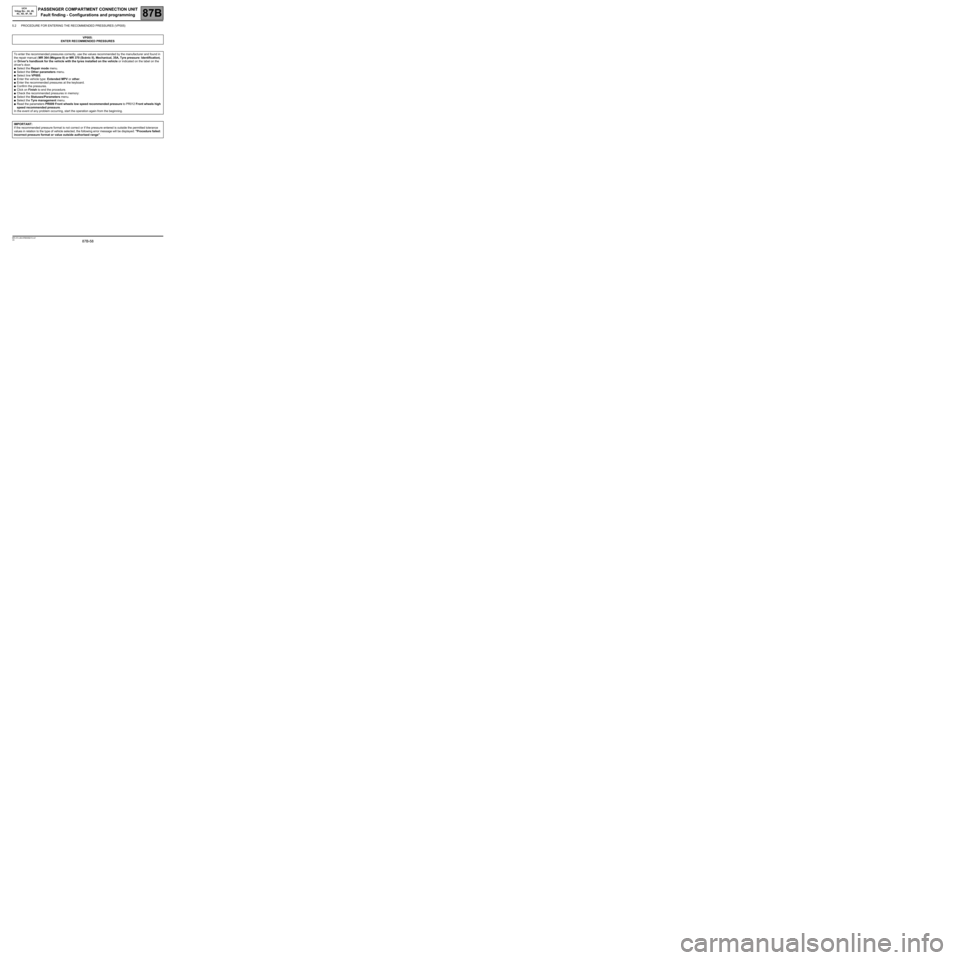
PASSENGER COMPARTMENT CONNECTION UNIT
Fault finding - Configurations and programming
87B
87B-58
PASSENGER COMPARTMENT CONNECTION UNIT
Fault finding - Configurations and programming
87B
87B-58V9 MR-372-J84-87B000$215.mif
UCH
Vdiag No.: 44, 48,
4C, 4D, 4F, 50
5.2 PROCEDURE FOR ENTERING THE RECOMMENDED PRESSURES (VP005)
VP005:
ENTER RECOMMENDED PRESSURES
To enter the recommended pressures correctly, use the values recommended by the manufacturer and found in
the repair manual (MR 364 (Mégane II) or MR 370 (Scénic II), Mechanical, 35A, Tyre pressure: Identification),
or Driver's handbook for the vehicle with the tyres installed on the vehicle or indicated on the label on the
driver's door.
●Select the Repair mode menu.
●Select the Other parameters menu.
●Select line VP005.
●Enter the vehicle type: Extended MPV or other.
●Enter the recommended pressures at the keyboard.
●Confirm the pressures.
●Click on Finish to end the procedure.
●Check the recommended pressures in memory:
●Select the Statuses/Parameters menu.
●Select the Tyre management menu.
●Read the parameters PR009 Front wheels low speed recommended pressure to PR012 Front wheels high
speed recommended pressure.
In the event of any problem occurring, start the operation again from the beginning.
IMPORTANT:
If the recommended pressure format is not correct or if the pressure entered is outside the permitted tolerance
values in relation to the type of vehicle selected, the following error message will be displayed: "Procedure failed:
incorrect pressure format or value outside authorised range".
Page 65 of 391
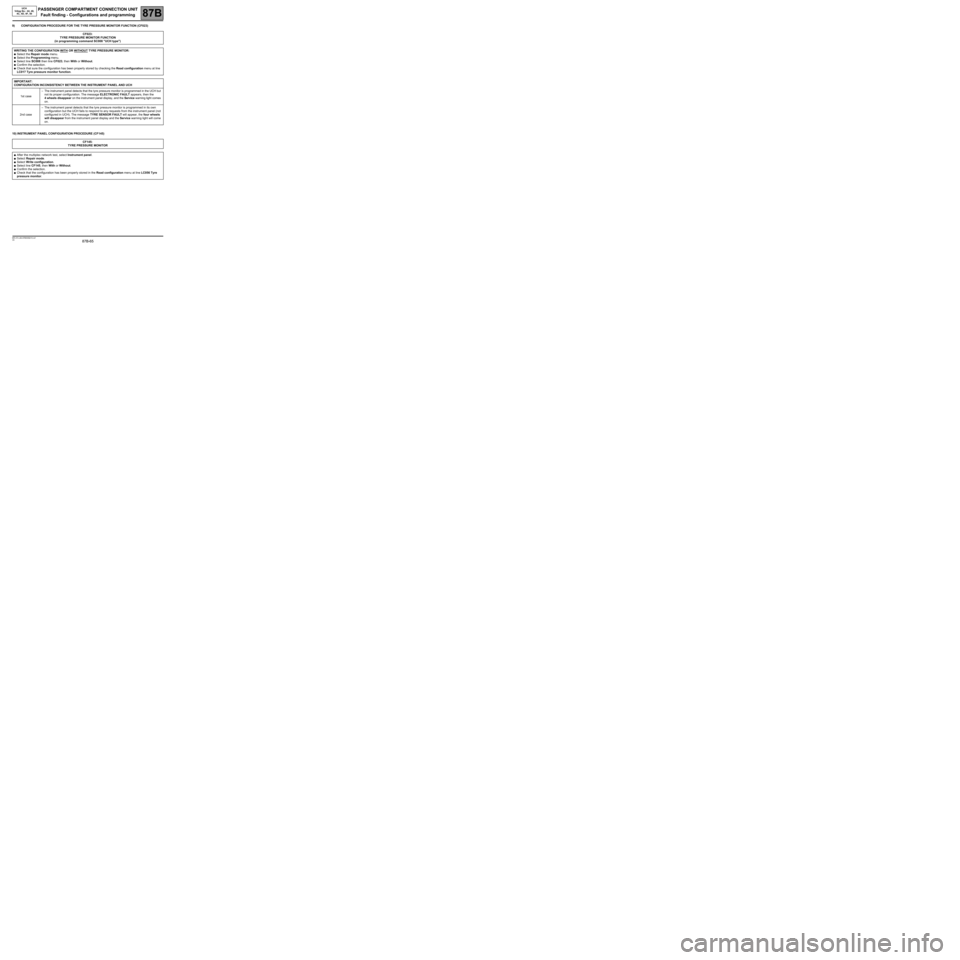
PASSENGER COMPARTMENT CONNECTION UNIT
Fault finding - Configurations and programming
87B
87B-65
PASSENGER COMPARTMENT CONNECTION UNIT
Fault finding - Configurations and programming
87B
87B-65V9 MR-372-J84-87B000$215.mif
UCH
Vdiag No.: 44, 48,
4C, 4D, 4F, 50
9) CONFIGURATION PROCEDURE FOR THE TYRE PRESSURE MONITOR FUNCTION (CF023)
10) INSTRUMENT PANEL CONFIGURATION PROCEDURE (CF145)CF023:
TYRE PRESSURE MONITOR FUNCTION
(in programming command SC008 "UCH type")
WRITING THE CONFIGURATION WITH
OR WITHOUT TYRE PRESSURE MONITOR:
●Select the Repair mode menu.
●Select the Programming menu.
●Select line SC008 then line CF023, then With or Without.
●Confirm the selection.
●Check that sure the configuration has been properly stored by checking the Read configuration menu at line
LC017 Tyre pressure monitor function.
IMPORTANT:
CONFIGURATION INCONSISTENCY BETWEEN THE INSTRUMENT PANEL AND UCH
1st case–The instrument panel detects that the tyre pressure monitor is programmed in the UCH but
not its proper configuration. The message ELECTRONIC FAULT appears, then the
4 wheels disappear on the instrument panel display, and the Service warning light comes
on.
2nd case–The instrument panel detects that the tyre pressure monitor is programmed in its own
configuration but the UCH fails to respond to any requests from the instrument panel (not
configured in UCH). The message TYRE SENSOR FAULT will appear, the four wheels
will disappear from the instrument panel display and the Service warning light will come
on.
CF145:
TYRE PRESSURE MONITOR
●After the multiplex network test, select Instrument panel.
●Select Repair mode.
●Select Write configuration.
●Select line CF145, then With or Without.
●Confirm the selection.
●Check that the configuration has been properly stored in the Read configuration menu at line LC056 Tyre
pressure monitor.
Page 117 of 391
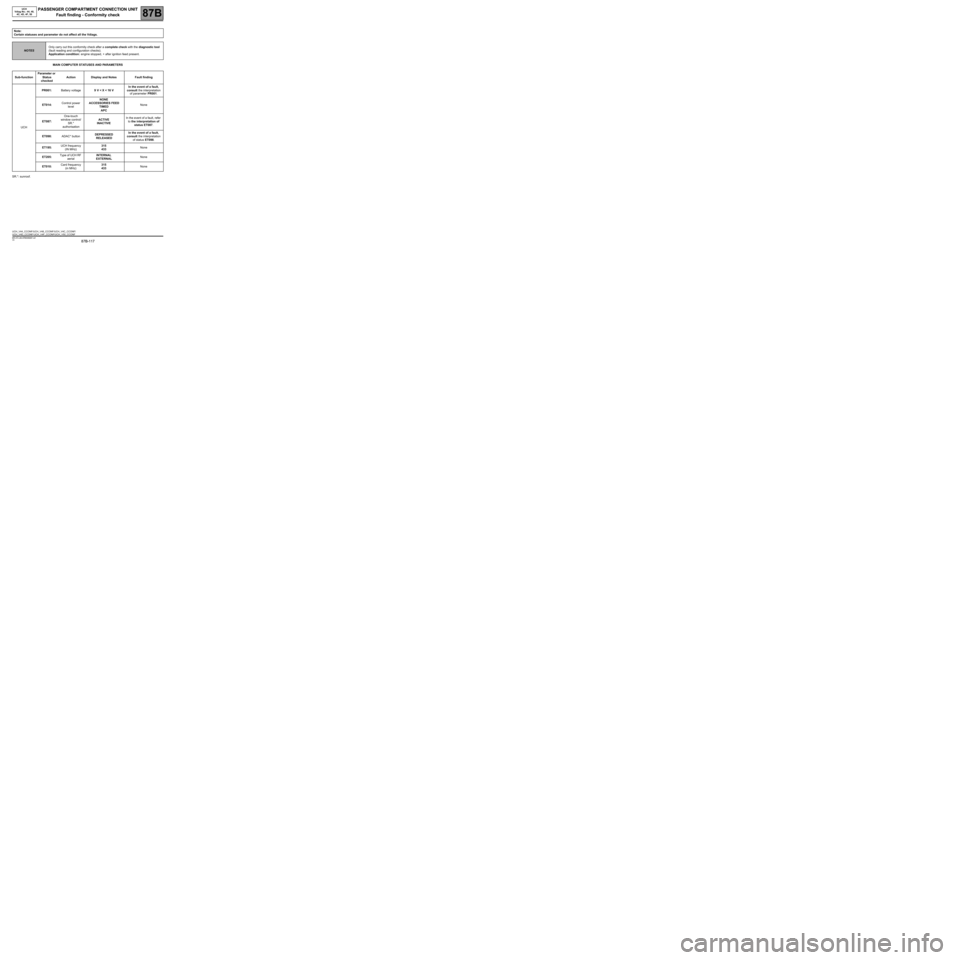
PASSENGER COMPARTMENT CONNECTION UNIT
Fault finding - Conformity check
87B
87B-117
PASSENGER COMPARTMENT CONNECTION UNIT
Fault finding - Conformity check
87B
87B-117V9 MR-372-J84-87B000$387.mif
UCH
Vdiag No.: 44, 48,
4C, 4D, 4F, 50PASSENGER COMPARTMENT CONNECTION UNIT
Fault finding - Conformity check
MAIN COMPUTER STATUSES AND PARAMETERS
SR.*: sunroof.Note:
Certain statuses and parameter do not affect all the Vdiags.
NOTESOnly carry out this conformity check after a complete check with the diagnostic tool
(fault reading and configuration checks).
Application condition: engine stopped, + after ignition feed present.
Sub-functionParameter or
Status
checked Action Display and Notes Fault finding
UCHPR001:Battery voltage9 V < X < 16 VIn the event of a fault,
consult the interpretation
of parameter PR001.
ET014:Control power
levelNONE
ACCESSORIES FEED
TIMED
APCNone
ET087:One-touch
window control/
SR.*
authorisationACTIVE
INACTIVEIn the event of a fault, refer
to the interpretation of
status ET087.
ET098:ADAC* buttonDEPRESSED
RELEASEDIn the event of a fault,
consult the interpretation
of status ET098.
ET195:UCH frequency
(IN MHz)315
433None
ET205:Type of UCH RF
aerialINTERNAL
EXTERNALNone
ET010:Card frequency
(in MHz)315
433None
UCH_V44_CCONF/UCH_V48_CCONF/UCH_V4C_CCONF/
UCH_V4D_CCONF/ UCH_V4F_CCONF/UCH_V50_CCONF
MR-372-J84-87B000$387.mif
Page 118 of 391
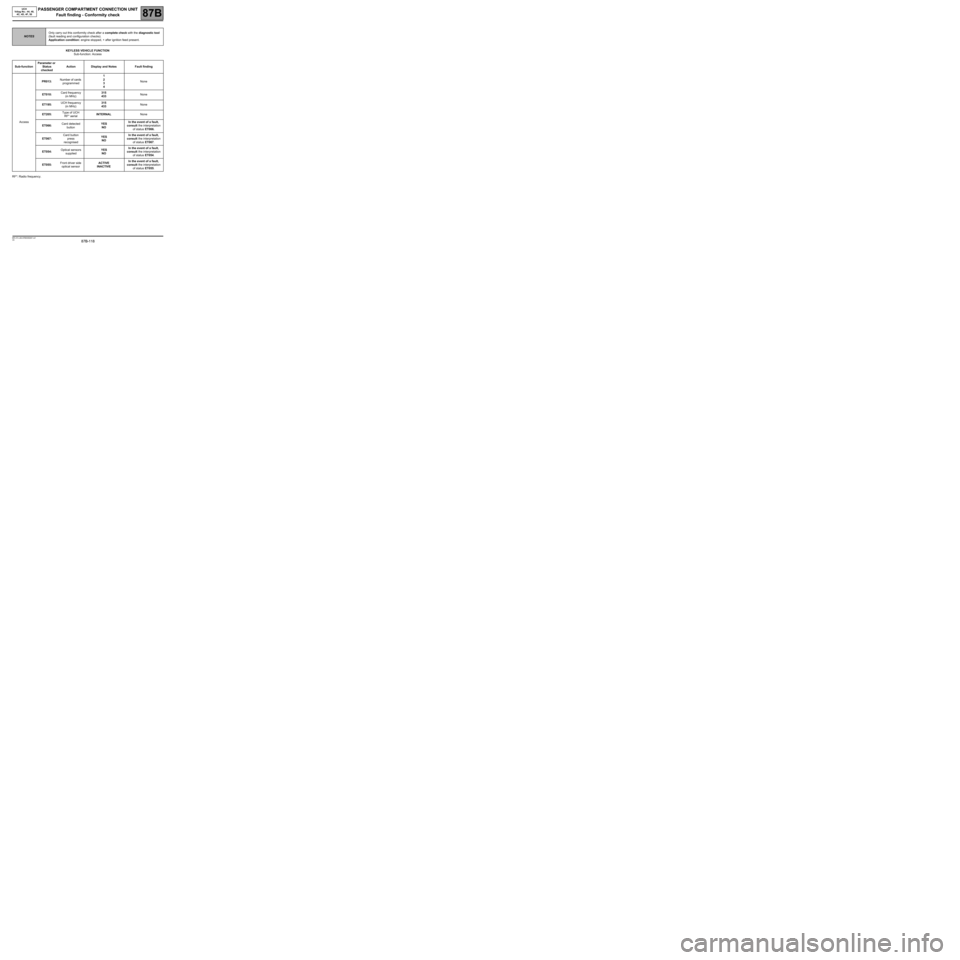
PASSENGER COMPARTMENT CONNECTION UNIT
Fault finding - Conformity check
87B
87B-118
PASSENGER COMPARTMENT CONNECTION UNIT
Fault finding - Conformity check
87B
87B-118V9 MR-372-J84-87B000$387.mif
UCH
Vdiag No.: 44, 48,
4C, 4D, 4F, 50
KEYLESS VEHICLE FUNCTION
Sub-function: Access
RF*: Radio frequency.
NOTESOnly carry out this conformity check after a complete check with the diagnostic tool
(fault reading and configuration checks).
Application condition: engine stopped, + after ignition feed present.
Sub-functionParameter or
Status
checked Action Display and Notes Fault finding
AccessPR013:Number of cards
programmed1
2
3
4None
ET010:Card frequency
(in MHz)315
433None
ET195:UCH frequency
(in MHz)315
433None
ET205:Type of UCH
RF* aerialINTERNALNone
ET066:Card detected
buttonYES
NO In the event of a fault,
consult the interpretation
of status ET066.
ET067:Card button
press
recognisedYES
NO In the event of a fault,
consult the interpretation
of status ET067.
ET054:Optical sensors
suppliedYES
NO In the event of a fault,
consult the interpretation
of status ET054.
ET055:Front driver side
optical sensorACTIVE
INACTIVE In the event of a fault,
consult the interpretation
of status ET055.
Page 119 of 391
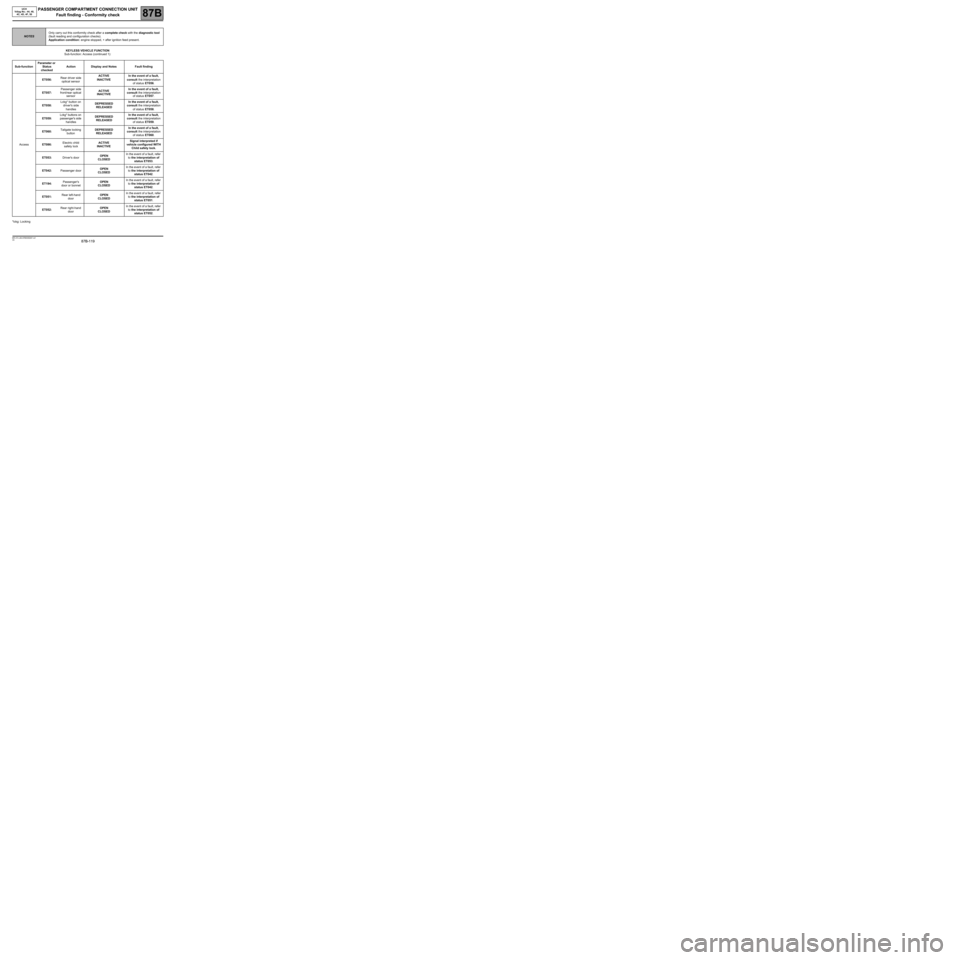
PASSENGER COMPARTMENT CONNECTION UNIT
Fault finding - Conformity check
87B
87B-119
PASSENGER COMPARTMENT CONNECTION UNIT
Fault finding - Conformity check
87B
87B-119V9 MR-372-J84-87B000$387.mif
UCH
Vdiag No.: 44, 48,
4C, 4D, 4F, 50
KEYLESS VEHICLE FUNCTION
Sub-function: Access (continued 1):
*lckg: Locking
NOTESOnly carry out this conformity check after a complete check with the diagnostic tool
(fault reading and configuration checks).
Application condition: engine stopped, + after ignition feed present.
Sub-functionParameter or
Status
checked Action Display and Notes Fault finding
AccessET056:Rear driver side
optical sensorACTIVE
INACTIVEIn the event of a fault,
consult the interpretation
of status ET056.
ET057:Passenger side
front/rear optical
sensorACTIVE
INACTIVEIn the event of a fault,
consult the interpretation
of status ET057.
ET058:Lckg* button on
driver's side
handles DEPRESSED
RELEASEDIn the event of a fault,
consult the interpretation
of status ET058.
ET059:Lckg* buttons on
passenger's side
handlesDEPRESSED
RELEASEDIn the event of a fault,
consult the interpretation
of status ET059.
ET060:Tailgate locking
buttonDEPRESSED
RELEASEDIn the event of a fault,
consult the interpretation
of status ET060.
ET086:Electric child
safety lockACTIVE
INACTIVESignal interpreted if
vehicle configured WITH
Child safety lock.
ET053:Driver's doorOPEN
CLOSED In the event of a fault, refer
to the interpretation of
status ET053.
ET042:Passenger doorOPEN
CLOSED In the event of a fault, refer
to the interpretation of
status ET042.
ET194:Passenger's
door or bonnetOPEN
CLOSED In the event of a fault, refer
to the interpretation of
status ET042.
ET051:Rear left-hand
doorOPEN
CLOSED In the event of a fault, refer
to the interpretation of
status ET051.
ET052:Rear right-hand
doorOPEN
CLOSED In the event of a fault, refer
to the interpretation of
status ET052.
Page 120 of 391
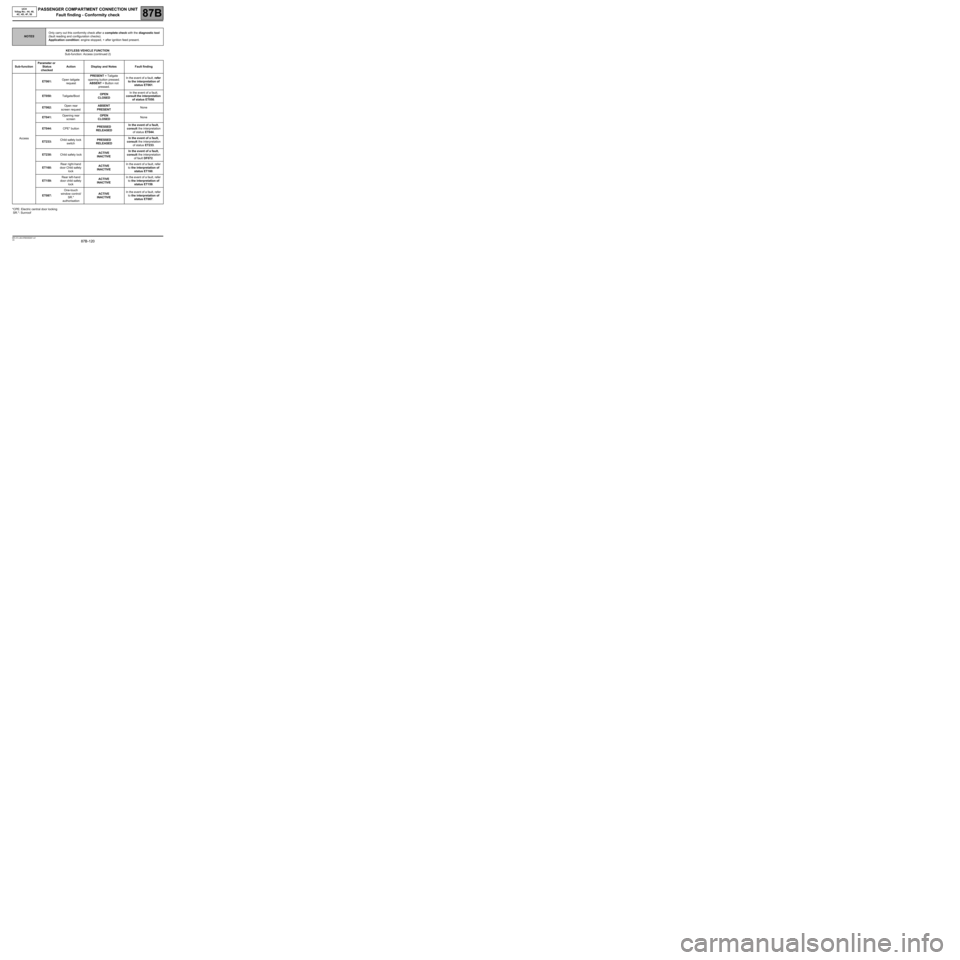
PASSENGER COMPARTMENT CONNECTION UNIT
Fault finding - Conformity check
87B
87B -120
PASSENGER COMPARTMENT CONNECTION UNIT
Fault finding - Conformity check
87B
87B -120V9 MR-372-J84-87B000$387.mif
UCH
Vdiag No.: 44, 48,
4C, 4D, 4F, 50
KEYLESS VEHICLE FUNCTION
Sub-function: Access (continued 2)
*CPE: Electric central door locking
SR.*: Sunroof
NOTESOnly carry out this conformity check after a complete check with the diagnostic tool
(fault reading and configuration checks).
Application condition: engine stopped, + after ignition feed present.
Sub-functionParameter or
Status
checked Action Display and Notes Fault finding
AccessET061:Open tailgate
requestPRESENT = Tailgate
opening button pressed.
ABSENT = Button not
pressed.In the event of a fault, refer
to the interpretation of
status ET061.
ET050:Tailgate/BootOPEN
CLOSED In the event of a fault,
consult the interpretation
of status ET050.
ET062:Open rear
screen requestABSENT
PRESENTNone
ET041:Opening rear
screenOPEN
CLOSED None
ET044:CPE* buttonPRESSED
RELEASEDIn the event of a fault,
consult the interpretation
of status ET044.
ET233:Child safety lock
switchPRESSED
RELEASEDIn the event of a fault,
consult the interpretation
of status ET233.
ET230:Child safety lockACTIVE
INACTIVEIn the event of a fault,
consult the interpretation
of fault DF072.
ET160:Rear right-hand
door Child safety
lockACTIVE
INACTIVEIn the event of a fault, refer
to the interpretation of
status ET160.
ET159:Rear left-hand
door child safety
lockACTIVE
INACTIVEIn the event of a fault, refer
to the interpretation of
status ET159.
ET087:One-touch
window control/
SR.*
authorisation ACTIVE
INACTIVEIn the event of a fault, refer
to the interpretation of
status ET087.
Page 121 of 391
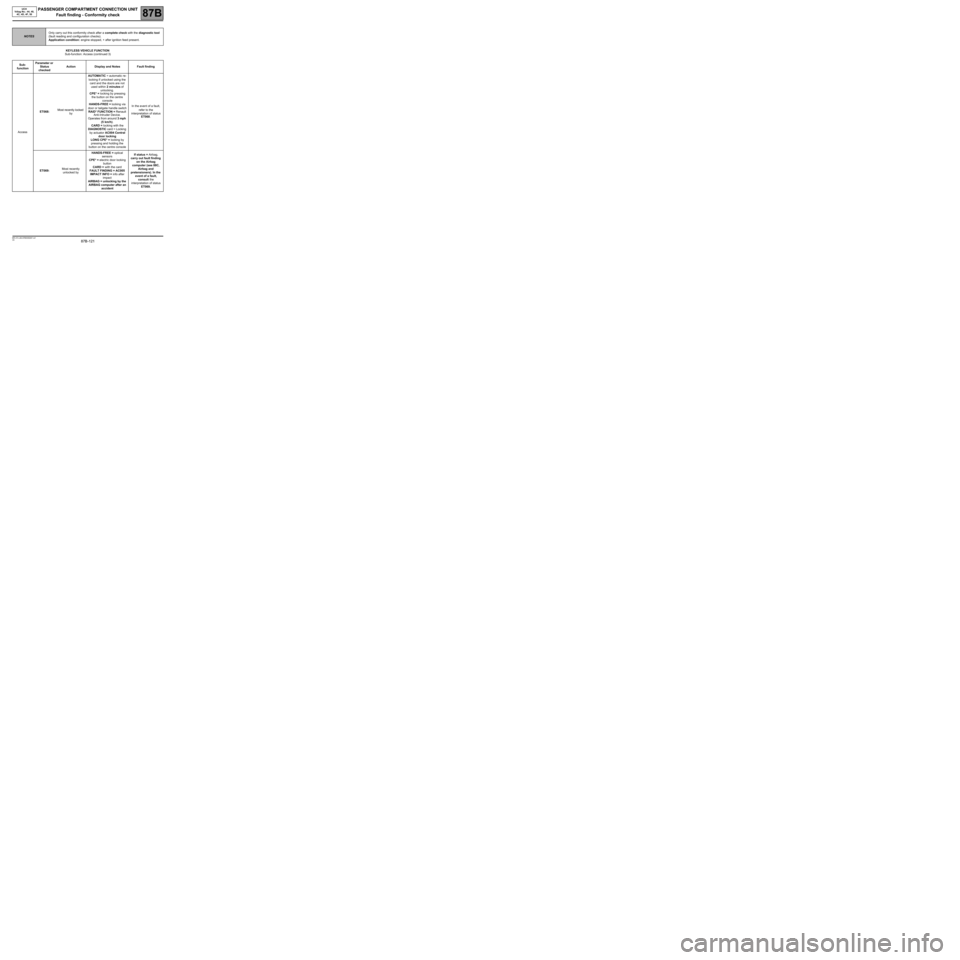
PASSENGER COMPARTMENT CONNECTION UNIT
Fault finding - Conformity check
87B
87B -121
PASSENGER COMPARTMENT CONNECTION UNIT
Fault finding - Conformity check
87B
87B -121V9 MR-372-J84-87B000$387.mif
UCH
Vdiag No.: 44, 48,
4C, 4D, 4F, 50
KEYLESS VEHICLE FUNCTION
Sub-function: Access (continued 3)
NOTESOnly carry out this conformity check after a complete check with the diagnostic tool
(fault reading and configuration checks).
Application condition: engine stopped, + after ignition feed present.
Sub-
functionParameter or
Status
checked Action Display and Notes Fault finding
AccessET068:Most recently locked
byAUTOMATIC = automatic re-
locking if unlocked using the
card and the doors are not
used within 2 minutes of
unlocking.
CPE* = locking by pressing
the button on the centre
console
HANDS-FREE = locking via
door or tailgate handle switch
RAID* FUNCTION = Renault
Anti-Intruder Device.
Operates from around 3 mph
(5 km/h).
CARD = locking with the
DIAGNOSTIC card = Locking
by actuator AC004 Central
door locking
LONG CPE* = locking by
pressing and holding the
button on the centre console In the event of a fault,
refer to the
interpretation of status
ET068.
ET069:Most recently
unlocked by HANDS-FREE = optical
sensors
CPE* = electric door locking
button
CARD = with the card
FAULT FINDING = AC005
IMPACT INFO = info after
impact
AIRBAG = unlocking by the
AIRBAG computer after an
accidentIf status = Airbag,
carry out fault finding
on the Airbag
computer (see 88C,
Airbag and
pretensioners). In the
event of a fault,
consult the
interpretation of status
ET069.