steering RENAULT TWINGO 2009 2.G Chasiss Owner's Manual
[x] Cancel search | Manufacturer: RENAULT, Model Year: 2009, Model line: TWINGO, Model: RENAULT TWINGO 2009 2.GPages: 281
Page 155 of 281
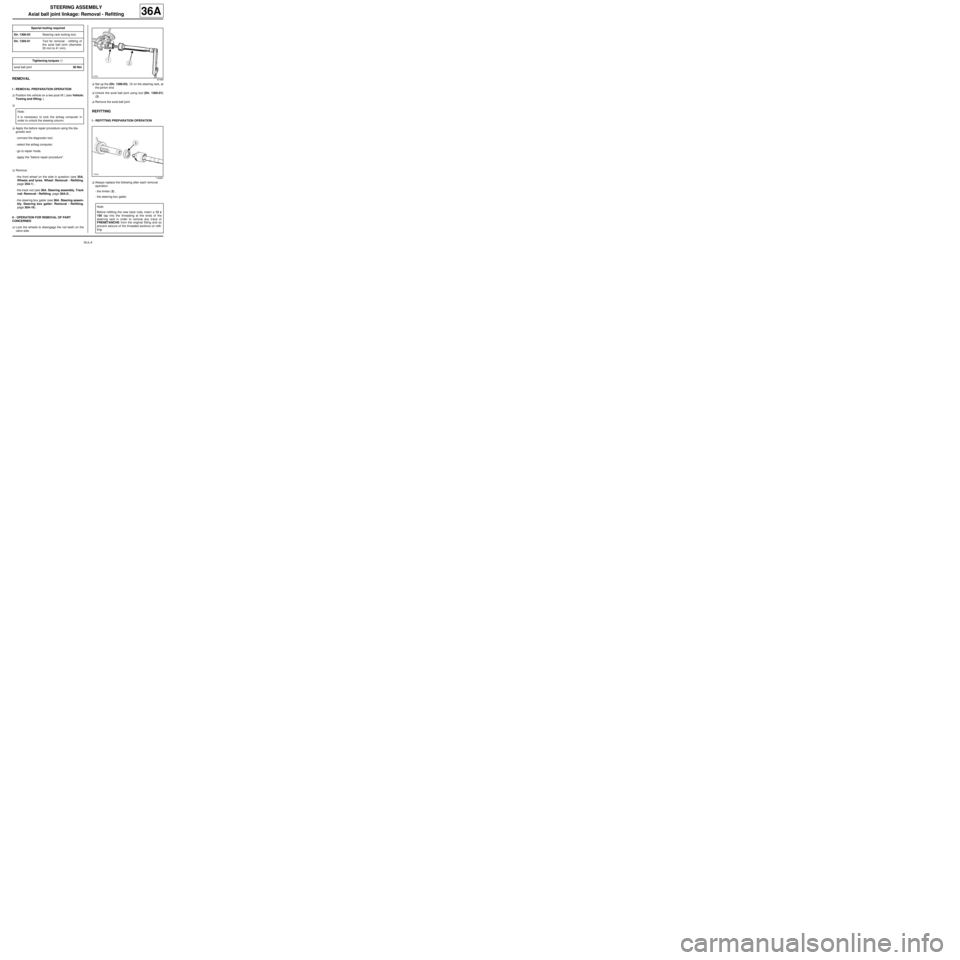
36A-4
STEERING ASSEMBLY
Axial ball joint linkage: Removal - Refitting
36A
REMOVAL
I - REMOVAL PREPARATION OPERATION
aPosition the vehicle on a two-post lift ( (see Vehicle:
Towing and lifting) ).
a
aApply the before repair procedure using the dia-
gnostic tool:
-connect the diagnostic tool,
-select the airbag computer,
-go to repair mode,
-apply the "before repair procedure".
aRemove:
-the front wheel on the side in question (see 35A,
Wheels and tyres, Wheel: Removal - Refitting,
page 35A-1) ,
-the track rod (see 36A, Steering assembly, Track
rod: Removal - Refitting, page 36A-2) ,
-the steering box gaiter (see 36A, Steering assem-
bly, Steering box gaiter: Removal - Refitting,
page 36A-16) .
II - OPERATION FOR REMOVAL OF PART
CONCERNED
aLock the wheels to disengage the rod teeth on the
valve side.aSet up the (Dir. 1306-03) (1) on the steering rack, at
the pinion end.
aUnlock the axial ball joint using tool (Dir. 1305-01)
(2) .
aRemove the axial ball joint.
REFITTING
I - REFITTING PREPARATION OPERATION
aAlways replace the following after each removal
operation:
-the limiter (3) ,
-the steering box gaiter. Special tooling required
Dir. 1306-03Steering r ack locking tool.
Dir. 1305-01Tool for removal - refitting of
the axial ball joint (diameter
35 mm to 41 mm).
Tightening torquesm
axial ball joint50 Nm
Note:
It is necessary to lock the airbag computer in
order to unlock the steering column.
97469
116991
Note:
Before refitting the new track rods, inser t a 12 x
100 tap into the threading at the ends of the
steer ing rack in order to remove any trace of
FRENETANCHE from the original fitting and so
pre vent seizure of the threaded sections on refit-
ting.
Page 156 of 281
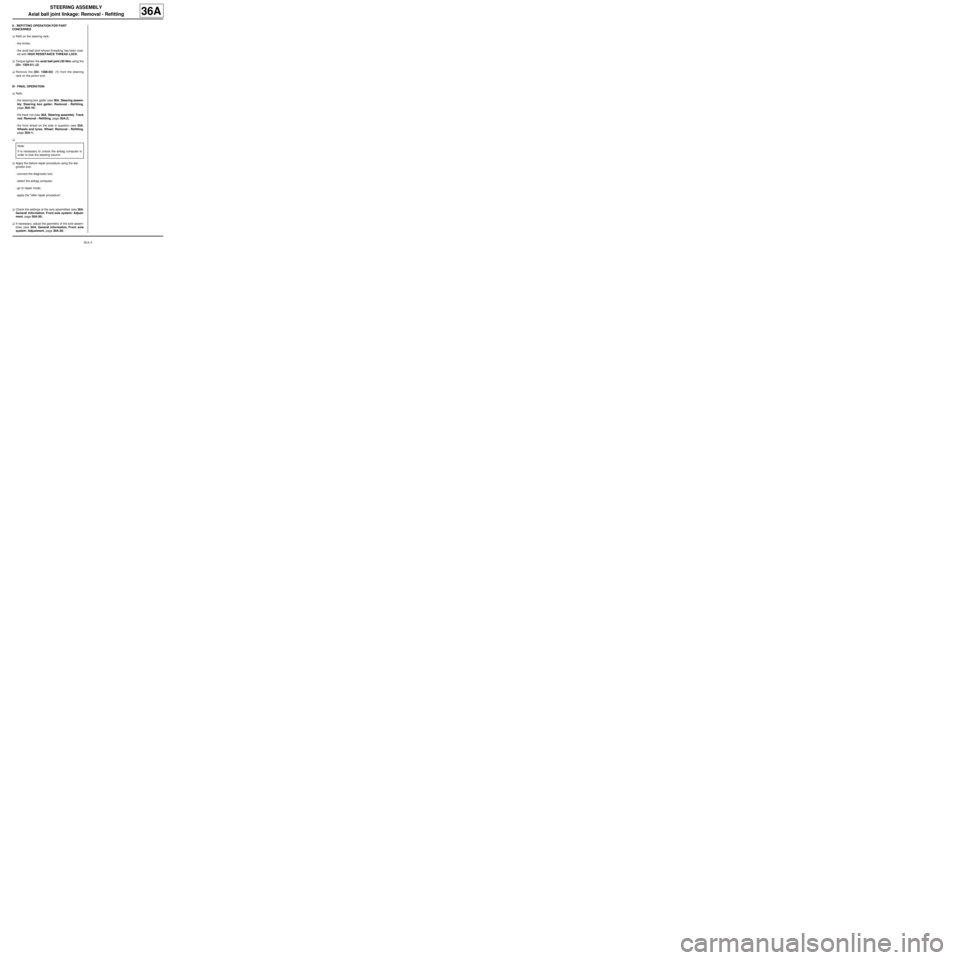
36A-5
STEERING ASSEMBLY
Axial ball joint linkage: Removal - Refitting
36A
II - REFITTING OPERATION FOR PART
CONCERNED
aRefit on the steering rack:
-the limiter,
-the axial ball joint whose threading has been coat-
ed with HIGH RESISTANCE THREAD LOCK.
aTorque tighten the axial ball joint (50 Nm) using the
(Dir. 1305-01) (2) .
aRemove the (Dir. 1306-03) (1) from the steering
rack on the pinion end.
III - FINAL OPERATION
aRefit:
-the steering box gaiter (see 36A, Steering assem-
bly, Steering box gaiter: Removal - Refitting,
page 36A-16) ,
-the track rod (see 36A, Steering assembly, Track
rod: Removal - Refitting, page 36A-2) ,
-the front wheel on the side in question (see 35A,
Wheels and tyres, Wheel: Removal - Refitting,
page 35A-1) .
a
aApply the before repair procedure using the dia-
gnostic tool:
-connect the diagnostic tool,
-select the airbag computer,
-go to repair mode,
-apply the "after repair procedure".
aCheck the settings of the axle assemblies (see 30A,
General information, Front axle system: Adjust-
ment, page 30A-36) .
aIf necessary, adjust the geometry of the axle assem-
blies (see 30A, General information, Front axle
system: Adjustment, page 30A-36) . Note:
It is necessary to unlock the airbag computer in
order to lock the steering column.
Page 157 of 281
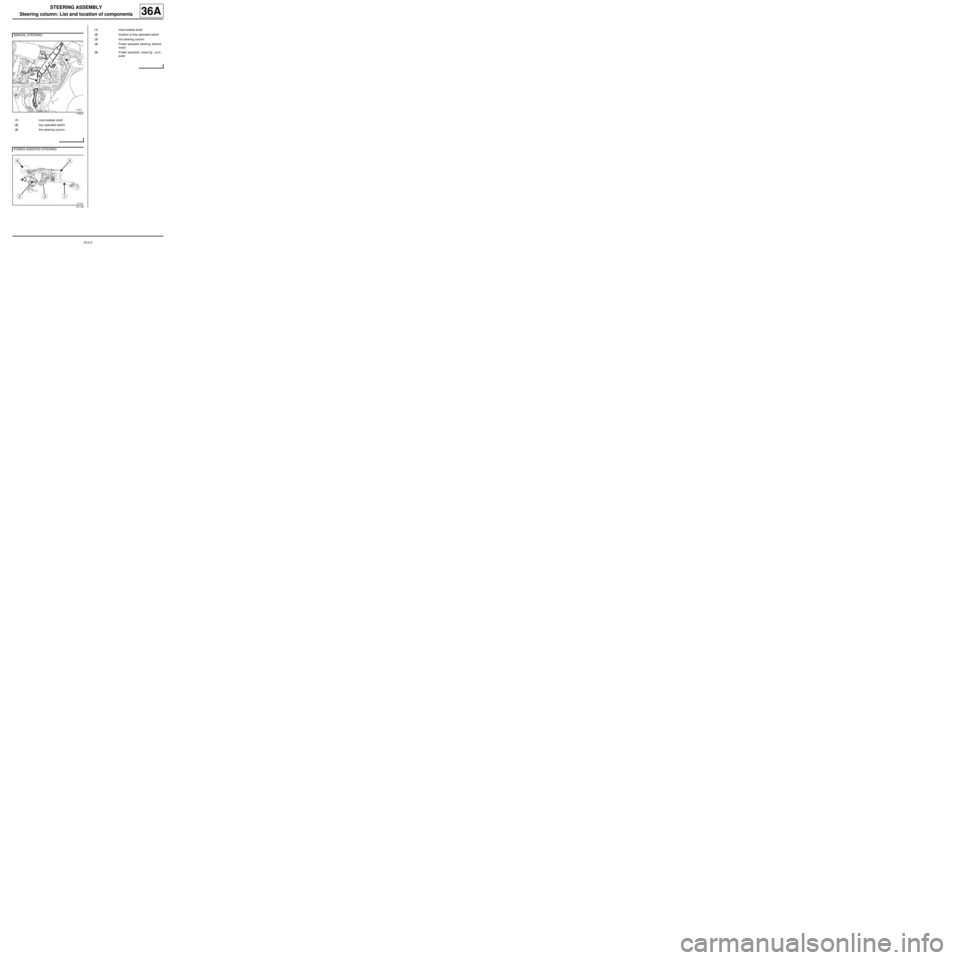
36A-6
STEERING ASSEMBLY
Steering column: List and location of components
36A
MANUAL STEERING
119647
(1) inter mediate shaft
(2) key-operated switch
(3) the steering column
POWER ASSISTED STEERING
121129
(1) inter mediate shaft
(2) location of key-operated switch
(3) the steering column
(4) Power-assisted steering electric
motor
(5) Power-assisted steering com-
puter
Page 158 of 281
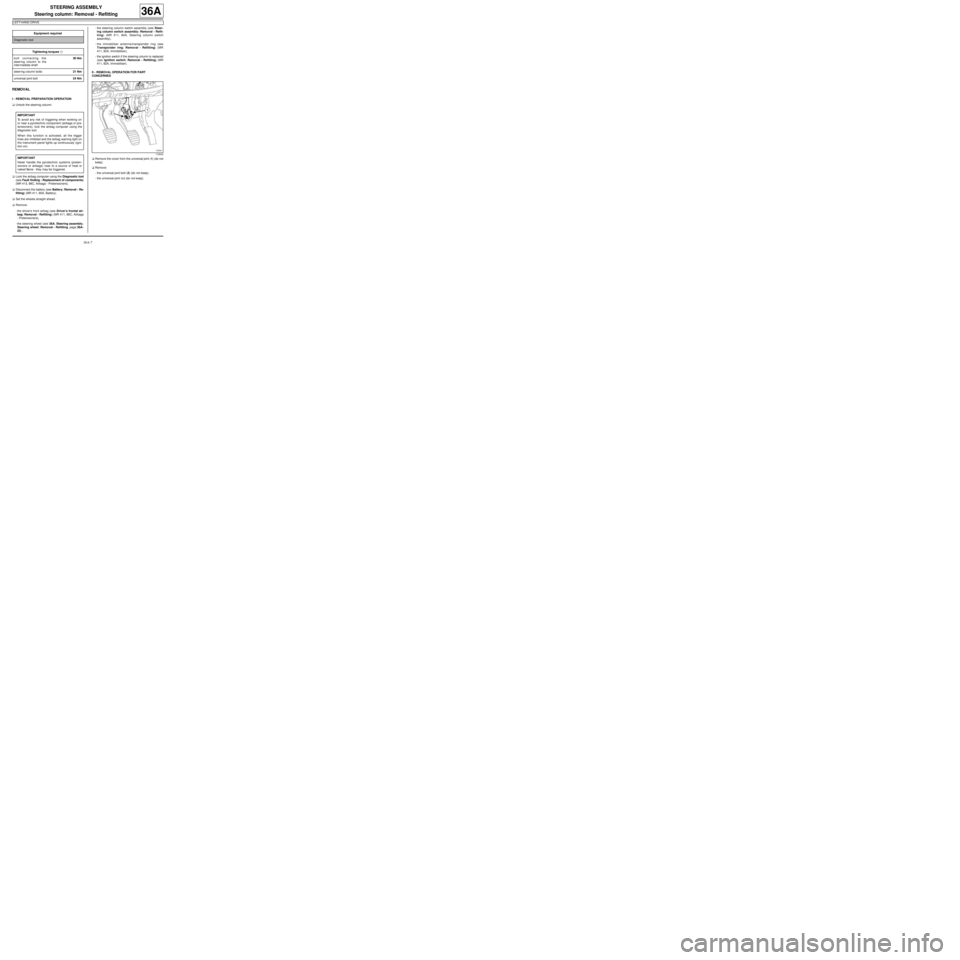
36A-7
STEERING ASSEMBLY
Steering column: Removal - Refitting
LEFT-HAND DRIVE
36A
REMOVAL
I - REMOVAL PREPARATION OPERATION
aUnlock the steering column.
aLock the airbag computer using the Diagnostic tool
(see Fault finding - Replacement of components)
(MR 413, 88C, Airbags - Pretensioners).
aDisconnect the battery (see Battery: Removal - Re-
fitting) (MR 411, 80A, Battery).
aSet the wheels straight ahead.
aRemove:
-the driver's front airbag (see Driver's frontal air-
bag: Removal - Refitting) (MR 411, 88C, Airbags
- Pretensioners),
-the steering wheel (see 36A, Steering assembly,
Steering wheel: Removal - Refitting, page 36A-
23) ,-the steering column switch assembly (see Steer-
ing column switch assembly: Removal - Refit-
ting) (MR 411, 84A, Steering column switch
assembly),
-the immobiliser antenna/transponder ring (see
Transponder ring: Removal - Refitting) (MR
411, 82A, Immobiliser),
-the ignition switch if the steering column is replaced
(see Ignition switch: Removal - Refitting) (MR
411, 82A, Immobiliser).
II - REMOVAL OPERATION FOR PART
CONCERNED
aRemove the cover from the universal joint (1) (do not
keep).
aRemove:
-the universal joint bolt (2) (do not keep),
-the universal joint nut (do not keep). Equipment required
Diagnostic tool
Tightening torquesm
bolt connecting the
steering column to the
inter mediate shaft30 Nm
steer ing column bolts21 Nm
universal joint bolt24 Nm
IMPORTANT
To avoid any risk of triggering when working on
or near a pyrotechnic component (airbags or pre-
tensioners), lock the airbag computer using the
diagnostic tool.
When this function is activated, all the trigger
lines are inhibited and the airbag warning light on
the instrument panel lights up continuously (igni-
tion on).
IMPORTANT
Never handle the pyrotechnic systems (preten-
sioners or airbags) near to a source of heat or
naked flame - they may be triggered.
119544
Page 159 of 281

36A-8
STEERING ASSEMBLY
Steering column: Removal - Refitting
LEFT-HAND DRIVE
36A
aDisconnect the power-assisted steering computer
connectors (3) .
aRemove:
-the steering column bolts (4) ,
-the steering column with the intermediate shaft,
-the bolt connecting the steering column to the inter-
mediate shaft,-the steering column intermediate shaft.
aRemove:
-the steering column bolts (5) ,
-the steering column with the intermediate shaft,
REFITTING
I - REFITTING PREPARATIONS OPERATION
aAlways replace:
-the steering wheel bolt after each removal,
-the universal joint bolt and cam nut after each re-
moval. POWER ASSISTED STEERING
119858
119883
MANUAL STEERING
119647
Page 160 of 281
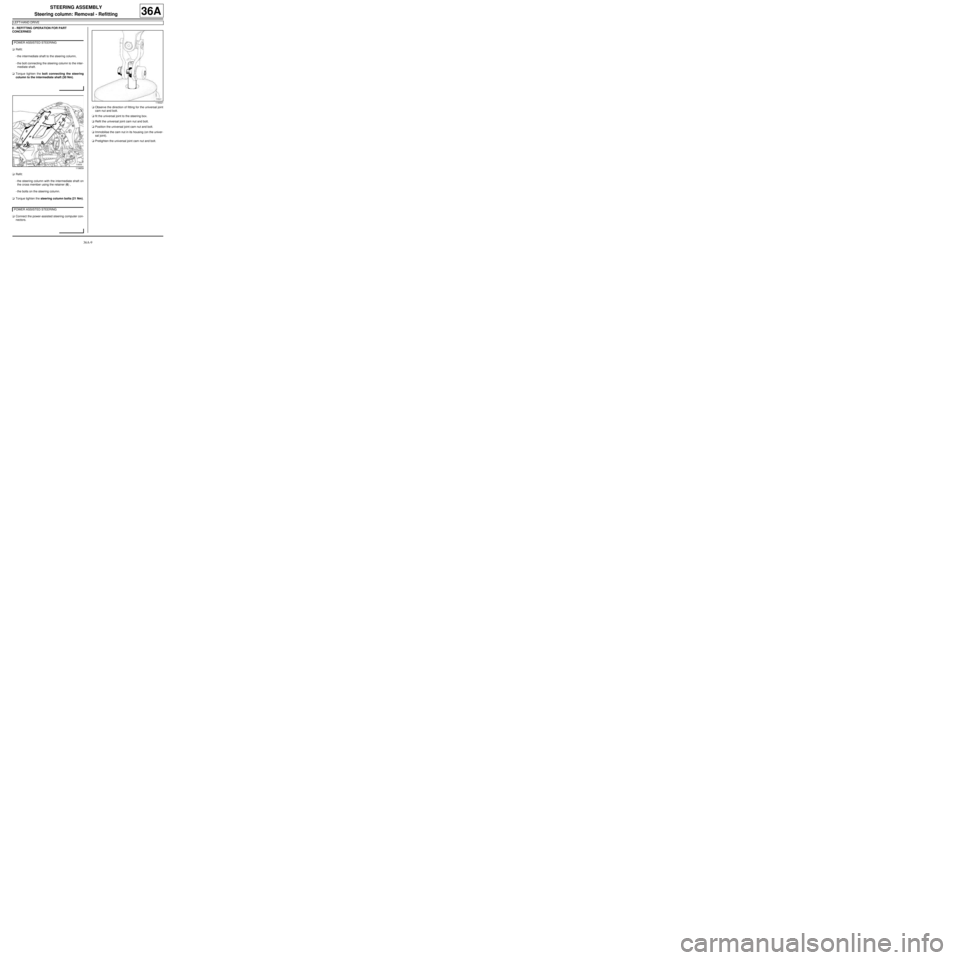
36A-9
STEERING ASSEMBLY
Steering column: Removal - Refitting
LEFT-HAND DRIVE
36A
II - REFITTING OPERATION FOR PART
CONCERNED
aRefit:
-the intermediate shaft to the steering column,
-the bolt connecting the steering column to the inter-
mediate shaft.
aTorque tighten the bolt connecting the steering
column to the intermediate shaft (30 Nm).
aRefit:
-the steering column with the intermediate shaft on
the cross member using the retainer (6) ,
-the bolts on the steering column.
aTorque tighten the steering column bolts (21 Nm).
aConnect the power-assisted steering computer con-
nectors.aObserve the direction of fitting for the universal joint
cam nut and bolt.
afit the universal joint to the steering box.
aRefit the universal joint cam nut and bolt.
aPosition the universal joint cam nut and bolt.
aImmobilise the cam nut in its housing (on the univer-
sal joint).
aPretighten the universal joint cam nut and bolt. POWER ASSISTED STEERING
119859
POWER ASSISTED STEERING
116021
Page 161 of 281
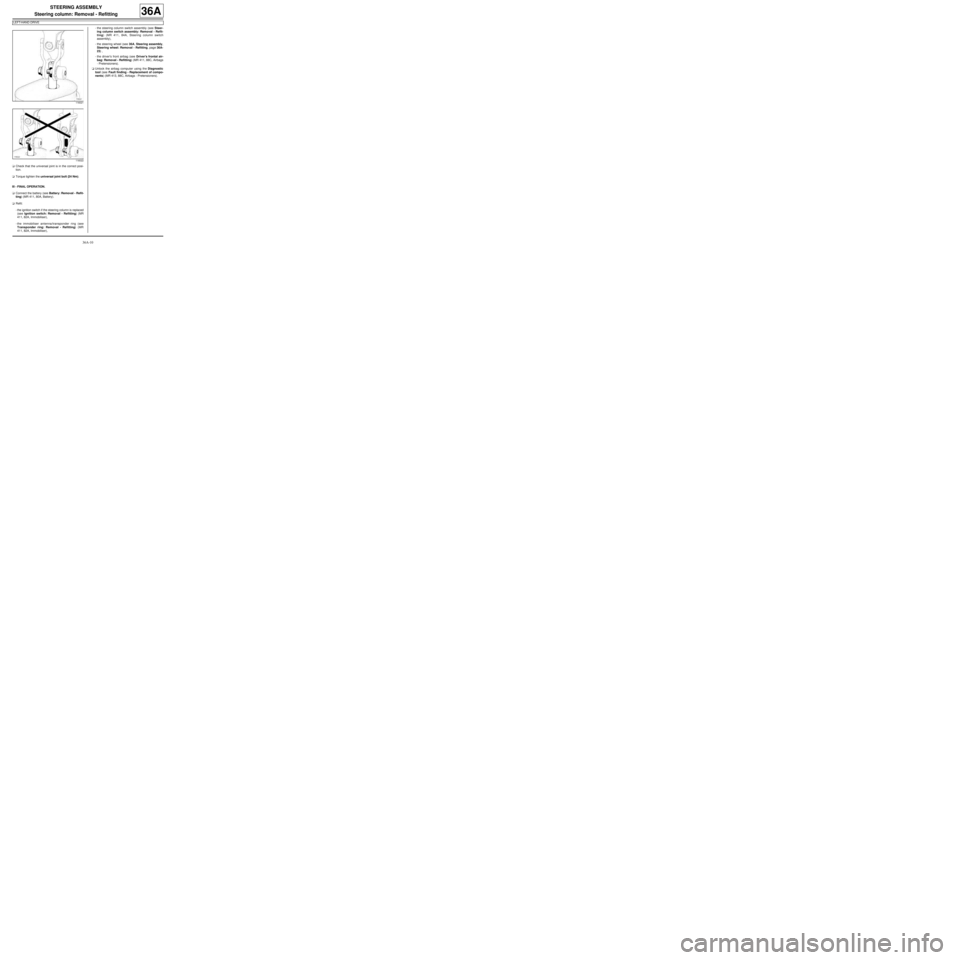
36A-10
STEERING ASSEMBLY
Steering column: Removal - Refitting
LEFT-HAND DRIVE
36A
aCheck that the universal joint is in the correct posi-
tion.
aTorque tighten the universal joint bolt (24 Nm).
III - FINAL OPERATION.
aConnect the battery (see Battery: Removal - Refit-
ting) (MR 411, 80A, Battery).
aRefit:
-the ignition switch if the steering column is replaced
(see Ignition switch: Removal - Refitting) (MR
411, 82A, Immobiliser),
-the immobiliser antenna/transponder ring (see
Transponder ring: Removal - Refitting) (MR
411, 82A, Immobiliser),-the steering column switch assembly (see Steer-
ing column switch assembly: Removal - Refit-
ting) (MR 411, 84A, Steering column switch
assembly),
-the steering wheel (see 36A, Steering assembly,
Steering wheel: Removal - Refitting, page 36A-
23) ,
-the driver's front airbag (see Driver's frontal air-
bag: Removal - Refitting) (MR 411, 88C, Airbags
- Pretensioners).
aUnlock the airbag computer using the Diagnostic
tool (see Fault finding - Replacement of compo-
nents) (MR 413, 88C, Airbags - Pretensioners).
116021
116022
Page 162 of 281
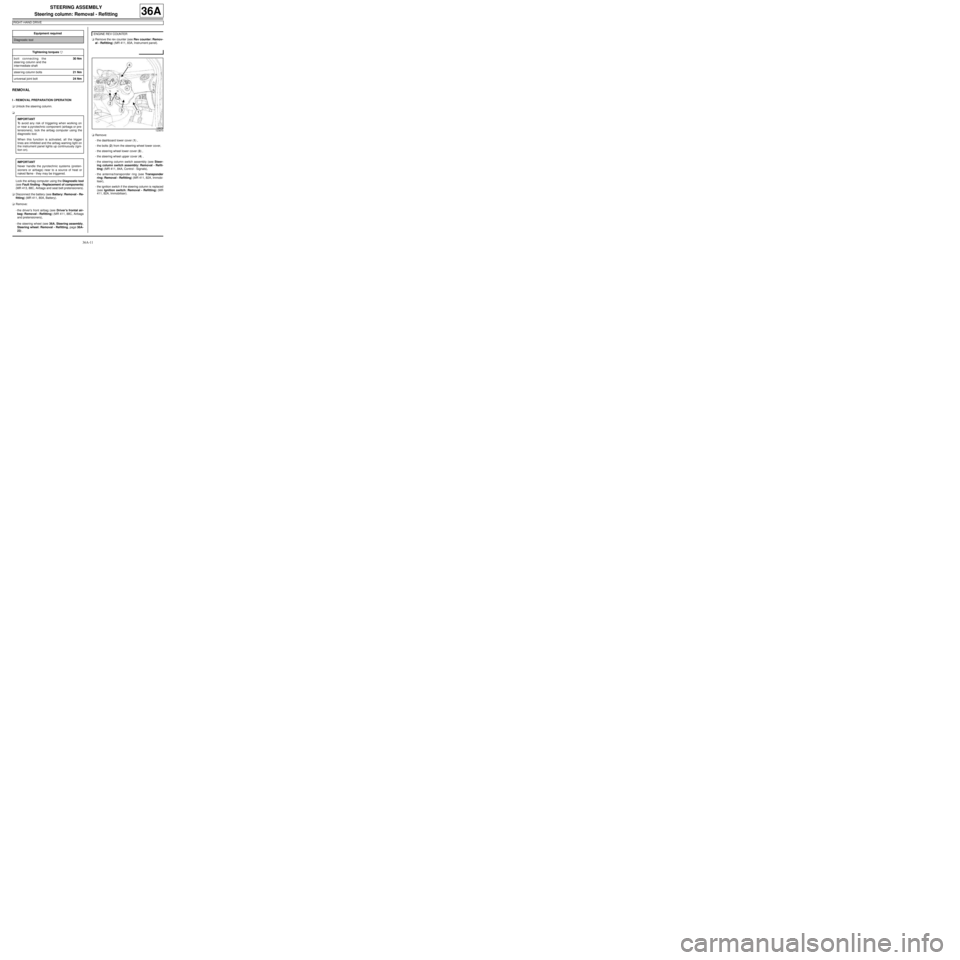
36A-11
STEERING ASSEMBLY
Steering column: Removal - Refitting
RIGHT-HAND DRIVE
36A
REMOVAL
I - REMOVAL PREPARATION OPERATION
aUnlock the steering column.
a
Lock the airbag computer using the Diagnostic tool
(see Fault finding - Replacement of components)
(MR 413, 88C, Airbags and seat belt pretensioners).
aDisconnect the battery (see Battery: Removal - Re-
fitting) (MR 411, 80A, Battery).
aRemove:
-the driver's front airbag (see Driver's frontal air-
bag: Removal - Refitting) (MR 411, 88C, Airbags
and pretensioners),
-the steering wheel (see 36A, Steering assembly,
Steering wheel: Removal - Refitting, page 36A-
23) .aRemove the rev counter (see Rev counter: Remov-
al - Refitting) (MR 411, 83A, Instrument panel).
aRemove:
-the dashboard lower cover (1) ,
-the bolts (2) from the steering wheel lower cover,
-the steering wheel lower cover (3) ,
-the steering wheel upper cover (4) ,
-the steering column switch assembly (see Steer-
ing column switch assembly: Removal - Refit-
ting) (MR 411, 84A, Control - Signals),
-the antenna/transponder ring (see Transponder
ring: Removal - Refitting) (MR 411, 82A, Immobi-
liser),
-the ignition switch if the steering column is replaced
(see Ignition switch: Removal - Refitting) (MR
411, 82A, Immobiliser). Equipment required
Diagnostic tool
Tightening torquesm
bolt connecting the
steer ing column and the
inter mediate shaft30 Nm
steer ing column bolts21 Nm
universal joint bolt24 Nm
IMPORTANT
To avoid any risk of triggering when working on
or near a pyrotechnic component (airbags or pre-
tensioners), lock the airbag computer using the
diagnostic tool.
When this function is activated, all the trigger
lines are inhibited and the airbag warning light on
the instrument panel lights up continuously (igni-
tion on).
IMPORTANT
Never handle the pyrotechnic systems (preten-
sioners or airbags) near to a source of heat or
naked flame - they may be triggered.
ENGINE REV COUNTER
123870
Page 163 of 281
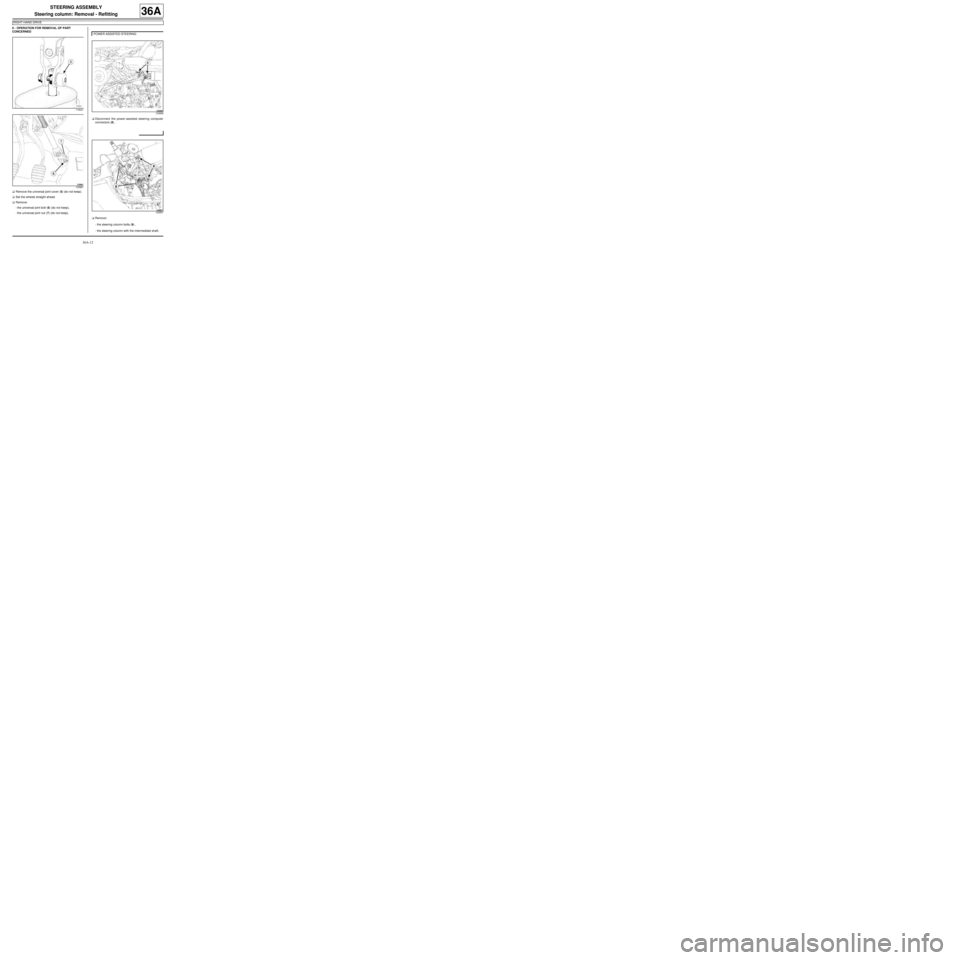
36A-12
STEERING ASSEMBLY
Steering column: Removal - Refitting
RIGHT-HAND DRIVE
36A
II - OPERATION FOR REMOVAL OF PART
CONCERNED
aRemove the universal joint cover (5) (do not keep).
aSet the wheels straight ahead.
aRemove:
-the universal joint bolt (6) (do not keep),
-the universal joint nut (7) (do not keep).aDisconnect the power-assisted steering computer
connectors (8) .
aRemove:
-the steering column bolts (9) ,
-the steering column with the intermediate shaft,
116021
123861
POWER ASSISTED STEERING
123858
123857
Page 164 of 281
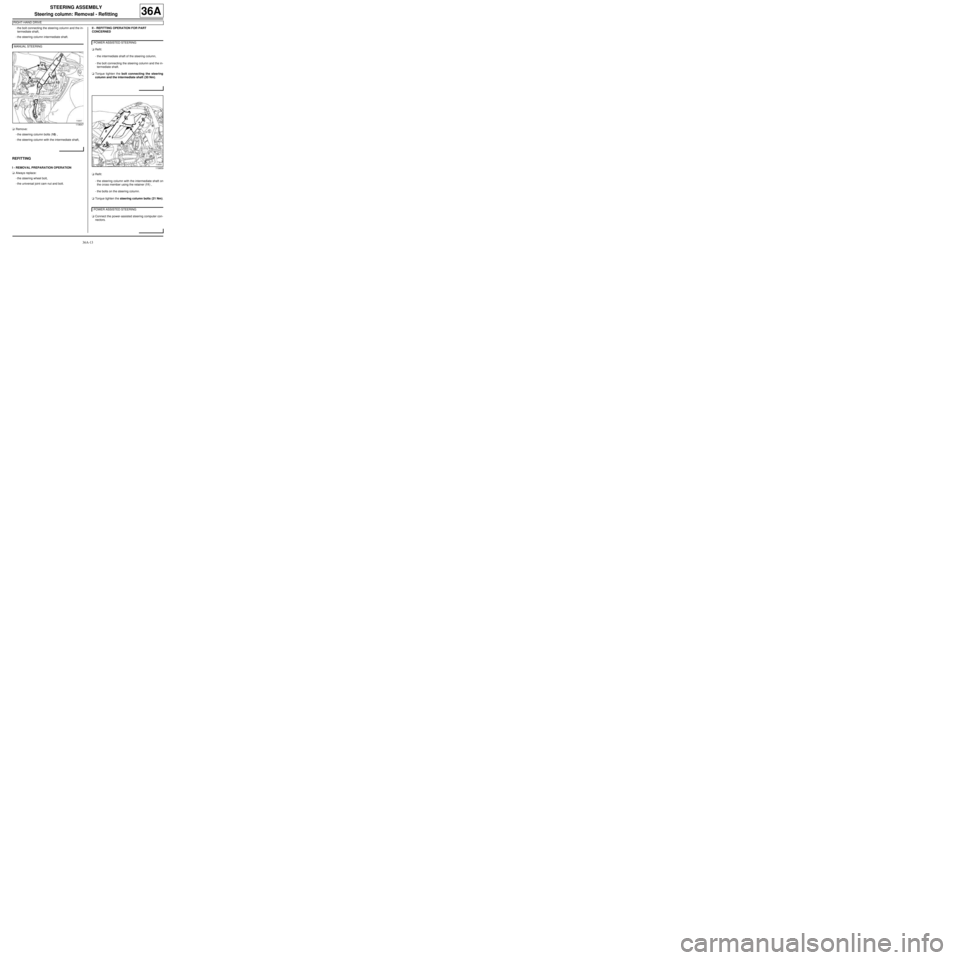
36A-13
STEERING ASSEMBLY
Steering column: Removal - Refitting
RIGHT-HAND DRIVE
36A
-the bolt connecting the steering column and the in-
termediate shaft,
-the steering column intermediate shaft.
aRemove:
-the steering column bolts (10) ,
-the steering column with the intermediate shaft,
REFITTING
I - REMOVAL PREPARATION OPERATION
aAlways replace:
-the steering wheel bolt,
-the universal joint cam nut and bolt.II - REFITTING OPERATION FOR PART
CONCERNED
aRefit:
-the intermediate shaft of the steering column,
-the bolt connecting the steering column and the in-
termediate shaft.
aTorque tighten the bolt connecting the steering
column and the intermediate shaft (30 Nm).
aRefit:
-the steering column with the intermediate shaft on
the cross member using the retainer (11) ,
-the bolts on the steering column.
aTorque tighten the steering column bolts (21 Nm).
aConnect the power-assisted steering computer con-
nectors. MANUAL STEERING
119647
POWER ASSISTED STEERING
119859
POWER ASSISTED STEERING