RENAULT TWINGO RS 2009 2.G Electrical Equipment - Radio R2-08 Service Manual
Manufacturer: RENAULT, Model Year: 2009, Model line: TWINGO RS, Model: RENAULT TWINGO RS 2009 2.GPages: 106, PDF Size: 0.61 MB
Page 41 of 106
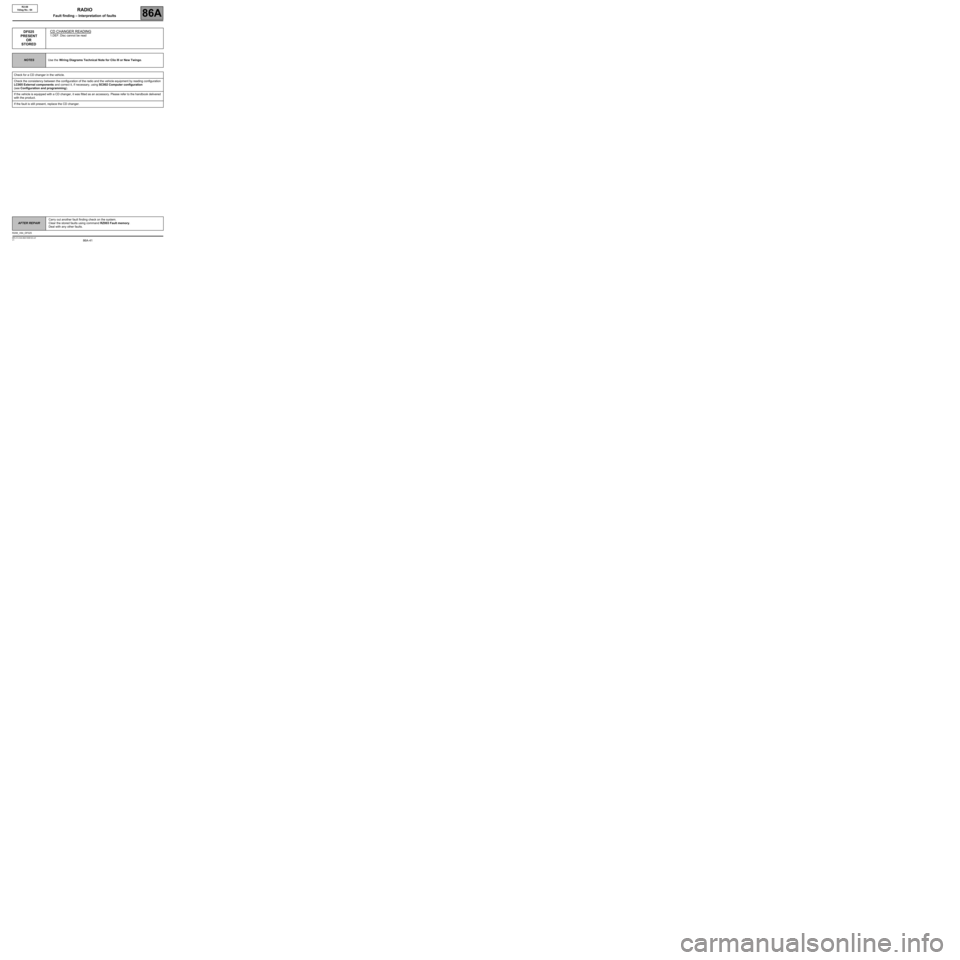
86A-41
AFTER REPAIRCarry out another fault finding check on the system.
Clear the stored faults using command RZ003 Fault memory.
Deal with any other faults.
V1 MR-413-X44-86A150$120.mif
RADIO
Fault finding – Interpretation of faults86A
R2-08
Vdiag No.: 64
DF025
PRESENT
OR
STOREDCD CHANGER READING
1.DEF: Disc cannot be read
NOTESUse the Wiring Diagrams Technical Note for Clio III or New Twingo.
Check for a CD changer in the vehicle.
Check the consistency between the configuration of the radio and the vehicle equipment by reading configuration
LC005 External components and correct it, if necessary, using SC002 Computer configuration
(see Configuration and programming).
If the vehicle is equipped with a CD changer, it was fitted as an accessory. Please refer to the handbook delivered
with the product.
If the fault is still present, replace the CD changer.
R208_V64_DF025
Page 42 of 106
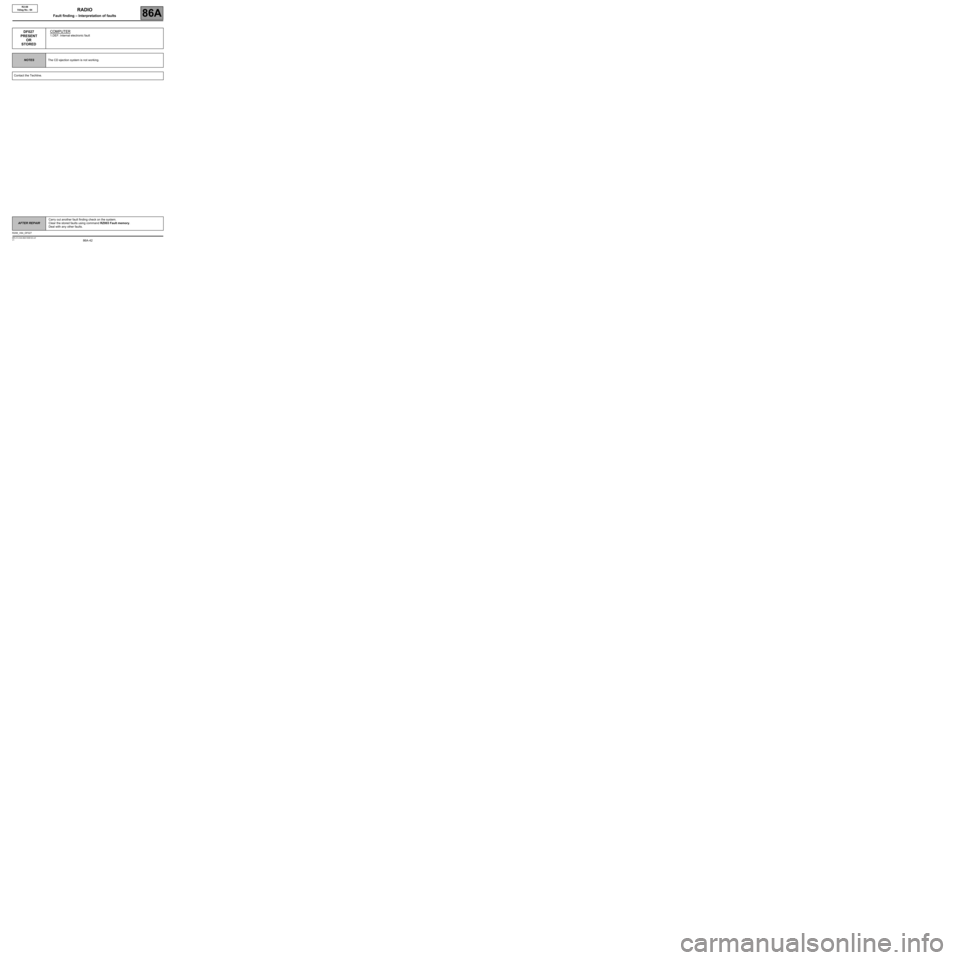
86A-42
AFTER REPAIRCarry out another fault finding check on the system.
Clear the stored faults using command RZ003 Fault memory.
Deal with any other faults.
V1 MR-413-X44-86A150$120.mif
RADIO
Fault finding – Interpretation of faults86A
R2-08
Vdiag No.: 64
DF027
PRESENT
OR
STOREDCOMPUTER
1.DEF: Internal electronic fault
NOTESThe CD ejection system is not working.
Contact the Techline.
R208_V64_DF027
Page 43 of 106
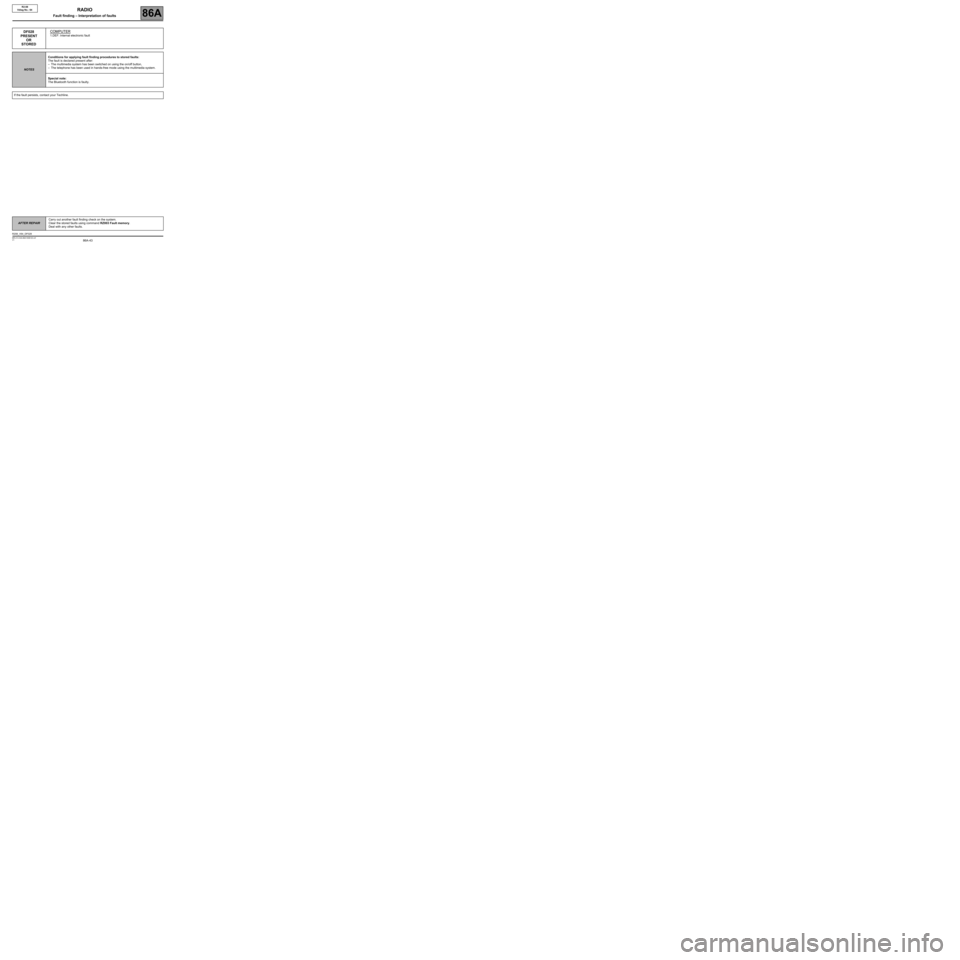
86A-43
AFTER REPAIRCarry out another fault finding check on the system.
Clear the stored faults using command RZ003 Fault memory.
Deal with any other faults.
V1 MR-413-X44-86A150$120.mif
RADIO
Fault finding – Interpretation of faults86A
R2-08
Vdiag No.: 64
DF028
PRESENT
OR
STOREDCOMPUTER
1.DEF: Internal electronic fault
NOTESConditions for applying fault finding procedures to stored faults:
The fault is declared present after:
–The multimedia system has been switched on using the on/off button,
–The telephone has been used in hands-free mode using the multimedia system.
Special note:
The Bluetooth function is faulty.
If the fault persists, contact your Techline.
R208_V64_DF028
Page 44 of 106
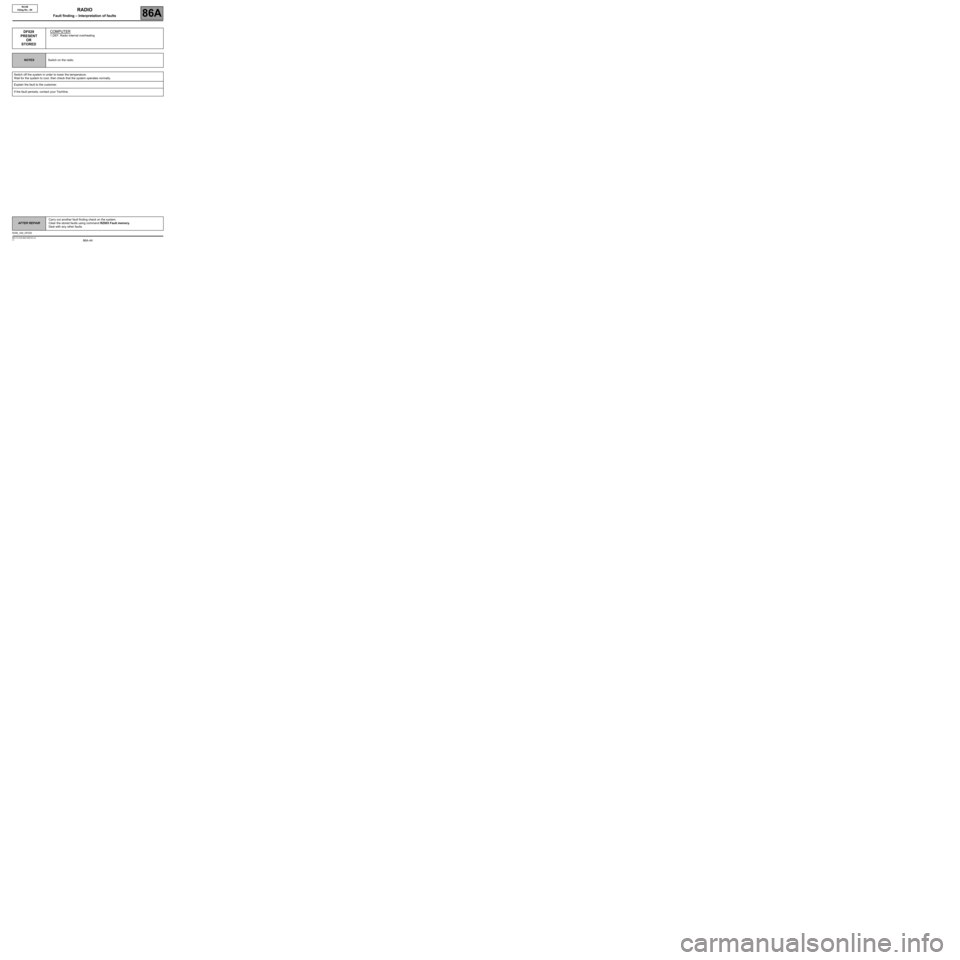
86A-44
AFTER REPAIRCarry out another fault finding check on the system.
Clear the stored faults using command RZ003 Fault memory.
Deal with any other faults.
V1 MR-413-X44-86A150$120.mif
RADIO
Fault finding – Interpretation of faults86A
R2-08
Vdiag No.: 64
DF029
PRESENT
OR
STOREDCOMPUTER
1.DEF: Radio internal overheating
NOTESSwitch on the radio.
Switch off the system in order to lower the temperature.
Wait for the system to cool, then check that the system operates normally.
Explain the fault to the customer.
If the fault persists, contact your Techline.
R208_V64_DF029
Page 45 of 106
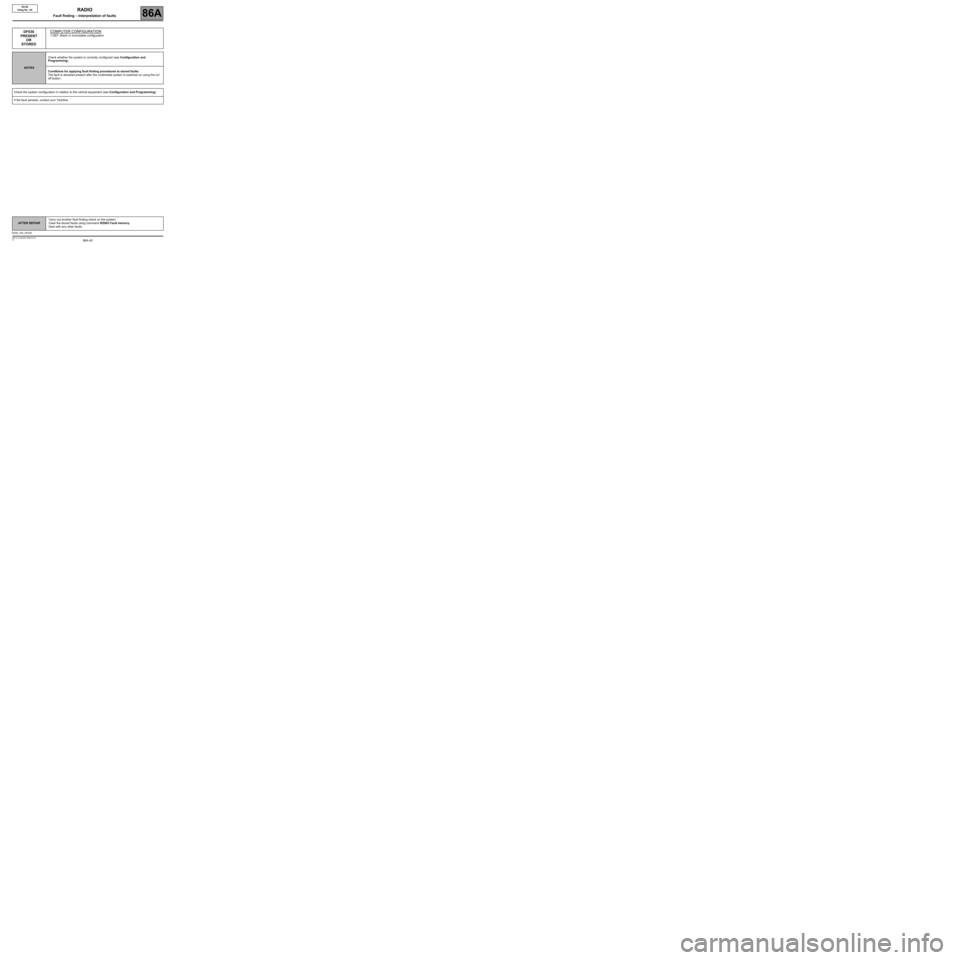
86A-45
AFTER REPAIRCarry out another fault finding check on the system.
Clear the stored faults using command RZ003 Fault memory.
Deal with any other faults.
V1 MR-413-X44-86A150$120.mif
RADIO
Fault finding – Interpretation of faults86A
R2-08
Vdiag No.: 64
DF030
PRESENT
OR
STOREDCOMPUTER CONFIGURATION
1.DEF: Blank or incomplete configuration
NOTESCheck whether the system is correctly configured (see Configuration and
Programming).
Conditions for applying fault finding procedures to stored faults:
The fault is declared present after the multimedia system is switched on using the on/
off button.
Check the system configuration in relation to the vehicle equipment (see Configuration and Programming).
If the fault persists, contact your Techline.
R208_V64_DF030
Page 46 of 106
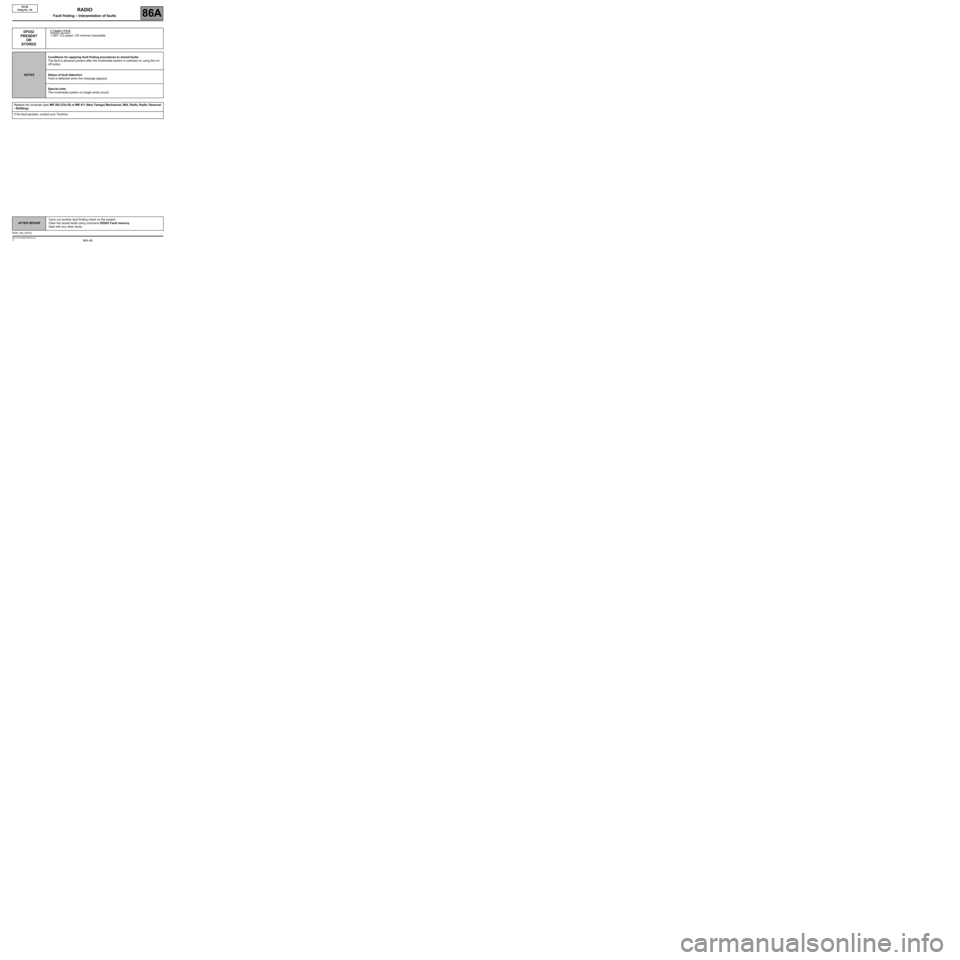
86A-46
AFTER REPAIRCarry out another fault finding check on the system.
Clear the stored faults using command RZ003 Fault memory.
Deal with any other faults.
V1 MR-413-X44-86A150$120.mif
RADIO
Fault finding – Interpretation of faults86A
R2-08
Vdiag No.: 64
DF032
PRESENT
OR
STOREDCOMPUTER
1.DEF: CD player: CD removal impossible
NOTESConditions for applying fault finding procedures to stored faults:
The fault is declared present after the multimedia system is switched on using the on/
off button.
Status of fault detection:
Fault is detected when the message appears.
Special note:
The multimedia system no longer emits sound.
Replace the computer (see MR 392 (Clio III) or MR 411 (New Twingo) Mechanical, 86A, Radio, Radio: Removal
- Refitting).
If the fault persists, contact your Techline.
R208_V64_DF032
Page 47 of 106
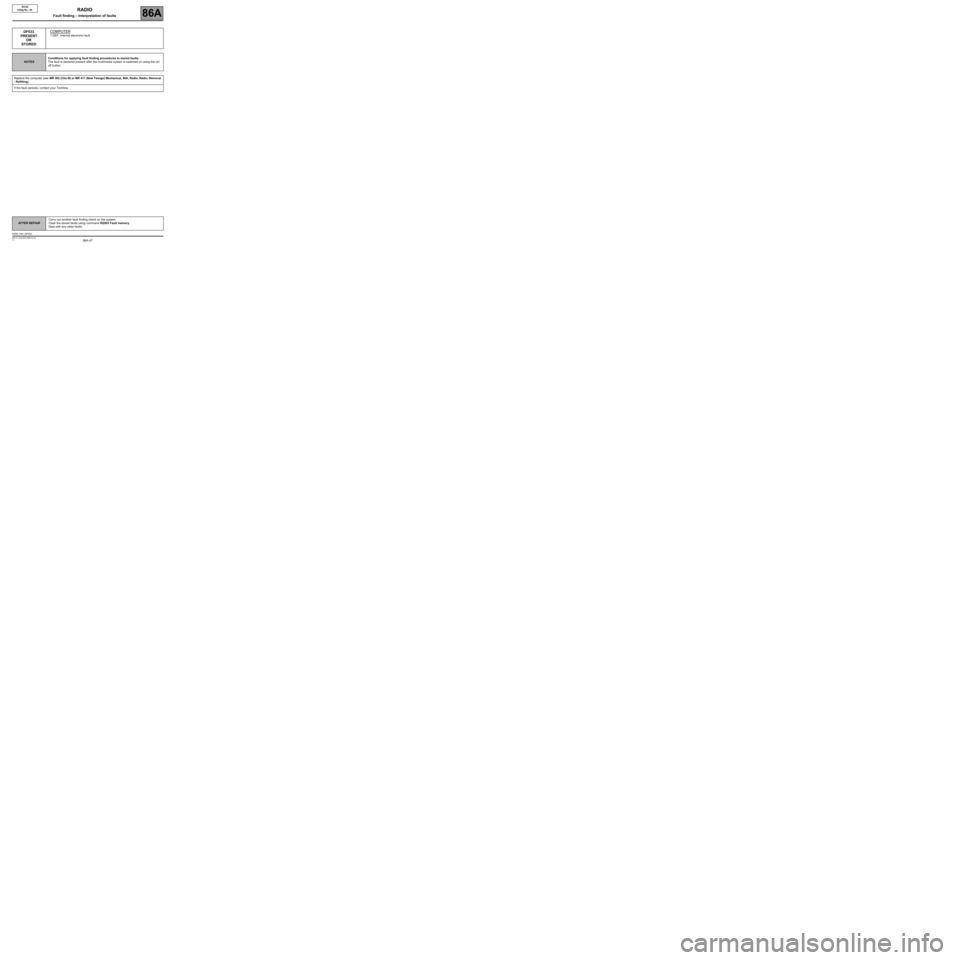
86A-47
AFTER REPAIRCarry out another fault finding check on the system.
Clear the stored faults using command RZ003 Fault memory.
Deal with any other faults.
V1 MR-413-X44-86A150$120.mif
RADIO
Fault finding – Interpretation of faults86A
R2-08
Vdiag No.: 64
DF033
PRESENT
OR
STOREDCOMPUTER
1.DEF: Internal electronic fault
NOTESConditions for applying fault finding procedures to stored faults:
The fault is declared present after the multimedia system is switched on using the on/
off button.
Replace the computer (see MR 392 (Clio III) or MR 411 (New Twingo) Mechanical, 86A, Radio, Radio: Removal
- Refitting).
If the fault persists, contact your Techline.
R208_V64_DF033
Page 48 of 106
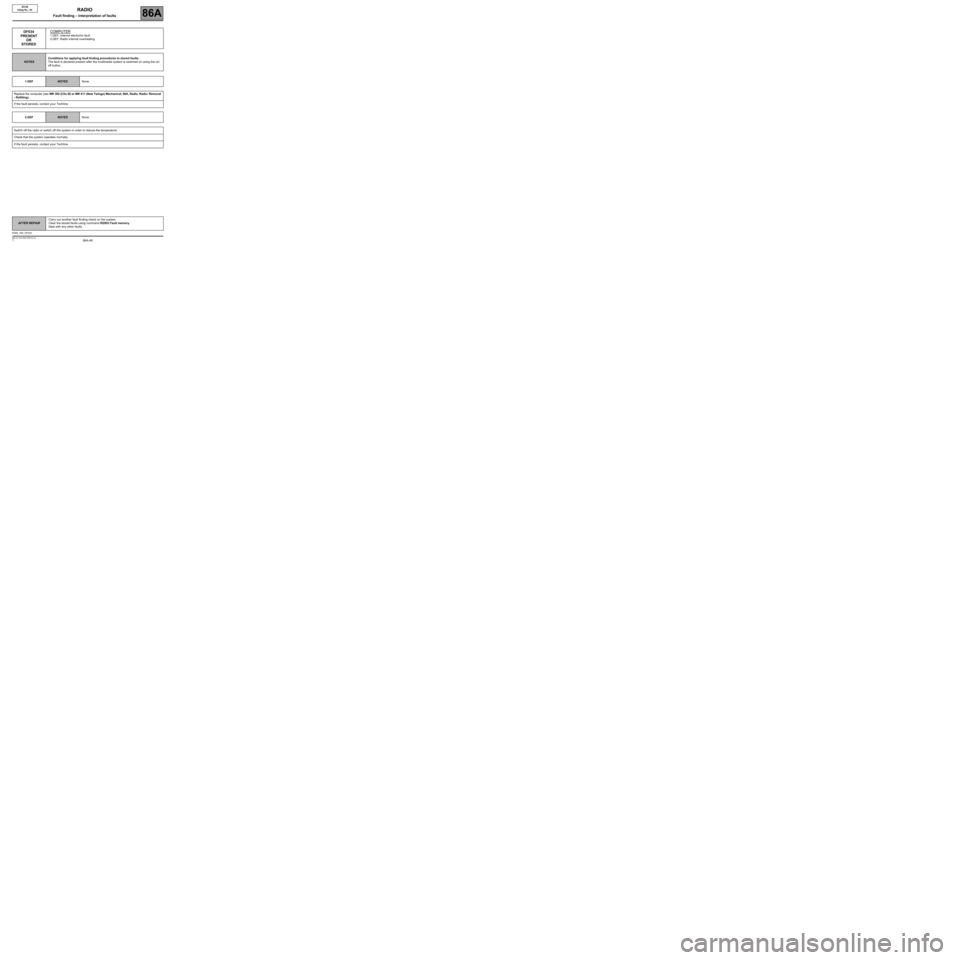
86A-48
AFTER REPAIRCarry out another fault finding check on the system.
Clear the stored faults using command RZ003 Fault memory.
Deal with any other faults.
V1 MR-413-X44-86A150$120.mif
RADIO
Fault finding – Interpretation of faults86A
R2-08
Vdiag No.: 64
DF034
PRESENT
OR
STOREDCOMPUTER
1.DEF: Internal electronic fault
2.DEF: Radio internal overheating
NOTESConditions for applying fault finding procedures to stored faults:
The fault is declared present after the multimedia system is switched on using the on/
off button.
1.DEF
NOTESNone.
Replace the computer (see MR 392 (Clio III) or MR 411 (New Twingo) Mechanical, 86A, Radio, Radio: Removal
- Refitting).
If the fault persists, contact your Techline.
2.DEF
NOTESNone.
Switch off the radio or switch off the system in order to reduce the temperature.
Check that the system operates normally.
If the fault persists, contact your Techline.
R208_V64_DF034
Page 49 of 106
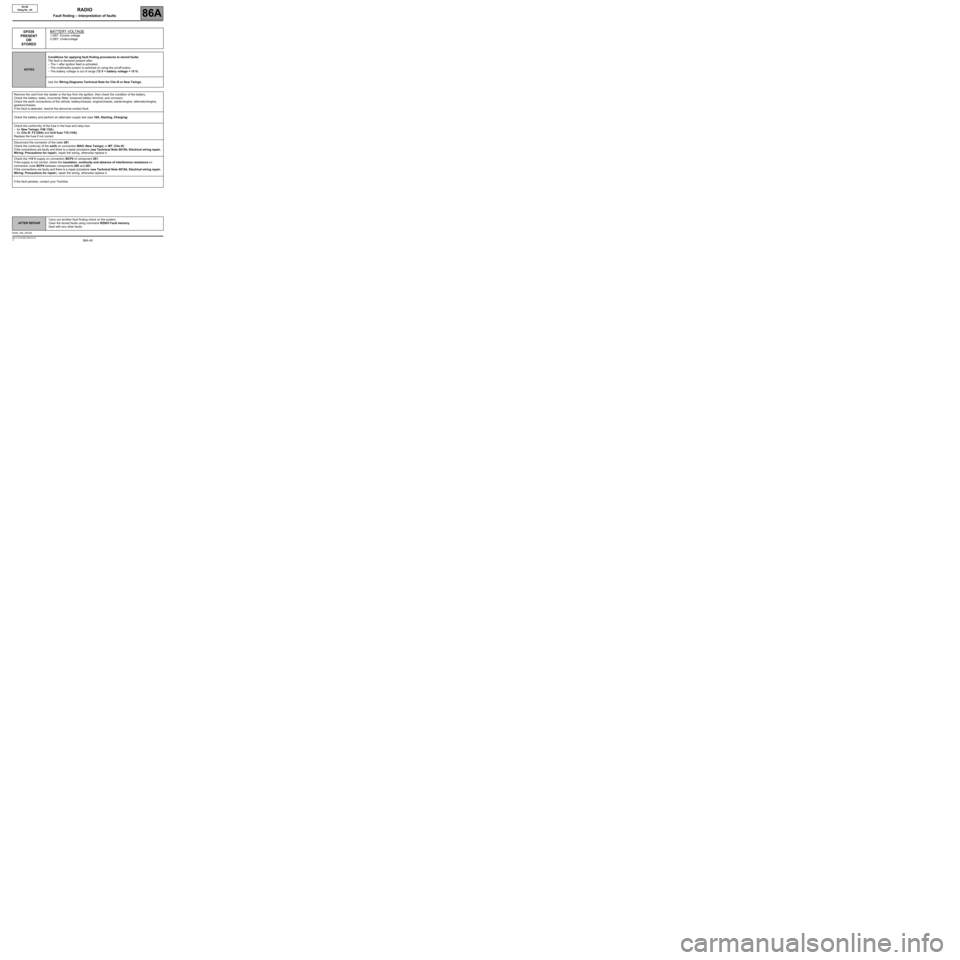
86A-49
AFTER REPAIRCarry out another fault finding check on the system.
Clear the stored faults using command RZ003 Fault memory.
Deal with any other faults.
V1 MR-413-X44-86A150$120.mif
RADIO
Fault finding – Interpretation of faults86A
R2-08
Vdiag No.: 64
DF039
PRESENT
OR
STOREDBATTERY VOLTAGE
1.DEF: Excess voltage
2.DEF: Undervoltage
NOTESConditions for applying fault finding procedures to stored faults:
The fault is declared present after:
– The + after ignition feed is activated,
– The multimedia system is switched on using the on/off button.
– The battery voltage is out of range (12 V < battery voltage < 15 V).
Use the Wiring Diagrams Technical Note for Clio III or New Twingo.
Remove the card from the reader or the key from the ignition, then check the condition of the battery.
Check the battery: leaks, incorrectly fitted, loosened battery terminal, and corrosion.
Check the earth connections of the vehicle: battery/chassis, engine/chassis, starter/engine, alternator/engine,
gearbox/chassis.
If the fault is detected, resolve the abnormal contact fault.
Check the battery and perform an alternator supply test (see 16A, Starting, Charging).
Check the conformity of the fuse in the fuse and relay box:
–for New Twingo: F48 (15A),
–for Clio III: F2 (20A) and Unit fuse 710 (15A).
Replace the fuse if not correct.
Disconnect the connector of the radio 261.
Check the continuity of the earth on connection MAO (New Twingo) or MT (Clio III).
If the connections are faulty and there is a repair procedure (see Technical Note 6015A, Electrical wiring repair,
Wiring: Precautions for repair), repair the wiring, otherwise replace it.
Check the +12 V supply on connection BCP4 of component 261.
If the supply is not correct, check the insulation, continuity and absence of interference resistance on
connection code BCP4 between components 260 and 261.
If the connections are faulty and there is a repair procedure (see Technical Note 6015A, Electrical wiring repair,
Wiring: Precautions for repair), repair the wiring, otherwise replace it.
If the fault persists, contact your Techline.
R208_V64_DF039
Page 50 of 106
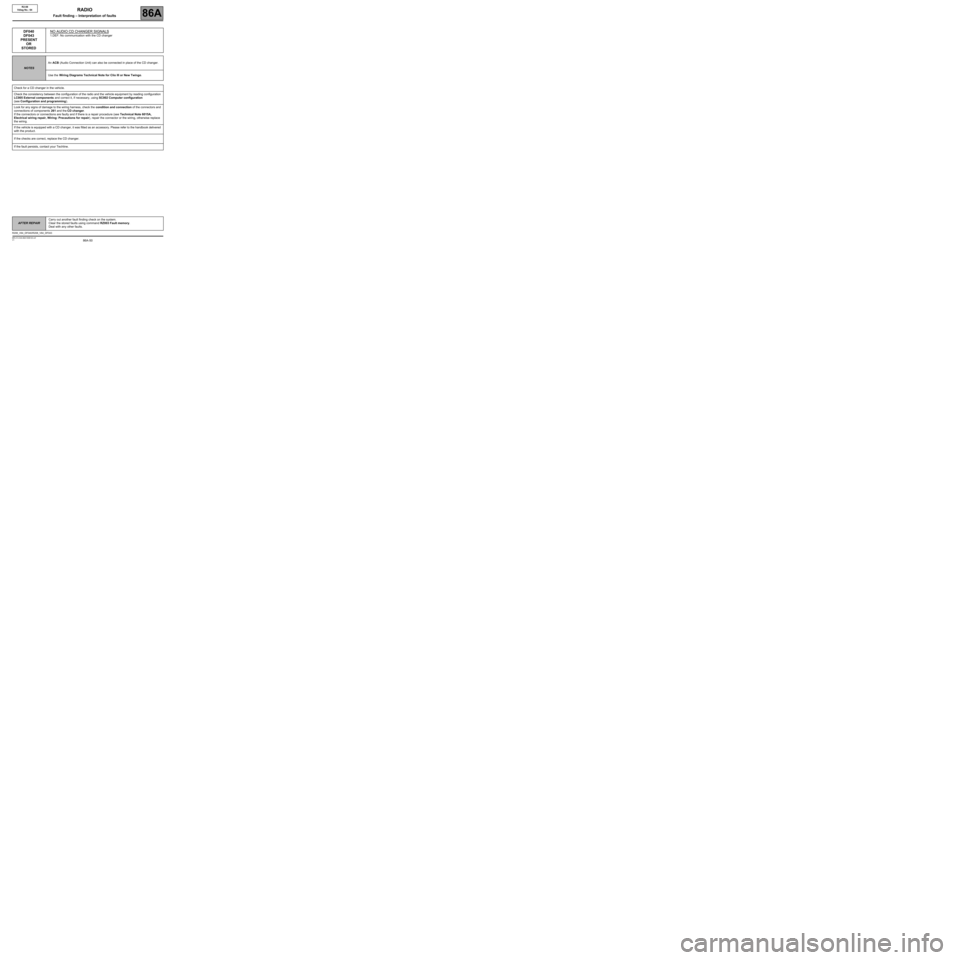
86A-50
AFTER REPAIRCarry out another fault finding check on the system.
Clear the stored faults using command RZ003 Fault memory.
Deal with any other faults.
V1 MR-413-X44-86A150$120.mif
RADIO
Fault finding – Interpretation of faults86A
R2-08
Vdiag No.: 64
DF040
DF043
PRESENT
OR
STOREDNO AUDIO CD CHANGER SIGNALS
1.DEF: No communication with the CD changer
NOTESAn ACB (Audio Connection Unit) can also be connected in place of the CD changer.
Use the Wiring Diagrams Technical Note for Clio III or New Twingo.
Check for a CD changer in the vehicle.
Check the consistency between the configuration of the radio and the vehicle equipment by reading configuration
LC005 External components and correct it, if necessary, using SC002 Computer configuration
(see Configuration and programming).
Look for any signs of damage to the wiring harness, check the condition and connection of the connectors and
connections of components 261 and the CD changer.
If the connectors or connections are faulty and if there is a repair procedure (see Technical Note 6015A,
Electrical wiring repair, Wiring: Precautions for repair), repair the connector or the wiring, otherwise replace
the wiring.
If the vehicle is equipped with a CD changer, it was fitted as an accessory. Please refer to the handbook delivered
with the product.
If the checks are correct, replace the CD changer.
If the fault persists, contact your Techline.
R208_V64_DF040/R208_V64_DF043