Seat Alhambra 2014 Workshop Manual
Manufacturer: SEAT, Model Year: 2014, Model line: Alhambra, Model: Seat Alhambra 2014Pages: 381, PDF Size: 5.75 MB
Page 51 of 381
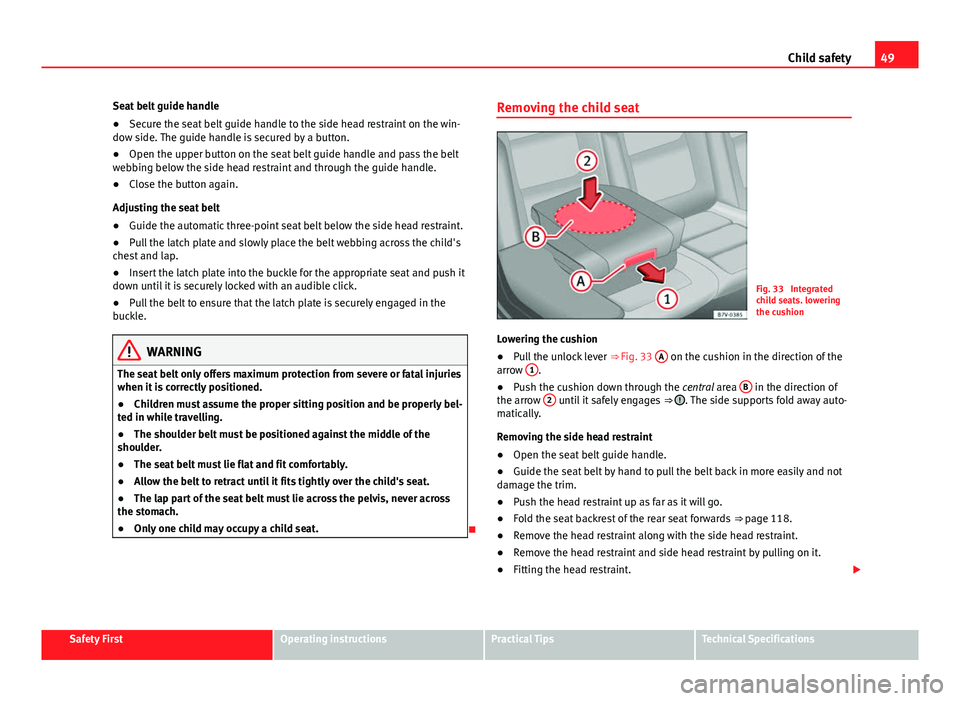
49
Child safety
Seat belt guide handle
● Secure the seat belt guide handle to the side head restraint on the win-
dow side. The guide handle is secured by a button.
● Open the upper button on the seat belt guide handle and pass the belt
webbing below the side head restraint and through the guide handle.
● Close the button again.
Adjusting the seat belt
● Guide the automatic three-point seat belt below the side head restraint.
● Pull the latch plate and slowly place the belt webbing across the child's
chest and lap.
● Insert the latch plate into the buckle for the appropriate seat and push it
down until it is securely locked with an audible click.
● Pull the belt to ensure that the latch plate is securely engaged in the
buckle.
WARNING
The seat belt only offers maximum protection from severe or fatal injuries
when it is correctly positioned.
● Children must assume the proper sitting position and be properly bel-
ted in while travelling.
● The shoulder belt must be positioned against the middle of the
shoulder.
● The seat belt must lie flat and fit comfortably.
● Allow the belt to retract until it fits tightly over the child's seat.
● The lap part of the seat belt must lie across the pelvis, never across
the stomach.
● Only one child may occupy a child seat.
Removing the child seat
Fig. 33 Integrated
child seats. lowering
the cushion
Lowering the cushion
● Pull the unlock lever
⇒ Fig. 33 A
on the cushion in the direction of the
arrow 1.
● Push the cushion down through the central area B in the direction of
the arrow 2 until it safely engages
⇒ . The side supports fold away auto-
matically.
Removing the side head restraint
● Open the seat belt guide handle.
● Guide the seat belt by hand to pull the belt back in more easily and not
damage the trim.
● Push the head restraint up as far as it will go.
● Fold the seat backrest of the rear seat forwards
⇒ page 118.
● Remove the head restraint along with the side head restraint.
● Remove the head restraint and side head restraint by pulling on it.
● Fitting the head restraint.
Safety FirstOperating instructionsPractical TipsTechnical Specifications
Page 52 of 381
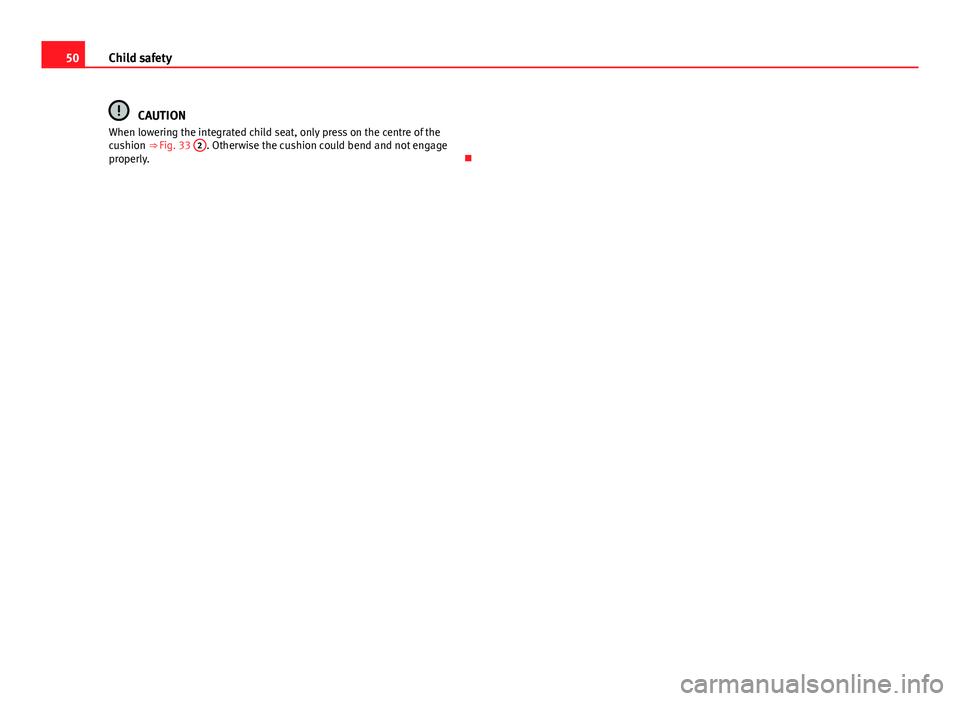
50Child safety
CAUTION
When lowering the integrated child seat, only press on the centre of the
cushion ⇒ Fig. 33 2
. Otherwise the cushion could bend and not engage
properly.
Page 53 of 381
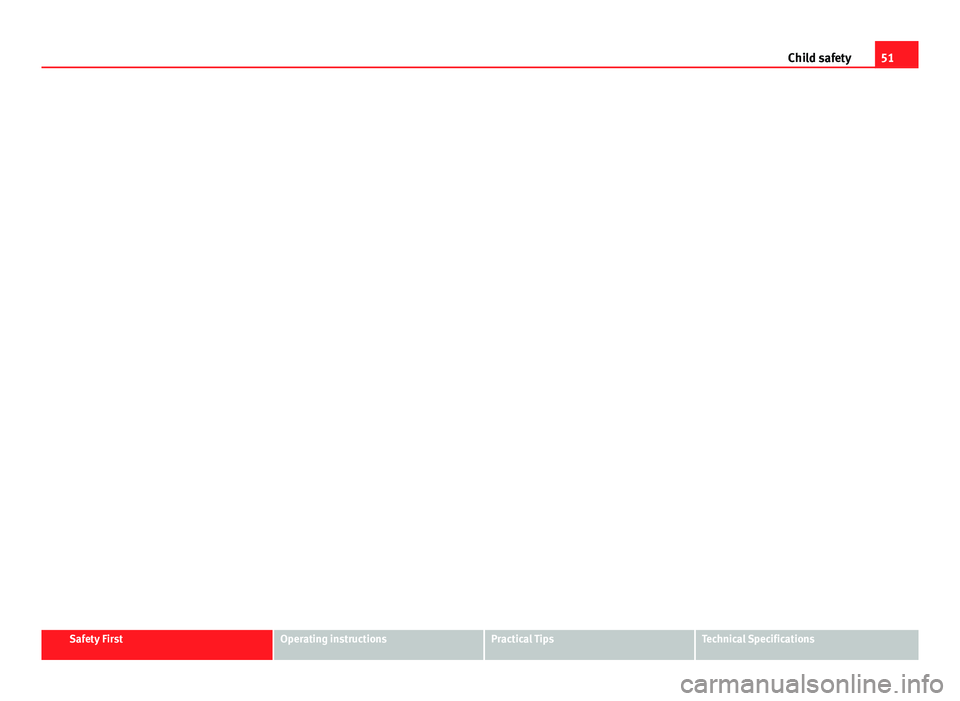
51
Child safety
Safety FirstOperating instructionsPractical TipsTechnical Specifications
Page 54 of 381
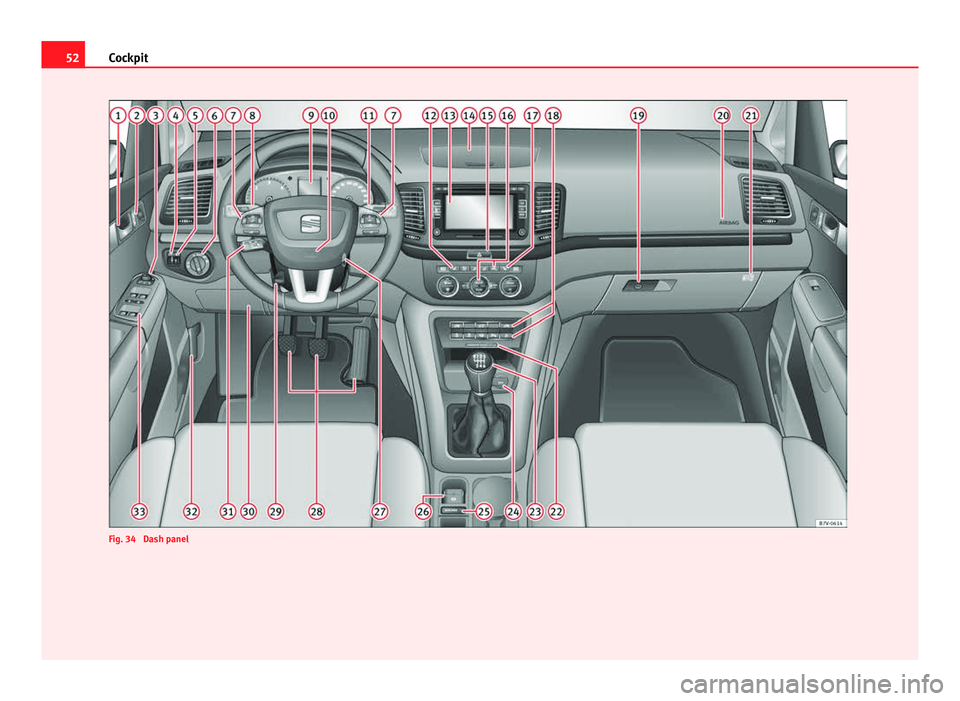
52Cockpit
Fig. 34 Dash panel
Page 55 of 381
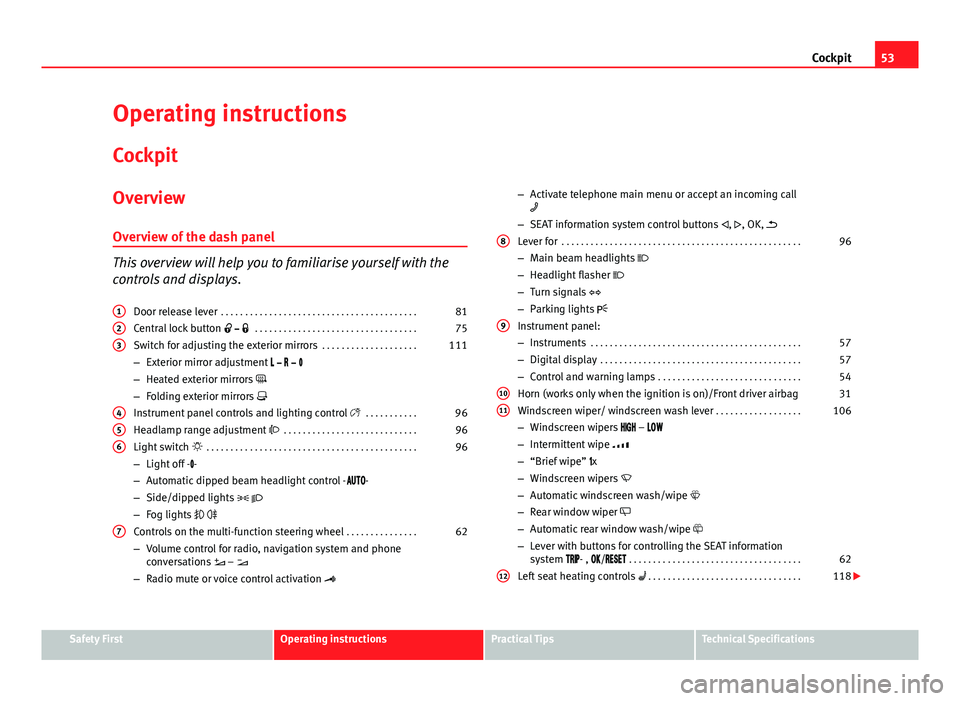
53
Cockpit
Operating instructions Cockpit
Overview Overview of the dash panel
This overview will help you to familiarise yourself with the
controls and displays. Door release lever . . . . . . . . . . . . . . . . . . . . . . . . . . . . . . . . . . . . . . . . . 81
Central lock button . . . . . . . . . . . . . . . . . . . . . . . . . . . . . . . . . . 75
Switch for adjusting the exterior mirrors . . . . . . . . . . . . . . . . . . . .111
– Exterior mirror adjustment
– Heated exterior mirrors
– Folding exterior mirrors
Instrument panel controls and lighting control . . . . . . . . . . .96
Headlamp range adjustment . . . . . . . . . . . . . . . . . . . . . . . . . . . . 96
Light switch . . . . . . . . . . . . . . . . . . . . . . . . . . . . . . . . . . . . . . . . . . . . 96
– Light off - -
– Automatic dipped beam headlight control - -
– Side/dipped lights
– Fog lights
Controls on the multi-function steering wheel . . . . . . . . . . . . . . .62
– Volume control for radio, navigation system and phone
conversations –
– Radio mute or voice control activation
1
23
456
7
–
Activate telephone main menu or accept an incoming call
– SEAT information system control buttons , , OK,
Lever for . . . . . . . . . . . . . . . . . . . . . . . . . . . . . . . . . . . . . . . . . . . . . . . . . . 96
– Main beam headlights
– Headlight flasher
– Turn signals
– Parking lights
Instrument panel:
– Instruments . . . . . . . . . . . . . . . . . . . . . . . . . . . . . . . . . . . . . . . . . . . . 57
– Digital display . . . . . . . . . . . . . . . . . . . . . . . . . . . . . . . . . . . . . . . . . . 57
– Control and warning lamps . . . . . . . . . . . . . . . . . . . . . . . . . . . . . . 54
Horn (works only when the ignition is on)/Front driver airbag 31
Windscreen wiper/ windscreen wash lever . . . . . . . . . . . . . . . . . .106
– Windscreen wipers –
– Intermittent wipe
– “Brief wipe” x
– Windscreen wipers
– Automatic windscreen wash/wipe
– Rear window wiper
– Automatic rear window wash/wipe
– Lever with buttons for controlling the SEAT information
system - , / . . . . . . . . . . . . . . . . . . . . . . . . . . . . . . . . . . . . 62
Left seat heating controls . . . . . . . . . . . . . . . . . . . . . . . . . . . . . . . . 118
8
9
1011
12
Safety FirstOperating instructionsPractical TipsTechnical Specifications
Page 56 of 381
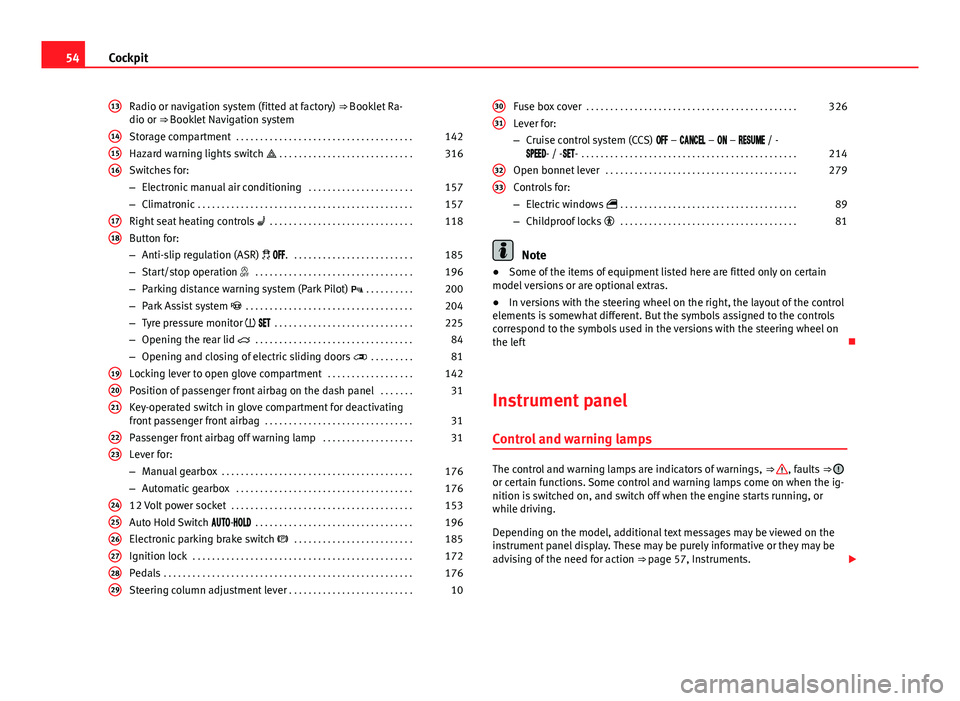
54Cockpit
Radio or navigation system (fitted at factory) ⇒ Booklet Ra-
dio or ⇒ Booklet Navigation system
Storage compartment . . . . . . . . . . . . . . . . . . . . . . . . . . . . . . . . . . . . . 142
Hazard warning lights switch . . . . . . . . . . . . . . . . . . . . . . . . . . . . 316
Switches for:
– Electronic manual air conditioning . . . . . . . . . . . . . . . . . . . . . .157
– Climatronic . . . . . . . . . . . . . . . . . . . . . . . . . . . . . . . . . . . . . . . . . . . . . 157
Right seat heating controls . . . . . . . . . . . . . . . . . . . . . . . . . . . . . . 118
Button for:
– Anti-slip regulation (ASR) . . . . . . . . . . . . . . . . . . . . . . . . . . 185
– Start/stop operation . . . . . . . . . . . . . . . . . . . . . . . . . . . . . . . . . 196
– Parking distance warning system (Park Pilot) . . . . . . . . . . 200
– Park Assist system . . . . . . . . . . . . . . . . . . . . . . . . . . . . . . . . . . . 204
– Tyre pressure monitor . . . . . . . . . . . . . . . . . . . . . . . . . . . . . 225
– Opening the rear lid . . . . . . . . . . . . . . . . . . . . . . . . . . . . . . . . . 84
– Opening and closing of electric sliding doors . . . . . . . . . 81
Locking lever to open glove compartment . . . . . . . . . . . . . . . . . .142
Position of passenger front airbag on the dash panel . . . . . . .31
Key-operated switch in glove compartment for deactivating
front passenger front airbag . . . . . . . . . . . . . . . . . . . . . . . . . . . . . . . 31
Passenger front airbag off warning lamp . . . . . . . . . . . . . . . . . . .31
Lever for:
– Manual gearbox . . . . . . . . . . . . . . . . . . . . . . . . . . . . . . . . . . . . . . . . 176
– Automatic gearbox . . . . . . . . . . . . . . . . . . . . . . . . . . . . . . . . . . . . . 176
12 Volt power socket . . . . . . . . . . . . . . . . . . . . . . . . . . . . . . . . . . . . . . 153
Auto Hold Switch - . . . . . . . . . . . . . . . . . . . . . . . . . . . . . . . . . 196
Electronic parking brake switch . . . . . . . . . . . . . . . . . . . . . . . . . 185
Ignition lock . . . . . . . . . . . . . . . . . . . . . . . . . . . . . . . . . . . . . . . . . . . . . . 172
Pedals . . . . . . . . . . . . . . . . . . . . . . . . . . . . . . . . . . . . . . . . . . . . . . . . . . . . 176
Steering column adjustment lever . . . . . . . . . . . . . . . . . . . . . . . . . . 10
13
141516
1718
192021
2223
242526272829
Fuse box cover
. . . . . . . . . . . . . . . . . . . . . . . . . . . . . . . . . . . . . . . . . . . . 326
Lever for:
– Cruise control system (CCS) – – – / -
- / -- . . . . . . . . . . . . . . . . . . . . . . . . . . . . . . . . . . . . . . . . . . . . . 214
Open bonnet lever . . . . . . . . . . . . . . . . . . . . . . . . . . . . . . . . . . . . . . . . 279
Controls for:
– Electric windows . . . . . . . . . . . . . . . . . . . . . . . . . . . . . . . . . . . . . 89
– Childproof locks . . . . . . . . . . . . . . . . . . . . . . . . . . . . . . . . . . . . . 81
Note
● Some of the items of equipment listed here are fitted only on certain
model versions or are optional extras.
● In versions with the steering wheel on the right, the layout of the control
elements is somewhat different. But the symbols assigned to the controls
correspond to the symbols used in the versions with the steering wheel on
the left
Instrument panel Control and warning lamps
The control and warning lamps are indicators of warnings, ⇒ , faults ⇒ or certain functions. Some control and warning lamps come on when the ig-
nition is switched on, and switch off when the engine starts running, or
while driving.
Depending on the model, additional text messages may be viewed on the
instrument panel display. These may be purely informative or they may be
advising of the need for action ⇒ page 57, Instruments.
30
31
3233
Page 57 of 381
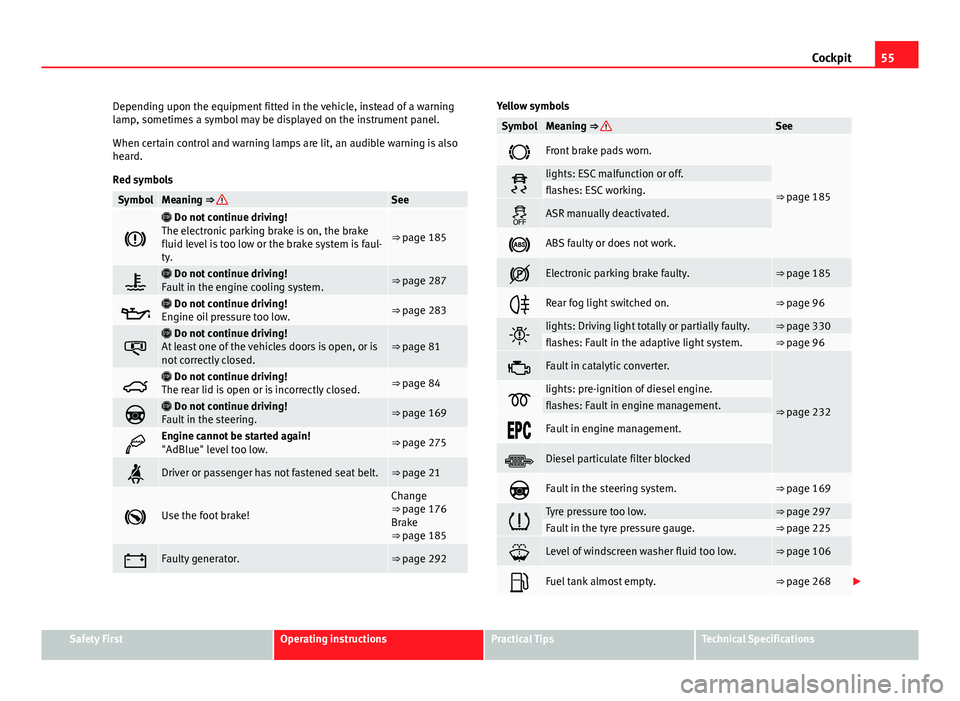
55
Cockpit
Depending upon the equipment fitted in the vehicle, instead of a warning
lamp, sometimes a symbol may be displayed on the instrument panel.
When certain control and warning lamps are lit, an audible warning is also
heard.
Red symbols
SymbolMeaning ⇒ See
Do not continue driving!
The electronic parking brake is on, the brake
fluid level is too low or the brake system is faul-
ty.
⇒ page 185
Do not continue driving!
Fault in the engine cooling system.⇒ page 287
Do not continue driving!
Engine oil pressure too low.⇒ page 283
Do not continue driving!
At least one of the vehicles doors is open, or is
not correctly closed.⇒ page 81
Do not continue driving!
The rear lid is open or is incorrectly closed.⇒ page 84
Do not continue driving!
Fault in the steering.⇒ page 169
Engine cannot be started again!
"AdBlue" level too low.⇒ page 275
Driver or passenger has not fastened seat belt.⇒ page 21
Use the foot brake!
Change
⇒ page 176
Brake
⇒ page 185
Faulty generator.⇒ page 292
Yellow symbols
SymbolMeaning ⇒ See
Front brake pads worn.
⇒ page 185lights: ESC malfunction or off.flashes: ESC working.
ASR manually deactivated.
ABS faulty or does not work.
Electronic parking brake faulty.⇒ page 185
Rear fog light switched on.⇒ page 96
lights: Driving light totally or partially faulty.⇒ page 330flashes: Fault in the adaptive light system.⇒ page 96
Fault in catalytic converter.
⇒ page 232lights: pre-ignition of diesel engine.flashes: Fault in engine management.
Fault in engine management.
Diesel particulate filter blocked
Fault in the steering system.⇒ page 169
Tyre pressure too low.⇒ page 297Fault in the tyre pressure gauge.⇒ page 225
Level of windscreen washer fluid too low.⇒ page 106
Fuel tank almost empty.⇒ page 268
Safety FirstOperating instructionsPractical TipsTechnical Specifications
Page 58 of 381
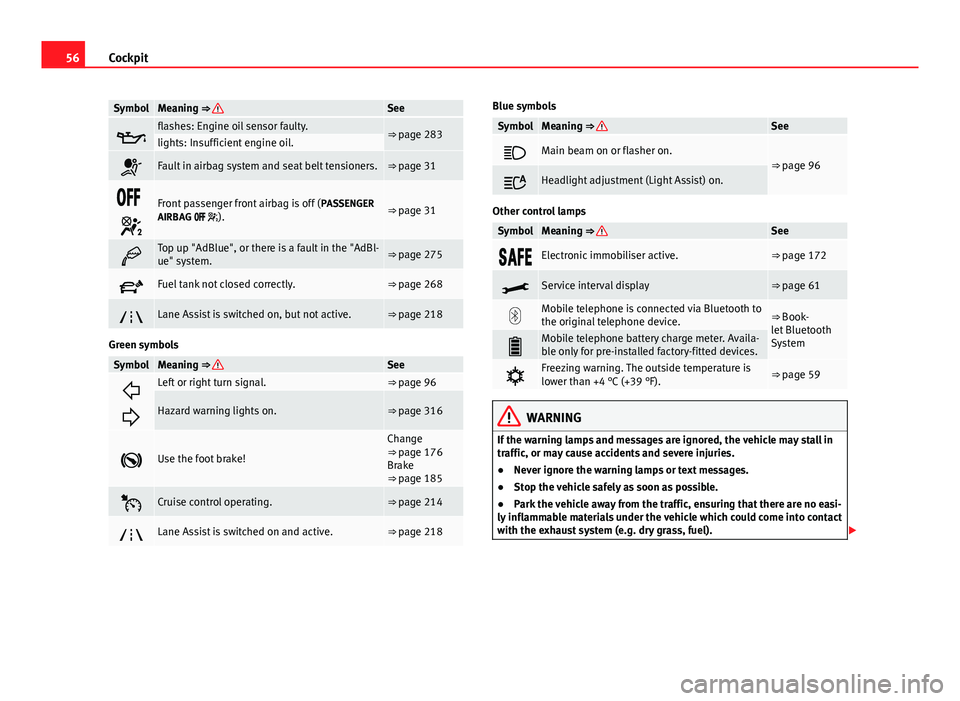
56Cockpit
SymbolMeaning ⇒ See
flashes: Engine oil sensor faulty.⇒ page 283lights: Insufficient engine oil.
Fault in airbag system and seat belt tensioners.⇒ page 31
Front passenger front airbag is off ( PASSENGER
AIRBAG ).⇒ page 31
Top up "AdBlue", or there is a fault in the "AdBl-
ue" system.⇒ page 275
Fuel tank not closed correctly.⇒ page 268
Lane Assist is switched on, but not active.⇒ page 218
Green symbols
SymbolMeaning ⇒ See
Left or right turn signal.⇒ page 96
Hazard warning lights on.⇒ page 316
Use the foot brake!
Change
⇒ page 176
Brake
⇒ page 185
Cruise control operating.⇒ page 214
Lane Assist is switched on and active.⇒ page 218
Blue symbols
SymbolMeaning ⇒ See
Main beam on or flasher on.⇒ page 96
Headlight adjustment (Light Assist) on.
Other control lamps
SymbolMeaning ⇒ See
Electronic immobiliser active.⇒ page 172
Service interval display⇒ page 61
Mobile telephone is connected via Bluetooth to
the original telephone device.⇒ Book-
let Bluetooth
System
Mobile telephone battery charge meter. Availa-
ble only for pre-installed factory-fitted devices.
Freezing warning. The outside temperature is
lower than +4 °C (+39 °F).⇒ page 59
WARNING
If the warning lamps and messages are ignored, the vehicle may stall in
traffic, or may cause accidents and severe injuries.
● Never ignore the warning lamps or text messages.
● Stop the vehicle safely as soon as possible.
● Park the vehicle away from the traffic, ensuring that there are no easi-
ly inflammable materials under the vehicle which could come into contact
with the exhaust system (e.g. dry grass, fuel).
Page 59 of 381
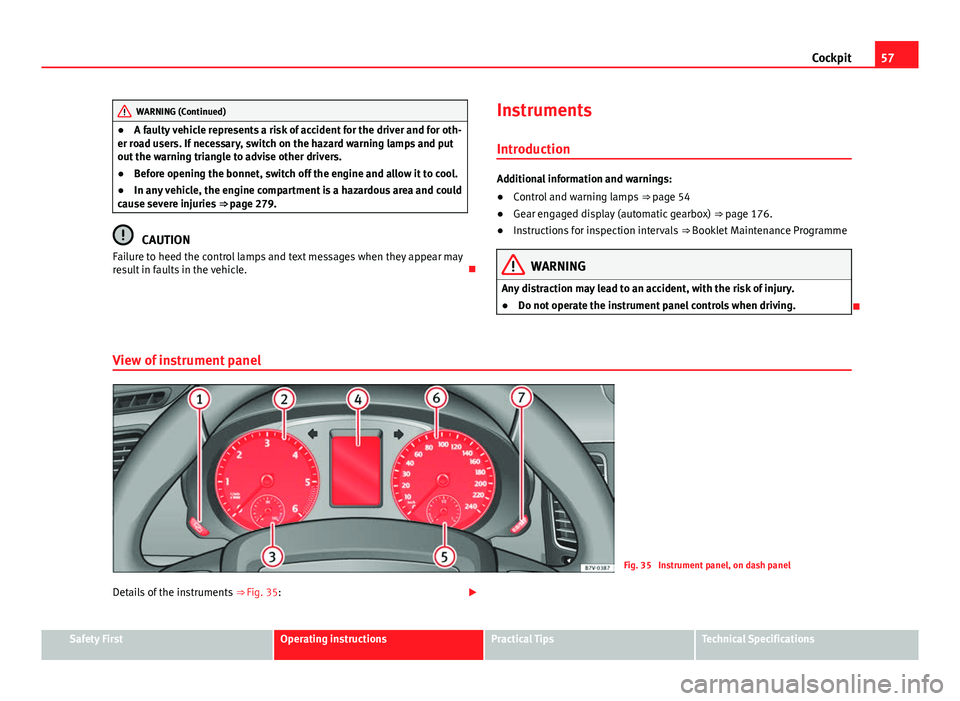
57
Cockpit
WARNING (Continued)
● A faulty vehicle represents a risk of accident for the driver and for oth-
er road users. If necessary, switch on the hazard warning lamps and put
out the warning triangle to advise other drivers.
● Before opening the bonnet, switch off the engine and allow it to cool.
● In any vehicle, the engine compartment is a hazardous area and could
cause severe injuries ⇒ page 279.
CAUTION
Failure to heed the control lamps and text messages when they appear may
result in faults in the vehicle. Instruments
Introduction
Additional information and warnings:
● Control and warning lamps ⇒ page 54
● Gear engaged display (automatic gearbox) ⇒ page 176.
● Instructions for inspection intervals ⇒ Booklet Maintenance Programme
WARNING
Any distraction may lead to an accident, with the risk of injury.
● Do not operate the instrument panel controls when driving.
View of instrument panel
Fig. 35 Instrument panel, on dash panel
Details of the instruments ⇒ Fig. 35:
Safety FirstOperating instructionsPractical TipsTechnical Specifications
Page 60 of 381
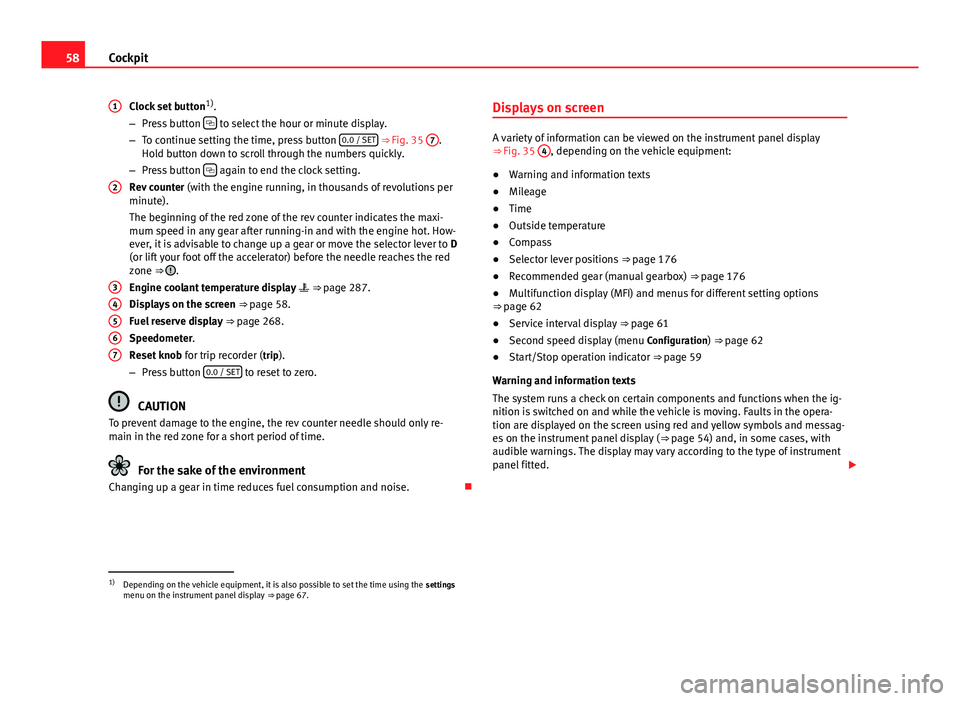
58Cockpit
Clock set button 1)
.
– Press button
to select the hour or minute display.
– To continue setting the time, press button 0.0 / SET ⇒
Fig. 35 7.
Hold button down to scroll through the numbers quickly.
– Press button
again to end the clock setting.
Rev counter (with the engine running, in thousands of revolutions per
minute).
The beginning of the red zone of the rev counter indicates the maxi-
mum speed in any gear after running-in and with the engine hot. How-
ever, it is advisable to change up a gear or move the selector lever to D
(or lift your foot off the accelerator) before the needle reaches the red
zone ⇒
.
Engine coolant temperature display ⇒ page 287.
Displays on the screen ⇒ page 58.
Fuel reserve display ⇒ page 268.
Speedometer.
Reset knob for trip recorder (trip).
– Press button 0.0 / SET
to reset to zero.
CAUTION
To prevent damage to the engine, the rev counter needle should only re-
main in the red zone for a short period of time.
For the sake of the environment
Changing up a gear in time reduces fuel consumption and noise.
1
2
34567
Displays on screen
A variety of information can be viewed on the instrument panel display
⇒
Fig. 35 4, depending on the vehicle equipment:
● Warning and information texts
● Mileage
● Time
● Outside temperature
● Compass
● Selector lever positions ⇒ page 176
● Recommended gear (manual gearbox) ⇒ page 176
● Multifunction display (MFI) and menus for different setting options
⇒ page 62
● Service interval display ⇒ page 61
● Second speed display (menu Configuration) ⇒ page 62
● Start/Stop operation indicator ⇒ page 59
Warning and information texts
The system runs a check on certain components and functions when the ig-
nition is switched on and while the vehicle is moving. Faults in the opera-
tion are displayed on the screen using red and yellow symbols and messag-
es on the instrument panel display ( ⇒ page 54) and, in some cases, with
audible warnings. The display may vary according to the type of instrument
panel fitted.
1)
Depending on the vehicle equipment, it is also possible to set the time using the settings
menu on the instrument panel display ⇒ page 67.